

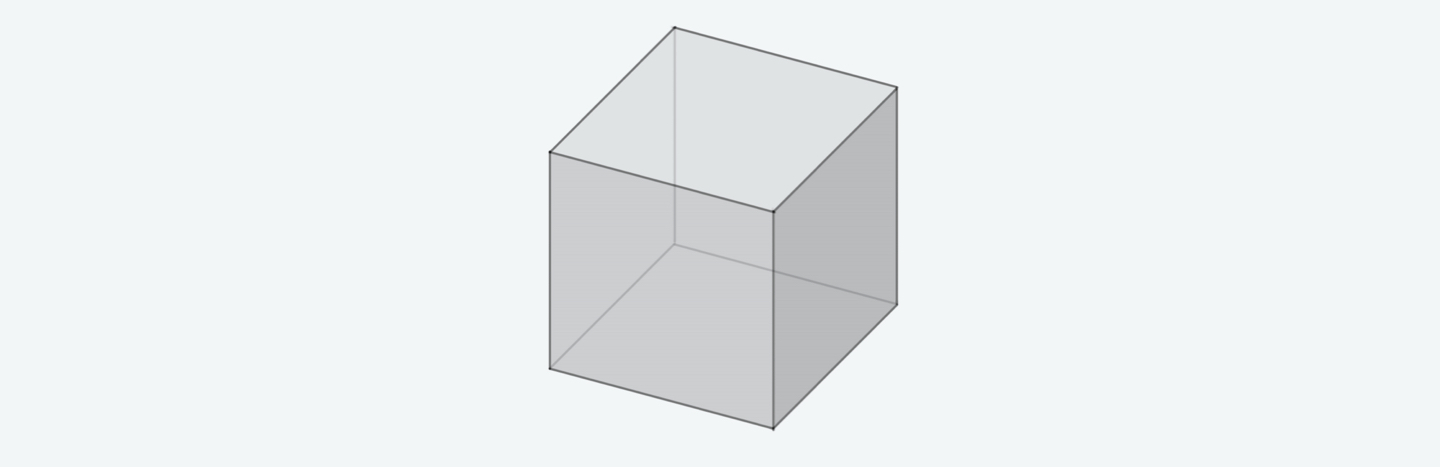
チュートリアルにようこそ。今回は二点透視図法と描き方について解説します。
これは立方体を右上の視点から眺めた図です。二点透視図法の理解しやすくするため、通常は隠れて見えない線も描き込んでいます。
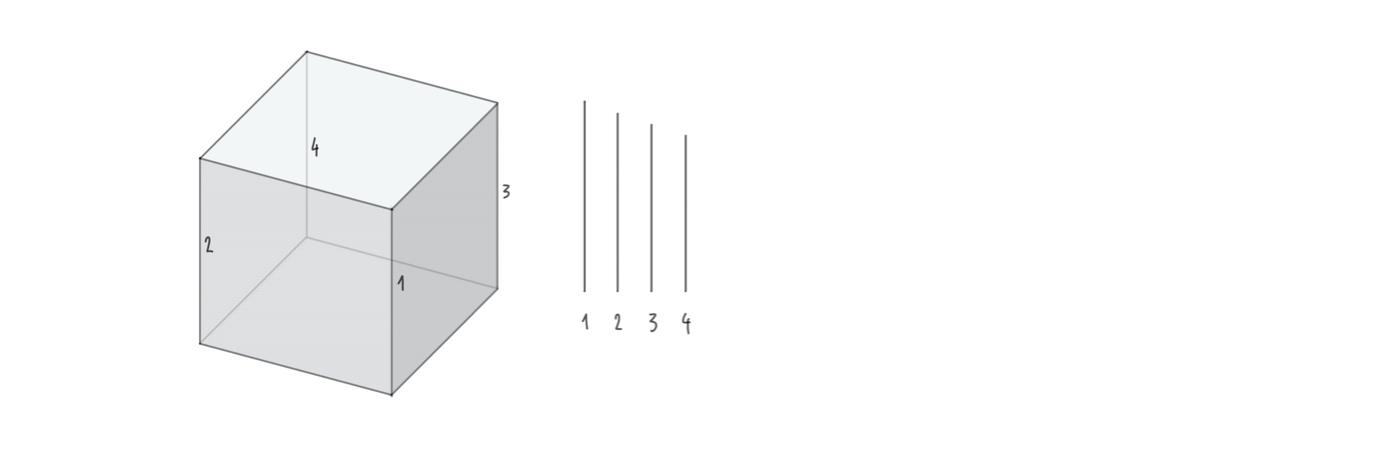
立方体は、同じ長さの辺で囲まれた正方形で構成されています。しかし、物体は視点から遠ざかるにつれて小さく見えるため、二点透視図法で立方体を描くときは縦辺の長さが変わります。一番遠くにある辺が一番短くなります。
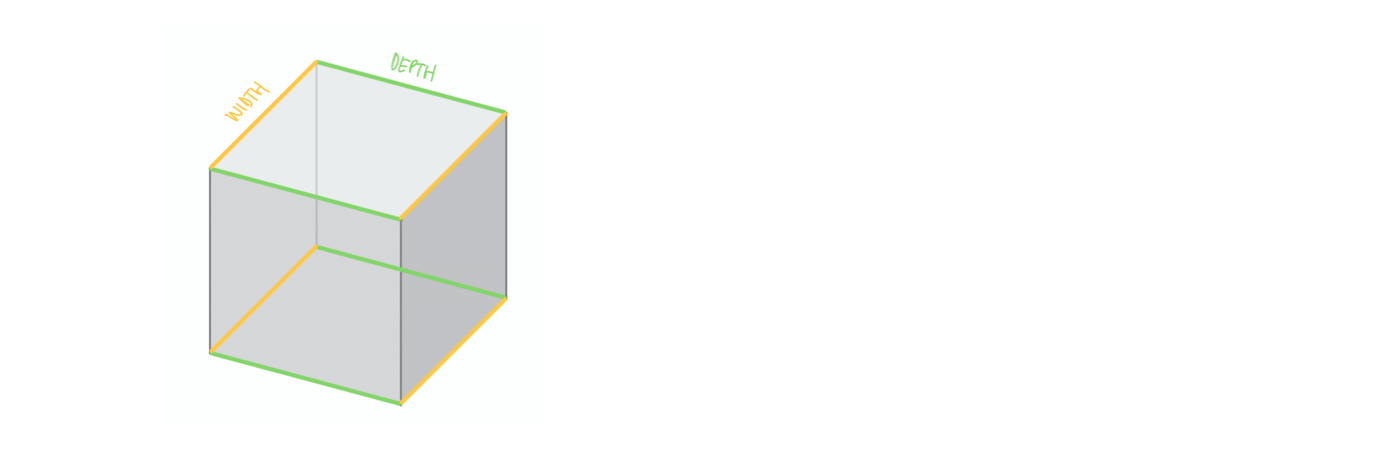
ここに描かれた立方体では、幅の線(黄色)と奥行きの線(緑色)が平行に引かれています。並行のように見えない場合は、定規をあてて確かめてみてください。パッと見た印象だと、緑の線の間隔は左に行くほど広がり、黄色の線の間隔は右に行くほど広がっているように見えます。しかし、それは遠近感による目の錯覚です。私たちの目には手前から奥に行けば行くほど、小さく映ります。それに応じて、イラストも調整する必要があります。
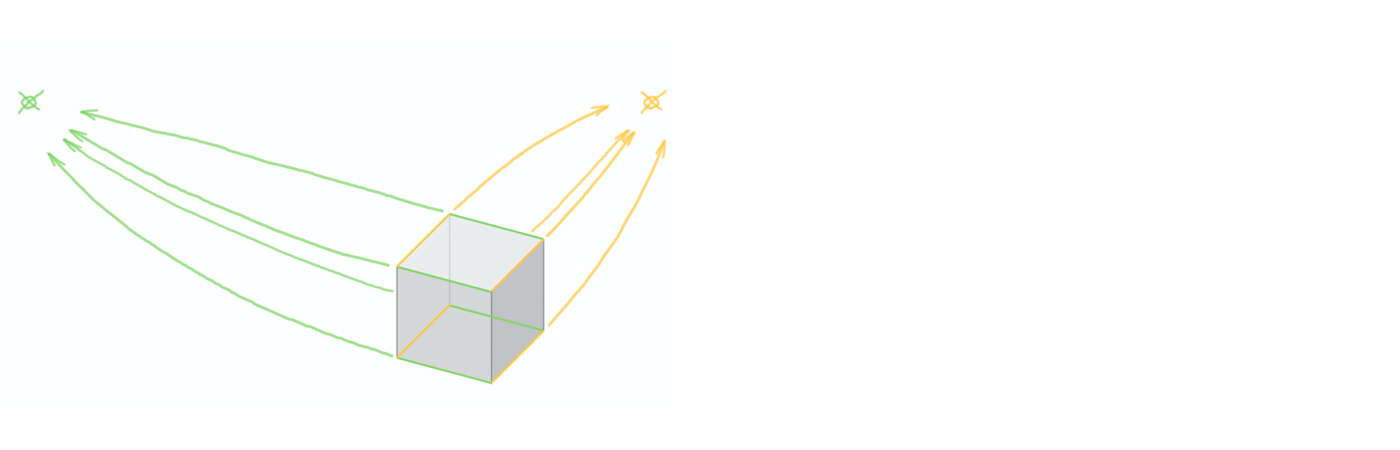
立方体に遠近感をもたせる方法はいくつかあります。その方法の一つが二点透視図法です。幅と奥行きをそれぞれ1点に収束させる手法で、この点を「消失点」と呼びます。緑色の辺(幅)はすべて左の消失点に向かい、黄色の辺(奥行き)はすべて右の消失点に向かいます。次に、その仕組みを詳しく説明します。
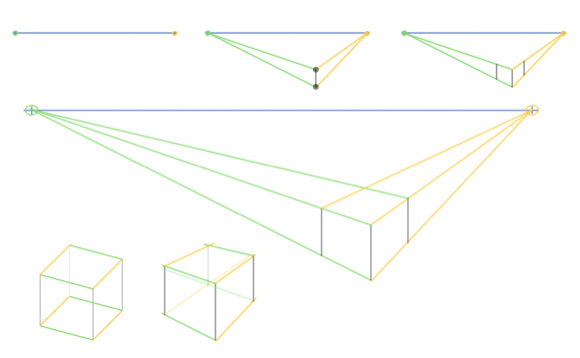
まず、画面をまっすぐに横切る水平線を描きます(イラストでは青色のライン)。この水平線の上にあるものはすべて下から見上げ、水平線の下にあるものはすべて上から見下ろすことになります。水平線上の右端と左端にそれぞれ消失点を設定します。
今回の立方体は水平線の下で、画面中央からやや右に配置します。はじめに、立方体の正面(手前の面)の縦辺を描きます。この線によりオブジェの位置と高さが決まります。縦辺の両端に、立方体の正面の角が構成されます。これらの角と2つの消失点を結びます。
これで、外側の稜線2本を描き足す準備ができました。その2本の線の長さは緑と黄色のラインで挟まれた部分に相当するので、最初に描いた縦ラインよりも少し短くなることが分かります。外側の稜線は後ろに行けば行くほど、短くなります。これこそが、まさに二点透視図法の仕組みです。
一本目の縦ラインと平行に2本線を描き入れます。二点透視図法では、縦のラインはすべて平行になります。 このイラストでは、やや右側に置かれた立方体なので、右側の面は左側よりも少し狭くなります。右側の面を左側よりも急な角度で眺めているからです。そのため、右側の線を手前の線に近づけて描き入れます。
最後に、裏側の面の辺を描きましょう。右の線の端を左の消失点に、左の線端を右の消失点に繋げます。2本の線が交わるところに、最後の奥の角が構成されます。
これで、二点透視図法の立方体が完成しました。最初の立方体と比べると、ずっとリアリティが増しています。
複雑なオブジェにすることを考えて、隠れた面も描いておきます。立方体の裏面の見えない対辺を追加すると表現できます。
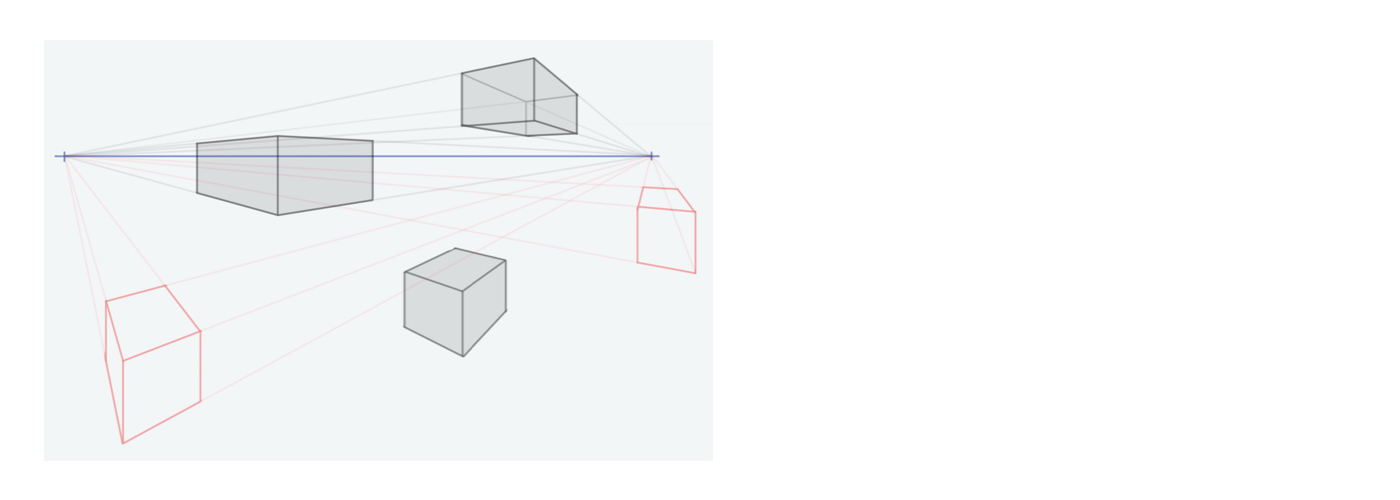
それでは、自分で描いてみましょう。二点透視図法を使った様々な立方体、直方体、箱の描き方を紹介します。この方法を使うと、オブジェを様々な角度や向きで捉えることができ、深みのある作品になります。
一方で、二点透視図法には一定の限界もあります。例えばオブジェを極端に右に置いたり、消失点の外側に置いた場合、その図形は大きく歪み、リアルに見えなくなってしまいます。同様にオブジェが低すぎたり高すぎたりすることもあります。そのため、2つの消失点は最初からできるだけ端に置き、その代わりに描きたいオブジェを小さめにするようにします。
二点透視図法で描けるのは箱だけではありません。少し練習したら、他の形にも挑戦してみましょう。
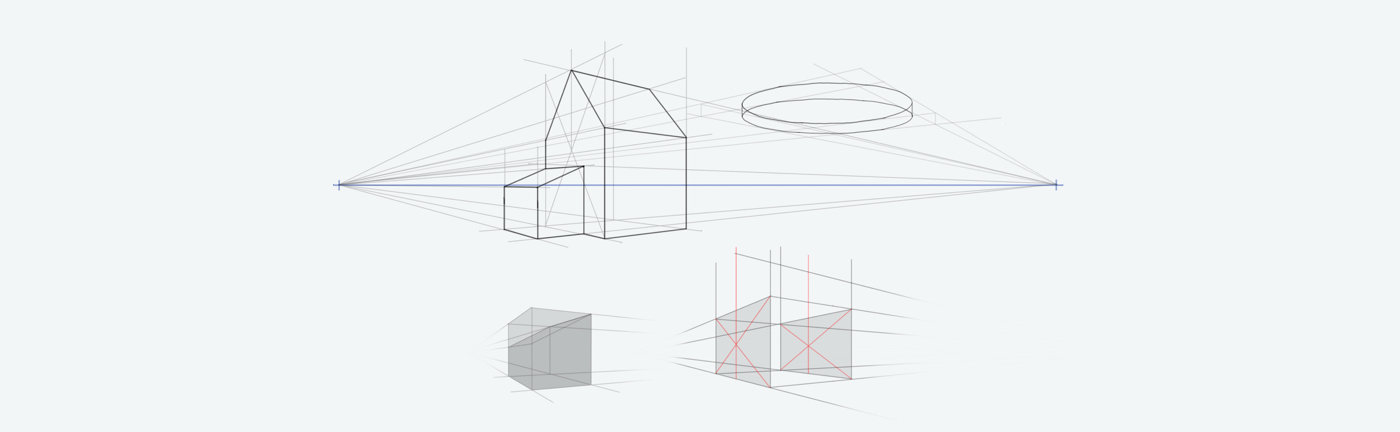
ほとんどの構図やアレンジには、箱型で応用できます。そして、箱を描くときに便利なのが二点透視図法です。見えない辺も描くことが重要です。
このイラストのように、描いた箱を斜めに切り落とし、傾いた屋根を描きます。ここでも、新しくできた角と対応する消失点を繋ぎます。
イラストのような屋根を描くためには、まず家の側面の中心を決める必要があります。消失点に向かって短くなるので、側面の中心線も奥に移動することに注意しましょう。中心線の位置は何となくで決めても良いですが、より正確にしたい場合は、家の前面と背面を構成する四角に対角線を引きます。そうすると正確に中心を決めることができます。
円形オブジェは描きづらいですが、ここでも箱型が役立ちます。まずは円形オブジェがぴったり入る箱を描くと、曲線が描きやすくなります。
デジタルで描く場合、ラフ線は必ず別のレイヤーに描くようにします。そうすると、後から削除するのもかんたんです。
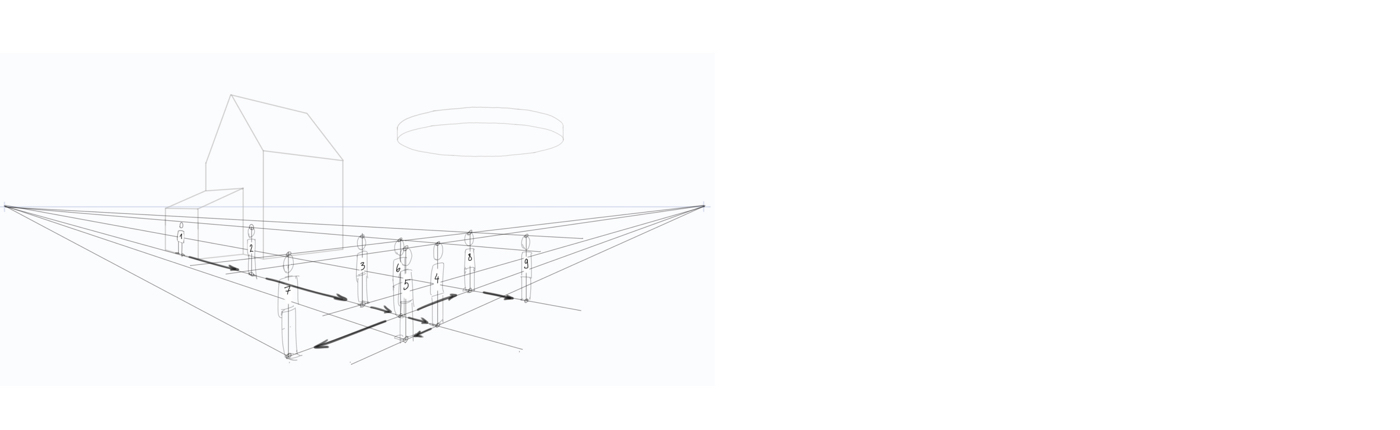
二点透視図法は、比率を決めるのにも役立ちます。この場面に描き込む人物はだいだい同じ大きさにする必要があります。また、家の大きさとのバランスをとる必要もあります。そうしないと、家の2倍の大きさの人物が出現しかねません。
このイラストのように、まずは家の脇に小さな「基準となる人物」を描きます。この人物を基準にして、他の人の頭を同じ高さに決めていきます。たくさんの線や人物を描き込むと複雑になるので、イラストにあるように論理的に分かりやすい順番で描くとよいでしょう。また、構成ラインは太くしすぎず、必要なものだけに絞ります。
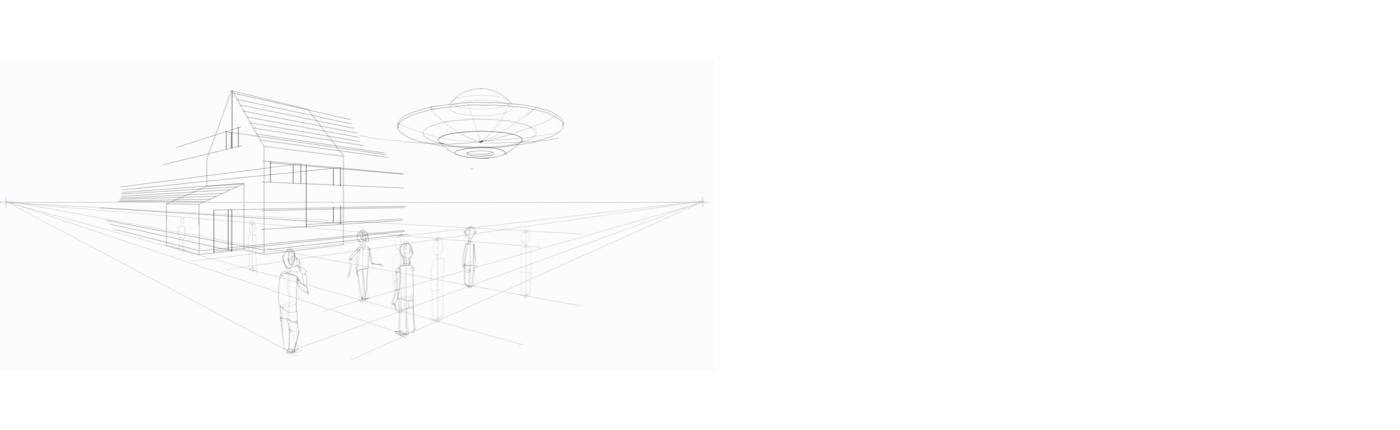
すべてのオブジェを構成できたら、二点透視図法で細部を仕上げていきます。まず、不要になった補助線を削除して、空間を作り出します。
次に、窓や屋根のタイル、ドアなどの細部を自由に描き加えます。垂直線以外の線はすべて対応する消失点に向かいます。
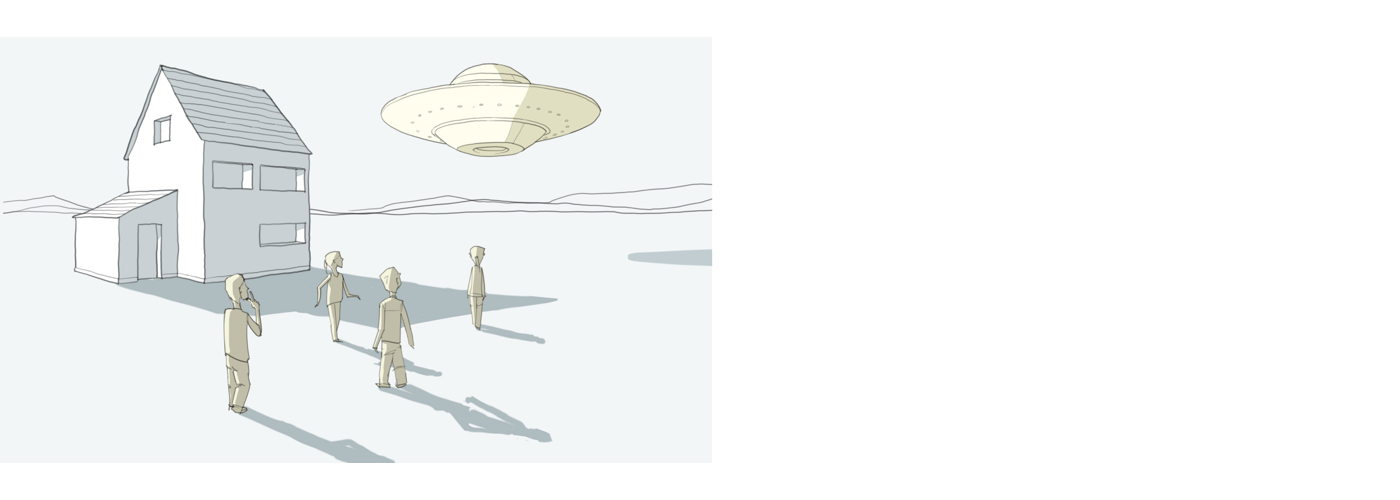
二点透視図法でできることを簡単に説明しました。二点透視図法はとても便利ですが、絵に遠近感を出す方法として万能なわけではありません。今後、他のシーンにも使える多点透視図法を紹介する予定です。
とはいえ、多くの場合で二点透視図法が使えます。特にオブジェを斜めから見せる場合や、建築物や広いスペースを描く場合、または宇宙人がやってくるシーンでも有効です。
ぜひ挑戦してみてください。次回のチュートリアルもお楽しみに。
Wacom One は13.3型ディスプレイで、紙にペンで描くような自然な描き味を持つ液晶ペンタブレット。軽量で手になじむペンが鉛筆、絵筆、チョークなどの様々な画材に早変わりし、二点透視図法のイラストも、これ一つですぐに描き始められます。ダウンロード可能なバンドルソフトウェア付き。パソコン以外にも、一部のAndroid端末でも使用できます。

Wacom One 液晶ペンタブレット 13
デジタルイラスト制作や画像編集などのクリエイティブ用途に最適なデジタルスターターパックです。
ワコムではその企業理念として、人々がテクノロジーを自然に利用できるようなインタフェースを提供することで、人とテクノロジーの架け橋となることを追求しています。この理念のもとに、ワコムはインタラクティブに使用できるペンタブレットやペンディスプレイ、デジタルペン、電子サインの保存・処理ソリューションの分野を世界的にリードするメーカーとなっています。ワコムの直感的に使用できる入力デバイスの高度なテクノロジーは、今最も注目されるデジタルアート、映画、特殊効果、ファッション、デザインなどの制作において世界中で使われています。また、ビジネスからホームユースまでのさまざまなシーンでユーザーの個性を表現するための最先端インターフェース技術を提供しています。ワコムは1983年に日本で創業されて以来(東証1部:コード 6727)、世界的に事業を展開するメーカーとして成長してまいりました。現在、150ヶ国以上における製品の販売や流通を支えるために世界各地に子会社や関連会社を設けています。