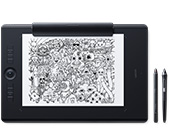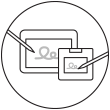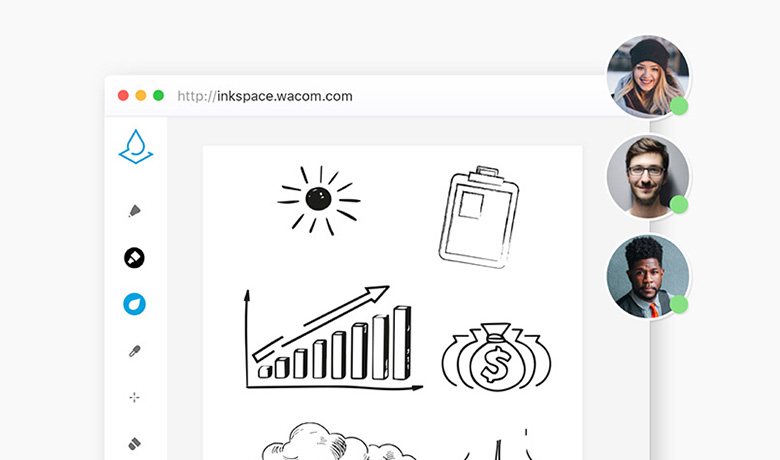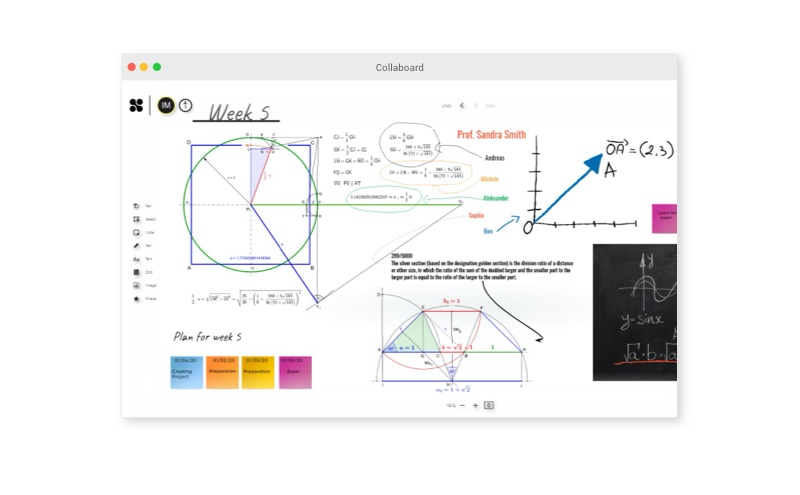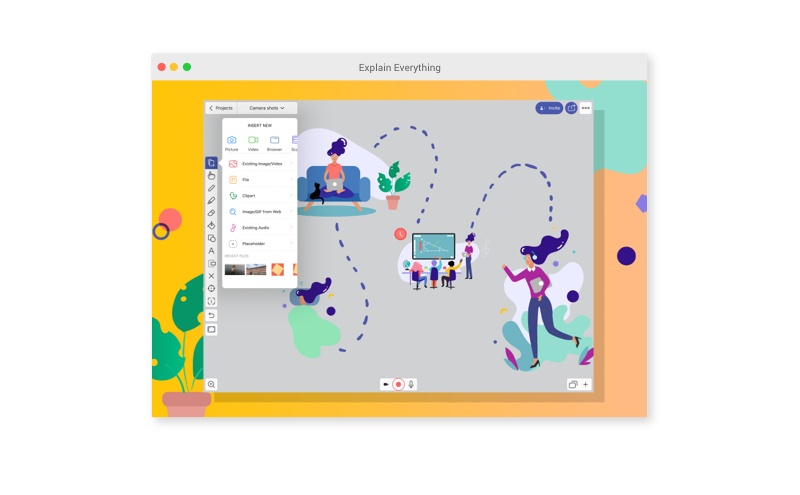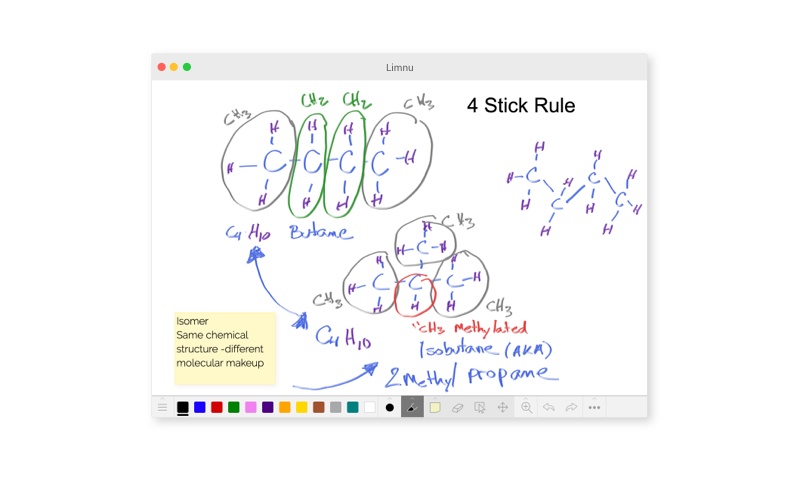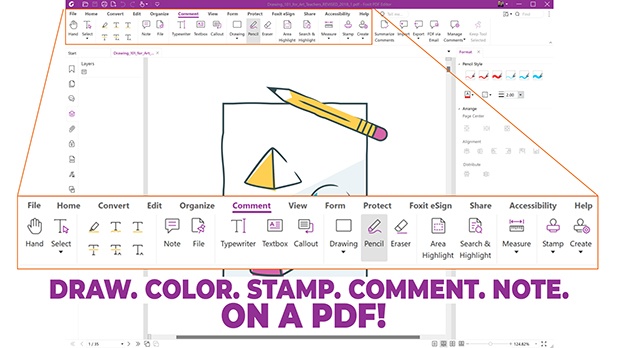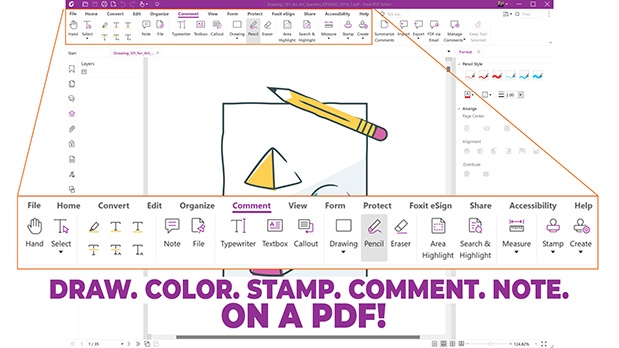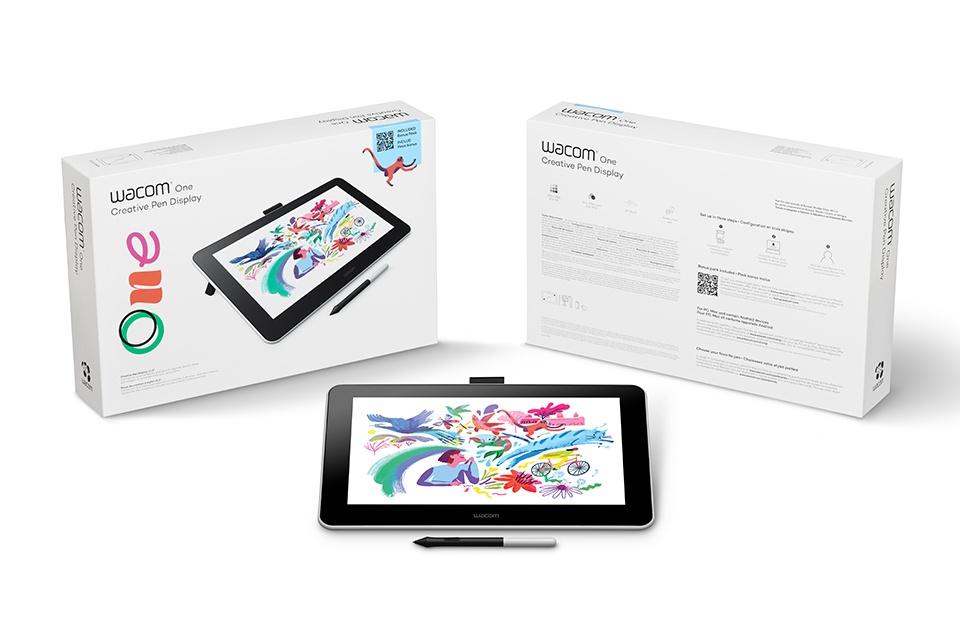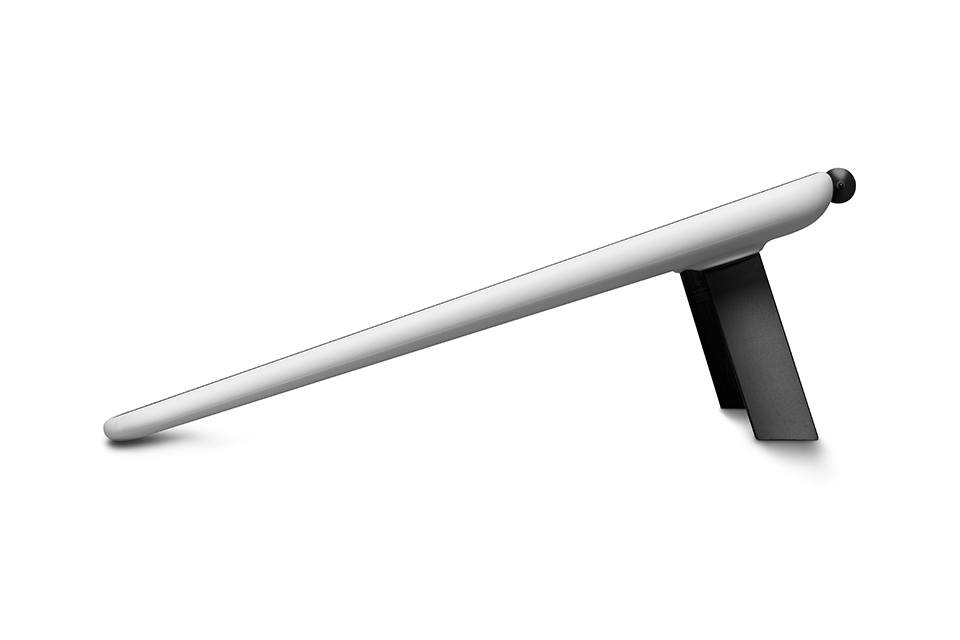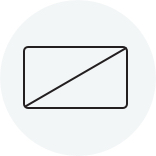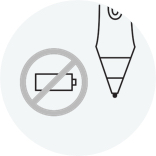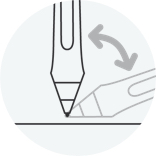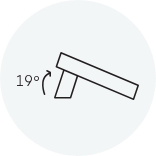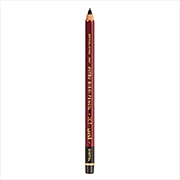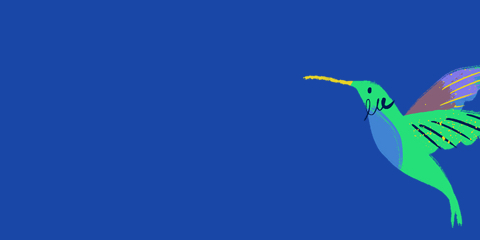もっと気軽に はじめよう Wacom One
デジタルイラストに挑戦したい。工夫を凝らしたアイデアスケッチやメモをしたい。表現に磨きをかけた動画や写真を作りたい。様々なニーズに応えるWacom One 液晶ペンタブレット 13。広々とした13.3型のディスプレイに、自然な感覚で使えるペン。購入特典ダウンロードソフトウェアが付いており、パソコンだけでなく、対応Android端末でも利用可能。有名文房具メーカーのデジタルペンにも対応し、様々なシーンで活用できます。Wacom Oneで、新たな創造を広げられます。
Live.Dare.Create.

イラスト、マンガ制作に
画面に直接描けるので、紙に描くように自然に使えます。1本のデジタルペンが鉛筆やペン、絵筆など様々な画材として使え、下描きから色塗りまでこれ一つで行えます。

アイデアスケッチに
アイデアを書き留めたり、図に書きながら考えをまとめるのにもWacom Oneがぴったり。編集したデータはかんたんに共有できます。

写真加工、動画編集に
SNS用の写真や動画にオリジナリティを加えるのにも、Wacom Oneが便利。A4サイズに近い13.3型のディスプレイと自由に描けるペンで、好きなように個性を表現できます。
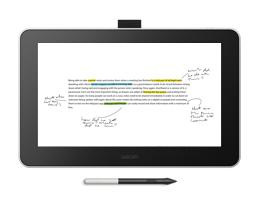
資料へのメモ、デジタルサインに
レビューのメモや記事校正にも直接書き込めるWacom Oneが便利。データへの記入やデジタルサインも紙とペンのように正確に書き込めます。
クリエイターレビュー
Wacom Oneでつくる楽しみを発見
紙にペンで描いているような描き心地。ダウンロードソフトウェア付きで、すぐに使えます。写真や動画を編集したり、思いつくままにメモを取ったりするのも簡単。
Wacom @ Home
ワコムのペンタブレットで
リモートワークや遠隔教育
自宅での業務や会議、学習や授業にワコムのペンタブレットを使って手書きでコミュニケーション。伝えたいポイントを視覚的に説明でき、スムーズなコミュニケーションや連携が行えます。
手書きのアイデアをデジタル展開
Wacom Inkspaceはeラーニングや遠隔教育にも便利なアプリ。手を動かして書き留め、学ぶ意欲を引き出します。同じ画面をリアルタイムに共有、共同作業が行えます。手書きメモのテキスト変換も可能。
詳細はこちらいつもの感覚で使える新しいツール

自然な描き味のペン
ワコムのペンは持ちやすいバッテリーレス。カーソルとペン先に視差が少なく、鉛筆やペンのように自然に使うことができます。

紙とペンのように直感的に描き込み
画面上に直接描いたり、操作が行えます。照明の映り込みを最低限抑えたディスプレイは、ガラスディスプレイに描くときのツルツルした感じは無く、紙のような程よい摩擦がある描き味です。Hi-uni DIGITAL for Wacom(別売)を使うと、デジタル上であっても自然な使い心地を実現します。

制作に適したディスプレイサイズ
A4サイズに近い人気の13.3型。広々とした描画エリアを使って、自由に創作を行うことができます。
必要なものはすべてこれ一つに
Wacom Oneには液晶ペンタブレットだけでなく、購入特典ダウンロードソフトウェア付き。必要なものが揃っており、すぐに始めることができます。また、パソコンだけでなく、Androidタブレット、スマートフォンでも利用できます。
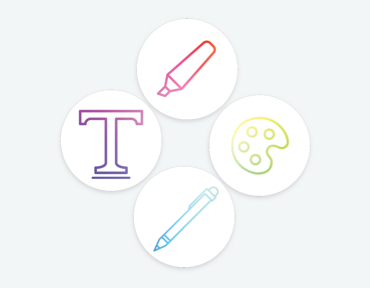
バンドルソフトウェアとその他特典
スケッチブックのように気軽に使えるBamboo Paper*など、すぐに始められるダウンロードソフトウェア・サービスをバンドル。
*すべてのツールが使えるプロパック。Windows 10にのみ対応。
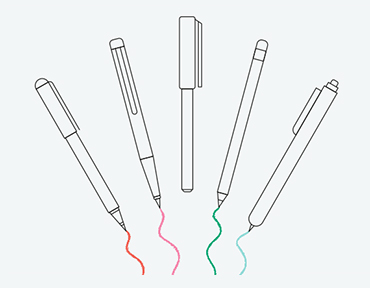
お気に入りのペンを選ぶ
多くのパソコン、タブレットに採用されている汎用性の高いペンテクノロジーを搭載し、有名文房具メーカーから発売しているデジタルペンに対応。お気に入りの環境で利用できます。
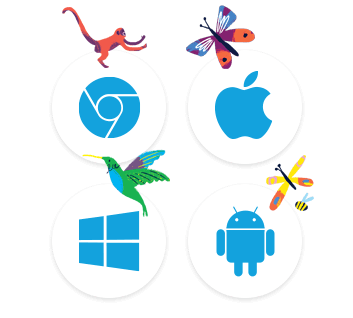
さまざまなデバイスに接続可能
Wacom Oneは、Windows、Macまたは一部のAndroid端末でご利用いただけます。
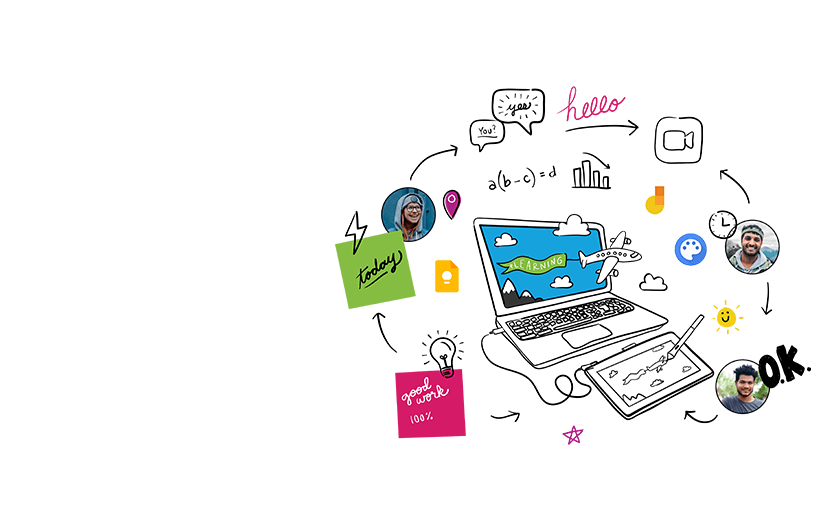
Wacom One* が Chromebook にも対応しました。本物のホワイトボードを使うように、ペンと液晶ペンタブレットで教室ならではの体験を再現できます。
授業や学習、共同作業にも、最適なツールです。生徒と先生とのリモート作業、ノート取り、デジタルアートの制作でも、Wacom One なら自然に快適に行えます。
この製品は、Chrome OS の最新バージョンを実行できるデバイスで動作します。Google は本製品の動作と安全性に関する要件の遵守について責任を負いません。Chromebook は、Google LLC の登録商標です。
*ワコムで Chrome OS でのWacom Oneの動作を確認しています。
教育に特化した便利なアプリをバンドル
教育に特化した便利な特典アプリを3ヶ月間無料でお試しいただけます。これらのアプリを利用すれば、教師と学生は同じ教室にいるような臨場感で互いに関わり合い、気軽に意見交換できます。
ひらめきを逃さない
ひらめいたときに、すぐに手に取れるWacom One。ディスプレイ上に直感的な操作ができたり、細かい文字を正確に書き込めます。広々したディスプレイに描いたり、セカンドディスプレイで利用したり、多様なニーズに対応。パソコンだけでなく、Android端末でも利用でき、様々なデバイス環境で利用できます。
Wacom One 接続方法
Wacom Oneの利用にはパソコンまたは対応したAndoroidデバイスが必要です。

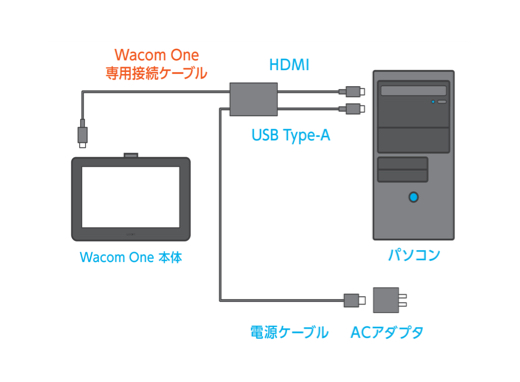
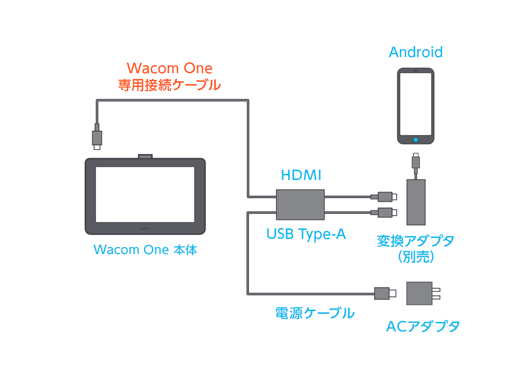

デジタルを始めてみたい人にぴったりの液晶ペンタブレット
これからデジタルツールでの制作に挑戦したい方にもWacom Oneはおすすめです。液晶ペンタブレットでデジタル制作するときは、一本のデジタルペンが鉛筆、絵筆、消しゴムなどさまざまな画材や文房具になります。ソフトウェアを使えば、絵筆の色やサイズも自由自在に変更でき、作品の修正も簡単です。

Android端末で液晶ペンタブレットを使う
Wacom OneをAndroid端末に接続すると*、お気に入りのアプリを液晶ペンタブレットで使うことができます。アイデアメモや写真編集、広い13型ディスプレイで操作したいときにぴったりです。アイデアメモや写真編集、広い13型ディスプレイで操作したいときにぴったりです。
*Android端末とWacom Oneを接続する変換アダプタを用意します。

長年に渡り培われた描くノウハウを搭載
ワコムのペンタブレットは世界中のデジタルアーティストとデザイナーに最も信頼され愛用され続けてきました。
ワコムのペンタブレットには35年以上にわたり蓄積してきたワコムの「描く」ノウハウと技術が詰まっています。デジタルクリエイティビティの実現を追求し辿りついたのが、誰でも気軽に使える液晶ペンタブレットWacom Oneです。
Wacom Drawing Glove
*別売
摩擦や汚れを気にせずに創作
Wacom Drawing Gloveをはめるだけで、今までにないスムーズな描画が可能になります。液晶画面と手の摩擦を軽減するだけでなく、ディスプレイの汚れも防ぎます。これで思いきり筆を走らせることができます。
環境にやさしいグローブ
環境に配慮したリサイクル素材を採用。リサイクルポリエステルとスパンデックスは通気性と伸縮性に優れた丈夫な素材で、快適なフィット感を実現します。サステナビリティと操作性の両方を追求したグローブです。
詳細はこちら汚れのないクリアな画面で描画
Wacom Drawing Gloveはディスプレイや製品に汚れや指紋を付くのを防ぎます。ペンタブレットや液晶画面との摩擦も最小限に抑えられ、自然にスムースに描画でき、快適に創作に打ち込めます。
詳細はこちら優れたフィット感 思いのままに制作
Wacom Drawing Gloveは指先が空いているユニークなデザイン。縫い目がないので、煩わしくなく、素手でペンを握っているような自然な感覚です。手を滑らかに動かして描画すると同時に、タイピングやマルチタッチを指先で操作。左利き・右利きどちらでも使用可能。納得の使い心地に一度使えば手放せなくなります。
詳細はこちら製品画像
仕様
製品情報
製品タイプ
液晶ペンタブレット
製品型番
DTC133
外形寸法(L x W x H)
- 225 x 357 x 14.6 mm
- 8.9 x 14.1 x 0.6 in
質量
- 1.0 kg
- (2.2ポンド)
スタンド機構
内蔵折りたたみスタンド(19°)
消費電力
- 電源オン(最大):10 W以下
- 電源オフ:0.5 W以下
- スリープ時:0.5 W以下
電源供給方式
専用ACアダプタ(AC100~240 V, 50/60 Hz)
ACアダプタ出力
5 VDC, 2A
カラー
ホワイト
保管環境
- 温度:-10~60℃
- 湿度:30~90%(相対湿度、結露がないこと。45℃での最大湿度は90%、60℃での最大湿度は30%)
使用環境
- 温度:5~40℃
- 湿度:30~90%(相対湿度、結露がないこと)
保証期間
1年
液晶ディスプレイ
表示サイズ(対角線)
13.3型
最大表示解像度
1920 x 1080
液晶方式
IPS方式
ディスプレイ表面処理
AGフィルムディスプレイ
最大表示色
1677万色(8bit)
アスペクト比
16:9
視野角
水平170°/垂直170°(標準値)
コントラスト比
1000:1(標準値)
輝度均一性
80%(標準値)
画素ピッチ
0.1533 x 0.1533 mm
最大輝度
200 cd/m2(標準値)
応答速度
26 ms(標準値)
読取可能範囲
- 294 x 166 mm
- 11.6 x 6.5 in
色域
NTSC カバー率(CIE1931) 72%(標準値)
ペンの特長
筆圧対応、コードレス、バッテリーレス
読取方式
電磁誘導方式
同梱ペン
Wacom One Pen
筆圧レベル
4096
傾き検出レベル
±60°
読取分解能
最高0.01mm
対応システム・接続
パソコンへの接続
HDMIポート、標準USB-Aポート
*Mac ユーザーへ: 追加でUSB-Cへのアダプターが必要になることがあります。
入力端子・インターフェイス
Wacom One用接続ケーブル
映像入力端子
ディスプレイコネクタ
映像入力信号
HDMI
対応システム
- Windows® 7以降(最新のSP適用)
- macOS 10.13以降
製品構成・アクセサリ
製品構成
- Wacom One 液晶ペンタブレット 13
- Wacom One用接続ケーブル
- Wacom One Pen
- クイックスタートガイド
- レギュレーションシート
- ACアダプタ(10 W)
- ACプラグヘッド
- 標準芯3本
アクセサリ(別売)
- Wacom One Pen(CP91300B2Z)
- Wacom One Pen替え芯(ACK24501Z)
- Wacom One用接続ケーブル(ACK44506Z)
- Wacom One用ACアダプタ(ACK44514)
- ExpressKey™ Remote(ACK411050)
- ワイヤレスキーボード(WKT400)
アクセサリー
Wacom One用ACアダプタ
Wacom One 液晶ペンタブレット 13用のACアダプター(電源プラグ付)。Wacom One 用接続ケーブルが必要です。
Wacom One用接続ケーブル
Wacom One 液晶ペンタブレット 13用の接続ケーブル。
Wacom One Pen 替え芯
Wacom One Pen (CP91300B2Z)用標準芯5本入り。※Wacom Pro Pen 2とは互換性はありません。
Wacom One Pen
Wacom One 液晶ペンタブレット 13(DTC133)専用ペン。筆圧4096レベルに対応。コードレス、バッテリーレスで、ショートカットを自由に割り付けられるサイドスイッチが1つ付いています。
ExpressKey™ Remote
17つのショートカットキーとタッチホイール機能を割当て可能。1つのPCに同時に5つのExpressKey Remoteを接続可能。
Hi-uni DIGITAL for Wacom
世界の筆記具市場をリードする三菱鉛筆と、デジタルで「描く」ことを35年以上追求するワコムのコラボが実現。高品質で、なめらかな描き心地と高級感のあるデザインの鉛筆「Hi-uni(ハイユニ)」が、デジタル鉛筆として登場。
Hi-uni DIGITAL for Wacom用替え芯
Hi-uni DIGITAL for Wacom専用替え芯(5本入り) ※Wacom One PenやWacom Pro Pen 2とは互換性はありません。
Wacom Drawing Glove
環境に優しいデザインのペンタブレットグローブ。液晶画面と手の摩擦が軽減され、スムーズに描くことができます。