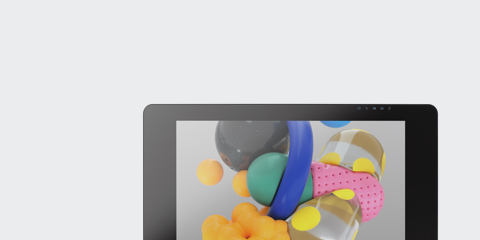
その他の製品を見る
Wacom Cintiq Pro 24 製品ページ
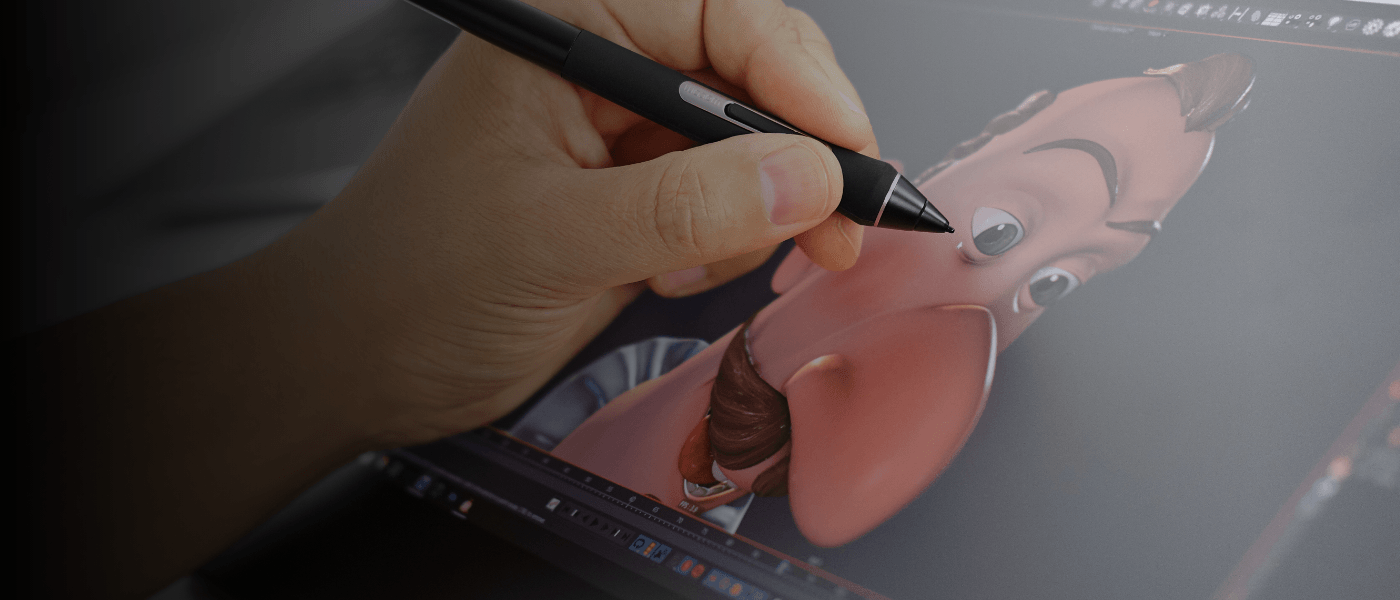

ユーザーの声からWacom Cintiq Pro 16が、より使いやすく、制作を止めないクリエイティブツールへ生まれ変わりました自然な描き味、繊細なタッチ、多彩な表現力を追求し続けるワコムの液晶ペンタブレットWacom Cintiq Proで制作に没頭できます。
Live. Dare. Create.
ユーザーの声を反映し、作業効率をさらに高める工夫を盛り込みました。

作業効率を上げるエクスプレスキー
製品本体にエクスプレスキーを搭載。素早くショートカットが利用でき、作業効率が高い制作をサポート。作品やプロジェクトを次のレベルへ磨き上げ、妥協ない作品制作を。

マルチタッチ機能はスイッチでオン・オフを切り替え。タッチ操作を行わないときは、素早くオフに切り替えることができ、作業を妨げません。タッチ精度を向上させ、滑らかなタッチ操作を実現。ショートカットにアクセスできるオンスクリーンコントロールもより使いやすく。
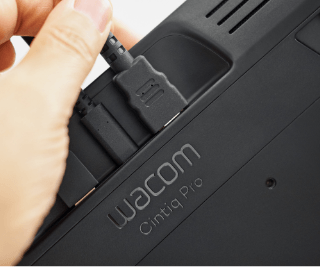
USB type-C*ケーブルまたは、HDMIケーブルとUSB Type-C to USB-Aケーブルをパソコンに接続。シンプルで簡単に接続ができます(電源ケーブル接続も必要です)。環境にも配慮されたPVCフリーケーブル**を採用。
* ディスプレイポートオルタネートモード対応USB Type-Cポートが必要。または、HDMI(2.0以降)ケーブルとUSB-Aケーブルでも接続可能。
**韓国、台湾、インド、南アフリカでは、電源ケーブルにPVCが使用されています。
ワコムは、クリエイターが創造性を最大に発揮できるように、自然で直感的に使えるデバイスを提供することで、人とテクノロジーの架け橋となることを目指してきました。
40年にわたりデジタルペン技術を追求しているワコムの製品は、デジタルクリエイティブツールとしてクリエイターから愛用され続けています。
これからも一人ひとりの「創りたい」という思いに寄り添い、ワコムの製品は進化を続けています。ワコムは現在、そして未来に向けてクリエイティブテクノロジーをリードしていきます。
ワコム製品の優れた技術をご紹介します。
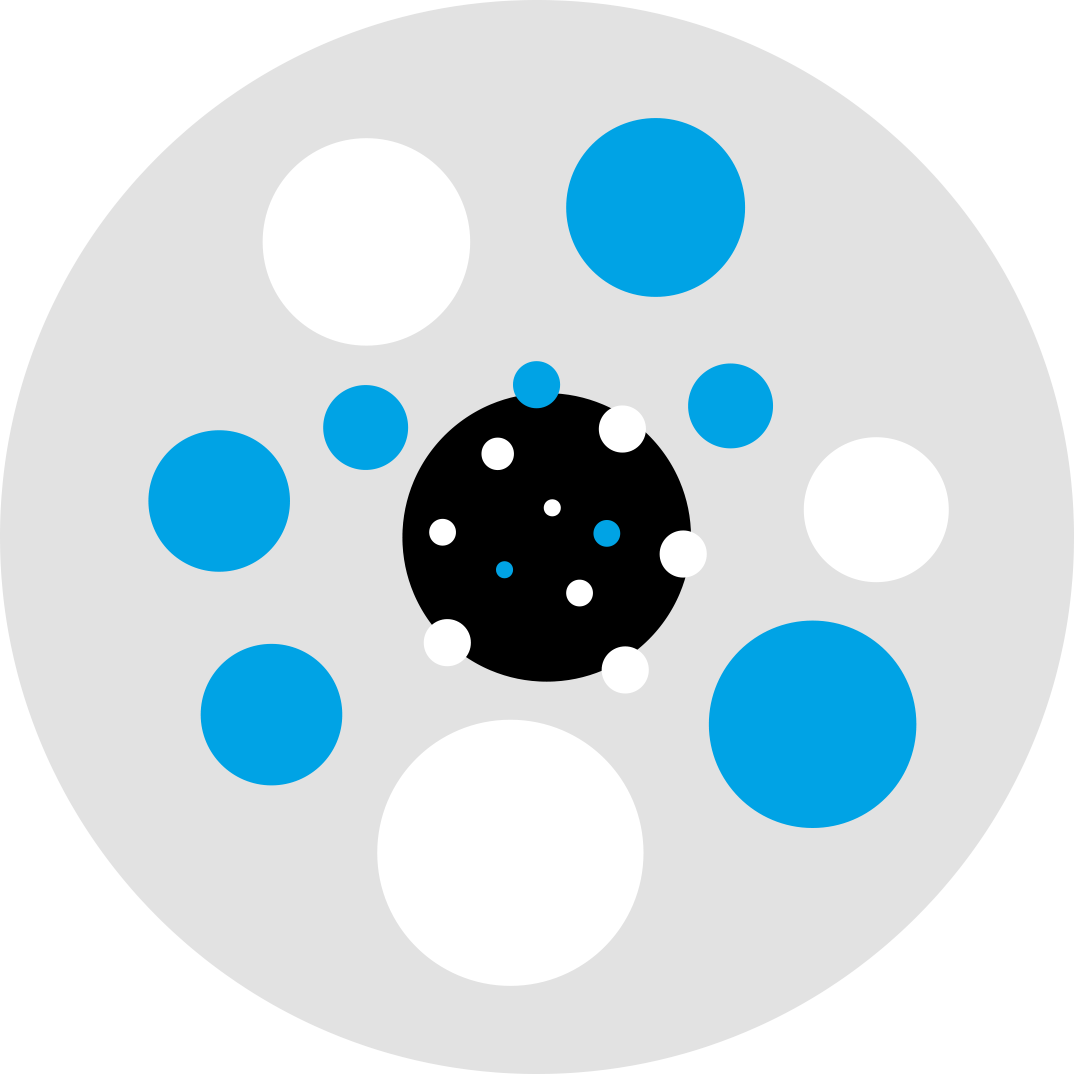
筆圧感知
ワコムのペンは筆圧を感知し、線の強弱や濃淡を精細に表現します。

傾き検出 ペンの傾きを検知。スムーズに描画でき、精緻な陰影を自然に表現。
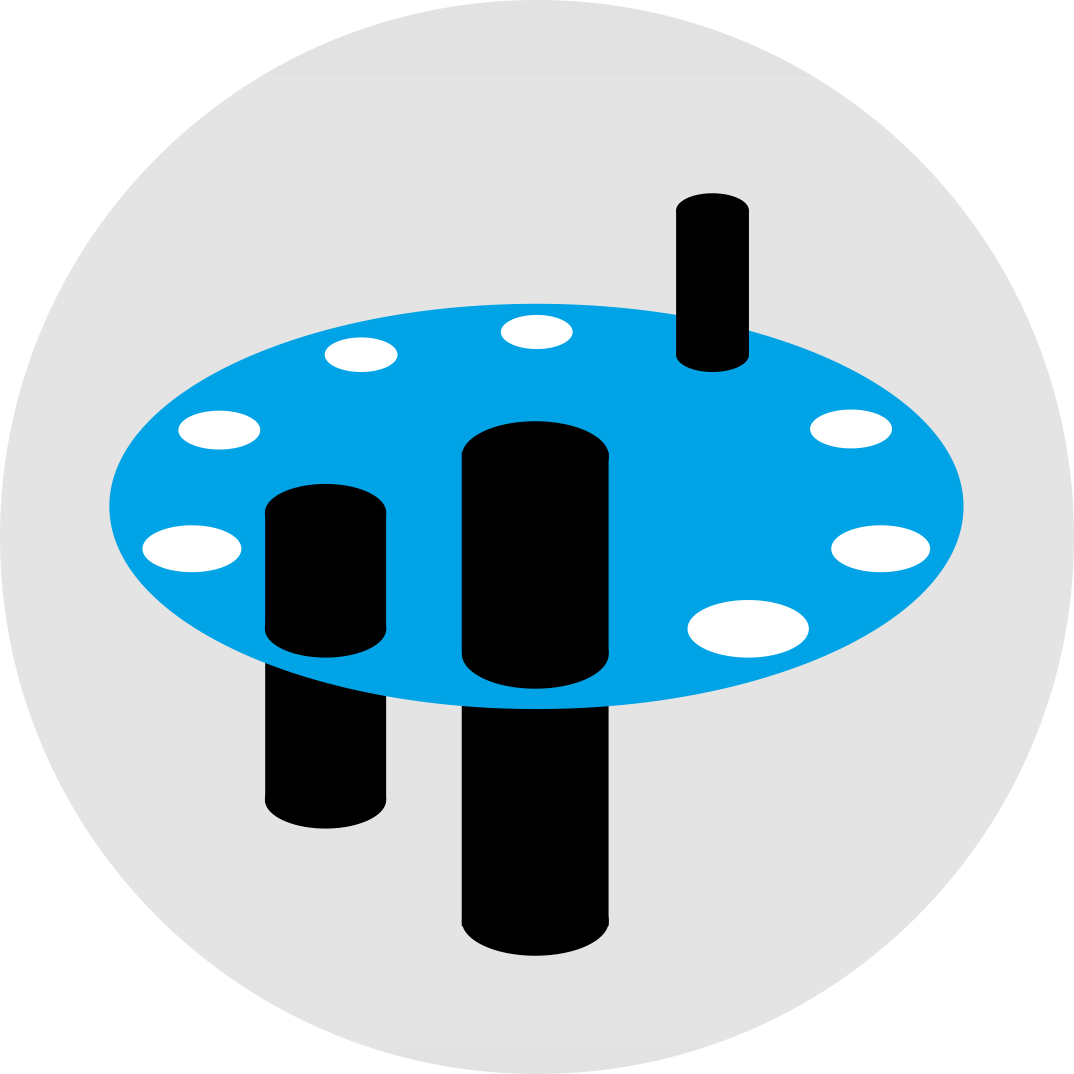
選べる替え芯 ニーズや制作内容に合わせて選べる様々な種類の替え芯。

自然なタッチ 筆運びの緩急や陰影を表現する際の手の重さを感知するワコムの技術により、直感的な使い心地を実現。

バッテリーレスのペン ワコム特許取得済みの電磁誘導方式(EMR)を採用。充電が必要なく軽量なので、長時間の利用でも疲れにくいデザイン。
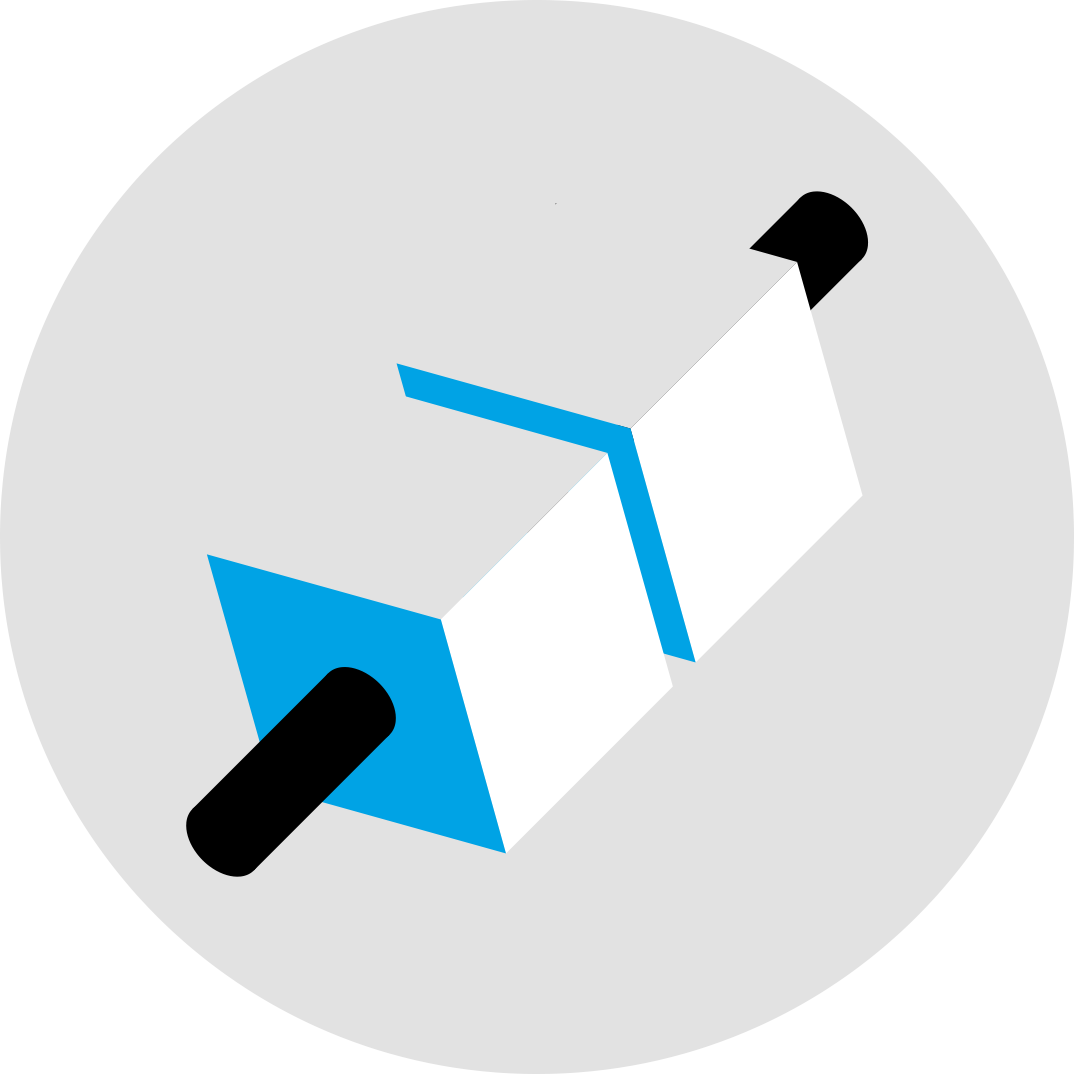
正確なカーソル ペン先とカーソルがぴったり合うように調整され、ピクセル単位の正確性を実現。

臨場感のある描き味 一部の液晶ペンタブレットには特殊加工を施したガラスを採用。描く際に程よい摩擦があり、紙に描いているような臨場感を再現。
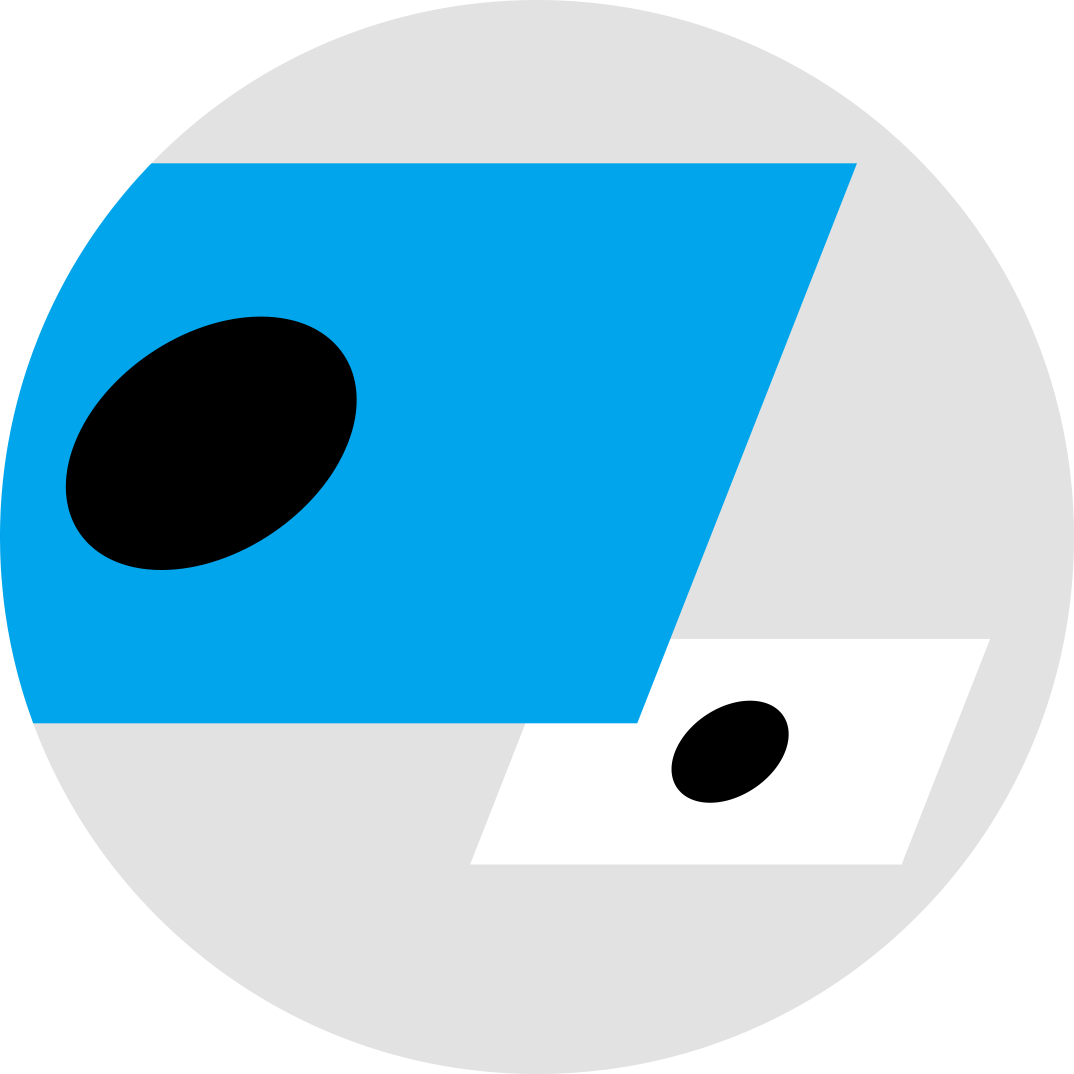
精密な表示 優れた輝度均一性、解像度、色再現性を備え、アニメ制作やデザインなど多彩な用途で威力を発揮。
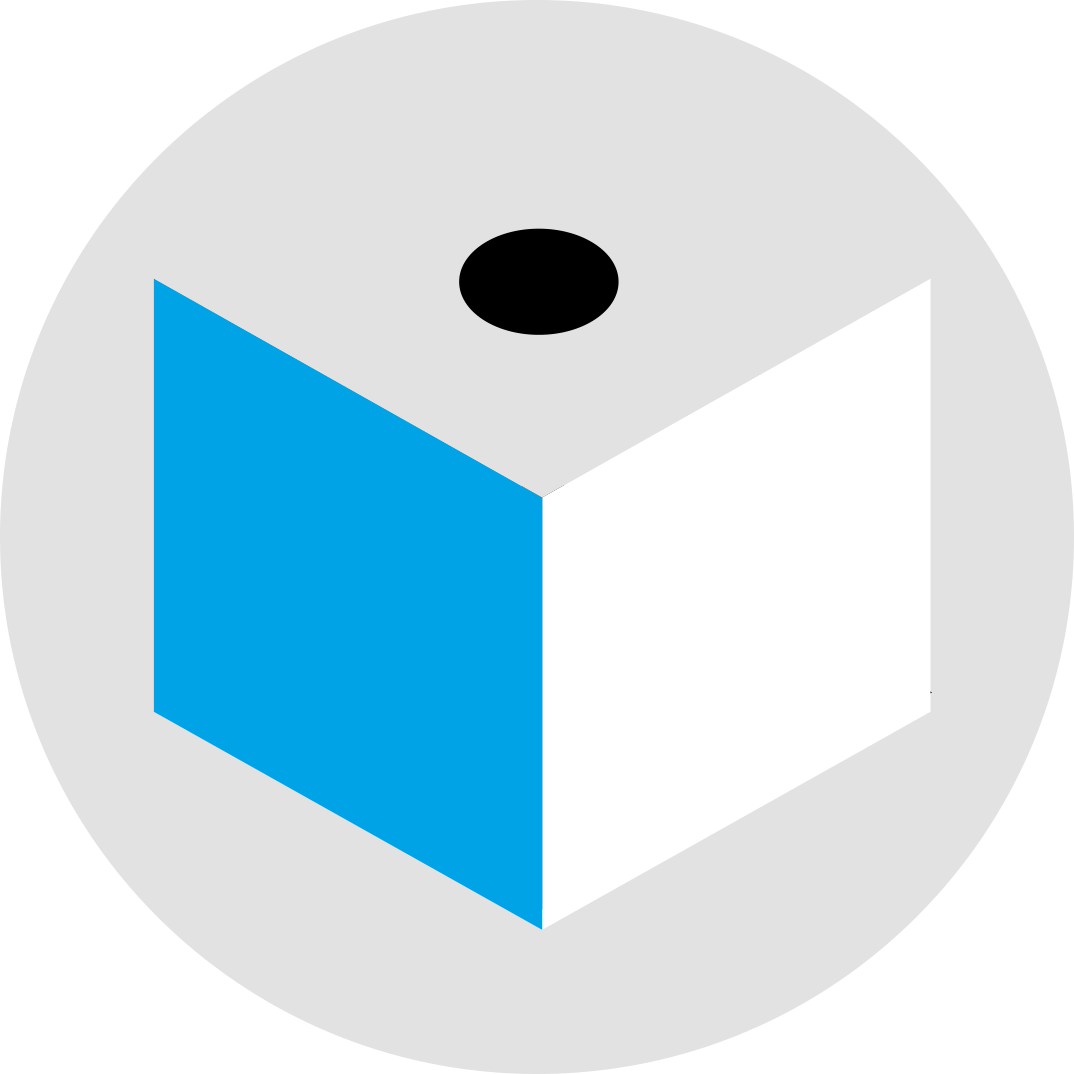
視差の軽減 ワコムの技術力で視差を最小限化。パネルの厚みを感じさせず、直感的で快適な使い心地。

アンチグレア加工画面への映り込みを軽減する表面加工。長時間利用でも目が疲れにくい設計です。
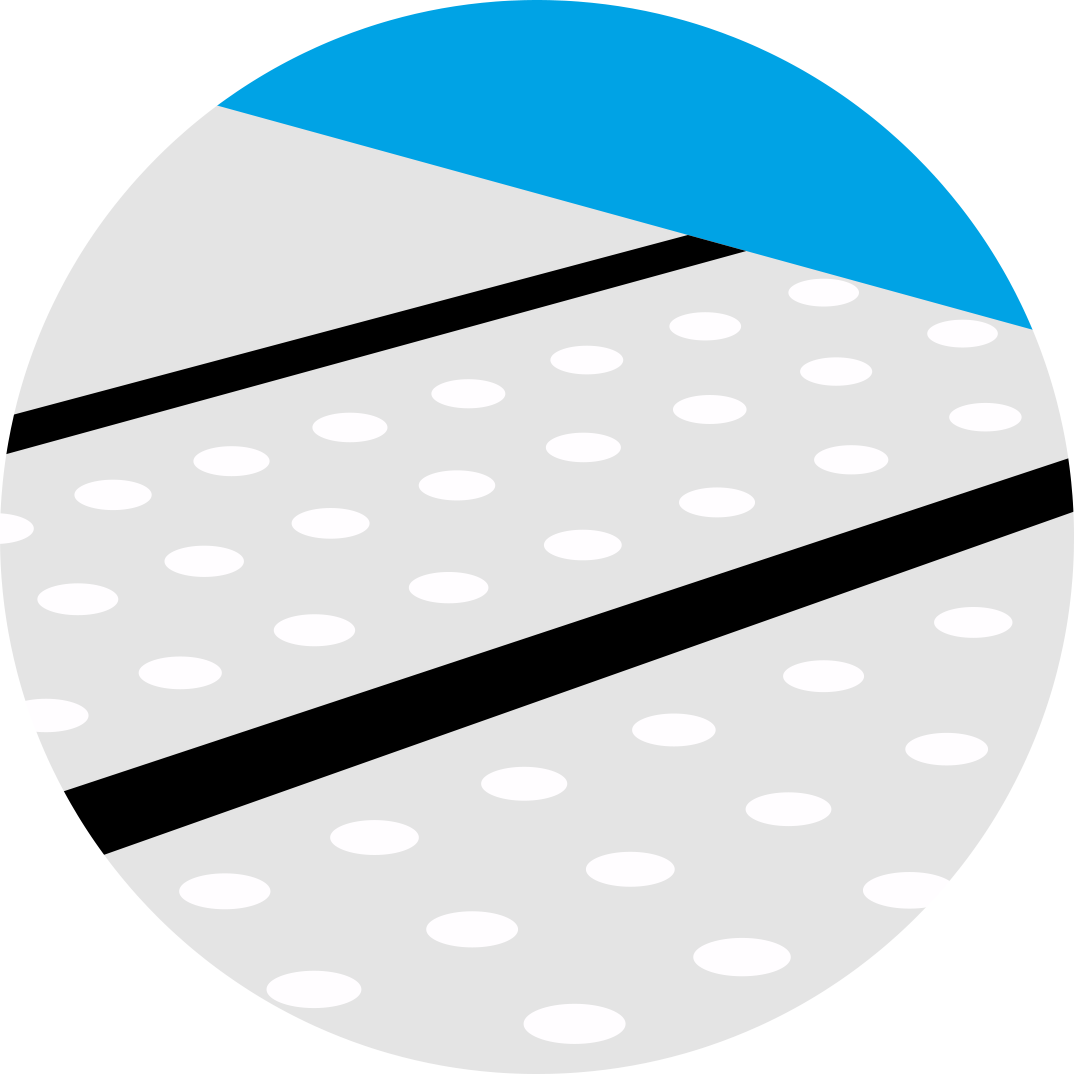
ジッター防止 乱れのない明瞭な線を描画できるジッター防止技術。

優れたペン追従性 描くペンの動きに合わせて、遅延なく線を表示。紙に描くような感覚で描けます。
![]()
「特に3Dスカルプティングやテクスチャリングでは、メッシュ上での正確な筆遣いが求められます。Cintiq Pro 16なら、細部まで正確に筆を入れられます。新しくなったエクスプレスキーは押し間違いのないデザインで、作業に集中できます。複雑なキーボード操作もショートカットでワンタッチ。手間取りません」
Can Erduman(3Dキャラクターアーティスト)


アンチグレア4K高解像度ディスプレイとWacom Pro Pen 2の組み合わせにより、自然な描き心地でデジタル制作。エッチング加工を施した液晶ガラスで、紙とペンで描くときのリアルな描き味を実現。高色域のディスプレイが作品を細かに映し出します。
優れた筆圧感知機能とペンの追従性、傾き検知をそなえたWacom Pro Pen 2を同梱。

VESAマウントを搭載。長時間のプロフェッショナル制作をより快適に。好みの角度に調整できるオプションスタンド「Wacom Adjustable Stand」やサードパーティ製のアームやスタンドが利用可能。
*別売
Wacom Drawing Gloveをはめるだけで、今までにないスムーズな描画が可能になります。液晶画面と手の摩擦を軽減するだけでなく、ディスプレイの汚れも防ぎます。これで思いきり筆を走らせることができます。
環境に配慮したリサイクル素材を採用。リサイクルポリエステルとスパンデックスは通気性と伸縮性に優れた丈夫な素材で、快適なフィット感を実現します。サステナビリティと操作性の両方を追求したグローブです。
詳細はこちらWacom Drawing Gloveはディスプレイや製品に汚れや指紋を付くのを防ぎます。ペンタブレットや液晶画面との摩擦も最小限に抑えられ、自然にスムースに描画でき、快適に創作に打ち込めます。
詳細はこちらWacom Drawing Gloveは指先が空いているユニークなデザイン。縫い目がないので、煩わしくなく、素手でペンを握っているような自然な感覚です。手を滑らかに動かして描画すると同時に、タイピングやマルチタッチを指先で操作。左利き・右利きどちらでも使用可能。納得の使い心地に一度使えば手放せなくなります。
詳細はこちら* 購入特典のソフトウェアをダウンロードするには、Wacom IDの登録と、Wacom MobileStudio Proの製品登録が必要です。

Capture Oneで時間のかかるタスクを処理する編集機能とAIツールを使用すれば、より多くの作業をこなせます。その便利さを3ヶ月*無料トライアルで体験してみましょう。コンピュータへの高速テザー撮影。世界のどこにいても、チームやクライアントとのシームレスなコラボレーション。瞬時にエフェクトを実現する高度なプリセット。さらに、驚異的な色と画質。それらすべてがワコムデバイスで思い通りの制作を可能にします。
*Capture Oneのご利用にはCapture One での登録および、Capture Oneの販売規約に基づいてトライアル終了後に有償となるサブスクリプションが必要です。 本ソフトウェアの利用終了には、 3ヶ月トライアルが終了する前にサブスクリプションを取り消す必要があります。 その他の利用規約が適用されます。
液晶ペンタブレット
DTH167K0D
1.9 kg
410 x 266 x 22 mm
ブラック
折りたたみ式スタンド(角度20°)
専用ACアダプタ(AC100~240 V, 50/60 Hz)
12V/5A
Kensington® MicroSaver 2.0
1年
15.6型
344 x 194 mm
IPS方式
静電結合方式
◯(10本指対応)
3840 x 2160 ドット
○
0.08964 (H) x 0.08964 (V) mm
アンチグレア加工ガラス
300 cd/m2(標準値)
1670万色(8ビットカラー)
Adobe RGBカバー率 98% (CIE 1931、標準値)
16:9
水平178°/ 垂直178° (標準値)
1000:1(標準値)
30 ms (標準値)
Wacom Pro Pen 2
電磁誘導方式
8192レベル
60°
最高0.005 mm(5080 lpi)
筆圧対応、コードレス、バッテリーレス
2つ
替え芯13本
*ホストPC 3840 x 2160@60HzのポートでWacom Cintiq Pro 16で最大解像度を表示
Wacom Intuos Pro、Wacom Cintiq Pro、Wacom Cintiq、Wacom MobileStudio Proの収納に便利なソフトケース。耐久性と防水性に優れた素材を使用。
高精度なカラーキャリブレーションを行い、本来の色を忠実に再現。様々な環境で必要とする色彩をWacom Color Managerひとつで管理できます。
環境に優しいデザインのペンタブレットグローブ。液晶画面と手の摩擦が軽減され、スムーズに描くことができます。
17つのショートカットキーとタッチホイール機能を割当て可能。1つのPCに同時に5つのExpressKey Remoteを接続可能。
Wacom Cintiq 16 と Wacom Cintiq Pro 16 (2021)用。作業スタイルに合わせて多様な角度を選択できます。
3D作品の制作用に特化してデザインされたWacom Pro Pen 2ラインのオプションペン。3つのサイドスイッチを搭載し、対応3Dアプリケーションであれば各スイッチに使いやすい機能(パン/ズーム、タンブル)がデフォルトで割り当てされています。
Wacom Pro Pen 2、Wacom Pro Pen 3D用替え芯 フェルト芯10本
Wacom Pro Pen 2、Wacom Pro Pen 3D用替え芯 標準芯10本
クラシックペンスタイルのスリムなWacom Pro Pen。筆圧8192レベルに対応し、繊細なタッチ、精度で精細な描き心地を提供します。
