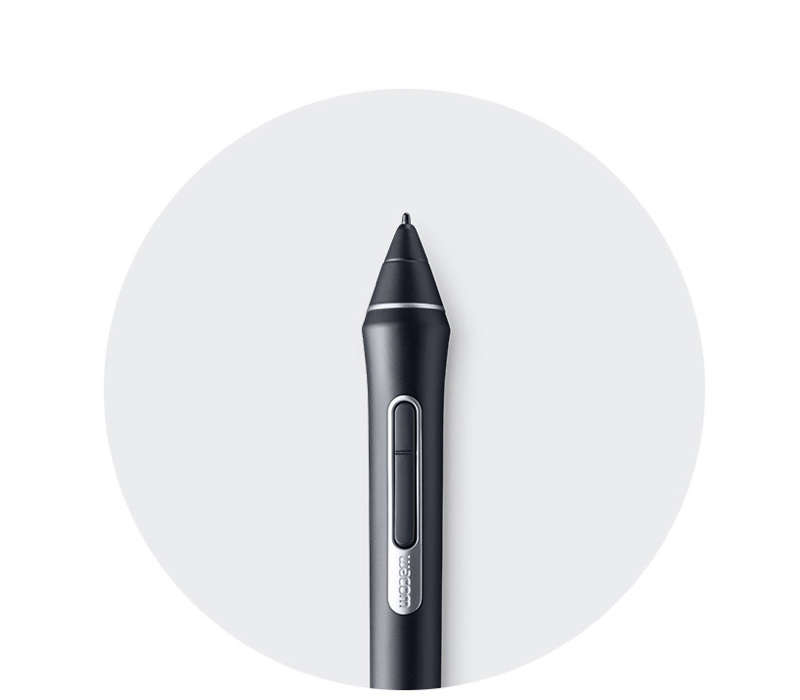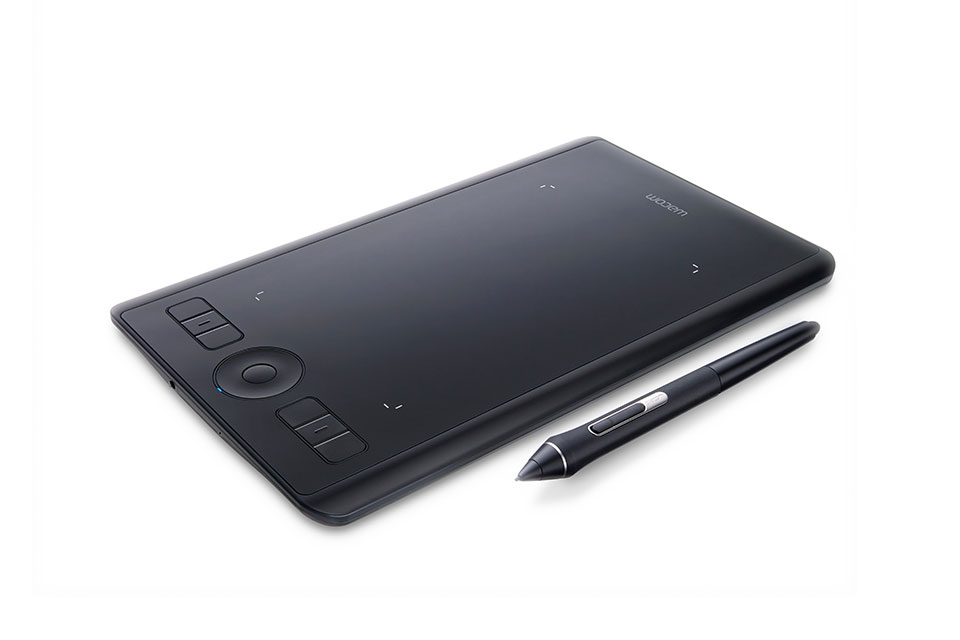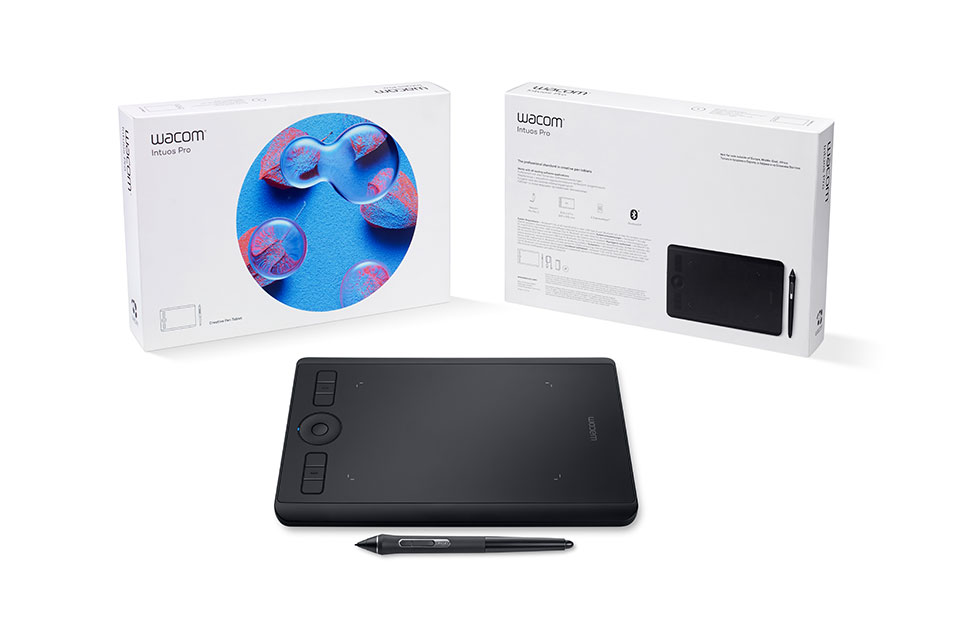新次元のプロフェッショナルペンタブレット
Wacom Intuos Proは、これまでにない自然なタッチで高精細な表現を可能にします。高感度のWacom Pro Pen 2と一緒に使うことで威力を発揮。このスリムなペンタブレットで驚きの描き味を実感してください。 このツールで創作に新境地を切り拓きましょう。
Live.Dare.Create.

Premium pen technology
Wacom Pro Pen 2 has been engineered with a focus on achieving excellence, pushing limits, and honing the finest details to offer the unique Wacom experience that our customers love.

Built for professionals
Designed with the input of our customers, Wacom Intuos Pro is built from premium materials and has been rigorously tested to meet professionals' needs.

The creatives' choice
With proven excellence and longevity, Wacom pen tablets have long been recognized by creative professionals as the benchmark in quality.

Tailored for your needs
Choose from a variety of pens and different Texture Sheets* to personalize the way you work. Plus, get easy shortcuts with customizable ExpressKeys™, Touch Ring, and pen side switches.
*Sold separately for M and L sizes only
ダウンロード可能なバンドルソフトウェア
* 購入特典のソフトウェアをダウンロードするには、Wacom IDの登録と、Wacom Intuos Proの製品登録が必要です。

Capture One
Capture Oneで時間のかかるタスクを処理する編集機能とAIツールを使用すれば、より多くの作業をこなせます。その便利さを3ヶ月*無料トライアルで体験してみましょう。コンピュータへの高速テザー撮影。世界のどこにいても、チームやクライアントとのシームレスなコラボレーション。瞬時にエフェクトを実現する高度なプリセット。さらに、驚異的な色と画質。それらすべてがワコムデバイスで思い通りの制作を可能にします。
*Capture Oneのご利用にはCapture One での登録および、Capture Oneの販売規約に基づいてトライアル終了後に有償となるサブスクリプションが必要です。 本ソフトウェアの利用終了には、 3ヶ月トライアルが終了する前にサブスクリプションを取り消す必要があります。 その他の利用規約が適用されます。
クリエイターのニーズに応えた品質とデザイン
Wacom Intuos Proをより便利に使う

Design in the third dimension with Wacom Pro Pen 3D
Featuring the same advanced technology as Wacom Pro Pen 2, Wacom Pro Pen 3D comes with three fully customizable buttons. Tumble objects, pan, zoom, model and sculpt in your favorite 3D and 2D applications. Precise pressure sensitivity gives you exceptional control.
Wacom Intuos Proシリーズ
Wacom Intuos Proは制作環境に合わせて選べる3つのサイズを用意しています。コンパクトで場所と取らないSmall、コンパクトながら快適な描画エリアを持つMedium、広い描画エリアのLargeがあります。

Wacom Intuos Pro S
269 x 170 x 8 mm / 10.6 x 6.7 x 0.3 in
Wacom Pro Pen 2
8,192 pen pressure levels
6 ExpressKeys™
Built-in Bluetooth connectivity

Wacom Intuos Pro M
338 x 219 x 8 mm / 13.2 x 8.5 x 0.3 in
Wacom Pro Pen 2
8,192 pen pressure levels
8 ExpressKeys™
Built-in Bluetooth connectivity

Wacom Intuos Pro L
430 x 287 x 8 mm / 16.8 x 11.2 x 0.3 in
Wacom Pro Pen 2
8,192 pen pressure levels
8 ExpressKeys™
Built-in Bluetooth connectivity
Wacom Drawing Glove
*Sold Separately
Freedom to create without distraction
Eliminate smudges and reduce friction between screen and hand. The drawing experience never felt so good with the Wacom Drawing Glove. Simply draw with confidence.
Better for drawing, better for the environment
Designed with eco-friendly recycled materials, the Wacom Drawing Glove allows you to draw with the freedom of knowing you are helping the world we live in. Recycled Polyester and Spandex offer breathability, stretch and durability for a comfortable fit. Feel comfortable drawing anything, and know that you’re contributing to a better environment.
Learn moreClearer, cleaner drawing
Use the Wacom Drawing Glove and enjoy a natural drawing experience. Say goodbye to unnecessary smudges, fingerprints and minimize friction from hand to screen or pen tablet. And with everything clearly visible on screen, nothing comes between you and your creation. Now, you’re free to draw comfortably for hours.
Learn moreFits like a glove, works like a dream
Wacom Drawing Glove’s unique fingerless design and seamless edge allows for a natural working experience. Focus on your drawing and access touch functionality on screen as well as the keyboard. Designed to work perfectly whether you're left or right-handed. Sound good? You’ll find it feels good too.
Learn moreCheck it out
Specifications
Product information
Product type
Creative Pen Tablet
Model number
Small: PTH-460
Medium: PTH-660
Large: PTH-860
Paper Edition Medium: PTH-660P
Paper Edition Large: PTH-860P
Size
Small: 269 x 170 x 8.45 mm / 10.6 x 6.7 x 0.3 in
Medium: 338 x 219 x 8 mm / 13.2 x 8.5 x 0.3 in
Large: 430 x 287 x 8 mm / 16.8 x 11.2 x 0.3 in
Active area
Small: 160 x 100 mm / 6.3 x 3.9 in
Medium: 224 x 148 mm / 8.7 x 5.8 in
Large: 311 x 216 mm / 12.1 x 8.4 in
Weight
Small: 450 g / 0.99 lb
Medium: 700 g / 1.54 lb
Large: 1300 g / 2.86 lb
Color
Black
Limited warranty
2 years in USA, Canada, Latin America, and Europe
1 year in Japan, China, and Asia Pacific
What's included
- Wacom Intuos Pro Pen Tablet (Small, Medium or Large)
- Wacom Pro Pen 2 (battery free)
- Pen stand (includes 6 standard nibs, 4 Felt nibs)
- 2m (6.6ft) PVC-free USB cable
- Finetip Pen*
- Paper Clip*
- Accessory case*
- 10 single Paper sheets (A5 or A4 depending on product size)*
- 3 Finetip ink refills*
- Quick start guide
*For Wacom Intuos Pro Paper Edition M and L only.
Pen and touch technology
Stylus
Wacom Pro Pen 2
Stylus type
Pressure-sensitive, cordless, battery-free
Technology
Patented electromagnetic resonance method
Pen pressure levels
8192, both pen tip and eraser
Tilt recognition
± 60 levels
Resolution
5080 lpi
Switches
2 side switches on pen
Grip
Latex-free silicone rubber (Pro Pen 2)
Desktop pen stand
Yes
Replacement nibs
10 Pro Pen 2 nibs (6 standard and 4 felt nibs in pen stand)
Multi-touch
Yes - Touch on/off switch on tablet
ExpressKeys™
Small: 6 customizable, application-specific
Medium & Large: 8 customizable, application-specific
Touch ring
Yes - 4 customizable functions (for Wacom Intuos Pro M and L only)
Compatibility and connectivity
Cable included
2 m (6.6 ft) PVC-free USB-A cable
Connectivity
- USB to PC and Mac
- Bluetooth Classic for wireless connection to PC or Mac
- Bluetooth LE for wireless connection to mobile devices (in optional paper mode for M and L sizes only).
System requirements
- USB 2.0 port *For a Mac, you may require an adaptor to connect your USB-C
- PC: Windows® 7 or later
- macOS 10.12 or later (Intuos Pro Medium & Large), macOS 10.15 (Intuos Pro Small)
- Bluetooth Classic for wireless connection to PC or Mac, Bluetooth LE for wireless connection to mobile devices (in optional paper mode for M and L sizes only),
- Internet connection to download driver* and software
*Download and installation of driver is required to make product work.
Paper size (for Paper Edition models)
- A5/Half Letter for Medium tablet
- A4/Letter for Large tablet
Max # of pages stored (for Paper Edition models)
200 pages with unlimited layers on tablet memory - no connection necessary.
To work in paper mode, Wacom Finetip or Ballpoint pen are required.
Accessories
Pens
- Wacom Pro Pen slim
- Wacom Pro Pen 3D
- Wacom Finetip Pen*
- Wacom Ballpoint Pen*
- Wacom Pro Pen 2 with case (replaceable)
- Prior generation pens (Pro, Classic, Art, Airbrush, Grip)
Nibs & refills
- Wacom standard nibs (5 pack)
- Wacom felt nibs (3 pack)
- Wacom Finetip refills (3 pack)*
- Wacom Ballpoint refills (3 pack)*
Others
- Wacom Paper Clip*
- Wacom Soft Case - Medium or Large**
- Wacom Texture Sheets - standard, and rough**
*Sold separately for Wacom Intuos Pro Paper Editon M and L only.
**Sold separately for Wacom Intuos Pro M and L only.
Accessories
Wacom Finetip Pen
Smoothly sketch the smallest details on paper with the Finetip Pen's 0.4 mm nib and black gel ink.
Wacom Ballpoint Pen
Sketch at speed with the Ballpoint Pen's 1.0mm nib and long-lasting black oil ink.
Wacom Finetip FT 0.4 Refill (5-pack)
5 Wacom Finetip Pen refills with 0.4 mm nibs and black gel ink.
Wacom Ballpoint BP 1.0 Refill (3-pack)
Wacom Ballpoint BP 1.0 Refill (3-pack)
Wacom Texture Sheet M - Standard
Refresh your Wacom Intuos Pro Medium with a standard grade texture sheet and it'll feel like new to draw on.
Wacom Texture Sheet L - Rough
Feel greater friction when you draw by replacing the existing surface on your Wacom Intuos Pro Large with a rough grade texture sheet.
Wacom Soft Case Medium
Protect your Wacom Intuos Pro, Cintiq Pro or MobileStudio Pro with the durable, water-resistant Wacom Soft Case Medium.
Wacom Soft Case Large
Protect your Wacom Intuos Pro, Cintiq Pro, Cintiq, or MobileStudio Pro with the durable, water-resistant Wacom Soft Case Large.
Wacom Pro Pen 3D
Designed with 3D creativity in mind, the Wacom Pro Pen 3D provides full navigational control in 3D.
Standard Pen Nibs - Wacom Pro Pen 2 , Wacom Pro Pen 3D (10 pack)
10 standard pen nibs for Wacom Pro Pen 2, and Wacom Pro Pen 3D.
Felt Pen Nibs - Wacom Pro Pen 2 , Wacom Pro Pen 3D (10 pack)
10 felt pen nibs for Wacom Pro Pen 2, and Wacom Pro Pen 3D.
Wacom Drawing Glove
Our eco-friendly glove prevents smudges on your Wacom display or tablet surface.