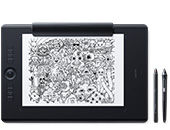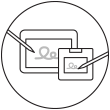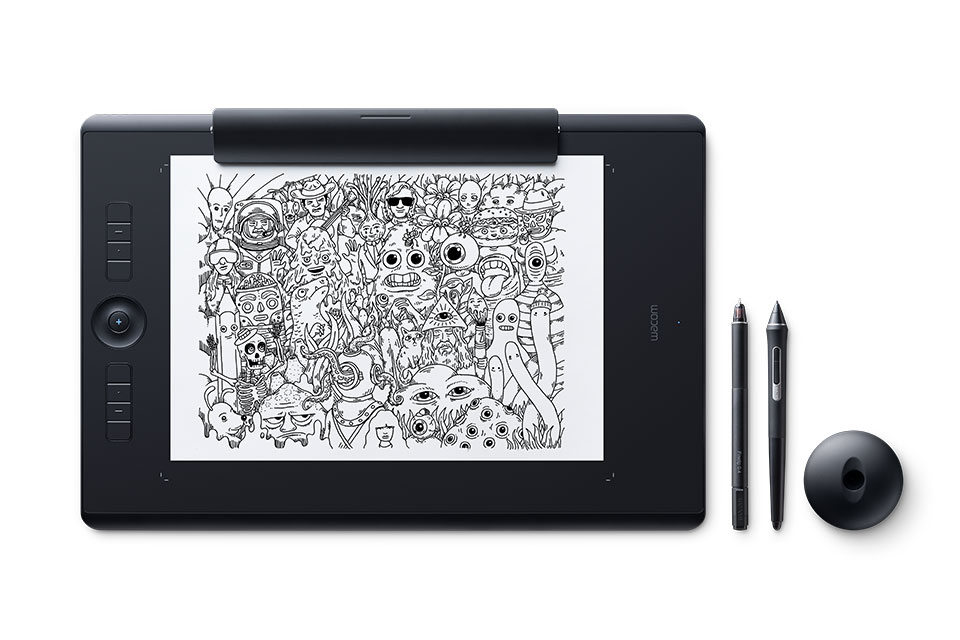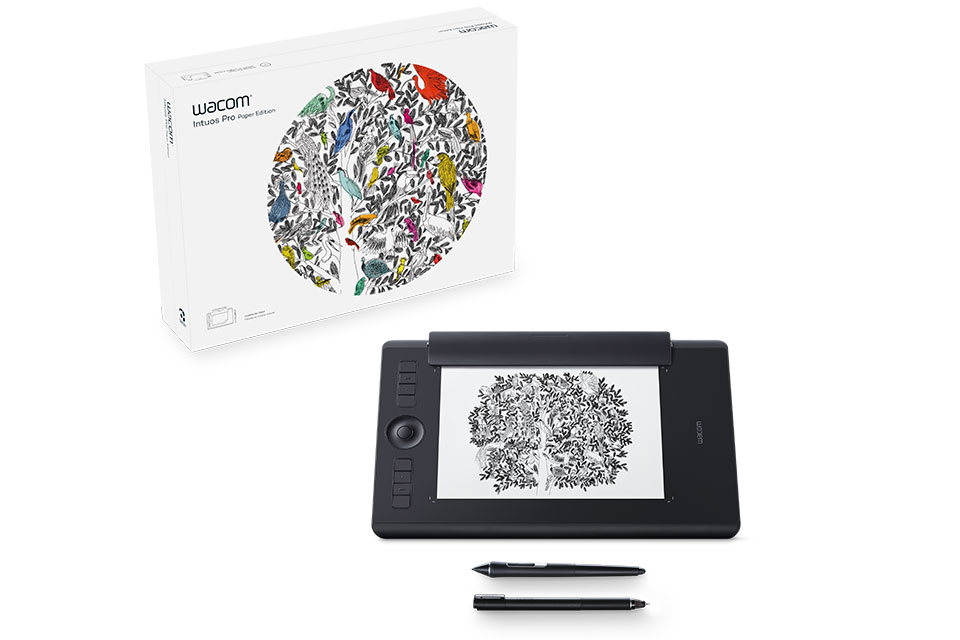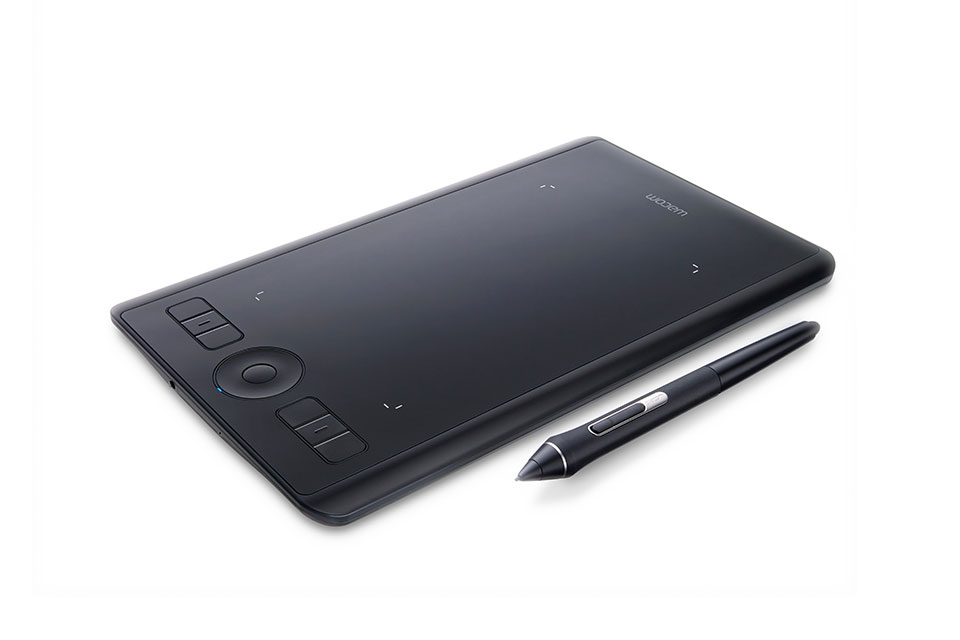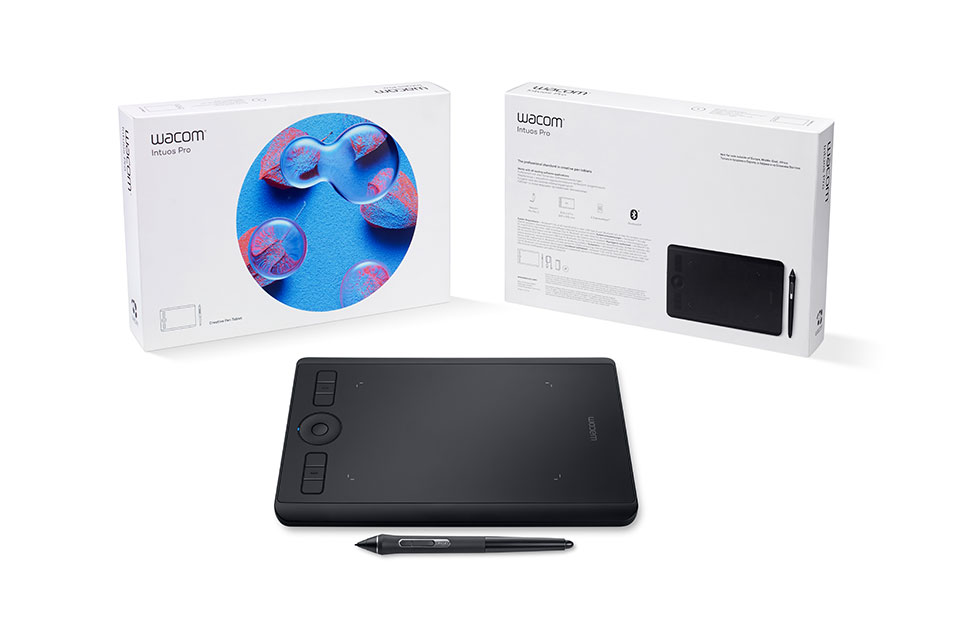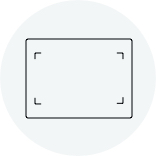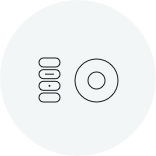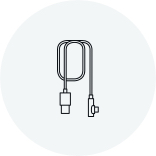Redefinindo o padrão profissional em mesas digitalizadoras de criação
A Wacom Intuos Pro oferece a você um controle criativo mais natural do que nunca. Combinada com a super-sensível caneta Wacom Pro Pen 2, nossa elegante mesa digitalizadora tem um aspecto e uma sensação incríveis. Perfeito para a sua próxima inovação criativa.
Live. Dare. Create.
Wacom Intuos Pro S
Tecnologia de qualidade da caneta
A caneta Wacom Pro 2 foi projetada com foco em atingir a excelência, forçar limites e aprimorar os menores detalhes para oferecer a experiência exclusiva da Wacom que nossos clientes adoram.

Construída para profissionais
Projetado com a entrada de nossos clientes, a Wacom Intuos Pro é construída com materiais de altíssima qualidade e foi rigorosamente testada para atender às necessidades dos profissionais.

A escolha dos profissionais da criação
Com excelência e durabilidade comprovadas, as mesas digitalizadoras Wacom há muito tempo são reconhecidas por profissionais da criação como referência em qualidade.

Feita sob medida para suas necessidades,
Escolha entre uma grande variedade de canetas e diferentes folhas de textura* para personalizar a maneira como você trabalha.Além disso, obtenha atalhos fáceis com teclas ExpressKey personalizáveis, Touch Ring e botões laterais da caneta.
*Vendidas separadamente apenas nos tamanhos M e L
Obtenha ofertas de software gratuitos com cada Wacom Intuos Pro.*
* Para obter o software gratuito, é necessário iniciar a sessão ou criar um Wacom ID com seus dados pessoais e registrar o Wacom Intuos Pro.

Capture One
Trabalhe menos e crie mais com um conjunto completo de recursos de edição e ferramentas de IA que cuidam de tarefas demoradas com 3 meses* de Capture One e seu dispositivo Wacom. Gravação rápida e conectada diretamente no seu computador. Colaboração perfeita com equipes e clientes, não importa onde eles estejam no mundo. Predefinições habilmente projetadas para looks instantâneos. Além disso, cores alucinantes e qualidade de imagem. Tudo feito para funcionar da maneira que você deseja, junto com seu dispositivo Wacom.
*Para começar a utilizar o Capture One, é necessário o registro no Capture One e uma assinatura de software com tarifas de longo prazo de acordo com as condições de venda do Capture One. Para a rescisão , você deve cancelar a assinatura antes do final do período de avaliação de 3 meses. Aplicam-se outras condições de uso.

![]()
MASV
Resgate 3 meses grátis* (ou 250 GB) de transferência de arquivos ultrarrápida. O MASV é a maneira mais rápida e confiável para que profissionais de criação e de vídeo transfiram arquivos grandes e urgentes. Você pode enviar arquivos para destinatários selecionados ou utilizar portais MASV para que clientes ou parceiros possam transferir arquivos para você. Sua interface de usuário simples facilita o uso por qualquer pessoa.
* Para iniciar a avaliação gratuita de 3 meses do software MASV, é necessário registrar-se no fornecedor MASV. Aplicam-se as Condições de uso.


Shapr3D
Com o teste gratuito de 3 meses* do Shapr3D, passe da ideia à prototipagem 3D em questão de minutos, crie em qualquer lugar e exporte modelos fabricáveis com o Shapr3D. Compatível com todos os principais softwares CAD para desktop, o Shapr3D torna o design acessível e disponível.
Oferta válida até 1º de setembro de 2024.
* Para iniciar a avaliação gratuita de 3 meses do software Shapr3D, é necessário registrar-se no fornecedor Shapr3D. Aplicam-se as Condições de uso.
Forma corresponde a função
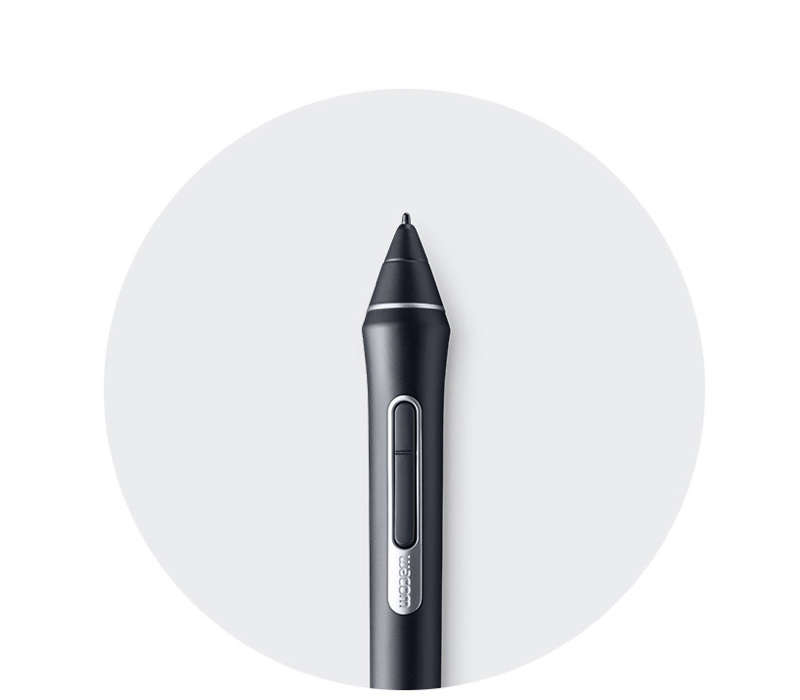
Natural e precisa.
Nossa caneta Pro Pen 2 é projetada para tornar-se uma extensão natural da mão.Leve seu trabalho até o próximo nível com excepcional sensibilidade e um controle adequado.
Com nossa caneta Wacom Pro Pen fina*, experimente o desempenho de precisão da caneta com um fator de formato mais fino.
* Vendido separadamente.
Comprar agora ::before ::after
|
Precisão da sensibilidade à pressão |
Reconhecimento de inclinação natural |
|
Praticamente sem atraso |
Sem baterias nem recargas |

Diretamente digital.Ultrassensível.
Conecte-se facilmente ao Mac ou Windows PC com USB ou Bluetooth.Basta instalar os drivers e você estará pronto para criar em qualquer software.
A caneta Wacom Pro Pen 2 ultrassensível conecta você ao seu trabalho de criação como nunca antes.Material de qualidade e um design compacto oferecem o espaço de desenho perfeito.

Design fino e elegante.
Disponíveis nos tamanhos pequeno, médio e grande, mas com apenas 8 mm de espessura.Cada mesa digitalizadora ocupa uma área compacta.Materiais como alumínio anodizado preto e resina composta de fibra de vidro oferecem uma mesa digitalizadora que dá uma sensação tranquilizadoramente forte.
Incluído em cada kit da caneta Wacom Intuos Pro, o suporte de caneta à base de aço armazena suas pontas substituíveis e traz uma ferramenta integrada para facilitar a substituição.
Personalize sua Wacom Intuos Pro

Desenhe em terceira dimensão com a caneta Wacom Pro Pen 3D
Apresentando a mesma tecnologia avançada que a caneta Wacom Pro Pen 2, a caneta Wacom Pro Pen 3D vem com três botões totalmente personalizáveis. Objetos de Tumble, deslocamento, zoom, modelagem e escultura em seus aplicativos 3D e 2D favoritos. A precisão da sensibilidade à pressão proporciona um controle excepcional.
Escolha sua Wacom Intuos Pro
A Wacom Intuos Pro está disponível em três tamanhos. O pequeno é uma mesa digitalizadora portátil que não compromete a qualidade. A opção de tamanho médio é compacta, com uma área ativa maior. O maior da família oferece a liberdade de uma área de desenho mais extensa.

Wacom Intuos Pro S
269 x 170 x 8 mm
Caneta Wacom Pro Pen 2
8.192 níveis de pressão da caneta
6 teclas ExpressKeys™
Conectividade Bluetooth

Wacom Intuos Pro M
338 x 219 x 8 mm
Caneta Wacom Pro Pen 2
8.192 níveis de pressão da caneta
8 teclas ExpressKey™
Conectividade Bluetooth

Wacom Intuos Pro L
430 x 287 x 8 mm
Caneta Wacom Pro Pen 2
8.192 níveis de pressão da caneta
8 teclas ExpressKey™
Conectividade Bluetooth
Confira agora
Especificações
Informações do produto
Tipo de produto
Mesa digitalizadora para criação
Número do modelo
Pequeno: PTH-460
Médio: PTH-660
Grande: PTH-860
Paper Edition médio: PTH-660P
Paper Edition grande: PTH-860P
Tamanho
Pequeno: 269 x 170 x 8,45 mm
Médio: 338 x 219 x 8 mm
Grande: 430 x 287 x 8 mm
Área ativa
Pequeno: 160 x 100 mm
Médio: 224 x 148 mm
Grande: 311 x 216 mm
Peso
Pequeno: 450 g
Médio: 700 g
Grande: 1300 g
Cor
Preto
Garantia limitada
2 anos nos EUA, Canadá, América Latina e Europa
1 ano no Japão, China e Ásia-Pacífico
Conteúdo
- Mesa digitalizadora Wacom Intuos Pro (pequena, médio ou grande)
- Caneta Wacom Pro Pen 2 (sem bateria)
- Suporte de caneta (inclui 6 pontas padrão, 4 pontas de feltro)
- Cabo USB de 2 m sem PVC
- Caneta de ponta fina*
- Clipe para papel*
- Estojo de acessórios*
- 10 folhas de papel simples (A5 ou A4, dependendo do tamanho do produto) *
- 3 recargas de tinta de ponta fina*
- Guia de inicialização rápida
*Para Wacom Intuos Pro Paper Edition M e L.
Tecnologia de toque e caneta
Stylus
Caneta Wacom Pro Pen 2
Tipo caneta
Sensível à pressão, sem fio nem pilhas
Tecnologia
Método patenteado de ressonância eletromagnética
Níveis de pressão da caneta
8192, para a ponta da caneta e a borracha
Reconhecimento de inclinação
± 60 níveis
Resolução
5080 lpi
Botões
2 botões laterais na caneta
Material da caneta
Borracha de silicone sem látex (caneta Pro Pen 2)
Suporte de caneta para desktop
Sim
Pontas de reposição
10 pontas da Pro Pen 2 (6 pontas padrão e 4 de feltro no porta caneta)
Função multi-toque
Sim - Botão de toque ligado/desligado na mesa digitalizadora
ExpressKeys™
Pequeno: 6 específicos do aplicativo, personalizáveis
Médio e grande: 8 específicos do aplicativo, personalizáveis
Touch ring
Sim - 4 funções personalizáveis (para Wacom Intuos Pro M e L).
Compatibilidade e conectividade
Cabo incluído
Cabo USB-A de 2 m sem PVC
Conectividade
- USB para PC e Mac
- Bluetooth clássico para conexão sem fio com PC ou Mac
- Bluetooth LE para conexão sem fio com dispositivos móveis (em modo de papel opcional para os tamanhos M e L).
Requisitos do sistema:
- Porta USB-A 2.0
*Para Mac, pode ser necessário um adaptador para conectar à porta USB-C. - PC: Windows® 7 ou versão posterior
- macOS 10.12 ou versão posterior (Intuos Pro Medium & Large), macOS 10.15 (Intuos Pro Small)
- Bluetooth clássico para conexão sem fio com PC ou Mac, Bluetooth LE para conexão sem fio com dispositivos móveis (em modo de papel opcional apenas para os tamanhos M e L),
- Conexão com a Internet para download de drivers e softwares*
*É necessário o download e a instalação do driver para fazer o produto funcionar.
Tamanho do papel (para modelos do Paper Edition)
- A5/Carta média para mesa digitalizadora média
- A4/Carta média para mesa digitalizadora grande
Número máximo de páginas armazenadas (para modelos Paper Edition)
200 páginas com níveis ilimitados na memória da mesa digitalizadora - sem necessidade de conexão.
Para trabalhar em modo papel, é necessária a ponta fina ou a caneta esferográfica da Wacom.
Acessórios
Canetas
- Caneta Wacom Pro Pen slim
- Caneta Wacom Pro Pen 3D
- Caneta de ponta fina Wacom*
- Caneta esferográfica Wacom*
- Caneta Wacom Pro Pen 2 com estojo (substituível)
- Canetas da geração anterior (Pro, Classic, Art, Airbrush, Grip)
Pontas e recargas
- Pontas padrão Wacom (embalagem com 5)
- Pontas de feltro Wacom (embalagem com 3)
- Recargas de ponta fina Wacom (embalagem com 3)*
- Recargas de esferográfica Wacom (embalagem com 3)*
Outros
- Clipe para papel Wacom*
- Pasta protetora Wacom - média ou grande**
- Folhas de textura Wacom - padrão e áspera**
*Vendido separadamente apenas para Wacom Intuos Pro Paper Edition M e L.
**Vendido separadamente apenas para Wacom Intuos Pro M e L.
Acessórios
Caneta Wacom Finetip Pen
Esboce suavemente os mínimos detalhes no papel com a ponta da caneta de 0,4 mm e a tinta gel preta da caneta Wacom Finetip Pen.
Caneta Wacom Ballpoint Pen
Esboce rapidamente com a ponta da caneta de 1,0 mm e a tinta a óleo preta de longa duração da caneta Wacom Ballpoint Pen.
Recarga da Wacom Finetip FT 0.4 (embalagem com 5 unidades)
5 recargas da caneta Wacom Finetip Pen com pontas de 0,4 mm e tinta gel preta.
Recarga da caneta Wacom Ballpoint BP 1.0 (embalagem com 3 unidades)
3 recargas da caneta Wacom Ballpoint Pen com pontas de 1,0 mm e tinta a óleo preta.
Folha de textura Wacom M - padrão
Atualize a Wacom Intuos Pro Medium com uma folha de textura tipo padrão e ela terá o aspecto de nova para desenhar.
Folha de textura Wacom M - áspera
Sinta um atrito maior ao desenhar, substituindo a superfície existente da Wacom Intuos Pro Medium por uma folha de textura tipo áspera.
Folha de textura Wacom L - padrão
Atualize a Wacom Intuos Pro Large com uma folha de textura padrão e ela terá o aspecto de nova para desenhar.
Folha de textura Wacom L - áspera
Sinta um atrito maior ao desenhar, substituindo a superfície existente da Wacom Intuos Pro Medium por uma folha de textura tipo áspera.
Clipe de papel Wacom
Libere sua capacidade de fluxo de trabalho de papel para digital da Wacom Intuos Pro, prendendo o clipe de papel para reter até dez folhas de papel em seu tablet.
Wacom pasta protetora M
Proteja seu Wacom Intuos Pro, Cintiq Pro ou MobileStudio Pro com a durabilidade e impermeabilidade do Wacom pasta protetora M.
Case protetor Wacom grande
Proteja sua Wacom Intuos Pro, Cintiq Pro, Cintiq ou MobileStudio Pro com a durabilidade e impermeabilidade da case protetora L.
Caneta Wacom Pro Pen 3D
Projetada tendo em mente a criatividade em 3D, a caneta Wacom Pro Pen 3D proporciona controle total de navegação em 3D.