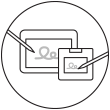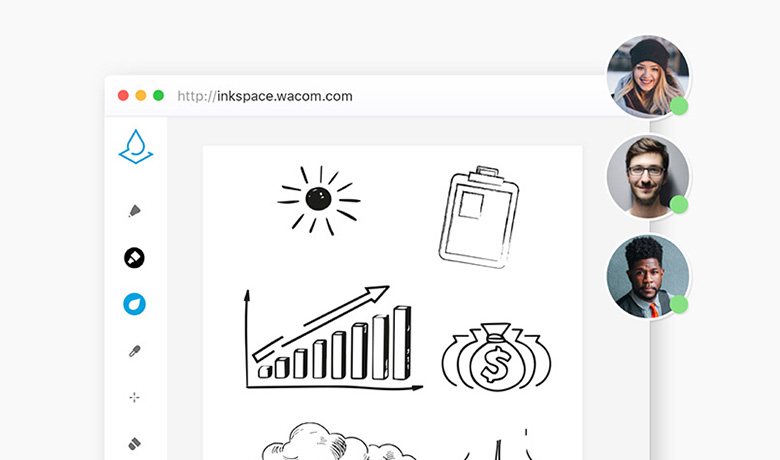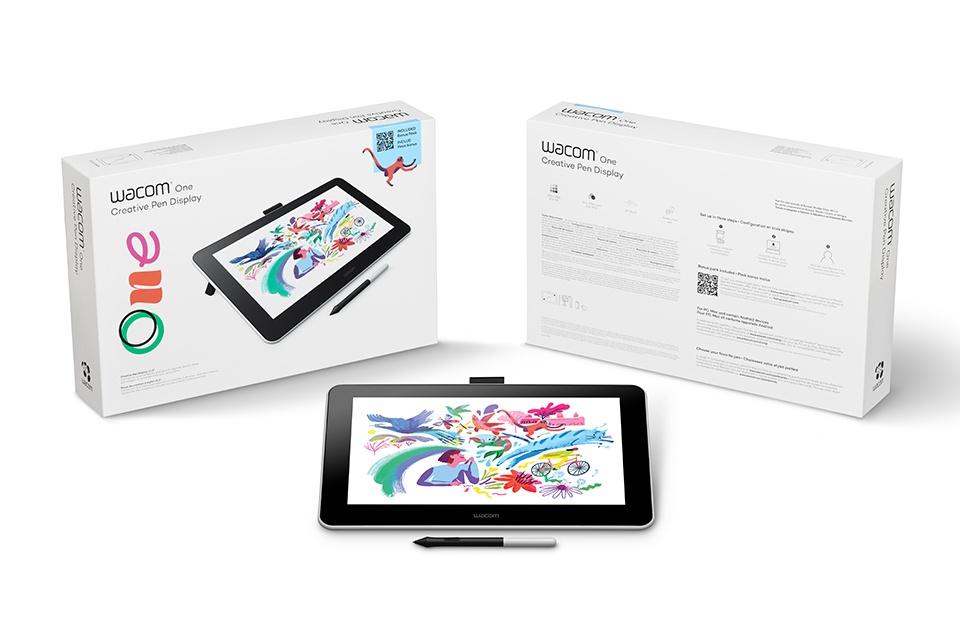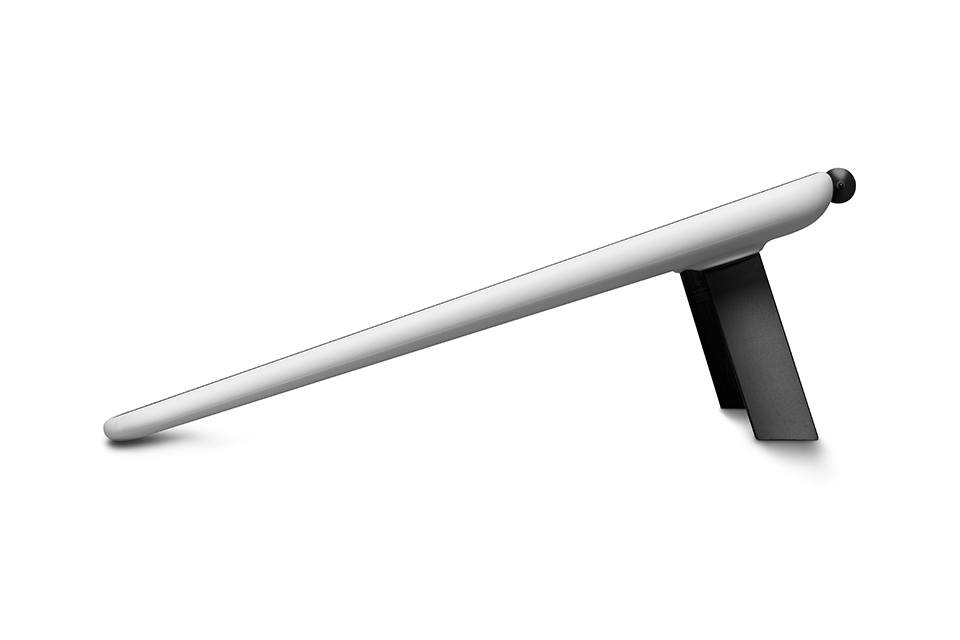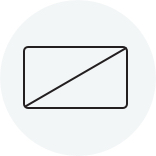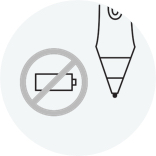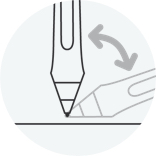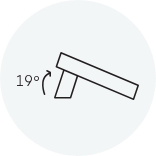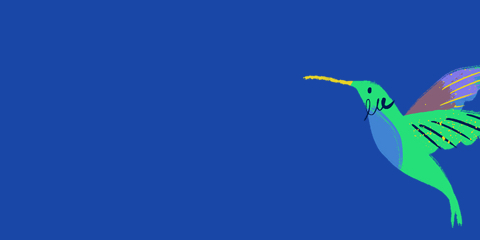Un mondo di nuove possibilità
Non importa se ti stai avvicinando ora per la prima volta alla creazione in digitale, se vuoi dare un tocco inedito alla tua opera o migliorare la tua espressività digitale, Wacom One ti offre una splendida esperienza. Include tutto l'essenziale per valorizzare la tua vita digitale. Stiamo parlando della sensazione naturale della penna sullo schermo da 13,3”, del software creativo incluso e perfino della possibilità di collegare ad alcuni dispositivi Android. Ed è anche compatibile con le penne dei principali marchi. Apriti a nuove possibilità con Wacom One.
Live. Dare. Create.

Disegno
Realizza bozzetti, disegna e dipingi direttamente sullo schermo con il naturale attrito della superficie e riflessi ridotti al minimo. Immagina una penna che tramite software diventa lo strumento che vuoi tu: pennello, penna, pennarello, matita, gesso o gomma. L'unico limite è la tua immaginazione.

Pensiero visivo
Con la familiare sensazione della penna su carta, Wacom One ti permette di catturare idee, creare mappe mentali, disegnare schemi e molto altro, prima di condividerli facilmente con amici e colleghi.

Ottimizzazione di foto e video
Fai colpo sui tuoi fan e follower sui social media. La precisa penna Wacom One e la tela digitale quasi in formato A4 ti consentono di personalizzare comodamente immagini e video, facendo crescere nel frattempo le tue abilità di editing.
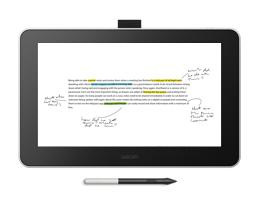
Annotazioni
La penna leggera, senza batteria e dal design ergonomico ti permette di ritoccare e firmare documenti e prendere appunti proprio come faresti con carta e penna.
Scopri Wacom One
Sembra di usare carta e penna. Funziona come per magia. Puoi disegnare, elaborare foto e video o fare brainstorming in un modo talmente familiare da farti dimenticare che lo stai facendo in digitale.
Wacom @ Home
Wacom per l'e-learning e l'insegnamento a distanza
Se devi lavorare, studiare, insegnare o creare da casa, i display interattivi e le tavolette con penna Wacom, abbinati alle app di gestione dell'inchiostro, permettono di spiegare visivamente i concetti con facilità, incoraggiano la collaborazione e l'espressione della creatività.
Ulteriori informazioniPorta le tue idee nel mondo digitale
Wacom Inkspace è l'app perfetta per l'e-learning e l'insegnamento a distanza. Converti in testo le note scritte a mano, stimola la collaborazione diretta e lavora su tela in tempo reale e in simultanea con altri studenti o insegnanti.
Ulteriori informazioniLa familiarità abbinata alla libertà

Proprio come una normale penna
Non servono batterie, la penna è perfetta sia da vedere che da tenere in mano. Ed è così precisa che quello che vedi è quello che fai.
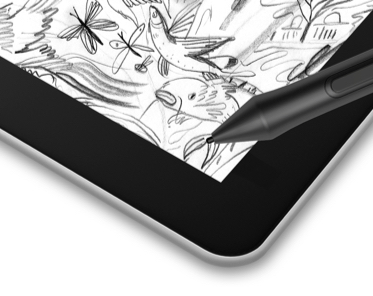
Una tela digitale come carta
Con l'attrito naturale della superficie e riflessi ridotti al minimo sembra di lavorare o scrivere sulla carta, non sullo schermo.

Spazio al gioco
Guarda come la tua immaginazione prende vita a colori su un display che ha quasi le dimensioni di un foglio A4.
Wacom One: il quadro completo
Con Wacom One hai a disposizione molto più di un semplice display interattivo. Hai tutto ciò che ti serve per iniziare a creare al volo. Il Bonus Pack incluso è già pronto e aspetta solo te. Wacom One è pratico, perché è compatibile con il tuo computer e con diversi tablet e telefoni Android.
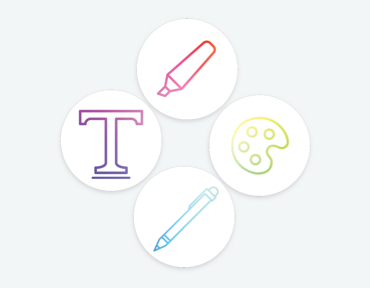
Software a disposizione
Splendide applicazioni attendono di essere esplorate. L'app Bamboo Paper inclusa, ad esempio, trasforma il tuo display interattivo in un blocco da disegno.
Scopri tutti i software inclusi
*Incluso nelle funzionalità premium Wacom One. Solo per Windows 10.
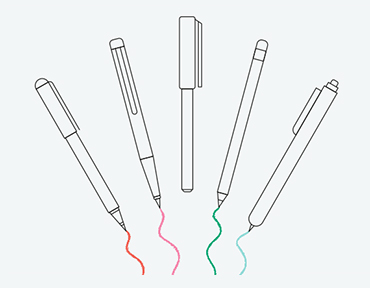
Scegli la tua penna
La penna inclusa in Wacom One sicuramente ti piacerà. Ma una penna è un oggetto molto personale. Diversi marchi tra i migliori del mercato propongono penne compatibili con Wacom One. Hai così la certezza di trovare la penna giusta per te.
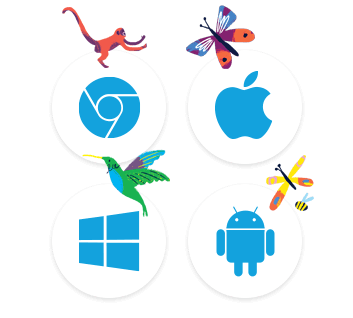
Connettività come serve a te
Wacom One ti lascia la massima libertà con i sistemi operativi. Ciò ti consente di collegarti al Mac o al PC, a Chromebook* e ad alcuni tablet o smartphone Android.
*Wacom ha testato e confermato che Wacom One è compatibile con Chromebook.
Elenco dei dispositivi Chromebook e Android compatibili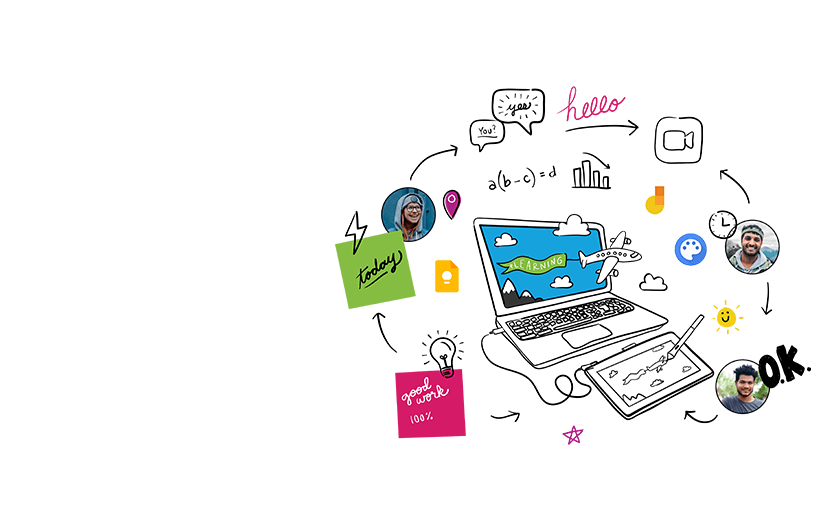
Wacom One* è ora compatibile anche con Chromebook. Ricrea l'esperienza della classe usando la penna sullo schermo come su una vera lavagna bianca.
Se si tratta di imparare, insegnare e collaborare, hai bisogno degli strumenti giusti che ti semplifichino il lavoro. Che tu stia lavorando a distanza con studenti e insegnanti, prendendo appunti o lavorando alla tua ultima opera d'arte digitale, fallo in modo naturale e semplice con Wacom One.
Questo prodotto funziona con i dispositivi in grado di supportare l'ultima versione di Chrome OS. Google non è responsabile del funzionamento di questo prodotto o della sua conformità ai requisiti di sicurezza. Chromebook è un marchio registrato di Google LLC.
*La compatibilità del display Wacom One con Chromebook è stata testata e confermata da Wacom.
Fantastiche app in bundle per il settore della formazione
Ottieni 3 mesi di accesso gratuito a fantastiche app in bundle appositamente realizzate per la formazione. Tutte le app consentono a insegnanti e studenti di collaborare e condividere idee con la stessa facilità di quando si trovano in aula.
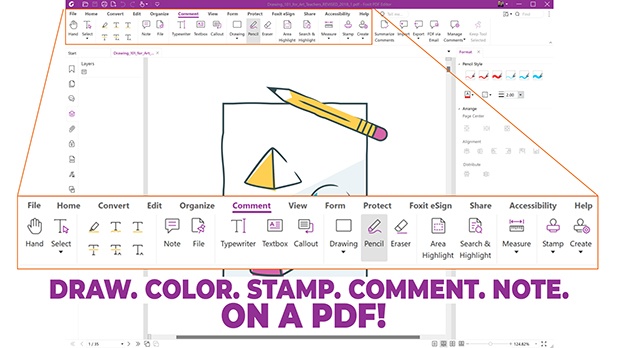

Foxit PDF Editor
Preparati a creare, convertire, modificare, firmare e disegnare su qualsiasi PDF su desktop, dispositivi mobili e web. Con Foxit PDF Editor le persone di tutto il mondo possono gestire i loro documenti e ora puoi farlo anche tu.* Utilizza Foxit con il tuo dispositivo Wacom per personalizzare, inserire note, firmare e gestire rapidamente i documenti PDF.
* Per iniziare la prova gratuita di 3 mesi del software Foxit PDF Editor, è necessaria la registrazione presso il fornitore Foxit. Si applicano le Condizioni di utilizzo.
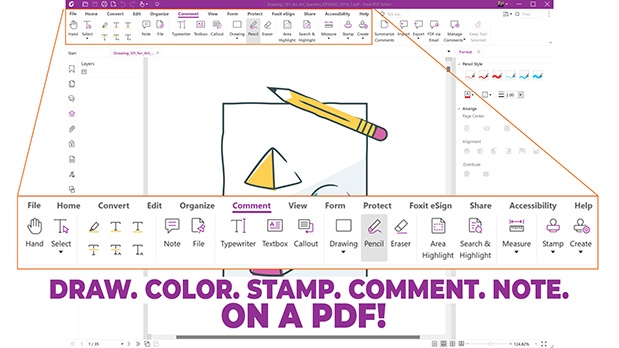


Kami
Kami trasforma ogni documento in una tela per l’espressione artistica o l’apprendimento interattivo. Puoi collaborare in tempo reale e stimolare la creatività con una serie di strumenti di annotazione accessibili dal tuo display interattivo o tavoletta con penna Wacom.*
* Per iniziare la prova gratuita di 6 mesi del software Kami, è necessaria la registrazione presso il fornitore Kami. Si applicano le Condizioni di utilizzo.

Se devi creare una presentazione o un video tutorial, guidare persone o assegnare compiti, spiegare un argomento o fare un progetto, questa è l’app che fa per te. Puoi condividere velocemente i risultati delle tue riflessioni o collaborare su un progetto con un gruppo.*
* Per iniziare la prova gratuita di 3 mesi del software Explain Everything, è necessaria la registrazione presso il fornitore Explain Everything. Si applicano le Condizioni di utilizzo.

Collaboard permette di collaborare in tempo reale disegnando sulla lavagna bianca, aggiungendo post-it, documenti, immagini, video e molto altro. Su una lavagna condivisa le persone visualizzano le idee, fanno brainstorming, creano mappe concettuali e molto altro.*
* Per iniziare la prova gratuita di 3 mesi del software Collaboard, è necessaria la registrazione presso il fornitore Collaboard. Si applicano le Condizioni di utilizzo.

Creata da un gruppo di insegnanti, Pear Deck consente di realizzare e avviare presentazioni interattive negli strumenti didattici di Google e Microsoft, aiutando gli studenti a interagire con l’insegnante, i compagni e le nuove idee, ogni giorno.*
* Per iniziare la prova gratuita di 3 mesi del software Pear Deck, è necessaria la registrazione presso il fornitore Pear Deck. Si applicano le Condizioni di utilizzo.

Limnu offre una lavagna online dalle funzionalità complete, dotata della migliore superficie di disegno collaborativo disponibile sul mercato. Le persone sanno già come usarla, perché ha lo stesso aspetto e dona la stessa sensazione di una lavagna fisica e allo stesso tempo è veloce e naturale da utilizzare anche per chi si collega a distanza.*
* Per iniziare la prova gratuita di 3 mesi del software Limnu, è necessaria la registrazione presso il fornitore Limnu. Si applicano le Condizioni di utilizzo.
Acquisisci nuove prospettive
Quando ti prende la creatività, non vuoi farti fermare da niente. Se ti serve uno strumento digitale intuitivo e preciso o una grande tela digitale da collegare allo smartphone oppure se hai semplicemente bisogno di un secondo monitor, puoi aggiungere Wacom One con facilità, qualunque sia l'ecosistema che gira sui tuoi dispositivi.

Fai il passaggio da carta e penna
Hai l'abitudine di lavorare con carta e penna? C'è un nuovo modo digitale che ti aspetta. Quando usi un display interattivo, la tua penna può svolgere le funzioni di diverse matite e pennelli in un'intera gamma di colori. I software in dotazione ti permettono di cambiare facilmente colore o dimensione del pennello, usando sempre la stessa penna. E il fatto che puoi modificare e aggiornare facilmente il tuo lavoro rende Wacom One il prodotto ideale per creativi in erba e per chi prende assiduamente appunti.

Un'esperienza più intuitiva con il computer
Wacom One offre un'esperienza della penna naturale e intuitiva quando è utilizzata con un PC o Mac. A differenza di un mouse o di un trackpad, consente di lavorare con dettagli precisi in qualsiasi attività. Che si tratti di inserire note in documenti, elaborare immagini e video o giocare con videogame, la penna bilanciata, ergonomica e senza batteria è comoda da impugnare e non pesa quando viene utilizzata a lungo.

Aggiungi uno schermo più grande al tuo dispositivo Android
Aggiungi Wacom One al tuo smartphone Android* e praticamente aggiungerai una tela digitale al tuo strumento preferito. Ideale per lavorare sui tuoi appunti, elaborare le tue ultime immagini o qualsiasi altro uso per cui ti serve più spazio. Inoltre, le penne di Wacom One e del tuo Android possono essere usate su entrambi i dispositivi.
*Procurati un adattatore di terze parti appropriato al tuo dispositivo per collegare il cavo di Wacom One.

Tecnologia basata su anni di esperienza
Il mondo Wacom è un terreno di gioco per creativi e curiosi. Registi, animatori, artisti di effetti speciali e grafici di tutto il pianeta continuano a scegliere Wacom come loro marchio creativo preferito.
Wacom One si basa su oltre 35 anni di apprendimento e di innovazione, con l’idea di dar vita alla creatività digitale. È qui, ed è per tutti. Accendilo.
Guanto da disegno Wacom
*Venduto separatamente
Libertà di creare senza distrazioni
Elimina le macchie e riduce l'attrito fra schermo e mano. Disegnare non è mai stato così piacevole come ora con il guanto da disegno Wacom. Disegna senza problemi.
Per disegnare meglio, per tutelare di più l'ambiente
Progettato con materiali ecologici riciclati, il guanto da disegno Wacom ti permette di disegnare con la consapevolezza di sapere che stai aiutando il mondo in cui viviamo. Traspiranti, elastici e duraturi, il poliestere riciclato e lo spandex assicurano una vestibilità confortevole. Puoi disegnare con la massima comodità, sapendo inoltre di contribuire al mantenimento di un ambiente migliore.
Ulteriori informazioniDisegni più definiti e puliti
Usa il guanto da disegno Wacom per disegnare in modo del tutto naturale. Di' addio a inutili macchie e impronte digitali, riducendo al minimo l'attrito dalla mano sullo schermo o sulla tavoletta. E vedendo tutto chiaramente sullo schermo, puoi immergerti completamente nella creazione. Disegna pure per ore e ore: avrai sempre il massimo comfort.
Ulteriori informazioniCalza come un guanto, funziona a meraviglia
Grazie all'esclusiva forma senza dita e al bordo senza cuciture, il guanto da disegno Wacom ti consente di lavorare con grande naturalezza. Puoi concentrarti sul disegno e usare le funzioni touch sullo schermo e sulla tastiera. Progettato per funzionare alla perfezione con mano destra e sinistra. Ti piace l'idea? Scoprirai la piacevole sensazione al tatto.
Ulteriori informazioniScoprilo
Specifiche
Informazioni sul prodotto
Tipo di prodotto
Display interattivo con penna
Codice modello
DTC133
Dimensioni prodotto (L x P x H)
- 225 x 357 x 14,6 mm
- 8.9 x 14.1 x 0.6 in
Peso del prodotto
- 1,0 kg
- 2.2 lbs
Regolazione supporto
19 gradi utilizzando i piedini ripiegabili integrati
Consumo energetico
- Modalità ON (MAX): meno di 10 W
- Modalità OFF: 0,5 W o inferiore
- Modalità Standby: 0,5 o inferiore
Ingresso alimentazione
da 100 a 240 V AC, 50/60 Hz
Uscita alimentazione
5 VDC, 2A
Colore del prodotto
Bianco selce
Temperatura e umidità di conservazione
- Temperatura: da -10 a 60 gradi C
- Umidità relativa: da 30 a 90% (non condensante) (L'umidità massima di conservazione è del 90% a una temperatura di 45 gradi C e la temperatura massima di conservazione è di 60 gradi C a un'umidità del 30%)
Temperatura e umidità di funzionamento
- Temperatura: da 5 a 40 gradi C
- Umidità relativa: dal 30 al 80% (non condensante)
Garanzia
2 anni
Label ErP Lot 5
Tecnologia display interattivo con penna
Dimensioni schermo (misurate in diagonale)
13,3 pollici
Risoluzione display
1.920 x 1.080 pixel
Tecnologia del display
AHVA
Superficie
Pellicola opaca
Profondità di colore
8 bit
Rapporto di formato
16:9
Angolo di visuale
170 gradi (85/85)H / 170 gradi (85/85)V (tip)
Rapporto contrasto
1000:1 (tipico)
Uniformità di luminosità del bianco
80% (tip)
Passo dei pixel
0,1533(H)X
0,1533 (V) mm
Luminosità
200 cd/m2 (tip)
Tempo di risposta
26 m sec (tip)
Area attiva
- 294 x 166 mm
- 11.6 x 6.5 in
Rapporto di copertura dello spazio colore
NTSC 72% (CIE1931) (tip)
Tipo di penna
Sensibile alla pressione, priva di batteria e cavo
Tecnologia della penna
Risonanza elettromagnetica
Nome della penna
Penna Wacom One
Livelli di pressione della penna
4096
Angolo d'inclinazione penna supportato
60 gradi
Risoluzione della penna
0,01 mm/punto
(2.540 lpi)
Compatibilità e connettività
Requisiti hardware
Porta HDMI e porta USB-A standard
*Per Mac, potrebbe essere necessario un adattatore per collegare la porta USB-C.
Porte I/O
1 connettore display
Connettore ingresso video
Connettore display
Segnale ingresso video
HDMI
Requisiti di sistema
- Windows 7 e successivi
- Mac OS 10.13 e successivi
Contenuto e accessori
Contenuto della confezione
- Display interattivo Wacom One da 13,3"
- Cavo Wacom One a forma di X
- Penna Wacom One
- Guida rapida
- Foglio regolamenti
- Alimentatore AC (10W)
- Spina AC
- 3 punte di ricambio
Accessori opzionali
- Penna Wacom One (CP91300B2Z)
- Punte Wacom One (ACK24501Z)
- Cavo Wacom One a forma di X (ACK44506Z)
- Alimentatore Wacom One (ACK44514)
- Telecomando ExpressKey™ (ACK411050)
- Tastiera wireless Wacom (WKT400)
Accessori
Alimentatore Wacom One
Questo alimentatore AC di ricambio (spine regionali incluse) è un alimentatore esterno predisposto per funzionare con il display interattivo Wacom One e il cavo Wacom One a forma di X.
Cavo Wacom One a forma di X
Questo cavo di ricambio Wacom One a forma di X è stato appositamente creato per il display interattivo Wacom One.
Punte Wacom One
Punte progettate appositamente per l'utilizzo con la penna Wacom One (CP-913-00B-2). Queste punte standard sono fornite in set da 5 e possono essere inserite facilmente nella tua penna Wacom One per sostituire le punte usurate.
Penna Wacom One
La penna di ricambio Wacom One è progettata per essere utilizzata con il display interattivo Wacom One (DTC133). La penna è priva di cavo e batteria, ha 4.096 livelli di pressione e un pulsante laterale programmabile per avere le scelte rapide a portata di mano.
Telecomando ExpressKey™
Risparmia tempo durante le attività creative più comuni grazie al telecomando ExpressKey™ dotato di 17 tasti personalizzabili e Touch Ring.
Guanto da disegno Wacom
Il nostro guanto ecologico previene le macchie sulla superficie del tuo display o tavoletta Wacom.

Garanzia standard Wacom
Ulteriori informazioni sulla garanzia standard e sulle offerte Premium Exchange.