Vuoi di più?
Scopri la serie Intuos
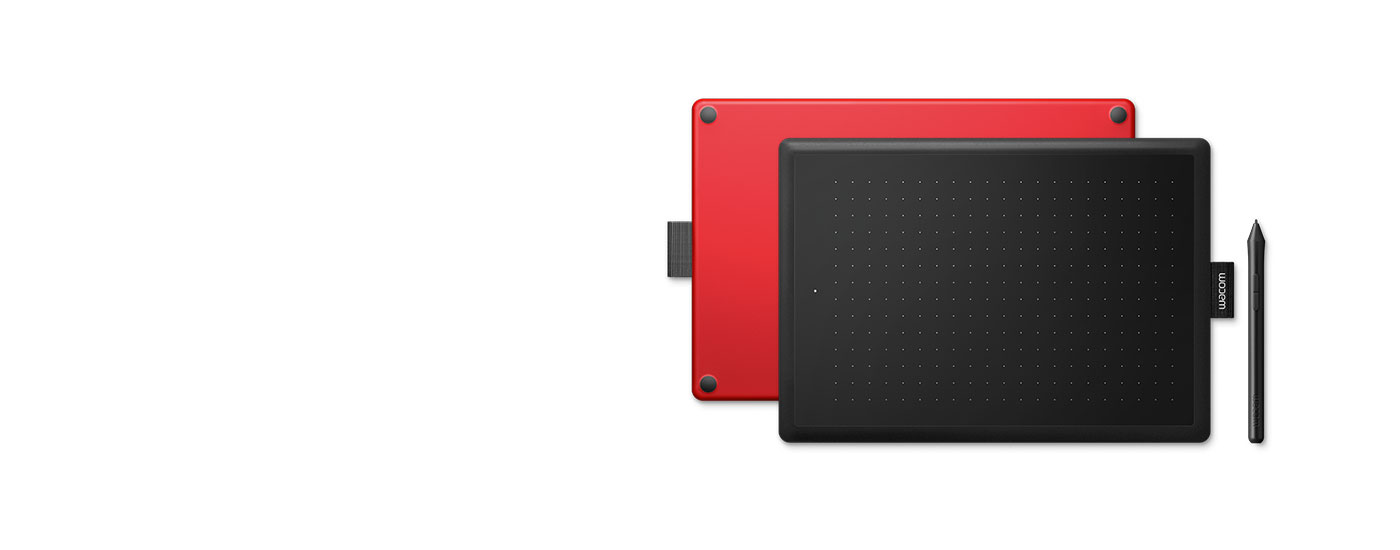
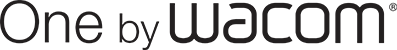
Tu e il tuo computer in armonia creativa. Fai bozzetti, disegni ed editing di foto usando la penna con semplice naturalezza. Agli insegnanti e agli studenti dà la libertà di scrivere, inserire annotazioni e collaborare, ricreando così l’esperienza di un’aula indipendentemente da dove si trovano. Non potrebbe essere più facile.
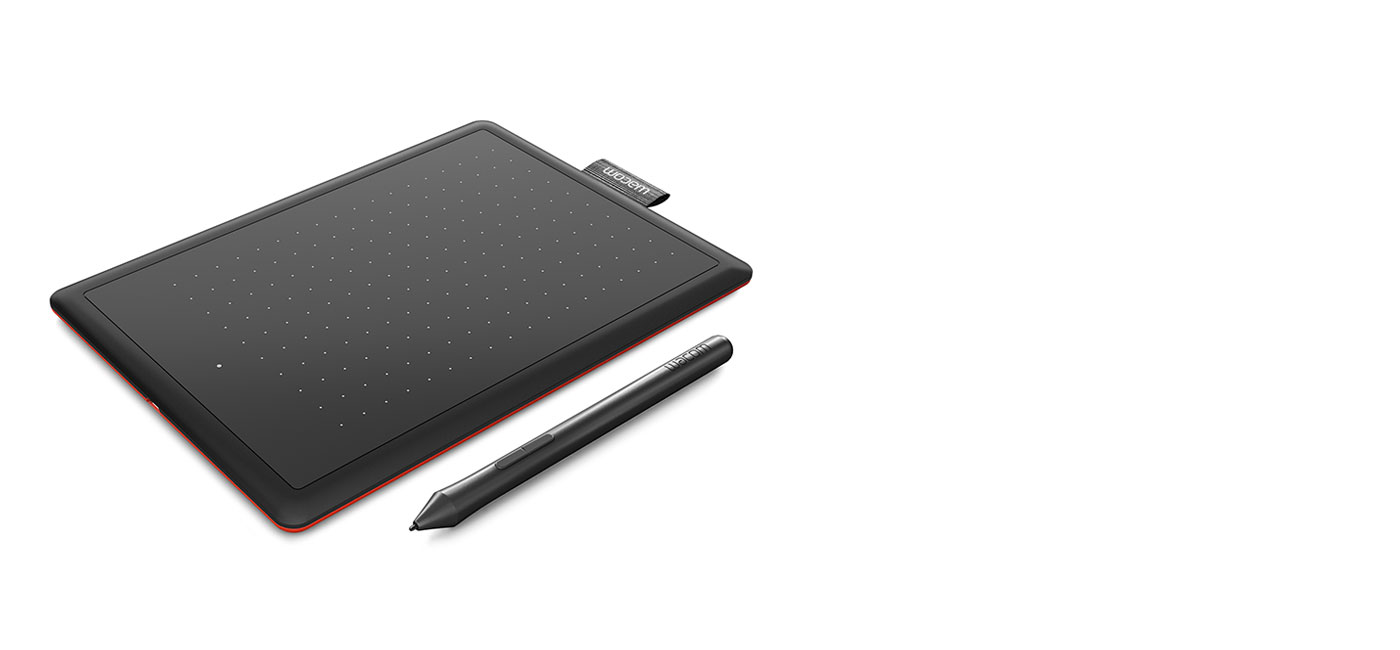

Una penna reattiva, ergonomica e sensibile alla pressione ti consente di realizzare bozzetti, disegnare, dipingere, fare editing di foto o inserire annotazioni nei PDF con naturalezza. La penna non richiede batteria, dunque risulta leggera, perfettamente bilanciata e sufficientemente confortevole per essere utilizzata per tutto il tempo necessario. L'esperienza di disegno ti sembrerà subito familiare, come la penna sulla carta.


One by Wacom può essere usato con la maggior parte dei software creativi che supportano la penna e con molte applicazioni e piattaforme di apprendimento online su PC, Mac e Chromebook. Scegli la dimensione giusta per te. Il formato Small occupa poco spazio sulla scrivania, ma ti dà comunque spazio a sufficienza per creare e inserire note. Il formato Medium offre un'area maggiore per tratti più ampi della penna e più spazio per esprimerti. Entrambe le dimensioni sono sufficientemente compatte per entrare con facilità nella tua borsa del notebook.
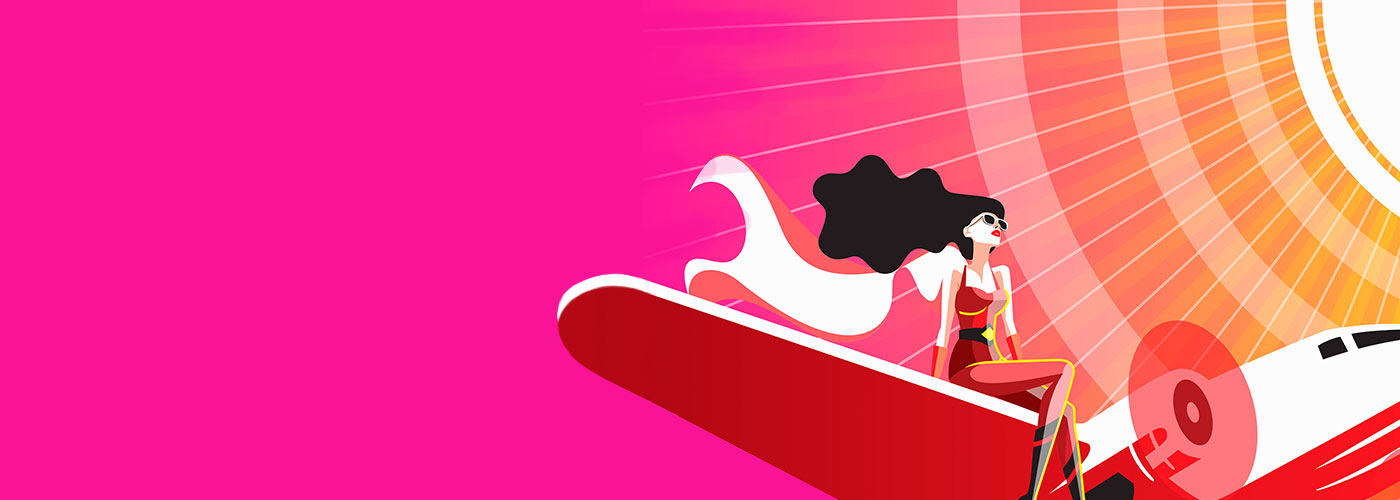
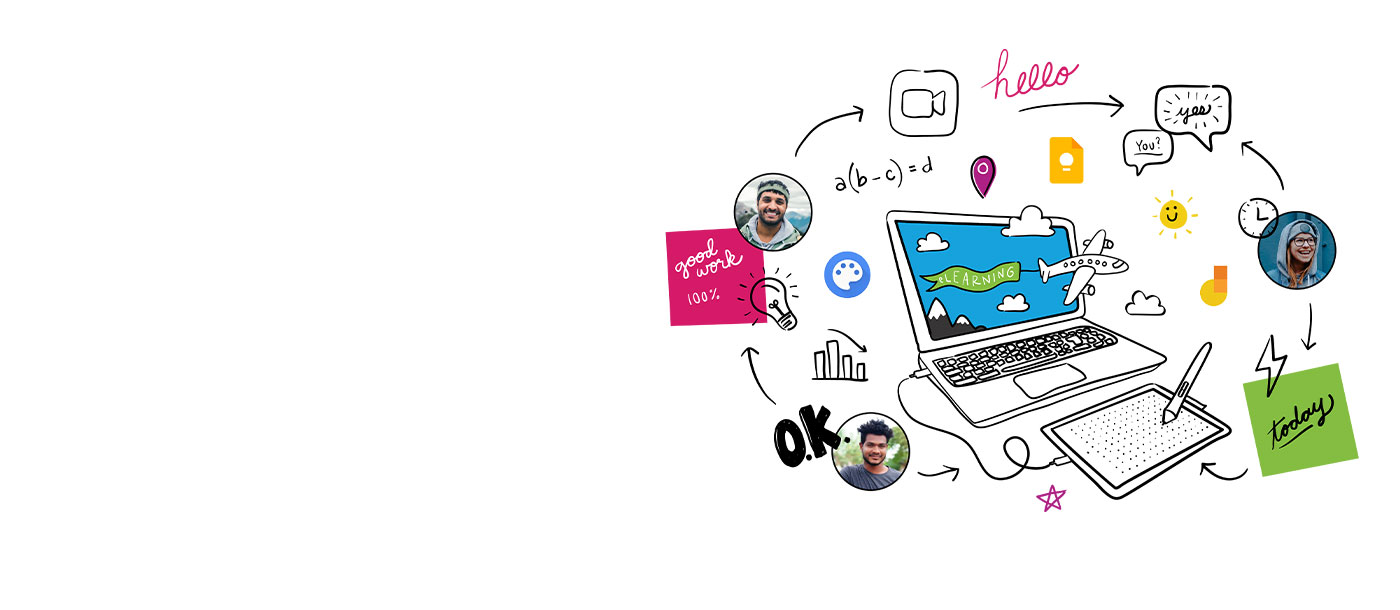
Wacom porta l'apprendimento digitale a un livello superiore. La penna digitale permette movimenti che superano i limiti tastiera e mouse, per ricreare l'esperienza dell'aula ovunque ti trovi. Ti dà la libertà di scrivere, annotare, creare, collaborare, studiare o insegnare in modi nuovi.
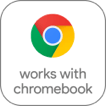
Questo prodotto è compatibile con dispositivi che supportano l'ultima versione di ChromeOS ed è certificato secondo gli standard di compatibilità di Google. Google non è responsabile del funzionamento di questo prodotto o della relativa conformità ai requisiti di sicurezza. Chromebook e il badge Works With Chromebook sono marchi di Google LLC. Per funzionare con ChromeOS la penna deve essere utilizzata con la tavoletta.
Ottieni 3 mesi di accesso gratuito a fantastiche app in bundle appositamente realizzate per la formazione. Tutte le app consentono a insegnanti e studenti di collaborare e condividere idee con la stessa facilità di quando si trovano in aula.
* Per ottenere il software in omaggio, dovrai eseguire l'accesso o creare un Wacom ID con i tuoi dati personali, quindi registrare il tuo One by Wacom.
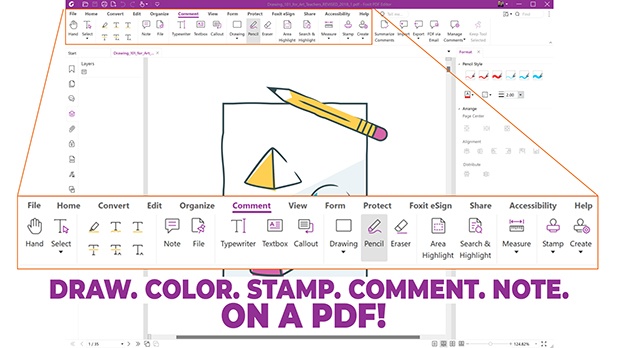

Foxit PDF Editor
Preparati a creare, convertire, modificare, firmare e disegnare su qualsiasi PDF su desktop, dispositivi mobili e web. Con Foxit PDF Editor le persone di tutto il mondo possono gestire i loro documenti e ora puoi farlo anche tu.* Utilizza Foxit con il tuo dispositivo Wacom per personalizzare, inserire note, firmare e gestire rapidamente i documenti PDF.
* Per iniziare la prova gratuita di 3 mesi del software Foxit PDF Editor, è necessaria la registrazione presso il fornitore Foxit. Si applicano le Condizioni di utilizzo.
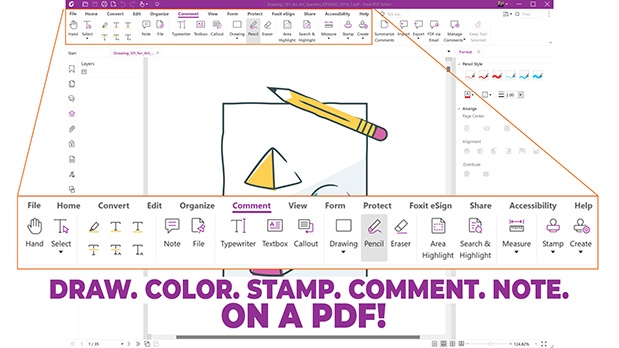


Kami
Kami trasforma ogni documento in una tela per l’espressione artistica o l’apprendimento interattivo. Puoi collaborare in tempo reale e stimolare la creatività con una serie di strumenti di annotazione accessibili dal tuo display interattivo o tavoletta con penna Wacom.*
* Per iniziare la prova gratuita di 6 mesi del software Kami, è necessaria la registrazione presso il fornitore Kami. Si applicano le Condizioni di utilizzo.

Se devi creare una presentazione o un video tutorial, guidare persone o assegnare compiti, spiegare un argomento o fare un progetto, questa è l’app che fa per te. Puoi condividere velocemente i risultati delle tue riflessioni o collaborare su un progetto con un gruppo.*
* Per iniziare la prova gratuita di 3 mesi del software Explain Everything, è necessaria la registrazione presso il fornitore Explain Everything. Si applicano le Condizioni di utilizzo.

Collaboard permette di collaborare in tempo reale disegnando sulla lavagna bianca, aggiungendo post-it, documenti, immagini, video e molto altro. Su una lavagna condivisa le persone visualizzano le idee, fanno brainstorming, creano mappe concettuali e molto altro.*
* Per iniziare la prova gratuita di 3 mesi del software Collaboard, è necessaria la registrazione presso il fornitore Collaboard. Si applicano le Condizioni di utilizzo.

Creata da un gruppo di insegnanti, Pear Deck consente di realizzare e avviare presentazioni interattive negli strumenti didattici di Google e Microsoft, aiutando gli studenti a interagire con l’insegnante, i compagni e le nuove idee, ogni giorno.*
* Per iniziare la prova gratuita di 3 mesi del software Pear Deck, è necessaria la registrazione presso il fornitore Pear Deck. Si applicano le Condizioni di utilizzo.

Limnu offre una lavagna online dalle funzionalità complete, dotata della migliore superficie di disegno collaborativo disponibile sul mercato. Le persone sanno già come usarla, perché ha lo stesso aspetto e dona la stessa sensazione di una lavagna fisica e allo stesso tempo è veloce e naturale da utilizzare anche per chi si collega a distanza.*
* Per iniziare la prova gratuita di 3 mesi del software Limnu, è necessaria la registrazione presso il fornitore Limnu. Si applicano le Condizioni di utilizzo.
Se devi lavorare, studiare, insegnare o creare da casa, i display interattivi e le tavolette con penna Wacom, abbinati alle app di gestione dell'inchiostro, permettono di spiegare visivamente i concetti con facilità, incoraggiano la collaborazione e l'espressione della creatività.
Ulteriori informazioniWacom Inkspace è l'app perfetta per l'e-learning e l'insegnamento a distanza. Converti in testo le note scritte a mano, stimola la collaborazione diretta e lavora su tela in tempo reale e in simultanea con altri studenti o insegnanti.
Ulteriori informazioni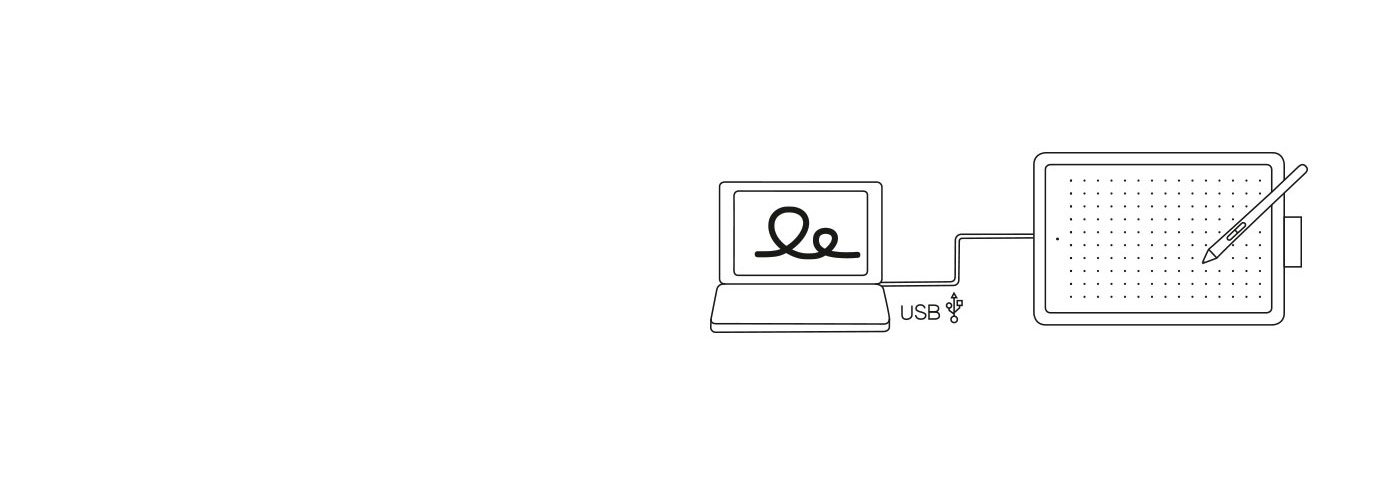
Qualsiasi cosa tu voglia creare, con One by Wacom è semplice. La tavoletta ha tutto ciò che ti serve e niente di superfluo, per cui sarà facile iniziare il tuo prossimo progetto. È sufficiente collegare il cavo USB al Mac, PC o Chromebook*, scaricare e installare i driver** e sei subito pronto a iniziare.
Getting Started
See list of compatible Chromebook devices
* Alcuni dispositivi Chromebook richiedono un adattatore USB-C.
** Download e installazione di driver solo su PC Windows e Mac.
* Per ottenere il software in omaggio, dovrai eseguire l'accesso o creare un Wacom ID con i tuoi dati personali, quindi registrare il tuo One by Wacom.

![]()
Accessibile da qualsiasi browser, la piattaforma di disegno collaborativo di Magma consente fino a 50 artisti di lavorare su una tela contemporaneamente. Utilizzando gli strumenti di disegno professionale di Magma, gli artisti possono comunicare tramite commenti, chat e chiamate senza lasciare la tela. Ciò rende Magma ideale per il brainstorming di gruppo, l'hosting di eventi artistici e il collegamento con altri creativi! Ottimizzato per i dispositivi Wacom, Magma offre una versione di prova gratuita di 3 mesi per gli utenti Wacom.
* Per iniziare la prova gratuita di 3 mesi del software Magma, è necessaria la registrazione presso il fornitore Magma. Si applicano le Condizioni di utilizzo.
Libera l'artista che è in te con questa soluzione all-in-one per illustrazione, pittura, creazione di manga e fumetti. Ponendo l'accento su disegno e pittura, ti consente di disegnare esattamente come su carta o su tela e allo stesso tempo di accedere alle migliori funzionalità della pittura digitale. Clip Studio Paint Pro è uno strumento molto amato, anche dai principianti assoluti della creazione digitale.*
* Per iniziare il periodo di prova gratuito fino a 6 mesi del software Clip Studio Paint Pro, è necessaria la registrazione presso il fornitore Celsys. Si applicano le Condizioni di utilizzo.
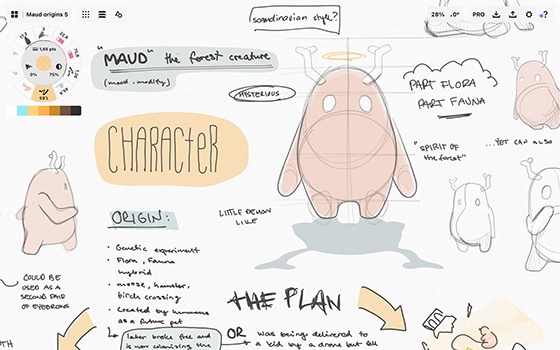

Disegna, progetta, elabora e condividi tutte le tue grandi idee con One by Wacom e la versione di prova per 3 mesi di Concepts.* È un'app che offre una tela infinita e ha un'interfaccia minimale semplice da usare, così tu puoi concentrarti solo sulla creatività. Tra le funzioni ci sono l'editing vettoriale, splendide ruote cromatiche, gesti intuitivi e una reattività veloce. Questa offerta è valida solo per il sistema operativo Windows.
* Per iniziare la prova gratuita di 3 mesi del software Concepts, è necessaria la registrazione presso il fornitore Concepts. Si applicano le Condizioni di utilizzo.
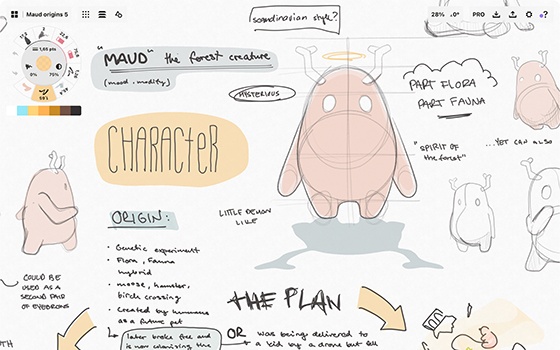
Small
CTL-472
Medium
CTL-672
Tavoletta creativa con penna
Small
Medium
Small
Medium
Tavoletta Small: 250 g
Tavoletta Medium: 432 g
Penna: 9 g
Anteriore - nero Posteriore - rosso
Metodo di risonanza elettromagnetica brevettato
Penna sensibile alla pressione, priva di batteria e cavo. (LP-190K)
2540 lpi
2048
No
No
*This product works with devices capable of running the latest version of Chrome OS and has been certified to meet Google's compatibility standards. Google is not responsible for the operation of this product or its compliance with safety requirements. Chromebook and the Works With Chromebook badge are trademarks of Google LLC. Pen must be used with the tablet to function with Chrome OS.