Du möchtest mehr?
Schau dir die Intuos Serie an.
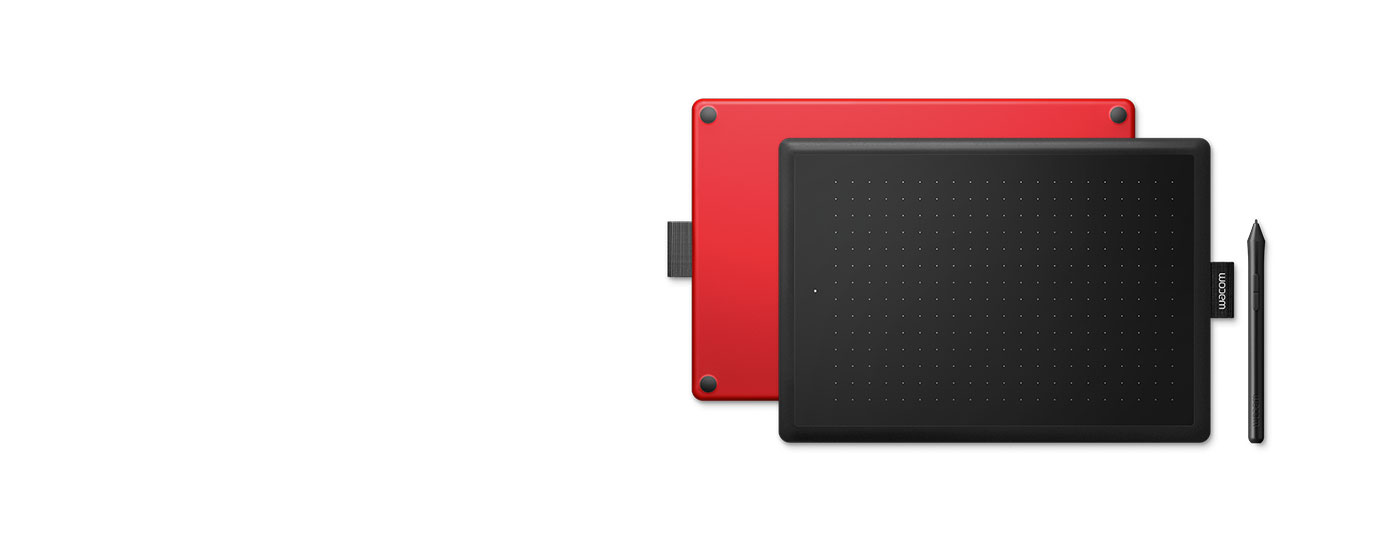
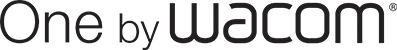
Dein Computer und du in kreativer Harmonie. Skizziere, zeichne und bearbeite Fotos mit einer ganz natürlichen Stiftführung. Lehrer und Schüler können damit außerdem wie im normalen Unterricht schreiben, Anmerkungen machen und zusammenarbeiten, ganz gleich, wo sie sich auch befinden. Es könnte nicht einfacher sein.
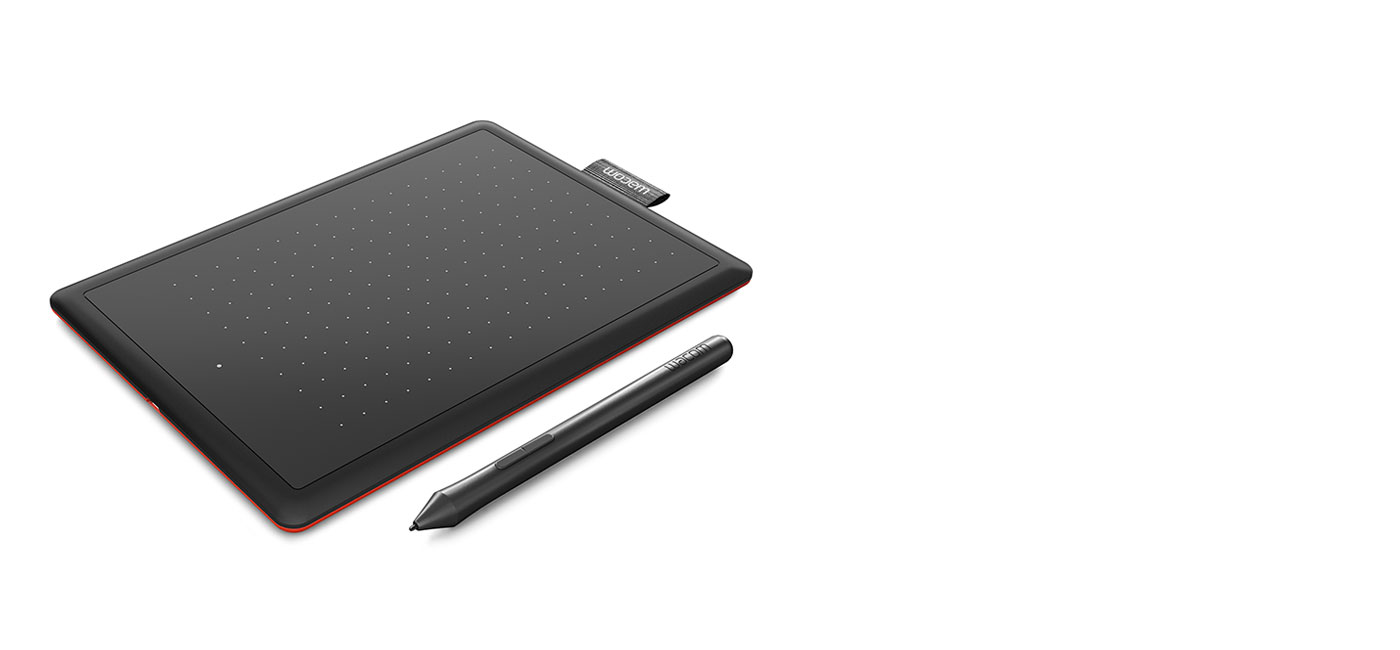

Mit einem reaktionsschnellen, ergonomischen, druckempfindlichen Stift kannst du auf ganz natürliche Weise skizzieren, zeichnen, malen, Fotos bearbeiten oder PDFs mit Anmerkungen versehen. Der leichte, batterielose Stift liegt komfortabel in der Hand, auch längere Zeit am Stück. Sofort stellt sich ein vertrautes Gefühl beim Zeichnen ein – wie mit dem Stift auf Papier.


Das One by Wacom ist mit den meisten stiftfähigen Kreativ-Softwareanwendungen sowie zahlreichen Online-Lernanwendungen und -plattformen auf PC, Mac und Chromebook kompatibel. Wähle die Größe, die zu dir passt. Das kleine Tablett belegt nur wenig Platz und lässt doch reichlich Raum, um kreativ zu sein und Anmerkungen zu machen. Das Tablett in der mittleren Größe mit der größeren Arbeitsfläche ermöglicht eine großzügigere Strichführung – und gibt deinen Ideen noch mehr Raum zur freien Entfaltung. Beide sind so kompakt, dass sie problemlos auch in deine Laptoptasche passen.
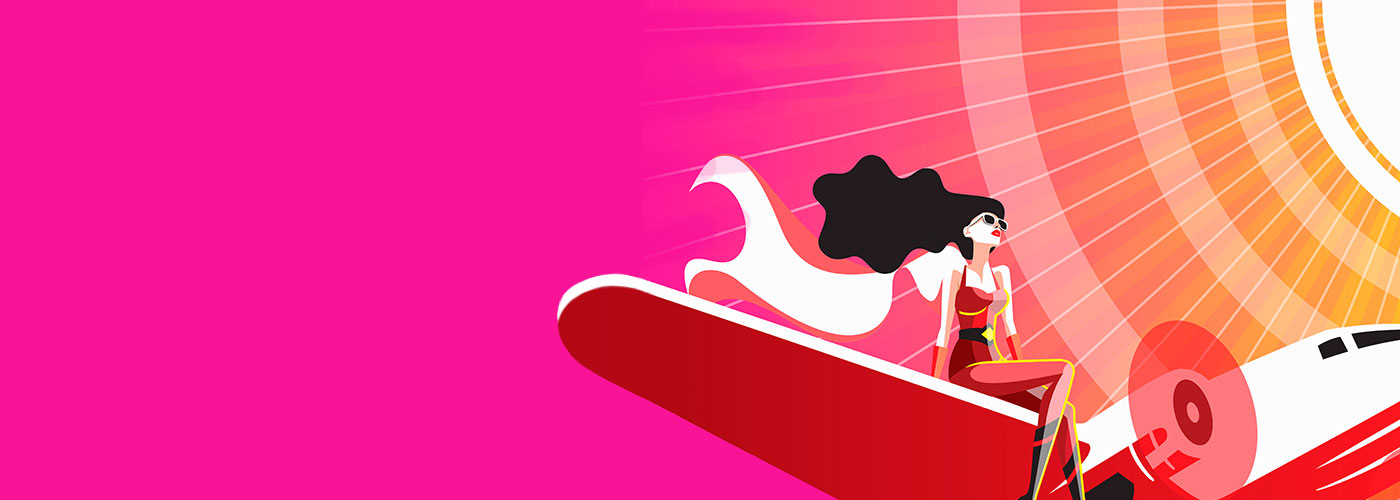
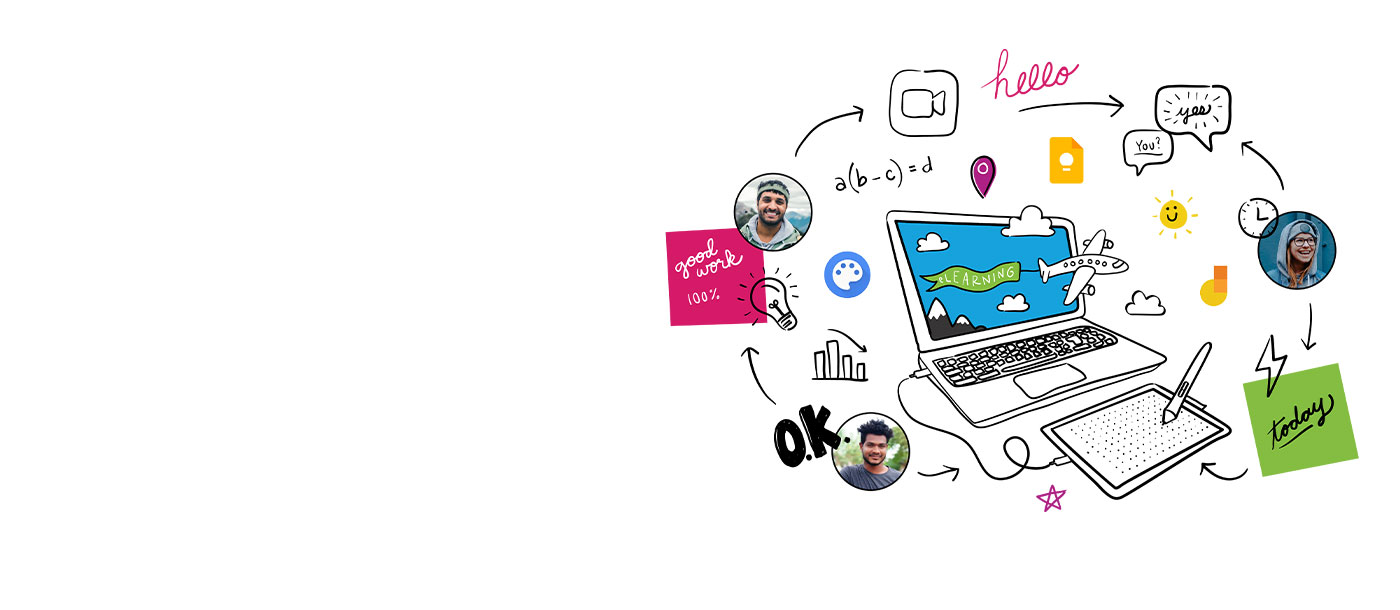
Mit Wacom erhält digitaler Unterricht eine neue Qualität. Der realistische digitale Stift hilft, den Unterricht wie gewohnt zu gestalten. Damit kannst du auf eine Weise schreiben, Anmerkungen machen, kreativ sein, zusammenarbeiten, lernen oder unterrichten wie nie zuvor.
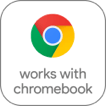
Dieses Produkt ist mit Geräten kompatibel, auf denen die aktuelle Version von ChromeOS ausgeführt werden kann. Es wurde zertifiziert und entspricht den Kompatibilitätsstandards von Google. Google ist nicht verantwortlich für den Betrieb dieses Produkts oder dessen Einhaltung von Sicherheitsanforderungen. Chromebook und das Logo Works with Chromebook sind Marken von Google LLC. Zur Verwendung von ChromeOS ist die Nutzung des Tabletts mit einem Stift erforderlich.
Erhalte 3 Monate kostenlosen Zugang zu tollen App-Angeboten, die speziell auf das Bildungswesen zugeschnitten sind. Mit all diesen Apps können Lehrer und Schüler so einfach zusammenarbeiten und Ideen austauschen, als wären sie im Klassenzimmer.
* Zum Abrufen deiner kostenlosen Software musst du dich anmelden oder eine Wacom ID mit deinen persönlichen Daten erstellen und dein One by Wacom registrieren.
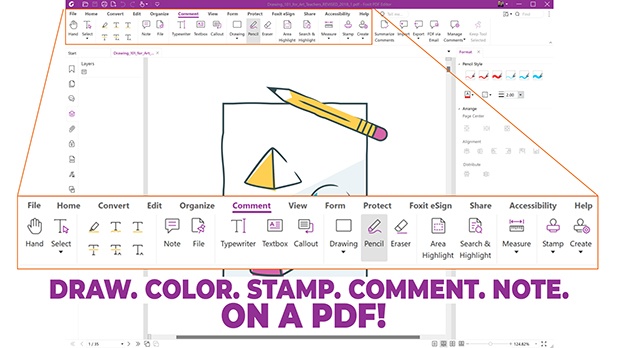

Foxit PDF Editor
Bereite dich auf das Erstellen, Konvertieren, Bearbeiten, Unterzeichnen und Zeichnen von PDF-Dateien auf dem Desktop, auf dem Handy und im Web vor. Menschen weltweit übernehmen mit dem Foxit PDF Editor die Verantwortung für ihre Dokumentenlösungen, und jetzt kannst du das auch.* Verwende Foxit mit deinem Wacom Gerät, um deine PDF-Dokumente schnell anzupassen, zu markieren, zu signieren und zu verwalten.
* Um den dreimonatigen kostenlosen Probezeitraum von Foxit PDF Editor zu beginnen, ist eine Registrierung bei Foxit erforderlich. Es gelten die Nutzungsbedingungen.
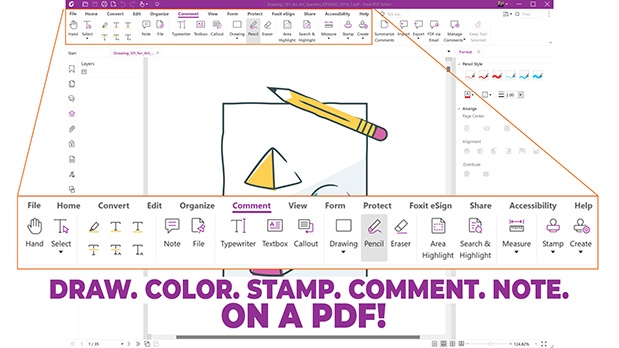


Kami
Mit Kami lässt sich jedes vorhandene Dokument in eine expressive Leinwand oder ein interaktives Lernerlebnis verwandeln. Du kannst in Echtzeit zusammenarbeiten und dich in deiner Kreativität von einer Fülle von Anmerkungswerkzeugen beflügeln lassen, auf die du mit deinem Wacom Stift-Display und dem Wacom Stifttablett Zugriff hast.*
* Um den sechsmonatigen kostenlosen Probezeitraum von Kami zu beginnen, ist eine Registrierung bei Kami erforderlich. Es gelten die Nutzungsbedingungen.

Ganz gleich, ob du eine Präsentation oder ein Erklärvideo erstellen, andere anleiten oder mit einer Aufgabe betrauen, ein Thema erläutern oder ein Projekt entwickeln musst – dies ist die richtige App dafür. Du kannst die Ergebnisse deiner Überlegungen schnell mit anderen teilen oder mit einer Gruppe gemeinsam an einem Projekt arbeiten.*
* Um den dreimonatigen kostenlosen Probezeitraum von Explain Everything zu beginnen, ist eine Registrierung bei Explain Everything erforderlich. Es gelten die Nutzungsbedingungen.

Bei Collaboard arbeiten die Teilnehmer in Echtzeit zusammen, indem sie auf dem Whiteboard zeichnen und Haftnotizen, Dokumente, Bilder, Videos und vieles mehr hinzufügen. Auf dem gemeinsam genutzten Whiteboard können Benutzer ihre Ideen visualisieren, brainstormen, Mindmaps erstellen und vieles mehr.*
* Um den dreimonatigen kostenlosen Probezeitraum von Collaboard zu beginnen, ist eine Registrierung bei Collaboard erforderlich. Es gelten die Nutzungsbedingungen.

Das von Pädagogen entwickelte Pear Deck macht es Lehrern leicht, interaktive Präsentationen in Unterrichtstools von Google und Microsoft zu erstellen und zu zeigen, und hilft Schülern jeden Tag dabei, sich mit ihren Lehrern und Klassenkameraden über neue Ideen auszutauschen.*
* Um den dreimonatigen kostenlosen Probezeitraum von Pear Deck zu beginnen, ist eine Registrierung bei Pear Deck erforderlich. Es gelten die Nutzungsbedingungen.

Limnu bietet ein voll funktionsfähiges Online-Whiteboard mit der besten kollaborativen Zeichenoberfläche, die derzeit erhältlich ist. Da es aussieht wie ein physisches Whiteboard und sich auch so anfühlt, weiß jeder sofort, wie es zu verwenden ist – und auch für Remote-Teilnehmer ist die Nutzung schnell und flüssig.*
* Um den dreimonatigen kostenlosen Probezeitraum von Limnu zu beginnen, ist eine Registrierung bei Limnu erforderlich. Es gelten die Nutzungsbedingungen.
Ganz gleich, ob du zu Hause arbeiten, lernen, unterrichten oder kreativ sein musst – mit den Wacom Kreativ-Stift-Displays oder Stifttabletts und Apps zum Kolorieren ist es ganz einfach, Konzepte visuell zu vermitteln, die Zusammenarbeit zu fördern und der eigenen Kreativität Ausdruck zu verleihen.
Weitere InformationenWacom Inkspace ist die perfekte App für Fernunterricht und E-Learning. Damit kannst du handschriftliche Notizen in Text konvertieren, die praktische Zusammenarbeit fördern und gleichzeitig mit anderen Schülern oder Lehrern in Echtzeit an einer Leinwand arbeiten.
Weitere Informationen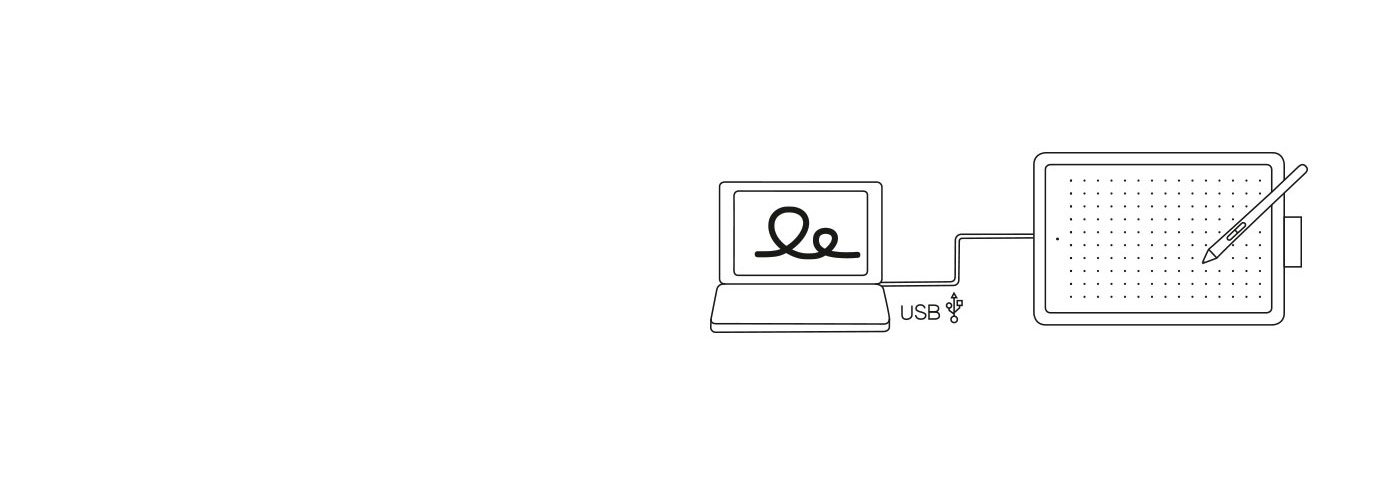
Was immer du auch kreieren willst, mit dem One by Wacom ist es ganz einfach. Das Tablett hat exakt alles, was du brauchst, und so kannst du direkt mit deinem nächsten Projekt loslegen. Verbinde das Tablett einfach per USB-Kabel mit deinem Mac, PC oder Chromebook*, lade den Treiber** herunter, installiere ihn, und schon kann es losgehen.
Getting Started
See list of compatible Chromebook devices
* Einige Chromebook-Geräte benötigen einen USB-C-Adapter.
** Treiber-Download und -installation nur auf Windows-PC und Mac.
* Zum Abrufen deiner kostenlosen Software musst du dich anmelden oder eine Wacom ID mit deinen persönlichen Daten erstellen und dein One by Wacom registrieren.

![]()
Auf der von jedem Browser aus zugänglichen kollaborativen Zeichenplattform von Magma können bis zu 50 Künstler gleichzeitig auf einer Leinwand arbeiten. Während sie die professionellen Zeichenwerkzeuge von Magma verwenden, können Künstler über Kommentare, Chats und Anrufe kommunizieren, ohne die Leinwand zu verlassen. Dadurch eignet sich Magma hervorragend für Brainstorming in der Gruppe, die Ausrichtung von Kunstveranstaltungen und die Vernetzung mit anderen Kreativen! Magma ist für Wacom Geräte optimiert und bietet Nutzern eine 3-monatige kostenlose Testversion.
* Um die 3-monatige kostenlose Testversion von Magma zu starten, ist eine Registrierung bei Magma erforderlich. Es gelten die Nutzungsbedingungen.
Setze deine kreativen Kräfte frei – mit dieser All-in-One-Lösung für Illustration, Malerei, Manga und Comic. Sie wurde mit dem Schwerpunkt entwickelt, die Pinselführung so natürlich wie möglich zu gestalten, und bietet zugleich die besten Funktionen für digitale Malerei. Clip Studio Paint Pro ist ein beliebtes Tool, auch für Einsteiger in der Welt der digitalen Kreativität.*
* Um den kostenlosen Probezeitraum von bis zu 6 Monaten von Clip Studio Paint Pro zu starten, ist eine Registrierung bei Celsys erforderlich. Es gelten die Nutzungsbedingungen.
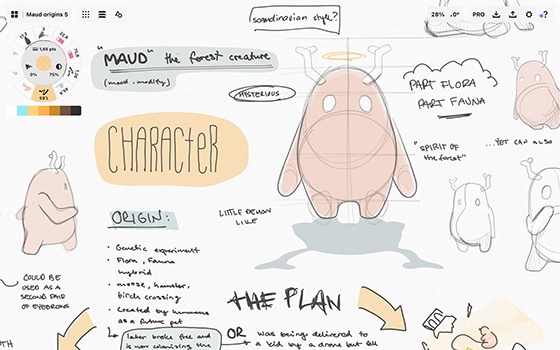

Skizziere, plane, bearbeite und teile die großen Ideen mit deinem One by Wacom und einem dreimonatigen Probezeitraum für Concepts.* Diese App mit minimaler Benutzeroberfläche aber unendlicher Leinwand ist einfach zu erlernen – so kannst du dich auf deine Kreativität konzentrieren. Vektorbasierte Bearbeitung, verspielte Farbräder, intuitive Gesten und eine schnelle Leistung gehören zu den Features. Dieses Angebot gilt nur für das Betriebssystem Windows.
* Um den dreimonatigen kostenlosen Probezeitraum von Concepts zu beginnen, ist eine Registrierung bei Concepts erforderlich. Es gelten die Nutzungsbedingungen.
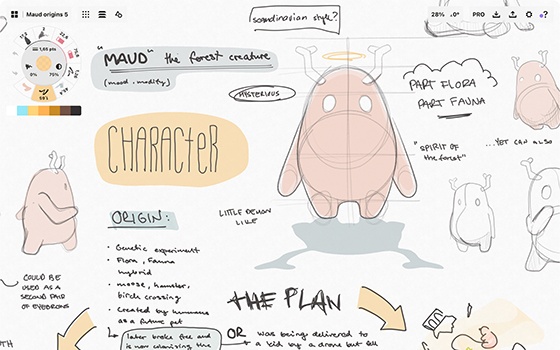
Klein
CTL-472
Mittelgroß
CTL-672
Kreativ-Stifttablett
Klein
Mittelgroß
Klein
Mittelgroß
Kleines Tablett: 250 g
Mittelgroßes Tablett 432 g
Stift: 9 g
Vorderseite - Schwarz
Rückseite - Rot
Patentierte elektromagnetische Resonanzmethode
Druckempfindlicher, kabel- und batterieloser Stift. (LP-190K)
2540 lpi
2048
Nein
Nein
*This product works with devices capable of running the latest version of Chrome OS and has been certified to meet Google's compatibility standards. Google is not responsible for the operation of this product or its compliance with safety requirements. Chromebook and the Works With Chromebook badge are trademarks of Google LLC. Pen must be used with the tablet to function with Chrome OS.