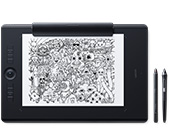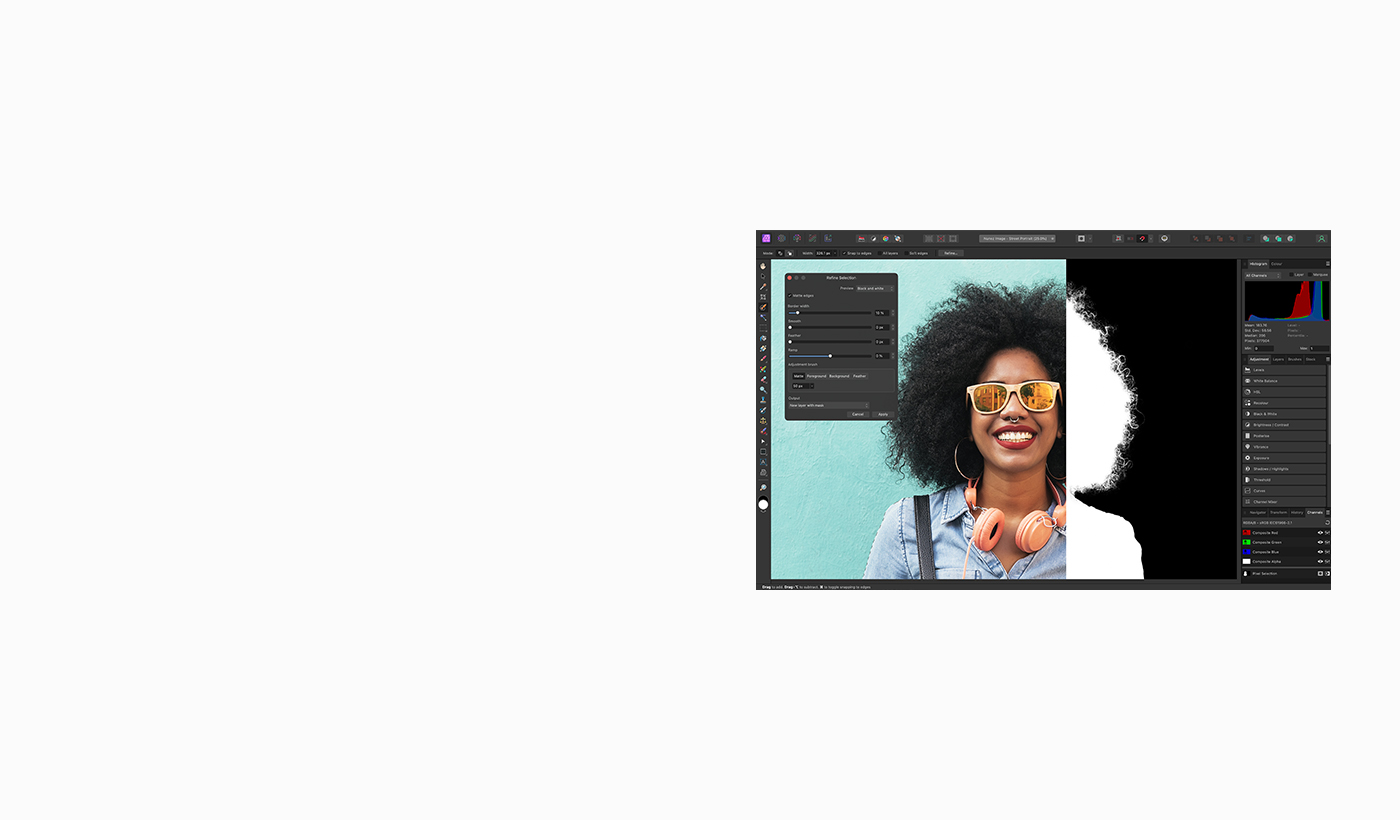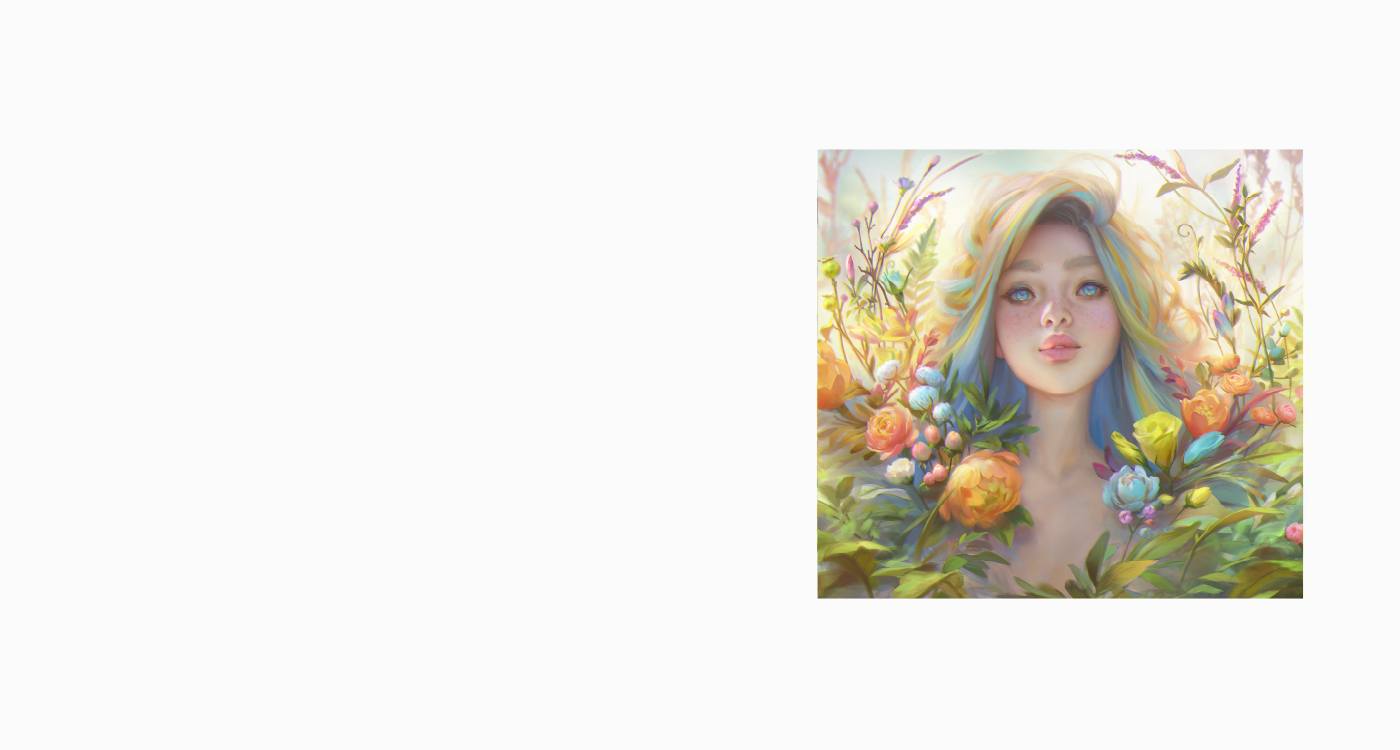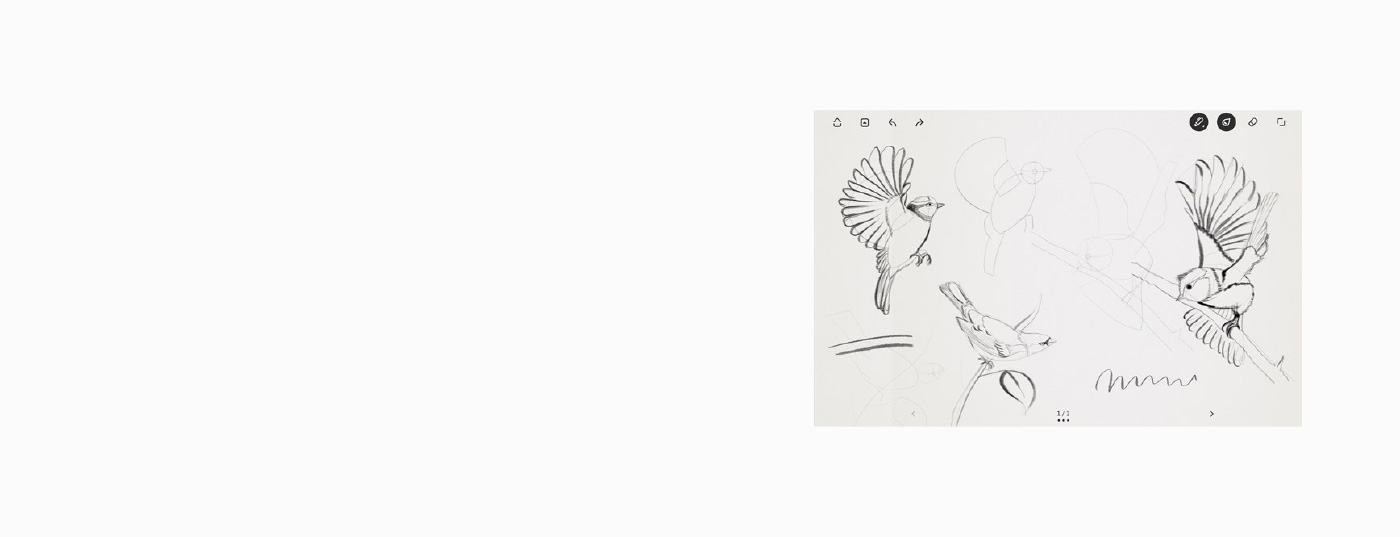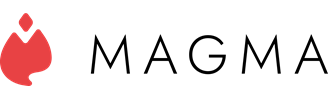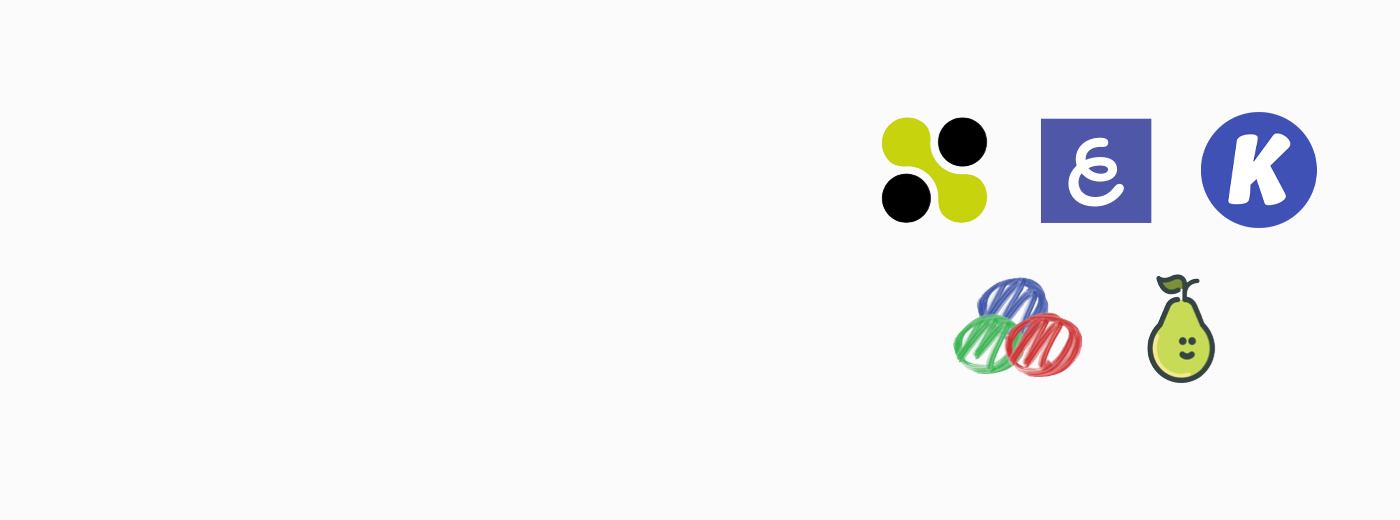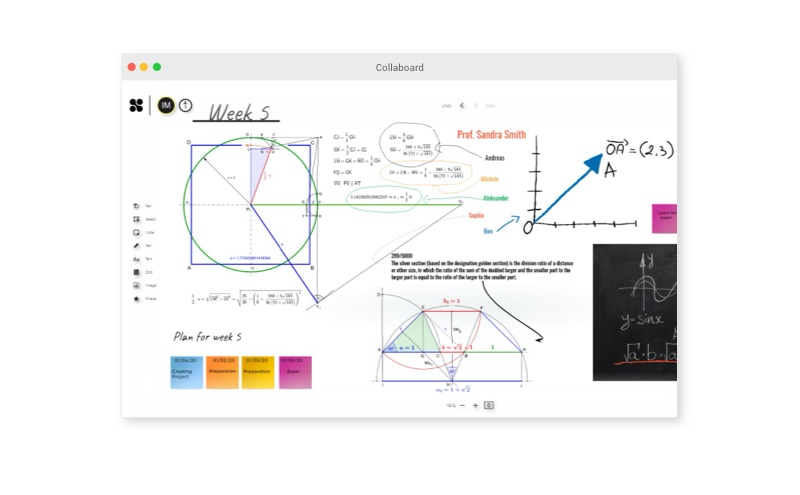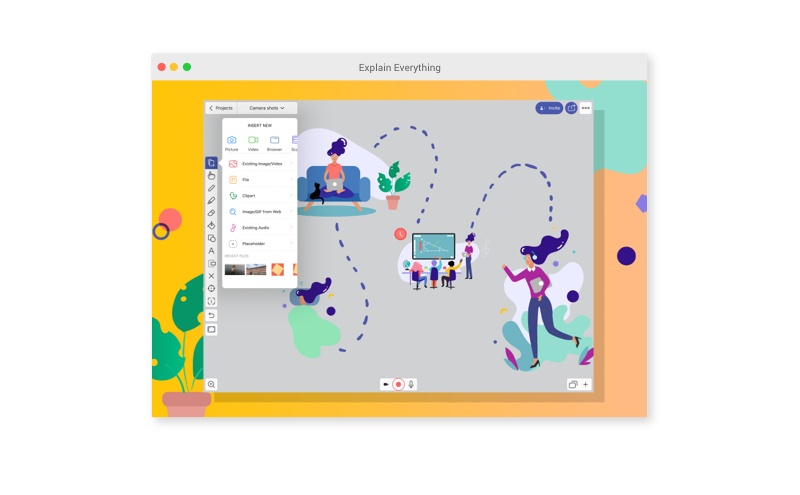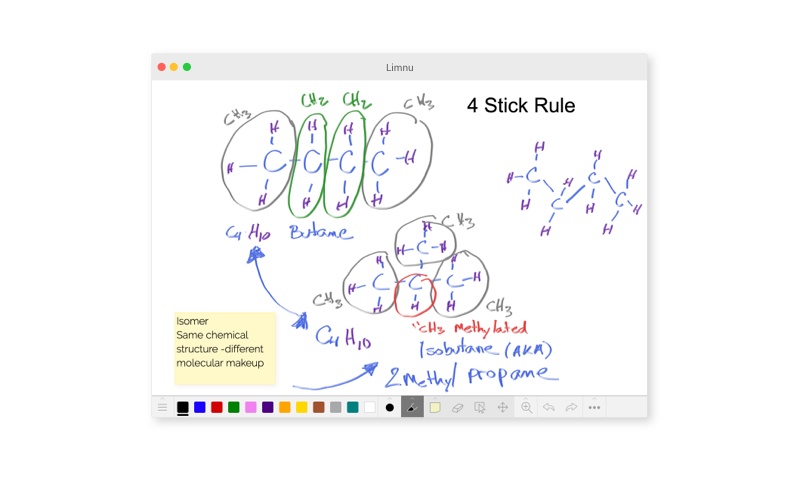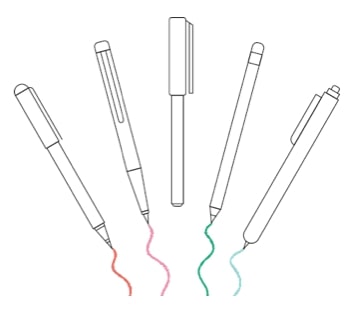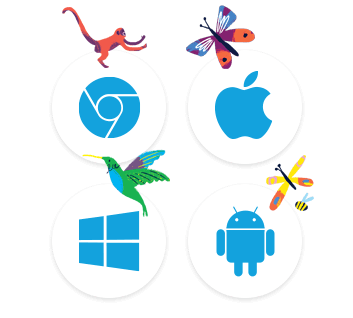受賞歴のある画像編集ソフトウェアに3ヶ月間無料でアクセスできます。写真のレタッチでも、本格的なマルチレイヤー合成の作成でも、より優れたワークフローを実現する新機能や機能強化が満載です。
- Built for a pro workflow – live real-time editing, massive image support, near instant load of huge files, super steady pan and zoom at maximum refresh rate, and full RAW development
- Flawless retouching capabilities – use you Wacom pen to select and remove unwanted objects, smooth skin, perfectly sculpt features, and make extremely precise selections with ease, even down to individual strands of hair
- Affinity Photo's powerful brush engine along with your pen create a natural painting experience – choose from an enormous selection of brushes, create your own from current pixel selection, combine multiple together with a single stroke, and import .abr brush files
- Unlimited layers and effects – explore a large library of adjustments, effects, and live filters, which can be grouped, clipped, masked or blended together to create incredibly complex image compositions