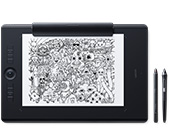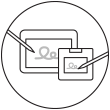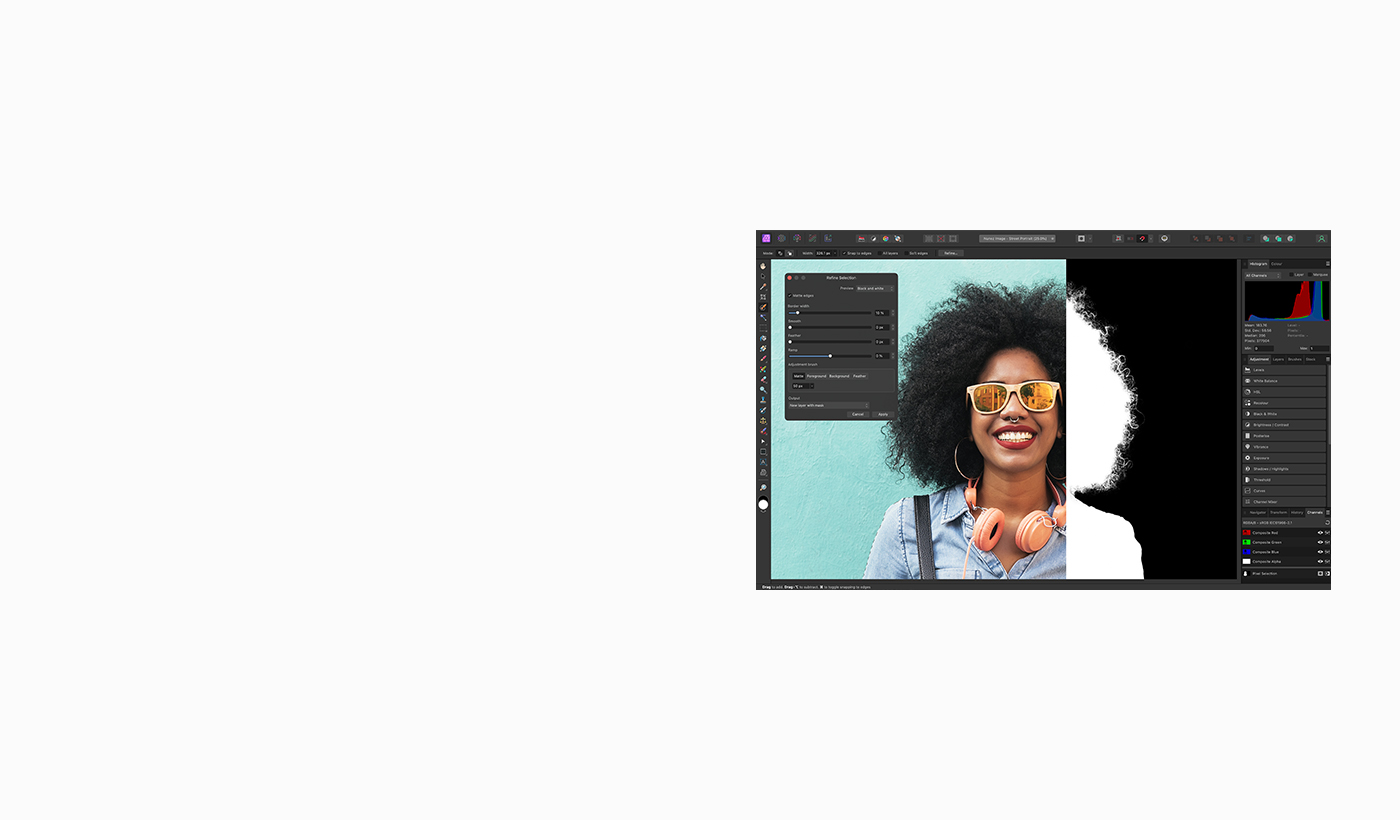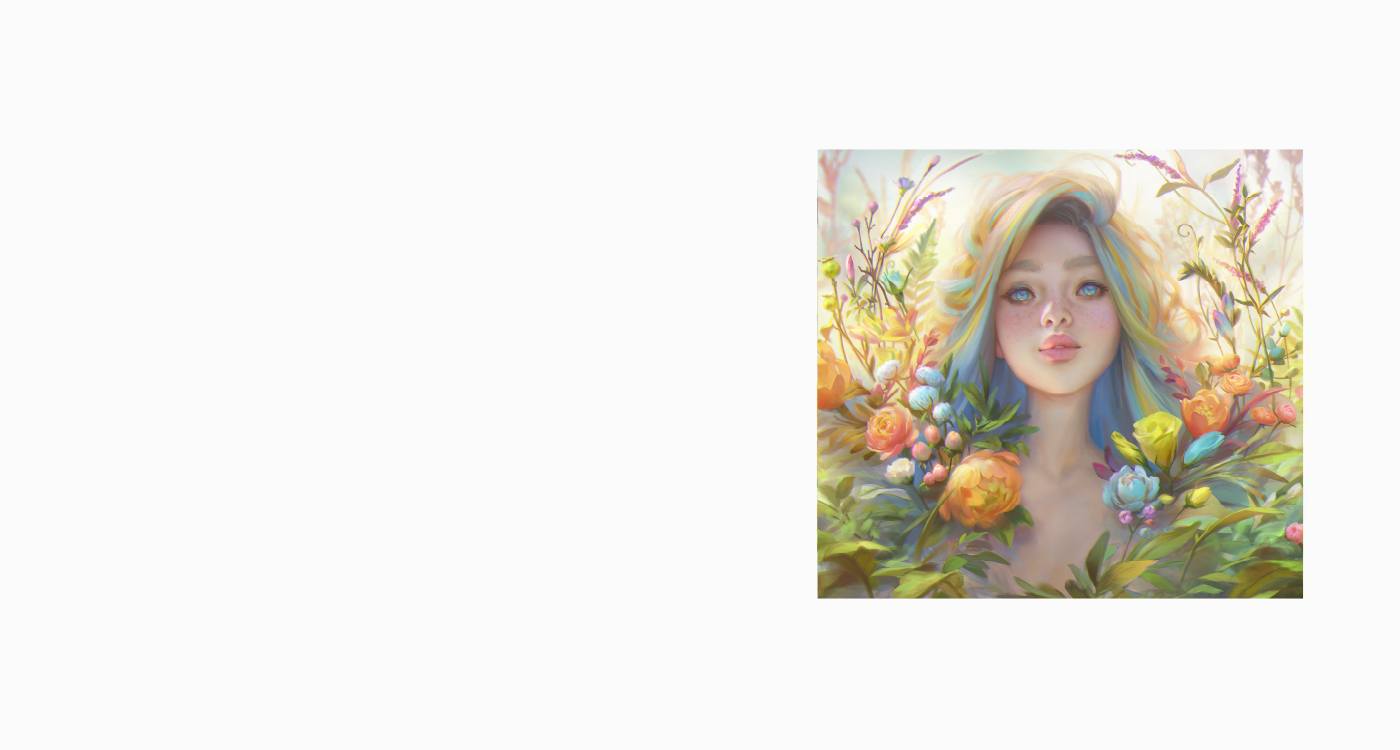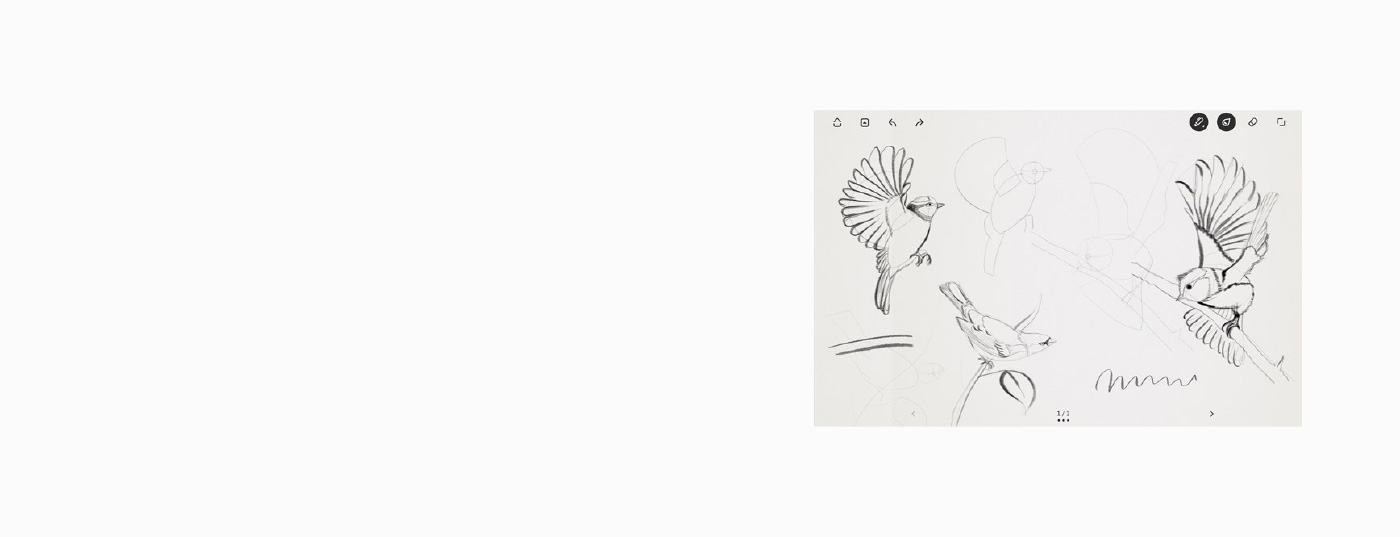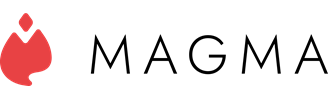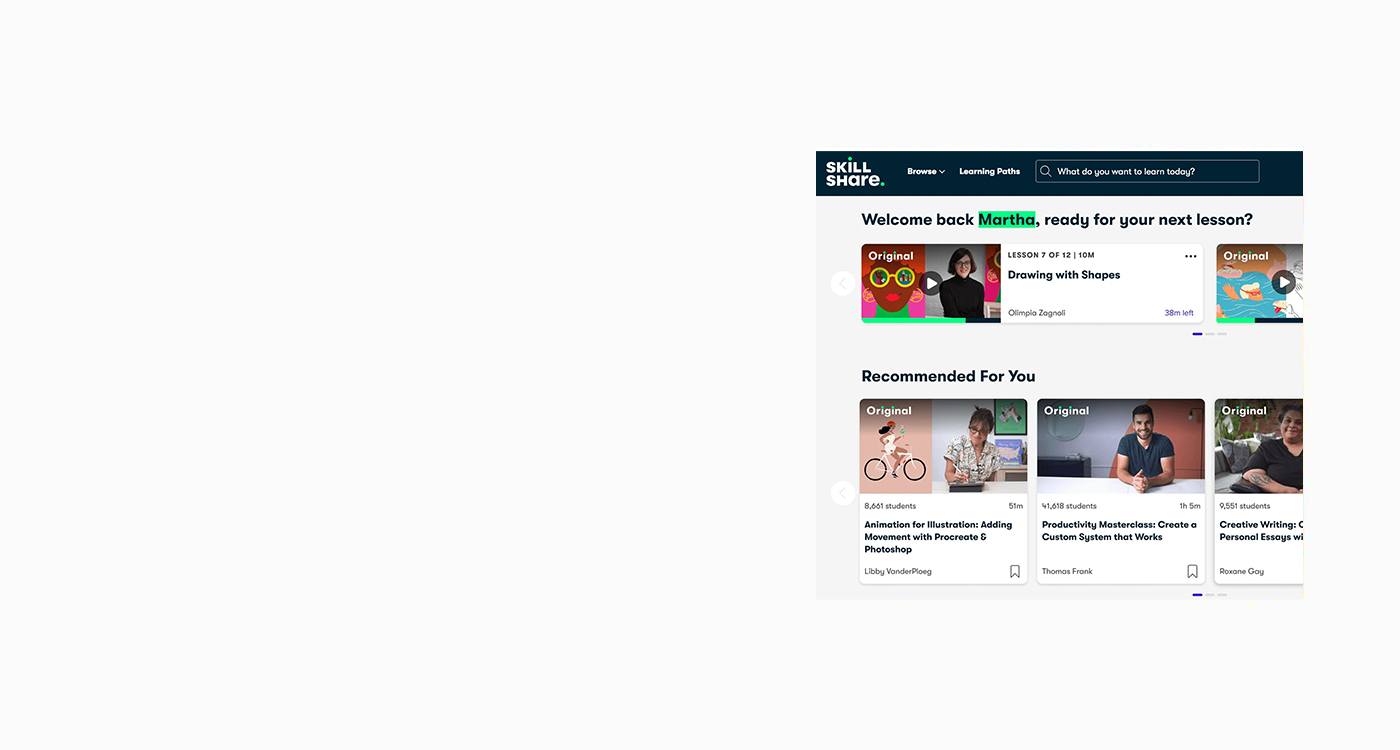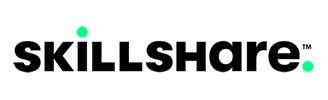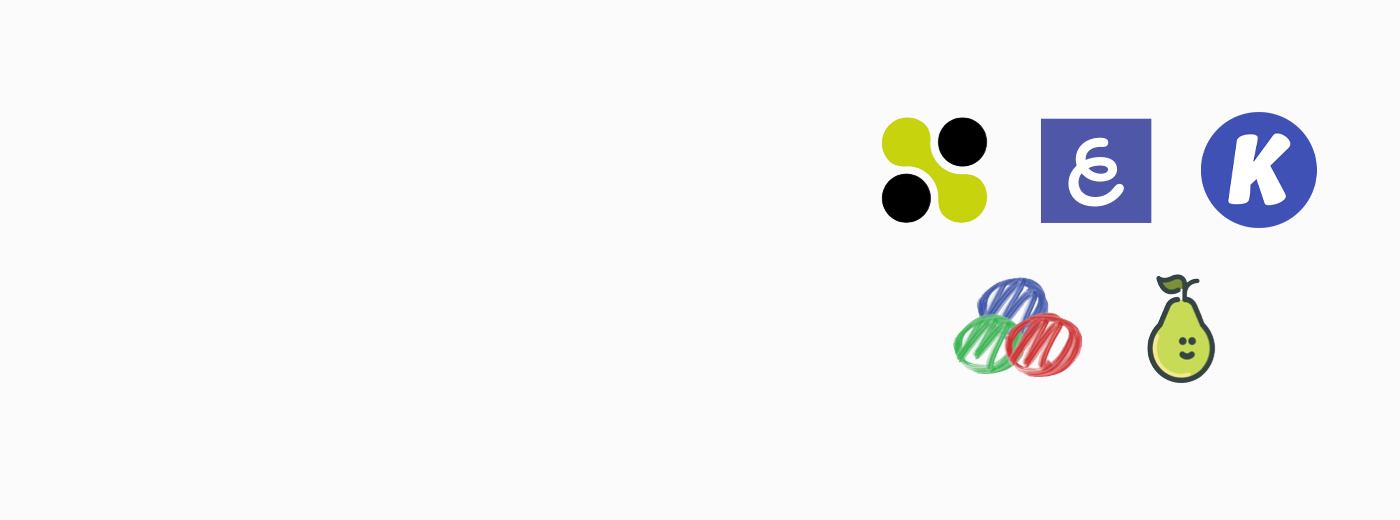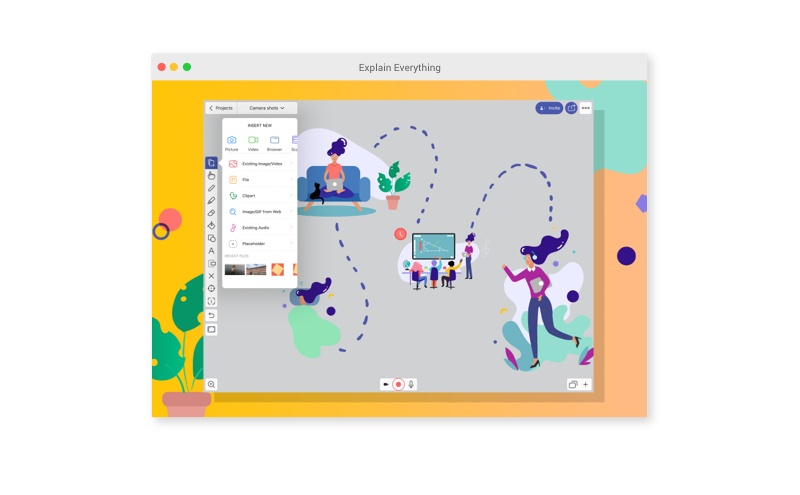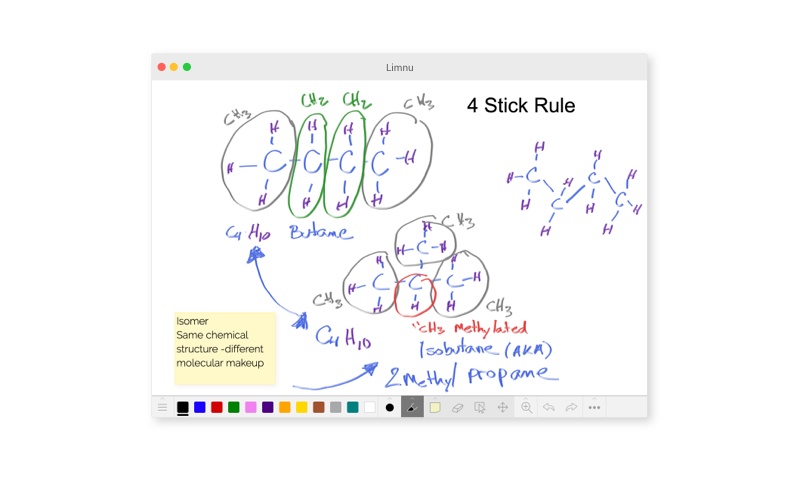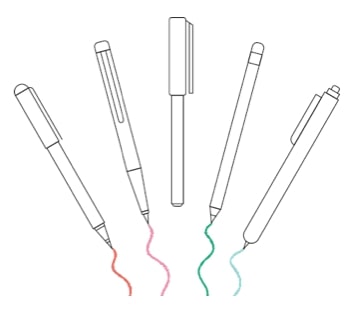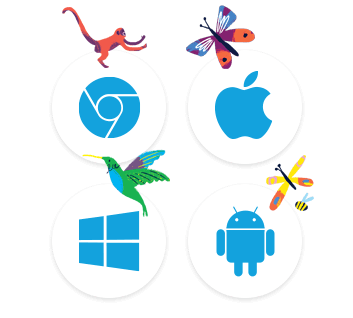수상 경력에 빛나는 이미지 편집 소프트웨어에 3개월 동안 무료로 액세스할 수 있는 권한을 드립니다. 이 소프트웨어는 현재 사진 보정부터 본격적인 다층 구도 제작에 이르기까지 워크플로를 향상시켜주는 새로운 기능 및 개선 사항 수천 가지를 제공합니다.
- Built for a pro workflow – live real-time editing, massive image support, near instant load of huge files, super steady pan and zoom at maximum refresh rate, and full RAW development
- Flawless retouching capabilities – use you Wacom pen to select and remove unwanted objects, smooth skin, perfectly sculpt features, and make extremely precise selections with ease, even down to individual strands of hair
- Affinity Photo's powerful brush engine along with your pen create a natural painting experience – choose from an enormous selection of brushes, create your own from current pixel selection, combine multiple together with a single stroke, and import .abr brush files
- Unlimited layers and effects – explore a large library of adjustments, effects, and live filters, which can be grouped, clipped, masked or blended together to create incredibly complex image compositions