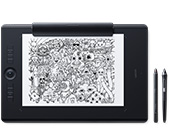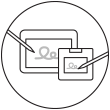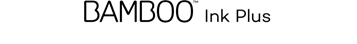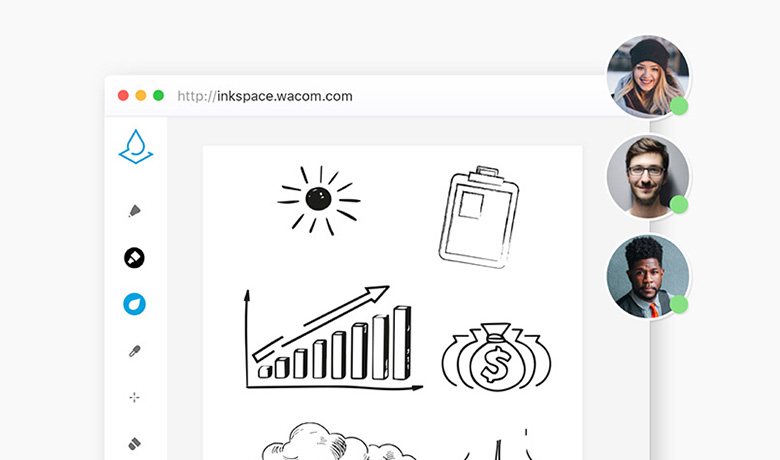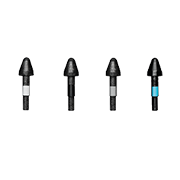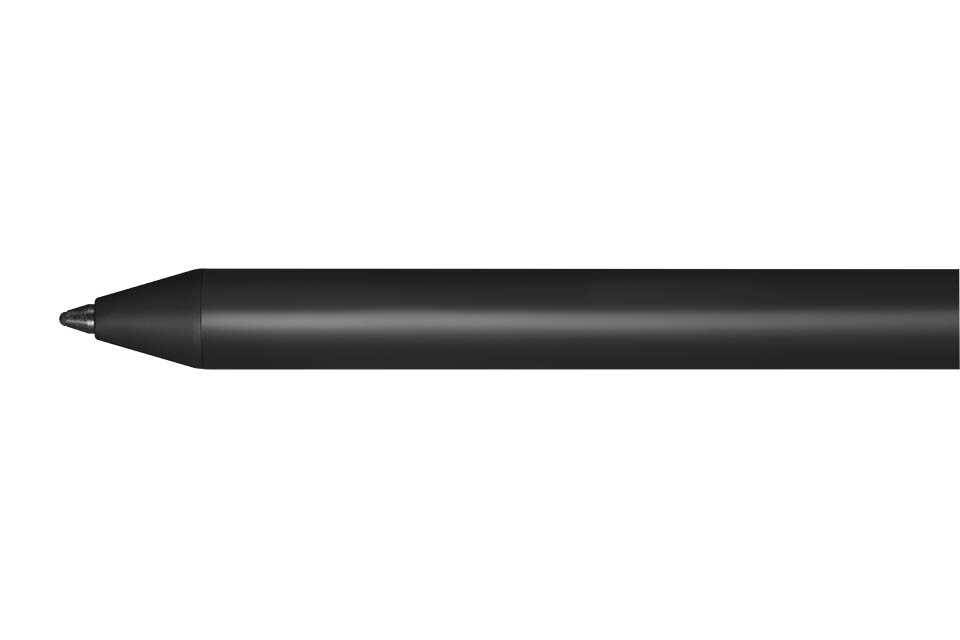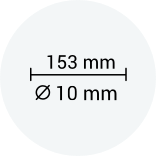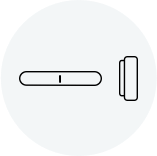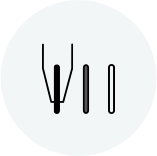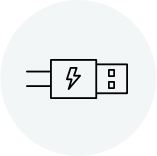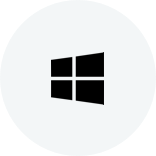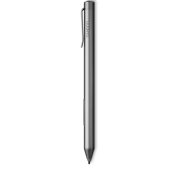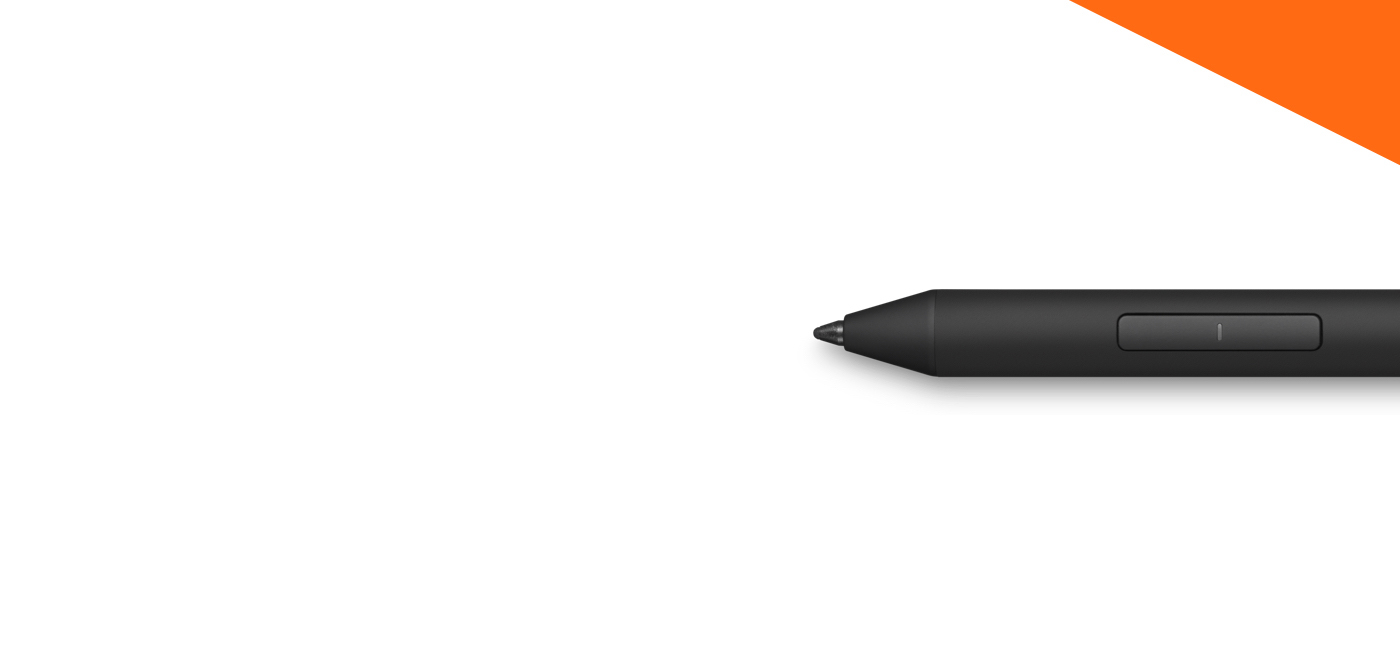
Windows Inkに最適なスマートペン。メモ書き、イラスト、スケッチに。
Bamboo Ink Plusはアイデアや表現をサポートするスタイラスペン。紙にペンで描くような自然な使い心地で、Windows Inkを活用してメモ書きやイラスト、スケッチが行えます。


手軽にメモ
鉛筆で手書きする感覚で、書類に手軽にマーキング。トップボタン(Bluetoothボタン)を一押しするだけで、Windows Inkを呼び出し、すぐにアイデアをメモできます。

スケッチ、イラスト
スケッチやイラストに最適な高精度に描ける細いペン先。傾き検知機能*に対応し、手の動きを正確に再現する高い応答性。自然な描き味を追求したスタイラスペンです。
*サードパーティ製デバイスにより異なります

アイデアをカタチに
Bamboo Ink Plusでアイデアをカタチにしましょう。Windows Inkにプリインストールされている画像スケッチ、スケッチパッドなど、お気に入りのペン対応アプリを使ってアイデアを書き留め、深めることができます。
Bamboo Ink Plusの特長

ペンの角度を検出する傾き検知機能本物のペンのように自然な表現を可能にします。
*サードパーティ製デバイスにより異なります
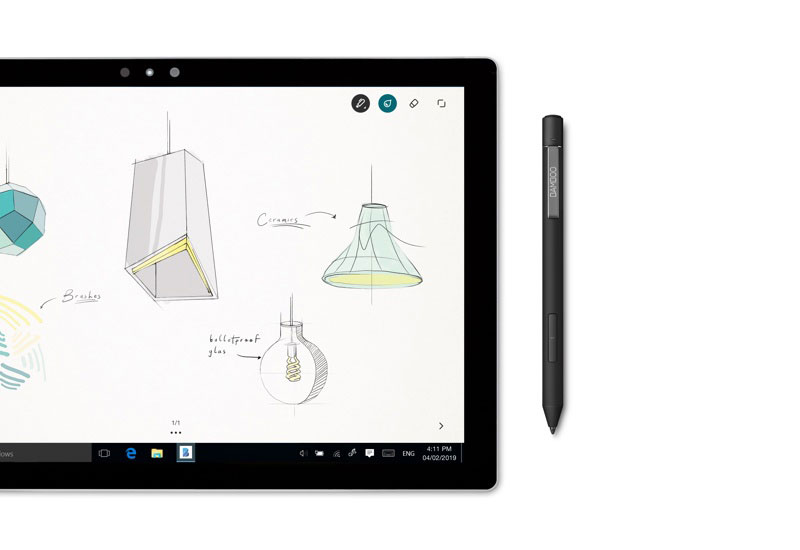
応答性に優れ、線や点を細かく再現。高精度で細いペン先搭載、筆圧感知最大4096レベル対応。Bamboo Ink Plusの高精度で細いペン先は、筆圧感知最大4096レベル対応。一筆ごとのタッチを細やかにデジタル化します。

Bamboo Ink PlusのBluetoothボタンを一押しするだけで、Windows Ink を呼び出すことができます。そして、プリインストールされている画像スケッチ、スケッチパッドなど、お気に入りのペン対応アプリを使ってアイデアを書き留めましょう。

手にフィットするデザイン
手にしっくりとなじむ、ソフトな質感で握りやすい三角形ボディ。新デザインのペン先は、鉛筆のような円錐形です。

好みに合わせてカスタマイズ
用途に応じて描き味が選べる3種類のペン先*を用意。一部のデバイスで適切な描画ができないことがあります。その場合はブルーのペン先をお試しください。お使いのデバイスとの互換性は以下より確認できます。
*サードパーティ製のデバイスにより使用できるペン先が異なります。

便利な充電機能
電池交換が不要な充電式。同梱USBケーブルで充電ができます。
1本のペンで多くのデバイスに対応
Bamboo Ink Plusは多くのペン対応Windowsデバイスで使うことができます。 ワコム アクティブ静電結合方式(アクティブES)またはMicrosoft Pen Protocol (MPP)搭載のデバイスに対応しています。(ペンモードを変えるには、2つのサイドスイッチを同時に2秒間押します。ペンモードが切り替わったら、LEDが点滅します。)

製品特長
- メモ書き、イラスト、スケッチに
- ワンタッチでWindows Ink を呼び出し
- ペンの傾きに対応*
- 筆圧機能対応
- 手になじむ握りやすい三角形ボディ
- USBケーブルで充電
*サードパーティ製デバイスにより異なります
Wacom @ Home
ワコムのペンタブレットで
リモートワークや遠隔教育
自宅での業務や会議、学習や授業にワコムのペンタブレットを使って手書きでコミュニケーション。伝えたいポイントを視覚的に説明でき、スムーズなコミュニケーションや連携が行えます。
手書きのアイデアをデジタル展開
Wacom Inkspaceはeラーニングや遠隔教育にも便利なアプリ。手を動かして書き留め、学ぶ意欲を引き出します。同じ画面をリアルタイムに共有、共同作業が行えます。手書きメモのテキスト変換も可能。
詳細はこちらアクセサリー
Bamboo Ink Plusペン先セット
ハードx1、ソフトx1、ブルーx1の3種類の替え芯。ニブカバー(芯抜き付)は付属しておりません。(一部のデバイスで適切な描画ができないことがあります。その場合はブルーのペン先をお試しください。)
詳細はこちら
仕様
製品情報
製品タイプ
スタイラスペン
型番
CS322AK0C
対応OS
対応しているWindowsデバイスについては www.wacom.com/comp をご覧ください。動作確認済み対応デバイスの一覧はこちらから
質量
16.5 g (バッテリーを含む)
製品構成
- Bamboo Ink Plus
- ペン先キット(ソフト、ハード、ブルー)
- クイックスタートガイド
- 充電用ケーブル
保証規定
米国、カナダ、中南米、日本、中国、アジア太平洋地域: 1年
欧州、アフリカ、中東地域: 2年
オプション製品(別売)
Bamboo Ink Plus用ペン先キット (ACK24006Z)
ハード、ミディアム、ソフト、ブルーの4種類1本ずつの替え芯。ニブカバー(芯抜き付)は付属しておりません。
読取方式
読取方式
ワコム アクティブ静電結合方式(アクティブES)、Microsoft PEN Protocol(MPP)
ボタン
サイドスイッチ 2つ、Bluetoothボタン 1つ
筆圧レベル
最大4096 (デバイスによって異なります)
傾き検知
○
Bluetooth
○
バッテリータイプ
同梱USBケーブルでの充電(リチウムポリマー電池)
電池寿命
約10日(週5日、1日2時間利用の場合)
(デバイスによって寿命は異なります)
バッテリー充電時間
最大3時間