今までで一番の軽さ、薄さ
Wacom MovinkはPC、Macと接続することで、プロが必要とする厳しい要求スペックを満たしながら、ワコムディスプレイ製品史上、最薄・最軽量を実現しました。Wacom One 13 touchに比較して55%の軽量化と66%の薄型化を実現しました。厚さ4mm*、重量は420gと場所や姿勢を選ばず様々な制作スタイルに柔軟に対応し、クリエイティブな衝動を逃しません。
*最薄部の測定値


その瞬間、あの場所が私のアトリエになったなら。
美術館帰りのカフェ。
調べ物で訪れた図書館。
煮詰まって飛び込んだベッドの上。
まだ見ぬ何かを作り上げるのに、きっと場所は関係ない。
掴んだ閃きを、逃さず解き放て。
いつもの最高の道具を、いつでも自分の手元に。
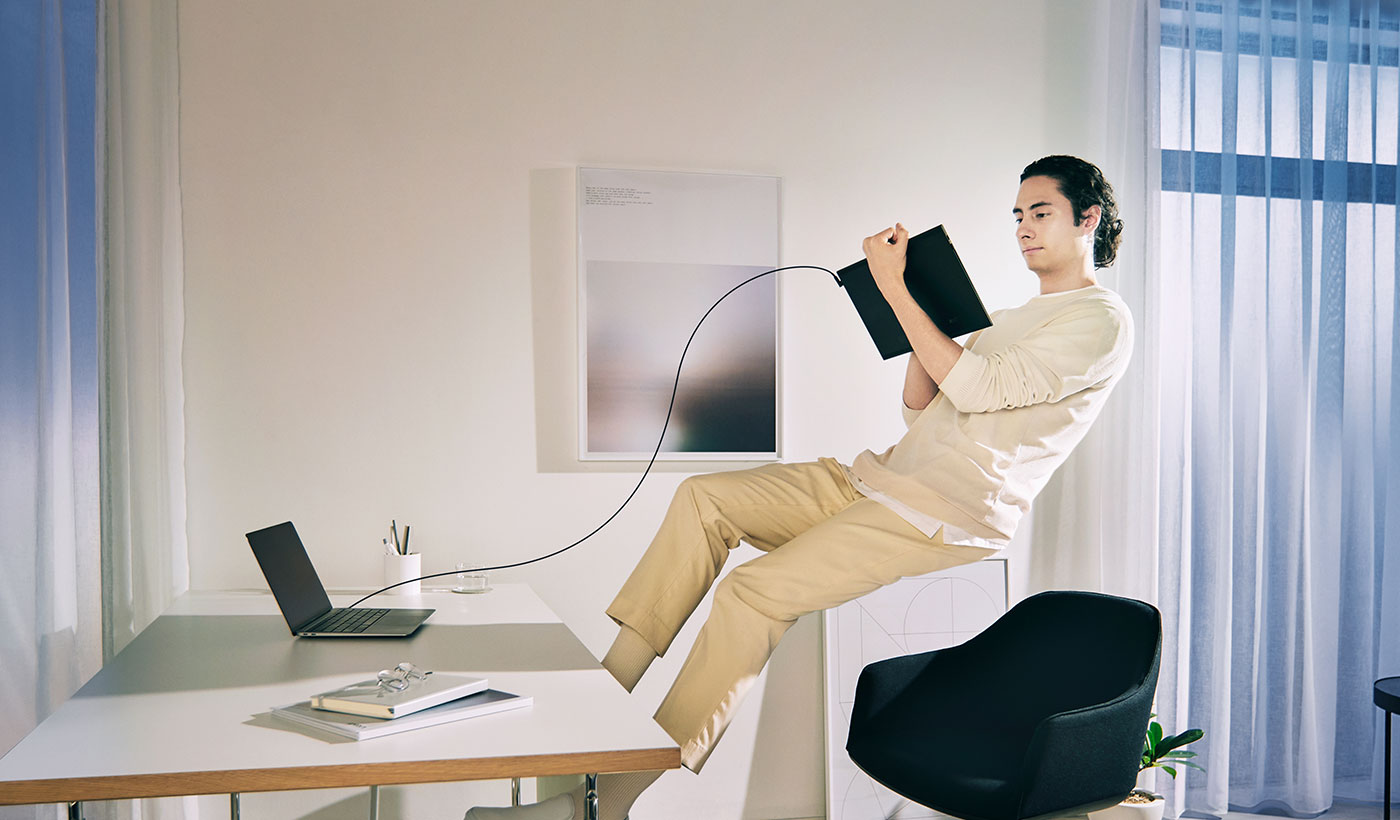
Wacom MovinkはPC、Macと接続することで、プロが必要とする厳しい要求スペックを満たしながら、ワコムディスプレイ製品史上、最薄・最軽量を実現しました。Wacom One 13 touchに比較して55%の軽量化と66%の薄型化を実現しました。厚さ4mm*、重量は420gと場所や姿勢を選ばず様々な制作スタイルに柔軟に対応し、クリエイティブな衝動を逃しません。
*最薄部の測定値


13.3型フルHD有機ELディスプレイ採用により、従来の液晶ディスプレイと比べてより素早い応答性能と、より鮮やかで高精細、広い色域表示にも対応。正確な色再現を可能としています(Pantone® Validated™ 認証、Pantone® SkinTone™ 認証)。また、100,000:1という通常の液晶に比べ遥かに高いコントラスト比での作業環境を実現。より深い黒の表現が可能になり、思い描いたビジョンをより正確に映し出すことが可能になりました。さらに、ワコム史上最も狭いベゼルも実現し、コンパクトながら最高の作業環境を提供します。
ペン先と描画面の視差を、ほとんど感じさせない使用感を実現。ディスプレイ表面には極薄のアンチグレア強化ガラスを採用し、最小の視差と心地よい描き心地の両立を実現しました。また、Wacom Movinkでは強い筆圧による色変化を極限まで抑制。視覚的に邪魔になる色変化を気にせず、様々な筆加減で思いのままに描くことが可能です。
直感的でスムーズな操作ができるタッチテクノロジーを搭載するほか、カスタマイズ可能なタッチキーを画面左上と右上に搭載。様々なショートカットキーを割り当てられるので、効率的な作業の進行をサポートします。

コンパクトさを活かした最高の使い心地を追求。高耐久で柔らかなL字コネクタのUSB Type-Cケーブルを同梱。取り回しやすいケーブル1本だけで、様々な機器への接続が可能です。また、本体両サイドにはカスタマイズ可能なタブレットボタンをひとつずつ配置。マルチタッチオン/オフの切替やキーボードショートカットを設定することで、お好みの機能をアサインし、様々なシチュエーションに対応できます。

ワコムの最新ペンテクノロジーWacom Pro Pen 3に対応。高精度な筆圧感知と傾き検出機能を搭載し、力強いブラシ描画や軽い直線の描画まで、思いのままに線を描画できます。また、作業スタイルに合わせてパーツを入れ替えたり、グリップの太さやサイドスイッチの有無、ペンの重心をカスタマイズ可能*。ペン先が細く見やすくなった新しいペンデザインは、より自然な描き心地を実現します。
*Wacom Pro Pen 3のカスタマイズパーツを利用する際は、別途Wacom Pro Pen 3をご用意、またはご購入いただく必要があります。

Wacom Movinkに同梱されているWacom Pro Pen 3は本体内部に替え芯、芯抜きを搭載したWacom Movinkだけのカスタム仕様。替え芯をペンと一緒にコンパクトにまとめることができ、外出先等での急な替え芯の交換にも対応可能です。
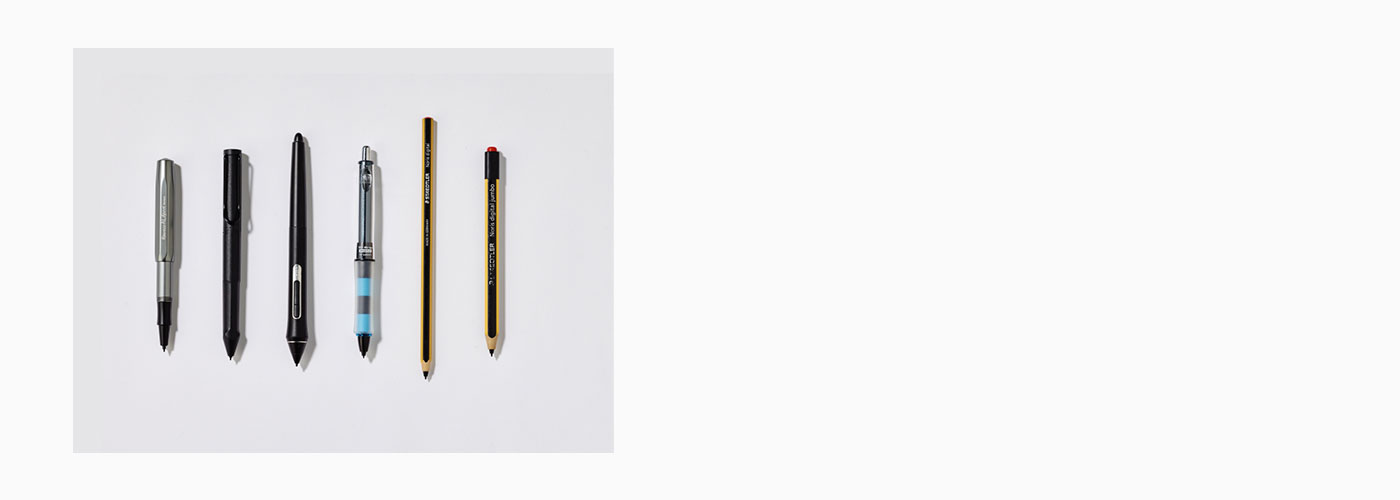
Wacom Movinkではデュアルペンテクノロジーを初搭載。Wacom Pro Pen 3以外にも、Wacom Pro Pen 2などのプロ向けペンに加え、Dr. Grip Digital for Wacom、LAMYなど文房具型の使い慣れた汎用ペンテクノロジーの利用が可能です。
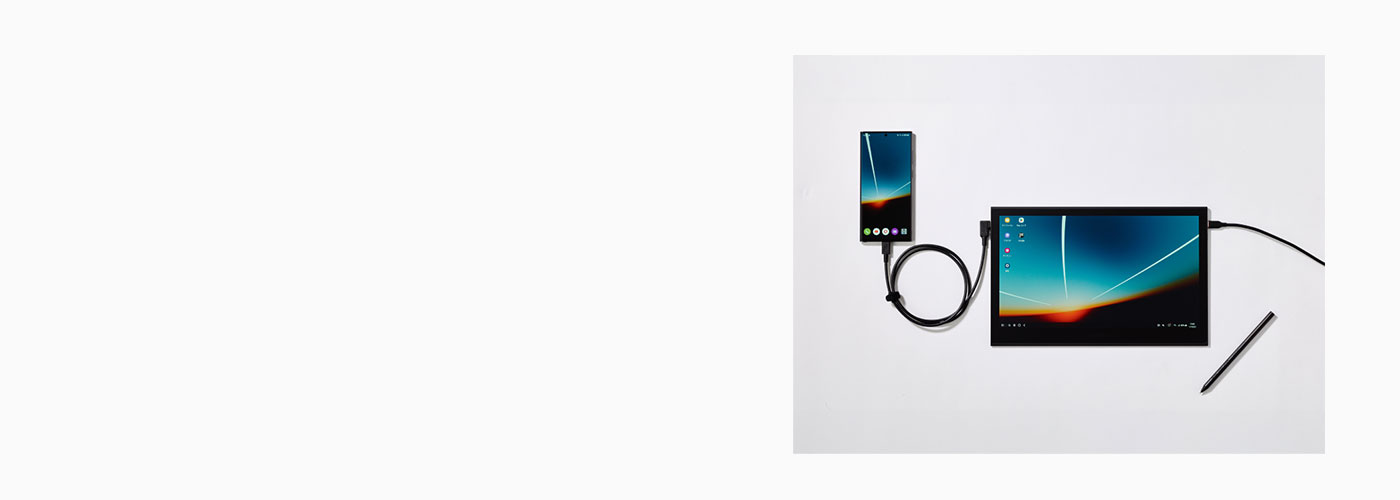
マルチOSにも対応。環境を選ばずUSB Type-Cケーブル1本で接続するだけでプロの作業環境の完成です。Windows、Mac、ChromeOS、Androidに対応。

移動中のWacom Movinkを保護するWacom Movink Tablet Sleeve(別売)、コンパクトに折りたためるWacom Foldable Stand(別売)のほか、Wacom Pro Pen 3を収納できるRollup Case(非売品)の3つのアクセサリーをあわせたアクセサリーパック*もご用意しています。
*アクセサリーパックは後日発売予定。
Wacom Movink専用のスタンドで、コンパクトに折りたたんで持ち歩けます。使うときは、手軽に素早くセットアップ。
移動中のWacom Movinkを保護するWacom Movink Tablet Sleeveは、使いやすいスリムケースです。
高精度の新しいワコムのペン パーツを入れ替え、軸の太さ、サイドスイッチの数、ペンの重心をカスタマイズ可能。
Wacom Pro Pen 3(ACP50000DZ)用標準芯(5本)
Wacom Pro Pen 3(ACP50000DZ)用フェルト芯(10本)
Wacom Movink用 USB-C - USB-Cケーブル 1.0 m(L字コネクタ仕様)を同梱
Wacom One 液晶ペンタブレット 12 (DTC121W) と13 touch (DTH134W) 、Wacom Movinkに対応。15W Type-CポートのACアダプタとプラグセット。
Wacom Pro Pen 3(ACP50000DZ)用ストレートグリップ
Wacom Pro Pen 3(ACP50000DZ)用フレアグリップ
17つのショートカットキーとタッチホイール機能を割当て可能。1つのPCに同時に5つのExpressKey Remoteを接続可能。
高精度なカラーキャリブレーションを行い、本来の色を忠実に再現。様々な環境で必要とする色彩をWacom Color Managerひとつで管理できます。
環境に優しいデザインのペンタブレットグローブ。液晶画面と手の摩擦が軽減され、スムーズに描くことができます。
アクセサリーパックには、Wacom Movink Tablet Sleeve、Wacom Foldable Stand、Wacom Rollup Caseがセットになっています。持ち運びやすいアクセサリーを揃えて、どこへでもWacom Movinkを安全に携帯できます。
* ダウンロードにはWacom IDの作成、Wacom Movinkの製品登録が必要です。Wacom IDをお持ちでない場合は、お客様情報を入力してWacom IDを作成します。

Capture Oneで時間のかかるタスクを処理する編集機能とAIツールを使用すれば、より多くの作業をこなせます。その便利さを3ヶ月*無料トライアルで体験してみましょう。コンピュータへの高速テザー撮影。世界のどこにいても、チームやクライアントとのシームレスなコラボレーション。瞬時にエフェクトを実現する高度なプリセット。さらに、驚異的な色と画質。それらすべてがワコムデバイスで思い通りの制作を可能にします。
*Capture Oneのご利用にはCapture One での登録および、Capture Oneの販売規約に基づいてトライアル終了後に有償となるサブスクリプションが必要です。 本ソフトウェアの利用終了には、 3ヶ月トライアルが終了する前にサブスクリプションを取り消す必要があります。 その他の利用規約が適用されます。
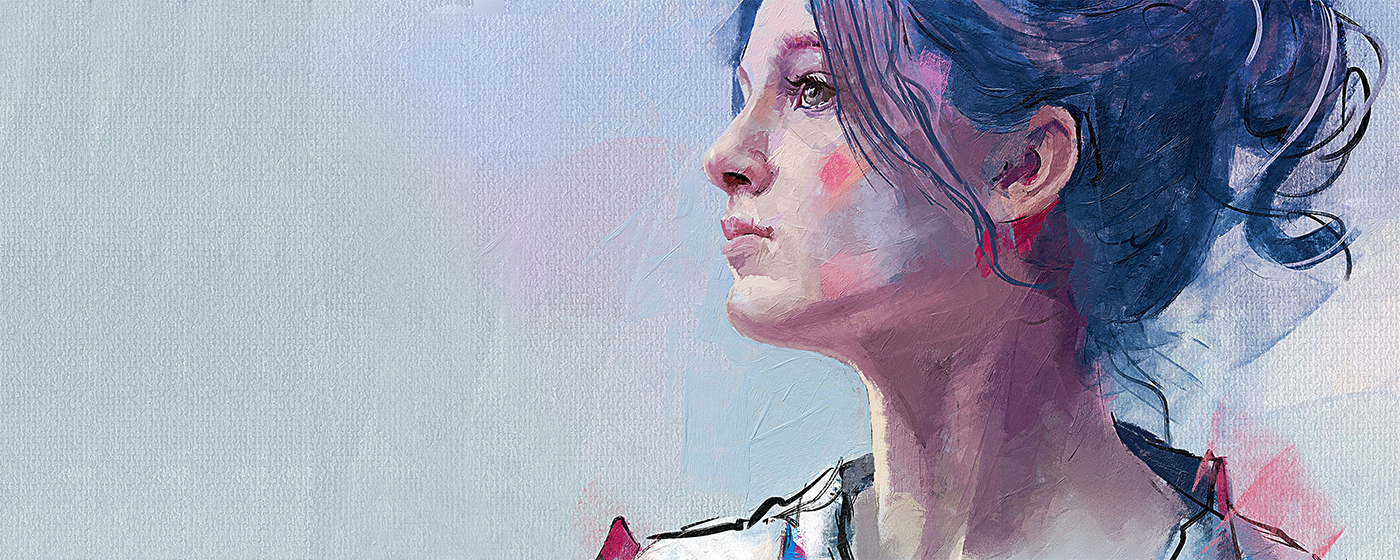
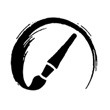
最先端技術により超リアルな油絵、アクリル画、各種のウェットまたはドライペインティングがデジタルで描けるソフトです。数多くの受賞歴のあるこのソフトを、90日間の無料トライアル*で試してみませんか。顔料混合、油彩絵具の厚み、水彩のぼかし、ナノピクセルテクノロジーの機能により、アナログ画材の自然な風合いをワコムデバイスでリアルに再現します。
* Rebelle 7 の 90 日間無料トライアルを開始するには、Escape Motions への登録が必要です。 利用規約が適用されます。

![]()
どのブラウザからでもアクセスできるMagmaの共同描画プラットフォームでは、最大50名のアーティストがキャンバス上で同時に作業することができます。Magmaのプロフェッショナル描画ツールを使用すると、キャンバスを離れることなく、コメント、チャット、通話で作業相手とコミュニケーションをとることができます。Magmaはグループでのブレインストーミング、アートイベント、他のクリエイターとの交流に最適です。Wacomユーザーは、Wacomデバイス向けに最適化されたMagmaを3か月間無料でお試しすることができます。
* Magmaの3ヶ月無料トライアルを利用するには、 Magmaへの登録が必要です。 利用規約が適用されます。
有機ELペンタブレット
DTH135K0
420 g
319.5 x 205.2 x 4 ~6.6 mm
ブラック
―
USB Type-Cコネクタ DC 5V 3A
ACアダプタ DC 9V 2.77A
―
温度:-10~60℃
湿度:30~90%(相対湿度、結露なきこと)
(温度 45°C では最大保管湿度は 90%、湿度 30% では最大保管温度は 60°C)
温度:5~40℃
湿度:30~80%(相対湿度、結露がないこと)
―
1年
13.3型
294 x 165 mm
有機EL
静電結合方式
◯(10点対応)
1920 x 1080
640x480 @60Hz 720x480 @60Hz 720x576 @50Hz 800x600 @60Hz 1024x768 @60Hz 1280x720 @50/60Hz 1280x1024 @60Hz 1600x1200 @60Hz 1920x1080 @50/60Hz
―
0.15300 x 0.15300 mm
AG (アンチグレア) + AF (アンチフィンガープリント) ガラス
350 cd/m2 (標準値)
10億7374万色/1024階調
DCI-P3カバー率100% (CIE 1931)(標準値)
Adobe RGBカバー率95% (CIE 1931) (標準値)
Pantone® 認証とPantone®SkinTone™
認証を取得
5000K/5700K/6500K/7500K/9300K/DCI-P3
16:9
170° (85° /85° ) H, 170° (85° /85° ) V (標準値)
100,000:1 (標準値)
0.2 ms (標準値)
Native
AdobeRGB
DCI-P3
Rec709
Rec2020
Display P3
sRGB
EBU
有機ELパネルは非常に精密度の高い技術で作られていますが、ごくわずかの画素欠けや常時点灯する画素がある場合があります。故障ではありませんので、予めご了承ください。
替え芯ホルダー付きWacom Pro Pen 3
電磁誘導方式
8192レベル
±60°
最高0.005mm
筆圧対応、コードレス、バッテリーレス
3つ
* ディスプレイモードの使用には、端末メーカーのOSに対応している必要があります。対応機種の一覧は、ワコムサポートをご覧ください。
**ChromeOS の仕様上、ペンとタブレットの一部の機能が対応していない場合があります。詳細は https://support.wacom.com/ をご覧ください。
** 本製品は、ChromeOS の最新バージョンを実行できるデバイスで動作します。Googleは本製品の動作と安全性に関する要件の遵守について責任を負いません。ChromebookはGoogle LLC. の登録商標です。国や地域によっては、ChromeOSをご利用いただけない場合があります。
** ペンタブレットを ChromeOS で利用する際は、ペンはペンタブレット上で操作する必要があります。Chromebook の機種によっては、市販のUSB type-C変換アダプタが必要になる場合があります。
**AndroidとChromebookは、Google LLC の登録商標です。Android ロボットは、Google が作成および提供している作品から複製または変更したものであり、クリエイティブ・コモンズ表示 3.0 ライセンスに記載された条件に従って使用しています。
DisplayPort™ Alt ModeをサポートするUSB Type-C to Cケーブルで接続
USB Type-Cポート2つ
―
DisplayPort
―
―
Wacom Movink 13
USB Type-Cケーブル (1.0m)
替え芯ホルダー付きWacom Pro Pen 3
クイックスタートガイド
重要な製品情報
替え芯3本(標準芯1本、フェルト芯2本)
* アクセサリーパックとしてのみご購入可能
** 2024年販売予定