Tavolette con penna
Puoi creare bozzetti, disegnare e modificare immagini con un pad reattivo e una penna precisa mentre vedi le tue creazioni prendere vita sullo schermo.
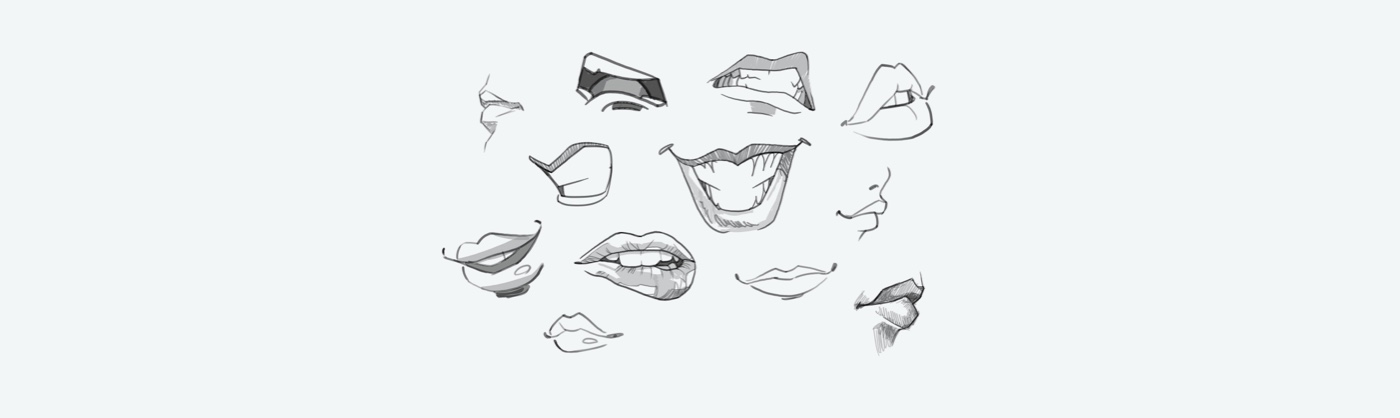
Ciao a tutta la famiglia Wacom,
Il volto umano è sicuramente un soggetto su cui gli artisti di tutte le epoche hanno lavorato con grande impegno. Ecco perché riteniamo che sia una buona idea osservare da vicino le singole parti del viso, una per una. Oggi parleremo di come disegnare una bocca.
La bocca, rispetto agli occhi e al naso, è una caratteristica del viso molto più varia. Mentre disegnare occhi e nasi può risultare un processo molto simile per ogni soggetto, le possibilità creative sono ancora maggiori quando si tratta delle bocche. Inoltre, la bocca è l'elemento del viso anatomicamente più adattabile e può quindi assumere un'ampia varietà di forme. Non è possibile, in un solo breve tutorial, approfondire l'enorme gamma di stati d'animo che può esprimere la bocca umana. Ciò comprende l'anatomia della mascella e la relativa muscolatura intorno a essa, che varia molto a seconda della posizione della bocca. Una panoramica completa delle possibilità stilistiche disponibili per il disegno di una bocca va oltre lo scopo del presente tutorial.
Per questo motivo, nella prima immagine ho selezionato uno spaccato di stili e posizioni diverse. In questo tutorial sul disegno di una bocca, ci concentreremo sul nostro approccio preferito. Naturalmente, con questo approccio non vogliamo limitare lo stile di nessuno. Come sempre, il nostro obiettivo principale è quello di individuare un concetto che ti sia il più possibile fonte di ispirazione.
Iniziamo.
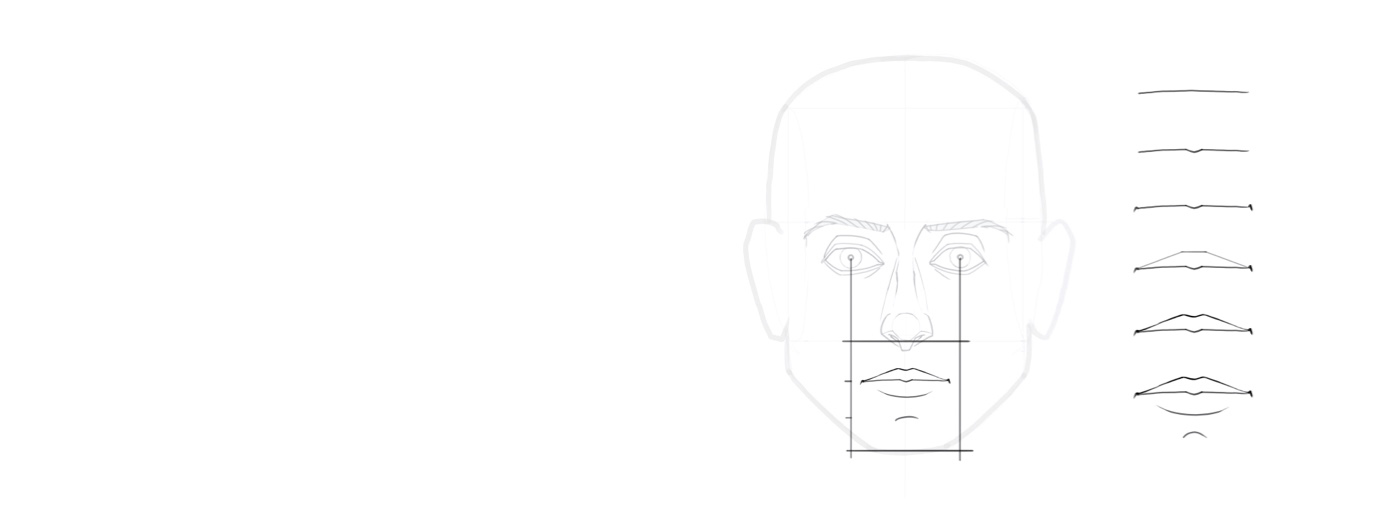
Cominciamo con la posizione della bocca. Dopo aver creato la testa, le linee guida ci daranno la posizione verticale. La bocca si trova sulla prima linea di demarcazione tra il naso e il mento. Ciò significa che la distanza tra la bocca e il mento deve essere circa il doppio rispetto a quella tra la bocca e il naso. La larghezza della bocca media è al massimo pari alla distanza tra le pupille. L'esperienza ci insegna che dovremmo ridurre un po' questa larghezza.
Per iniziare a rispondere alla domanda su come disegnare una bocca, partiamo con una semplice linea. Questa è la linea principale della bocca: il bordo inferiore del labbro superiore. Iniziare con questa linea è il modo più veloce e intuitivo per definire la forma della bocca. La linea non deve essere perfettamente dritta, ma dovresti cercare di tracciare le curve più accentuate in un secondo momento.
Poi aggiungiamo la "V" del labbro superiore nel punto centrale della linea. Può essere molto accentuata o del tutto assente. All'inizio, limitiamoci a una "V" molto sottile. Assicurati che le linee della "V" non siano dritte, ma leggermente curve verso il basso.
Su ciascuno dei due bordi esterni aggiungiamo una virgola: questa indicherà gli angoli della bocca. Le due virgole determineranno in gran parte l'espressione generale della bocca.
Quando si disegna il labbro superiore, è meglio costruire prima un trapezoide appiattito per assicurarsi che sia il più simmetrico possibile.
Ora disegniamo il contorno del labbro superiore nel modo più elegante possibile utilizzando la struttura trapezoide. Dovrebbe sollevarsi delicatamente dai lati e formare una piccola rientranza a forma di "V" nel centro. Noterai che la difficoltà nel disegnare questa linea sta nel fare in modo che non sia né troppo rotonda né troppo spigolosa.
Infine, il labbro inferiore è una semplice "U" piatta. La "U" dovrebbe essere rivolta verso ogni angolo della bocca, ma nella maggior parte dei casi è bene non collegare gli angoli della bocca con il labbro inferiore.
Un'altra "U" rovesciata indica il mento. Questa "U" del mento si trova ora esattamente sulla linea guida inferiore delle due linee di costruzione della forma della testa.
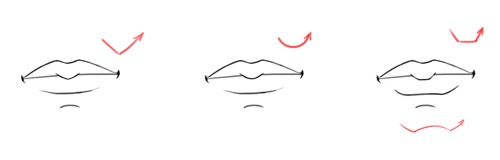
Qui si vede la stessa bocca tre volte con angoli diversi. Gli angoli della bocca possono essere disegnati verso l'alto o verso il basso, possono essere spessi o sottili, oppure puoi sperimentare le forme più bizzarre. Tieni presente che anche i minimi cambiamenti applicati a queste virgole poco visibili possono influenzare in modo significativo l'espressione del volto che stai disegnando. Non è la linea più evidente, ma circa il 90% dell'umore del viso, felice o triste o altro, sarà determinato da queste linee. Se il disegno di un volto non presenta l'espressione desiderata, di solito è per via degli angoli della bocca.
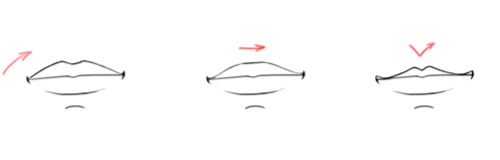
Quando consideriamo come disegnare una bocca, la forma del labbro superiore può variare notevolmente a seconda del volto. Le labbra superiori strette tendono ad avere un aspetto più maschile. Una rientranza a "V" appiattita può dare al labbro superiore un aspetto più femminile. Ma ovviamente ciò non significa che le donne abbiano sempre labbra più piene degli uomini. Non è affatto una regola.

Anche la "V" inferiore può assumere forme diverse. Può essere più o meno pronunciata o semicircolare.
Infine, il labbro inferiore può anche discostarsi dalla forma a "U" e, ad esempio, diventare più piatto verso il centro o sollevarsi leggermente (vedi l'ultima immagine).
Più varianti conosci, maggiori saranno le possibilità e le idee a tua disposizione per poter disegnare bocche diverse.
Quindi, apriamo la bocca. Ci sono diversi aspetti da tenere a mente.
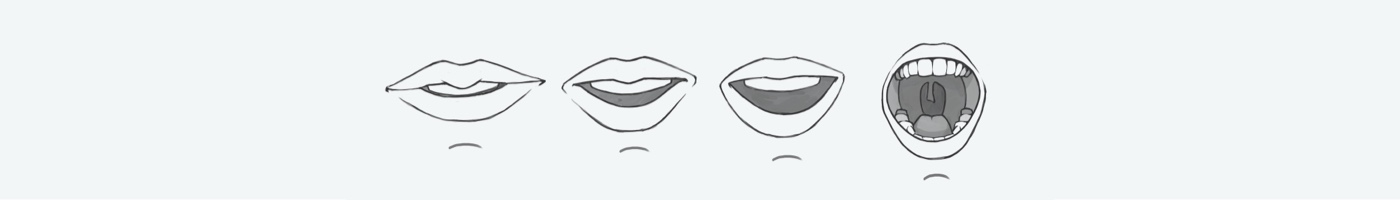
Più la bocca si apre, più si restringe sia in larghezza che nelle labbra. Se la bocca è aperta, le labbra sono allungate e quindi più sottili. Anche le due “V" del labbro superiore si appiattiscono progressivamente.
I denti sono più facili da mostrare se si ignorano gli spazi tra di loro. Ridurre le file di denti a superfici continue è utile, perché gli spazi disegnati tra un dente e l'altro rischiano di apparire come spazi vuoti tra i denti. Se vuoi comunque mostrare i denti uno ad uno, è utile disegnare gli spazi il più finemente possibile.
Normalmente, la fila di denti inferiore è visibile solo quando la bocca è molto aperta. Qui puoi anche accennare al palato e alla lingua, ma di solito è sufficiente rappresentare l'interno della bocca come una superficie continua e scura. Pertanto, restiamo concentrati su come disegnare una bocca e non entriamo troppo nel dettaglio della parte interna.
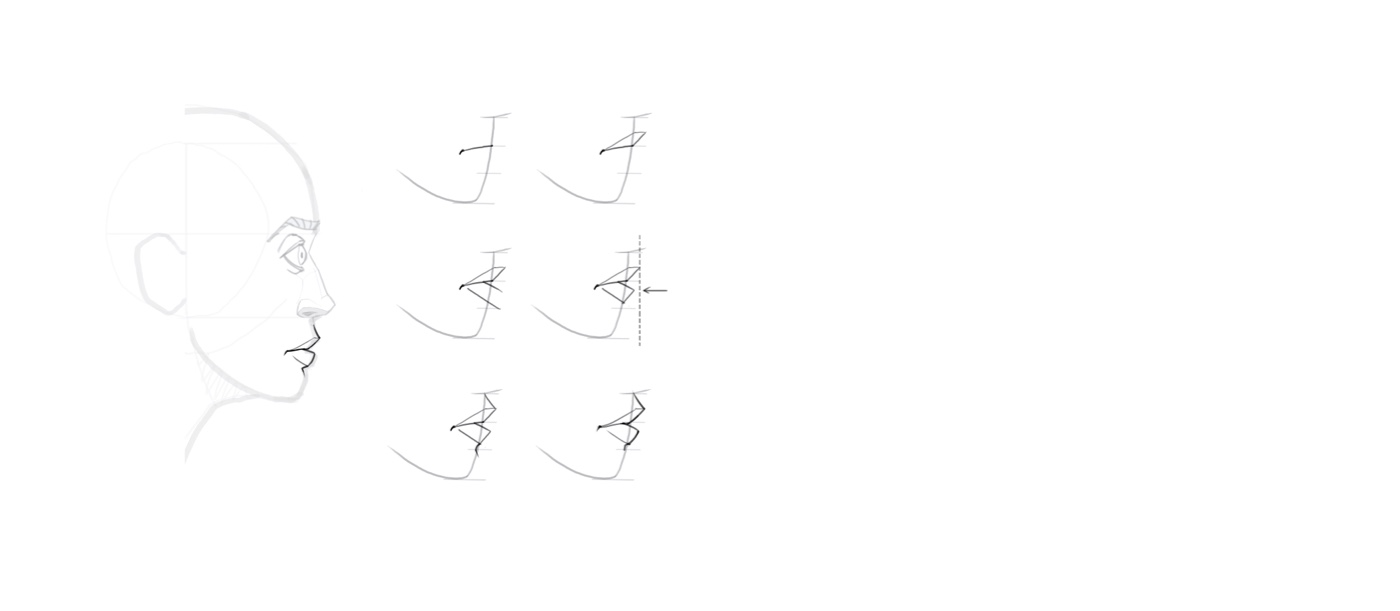
Ripartiamo dalla linea principale: il bordo inferiore del labbro superiore, compresa la virgola all'angolo della bocca. Nota che la linea principale punta verso il basso. A prima vista può sembrare che la bocca sia triste, ma non lasciarti ingannare: sono gli angoli della bocca a determinare l'umore.
Di profilo, il labbro superiore ha la forma di un trapezio molto inclinato in avanti, come puoi vedere nell'immagine. Sporge sensibilmente dalla forma della testa.
Il labbro inferiore deve avere una forma approssimativamente rettangolare, cui si sovrappone il labbro superiore. È meglio iniziare con due linee quasi parallele che puntano verso il basso. La prima inizia all'angolo della bocca. La seconda parte dall'interno del labbro superiore. Come puoi vedere nell'immagine, inizia a sinistra dell'angolo del labbro superiore.
Ora rifiniamo il rettangolo del labbro inferiore. Nota che il labbro inferiore di solito sporge meno dal viso rispetto a quello superiore.
Infine, collega le labbra superiori e inferiori con il naso e il mento.
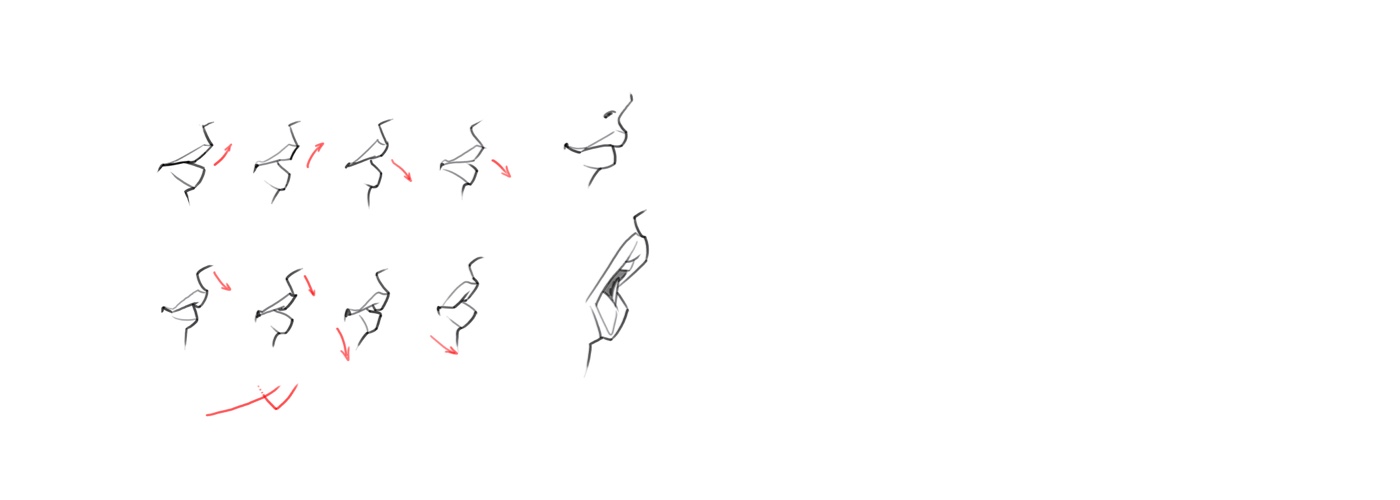
Questo metodo di creazione tende a offrire molta libertà. Puoi decidere tu stesso le proporzioni da utilizzare, gli angoli in cui far scorrere le linee, quanto devono essere netti o morbidi i bordi e se le singole linee devono curvare verso l'interno o l'esterno, o magari assumere la forma di una "S". Quasi tutto è consentito.
Ovviamente, puoi anche includere le due "V". Ma assicurati che, di profilo, la linea principale da sinistra si sovrapponga alla "V" inferiore, come si vede nella linea inferiore.
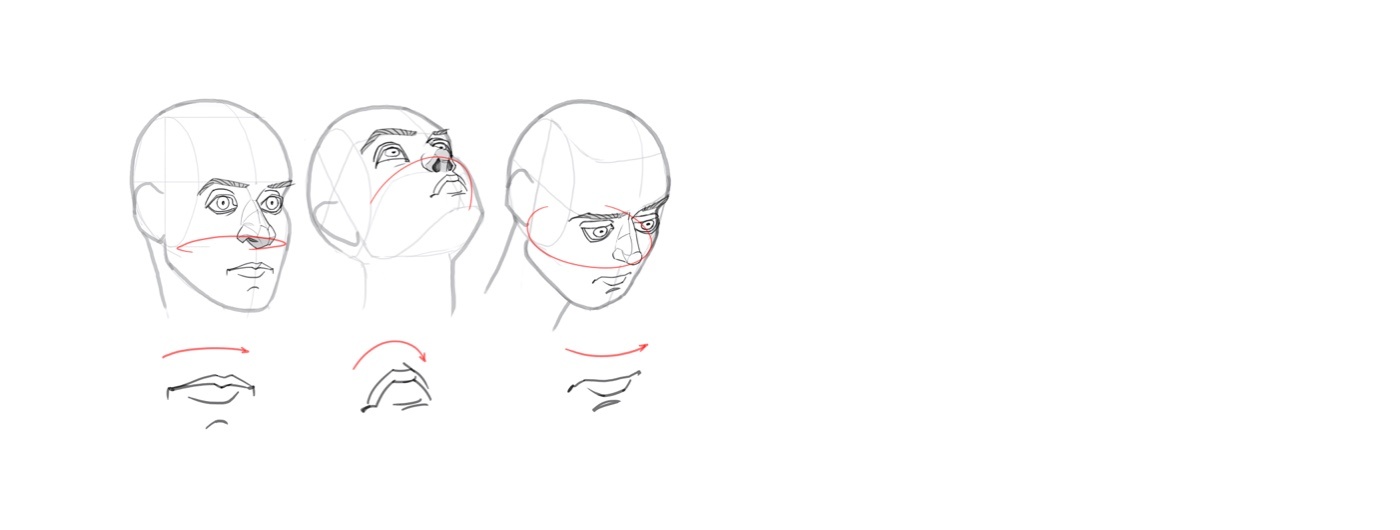
Inizia sempre con la linea principale perché è su di essa che si basa il resto della struttura. La linea principale segue la curva della testa. Se la testa si inclina verso l'alto, la linea principale diventa una curva verso l'alto. Se la testa si inclina verso il basso, anche la curva della linea principale punterà verso il basso.
Inoltre, se la testa è rivolta verso l'alto o verso il basso, dobbiamo considerare che cambia anche l'angolo di visuale sulle labbra: alcune aree delle labbra diventano più strette o più larghe in prospettiva. Se giriamo la testa abbastanza verso il basso, il labbro superiore scompare completamente. Anche la distanza tra il labbro inferiore e la linea del mento si riduce quando si gira la testa.

Ora aggiungiamo un po' di ombreggiatura alle labbra. La bocca in vista frontale si presta bene a questa operazione. Se stai lavorando in digitale, usa i seguenti passaggi su un livello separato.
Per prima cosa, riempiamo l'intera area delle labbra con un tono di grigio medio.
Quando pensiamo a come disegnare una bocca, la maggior parte dell'ombreggiatura sulle labbra viene creata lungo la linea principale. L'ombreggiatura deve essere leggermente più scura del livello di sfondo, ma non così tanto da oscurare i contorni. La zona d'ombreggiatura segue la forma delle labbra rispettivamente sopra e sotto la linea principale. È leggermente a forma di "U" nella parte inferiore e con la solita "V" nella parte superiore.
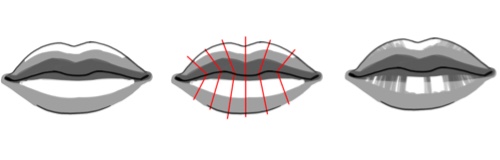
Ora definiamo le due aree più luminose. Queste si trovano nella parte superiore del labbro superiore e nella parte inferiore direttamente sotto l'ombra esterna, quella parte a forma di fagiolo del labbro inferiore. Poiché le labbra tendono ad avere un po' di lucentezza, le aree chiare possono essere facilmente disegnate in bianco con bordi rigidi.
Infine, per aggiungere texture, interrompi le due aree bianche in alcuni punti. Il modo più semplice per riuscirci è tracciare delle righe veloci sul piano dell'area bianca con una gomma da cancellare. Le interruzioni devono essere sempre radiali rispetto alla linea centrale, in alto e in basso. Pensa ai raggi di un sole a forma di mandorla.
Con un po' di pratica, questo metodo di ombreggiatura audace e un po' astratto funziona molto bene ed è anche abbastanza facile da applicare a diverse prospettive. Ma proviamo comunque una versione più dettagliata.
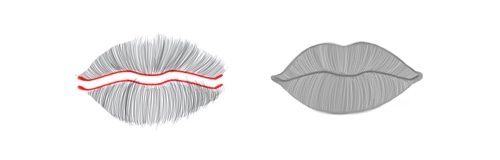
Le labbra presentano numerose rughe verticali molto sottili. Queste possono essere facilmente simulate riempiendo le labbra con molti tratti sottili e leggermente incurvati verso l'esterno, come mostrato nella prima immagine. È meglio utilizzare solo il 30% circa di opacità e disegnare i tratti il più velocemente possibile, in modo simile al tratteggio. Non importa se il tratteggio va oltre il bordo del labbro perché puoi semplicemente cancellare tutto il tratteggio sporgente alla fine. Inizia dal bordo sinistro e lavora verso l'interno fino al centro. Quando raggiungi il centro, ruota la superficie di lavoro. Questo è il modo più semplice per cambiare la direzione della curva.
Ora ripeti lo stesso processo su un livello separato, questa volta di colore bianco.

Un altro modo per ottenere maggiori dettagli è quello di dividere la linea principale in tante "U" sovrapposte. Cerca di variare il più possibile: "U" larghe, "U" strette, "U" alte e "U" piatte. L'inclinazione delle "U" diventa più piatta verso i lati, rispecchiando le linee sottili della texture. Inoltre, posiziona sempre i bordi inferiori delle "U" sulla linea principale.

Per una comprensione più chiara, qui ho evidenziato il livello utilizzato nei singoli passaggi e ho nascosto in parte i livelli non necessari. Nella prima immagine puoi vedere il risultato di tutti i componenti, compresa l'area grigia di sfondo. Ogni passo è sul proprio livello. In questo modo avremo la flessibilità necessaria per aggiungere gli ultimi ritocchi:
Innanzitutto, possiamo ridurre l'opacità dei singoli livelli per adattarli meglio tra loro (figura 2). I livelli che contengono le numerose e sottili linee strutturali bianche e nere possono essere resi un po' più discreti, quindi è bene ridurre un po' la loro opacità.
La terza immagine mostra alcuni leggeri ritocchi. In alcune aree la struttura sembra esagerata. È possibile rimuovere queste aree con attenzione con una gomma morbida. Nella foto, ho rimosso la struttura nera lungo il bordo superiore del labbro superiore. Ho lasciato solo l'area a forma di fagiolo della texture bianca sul labbro inferiore.
Inoltre, i bordi esterni delle labbra sembrano ancora un po' troppo duri. Quindi, possiamo ammorbidire il bordo dell'area grigia di sfondo.

Ora utilizziamo le ombre per dare alle labbra una profondità ancora maggiore, simile a quella della bocca astratta di prima, ma questa volta con bordi più morbidi. Avremo bisogno delle ombre più pesanti direttamente sotto la linea principale. L'ombra qui può essere molto scura, quasi nera.
Definiamo nuovamente due aree di luce: una nella parte superiore del labbro superiore e una a forma di mandorla sotto l'ombra del labbro inferiore. Non devi necessariamente seguire esattamente le mie forme. Cerca invece di immaginare quali sono le aree delle labbra che ricevono più luce.

Infine, possiamo aggiungere lo stesso livello di lucentezza della versione astratta e modificarlo leggermente. Come puoi vedere, ho aggiunto un po' di enfasi alla "V" superiore.
Naturalmente, non tutte le bocche devono essere disegnate in modo così dettagliato come nell'ultimo esempio. Ma, ovviamente, non ci sono limiti alla quantità di dettagli. Decidi tu stesso quale livello di dettaglio è adatto alla tua immagine.
Spero che tu ti sia divertito ad imparare a disegnare una bocca e che alcuni di questi consigli ti saranno utili per i tuoi disegni futuri.
Alla prossima.
Wacom One dona la familiare sensazione della penna sulla carta, grazie allo schermo da 13,3" che ha un naturale attrito della superficie e riflessi ridotti al minimo. Leggera e naturale da tenere in mano, la penna si trasforma in matita, pennello o gessetto nel tuo software preferito. Tutto quello che ti serve per disegnare una bocca. I software creativi sono inclusi, insieme alla possibilità di collegarsi al tuo computer e ad alcuni dispositivi Android.

Display interattivo Wacom One 13
Disegna, progetta e crea direttamente su uno schermo ad alta risoluzione con una penna precisa.

Puoi creare bozzetti, disegnare e modificare immagini con un pad reattivo e una penna precisa mentre vedi le tue creazioni prendere vita sullo schermo.

Disegna, progetta e crea con una penna precisa direttamente su uno schermo ad alta risoluzione.

Scrivi con la penna sulla carta e converti in digitale i tuoi appunti manuali.

Scrivi e metti nero su bianco le tue idee sul tuo dispositivo mobile con una penna digitale Wacom.
L’idea di Wacom è quella di avvicinare persone e tecnologia attraverso tecnologie naturali. È questo che l'ha resa leader al mondo nella produzione di tavolette con penna e display interattivi, penne digitali e soluzioni per il salvataggio e l'elaborazione di firme digitali. La tecnologia all’avanguardia dei dispositivi Wacom è stata utilizzata per creare alcune delle più emozionanti opere d’arte digitali, film, effetti speciali, moda e design del mondo. La sua tecnologia ad altissimi livelli consente sia ad aziende che a privati di esprimere la propria personalità. Fondata nel 1983, Wacom è un’azienda internazionale con sede in Giappone (Tokyo Stock Exchange: 6727) e uffici in tutto il mondo a supporto del marketing e della distribuzione in oltre 150 paesi.