Pen tablets
Sketch, draw and edit images with a responsive pad, a precise pen and see your creations appear on screen.
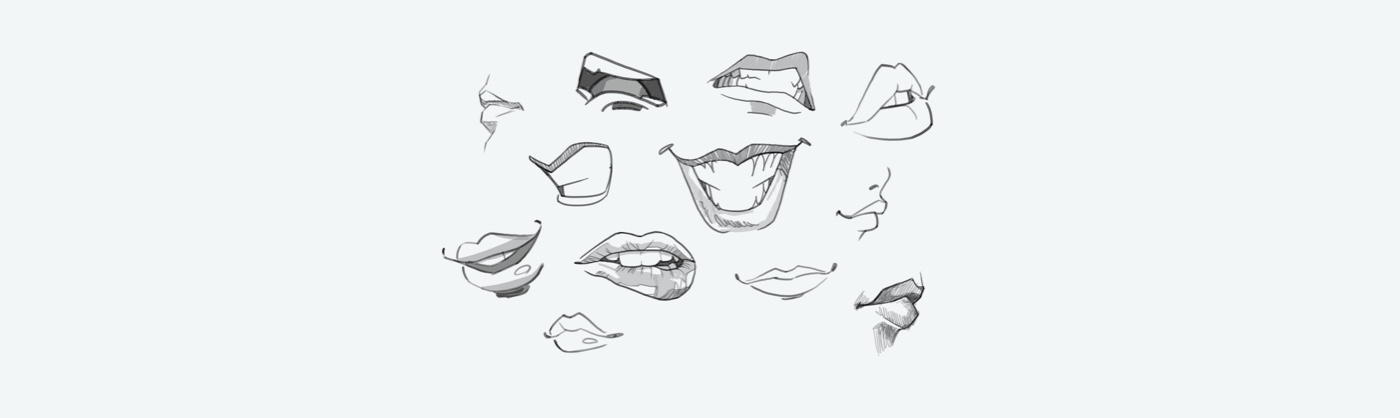
Hello Wacom family,
The human face is definitely a subject which artists of all eras have worked on most diligently. That's why we think it's a good idea to look closely at the individual parts of the face one by one. Today we will be talking about how to draw a mouth.
The mouth, compared to eyes and noses, is a feature of the face with much more variety. Whereas drawing eyes and noses can often be quite similar from one to the next, there are even more creative possibilities when dealing with mouths. In addition, the mouth is the most anatomically flexible facial feature, and can therefore take on a wide variety of shapes. It is simply not possible in a single, short tutorial to go into the huge range of states of mind that the human mouth can express. This would end up including the anatomy of the jaw as well as the corresponding musculature around the jaw which varies widely depending on the position of the mouth. A complete overview of the stylistic possibilities when discussing how to draw a mouth is beyond the scope of this tutorial.
Therefore, I have selected a cross-section of different styles and positions in the first picture. In this tutorial on how to draw a mouth, we will concentrate on our preferred approach. Of course, we don't want to restrict anyone's style with this approach. As always, our main aim is to identify a concept to be as inspirational as possible for you.
Let's start.
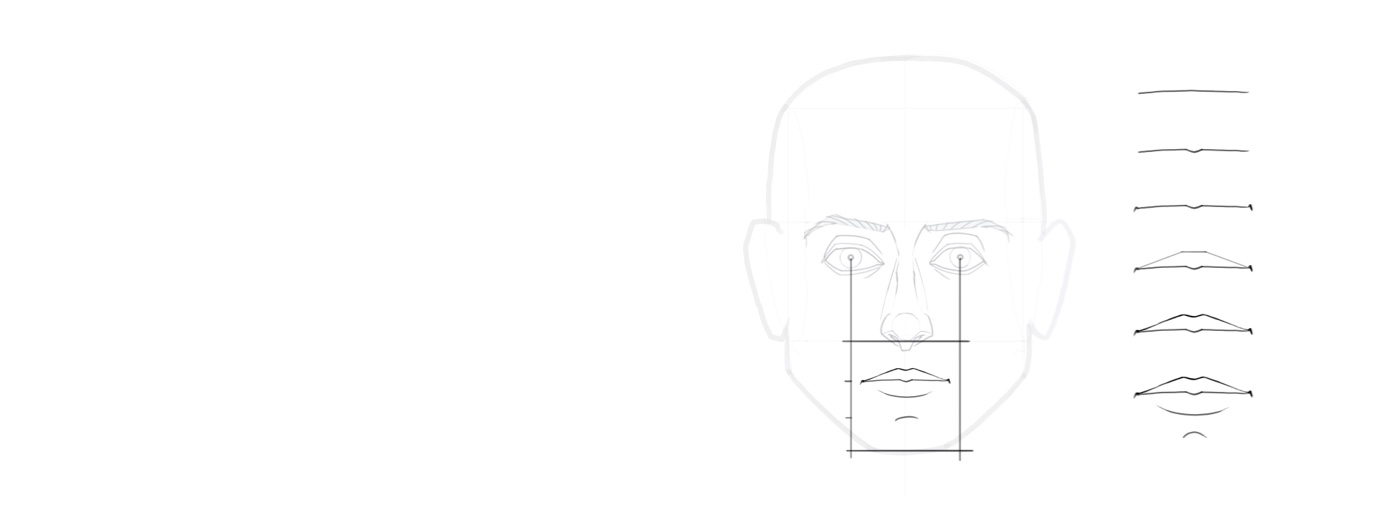
Let's begin with the position of the mouth. After we have constructed the head, the guide lines will give us the vertical position. The mouth lies on the first subdividing line between nose and chin. This means the distance from mouth to chin should be about twice the distance from mouth to nose. The width of the average mouth is at most as wide as the distance between the pupils. Experience shows that we should reduce this width a bit.
To start to answer the question about how to draw a mouth, we draw a simple line. This is the main line of the mouth: the lower edge of the upper lip. Starting with this line is the quickest, most intuitive way to define a mouth’s shape. The line doesn't have to be perfectly straight, but you should try and save more adventurous curves for later.
Next, we add the upper lip “V” at the midpoint of the line. It can be anything from sharply pronounced or not present at all. At the beginning, let’s limit ourselves to a very subtle “V”. Make sure that the lines of the “V” are not straight, but curved slightly downwards.
On each of the two outer edges we add a comma: the corners of the mouth. These two commas will to a large extent eventually determine the overall expression of the mouth.
When drawing the upper lip, it is best to first construct a flattened trapezoid in order to make sure that it is as symmetrical as possible.
Now we draw the contour of the upper lip as elegantly as possible using the trapezoid construction. It should rise gently from the sides and form a small “V”-shaped indentation in the middle. You will notice that the difficulty in drawing this line lies in making sure that it is neither too round nor too angular.
Finally, the lower lip is a simple, flat “U”. The “U” should point towards each corner of the mouth, but in most cases it is a good idea to not connect the corners of the mouth with the lower lip.
Another inverted “U” is there to indicate the chin. This chin-“U” now lies precisely upon the lower of the two headshape construction guide lines.
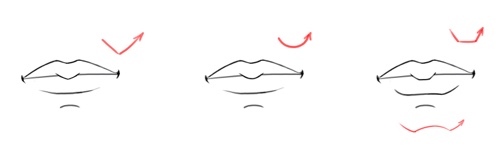
Here you see the same mouth three different times with different corners. The corners of the mouth can be drawn upwards or more downwards, thick or thin, or you can even experiment with crazier shapes. You should keep in mind that tiny changes in these little, inconspicuous commas can significantly influence the expression of the face you are drawing. It is not the most prominent line, but about 90% of the mood of the face - happy or sad or whatever - will be decided by these lines. If your drawing of a face does not achieve the desired expression, it is usually because of the corners of the mouth!
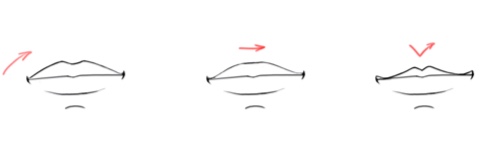
The shape of the upper lip can vary greatly depending on the face when we consider how to draw a mouth. Narrow upper lips tend to look more masculine. A flattened “V” indentation can give the upper lip a more feminine look. But of course this doesn’t mean that women always have wider lips than men. It’s not at all a rule.

The lower “V” can also take on different shapes. It can be more pronounced or less, or semi-circular.
Finally, the lower lip can also deviate from the “U”-shape and, for example, become flatter towards the middle or rise slightly (see the last picture).
The more of these variations you know, the richer your possibilities and ideas when drawing different mouths.
Next, we open the mouth. There are a number of things to bear in mind here.
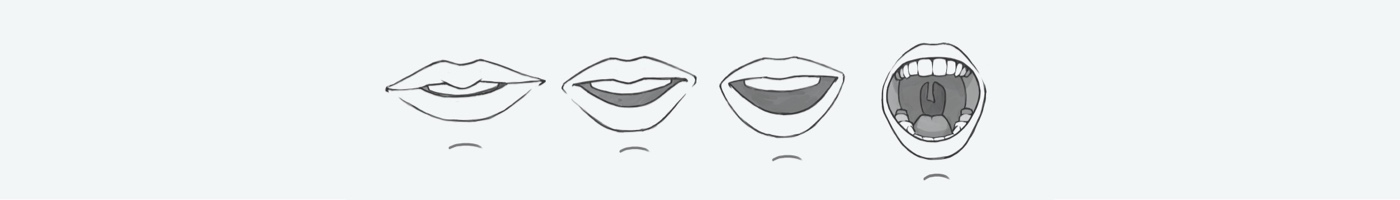
The wider the mouth opens, the narrower it becomes both in overall width and in the lips. If the mouth is wide open, the lips are stretched and therefore thinner. The two “V”s of the upper lip also progressively flatten.
The teeth are easiest to show if you ignore the spaces between them. Reducing the rows of teeth to continuous surfaces is helpful, because spaces drawn between teeth run the risk of looking instead like gaps between teeth. If you still want to show the teeth individually, it helps to draw the spaces as finely as possible.
Normally, the bottom row of teeth is only visible when the mouth is open really wide. Here you can also hint at the palate and tongue, but it is usually sufficient to represent the mouth’s interior as a continuous, dark surface. Therefore, let’s stay focused on how to draw a mouth and not go into too much detail about the interior.
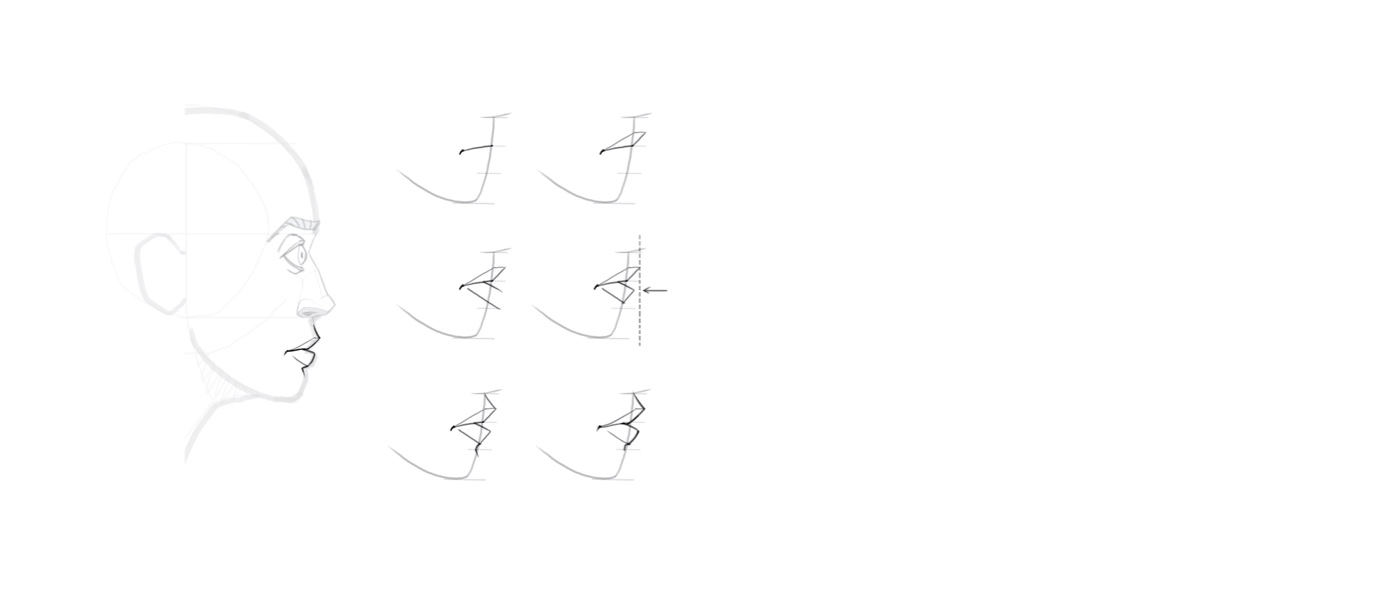
This method of construction tends to offer a lot of freedom. You can decide for yourself what proportions to use, what angles your lines will run, how sharp or soft the edges should be, and whether individual lines should curve inwards or outwards, or perhaps take on “S”-shapes. Nearly anything is possible here.
Of course, you can also include the two “V”s. But make sure that in profile, the main line from the left overlaps the lower “V” as seen in the bottom line.

This method of construction tends to offer a lot of freedom. You can decide for yourself what proportions to use, what angles your lines will run, how sharp or soft the edges should be, and whether individual lines should curve inwards or outwards, or perhaps take on “S”-shapes. Nearly anything is possible here.
Of course, you can also include the two “V”s. But make sure that in profile, the main line from the left overlaps the lower “V” as seen in the bottom line.
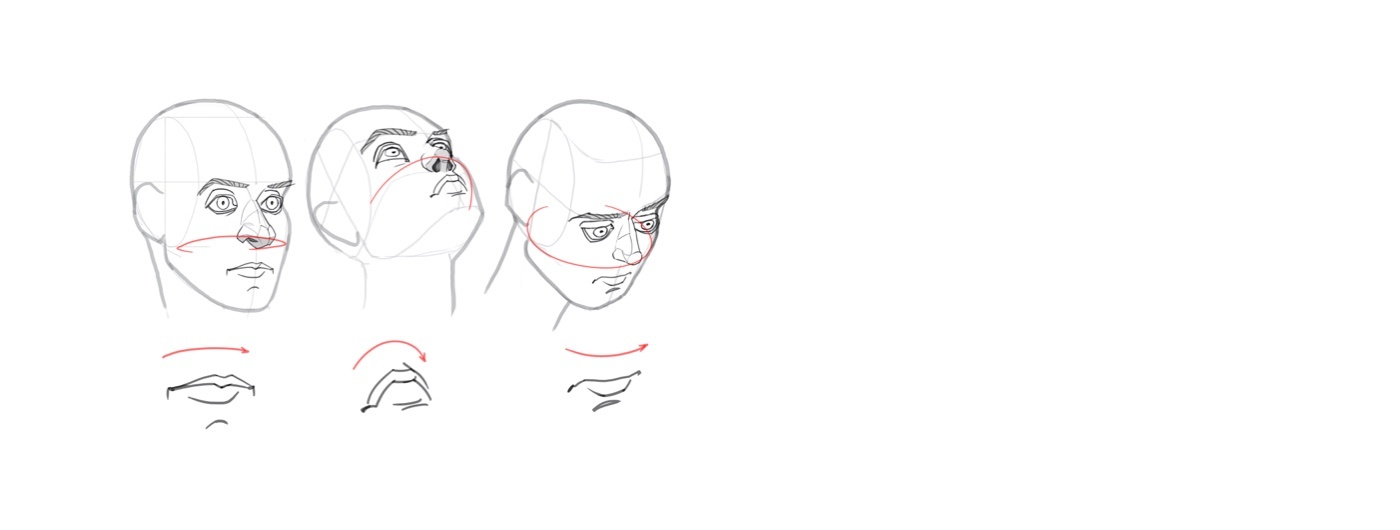
Always start with the main line because it is what the rest of the construction is based on. The main line follows the curve of the head. If the head tilts upward, the main line becomes an upward curve. If the head tilts downward, the curve of the main line also points downward.
Additionally, whether the head is facing upward or downward, we have to consider that the angle of view on the lips also changes: certain areas of the lips become narrower or wider in perspective. If we turn the head far enough downward, the upper lip disappears completely. The distance between the lower lip and the chin line also shortens when the head is turned.

Now let's add a little shade to the lips. The mouth in frontal view lends itself well to this. If you are working digitally, best use the following steps on a separate layer.
First of all, we fill the entire lip area with a medium grey tone.
When we think about how to draw a mouth, most of the shadow on the lips is created along the main line. The shade should be slightly darker than the background layer, but not so dark as to overshadow the outlines. The shadow area follows the lip shape above and below the main line respectively. It is slightly “U”-shaped at the bottom and with the usual “V” at the top.
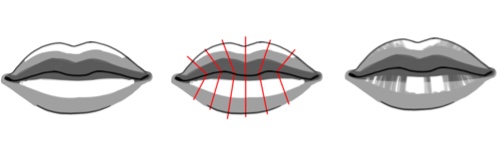
Let’s now define the two lightest areas. These are at the top of the upper lip and at the bottom directly below the drop shadow, bean-shaped one on the lower lip. Because lips tend to have a bit of a shine, the light areas can be easily drawn in white with hard edges.
Finally, in order to add texture, interrupt the two white areas in some places. The easiest way to do this is to make some quick stripes on the plane of the white area with an eraser. The interruptions should always run radially from the center line, up and down. Think of it like the rays of an almond-shaped sun.
With a little practice, this somewhat abstract, bold shading method works very well and is also quite easy to apply to different perspectives. But, let's go ahead and try a more detailed version anyway.
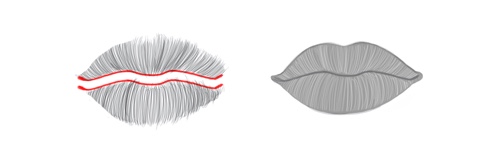
Lips have a lot of very fine, vertical wrinkles. These can be easily simulated by filling the lips with many thin, slightly outward-curving strokes, as shown in the first picture. It is best to use only about 30% opacity and draw the strokes as quickly as possible, similar to hatching. It doesn't matter at all if your hatching goes beyond the edge of the lip because you can simply erase all the overhanging hatching at the end. Start at the left edge and work your way inward to the center. When you reach the center, rotate your work surface. This is the easiest way to change the direction of the curve.
Now repeat the same process on a separate layer, this time in white.

Another way to achieve more detail is by dividing the main line into many overlapping “U”s. Try to vary as much as possible: wide “U”s, narrow “U”s, high “U”s, and flat “U”s. Always let the ends taper upward.The slope of the “U”s gets flatter towards the sides, mirroring the thin texture lines. And, always position the lower edges of the “U”s on your main line.

For a clearer understanding, here I have highlighted the layer used in the individual steps, and partly hidden the unnecessary layers. Here on the first picture you can see the result so far of all the components, including the grey background area. Each step is on its own layer. This will give us the flexibility to add the finishing touches:
First, we can reduce the opacity of individual layers to fit them together better (picture 2). The layers containing the many thin white and black structural lines can be made a little more unobtrusive, so it’s good to reduce their opacity a little.
The third picture shows some subtle revisions. In a few areas the structure seems exaggerated. You can remove these areas carefully with a soft eraser. In the picture, I have removed the black structure along the upper edge of the upper lip. I have only left the bean-shaped area of white texture on the lower lip.
Also, the outer edges of the lips still look a bit too hard. So, we can soften the edge of the grey background area.

Now we use shadows to give the lips even more depth, similar to the abstracted mouth before, but this time with softer edges. We will need the heaviest shadows directly below the main line. The shadow here can be very dark, almost black.
We again define two areas of light: one at the top of the upper lip, and an almond-shaped one below the drop shadow of the lower lip. You don't necessarily have to follow my shapes exactly here. Instead, just try to imagine which areas of the lips get the most light.

Finally, we can add the same gloss layer of the abstracted version and edit it a bit. As you can see, I've added a bit of emphasis to the upper “V”.
Of course, not every mouth must be drawn with as much detail as in the last example. But, there are of course no limits to the amount of detail. Decide for yourself which level of detail is suitable for your picture.
I hope you had fun learning how to draw a mouth, and that you have taken one or two good tips away with you for future drawings.
See you next time.
Wacom One creates a familiar pen-on-paper feeling, thanks to a 13.3” screen with natural surface friction and minimal reflection. The pen feels light and natural in your hand and transforms into a pencil, paintbrush or chalk in your selected software. All you need to draw a mouth. Creative software comes included, along with the ability to connect to your computer, as well as certain Android devices.

Wacom One 13 pen display
Draw, design and create directly on a high resolution screen with a precise pen.

Sketch, draw and edit images with a responsive pad, a precise pen and see your creations appear on screen.

Draw, design and create directly on a high resolution screen with a precise pen.


Wacom’s vision is to bring people and technology closer together through natural interface technologies. This has made it the world’s leading manufacturer of interactive pen tablets and displays as well as of digital styli and solutions for saving and processing digital signatures. The advanced technology of Wacom’s intuitive input devices has been used to create some of the most exciting digital art, films, special effects, fashion and designs around the world and provides business and home users with their leading interface technology to express their personality. Founded in 1983, Wacom is a global company based in Japan (Tokyo Stock Exchange 6727) with subsidiaries and affiliate offices around the world to support marketing and distribution in over 150 countries.