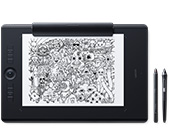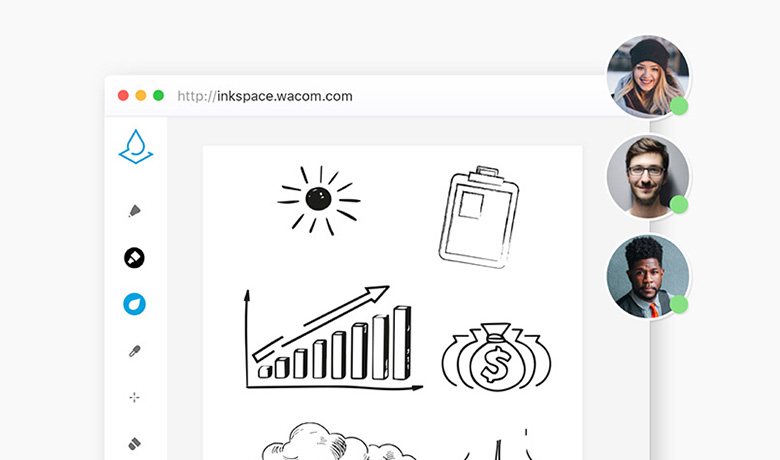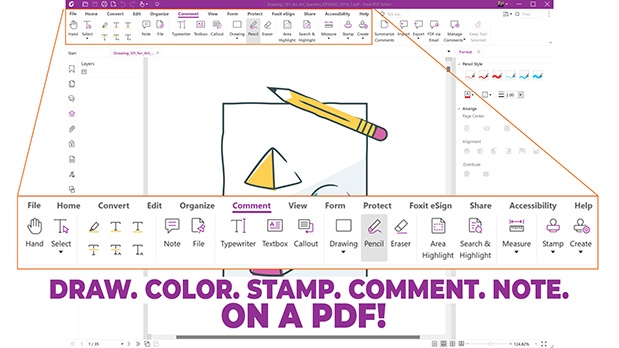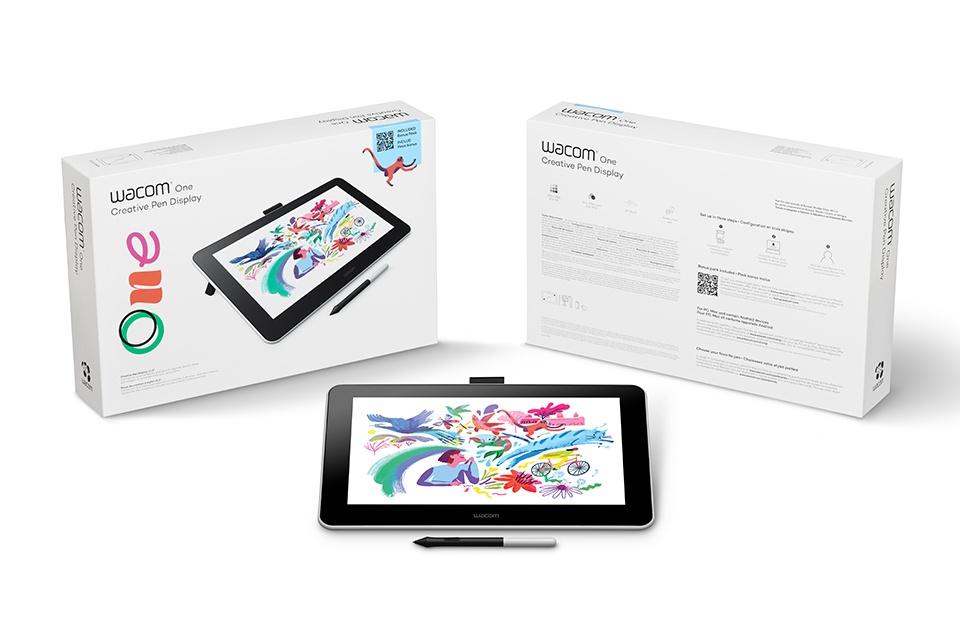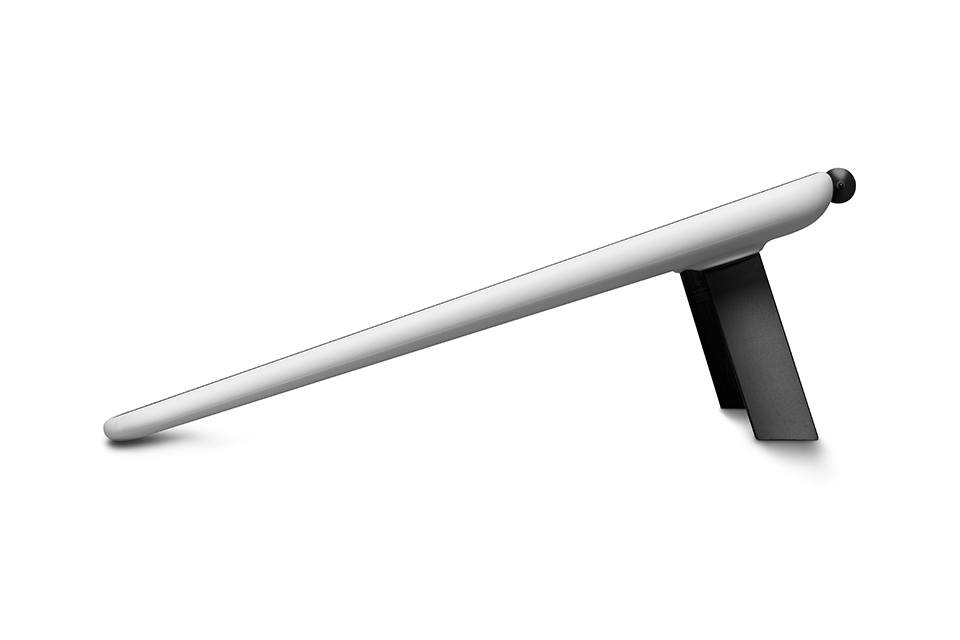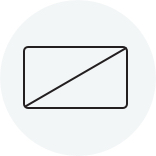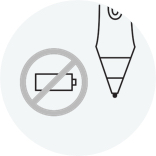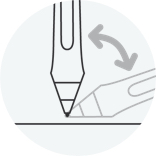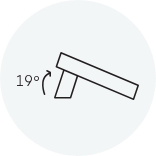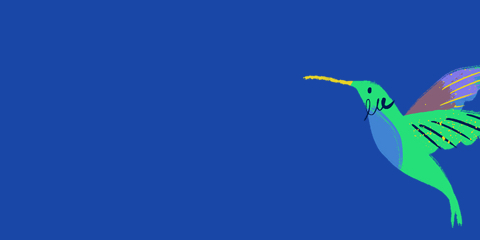A world of new possibilities
Whether you’re just starting in digital creation, want to add a twist to your visual thinking or looking to improve your digital expression, Wacom One delivers a great experience. It comes with all the essentials to spice up your digital life. There’s the natural pen feel on the 13.3” screen, the included creative software – even the ability to connect to certain Android devices. And it’s compatible with leading pen brands too. Open up new possibilities with Wacom One.
Live. Dare. Create.

繪圖
直接在螢幕上素描、繪圖和上色,享受自然的表面摩擦力以及最低程度的反光。想像一下,有一支筆可藉由軟體令其成為你所需的工具:筆刷、筆、麥克筆、鉛筆、粉筆或橡皮擦。你能夠盡情釋放自己的想像力。

視覺思考
憑藉熟悉的紙筆手感,Wacom one 讓你在與朋友及同事輕鬆分享前,捕獲靈感、建立思維導圖、繪製圖表以及更多的所需圖像。

提升照片與影片的層級
讓你的社群媒體粉絲及追蹤者為之驚艷。精準的 Wacom One 數位筆和接近 A4/信紙大小的螢幕畫布,讓你能自在地為照片或影片進行個人化作業,逐步精進你的編輯技巧。
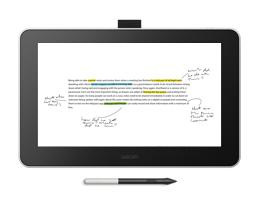
註解
輕巧、無需電池且具備人體工學設計的數位筆,代表你能如同使用紙筆般地迅速批閱或簽署文件並草寫筆記。
Discover Wacom One
Feels like pen and paper. Works like magic. You can draw, edit photos and videos, or brainstorm in a way that’s so familiar, you’ll forget you’re doing it digitally.
Wacom @ Home
Familiarity meets freedom

就有如一支標準用筆
因為無需電池,所以使用起來的筆感及外觀就跟一般筆毫無二致。此外,它還非常精準,可準確呈現你的一筆一劃。
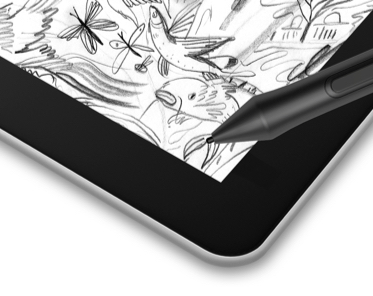
紙般質感的畫布
自然的表面摩擦力和最低反光程度,感覺就像在紙張上畫畫或寫字,而不是在玻璃上。

足夠空間供你自由揮灑
體驗想像力在接近 A4/信紙大小螢幕上化為全彩現實作品的創作快感。
The full Wacom One picture
With Wacom One, you get more than just a creative pen display. You have everything you need to get off to a flying start. Our included Bonus Pack is ready and waiting for you. And conveniently, Wacom One is compatible with your computer, as well as certain Android tablets and phones.
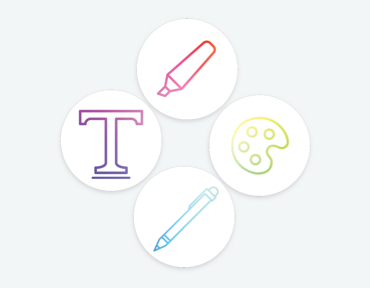
軟體已備妥
絕佳應用程式正等待你來探索。舉例而言,隨附的 Bamboo Paper* 應用程式可將你的創作用手寫液晶顯示器轉化成寫生簿。
*隨附於 Wacom One 的高級功能之中。僅限 Windows 10。
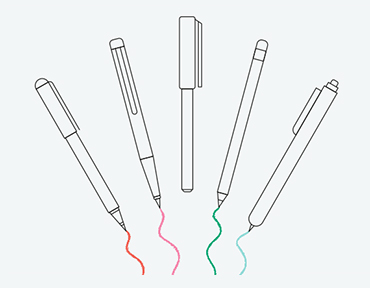
選擇你用的筆
你絕對會愛上隨附的 Wacom One 數位筆。但筆是一種非常個人的物品。眾多頂尖品牌均推出了可與 Wacom One 相容的數位筆,所以你大可放心尋找最適合自己的數位筆。
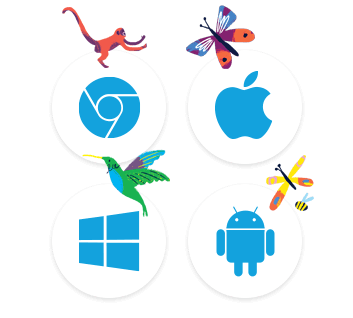
連接方式
在操作系統方面,Wacom One並不挑剔。因此,您可以連接Mac或PC、Chromebook*以及一些Android平板電腦或智慧型手機。
Wacom測試並確認Wacom One與Chromebook相容。
相容的Chromebook和Android裝置清單
Wacom One* is now also compatible with Chromebook. Recreate the classroom experience directly with pen on screen like on a real whiteboard.
When it comes to learning, teaching and collaborating, the right tools make the job easier. Whether you’re remotely working with students and teachers, taking down notes, or working on your latest digital art piece, do it naturally and comfortably with Wacom One.
This product works with devices capable of running the latest version of Chrome OS. Google is not responsible for the operation of this product or its compliance with safety requirements. Chromebook is a trademark of Google LLC.
*Wacom One is tested and confirmed by Wacom to be compatible with Chromebook.
Great bundled apps for education
Gain 3 months complimentary access to great bundled apps specially tailored for education. The apps enable teachers and students to collaborate and share ideas just as easily as in the classroom.
Gain new perspectives
When creativity hits, you don’t want anything to get in your way. Whether you need an intuitive and precise digital tool, or a bigger digital canvas to connect to your smartphone or simply need a second screen, you can add Wacom One easily to whatever ecosystem you’ve got going on with your devices.

Make the move from pen and paper
Used to working with pen and paper? Well, there's a new digital world waiting for you. When working on a pen display, your pen can act as different pencils and brushes in a whole range of colors – bundled software ensures you can easily change color or brush size, all with the same pen. And the fact you can easily edit and update work makes Wacom One the ideal product for budding creatives and keen note takers.

A more intuitive computer experience
Wacom One adds a natural, intuitive pen experience when used with a PC or Mac. Unlike a mouse or trackpad, it allows for working in precise detail whatever the task at hand. Whether annotating documents, editing images and videos, or playing games, the pen is ergonomically balanced and battery-free, meaning it sits comfortably in the hand and doesn’t weigh you down when used for extended periods.

Add more screen to your Android device
Add Wacom One to your Android smartphone* and you basically add an extra digital canvas to your favorite tool. Ideal for working on your notes, editing your latest images, or whatever other use you need more space for. Plus, the pens of Wacom One and your Android can be used on both devices.
*Get 3rd party adapter that is appropriate for your device to attach to Wacom One cable.

Tech built on years of experience
The Wacom world is a playground for the creative and the curious. Film-makers, animators, special effects artists and designers around the globe keep on choosing Wacom as their favorite creative brand.
There are more than 35 years of learning and innovation behind Wacom One, each one working towards the vision of enabling digital creativity. It’s here, and it’s for everyone. Switch on.
Wacom 绘图手套
*另售
不受干扰的自由创作
告别污渍,降低屏幕与手之间的摩擦。戴上 Wacom Drawing Glove,感受与众不同的体验。放心大胆地画吧。
更适合绘图,更有利环境
Wacom Drawing Glove 采用环保回收材料设计,让你可以毫无负担地自由绘画,因为你知道自己正在帮助维护我们居住的世界。回收聚酯纤维与氨纶拥有透气、可伸缩与耐用等特点,佩戴舒适贴合。无论画什么都感觉舒服自在,同时知道自己正为更美好的环境做出贡献。
了解更多信息更清晰、更干净的绘图
使用 Wacom Drawing Glove,享受自然不做作的绘图体验。挥别不必要的污渍、指纹,还能大幅降低手与屏幕或数位板之间的摩擦。屏幕上的一切都清晰可见,让你与创作之间没有任何阻碍。如今,你可以轻松自在,尽情画上好几个小时。
了解更多信息如第二层肌肤,如梦幻般美好
Wacom Drawing Glove 别具一格的无指设计与无缝边线,赋予你自然的工作体验。让你可以专注绘图,又能在屏幕与键盘上使用触控功能。无论你的惯用手是左手还是右手,都能顺畅工作。很吸引人吧?你会发现戴起来也很舒服。
了解更多信息瞭解更多
規格
產品資訊
產品類型
創作手寫液晶顯示器
型號代碼
DTC133
產品尺寸(長 x 寬 x 高)
- 225 x 357 x 14.6 mm
- 8.9 x 14.1 x 0.6 in
產品重量
- 1.0 kg
- 2.2 lbs
腳架可調性
使用內建式可折疊支腳時顯示器角度呈 19 度
電源消耗
- 電源啟動模式(最大):低於 10 W
- 電源關閉模式:0.5 W 或更低
- 電源休眠模式:0.5 W 或更低
電源供應器輸入
100 至 240 VAC,50/60 Hz
手寫液晶顯示器技術
螢幕尺寸(對角線量測)
13.3 吋
顯示器解析度
1920 x 1080
顯示器技術
AHVA
表面
AG 薄膜
色彩深度
8bit
長寬比
16:9
檢視角度
170 度(85/85)水平/170 度(85/85)垂直(典型值)
對比
1000:1(典型值)
白場亮度均勻度
80%(典型值)
畫素間距
0.1533(水平)x
0.1533(垂直)mm
亮度
200 cd/m2(典型值)
反應時間
26m sec(典型值)
操作區
- 294 x 166 mm
- 11.6 x 6.5 in
色域 覆蓋率
NTSC 72%(CIE1931)(典型值)
數位筆類型
感壓、無線、免電池
數位筆技術
電磁共振技術
數位筆名稱
Wacom One 數位筆
數位筆壓力感應級數
4096
數位筆傾斜度支援
60 度
數位筆解析度
0.01mm/點
(2540 lpi)
相容性和連接性
硬體需求
HDMI 埠口和標準 USB-A 埠口
*對於 Mac,你可能需要使用轉換器來連接 USB-C
I/O 埠口
1 x 視訊接頭
輸入視訊接頭
視訊接頭
輸入視訊訊號
HDMI
系統需求
- Windows 7 或以上版本
- Mac OS 10.13 或以上版本
出貨標配與可選購配件
產品內含
- Wacom One 創作手寫液晶顯示器 13.3"
- Wacom One X 型傳輸線
- Wacom One 數位筆
- 快速入門指南
- 法規表
- 保固卡
- AC 變壓器(10W)
- AC 插頭
- 3 支備用筆芯
可選配件
- Wacom One 數位筆(CP91300B2Z)
- Wacom One 筆芯(ACK24501Z)
- Wacom One X 型傳輸線(ACK44506Z)
- Wacom One AC 變壓器(ACK44514)
- ExpressKey™ Remote 快捷鍵遙控器(ACK411050)
- Wacom 無線鍵盤(WKT400)
配件
Wacom One 電源轉接器
替代式 AC 電源轉接器(包含各地區電源插頭),係為配合 Wacom One 創作用手寫液晶顯示器與 Wacom One X 型電線使用而設計的外接式電源供應器。
Wacom One X 型電線
Wacom One 替代式 X 型電線係特別為 Wacom One 創作用手寫液晶顯示器所設計。
Wacom One 筆芯
特別為 Wacom One 數位筆(CP91300B2Z)所設計的適用筆芯。5 支裝標準筆芯,可輕鬆裝入 Wacom One 數位筆筆頭上,以更換磨損筆芯。
Wacom One 數位筆
Wacom One 數位筆是專為 Wacom One 創作用手寫液晶顯示器(DTC133)所設計。無線、無需電池、具有 4096 階感壓度及可自訂的側邊按鍵,將操作捷徑置於你的指尖之上。
ExpressKey™遙控器
透過ExpressKey™遙控器的17種客製化按鍵與觸控環在創作過程中節省時間。
Wacom 繪圖手套
我們的環保手套可防止污漬在你的 Wacom 液晶顯示器或數位板表面留下痕跡。

Wacom Base Warranty
Learn more about our limited warranty and Premium Exchange offers.