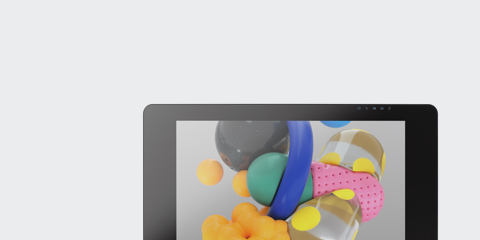
想瞭解更多?
瀏覽 Wacom Cintiq Pro 24” 功能特色
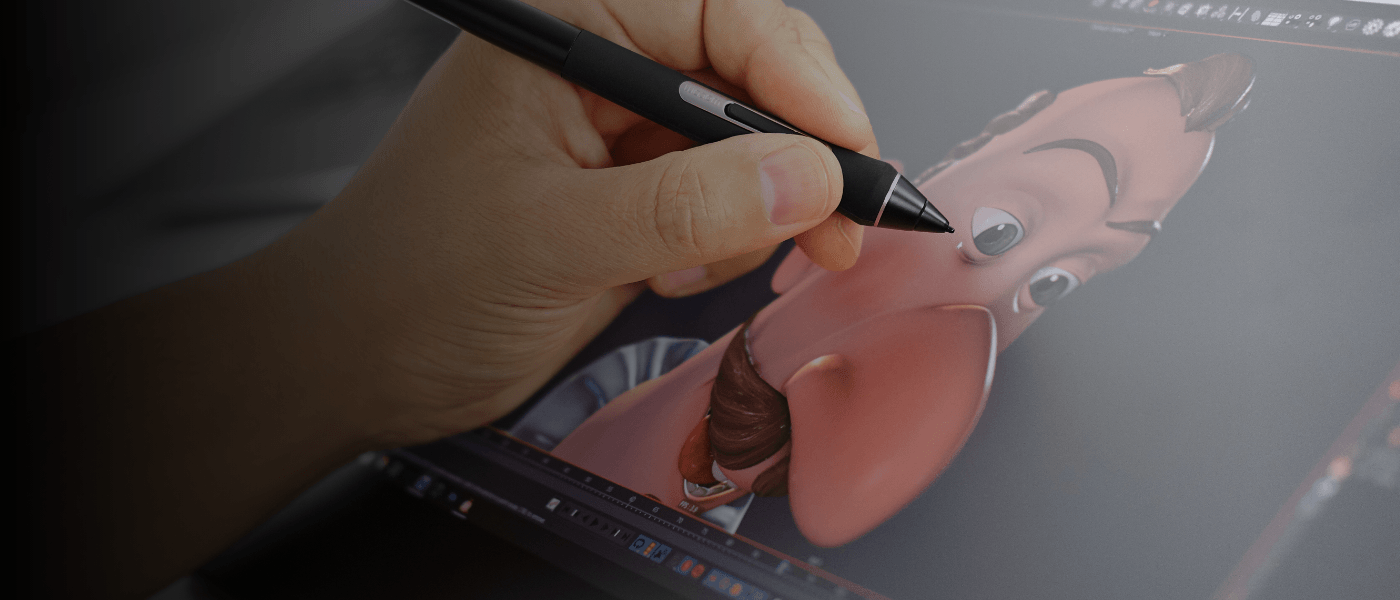

創造力來襲時,你會希望能夠毫不費力地將腦中的圖像化為現實。這正是我們精進完善 Wacom Cintiq Pro 16 的原因,讓你創作起來更加舒適自然。透過強化的人體工學設計以及直觀的螢幕筆感體驗,你可以全然沉浸在自己的工藝世界中。
Live. Dare. Create.
傾聽客戶的回饋意見後,我們強化了 Wacom Cintiq Pro 16 的功能,以幫助提高你的創意產出。

我們的全新實體 ExpressKey™ 快捷鍵現在位於顯示器的後緣,這樣的設計讓你在畫布上創作時,無需犧牲螢幕尺寸。ExpressKey™ 快捷鍵專為提高工作效率所設計,可以幫助你騰出時間為各個專案多加潤色、提升層次。

為避免誤觸按鈕中斷你的創作流程,我們改善了顯示器,讓你享受更全面的掌控權。全新按鈕可確保觸控功能只會在你需要時開啟或關閉。此外,增強的螢幕控制讓你可以更順暢地控制觸控功能。
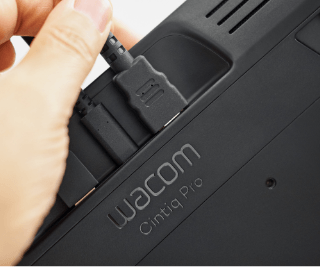
毫不費力即可將 Wacom Cintiq Pro 16 連接到你的 Mac 或 Windows PC。你唯一要做的就是連接桌機或筆記型電腦上的 USB-C* 以及 HDMI 連接線。而且你可以放心,因為所有連接線均採永續設計,絕對不含 PVC**。
* 需搭載 DisplayPort 替代模式的 USB-C 連接埠。Cintiq Pro 16 也可以連接至 HDMI 2.0(或以上版本)以及 USB-A 連接埠。
** 韓國、台灣、印度與南非銷售的產品,電源線並不含 PVC。
Wacom 的目標始終都是透過自然、直觀的裝置,將人與技術結合在一起,幫助你充分展現創造力。
身為設計與繪圖裝置的市場領導者,我們的產品乘載了 40 年數位筆技術開發的經驗累積。我們敬業的工程師一直致力於產品修改與完善,以提供我們客戶已十分重視與信任的最流暢、反應最快的創作體驗。
為所有想要表達想法的人而設計,我們與客戶合作,不斷精進我們的產品以滿足他們的需求。堅固卻精緻、先進但直觀,我們很驕傲能為當下與未來提供創意技術的基準。
了解我們的技術運作方式。
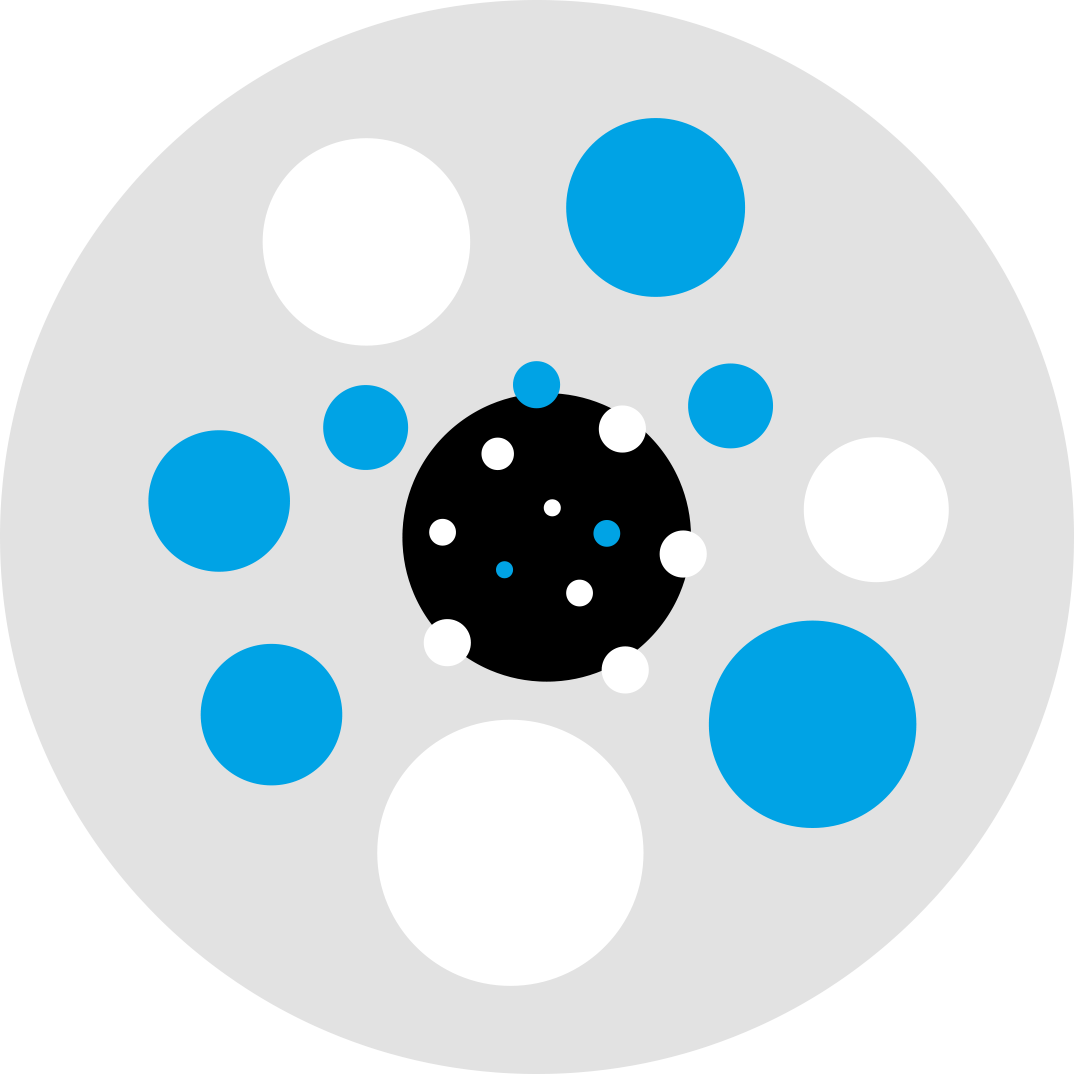
壓力感應
Wacom Pro Pen 對於書寫與繪畫方式十分靈敏,可以辨識粗線、細線以及陰影。

傾斜追蹤 我們創造了一種能夠捕捉特殊角度筆觸的技術,以實現舒適且準確的陰影效果。
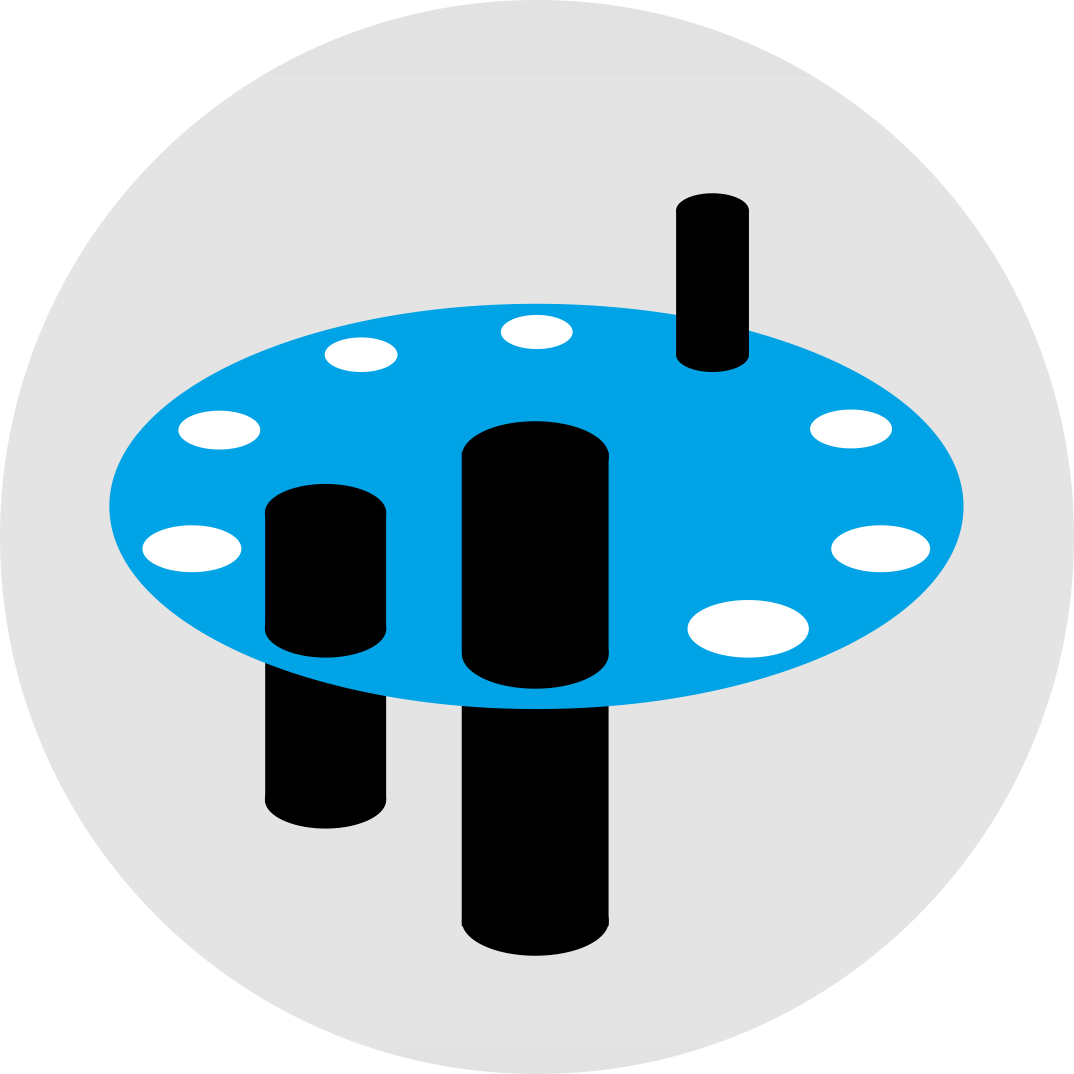
客製筆頭 Wacom 的一系列筆頭,可為不同類似的作品與創作提供合適的手感與耐用性。如此一來,你便可以選擇最合乎你需求的筆頭。

自然觸感 使用 Wacom 數位筆書寫完全直觀,彷彿手持傳統筆一般。此外,我們智慧型的頂尖技術,可以知道你的手在快速與緩慢繪圖,或是繪製陰影或任何其他紋理效果時的自然重量。

無電池數位筆 受惠於 Wacom 專利的 EMR 技術,數位筆不需電池,重量輕。這也表示數位筆可以長時間使用。
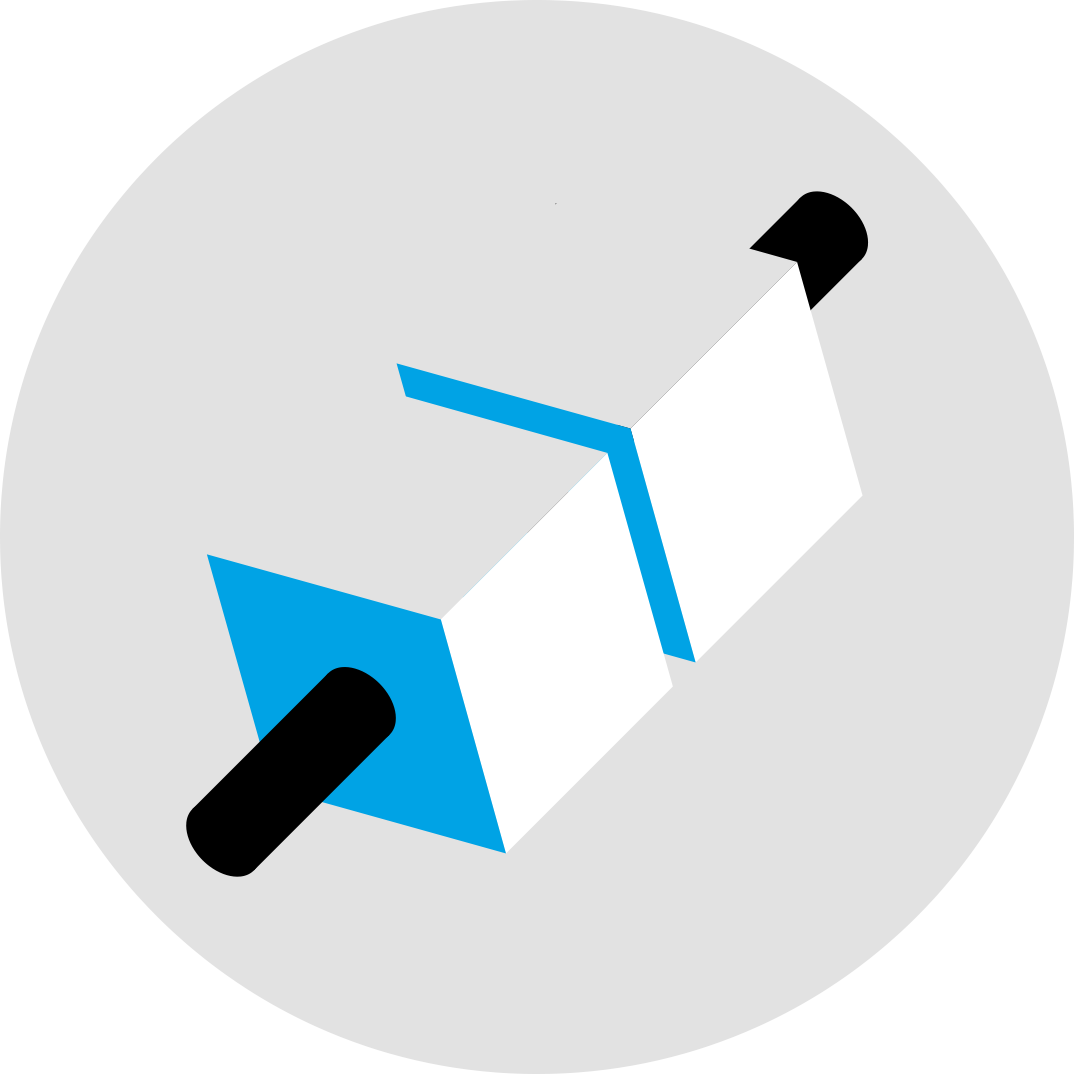
逼真觸點 筆頭與繪圖點之間的畫素精準對齊,賦予繪圖者在紙上作畫的感受。

紋理玻璃 我們對玻璃螢幕進行了特殊處理以提高摩擦力,這表示在 Wacom 裝置上作畫便如同在紙上作畫。
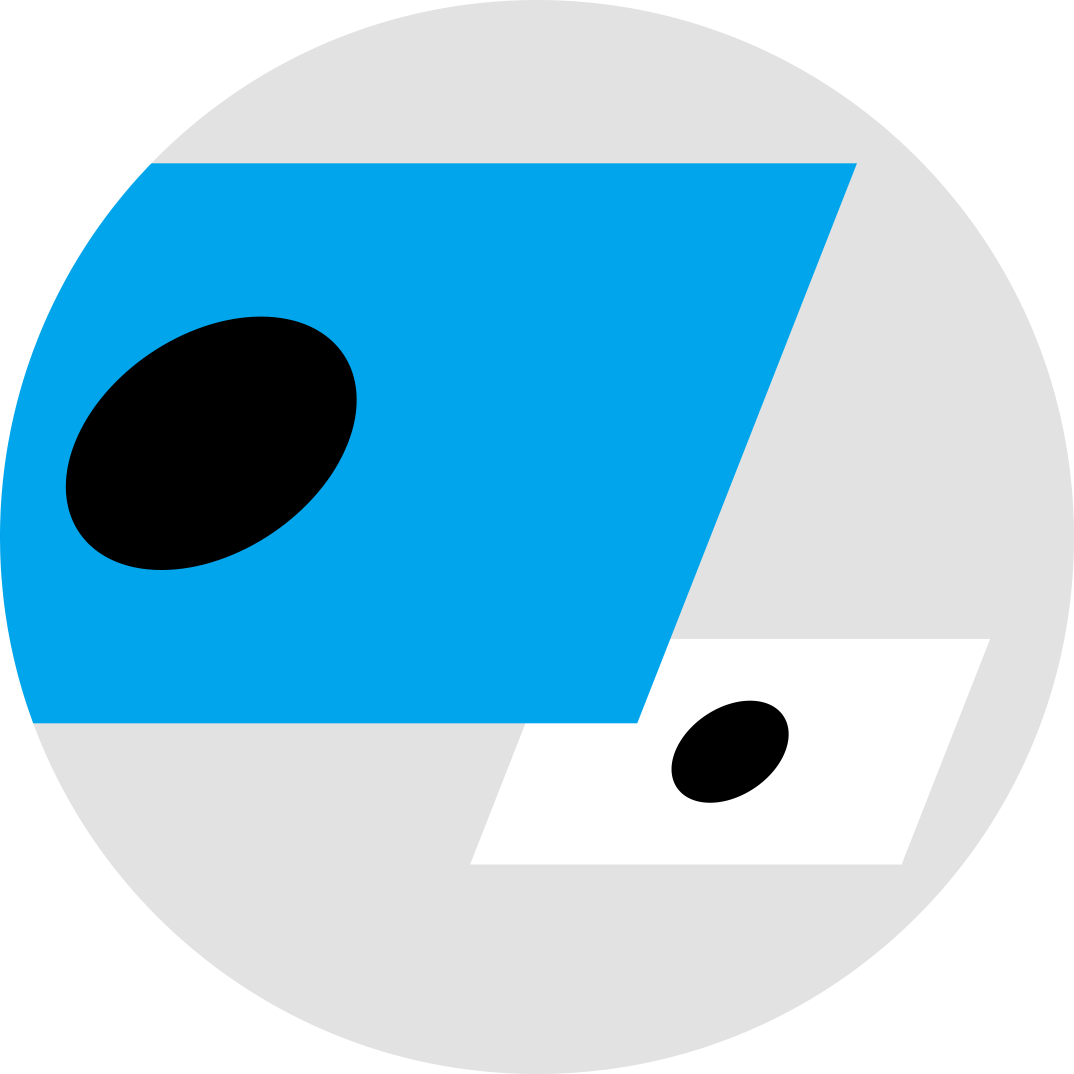
逼真圖像 我們領先業界的彩色顯示器擁有均勻的亮度、高解析度以及逼真的色彩質感,使其成為動畫到設計領域呈現每個角色的理想選擇。
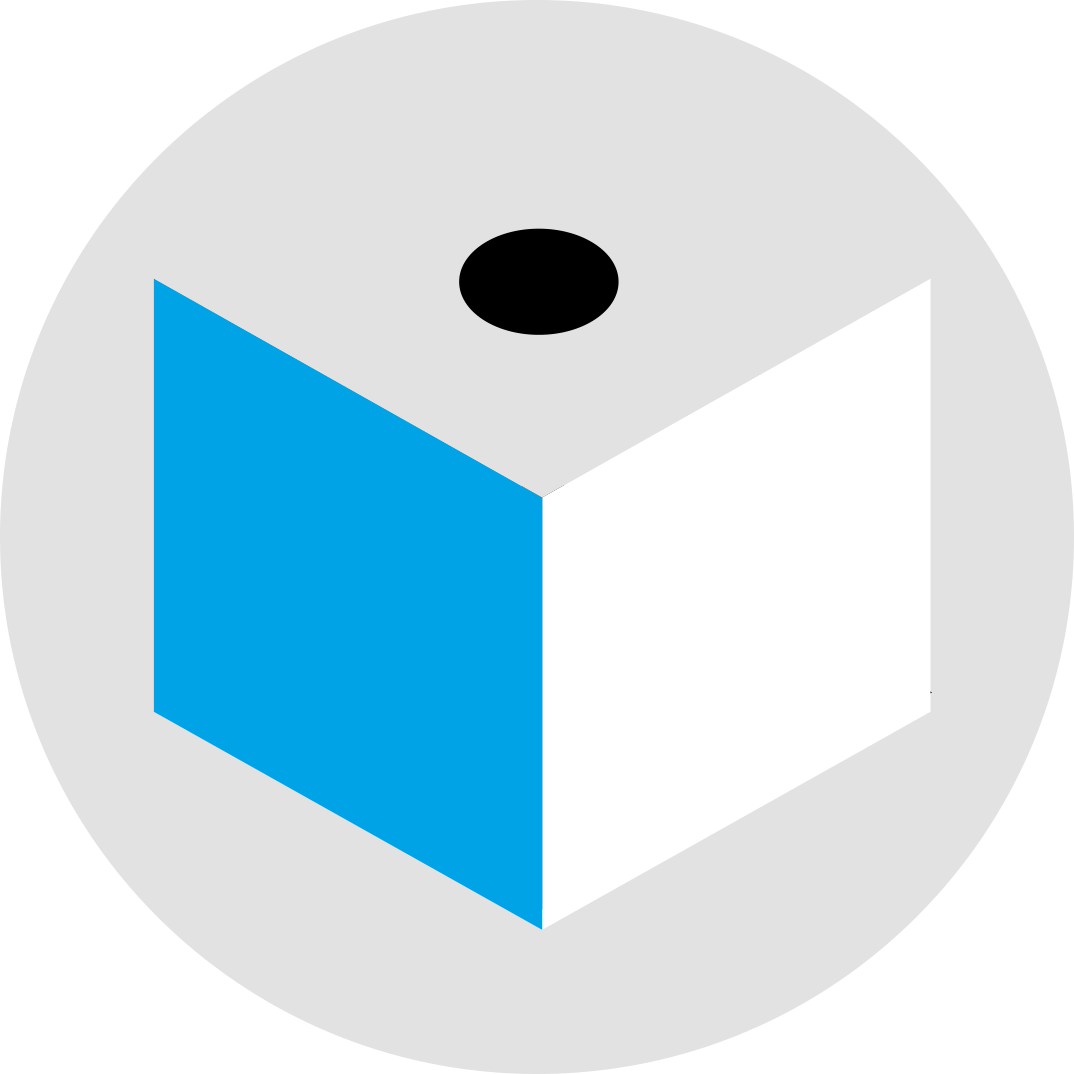
完美畫素 我們精心設計螢幕,以避免出現視差(也就是你想要的游標位置與實際位置之間出現落差)。因此,使用 Wacom 螢幕既直觀又舒適。

無眩光 我們對所有螢幕進行塗層處理以減少反光,確保螢幕對眼睛友善,且在長時間創作下能感到舒適。
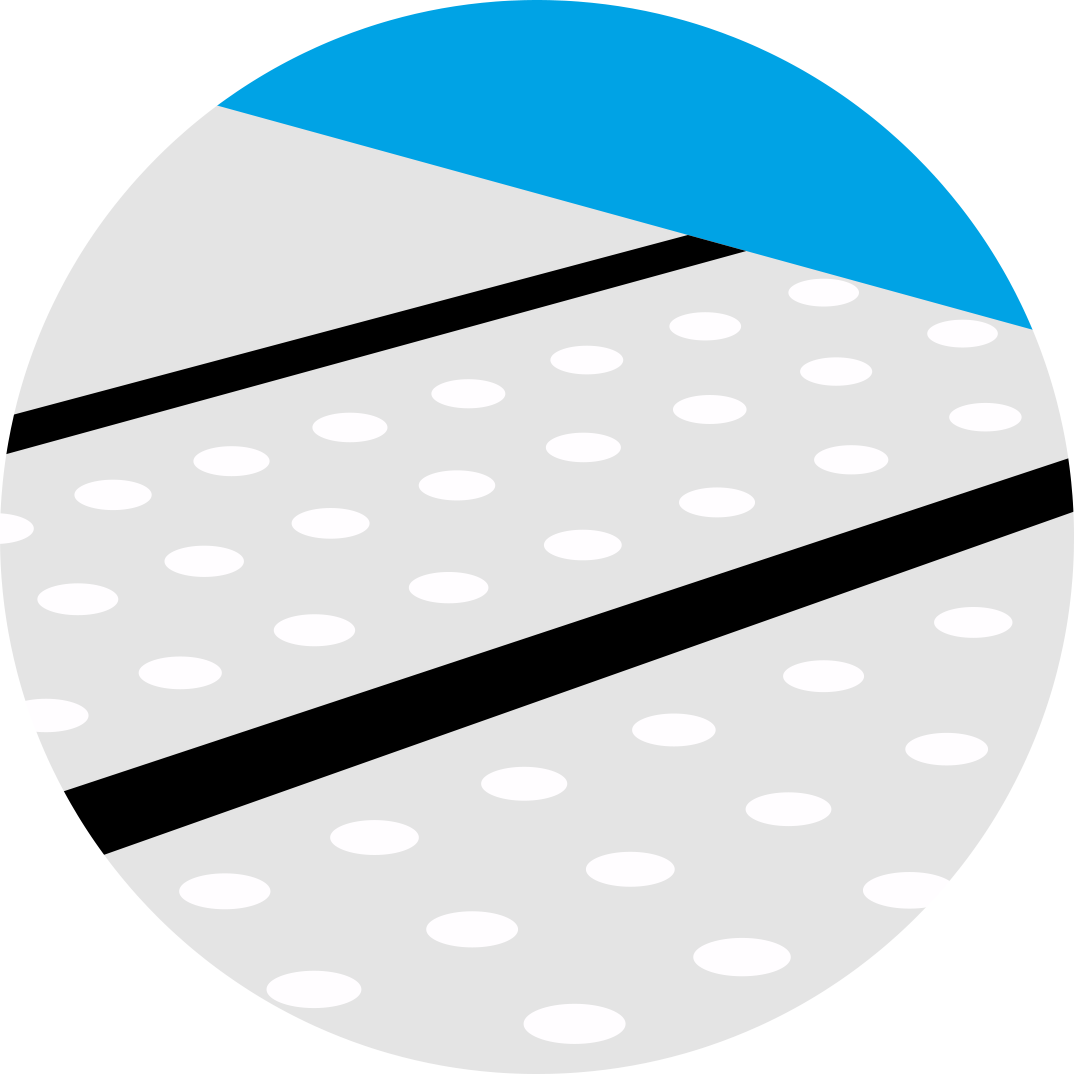
防顫動 防顫動技術可以讓你的線條清晰流暢。

無延遲 在你移動數位筆與螢幕顯示內容之間,幾乎沒有延遲。這能讓你覺得彷彿持筆在紙上作畫或書寫。
![]()
「尤其是雕刻和紋理這兩項作業,筆觸需要完全正對網眼。使用 Cintiq Pro 16,我的筆觸畫素能夠完美無瑕。而新 ExpressKey 快捷鍵的觸覺反饋,讓我能持續專注在我的作品上,不再需要用鍵盤搜尋某樣東西時暫停下我的工作。」
3D 角色藝術家 Can Erduman


我們的抗眩光 4K 螢幕與 Pro Pen 2 和諧搭配,營造出完全自然的螢幕筆感體驗。你在螢幕刻蝕玻璃表面上的每一次筆觸,都會帶給你紙上筆感的逼真感受,而廣泛的色域則讓你可以透過完美的細節呈現藝術作品。
此外,Wacom Pro Pen 2 內建的感壓、幾乎零延遲的追蹤與優越的傾斜能力,使其看起來不只是像一支筆,感覺起來也是一支筆。

身為充滿創造力的專業人士,在工作桌前感到舒適是大有好處的。全新 VESA 座架能讓你將裝置安裝在我們可選配的可調式腳架(或其他第三方臂架產品)上,藉此加強 Wacom Cintiq Pro 16 的穩定支撐。腳架可以輕鬆調整到你喜歡的位置,如此一來你便可以舒適創作,全神貫注在你的創意上。
*另售
告別污漬,降低螢幕與手之間的摩擦。戴上 Wacom Drawing Glove,感受前所未有的完美體驗。放心大膽地畫吧。
Wacom Drawing Glove 採用環保回收材料設計,讓你可以毫無負擔地自由繪畫,因為你知道自己有助於我們居住的世界。回收聚酯纖維與氨綸擁有透氣、延伸與耐用等特點,佩戴舒適貼合。無論畫什麼都感覺舒服自在,同時知道自己正為更美好的環境做出貢獻。
瞭解更多資訊使用 Wacom Drawing Glove,享受自然不造作的繪圖體驗。揮別不必要的污漬、指紋,還能大幅降低手與螢幕或數位板之間的摩擦。螢幕上的一切都清晰可見,讓你與創作之間沒有任何阻礙。如今,你可以輕鬆自在,盡情畫上好幾個小時。
瞭解更多資訊Wacom Drawing Glove 獨特的無指設計與無縫邊線,給你自然的工作體驗。讓你可以專注繪圖,又能在螢幕與鍵盤上使用觸控功能。無論你的慣用手是左手還是右手,都能完美工作。很吸引人吧?你會發現戴起來也很舒服。
瞭解更多資訊* 您需要登入或使用個人資料創建 Wacom ID 並註冊您的 Wacom Cintiq Pro,以取得所需的附贈軟體。

運用全套編輯功能與 AI 工具,利用 3 個月 Capture One 試用*,與你的 Wacom 裝置一起處理耗時的任務,不僅減少工作量,還能創造更多精彩內容。可直接連接電腦進行快速同步拍攝。無論團隊和客戶身在何處,都能實現順暢協作。經過專業設計的預設,可實現即時呈現。另外,還可獲得令人驚嘆的色彩和影像品質。所有這些都是為了按照你想要的方式,搭配 Wacom 裝置一起使用。
* 如欲開始使用 Capture One,需註冊 Capture One,並根據 Capture One 的銷售條款以長期付費方式訂閱軟體。如需終止,需在 3 個月試用期結束前取消訂閱。適用其他條款與條件。
創作手寫液晶顯示器
DTH167
1.9 kg (4.2 Ibs)
410 x 266 x 22 mm (16.1 x 10.5 x 0.9 in)
黑色
一體式彈出支腳,可達 20° 角
100 至 240 VAC,50/60 Hz
12V/5A
Kensington® MicroSaver 2.0
歐洲、非洲與中東地區特定國家可提供 3 年內現場換貨*
*大多數歐盟國家均提供現場換貨(不含馬爾他、塞普勒斯、加那利群島或法國海外部分)
2 年
15.6 in (39.6 cm)
344 x 194 mm (13.6 x 7.6 in)
IPS
投射式電容
是 - 10 指
3840 x 2160 畫素
可以
0.08964(水平)x 0.08964(垂直)mm
抗眩光玻璃
300 cd/m2(典型值)
16.7 百萬色(8 位元色)
98% Adobe RGB (CIE 1931)(典型值)
16:9
178° (89°/89°) 水平、(89°/89°) 垂直(典型值)
1000:1(典型值)
30 ms(典型值)
Wacom Pro Pen 2
電磁感應技術
8192 階(數位筆和橡皮擦)
60 度
5080 lpi
感壓、無線、免電池
2 個側邊開關
13 個筆頭
*電腦主機上的連接埠,支援3840 x 2160@60Hz以在Wacom Cintiq Pro 16上顯示最大解析度
Wacom 色彩管理員的設計目的,在於給你精確的色彩校準以及更好的影像品質,並且透過簡便好用的單一裝置改善統一性,讓裝置能標準化工作流程中每一事項。
我們的環保手套可防止污漬在你的 Wacom 液晶顯示器或數位板表面留下痕跡。
透過ExpressKey™遙控器的17種客製化按鍵與觸控環在創作過程中節省時間。
適用於Wacom Cintiq 16和Wacom Cintiq Pro16(2021)。從各種工作角度中選擇適合自己的工作方式。
10 支供 Wacom Pro Pen 2 和 Wacom Pro Pen 3D 之用的用力筆尖。
10 支供 Wacom Pro Pen 2 和 Wacom Pro Pen 3D 之用的標準筆尖。

Learn more about our limited warranty and Premium Exchange offers.