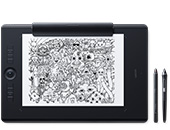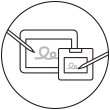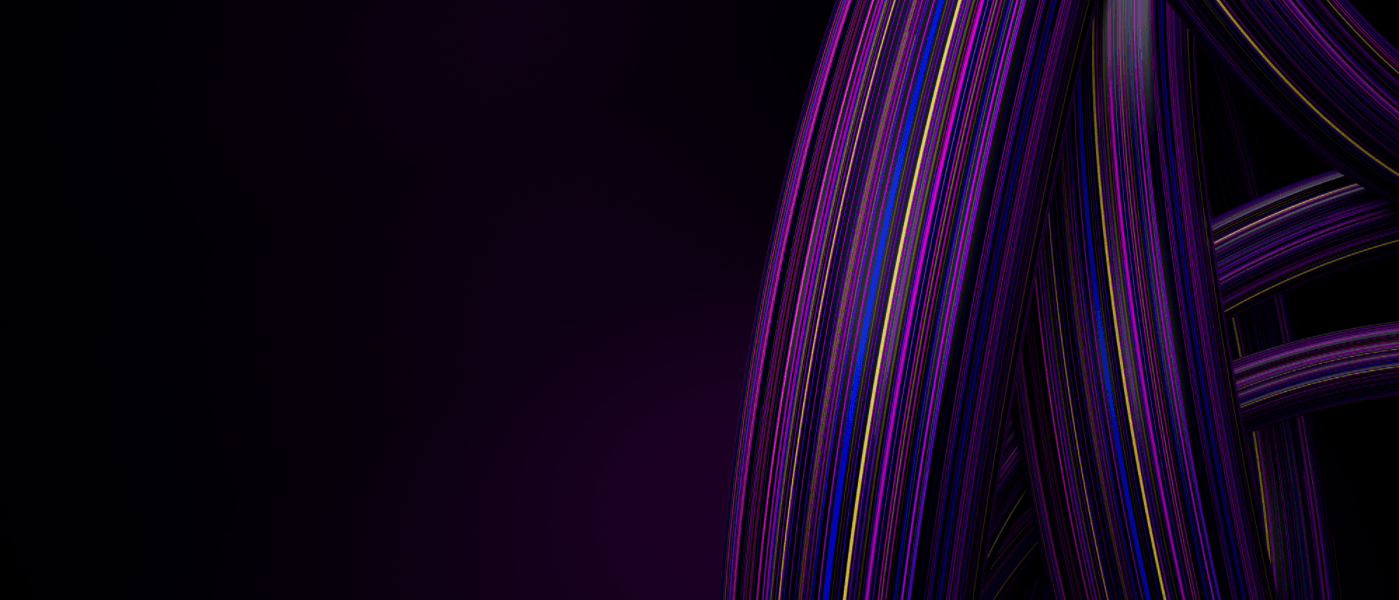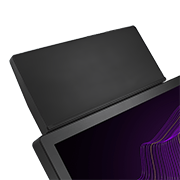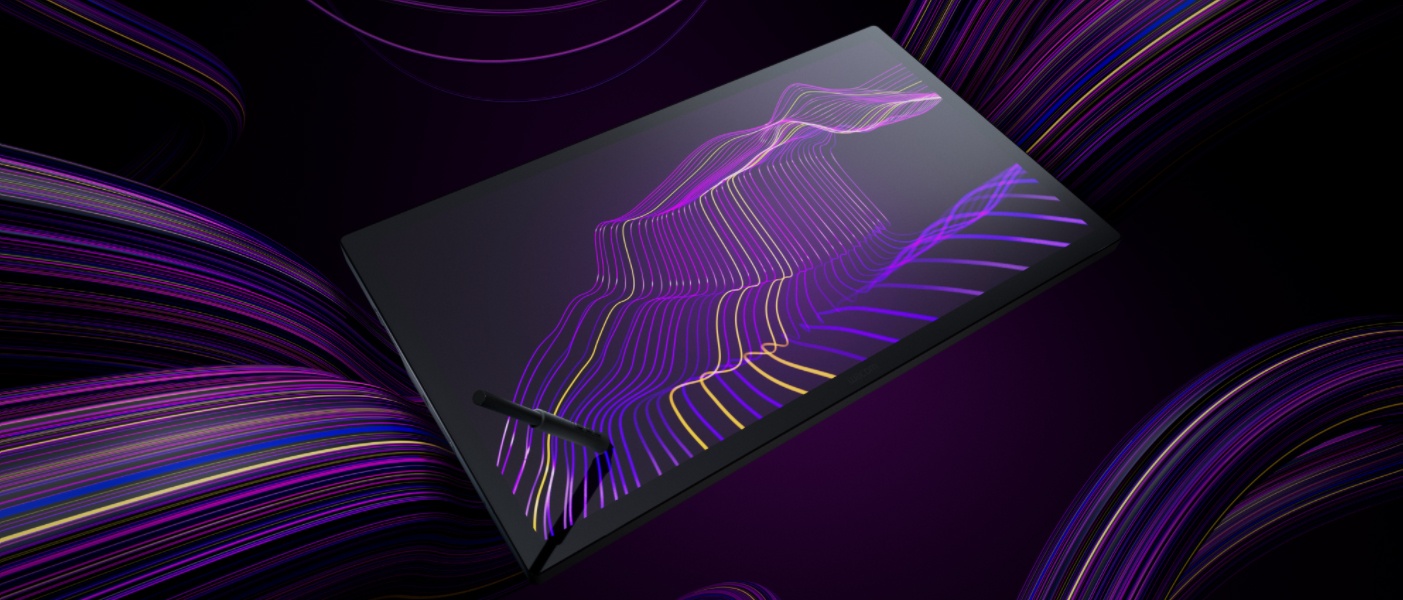
Wacom Cintiq Pro 27
Engineered for harmony.
Настоящий прорыв в эффективности, способствующей вдохновенному творчеству.

Легко подключаемый
Благодаря такому выдающемуся достижению в сфере дизайна, инжиниринга и технологий, с возможностью получать советы от ведущих профессионалов отрасли, творчество с помощью Wacom Cintiq Pro 27 порождает ощущения легкости и гармонии. Весь потенциал этого самого передового интерактивного дисплея от Wacom погружает художника в его вдохновение.
Эргономически продуманный
Возможность индивидуальной настройки
Улучшенное, усовершенствованное, с обновленным дизайном.
Перо Wacom Pro Pen 3 можно конфигурировать в соответствии с предпочтениями пользователя. Благодаря настраиваемым весу, толщине захвата, кнопкам пера и центру тяжести пользователь имеет возможность найти конфигурацию в соответствии с собственным стилем. Такой индивидуальный подход к дизайну дарит незабываемые ощущения от творчества.
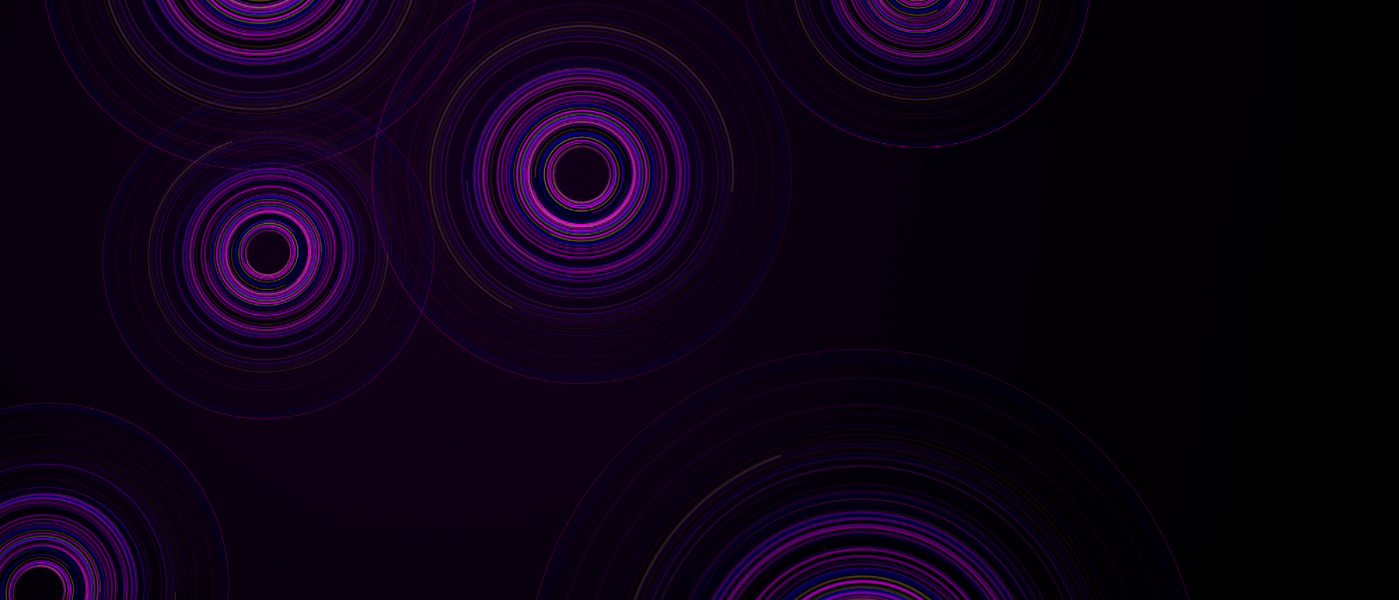
Воплощайте свои идеи в жизнь каждым взмахом руки
Интуитивно понятные жесты multi-touch, среди которых панорамирование, масштабирование и вращение, позволяют художнику полностью погрузиться в творческий процесс. Беспрепятственно, одним движением можно переключаться между сенсорными жестами и рисованием пером.
Гибкие возможности творчества
Разработанный для того чтобы дать профессионалам возможность работать и развиваться в полной гармонии, дисплей Wacom Cintiq Pro 27 требует применения либо подставки Wacom Cintiq Pro 27 Stand*, либо совместимого кронштейна для монитора VESA 100*. Подставка Wacom Cintiq Pro 27 Stand разработана специально для того, чтобы обеспечить максимальные удобство, гибкость и стабильность любой настольной студии или удаленного рабочего места. Она позволяет быстро регулировать высоту, угол или поворот до 20 градусов** в любом направлении, чтобы можно было рисовать естественными движениями руки.
*Требуемые подставка или кронштейн для монитора продаются отдельно.
**Для поворота дисплея на 180 градусов (альбомный или портретный режим), требуется совместимый кронштейн для монитора.
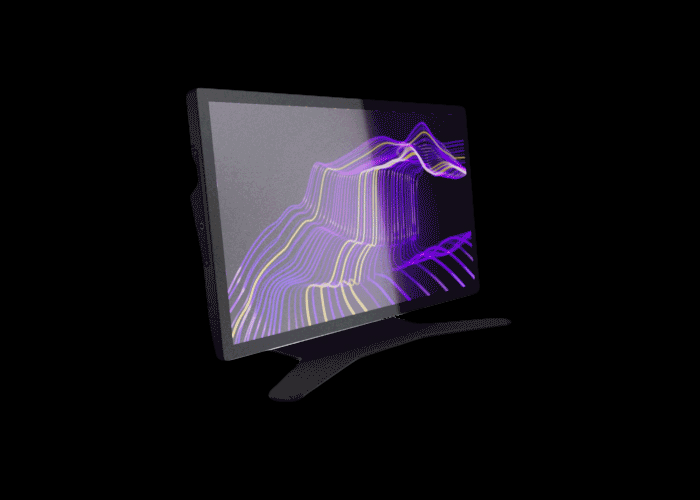
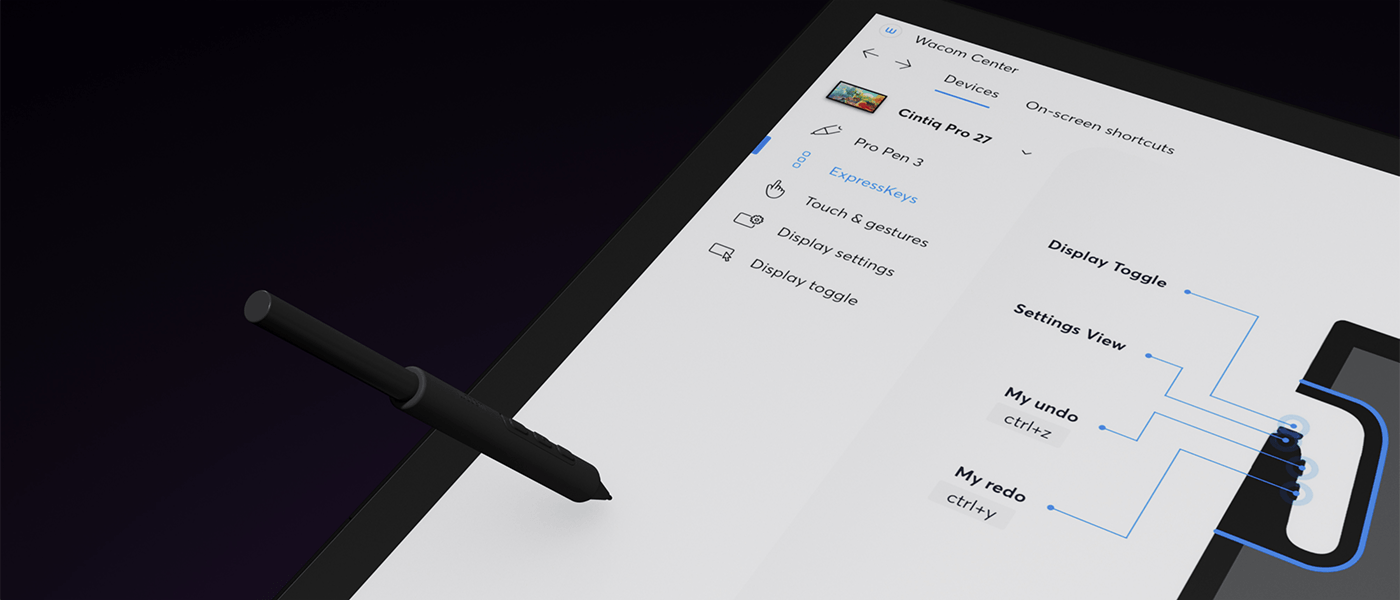
Настройки столь же уникальны, как и произведения
Ваш прекрасный вкус не останавливается на произведениях: он распространяется и на сам процесс творчества. Совершенно новый интерфейс драйвера предлагает множество новых возможностей по ускорению и упрощению процесса творчества, включая настраиваемые жесты для пера и экранные элементы управления – перьевые и сенсорные. Благодаря этому пользователь получает небывалый уровень управления по сравнению с более ранними моделями интерактивных дисплеев Wacom.
Творите со скоростью, продиктованной воображением
Если иметь в своем распоряжении свободу клавиш ExpressKeyTM, то поводов отвлекаться от рабочего процесса не возникнет. Каждая клавиша, перемещенная на нового типа захват позади дисплея, представляет собой горячую клавишу по выбору пользователя. Этот интуитивно понятный дизайн дает пользователю доступ к предпочтительным для него процессам еще до того, как тот осознает, что нуждается в них.

Пространство для индивидуальных потребностей
Дополнительный столик Wacom Cintiq Pro 27 Extension Table* идеально подходит для размещения клавиатуры, телефона или альбома. Он крепится в отверстиях с резьбой UNC 1/4 дюйма вдоль верхней части дисплея. Эти резьбовые отверстия для винтов также можно использовать для крепления таких устройств как камеры высокого разрешения**, высококачественные микрофоны** и светодиодная подсветка**, позволяющих полностью персонализировать рабочее пространство.
*Продается отдельно.
**Навесное оборудование продается отдельно.

Усовершенствованный внутри и снаружи
Wacom стремится сделать свою продукцию более экологичной. От конструкционных материалов до упаковки: новое поколение использует переработанные материалы везде, где это возможно, чтобы производить Cintiq самым устойчивым образом. Ведь создание лучшего мира начинается с заботы о том мире, в котором мы живем.
«Магия, кроющаяся в нашей технологии»
Цель компании Wacom всегда заключалась в том, чтобы сближать людей и технологии при помощи естественных, интуитивно понятных устройств, способствующих полному раскрытию творческого потенциала пользователя.
Наши продукты, занимающие лидирующее положение на рынке устройств для цифровых дизайна и рисования, являются результатом почти 40-летнего опыта разработки технологий цифрового пера. Целеустремленные инженеры постоянно работают над внесением изменений и усовершенствований, способствующих продвижению нашего максимально беспрепятственного и быстро реагирующего интерфейса, снискавшего высокую оценку и доверие пользователей.
Будучи созданной для всех, кто стремится выражать идеи, наша компания работает с пользователями, чтобы постоянно улучшать свои продукты в соответствии с их потребностями. Прочные, но при этом изящные; продвинутые, но в то же время интуитивно понятные: таковы наши знаковые технологии для творчества сегодняшнего и завтрашнего дня, которыми мы гордимся.
Узнайте об особенностях нашей технологии
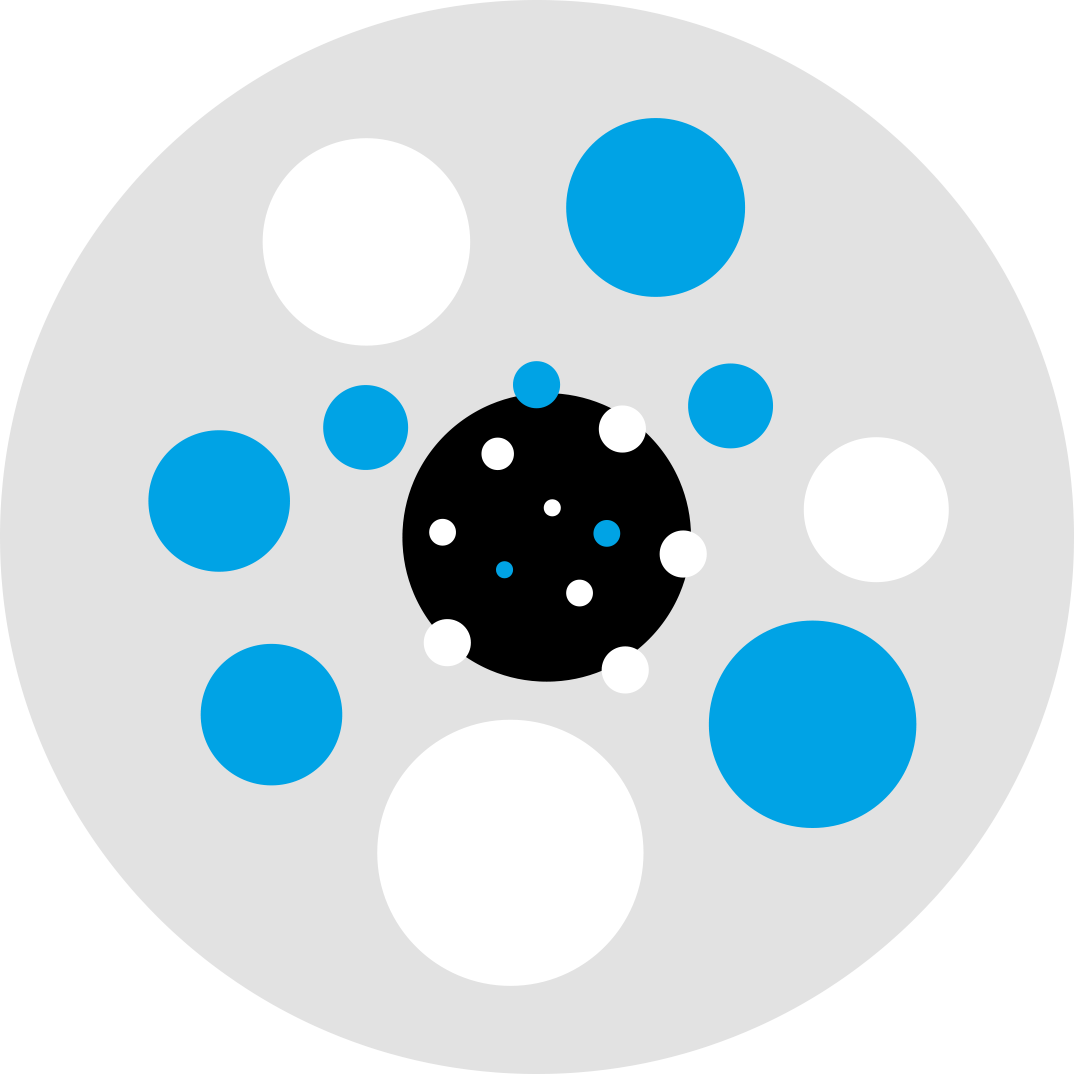
Восприятие нажима
Перо Wacom Pro Pen 3 чувствительно к тому, каким образом пишет и рисует пользователь, и распознает толстые линии, тонкие линии и штриховку.

Естественное прикосновение Если говорить о рисовании, то перо Pro Pen 3 ощущается совершенно естественно. Примененная нами передовая и интуитивно понятная технология означает, что это перо достаточно интеллектуально, чтобы знать, каков естественный вес руки пользователя при намерении выполнить рисунок быстро или медленно, нанести штриховку или создать текстурные эффекты.

Отслеживатель наклона Чтобы сделать штриховку удобной и точной, мы создали технологию, которая улавливает штрихи, наносимые пользователем под особым углом.
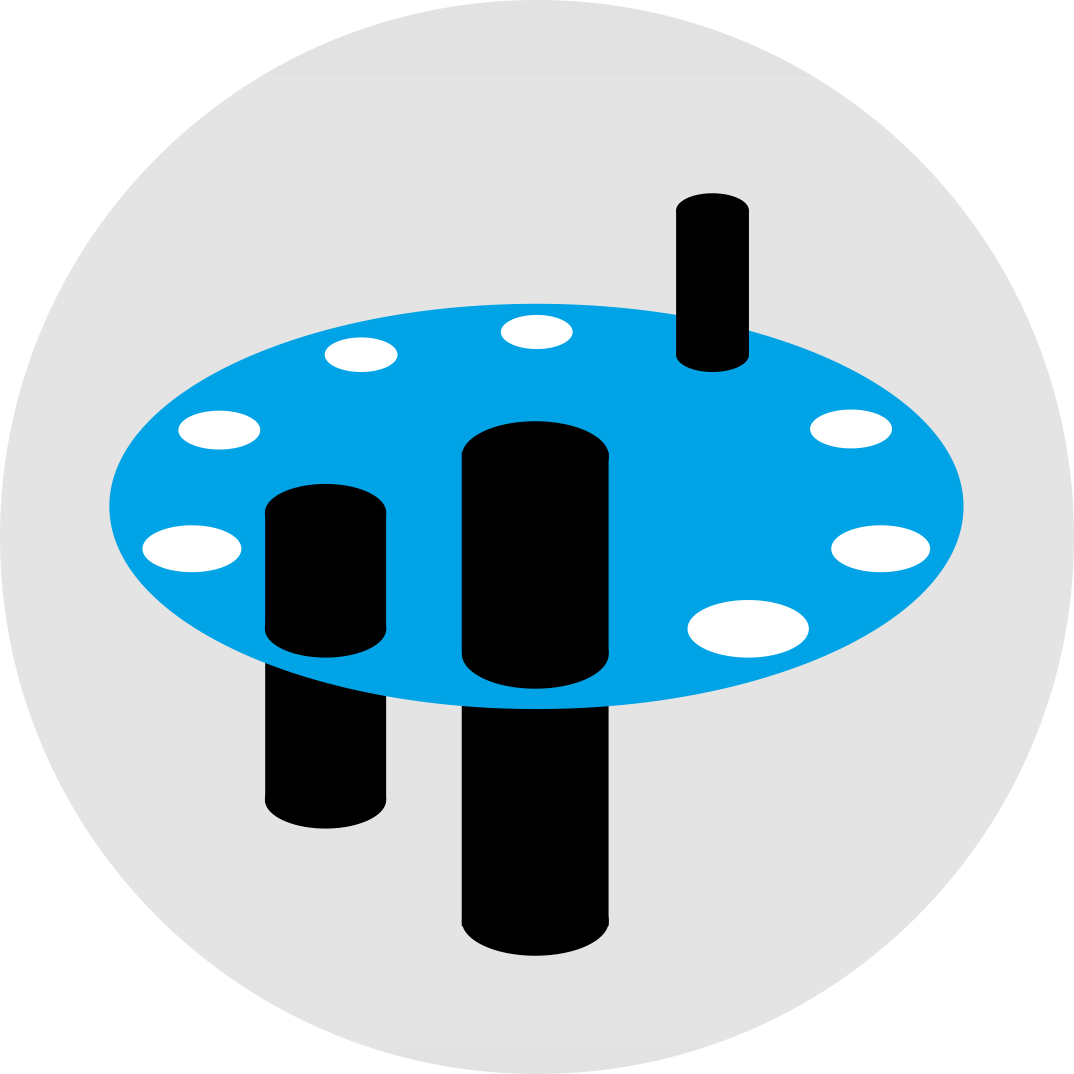
Пользовательские наконечники Воспользуйтесь тонким балансом между чувствительностью и надежностью, чтобы практиковать различные виды творчества: наконечники Wacom подходят для любого стиля.

Не требующее батареи перо Легкое и без батареек – и все это благодаря запатентованной Wacom технологии электромагнитного резонанса. Перо Pro Pen 3 особенно удобно для длительной работы.
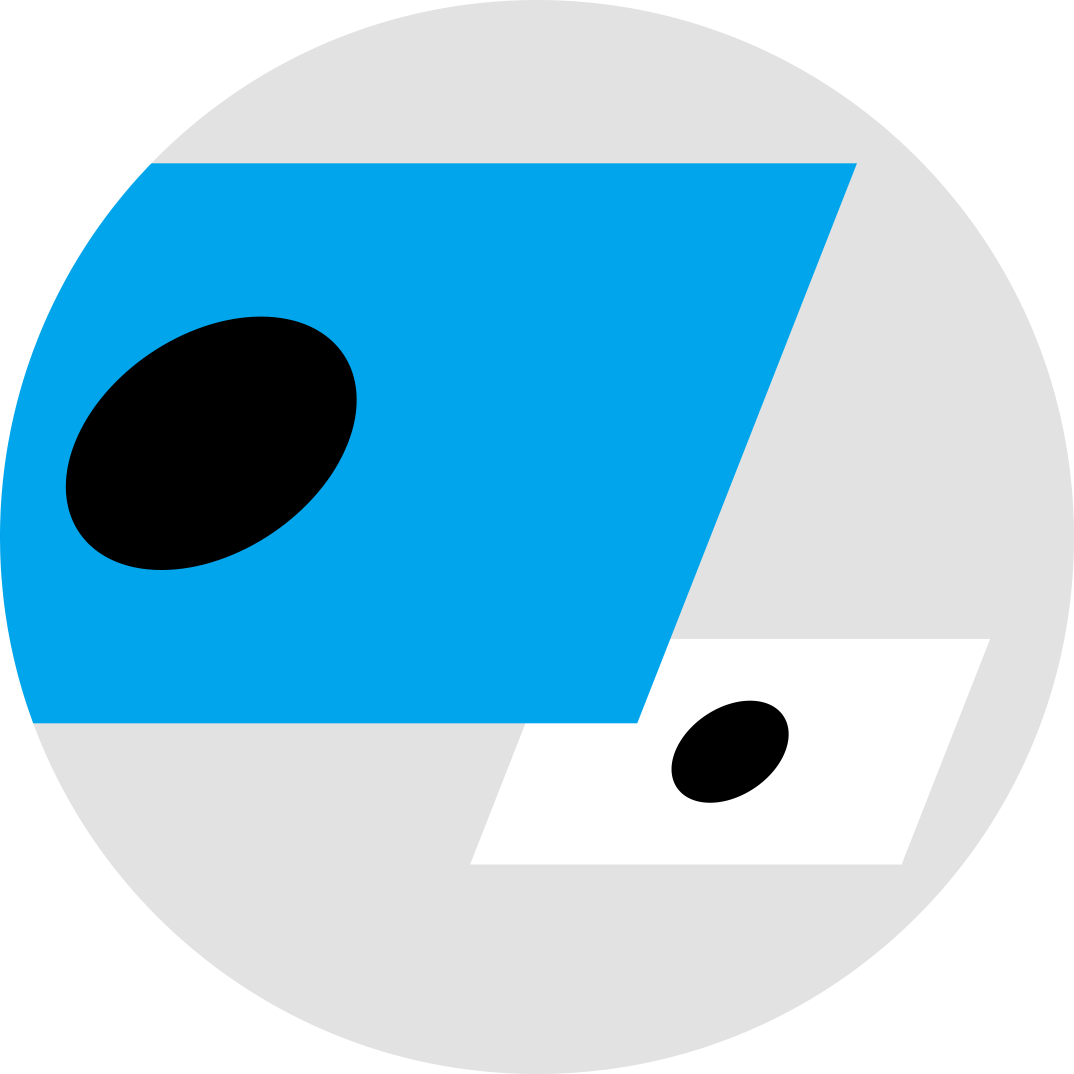
Реалистичное изображение Наши лучшие в отрасли цветные дисплеи демонстрируют унифицированную яркость, высокое разрешение и реалистичное воспроизведение цвета, что делает их идеальными для любой специализации – от анимации до дизайна.

Без бликов На все экраны наносится специальное покрытие, уменьшающее отражение, поэтому они не раздражают глаза.
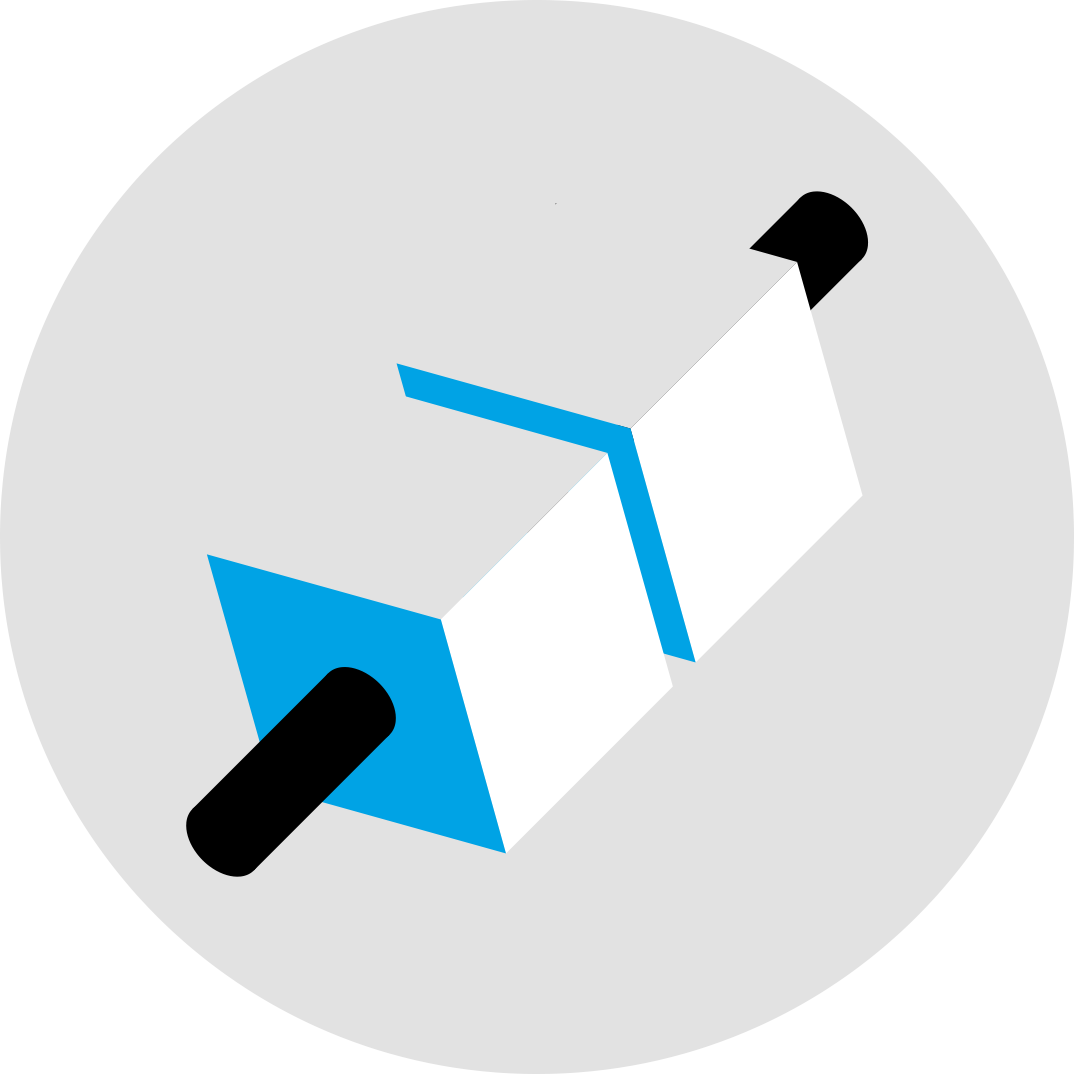
True Point, или «Правильная точка»Ощущение рисования по бумаге возникает естественным образом благодаря производимому с точностью до пикселя выравниванию между наконечником пера и точкой рисования.

Текстурированное стекло Благодаря специальной обработке, имеющей целью усиление трения, рисование на устройстве Wacom Cintiq Pro 27 ощущается как рисование на бумаге.
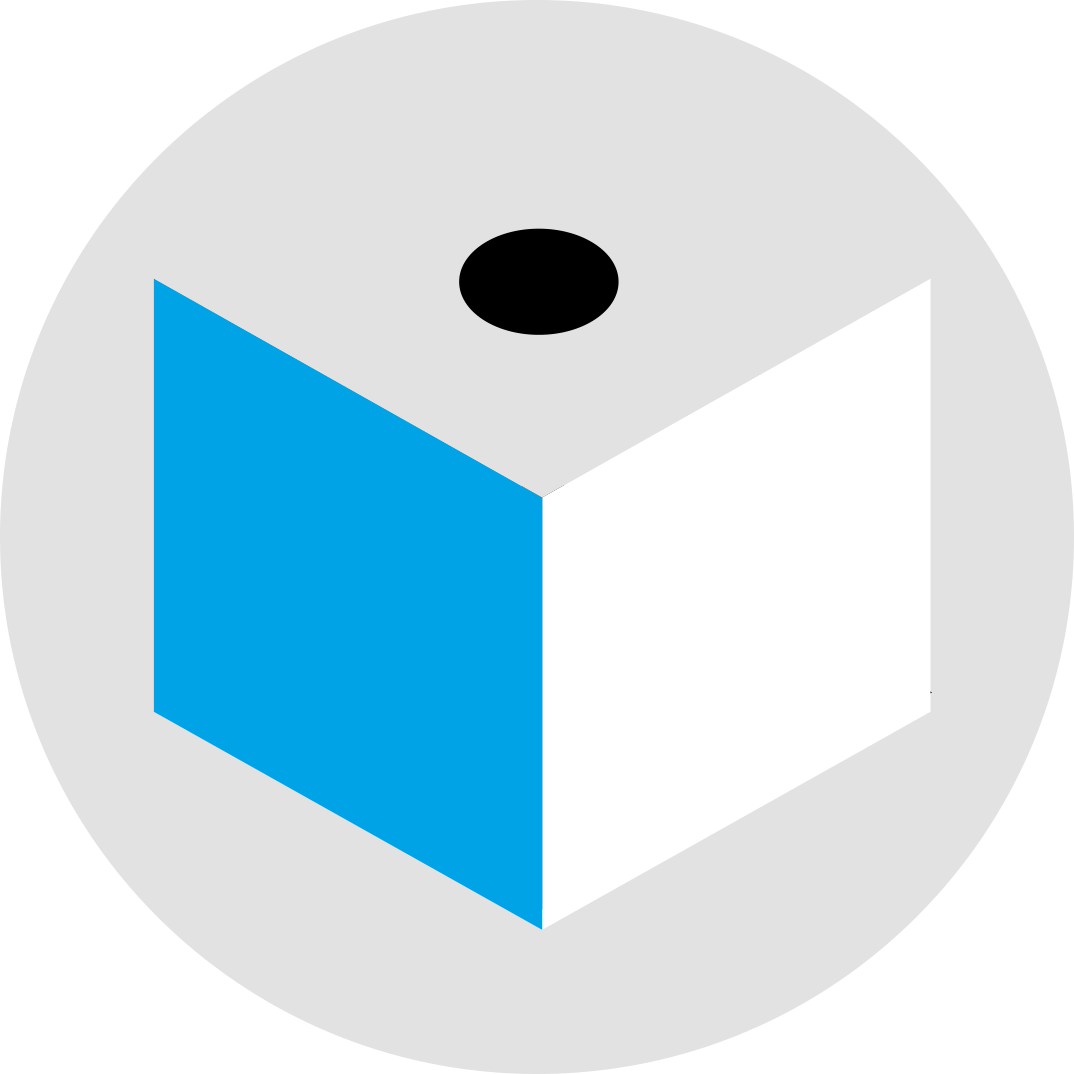
С точностью до пикселя При разработке наших экранов мы приложили все усилия, чтобы избежать параллакса – разрыва между ожидаемым и фактическим положением курсора. Благодаря отсутствию параллакса работать на экранах Wacom интуитивно понятно и удобно.
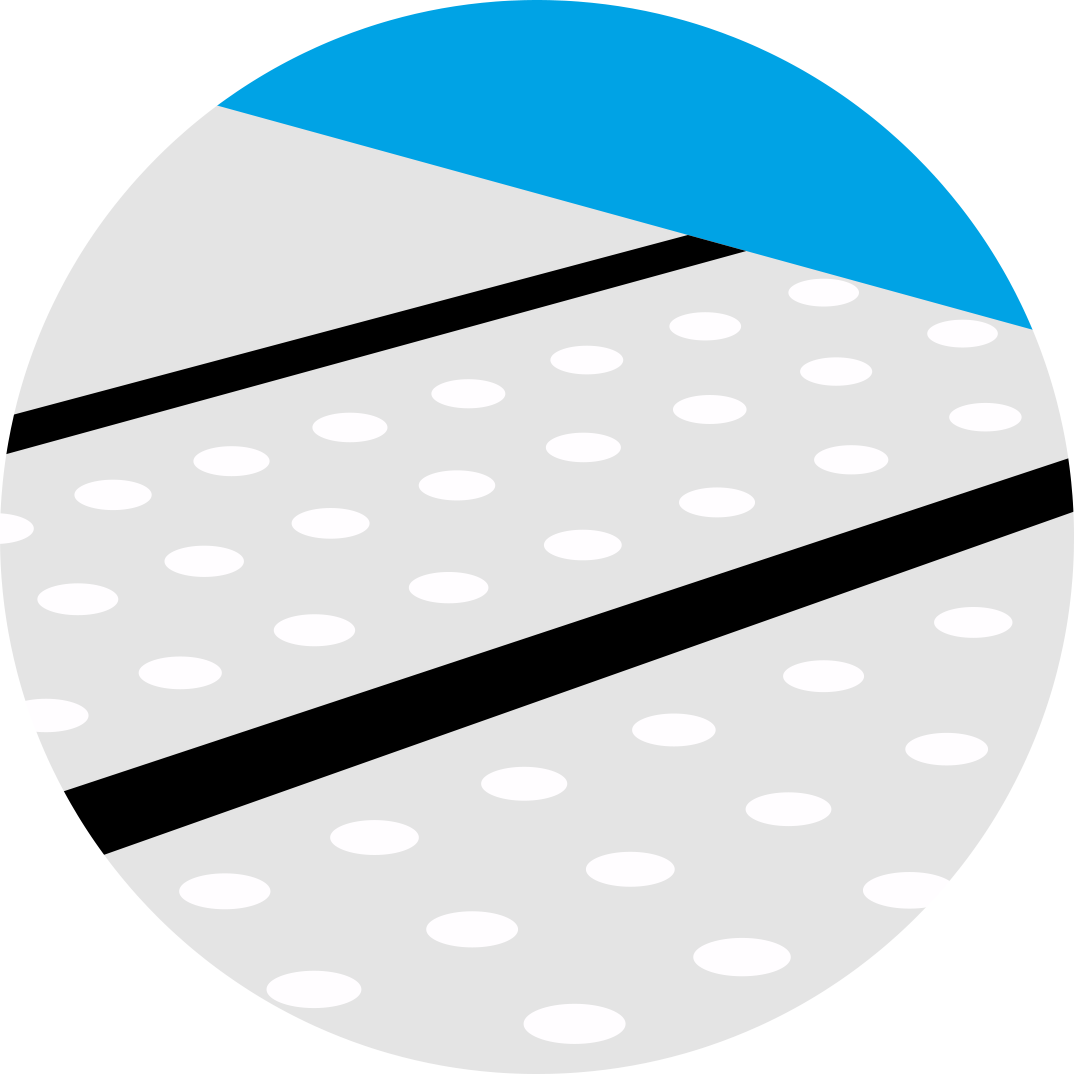
«Анти-джиттер»Благодаря технологии предотвращения дрожания «анти-джиттер» линии выходят четкими и чрезвычайно плавными.

Без задержкиПоскольку задержка практически отсутствует, каждое движение пера Pro Pen легко отображается на экране. Поэтому рисование пером по экрану ощущается совершенно естественно.
Поддержка Linux
Поскольку продукты Wacom являются базовыми инструментами в индустрии мультимедиа и развлечений, дисплеи Wacom Cintiq Pro 27 (как и все наши продукты для профессионалов) снабжены функцией, позволяющей легко интегрировать их в студию пользователя или в профессиональный рабочий процесс. Наш надежный интерфейс «plug and play» не имеет себе равных в отрасли: он не требует загрузки драйверов и совместим со всеми современными дистрибутивами Linux для локальных и виртуализированных систем. Кроме того, Wacom предлагает целевую техническую поддержку и консультации для корпоративных клиентов, чтобы обеспечить надлежащее функционирование наших продуктов в конкретной пользовательской реализации. Для получения дополнительной информации посетите сообщество Wacom Community или обратитесь за помощью к представителю Wacom в Вашем регионе.
К каждому Cintiq Pro прилагается бесплатное программное обеспечение.*
* Для получения дополнительного программного обеспечения войдите в свою учетную запись или создайте идентификатор Wacom ID со своими личными данными и зарегистрируйте свое устройство Wacom Cintiq Pro.


Toon Boom Harmony
Студии по всему миру используют программное обеспечение Toon Boom Harmony Premium 22 для всех стадий анимационного процесса — теперь и Вы можете бесплатно протестировать его в течение 3 месяцев.* Воспользуйтесь полным набором инструментов для рисования и анимации Harmony — управлением цветом, технологией синхронизации звука и движений губ, композитинг, интеграцию 3D-элементов, и многим другим. Этот набор — идеальный инструмент для использования в сочетании с Wacom Cintiq Pro.
* Для начала использования программного обеспечения после установки требуется регистрация в Toon Boom. Применяются Условия использования.
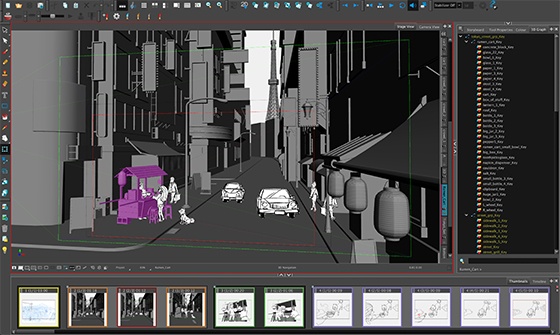

Toon Boom Storyboard Pro
Storyboard Pro от Toon Boom поддерживает весь процесс раскадровки — а теперь Вы также можете протестировать Toon Boom бесплатно в течение 3 месяцев*. Storyboard Pro сводит воедино все инструменты, необходимые для Вашего будущего проекта раскадровки: рисование, создание сценариев, элементы управления камерой, функции создания анимации и звукозапись.
* Для начала использования программного обеспечения после установки требуется регистрация в Toon Boom. Применяются Условия использования.

Clip Studio Paint EX
Clip Studio Paint представляет собой первоклассный инструмент для раскрашивания, идеально подходящий для любого способа выражения креативности — будь то иллюстрация, комикс, вебтун или анимация. Раскройте свой безграничный творческий потенциал с помощью множества функций, призванных помочь художнику получать максимальную отдачу от процесса раскрашивания, сопровождаемого реалистичными ощущениями. Оттачивайте свои навыки работы на устройстве Wacom, воспользовавшись бесплатным периодом использования приложения Clip Studio Paint EX в течение 6 месяцев.
* Чтобы начать пользоваться программным обеспечением Clip Studio Paint EX в течение бесплатного 6-месячного пробного периода, нужно зарегистрироваться на сайте Celsys. Применяются Условия использования.

Capture One
Меньше работайте и больше творите благодаря полному набору функций редактирования и инструментам искусственного интеллекта, которые возьмут на себя решение трудоемких задач — с 3-месячной подпиской Capture One* и Вашим устройством Wacom. Быстрая съемка с проводным подключением и сохранением непосредственно на компьютере. Беспрепятственное взаимодействие с командами и клиентами независимо от их местонахождения. Разработанные экспертами предустановки для создания мгновенных образов. А также потрясающие цвета и высокое качество изображения. Все сделано для того, чтобы Вы работали на устройстве Wacom так, как Вы хотите.
*Чтобы начать пользоваться Capture One, необходима регистрация в Capture One и подписка на программное обеспечение с долгосрочной оплатой в соответствии с условиями продажи Capture One. Для прекращения пользования следует отменить подписку до окончания трехмесячного пробного периода. Применяются дополнительные условия использования.

![]()
MASV
Воспользуйтесь тремя бесплатными месяцами* (или 250 Гб) мгновенной передачи файлов. MASV – это самый быстрый и надежный способ передачи больших файлов в условиях ограничений по времени, который будет полезен профессионалам в области видеотворчества. Вы можете отправлять файлы определенным получателям или использовать порталы MASV, чтобы клиенты или партнеры смогли передавать файлы Вам. Простой пользовательский интерфейс этого сервиса позволяет любому пользователю чувствовать себя в нем уверенно.
* Для начала бесплатной 3-месячной пробной версии программного обеспечения MASV необходима регистрация на сайте производителя MASV. Применяются Условия использования.


Shapr3D
Воспользовавшись трехмесячной* бесплатной пробной версией приложения Shapr3D, воплощайте идеи в 3D-прототипирование за считаные минуты, занимайтесь творчеством в любом месте и экспортируйте готовые для производства модели. Приложение Shapr3D, совместимое со всеми основными CAD-программами для настольных PC, делает проектирование доступным и понятным.
Предложение действительно до 1 сентября 2024 г.
* Для начала бесплатной 3-месячной пробной версии программного обеспечения Shapr3D необходима регистрация на сайте производителя Shapr3D. Применяются Условия использования.
Характеристики Wacom Cintiq Pro 27
Информация о продукте
Тип устройства
Интерактивный перьевой дисплей для профессионалов творческих специальностей
Код модели
DTH271
Вес продукта
7,2 кг
Размеры устройства
379 x 638 x 31 мм
Цвет продукта
Черный
Возможность регулировки подставки
Дополнительная подставка Wacom Cintiq Pro 27 Stand, поддерживающая наклон, подъем и вращение; подставка крепится стандартным креплением VESA 100 x 100 мм.
Факторы повышения производительности
- Клавиши ExpressKey™ - да (всего 8 клавиш)
- Сенсорный переключатель вкл/выкл
- Назначенные функции панорамирования, прокрутки, масштабирования, размера кисти
- Режим точности
- Круговое меню
- Переключение экранов
- Экранные элементы управления
- Жесты для пера
Входное напряжение
100 – 240 В пер. тока, 50/60 Гц
Выходное напряжение
19,0 В / 8,4 A
Защита
Разъем для замка безопасности Kensington®
Температура и влажность хранения
- Температура: от -10 до 60 градусов C
- Влажность: от 30% до 90% относит. влажности (без конденсации)
- Максимальная влажность хранения – 90% при температуре 40 градусов C, максимальная температура хранения – 60 градусов C при влажности 30%.
Рабочие температура и влажность
- Температура: от 5 до 40 градусов C
- Влажность: от 30% до 80% относит. влажности (без конденсации)
Гарантия
3 года в Европе, Африке и на Ближнем и Среднем Востоке с обменом на месте в некоторых странах*
*Обмен на месте доступен в большинстве стран ЕС (за исключением Мальты, Кипра, Канарских островов и заморских территорий Франции)
Этикетка ErP Lot 5

Сенсорно-перьевая технология
Размер экрана (по диагонали)
68,3 см (26,9 дюйма)
Рабочая поверхность
596 x 335 мм
Технология дисплея
IPS
Сенсорная технология
Проекционно-емкостная
Multi-touch
Да – 10 пальцев
Разрешение дисплея
3840 x 2160 пикселей
Поддерживаемое разрешение
- 640x480@60Hz (VGA)
- 720x400@70Hz (IBM_VGA)
- 720x480@60Hz
- 720x576@50Hz
- 800x600@60 Гц (SVGA)
- 1024x768@60 Гц (XGA)
- 1280x720@50Hz/60Hz (HD)
- 1280x1024@60 Гц (SXGA)
- 1600x1200@60 Гц (UXGA)
- 1920x1080@24Hz/48Hz/50Hz/60Hz/120Hz (FHD)
- 2560x1440@60Hz/120Hz (WQHD
- 3840x2160@24Hz/48Hz/50Hz/60Hz/120Hz
Функция компенсации равномерности
Да
Размер зерна
0,15525 (Г) x 0,15525 (В) мм
Поверхность
Полностью из закаленного стекла с антибликовым травлением
Яркость
400 кд/м2 (станд.)
Отображаемые цвета (макс.)
1,07 млрд (глубина цвета: 10 бит x RGB = 30 бит)
Коэффициент покрытия цветовой палитры
- DCI-P3 98% (CIE 1931) (станд.)
- Adobe RGB 99% (CIE 1931) (станд.)
- Rec.709 100% (CIE1931) (станд.)
- Сертификация Pantone™ Validated и Pantone SkinTone™ Validated
Соотношение сторон
16:9
Угол обзора
178° (89°/89°) Г, (89°/89°) В (станд.)
Контрастность
1000:1 (станд.)
Время отклика
14 мс (станд.)
Перо
Wacom Pro Pen 3
Технология пера
Технология электромагнитного резонанса
Уровни нажима пера
8192 уровня
Поддерживаемый угол наклона пера
60 градусов
Разрешение пера
5080 строк/дюйм
Тип пера
Чувствительный к нажатию, без проводов и батареек
Переключатели
3 или 0 боковых кнопки
Сменные наконечники
10 наконечников
Совместимость и возможности подключения
Требования к операционной системе
- PC: Windows® 10 или более поздняя версия (последний пакет обновлений/полная сборка)
- Mac: macOS 10.15 или новее (последнее обновление)
Требования к аппаратным средствам
- Порт USB-C с DisplayPort Alternate Mode* или порт HDMI* или DisplayPort и порт USB-A
- Доступ в Интернет для загрузки драйвера
Разъемы ввода/вывода
- 1x mini DisplayPort
- 1x HDMI
- 2 USB типа C
- 1x USB-A (стандарт)
Комплект поставки и аксессуары
Комплект поставки
- Wacom Cintiq Pro 27
- Перо Wacom Pro Pen 3 с 2 дополнительными захватами, 3 дополнительными кнопочными панелями и балансиром
- Съемный держатель пера с 10 сменными наконечниками (5 стандартных, 5 фломастеров) и пинцетом для замены наконечника
- Кабель USB-C - USB-C (1,8 м)
- Кабель USB-C - USB Standard A (1,8 м)
- Кабель HDMI (1,8 м)
- Кабель Mini DisplayPort — DisplayPort (1,8 м)
- Блок питания переменного тока
- Сетевой шнур (1,0 м)
- pуководство по быстрому запуску
- Лист с технической инструкцией
Отдельно приобретаемые аксессуары
- Подставка Wacom Cintiq Pro 27 (ACK64801KZ)
- Адаптер к гибкому штативу Wacom Flex Arm (ACK64804KZ)
- Дополнительный столик Extension Table Wacom Cintiq Pro (ACK44826Z)
- Пульт ExpressKey (ACK411050)
- Wacom Color Manager (EODIS3-DCWA)
- Желоб Wacom Pro Pen 3 (ACK44827Z)
- Wacom Pro Pen 3 (ACP50000DZ)
- Рукоятка Wacom Pro Pen 3 - Straight Grip (ACK34801Z)
- Рукоятка Wacom Pro Pen 3 - Flare Grip (ACK34802Z)
- Стандартные наконечники (замена) - Wacom Pro Pen 3 (ACK24801Z)
- Наконечники-фломастеры (замена) - Wacom Pro Pen 3 (ACK24819Z)
- Wacom Pro Pen 2 (KP504E)
- Wacom Pro Pen 2 - 3D (KP505)
- Wacom Pro Pen slim (KP301E00DZ)
- Стандартные наконечники (замена) - Wacom Pro Pen 2 (ACK22211)
- Наконечники-фломастеры (замена) - Wacom Pro Pen 2 (ACK22213)
- Airbrush (KP400E)
- Wacom Grip Pen (KP501E2)
- Wacom Art Pen (KP701E)
- Стандартные наконечники (замена) - Wacom Art Pen & Grip Pen (ACK20001)
- Жёсткие наконечники-фломастеры (замена) - Wacom Art Pen & Grip Pen (ack20003)
- Гибкие наконечники (замена) - Wacom Art Pen & Grip Pen (ACK20004)
- Адаптер питания - Wacom Cintiq Pro 27 (ACK44814Z)
- Кабель USB-C - USB-A (ACK4480601Z)
- Кабель USB-C -USB-C (ACK44806Z)
- Сверхскоростной кабель Ultra High Speed HDMI™ Cable (ACK4480602Z)
- Кабель Mini DisplayPort™ — DisplayPort™ (ACK4480603Z)
- Кабель питания Cintiq Pro 27/22 (ACK44806X)
- Перчатка для рисования Wacom - 1 шт. (ACK4472501Z)
Аксессуары
Подставка Wacom Cintiq Pro 27 Stand
Полностью регулируемая, позволяющая найти оптимальный рабочий угол.
Адаптер к гибкому штативу Wacom Flex Arm Adapter
Обновите гибкий штатив Wacom Flex Arm, чтобы использовать его с Cintiq Pro. Работает только с Cintiq Pro 22 и 27.
Перо Wacom Pro Pen 3
Точность Wacom Pen, которая не обманет ожиданий. Благодаря настраиваемым весу, толщине захвата, кнопкам пера и центру тяжести пользователь имеет возможность найти баланс, соответствующий собственному стилю.
Желоб Wacom Pro Pen 3 Tray
Держит перо наготове и надежно хранит дополнительные наконечники и рукоятки. Легко крепится к Cintiq Pro 27
Рукоятка Wacom Pro Pen 3 Straight Grip
Сменная рукоятка с прямой областью захвата, для пера Wacom Pro Pen 3 (ACP50000DZ)
Рукоятка Wacom Pro Pen 3 Flare Grip
Сменная рукоятка с расширенной областью захвата, для пера Wacom Pro Pen 3 (ACP50000DZ)
Наконечники Wacom Pro Pen 3 Standard Nibs, 5 шт.
Сменные стандартные наконечники для пера Wacom Pro Pen 3 (ACP50000DZ), 5 шт.
Наконечники Wacom Pro Pen 3 Felt Nibs, 10 шт.
Сменные наконечники-фломастеры для пера Wacom Pro Pen 3 (ACP50000DZ), 10 шт.
Пульт ExpressKey™ Remote
Экономьте время на выполнении типичных творческих задач при помощи набора из 17 настраиваемых клавиш и сенсорного кольца Touch Ring, расположенных на пульте ExpressKey™ Remote.
Wacom Color Manager
Wacom Color Manager разработан для обеспечения точности калибровки цвета, лучшего качества изображения и однородности в одном простом в использовании устройстве, которое калибрует все в рамках рабочего процесса.
Перчатка для рисования Wacom
Наша экологически чистая перчатка предотвращает появление пятен на поверхности дисплея или планшета Wacom.
Дополнительный столик Wacom Cintiq Pro Extension Table
Создает пространство для любимых инструментов, таких как клавиатура или смартфоны. Легко крепится к Cintiq Pro 27 и 22. Несовместим с Cintiq Pro 17.