Вы хотите больше?
Сравните продукты серии Intuos
В связи со сложившейся ситуацией и по причинам, не зависящим от компании Wacom, в настоящее время Wacom не имеет возможности предлагать онлайн-сервисы в России. Если Вас затронули ограничения, посетите страницу wacom.ru/support для получения дополнительной информации.
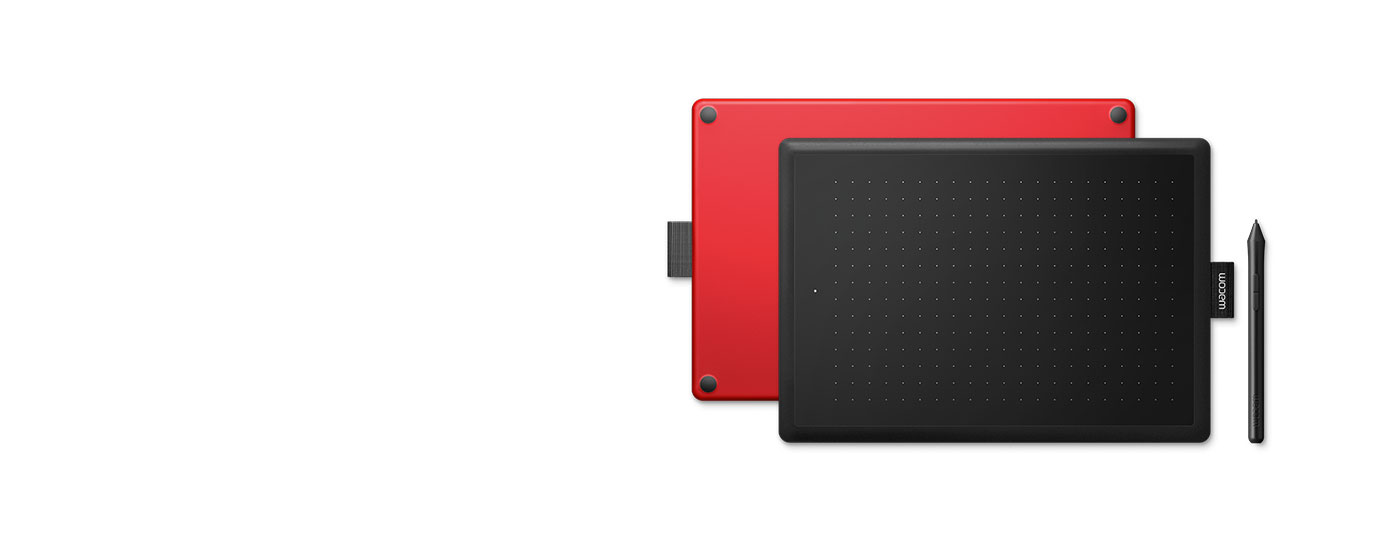
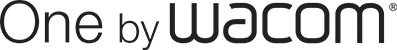
Вы пребываете в творческой гармонии со своим компьютером. Делайте наброски, рисуйте и редактируйте фото, испытывая совершенно естественные ощущения от работы пером. Преподаватели и учащиеся получают свободу писать, комментировать, совместно работать и при этом ощущать атмосферу классной комнаты, где бы они ни находились. Проще и быть не может.


A responsive, ergonomic, pressure-sensitive pen gives you a natural way to sketch, draw, paint, edit photos or annotate PDFs. The pen doesn’t need batteries, so it's lightweight, perfectly balanced and comfortable enough to use as long as you like. The drawing experience immediately feels familiar – like pen on paper.


One by Wacom можно использовать с большинством поддерживающих цифровое перо программ для решения творческих задач, а также со многими приложениями и платформами для онлайн-обучения на PC, Mac и Chromebook. Выберите наиболее подходящий размер. Малый (Small) занимает мало места на столе, но при этом дает достаточно рабочего пространства для творчества и комментирования. Средний (Medium) предлагает больше площади для размашистых штрихов пером – и больше пространства для самовыражения. Оба размера достаточно компактны и легко поместятся в сумку для ноутбука.
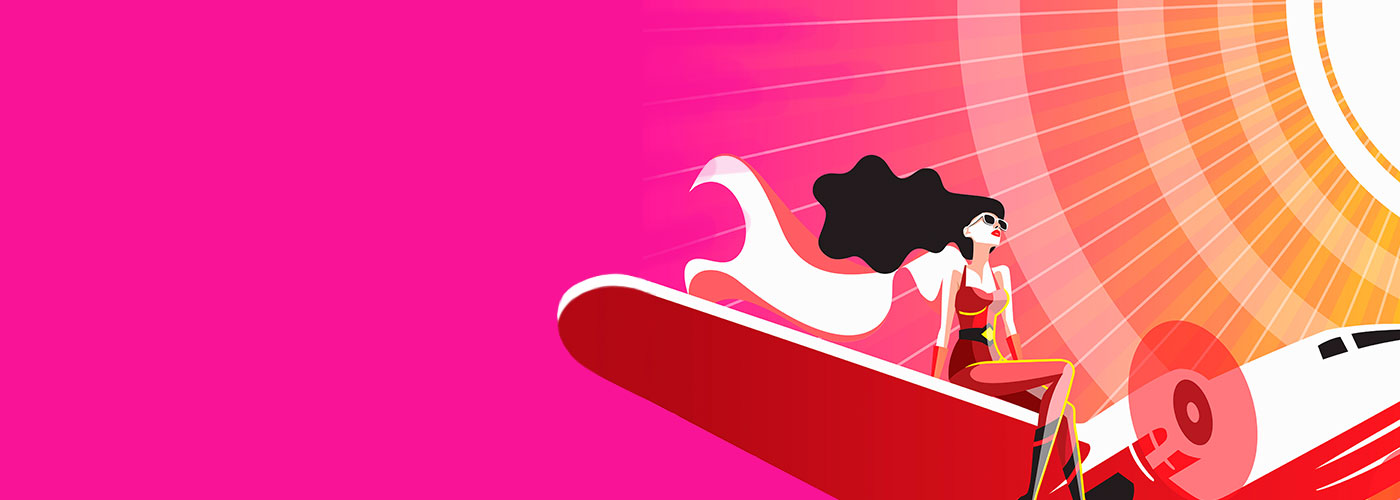
Получите три месяца бесплатного доступа к замечательному комплекту специализированных приложений для сферы образования. Каждое из этих приложений позволяет преподавателям и учащимся совместно работать и делиться идеями с такой же легкостью, как в классе.
*Для получения бесплатного программного обеспечения войдите в свою учетную запись или создайте идентификатор Wacom ID со своими личными данными и зарегистрируйте свой One by Wacom.
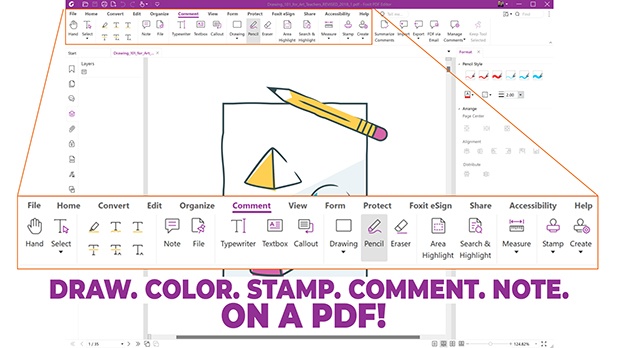

Foxit PDF Editor
Будьте готовы создавать, конвертировать, редактировать, подписывать и рисовать в любых PDF-файлах на настольных ПК, в мобильных и веб-приложениях. Люди по всему миру используют решения для работы с документами с помощью Foxit PDF Editor, и теперь это можете сделать и Вы.* Используйте Foxit с устройством Wacom для быстрой настройки, разметки, подписи и управления документами PDF.
* Чтобы начать пользоваться программным обеспечением Foxit в течение бесплатного 3-месячного пробного периода, нужно зарегистрироваться на сайте Foxit. Применяются Условия использования.
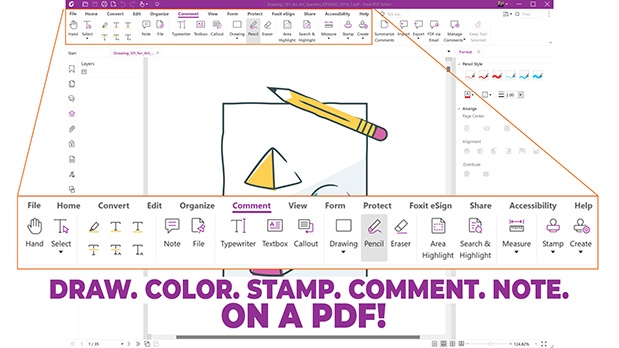


Kami
Приложение Kami превращает любой существующий документ в поле для самовыражения или интерактивного обучения. Интерактивные дисплеи и графические планшеты Wacom дают доступ к целому набору инструментов для комментирования, которые позволяют совместно работать в режиме реального времени и побуждают к творчеству.*
* Чтобы начать пользоваться программным обеспечением Kami в течение бесплатного 6-месячного пробного периода, нужно зарегистрироваться на сайте Kami. Применяются Условия использования.

Это приложение как нельзя лучше подойдет пользователю, которому нужно создавать презентации или разъясняющие видео, направлять работу других или ставить перед ними задачи. С его помощью можно объяснить любую тему и разработать любой проект. Оно позволяет быстро делиться результатами своих размышлений или работать по проекту в группе.*
* Чтобы начать пользоваться программным обеспечением Explain Everything в течение бесплатного 3-месячного пробного периода, нужно зарегистрироваться на сайте Explain Everything. Применяются Условия использования.

В приложении Collaboard пользователи взаимодействуют в режиме реального времени, рисуя на доске, добавляя записки-стикеры, документы, изображения, видео и прочее. Пользователи визуализируют свои идеи, проводят мозговые штурмы, создают ассоциативные карты и многое другое на общей доске.*
* Чтобы начать пользоваться программным обеспечением Collaboard в течение бесплатного 3-месячного пробного периода, нужно зарегистрироваться на сайте Collaboard. Применяются Условия использования.

Основанное работниками сферы образования приложение Pear Deck позволяет преподавателям легко выстраивать и запускать интерактивные презентации в рамках инструментов Google и Microsoft для онлайн-классов. Такие презентации помогают учащимся ежедневно поддерживать контакты с преподавателем, товарищами по учебе и новыми идеями.*
* Чтобы начать пользоваться программным обеспечением Pear Deck в течение бесплатного 3-месячного пробного периода, нужно зарегистрироваться на сайте Pear Deck. Применяются Условия использования.

Limnu предлагает полнофункциональную интерактивную доску, снабженную лучшей из существующих на рынке поверхностью для совместного рисования. Особые объяснения по поводу того, как ею пользоваться, не нужны, ведь она и выглядит, и ощущается как физическая доска для писания маркером, и при этом быстро и плавно реагирует на ввод удаленными участниками.*
* Чтобы начать пользоваться программным обеспечением Limnu в течение бесплатного 3-месячного пробного периода, нужно зарегистрироваться на сайте Limnu. Применяются Условия использования.
Если Вам нужно работать, учиться, преподавать или заниматься творчеством из дома, интерактивные перьевые дисплеи и планшеты Wacom в сочетании приложениями для рукописного ввода позволят легко объяснить концепции, поощрить сотрудничество и проявить творческий потенциал.
Узнайте большеWacom Inkspace – это идеальное приложение для дистанционного преподавания и электронного обучения. Преобразуйте рукописные заметки в текст, стимулируйте интерактивное сотрудничество и работайте на холсте в режиме реального времени одновременно с другими учениками или преподавателями.
Узнайте больше
*Для получения бесплатного программного обеспечения войдите в свою учетную запись или создайте идентификатор Wacom ID со своими личными данными и зарегистрируйте свой One by Wacom.

![]()
Платформа для совместного рисования Magma, доступная из любого браузера, позволяет одновременно работать над одним «холстом» группе художников до 50 человек. Используя профессиональные инструменты для рисования Magma, художники могут общаться в комментариях, чатах и с помощью звонков, продолжая работу над «холстом». Благодаря этому Magma отлично подходит для групповых мозговых штурмов, проведения художественных мероприятий и общения с другими творческими людьми! Платформа Magma оптимизирована для устройств Wacom, пользователям которых доступен бесплатный 3-месячный пробный период.
* Для начала бесплатной 3-месячной пробной версии программного обеспечения Magma необходима регистрация на сайте производителя Magma. Применяются Условия использования.
Дайте волю своему художественному таланту благодаря этому универсальному решению для иллюстрирования, живописи и создания манги и комиксов. Поскольку оно делает акцент на рисовании и живописи, Вы можете воплощать свой замысел точно так же, как проделывали бы это на бумаге или холсте, но имея при этом доступ к наиболее эффективным функциям цифровой живописи. Clip Studio Paint Pro представляет собой популярный инструмент, который подходит даже абсолютным новичкам в сфере цифрового творчества.*
* Чтобы начать пользоваться программным обеспечением Clip Studio Paint Pro в течение бесплатного 6-месячного пробного периода, нужно зарегистрироваться на сайте Celsys. Применяются Условия использования.
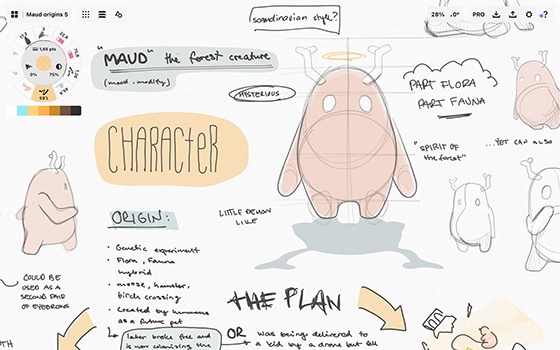

Делайте наброски, планируйте, редактируйте и делитесь своими яркими идеями с помощью One by Wacom в течение 3-месячного пробного периода Concepts.* Это приложение с бесконечным «холстом» обладает минимальным интерфейсом, который легко освоить, поэтому Вам не придется отвлекаться от творчества. Среди функций и свойств приложения — векторное редактирование, яркие цветовые круги, интуитивно понятные жесты и высокая производительность. Это предложение действительно только для ОС Windows.
* Чтобы начать пользоваться программным обеспечением Concepts в течение бесплатного 3-месячного пробного периода, нужно зарегистрироваться на сайте Concepts. Применяются Условия использования.
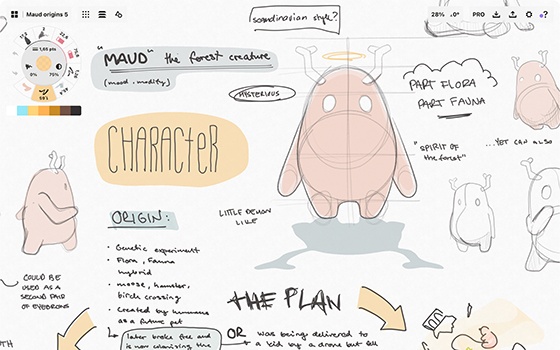
Small
CTL-472
Medium
CTL-672
Графический планшет для творчества
Малый (Small)
Средний (Medium)
Малый (Small)
Средний (Medium)
Планшет Small: 250 г
Планшет Medium: 432 г
Перо: 9 г
Верх - черный
Низ - красный
Патентованный метод электромагнитного резонанса
Чувствительное к нажатию перо, без проводов и батареек. (LP-190K)
2540 lpi
2048
Нет
Нет