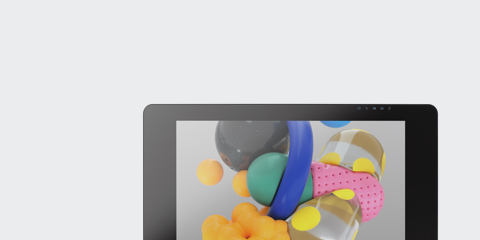
Вы хотите больше?
Узнайте больше о Wacom Cintiq Pro 24"
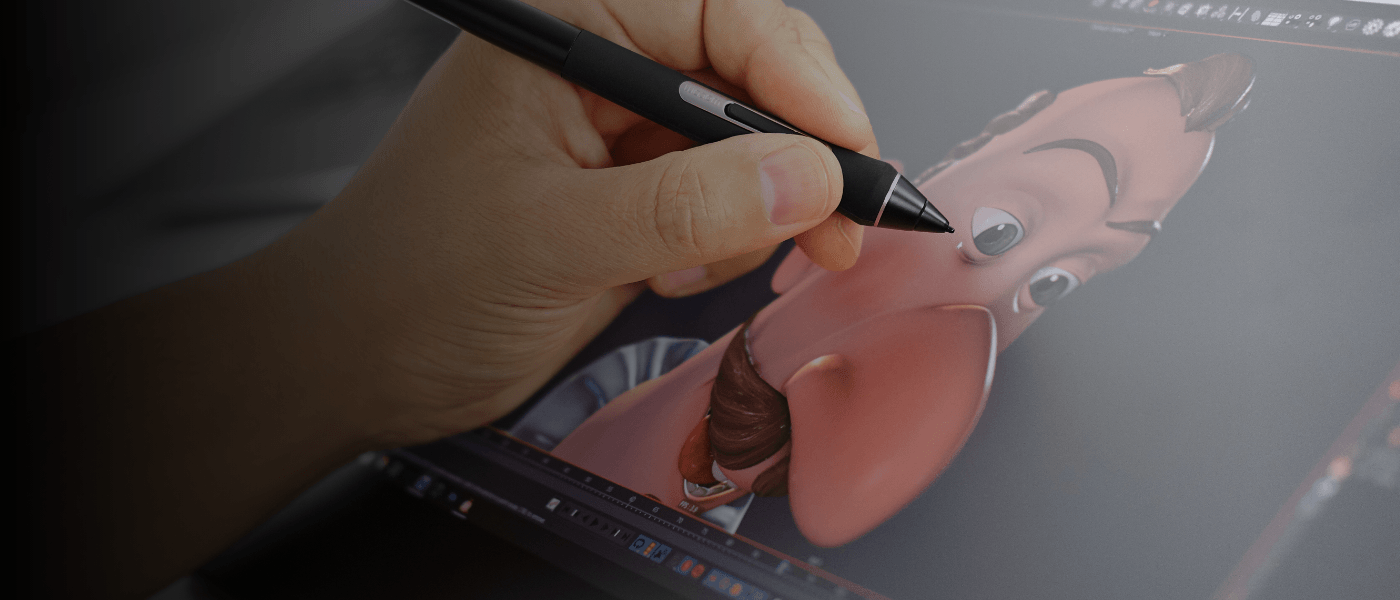

Когда Вас внезапно посещает вдохновение, Вам хочется тут же воплотить творческий замысел в жизнь. Потому мы усовершенствовали Wacom Cintiq Pro 16, сделав его еще более удобным и естественным в работе. Благодаря улучшенной эргономике и интуитивному интерфейсу рисования пером по экрану пользователь получает возможность полностью погрузиться в свое занятие.
Live. Dare. Create.
Мы улучшили Wacom Cintiq Pro 16, основываясь на отзывах пользователей и ставя целью помочь пользователям в повышении их творческой отдачи.

Наши новые физические клавиши ExpressKey™ теперь расположены на задней кромке дисплея, а значит, пользователю не придется идти на компромисс в вопросе размера экрана, приступая к масштабному полотну. Клавиши ExpressKey™, предназначенные для более эффективной работы, помогают пользователю выкроить время, необходимое для того, чтобы отшлифовать каждый проект до совершенства.

Во избежание прерывания рабочего процесса из-за случайного нажатия клавиши мы усовершенствовали дисплей, с тем чтобы дать пользователю больше контроля. Новая клавиша обеспечивает включение/выключение сенсорной функции только тогда, когда это нужно. Кроме того, расширенные экранные элементы управления дают пользователю еще больше возможностей управления сенсорным функционалом.
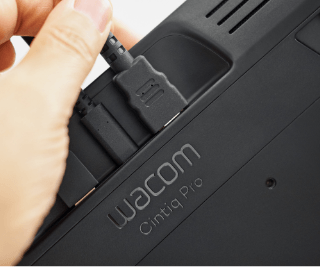
Соединить Wacom Cintiq Pro 16 со своим Mac или Windows PC совсем просто. Все, что нужно сделать, – это подключить кабели USB-C* и HDMI, будь то на столе или на собственных коленях. А дальше можно не беспокоиться, зная, что все кабели разработаны с учетом экологических требований и совсем не содержат ПВХ**.
* Требует наличия порта USB-C с альтернативным режимом DisplayPort. В качестве альтернативы Cintiq Pro 16 можно подключить к порту HDMI 2.0 (или новее) и порту USB-A.
**Для Кореи, Тайваня, Индии и ЮАР сетевой шнур содержит ПВХ.
Цель компании Wacom всегда заключалась в том, чтобы сближать людей и технологии при помощи естественных, интуитивно понятных устройств, способствующих полному раскрытию творческого потенциала пользователя.
Наши продукты, занимающие лидирующее положение на рынке устройств для дизайна и рисования, являются результатом 40-летнего опыта разработки технологий цифрового пера. Целеустремленные инженеры постоянно работают над внесением изменений и усовершенствований, способствующих продвижению нашего максимально беспрепятственного и быстро реагирующего интерфейса, снискавшего высокую оценку и доверие пользователей.
Будучи созданной для всех, кто стремится выражать идеи, наша компания работает с пользователями, чтобы постоянно улучшать свои продукты в соответствии с их потребностями. Прочные, но при этом изящные; продвинутые, но в то же время интуитивно понятные: таковы наши знаковые технологии для творчества сегодняшнего и завтрашнего дня, которыми мы гордимся.
Разузнайте об особенностях нашей технологии.
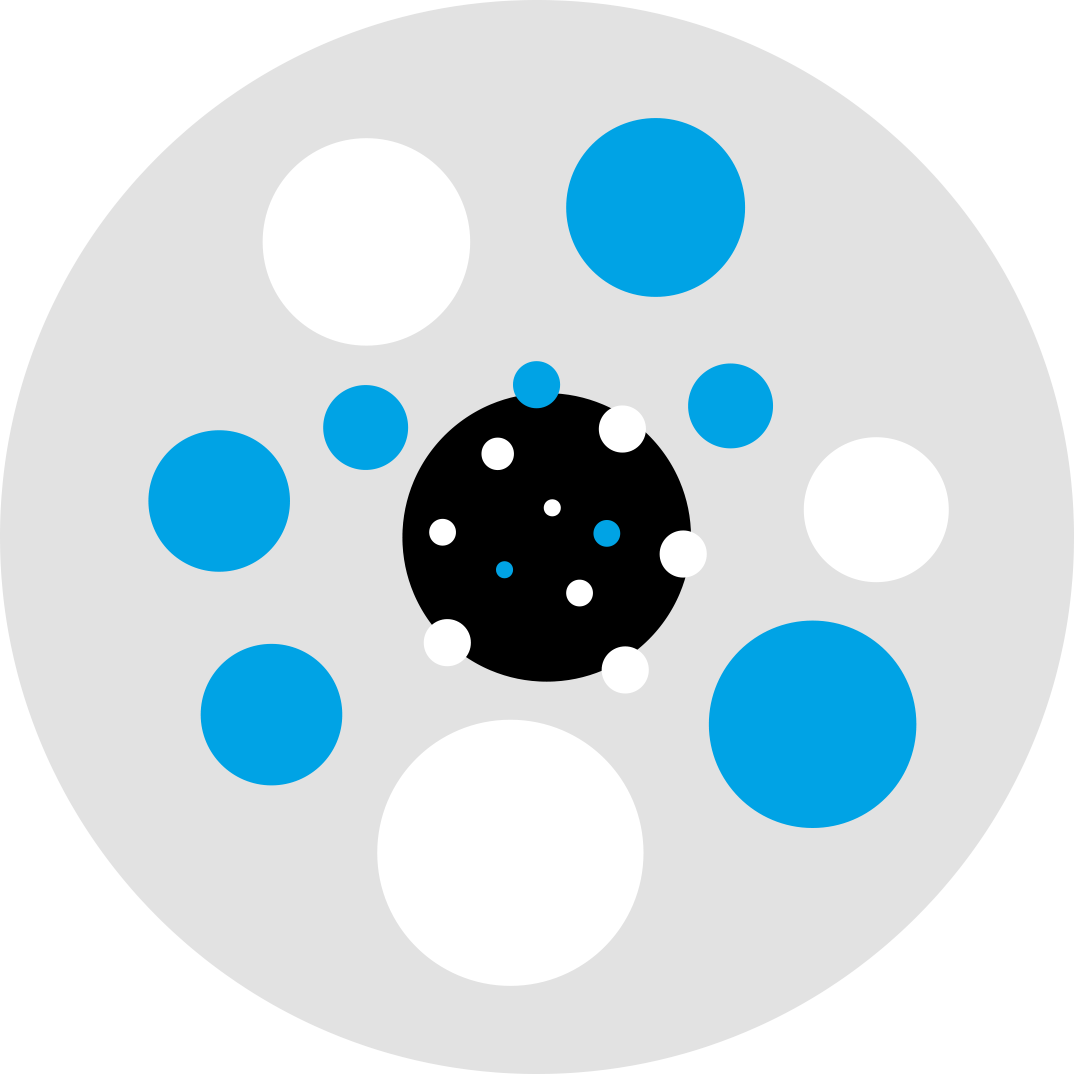
Восприятие нажима
Перо Wacom Pro Pen чувствительно к тому, каким образом пишет и рисует пользователь, и распознает толстые линии, тонкие линии и штриховку.

Отслеживатель наклона Чтобы сделать штриховку удобной и точной, мы создали технологию, которая улавливает штрихи, наносимые пользователем под особым углом.
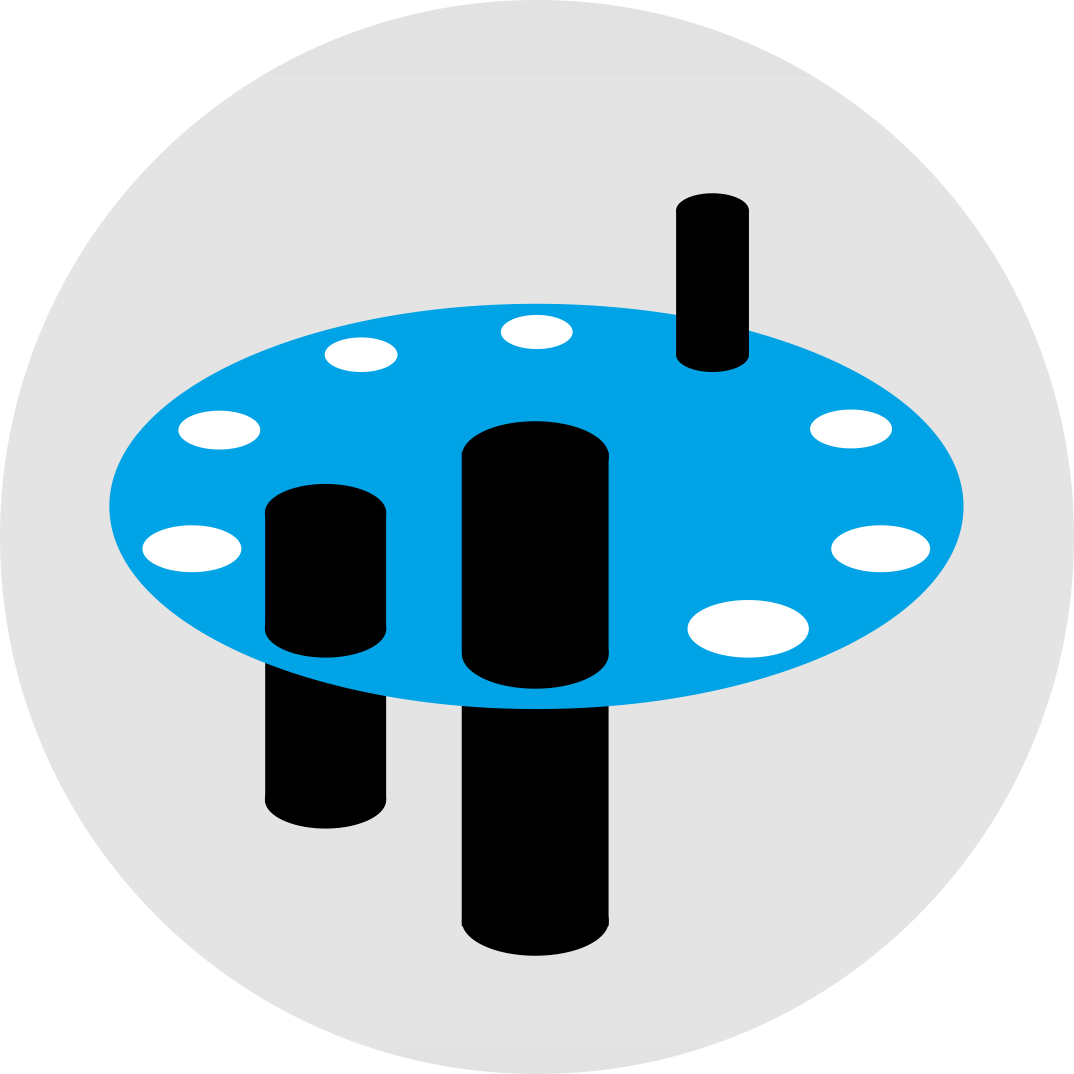
Самостоятельно выбираемые наконечники Ассортимент наконечников от Wacom предлагает нужное восприятие и стойкость к износу для различных видов работы и творчества, а значит, пользователь имеет возможность выбрать тот наконечник, который наилучшим образом соответствует его потребностям.

Естественное прикосновение Письмо пером Wacom совершенно интуитивное – словно пользование обычным пером. А благодаря нашей передовой технологии это перо достаточно интеллектуально, чтобы знать, каков естественный вес руки пользователя при намерении выполнить рисунок быстро или медленно, нанести штриховку или создать любой другой текстурный эффект.

Не требующее батареи перо Благодаря запатентованной Wacom технологии электромагнитного резонанса перья Wacom не содержат батареи, а потому отличаются легкостью. Это значит, что ими удобно пользоваться даже во время длительных сеансов.
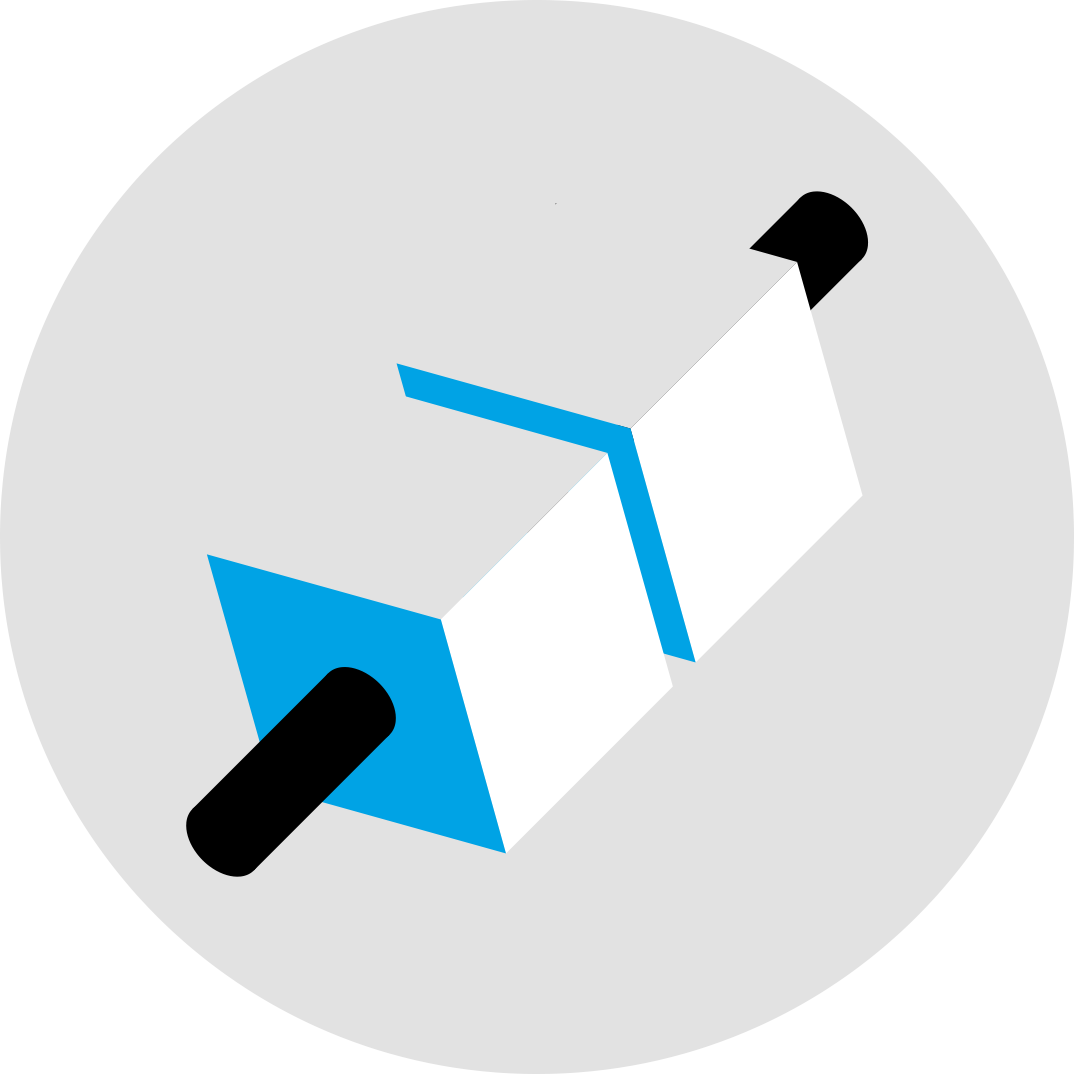
Правильная точка Производимое с точностью до пикселя выравнивание между наконечником пера и точкой рисования создает ощущение рисования по бумаге.

Текстурированное стекло Мы подвергаем наши стеклянные экраны специальной обработке для усиления трения, благодаря чему рисование на устройстве Wacom ощущается как рисование на бумаге.
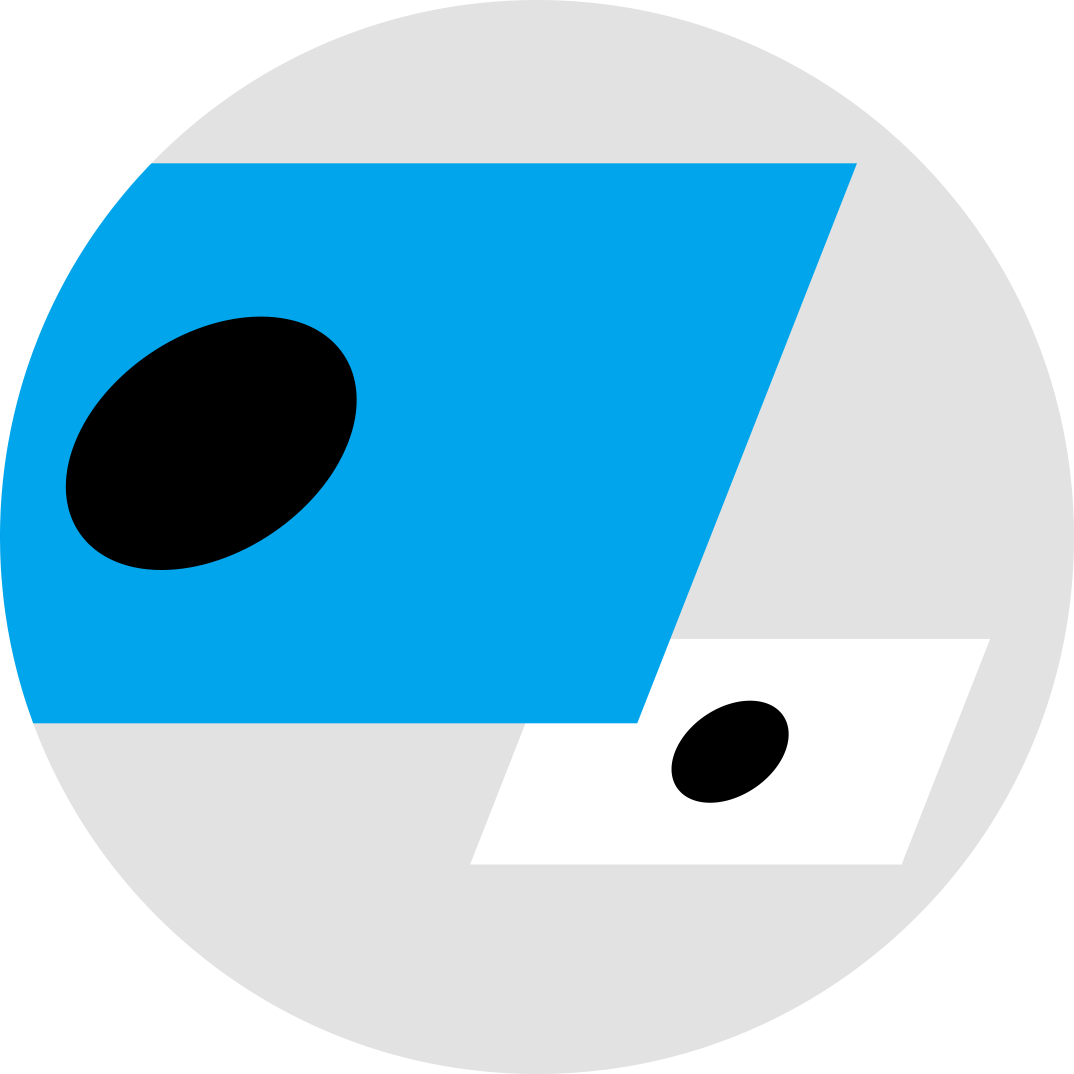
Реалистичное изображение Наши лучшие в отрасли цветные дисплеи демонстрируют унифицированную яркость, высокое разрешение и реалистичное воспроизведение цвета, что делает их идеальными для любой специализации – от анимации до дизайна.
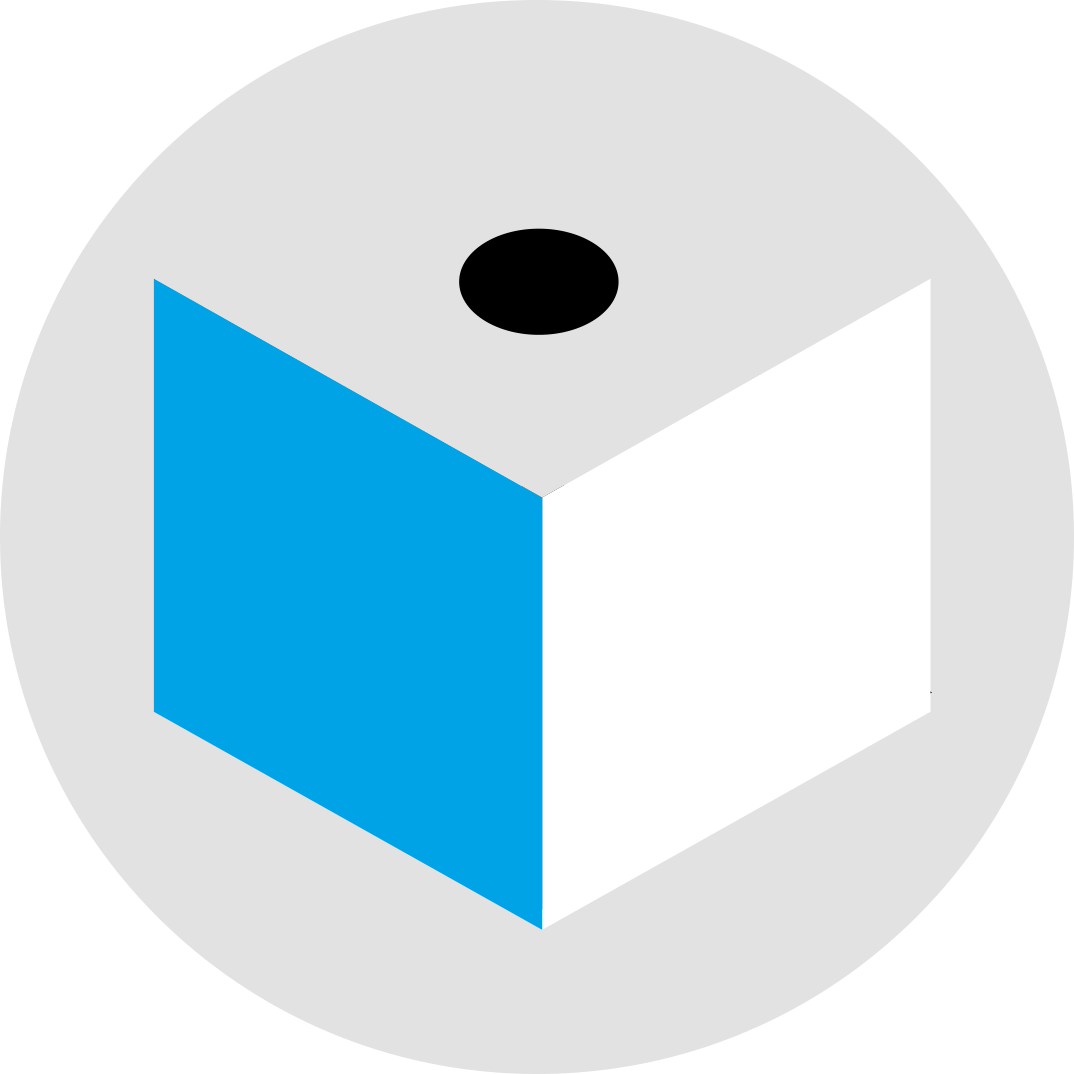
С точностью до пикселя При разработке наших экранов мы приложили все усилия, чтобы избежать параллакса – разрыва между ожидаемым и фактическим положением курсора. Благодаря отсутствию параллакса работать на экранах Wacom интуитивно понятно и удобно.

Без бликов Мы наносим на все наши экраны специальное покрытие, уменьшающее отражение, чтобы устройства не раздражали глаза и на них было удобно работать в течение длительных сеансов.
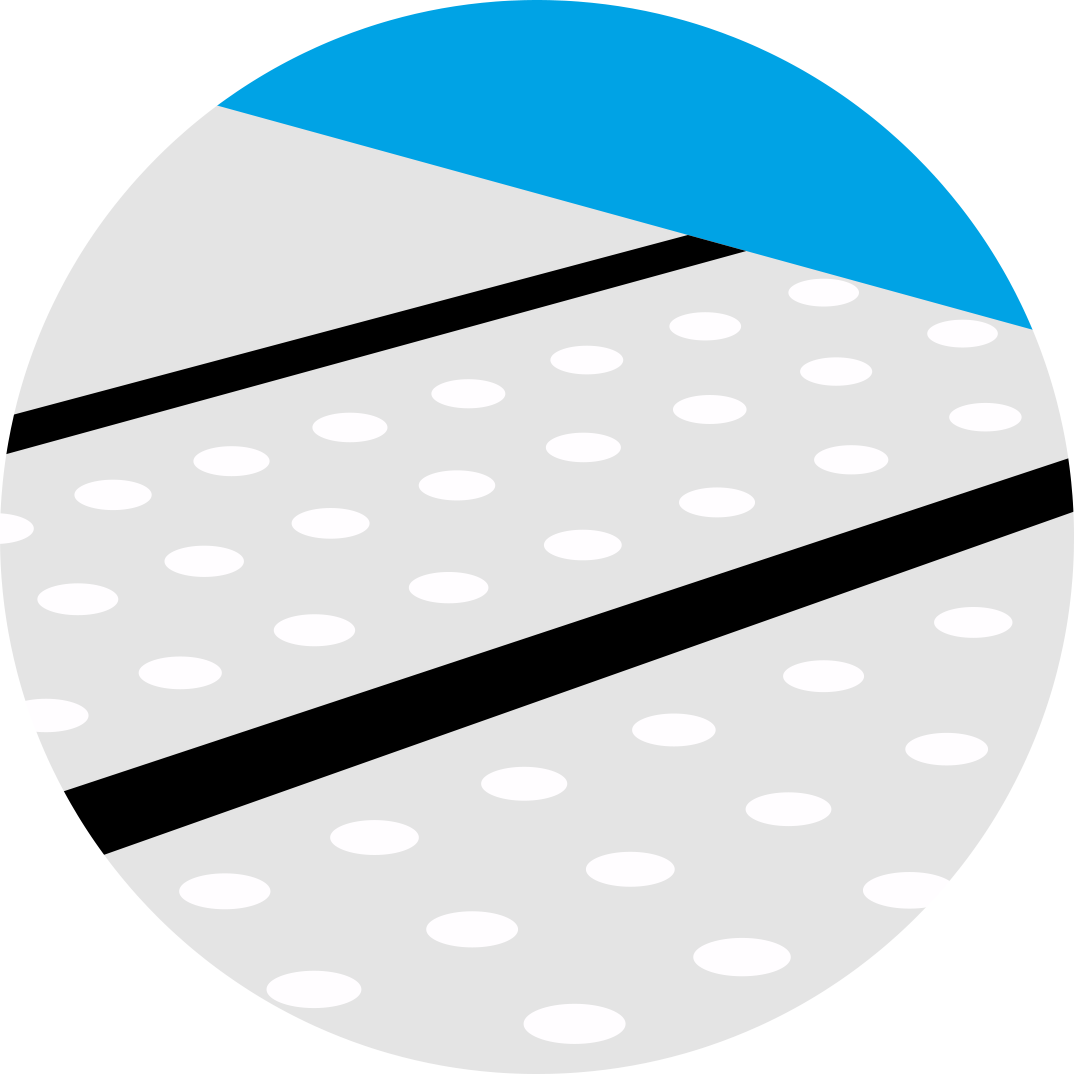
Без дрожания Технология отсутствия дрожания делает линии четкими и плавными.

Без задержки Практически полностью отсутствует задержка между перемещением пера и тем, что отображается на экране, из-за чего у пользователя создается впечатление, что он рисует или пишет пером на бумаге.
![]()
«Штрих должен идеально ложиться на сетку; это особенно важно в скульптинге и текстурировании. Работая на Cintiq Pro 16, я могу наносить штрих с точностью до пикселя. Тактильная отдача новых клавиш ExpressKey позволяет мне сосредоточиться на работе. Теперь мне не приходится делать паузы на поиски чего-либо на клавиатуре».
Кэн Эрдуман (Can Erduman), художник 3D-персонажей


Наш антибликовый экран 4K и перо Pro Pen 2 слаженно работают над созданием совершенно естественного интерфейса рисования пером по экрану. Каждый штрих, наносимый на матированную стеклянную поверхность экрана, дает пользователю желанное реалистичное ощущение движения пера по бумаге, а широкая цветовая палитра позволяет досконально рассмотреть каждую деталь своей работы.
А благодаря встроенным функциям чувствительности к нажатию, оставления следа практически без задержек и исключительных способностей в распознавании наклона перо Wacom Pro Pen 2 не только выглядит как перо: по ощущениям оно также не отличается от пера.

Для того, кто профессионально занимается творчеством, важно чувствовать себя комфортно за рабочим столом. Новое крепление VESA позволяет установить устройство на нашу отдельно приобретаемую регулируемую подставку (или на кронштейны сторонних производителей), чтобы обеспечить свой Wacom Cintiq Pro 16 улучшенной стабильной опорой. Подставка легко настраивается в предпочтительное рабочее положение, а значит, можно работать в комфортных условиях, полностью сосредоточившись на творчестве.
*Продается отдельно
Помогает избежать загрязнений и снижает трение между экраном и рукой. Никогда еще рисование не было столь приятным, как с перчаткой Wacom Drawing Glove. Просто рисуйте, отбросив сомнения.
Перчатка для рисования Wacom Drawing Glove, созданная из экологически чистых переработанных материалов, позволяет художнику рисовать и осознавать при этом, что он помогает миру, в котором все мы живем. Переработанные полиэстер и спандекс обеспечивают воздухопроницаемость, эластичность и прочность, а значит – удобную посадку на руке. Чувствуйте себя комфортно, рисуя что бы то ни было, и знайте: Вы вносите свой вклад в улучшение окружающей среды.
Узнайте большеИспользуйте перчатку Wacom Drawing Glove и наслаждайтесь естественным ощущением рисования. Оставьте в прошлом досадные пятна, отпечатки пальцев и сильное трение между рукой и экраном или графическим планшетом. А благодаря тому, что каждая деталь на экране четко видна, ничто не встает между художником и его творением. Теперь можно спокойно рисовать часы напролет.
Узнайте большеУникальный беспальцевый дизайн и бесшовность перчатки Wacom Drawing Glove способствуют естественным ощущениям во время работы. Сосредоточьтесь на своем рисунке и свободно пользуйтесь как сенсорным функционалом на экране, так и и клавиатурой. Отлично подходит и левшам, и правшам. Звучит неплохо, не так ли? И ощущаться будет отлично.
Узнайте больше* Для получения дополнительного программного обеспечения войдите в свою учетную запись или создайте идентификатор Wacom ID со своими личными данными и зарегистрируйте свое устройство Wacom Cintiq Pro.


Студии по всему миру используют программное обеспечение Toon Boom Harmony Premium 22 для всех стадий анимационного процесса — теперь и Вы можете бесплатно протестировать его в течение 3 месяцев.* Воспользуйтесь полным набором инструментов для рисования и анимации Harmony — управлением цветом, технологией синхронизации звука и движений губ, композитинг, интеграцию 3D-элементов, и многим другим. Этот набор — идеальный инструмент для использования в сочетании с Wacom Cintiq Pro.
* Для начала использования программного обеспечения после установки требуется регистрация в Toon Boom. Применяются Условия использования.
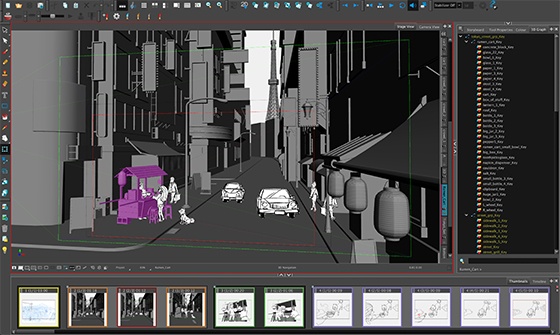

Storyboard Pro от Toon Boom поддерживает весь процесс раскадровки — а теперь Вы также можете протестировать Toon Boom бесплатно в течение 3 месяцев*. Storyboard Pro сводит воедино все инструменты, необходимые для Вашего будущего проекта раскадровки: рисование, создание сценариев, элементы управления камерой, функции создания анимации и звукозапись.
* Для начала использования программного обеспечения после установки требуется регистрация в Toon Boom. Применяются Условия использования.

Меньше работайте и больше творите благодаря полному набору функций редактирования и инструментам искусственного интеллекта, которые возьмут на себя решение трудоемких задач — с 3-месячной подпиской Capture One* и Вашим устройством Wacom. Быстрая съемка с проводным подключением и сохранением непосредственно на компьютере. Беспрепятственное взаимодействие с командами и клиентами независимо от их местонахождения. Разработанные экспертами предустановки для создания мгновенных образов. А также потрясающие цвета и высокое качество изображения. Все сделано для того, чтобы Вы работали на устройстве Wacom так, как Вы хотите.
*Чтобы начать пользоваться Capture One, необходима регистрация в Capture One и подписка на программное обеспечение с долгосрочной оплатой в соответствии с условиями продажи Capture One. Для прекращения пользования следует отменить подписку до окончания трехмесячного пробного периода. Применяются дополнительные условия использования.

![]()
Воспользуйтесь тремя бесплатными месяцами* (или 250 Гб) мгновенной передачи файлов. MASV – это самый быстрый и надежный способ передачи больших файлов в условиях ограничений по времени, который будет полезен профессионалам в области видеотворчества. Вы можете отправлять файлы определенным получателям или использовать порталы MASV, чтобы клиенты или партнеры смогли передавать файлы Вам. Простой пользовательский интерфейс этого сервиса позволяет любому пользователю чувствовать себя в нем уверенно.
* Для начала бесплатной 3-месячной пробной версии программного обеспечения MASV необходима регистрация на сайте производителя MASV. Применяются Условия использования.


Воспользовавшись трехмесячной* бесплатной пробной версией приложения Shapr3D, воплощайте идеи в 3D-прототипирование за считаные минуты, занимайтесь творчеством в любом месте и экспортируйте готовые для производства модели. Приложение Shapr3D, совместимое со всеми основными CAD-программами для настольных PC, делает проектирование доступным и понятным.
Предложение действительно до 1 сентября 2024 г.
* Для начала бесплатной 3-месячной пробной версии программного обеспечения Shapr3D необходима регистрация на сайте производителя Shapr3D. Применяются Условия использования.
Интерактивный перьевой дисплей для профессионалов творческих специальностей
DTH167
1,9 кг
410 x 266 x 22 мм
Черный
Встроенные выдвижные ножки для установки под углом 20°
100 – 240 В пер. тока, 50/60 Гц
12В/5А
Kensington® MicroSaver 2.0
3 года в Европе, Африке и на Ближнем и Среднем Востоке с обменом на месте в некоторых странах*
*Обмен на месте доступен в большинстве стран ЕС (за исключением Мальты, Кипра, Канарских островов и заморских территорий Франции)
15,6 дюйма (39,6 см)
344 x 194 мм
IPS
Проекционно-емкостная
Да - 10 пальцев
3840 x 2160 пикселей
Да
0,08964 (Г) x 0,08964 (В) мм
Антибликовое стекло
300 кд/м2 (станд.)
16,7 млн цветов (8-битная глубина цвета)
98% Adobe RGB (CIE 1931) (станд.)
16:9
178° (89°/89°) Г, (89°/89°) В (станд.)
1000:1 (станд.)
30 мс (станд.)
Перо Wacom Pro Pen 2
Технология электромагнитного резонанса
8192 уровня (перо и ластик)
60 градусов
5080 строк/дюйм
Чувствительный к нажатию, без проводов и батареек
2 боковых переключателя
13 наконечников
*Порты на главном PC 3840 x 2160 при 60 Гц для отображения максимального разрешения на Wacom Cintiq Pro 16
Wacom Color Manager разработан для обеспечения точности калибровки цвета, лучшего качества изображения и однородности в одном простом в использовании устройстве, которое калибрует все в рамках рабочего процесса.
Наша экологически чистая перчатка предотвращает появление пятен на поверхности дисплея или планшета Wacom.
Экономьте время на выполнении типичных творческих задач при помощи набора из 17 настраиваемых клавиш и сенсорного кольца Touch Ring, расположенных на пульте ExpressKey™ Remote.
Для Wacom Cintiq 16 и Wacom Cintiq Pro16 (2021). Выберите из множества рабочих углов тот, который наиболее соответствует Вашему стилю работы.
Перо Wacom Pro Pen 3D создано для творчества в 3D и обеспечивает полное управление навигацией в 3D.
10 наконечников-фломастеров для Wacom Pro Pen 2 и Wacom Pro Pen 3D.
10 стандартных наконечников пера для Wacom Pro Pen 2 и Wacom Pro Pen 3D.
Обеспечивается эффективная работа благодаря высокоточному и более тонкому перу Wacom Pro Pen 2, имеющему 8192 уровня чувствительности к нажатию, реагирующему на наклон и оставляющему штрих практически без задержек.
