



Digital transformation in school classrooms and universities is changing the way learning and teaching happen. This new learning culture combines the benefits of face-to-face instruction with the advantages of e-learning. The two terms for this combination, blended learning and hybrid learning, are often used interchangeably. However, there is a difference. With Wacom pen tablets and displays, you can expand the digital possibilities in both hybrid and blended learning scenarios.
In hybrid learning, two different forms of instruction take place side by side. This means, for example, that part of the lesson takes place face-to-face while the other part of the class is connected online. Additionally, face-to-face and online phases can alternate. In blended learning, analog and digital learning methods are merged, thereby expanding the variety of methods. Thus, blended learning can be seen as a form of hybrid learning. To make hybrid learning fun and successful, you will need to create a few basic learning conditions.
Students’ learning success depends on a good and trusting relationship with their teacher. This goes without saying. The teacher needs to show interest in the student's learning success and respond to the student as individually as possible. Students in turn should be allowed to ask questions and give the teacher feedback. This is true for both analog instruction and even more so for blended learning, since relationship building via digital solutions is often even more difficult. Both sides will need to pay close attention to this in blended learning as well.
Create spaces for dialog. Especially when studying in a blended learning context, students need to be actively involved. This is made possible through communication. By asking questions, asking students to turn on the camera, and crafting your lessons to include an active learner component, you encourage conversation and show your students that their input is just as valuable in blended learning.
Blended learning scenarios are more successful when the digital offering and content are easy to find and everyone is up to date on what daily or weekly assignments need to be completed. You can foster this by defining learning objectives. Show students where to find extra help and practice assignments, and provide collaboration opportunities. The digital devices and software should be easy and intuitive to use so that the learning content is positioned front and center. Otherwise they become secondary to the blended learning platform because students’ struggles with the machine take so much time.
Not all lesson materials that are suitable for face-to-face teaching are also suitable for hybrid learning, and vice versa. In an effective blended learning setting, you may need to develop entirely new materials, or rework your learning tools. Ideally, your students will be able to complete and return assignments directly online or present them to the whole class.
A course is useless if it fails to engage students. With Wacom pen tablets and displays, you vastly expand your range of learning scenarios in the blended learning context. This goes beyond merely allowing students to handwrite digital worksheets and hand them in digitally. With a pen tablet that easily connects to your laptop, you can visualize thoughts and explanations just like on a traditional whiteboard or pen on paper – except that you can use it to teach students all over the world. With the Wacom digital pen, you can add handwritten notes to digital textbooks, create whiteboard images that your students can see at home and save digitally, record student observations or tutorial forms, and let your creativity run wild.
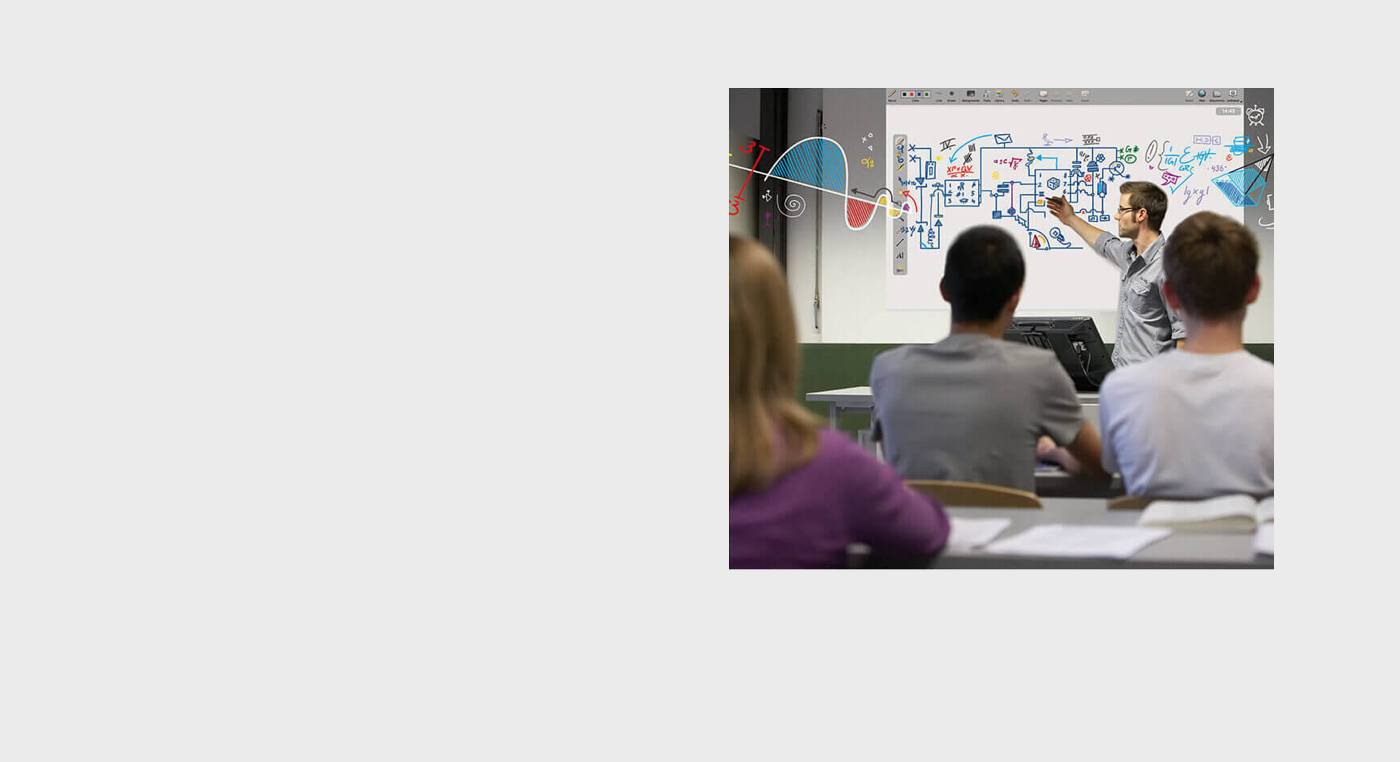
Many teachers still shy away from digital elements in blended learning. Yet, there are many advantages:
Of course, there are always students who need and prefer face-to-face instruction for their learning success. That is why pure e-learning is not recommended.As soon as you can work efficiently with technical solutions and foster close contact with your students, blended learning becomes a win-win situation.
Wacom One 是一款強大的教學與協作工具。逼真的紙上筆感搭配 13.3 吋螢幕,使用起來非常方便,讓您可以用來聯絡學生和其他教師、分享想法。只需將 Wacom One 連接到電腦和特定 Android 裝置,就能立刻開始使用。
推薦產品

Wacom One 13
以精準的數位筆在高解析度螢幕上進行直覺式繪圖、設計和創作。
透過自然的介面技術讓人與科技緊密相依,是 Wacom 一貫的願景。這項願景讓 Wacom 成長為全球的互動式數位板、手寫液晶顯示器及數位筆的龍頭製造商,更是數位簽章保存與處理解決方案供應商。Wacom 直覺式輸入裝置的先進技術,已在全球各地造就出許多一流數位藝術、電影、特效、時尚及設計鉅作,其領先的介面技術同時為商業和家庭用戶提供表達自我個性的利器。創立於 1983 年的 Wacom 是全球性企業,總部位於日本(東京證券交易所股號:6727),分公司及行銷與銷售代表處遍佈世界各地 150 多個國家。