Pen tablets
Sketch, draw and edit images with a responsive pad, a precise pen and see your creations appear on screen.


Digital transformation in school classrooms and universities is changing the way learning and teaching happen. This new learning culture combines the benefits of face-to-face instruction with the advantages of e-learning. The two terms for this combination, blended learning and hybrid learning, are often used interchangeably. However, there is a difference. With Wacom pen tablets and displays, you can expand the digital possibilities in both hybrid and blended learning scenarios.
In hybrid learning, two different forms of instruction take place side by side. This means, for example, that part of the lesson takes place face-to-face while the other part of the class is connected online. Additionally, face-to-face and online phases can alternate. In blended learning, analog and digital learning methods are merged, thereby expanding the variety of methods. Thus, blended learning can be seen as a form of hybrid learning. To make hybrid learning fun and successful, you will need to create a few basic learning conditions.
Students’ learning success depends on a good and trusting relationship with their teacher. This goes without saying. The teacher needs to show interest in the student's learning success and respond to the student as individually as possible. Students in turn should be allowed to ask questions and give the teacher feedback. This is true for both analog instruction and even more so for blended learning, since relationship building via digital solutions is often even more difficult. Both sides will need to pay close attention to this in blended learning as well.
Create spaces for dialog. Especially when studying in a blended learning context, students need to be actively involved. This is made possible through communication. By asking questions, asking students to turn on the camera, and crafting your lessons to include an active learner component, you encourage conversation and show your students that their input is just as valuable in blended learning.
Blended learning scenarios are more successful when the digital offering and content are easy to find and everyone is up to date on what daily or weekly assignments need to be completed. You can foster this by defining learning objectives. Show students where to find extra help and practice assignments, and provide collaboration opportunities. The digital devices and software should be easy and intuitive to use so that the learning content is positioned front and center. Otherwise they become secondary to the blended learning platform because students’ struggles with the machine take so much time.
Not all lesson materials that are suitable for face-to-face teaching are also suitable for hybrid learning, and vice versa. In an effective blended learning setting, you may need to develop entirely new materials, or rework your learning tools. Ideally, your students will be able to complete and return assignments directly online or present them to the whole class.
A course is useless if it fails to engage students. With Wacom pen tablets and displays, you vastly expand your range of learning scenarios in the blended learning context. This goes beyond merely allowing students to handwrite digital worksheets and hand them in digitally. With a pen tablet that easily connects to your laptop, you can visualize thoughts and explanations just like on a traditional whiteboard or pen on paper – except that you can use it to teach students all over the world. With the Wacom digital pen, you can add handwritten notes to digital textbooks, create whiteboard images that your students can see at home and save digitally, record student observations or tutorial forms, and let your creativity run wild.
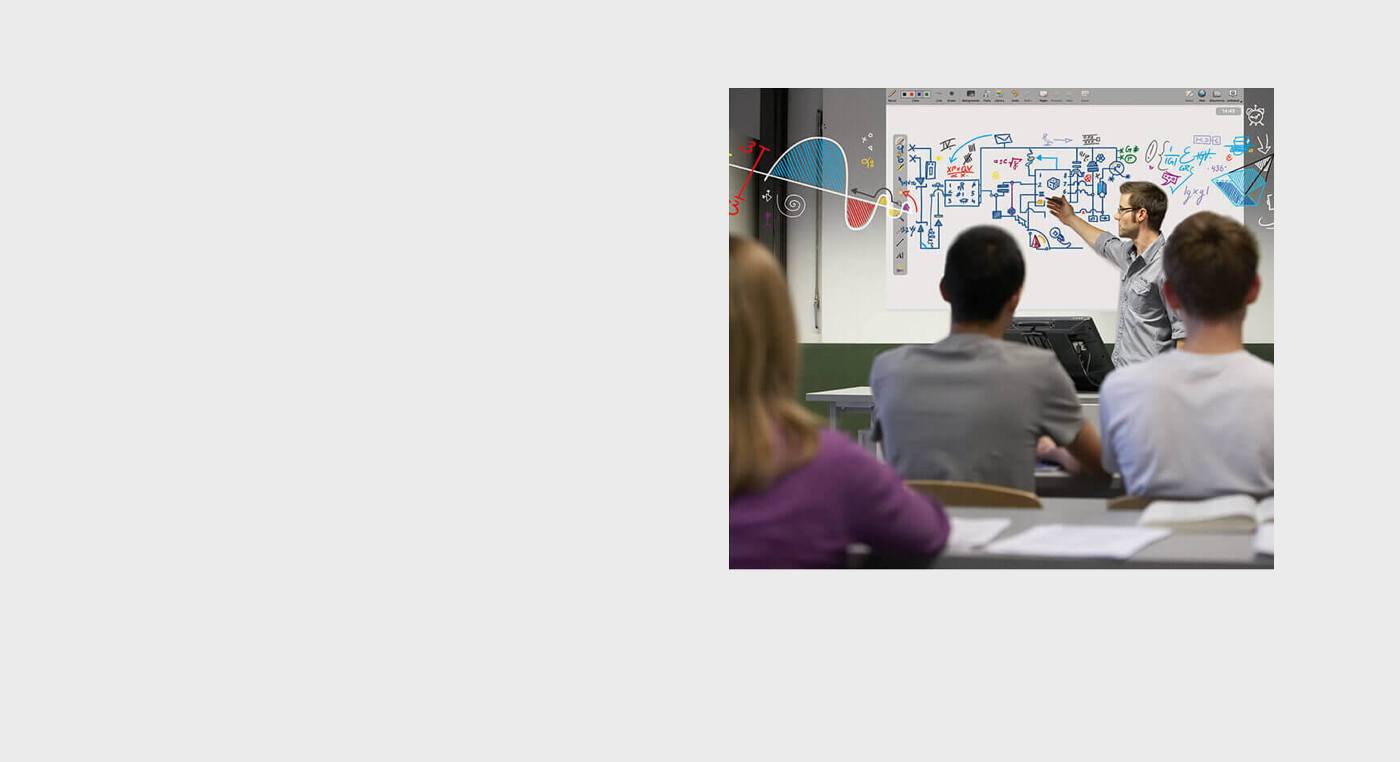
Many teachers still shy away from digital elements in blended learning. Yet, there are many advantages:
Of course, there are always students who need and prefer face-to-face instruction for their learning success. That is why pure e-learning is not recommended.As soon as you can work efficiently with technical solutions and foster close contact with your students, blended learning becomes a win-win situation.
Whether you’re teaching or learning, Wacom One makes it easy. It enables you to explain concepts visually, encourage collaboration and express your creativity. Software comes included, along with the ability to connect to certain Android devices. And the pen feels just like paper on the 13.3” screen. Open up a new world of learning and collaboration.
Recommended product

Wacom One 13
Draw, design and create directly on a high resolution screen with a precise pen.

Sketch, draw and edit images with a responsive pad, a precise pen and see your creations appear on screen.

Draw, design and create directly on a high resolution screen with a precise pen.


Wacom’s vision is to bring people and technology closer together through natural interface technologies. This has made it the world’s leading manufacturer of interactive pen tablets and displays as well as of digital styli and solutions for saving and processing digital signatures. The advanced technology of Wacom’s intuitive input devices has been used to create some of the most exciting digital art, films, special effects, fashion and designs around the world and provides business and home users with their leading interface technology to express their personality. Founded in 1983, Wacom is a global company based in Japan (Tokyo Stock Exchange 6727) with subsidiaries and affiliate offices around the world to support marketing and distribution in over 150 countries.