


課堂視訊會議與協作工具是幫助教師分享和培養學生技能的重要手段。無法面授不該成為學習的阻礙,但想達到往常的教學效率確實有難度。以下是一些遠距教學的好點子,可讓學生保持積極參與、發揮出應有的水準。
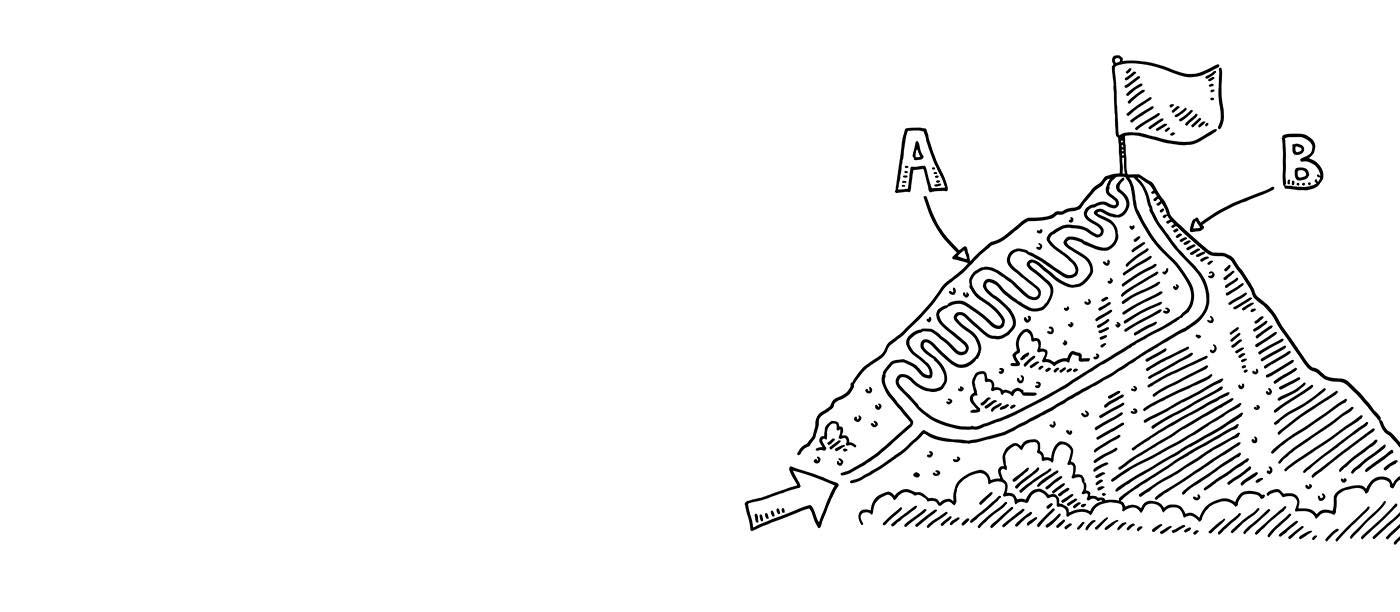
與過去在課堂上課一樣,在視訊通話中為學生制定明確的學習目標非常重要。可以提前透過電子郵件共享文件,也可以在通話剛開始的幾分鐘布置安排。這樣可以幫助學生積極參與,為上課做好準備。
在虛擬課堂開始之前,透過電子郵件或群聊布置任務是活躍課堂氛圍的好辦法,既可以讓教師就此展開討論,也可以讓學生對接下來的課程內容心裡有底。任務可以是由班級成員合作進行的研究專案,也可以是傳統家庭作業的形式。
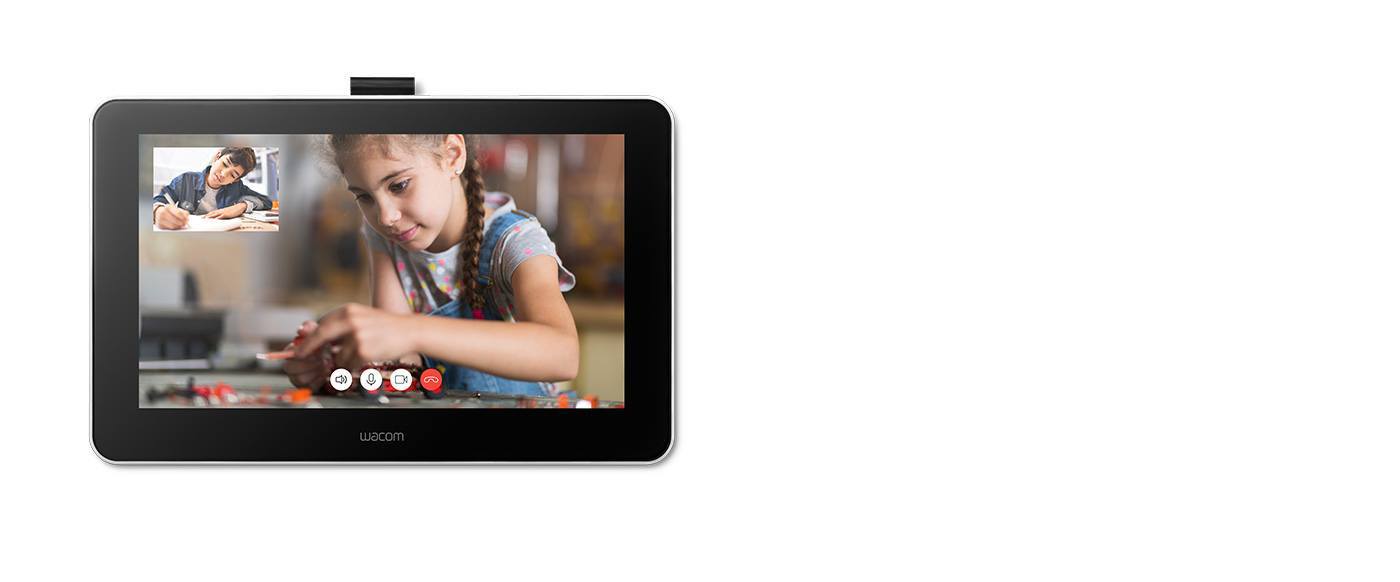
透過會議進行大班教學時,同樣可以實現小組合作或一對一協作。開始通話前,先想好哪些學生可以互相配合。在課上留出時間,結束全體通話,轉而讓學生以兩人或小組為單位互相通話,協作解決問題。然後讓每組或每對學生向同儕互相展示成果,就像在教室裡一樣。

雖然無法進行真正的戶外教學,但還是有足夠的虛擬資源可供挖掘,把課堂帶到世界各地神奇的地方。例如漫步博物館、乘車體驗野生動物之旅,或徒步穿越自然保護區和公園。線上資源非常豐富,而且往往是免費的。花些時間搜尋影片導覽,在課堂上播放,讓虛擬學習內容更加豐富有趣。
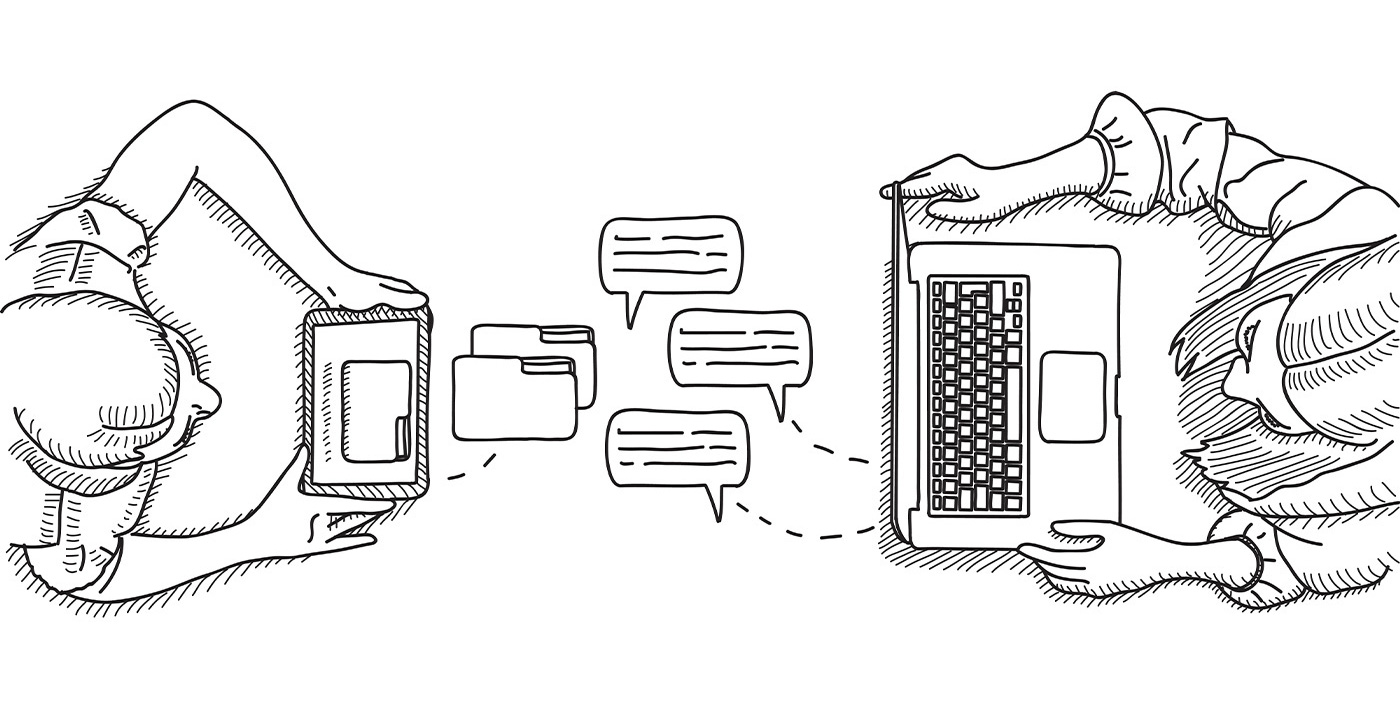
多人同時編輯的共用文件,讓學生協作完成報告或腦力激盪圖變得更加輕鬆。只需要一封邀請郵件就能讓他人一同編輯文件,還可以查看編輯紀錄,各人的貢獻一目了然。更重要的是,共用文件還有評論功能,這對教師使用數位板批改作業來說是一大利多。Wacom 教學手寫液晶顯示器或數位板可以實現手寫修改和手寫筆記。事實證明,手寫有助於增強記憶、保持專注。
邀請各大領域的專家親身前來演講或舉辦座談會,對於後勤來說會是個挑戰。但有了虛擬學習,障礙會少許多。隨著現在人們在家工作,不再需要前往某個地方,邀請講者嘉賓參與課堂視訊會議、分享知識所學,較以往容易許多。這是一種聰明簡單,又能提高班級士氣的方法,還能針對各種主題獲得不同觀點。

虛擬白板非常容易在線上存取使用,也可輕鬆運用在視訊會議軟體中。教授數學和科學課程時,可以將問題和解答以視覺畫面呈現給全班同學。學生也可以更好地消化知識——透過螢幕截圖保存白板內容,以備將來參考。手寫功課和筆記更有個人特色,而且研究指出,使用電子白板書寫比用鍵盤打的講義和文件更能促進互動。
專業視訊會議產品可以讓使用者錄製會議。對於無法參加虛擬課堂的學生,或想要複習課上或講座討論內容的學生來說,錄製功能非常有用。錄製功能也有助於透過社群媒體分享課程,檢視有助於改善課堂體驗的最佳方式。
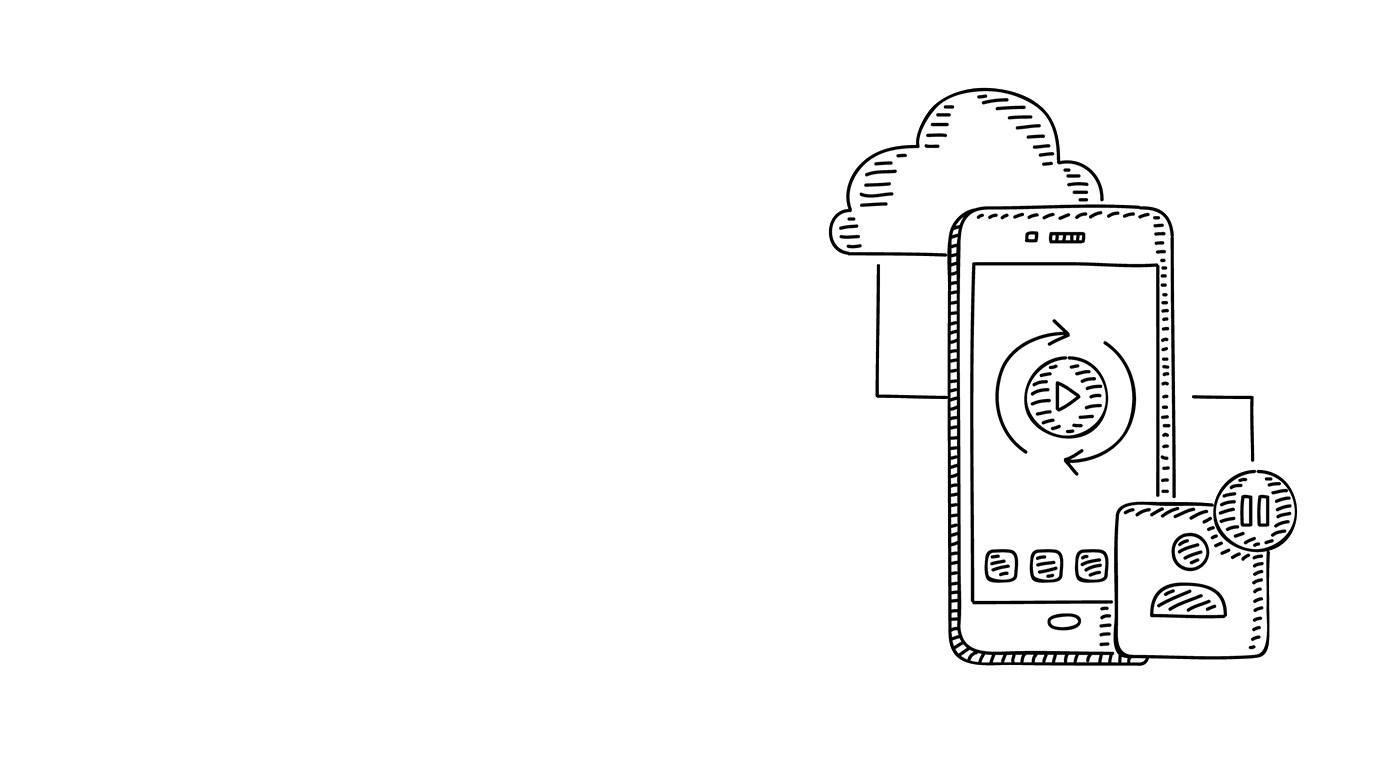
無論您是教師還是學生,Wacom One 都能讓您的課堂體驗更輕鬆。它能幫您透過畫面闡述概念、加強協作、展現您的創造力。裝置隨附軟體,並可將其連接至您的特定 Android 裝置。數位筆在 13.3 吋手寫液晶顯示器上的書寫體驗與紙張無異。為學習和協作開啟新世界。
推薦產品

Wacom One 13
以精準的數位筆在高解析度螢幕上進行直覺式繪圖、設計和創作。
透過自然的介面技術讓人與科技緊密相依,是 Wacom 一貫的願景。這項願景讓 Wacom 成長為全球的互動式數位板、手寫液晶顯示器及數位筆的龍頭製造商,更是數位簽章保存與處理解決方案供應商。Wacom 直覺式輸入裝置的先進技術,已在全球各地造就出許多一流數位藝術、電影、特效、時尚及設計鉅作,其領先的介面技術同時為商業和家庭用戶提供表達自我個性的利器。創立於 1983 年的 Wacom 是全球性企業,總部位於日本(東京證券交易所股號:6727),分公司及行銷與銷售代表處遍佈世界各地 150 多個國家。