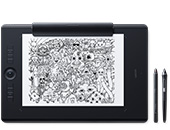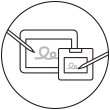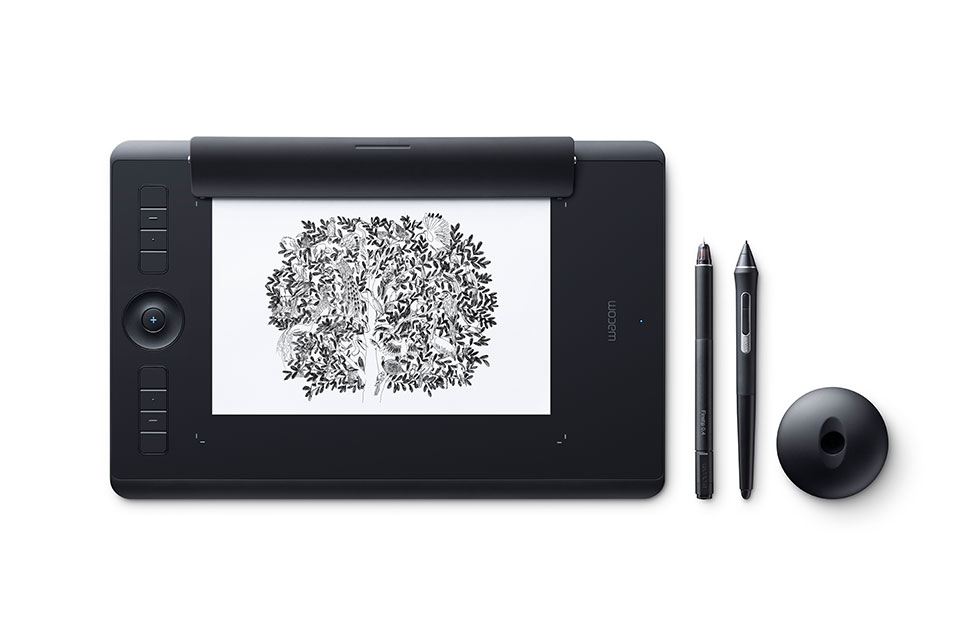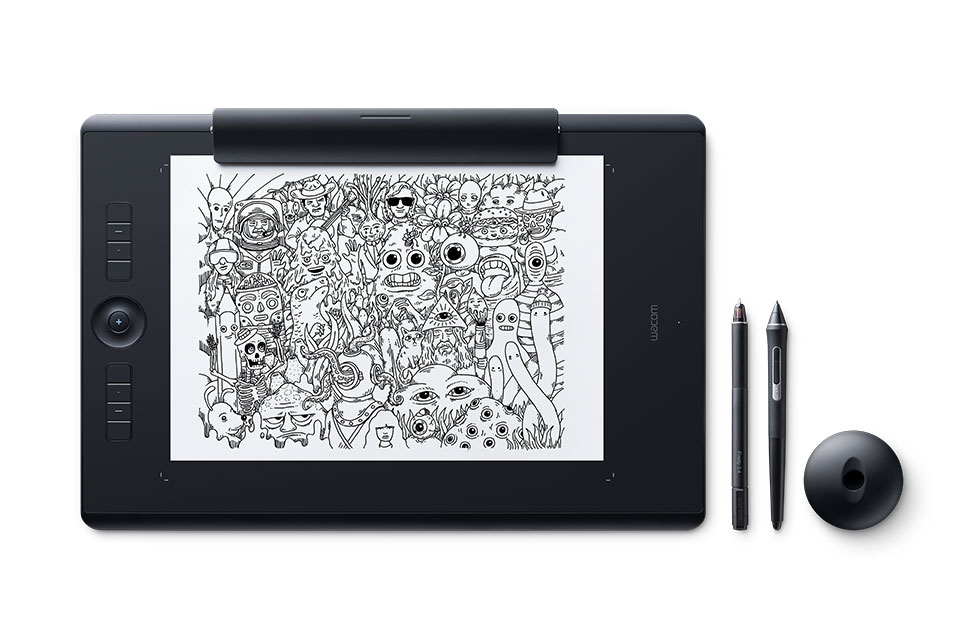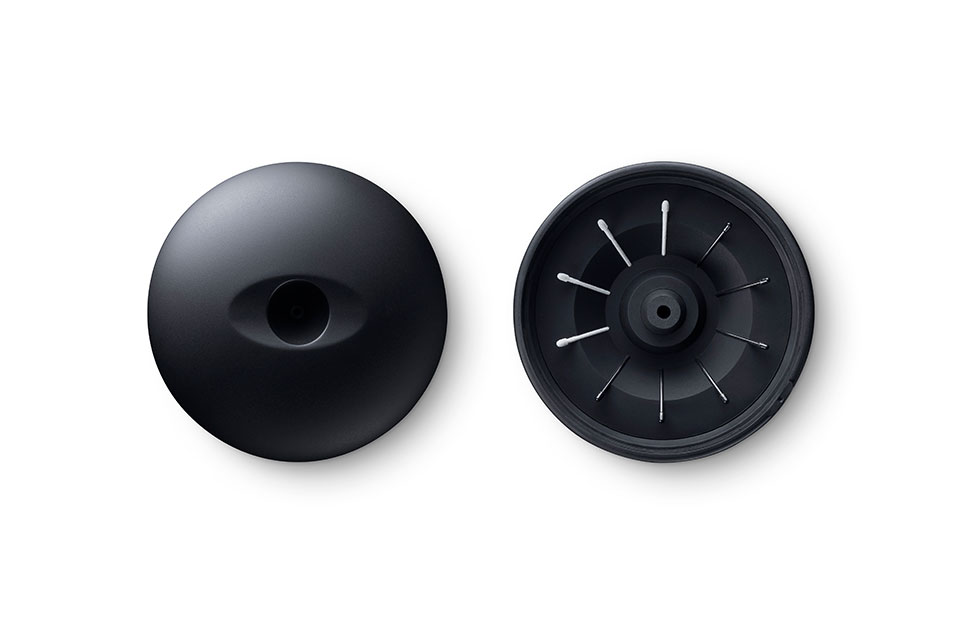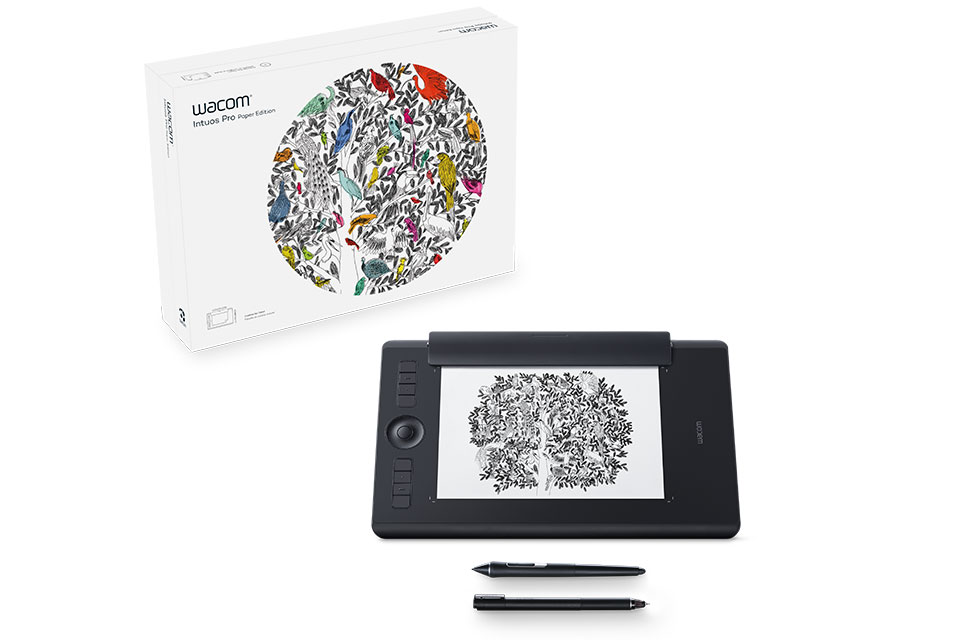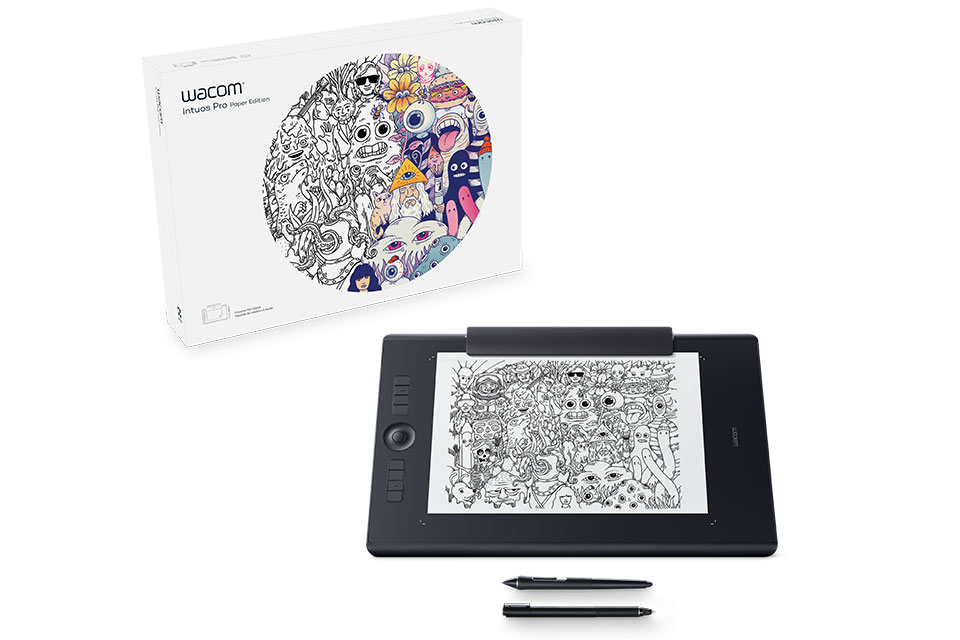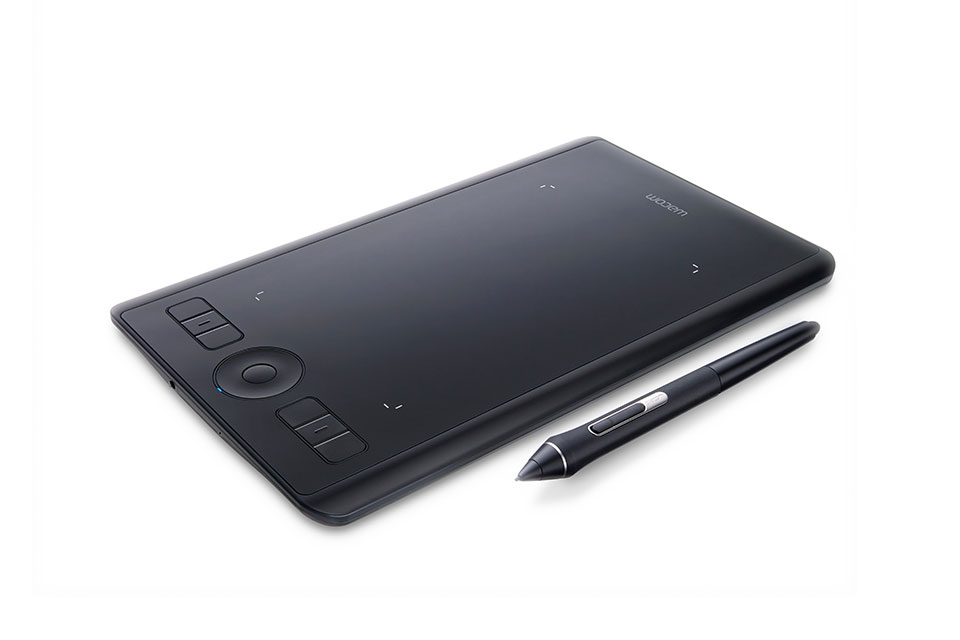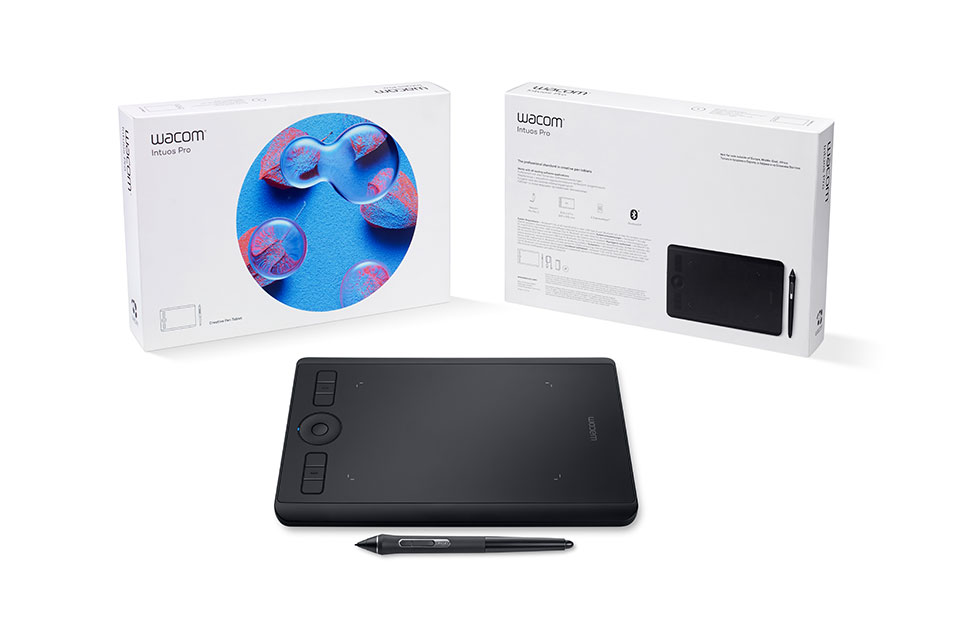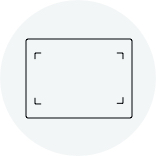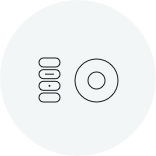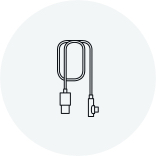Переосмысление профессионального стандарта графических планшетов для творческих задач
Wacom Intuos Pro предлагает Вам более естественное, чем когда-либо прежде, управление творческим процессом. В сочетании с чрезвычайно чувствительным пером Wacom Pro Pen 2 наш элегантный планшет и выглядит, и ощущается просто потрясающе. Идеально подходит для того, чтобы решиться на творческий прорыв.
Live. Dare. Create.

Перьевая технология самого высокого уровня
Перо Wacom Pro Pen 2 сконструировано с ориентацией на достижение совершенства, расширение пределов и оттачивание мельчайших деталей, что позволяет предлагать уникальное ощущение Wacom, столь полюбившееся нашим пользователям.

Создан для профессионалов
Разработанный с учетом пожеланий наших клиентов Wacom Intuos Pro изготавливается из материалов исключительно высокого качества и досконально протестирован на соответствие потребностям профессионалов.

Выбор творческих людей
Графические планшеты Wacom, обладающие доказанным превосходством и долговечностью, уже давно признаны профессионалами творческих специальностей эталоном качества.

Приспосабливается к потребностям
Выбор из множества перьев и текстурных листов* позволяет настроить планшет под собственные предпочтения. Кроме этого, имеется простое назначение настраиваемых клавиш ExpressKey™, сенсорное кольцо Touch Ring и боковые кнопки пера.
*Только для размеров M и L, приобретается отдельно
К каждому Wacom Intuos Pro Iприлагается бесплатное программное обеспечение.*
* Для получения дополнительного программного обеспечения войдите в свою учетную запись или создайте идентификатор Wacom ID со своими личными данными и зарегистрируйте свое устройство Wacom Intuos Pro.

Capture One
Меньше работайте и больше творите благодаря полному набору функций редактирования и инструментам искусственного интеллекта, которые возьмут на себя решение трудоемких задач — с 3-месячной подпиской Capture One* и Вашим устройством Wacom. Быстрая съемка с проводным подключением и сохранением непосредственно на компьютере. Беспрепятственное взаимодействие с командами и клиентами независимо от их местонахождения. Разработанные экспертами предустановки для создания мгновенных образов. А также потрясающие цвета и высокое качество изображения. Все сделано для того, чтобы Вы работали на устройстве Wacom так, как Вы хотите.
*Чтобы начать пользоваться Capture One, необходима регистрация в Capture One и подписка на программное обеспечение с долгосрочной оплатой в соответствии с условиями продажи Capture One. Для прекращения пользования следует отменить подписку до окончания трехмесячного пробного периода. Применяются дополнительные условия использования.

![]()
MASV
Воспользуйтесь тремя бесплатными месяцами* (или 250 Гб) мгновенной передачи файлов. MASV – это самый быстрый и надежный способ передачи больших файлов в условиях ограничений по времени, который будет полезен профессионалам в области видеотворчества. Вы можете отправлять файлы определенным получателям или использовать порталы MASV, чтобы клиенты или партнеры смогли передавать файлы Вам. Простой пользовательский интерфейс этого сервиса позволяет любому пользователю чувствовать себя в нем уверенно.
* Для начала бесплатной 3-месячной пробной версии программного обеспечения MASV необходима регистрация на сайте производителя MASV. Применяются Условия использования.


Shapr3D
Воспользовавшись трехмесячной* бесплатной пробной версией приложения Shapr3D, воплощайте идеи в 3D-прототипирование за считаные минуты, занимайтесь творчеством в любом месте и экспортируйте готовые для производства модели. Приложение Shapr3D, совместимое со всеми основными CAD-программами для настольных PC, делает проектирование доступным и понятным.
Предложение действительно до 1 сентября 2024 г.
* Для начала бесплатной 3-месячной пробной версии программного обеспечения Shapr3D необходима регистрация на сайте производителя Shapr3D. Применяются Условия использования.
Форма соответствует функции
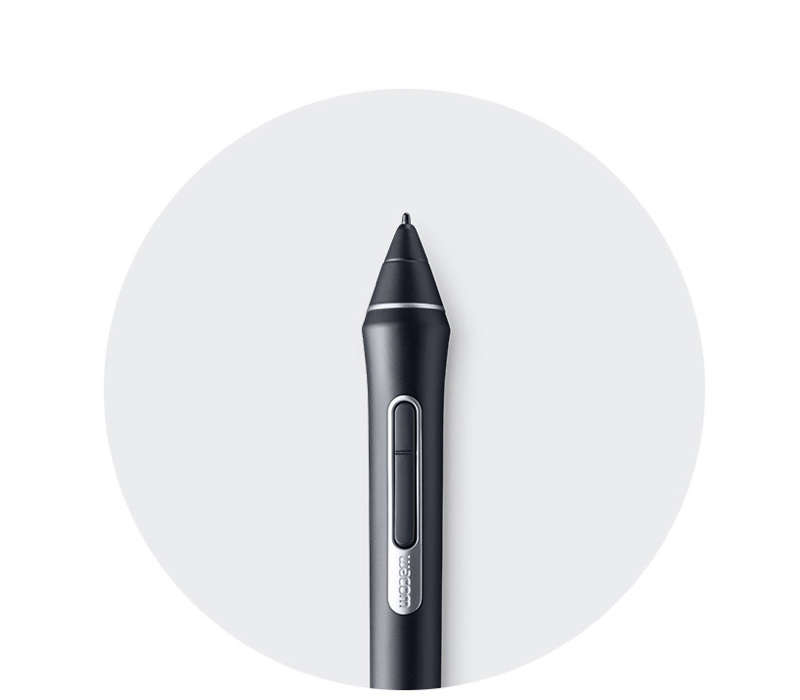
Естественное и точное.
Наше перо Pro Pen 2 сконструировано таким образом, чтобы стать естественным продолжением руки художника. Поднимите свою работу на новый уровень благодаря исключительной чувствительности и быстро реагирующему управлению.
Наше перо Wacom Pro Pen slim* позволяет ощутить исключительную эффективность благодаря более тонкому форм-фактору.
* Продается отдельно.
Купить сейчас ::before ::after
|
Высокая чувствительность к нажатию |
Естественное распознавание наклона |
|
Практически отсутствует задержка |
Без батареек или подзарядки |

Сразу цифровой. Чрезвычайно чувствительный.
Беспрепятственно подключите свой Mac или PC с Windows через USB или Bluetooth. Просто установите драйверы – и Вы готовы к творчеству с любым программным обеспечением.
Чрезвычайно чувствительное перо Wacom Pro Pen 2 выводит контакт мастера с его произведением на новый уровень. Качественный материал и компактный дизайн обеспечивают идеальное пространство для рисования.

Тонкий и элегантный корпус.
Доступен в малом, среднем и большом размерах при толщине всего 8 мм. Каждая из моделей имеет компактные габариты. Благодаря материалам исключительно высокого качества, таким как черный анодированный алюминий и стеклокомпозитные смолы, планшет создает ощущение прочности.
Во входящей в комплект каждого Wacom Intuos Pro стальной подставке для пера можно хранить запасные наконечники; также в ней имеется встроенный инструмент, облегчающий замену наконечников.
Сделайте Wacom Intuos Pro удобным для себя

Дизайн в третьем измерении с Wacom Pro Pen 3D
Оснащенное той же передовой технологией, что и Wacom Pro Pen 2, перо Wacom Pro Pen 3D поставляется с тремя полностью настраиваемыми кнопками. Разворачивайте объекты, панорамируйте, масштабируйте, моделируйте, выполняйте скульптурную обработку в предпочтительных для себя приложениях 3D и 2D. Тонкая чувствительность к нажатию обеспечивает исключительную управляемость.
Выберите подходящий Wacom Intuos Pro
Wacom Intuos Pro доступен в трех размерах. Малая модель представляет собой портативный планшет без компромиссов в аспекте качества. Вариант среднего размера – компактный, с большей рабочей поверхностью. Самый большой из семейства предлагает свободу творчества на наиболее обширной области для рисования.

Intuos Pro S
269 x 170 x 8 мм
Перо Wacom Pro Pen 2
8 192 уровня нажима пера
6 клавиш ExpressKeys™
Встроенное Bluetooth-соединение

Wacom Intuos Pro M
338 x 219 x 8 мм
Перо Wacom Pro Pen 2
8 192 уровня нажима пера
8 клавиш ExpressKey™
Встроенное Bluetooth-соединение

Wacom Intuos Pro L
430 x 287 x 8 мм
Перо Wacom Pro Pen 2
8 192 уровня нажима пера
8 клавиш ExpressKey™
Встроенное Bluetooth-соединение
Перчатка для рисования Wacom
*Продается отдельно
Свобода творить не отвлекаясь
Помогает избежать загрязнений и снижает трение между экраном и рукой. Никогда еще рисование не было столь приятным, как с перчаткой Wacom Drawing Glove. Просто рисуйте, отбросив сомнения.
Лучше для рисования, лучше для окружающей среды
Перчатка для рисования Wacom Drawing Glove, созданная из экологически чистых переработанных материалов, позволяет художнику рисовать и осознавать при этом, что он помогает миру, в котором все мы живем. Переработанные полиэстер и спандекс обеспечивают воздухопроницаемость, эластичность и прочность, а значит – удобную посадку на руке. Чувствуйте себя комфортно, рисуя что бы то ни было, и знайте: Вы вносите свой вклад в улучшение окружающей среды.
Узнайте большеРисовать чище, четче
Используйте перчатку Wacom Drawing Glove и наслаждайтесь естественным ощущением рисования. Оставьте в прошлом досадные пятна, отпечатки пальцев и сильное трение между рукой и экраном или графическим планшетом. А благодаря тому, что каждая деталь на экране четко видна, ничто не встает между художником и его творением. Теперь можно спокойно рисовать часы напролет.
Узнайте большеИдеальный комфорт и удобство в работе
Уникальный беспальцевый дизайн и бесшовность перчатки Wacom Drawing Glove способствуют естественным ощущениям во время работы. Сосредоточьтесь на своем рисунке и свободно пользуйтесь как сенсорным функционалом на экране, так и и клавиатурой. Отлично подходит и левшам, и правшам. Звучит неплохо, не так ли? И ощущаться будет отлично.
Узнайте большеРассмотрите его
Характеристики
Информация о продукте
Тип устройства
Графический планшет для творчества
Артикул модели
Small: PTH-460
Medium: PTH-660
Large: PTH-860
Paper Edition Medium: PTH-660P
Paper Edition Large: PTH-860P
Размер
Малый (Small): 269 x 170 x 8,45 мм
Средний (Medium): 338 x 219 x 8 мм
Большой (Large): 430 x 287 x 8 мм
Рабочая поверхность
Small: 160 x 100 мм
Medium: 224 x 148 мм
Large: 311 x 216 мм
Вес
Малый (Small): 450 г
Средний (Medium): 700 г
Большой (Large): 1300 г
Цвет
Черный
Ограниченная гарантия
2 года в США, Канаде, Латинской Америке и Европе
1 год в Японии, Китае и Азиатско-Тихоокеанском регионе
Комплект поставки
- Графический планшет Wacom Intuos Pro (Small, Medium или Large)
- Перо Pro Pen 2 (без батареек)
- Подставка для пера (включая 6 стандартных наконечников, 4 наконечника-фломастера)
- USB-кабель длиной 2 м, не содержащий ПВХ
- Перо с тонким наконечником Finetip Pen*
- Зажим для бумаги Paper Clip*
- Дополнительный защитный чехол*
- 10 отдельных листов бумаги (A5 или A4 в зависимости от размера планшета)*
- 3 чернильных стержня для тонкого наконечника*
- Руководство по быстрому запуску
*Только для Wacom Intuos Pro Paper Edition M и L.
Сенсорно-перьевая технология
Стилус
Перо Wacom Pro Pen 2
Тип стилуса
Чувствительный к нажатию, без проводов и батареек
Технология
Патентованный метод электромагнитного резонанса
Уровни нажима пера
8192, в наконечнике и ластике
Распознавание наклона
± 60 уровней
Разрешение
5080 строк/дюйм
Переключатели
2 боковых кнопки пера
Рукоятка
Силиконовая резина без содержания латекса (Pro Pen 2)
Подставка для пера на рабочем столе
Да
Сменные наконечники
10 наконечников Pro Pen 2 (6 стандартных и 4 наконечника-фломастера в подставке для пера)
Multi-touch
Да - сенсорный переключатель вкл/выкл на планшете
Клавиши ExpressKey™
Small: 6 программируемых для конкретного приложения
Medium и Large: 8 программируемых для конкретного приложения
Сенсорное кольцо Touch Ring
Да - 4 настраиваемые функции (только для Wacom Intuos Pro M и L)
Совместимость и возможности подключения
Кабель в комплекте
Кабель USB-A длиной 2 м, не содержащий ПВХ
Возможности соединения
- USB к PC и Mac
- Bluetooth Classic для беспроводного подключения к PC или Mac
- Bluetooth LE для беспроводного подключения к мобильным устройствам (только в опциональном режиме бумаги для размеров M и L).
Системные требования
- Порт USB 2.0
*Для Mac может потребоваться переходник для подключения USB-C. - PC: Windows® 7 или более поздняя версия
- macOS 10.12 или более поздняя версия (Intuos Pro Medium & Large), macOS 10.15 (Intuos Pro Small)
- Bluetooth Classic для беспроводного подключения к PC или Mac, Bluetooth LE для беспроводного подключения к мобильным устройствам (только в опциональном режиме бумаги для размеров M и L),
- Интернет-соединение для загрузки драйвера* и программного обеспечения
*Для работы необходимо загрузить и установить драйвер.
Формат листа (для моделей Paper Edition)
- A5/Half Letter для планшета Medium
- A4/Letter для планшета Large
Макс. количество сохраненных страниц (для моделей Paper Edition)
200 страниц с неограниченным числом слоев в памяти планшета - подключение не нужно.
Для работы в режиме бумаги требуется перо Wacom Finetip Pen или шариковая ручка Wacom Ballpoint Pen.
Аксессуары
Перья
- Перо Wacom Pro Pen slim
- Перо Wacom Pro Pen 3D
- Перо с тонким наконечником Wacom Finetip Pen*
- Шариковая ручка Wacom Ballpoint Pen*
- Перо Wacom Pro Pen 2 с футляром (сменное)
- Перья предыдущих поколений (Pro, Classic, Art, Airbrush, Grip)
Наконечники и стержни
- Стандартные наконечники Wacom (5 шт.)
- Наконечники-фломастеры Wacom (3 шт.)
- Стержни для пера с тонким наконечником Wacom Finetip (3 шт.)*
- Стержни для шариковой ручки Wacom Ballpoint (3 шт.)*
Прочее
- Зажим для бумаги Wacom Paper Clip*
- Защитный чехол Wacom Soft Case - среднего (Medium) или большого (Large) размера**
- Текстурные листы Wacom Texture Sheet - стандартный и шероховатый**
*Только для Wacom Intuos Pro Paper Editon M и L, приобретается отдельно.
**Только для Wacom Intuos Pro M и L, приобретается отдельно.
Аксессуары
Перо с тонким наконечником Wacom Finetip Pen
Непринужденно и в мельчайших деталях создавайте скетчи на бумаге с пером Finetip Pen благодаря тончайшему наконечнику диаметром 0,4 мм и черным гелевым чернилам.
Шариковая ручка Wacom Ballpoint Pen
Делайте быстрые наброски шариковой ручкой Ballpoint Pen с наконечником диаметром 1,0 мм и долговечными черными чернилами на масляной основе.
Сменные стержни для тонкого пера Wacom Finetip FT 0.4 Refill (5 шт.)
5 стержней к перу Wacom Finetip Pen диаметром 0,4 мм и черными гелевыми чернилами.
Сменные стержни для шариковой ручки Wacom Ballpoint BP 1.0 Refill (3 шт.)
3 стержня к ручке Wacom Ballpoint Pen диаметром 1,0 мм и черными чернилами на масляной основе.
Текстурный лист Wacom Texture Sheet M - Standard (стандартный)
Обновите поверхность своего планшета Wacom Intuos Pro Medium при помощи текстурного листа класса standard (стандартный) – и процесс рисования будет ощущаться по-новому.
Текстурный лист Wacom Texture Sheet M - Rough (шероховатый)
Повысьте трение при рисовании, заменив поверхность Вашего планшета Wacom Intuos Pro Medium текстурным листом класса rough (шершавый).
Текстурный лист Wacom Texture Sheet L - Standard (стандартный)
Обновите поверхность своего планшета Wacom Intuos Pro Large при помощи текстурного листа класса standard (стандартный) – и процесс рисования будет ощущаться по-новому.
Текстурный лист Wacom Texture Sheet L - Rough (шероховатый)
рисовании, заменив поверхность Вашего планшета Wacom Intuos Pro Large текстурным листом класса rough (шершавый).
Зажим для бумаги Wacom Paper Clip
Начните использовать потенциал вашего планшета Intuos Pro в работе как в цифровом формате так и на бумаге, закрепив на нем зажим, способный удерживать до 10 бумажных листов.
Защитный чехол среднего размера Wacom Soft Case Medium
Защитите свой планшет Wacom Intuos Pro, Cintiq Pro или MobileStudio Pro при помощи прочного водонепроницаемого чехла среднего размера Wacom Soft Case Medium.
Перо Wacom Pro Pen 3D
Перо Wacom Pro Pen 3D создано для творчества в 3D и обеспечивает полное управление навигацией в 3D.
Стандартные наконечники пера – Wacom Pro Pen 2 , Wacom Pro Pen 3D (10 шт.)
10 стандартных наконечников пера для Wacom Pro Pen 2 и Wacom Pro Pen 3D.
Наконечники-фломастеры – Wacom Pro Pen 2 , Wacom Pro Pen 3D (10 шт.)
10 наконечников-фломастеров для Wacom Pro Pen 2 и Wacom Pro Pen 3D.
Перчатка для рисования Wacom
Наша экологически чистая перчатка предотвращает появление пятен на поверхности дисплея или планшета Wacom.

Стандартная гарантия Wacom
Узнайте больше о нашей ограниченной гарантии и предложениях Premium Exchange.