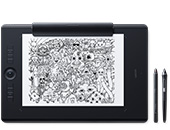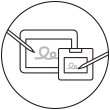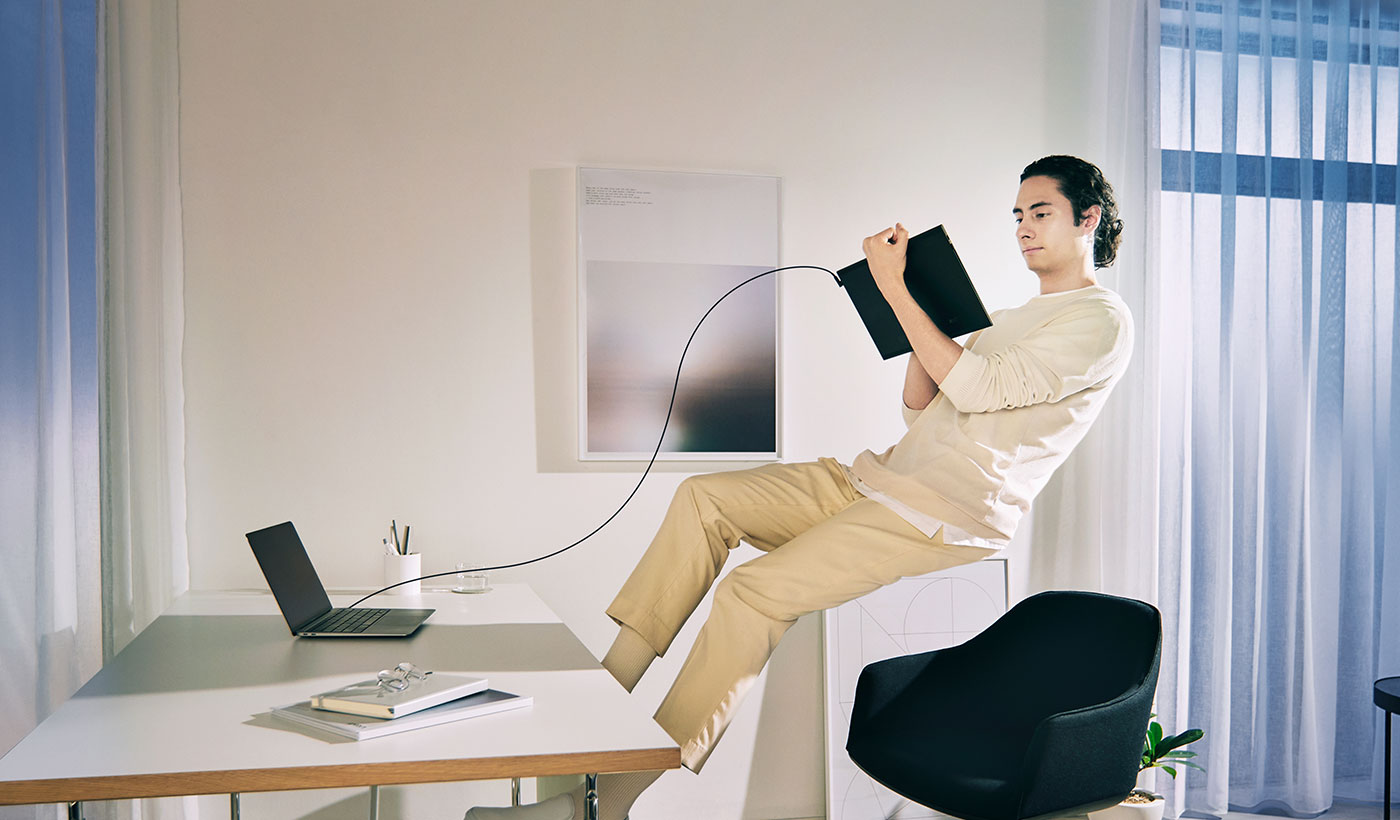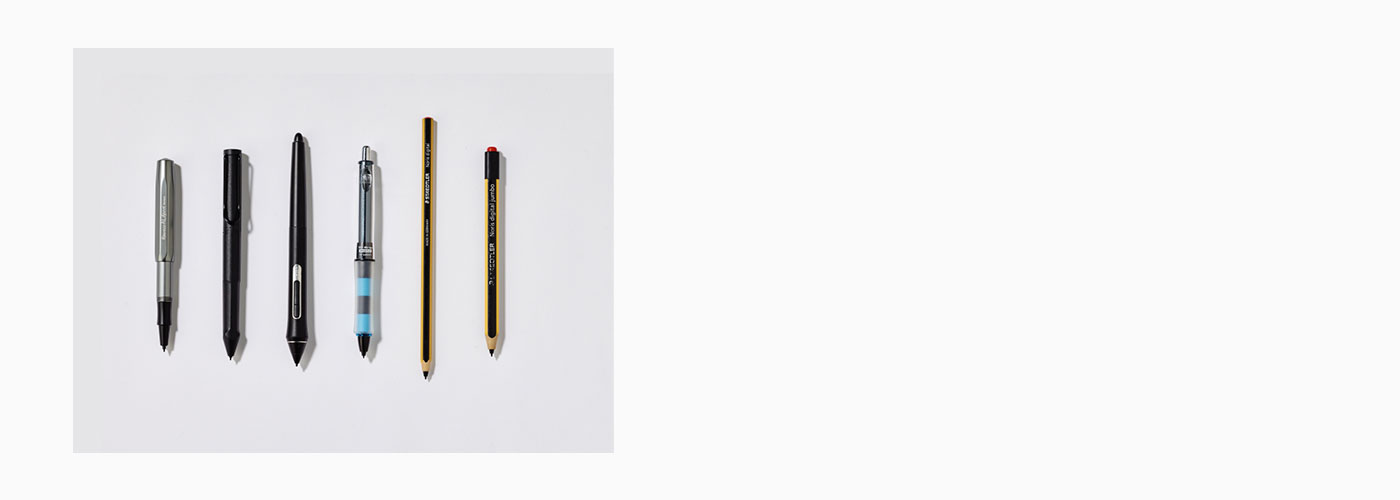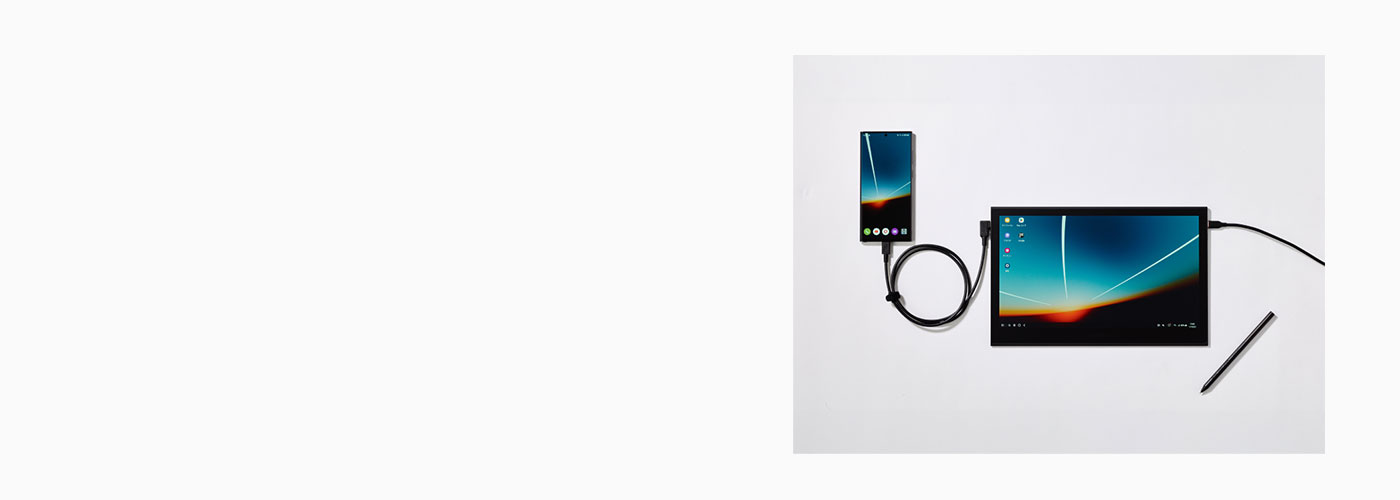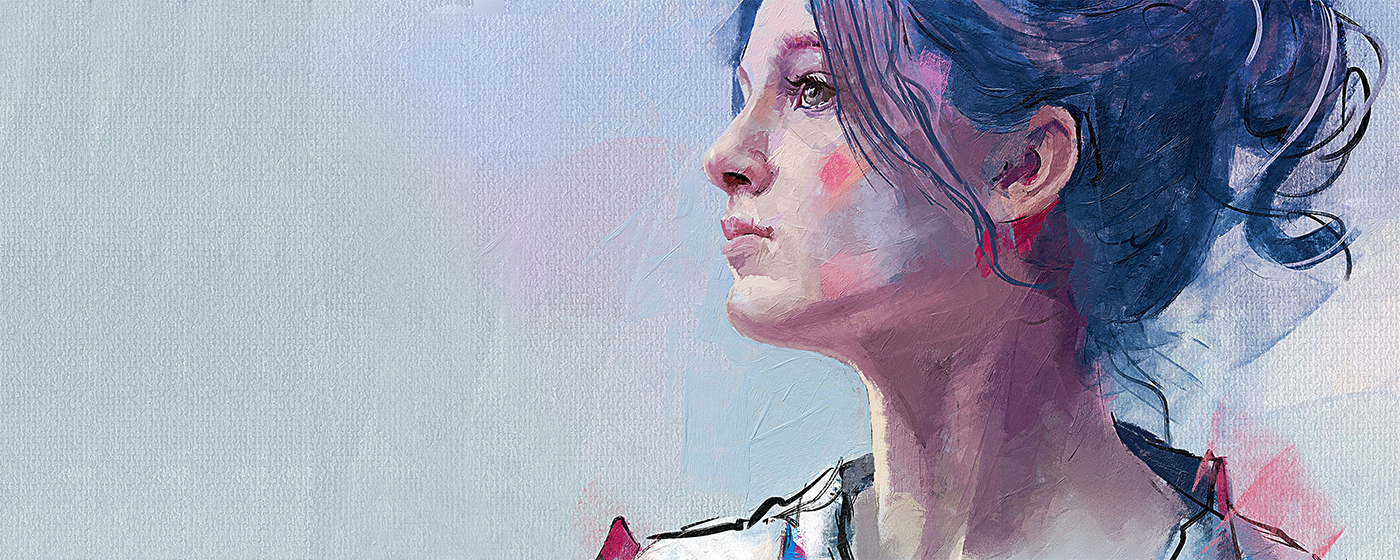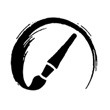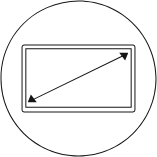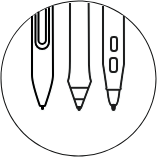Самый легкий и тонкий из всех интерактивных дисплеев Wacom
Где бы Вас ни настигло творческое вдохновение, наслаждайтесь свободой деятельности благодаря Wacom Movink — нашему самому легкому и тонкому интерактивному дисплею. Wacom Movink имеет толщину 4 мм* и весит всего 420 г, т.е. на 55% легче и на 66% тоньше, чем Wacom One 13 touch. Подключите его к своему Mac или PC — и получите всю вычислительную мощность, необходимую для профессиональной работы.
* 4 мм — толщина самой тонкой части.