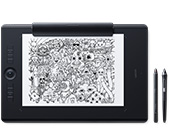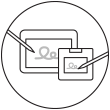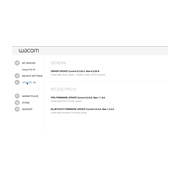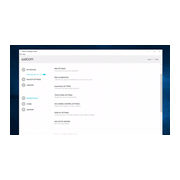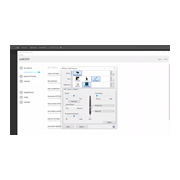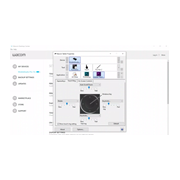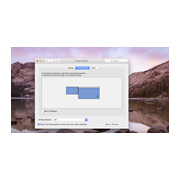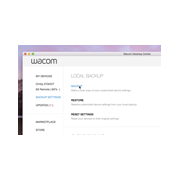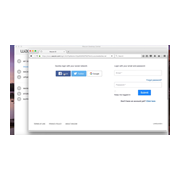새로운 Wacom Cintiq Pro 시작하기
Wacom Cintiq Pro는 쉽게 시작할 수 있습니다. 시작과 동시에 화면에서 창조적인 힘을 빠르게 확인할 수 있습니다.
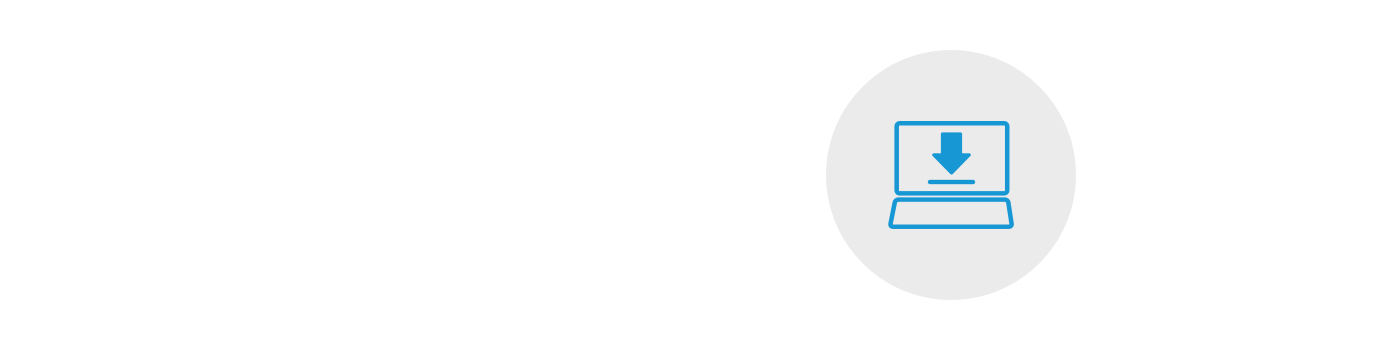
1단계
퀵 스타트 가이드에 나와 있는 지침을 따릅니다.

2단계
최신 드라이버를 다운로드합니다.
Mac용 다운로드
::전
::후
*Mac의 경우: 드라이버를 설치하려면 보안 및 개인 정보 설정이 필요합니다.
여기
를 방문하십시오

3단계
화면상의 단계별 지침을 따릅니다.
Cintiq Pro 사용하기.
-
Wacom Cintiq Pro 13/16을 컴퓨터에 연결하기
-
Windows에서 Wacom Cintiq Pro 13/16을 다른 모니터와 구성하기
-
Mac에서 Wacom Cintiq Pro 13/16을 다른 모니터와 구성하기
-
드라이버 및 펌웨어 업데이트
-
Wacom 데스크톱 센터 액세스 및 사용
-
Wacom 펜을 쥐는 법
-
Wacom Pro Pen 2의 펜촉 교체
-
Wacom 펜 버튼 설치 및 사용법
-
ExpressKey를 보조키로 설정하는 법
-
ExpressKey를 Keystroke로 설정하는 법
-
터치 링 설치 및 사용법
-
온스크린 컨트롤 설치 및 사용법
-
디스플레이 토글 설치 및 사용법
-
백업 및 복원 설정법
-
Wacom ID 생성하는 법
-
수치로 화면 제어 하는 방법
Wacom Desktop Center

Wacom Desktop Center를 열어 Cintiq Pro를 개인 설정하십시오.
✓ 디스플레이, 색상, 레디얼 메뉴, 펜 스위치 및 기타 설정의 사용자 지정
✓ 사용 설명서 및 중요한 제품 정보 액세스
✓ 드라이버/소프트웨어/펌웨어 업데이트
✓ 튜토리얼 액세스
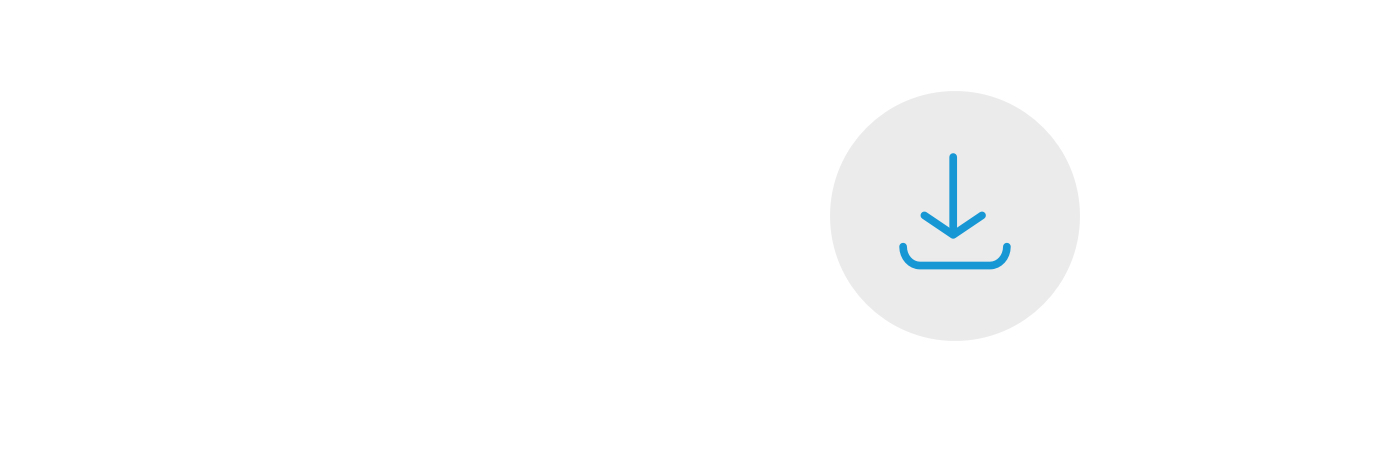
Wacom 드라이버
Cintiq Pro가 제대로 작동하려면 최신 Wacom 드라이버를 설치해야 합니다. Wacom 드라이버를 업데이트하거나 다시 설치하려면 Wacom Desktop Center의 업데이트 탭을 참조하십시오.
Wacom Cintiq Pro 등록하기
Wacom Cintiq Pro를 아직 설치하지 않은 경우, 아래 방법에 따라 설치를 완료한 후 제품을 등록하세요.

1단계
3-in-1 케이블로 Wacom Cintiq Pro를 PC나 Mac에 연결하세요.

2단계
설치 마법사 창 위의 지시를 따른 후 "등록"을 클릭하세요.

3단계
로그인 또는 Wacom ID를 생성하세요.

4단계
Wacom Cintiq Pro 가 자동으로 인식됩니다.
Wacom Cintiq Pro를 이미 설치한 경우, 아래 방법에 따라 제품을 등록하세요.

1단계
3-in-1 케이블로 Wacom Cintiq Pro를 PC나 Mac에 연결하세요.
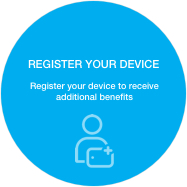
2단계
Wacom 데스크탑 센터를 여세요. 내 장치/Wacom Cintiq Pro를 선택한 후 파란색으로 표시된 등록 필드를 클릭하세요.

3단계
로그인 또는 Wacom ID를 생성하세요.

4단계
Wacom Cintiq Pro 가 자동으로 인식됩니다.
Wacom 제품 크리닝 관련 권장 사항 및 가이드라인
모든 Wacom 제품은 70~75% 소독용 알코올(아이소프로필)을 부드럽고 보풀이 없는 천에 묻혀 안전하게 닦을 수 있습니다. 물기가 있는 천을 이용하실 경우, 제품의 틈이 없는 외부 표면만 가볍게 닦으시기 바랍니다. 표백제를 사용하지 마십시오. 틈이 있는 곳에 습기가 닿지 않도록 주의하십시오. 또한 Wacom 제품을 어떤 세척 용액에 담가서도 안 됩니다. 아래에서 더 자세한 내용을 확인할 수 있습니다. 문의 사항이 있을 경우 지역별 Wacom 고객 서비스 팀에 문의하십시오.
액세서리
Wacom 블루투스 키보드
Cintiq Companion을 위한 완벽한 액세서리. 긴 사용 시간을 자랑하는 리튬이온 재충전 배터리가 제공되는 Windows용 Bluetooth® 키보드.
Wacom Link
Wacom Link로 Wacom MobileStudio Pro를 Mac 또는 PC에 연결하여 Mac 또는 PC의 성능을 활용할 수 있습니다. USB C형 커넥터(최상의 성능 필요 시) 또는 Mini DisplayPort 및 USB-A를 사용하여 연결할 수 있습니다.
Wacom 표준 펜심
X-Rite 지원 Wacom Color Manager
정밀한 색 보정을 위해 27QHD용으로 특별히 설계되어 작업의 모든 요소를 보정하는 손쉬운 장치로, 향상된 이미지 품질과 개선된 균일성을 구현합니다.
Wacom 스탠드
세 가지 각도 조절 가능하며, 알맞은 위치를 선택하여 편안한 상태에서 작업할 수 있습니다.
Wacom Pro Pen 2 및 펜 케이스
탁월한 펜 성능을 느껴보세요 : 8,192레벨의 필압, 기울임 지원, 버벅임이 거의 없는 트래킹까지. 모두 Wacom Pro Pen 2의 매력입니다.
Wacom Link Plus (Wacom Cintiq Pro 13/16용)
4K를 지원하는 Wacom Link Plus를 사용하여 Mac 또는 PC에 Wacom Cintiq Pro 13 또는 16을 연결해 더 강력한 성능을 누리세요.
Wacom 소프트 케이스 대형
방수 기능이 있는 견고한 Wacom 소프트 케이스 대형으로 당신의 Wacom Intuos Pro, Cintiq Pro, Cintiq, MobileStudio Pro를 보호하세요.
Wacom 소프트 케이스 중형
방수 기능이 있는 견고한 Wacom 소프트 케이스 중형은 Wacom Intuos Pro, Cintiq Pro, MobileStudio Pro 에 사용할 수 있습니다.