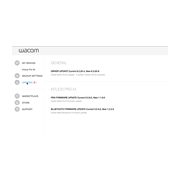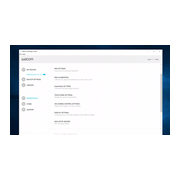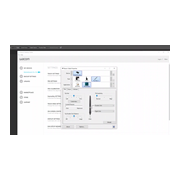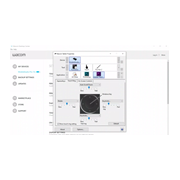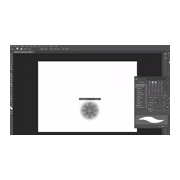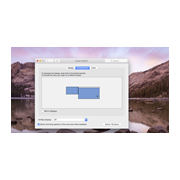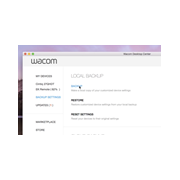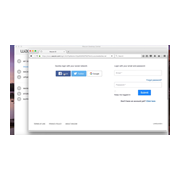Comenzar a usar tu nuevo Wacom Cintiq Pro
Es fácil empezar a usar Wacom Cintiq Pro. Una vez que lo hagas, te darás cuenta del poder de crear directamente en pantalla.
Si tienes un modelo nuevo de Wacom Cintiq Pro 16" (DTH-167), sigue este enlace.
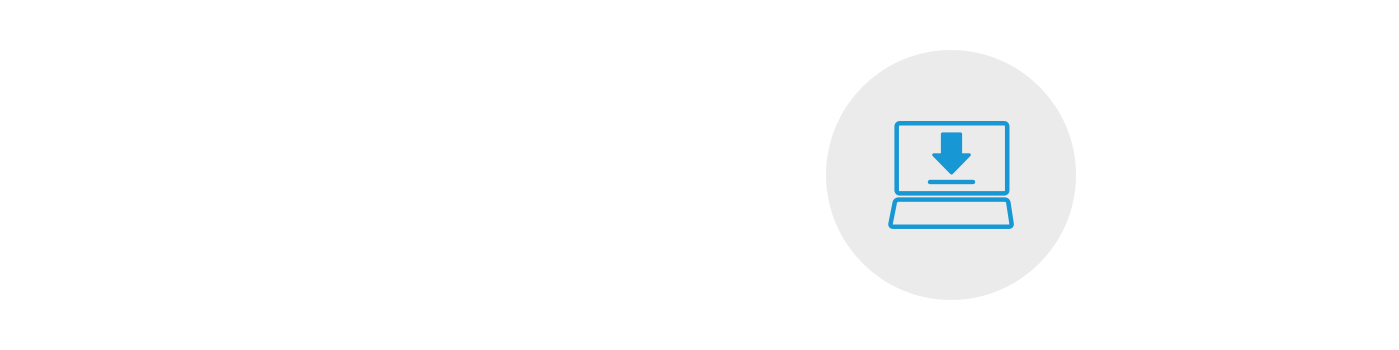
Paso 1
Sigue las instrucciones en tu Guía de arranque rápido.

Paso 2
Descarga el controlador más reciente
Descarga para Mac
::antes
::después
*Para Mac: la instalación del controlador requiere la configuración de Seguridad y Privacidad.
Por favor, visita esta página

Paso 3
Sigue las instrucciones paso a paso en pantalla.
Usando tu Cintiq Pro.
-
Conectar Wacom Cintiq Pro 13 y 16 a tu computadora
-
Configurar Wacom Cintiq Pro 13 y 16 con otros monitores en Windows
-
Configurar Wacom Cintiq Pro 13 y 16 con otros monitores en Mac
-
Actualización de controladores y firmware
-
Cómo acceder al Wacom Desktop Center
-
Cómo sujetar un lápiz de Wacom
-
Cómo cambiar las puntas de un Wacom Pro Pen 2
-
Cómo configurar y usar los botones del lápiz de Wacom
-
Cómo asignar una tecla ExpressKey a una tecla de modificación
-
Cómo asignar una tecla ExpressKey a una tecla específica
-
Cómo configurar y usar los Touch Rings
-
Cómo configurar y usar los controles en pantalla
-
Cómo configurar y usar el cambio de pantalla
-
Cómo respaldar y restablecer la configuración
-
Cómo crear un Wacom ID
-
Cómo usar los controles en pantalla con modificadores
Wacom Desktop Center

Abre el Wacom Desktop Center para personalizar tu Cintiq Pro.
✓ Personaliza los ajustes para la pantalla, el color, los menús radiales, los interruptores del lápiz y más
✓ Accede al manual de usuario e información importante sobre el producto
✓ Actualiza tu controlador/software/firmware
✓ Accede a tutoriales
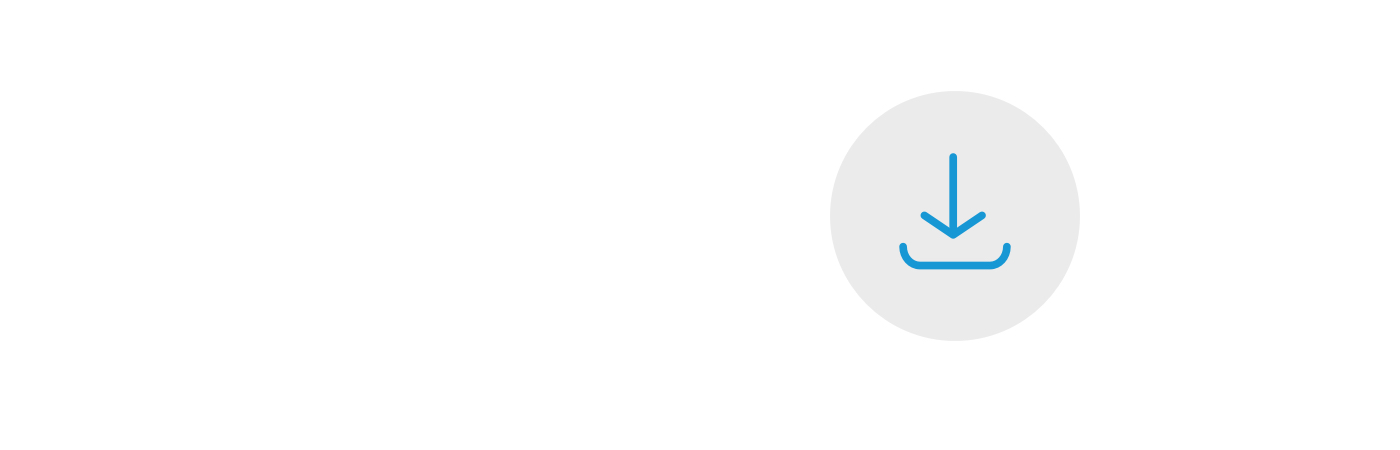
Controlador de Wacom
Para que tu Cintiq Pro funcione adecuadamente, es necesario instalar el controlador de Wacom más reciente. Para actualizar o reinstalar el controlador de Wacom, accede a la pestaña de actualizaciones del Wacom Desktop Center.
Registra tu Wacom Cintiq Pro
Si ya has instalado tu Wacom Cintiq Pro, sigue estas instrucciones para completar la instalación y registrar tu dispositivo.

Paso 1
Conecta tu Wacom Cintiq Pro a tu PC o Mac con el cable 3 en 1.

Paso 2
Sigue las instrucciones en la pantalla del asistente de instalación y haz clic en "registrar".

Paso 3
Inicia sesión o crea una cuenta Wacom ID.

Paso 4
Tu Wacom Cintiq Pro se reconocerá automáticamente.
Si ya has instalado tu Wacom Cintiq Pro, sigue estas instrucciones para registrar tu dispositivo.

Paso 1
Conecta tu Wacom Cintiq Pro a tu PC o Mac con el cable 3 en 1.
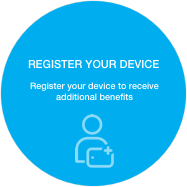
Paso 2
Abre el Wacom Desktop Center. Selecciona Mis dispositivos/Wacom Cintiq Pro y haz clic en el campo de texto azul para el registro.

Paso 3
Inicia sesión o crea una cuenta Wacom ID.

Paso 4
Tu Wacom Cintiq Pro se reconocerá automáticamente.
Recomendaciones y pautas para limpiar su producto de Wacom
Todos los productos de Wacom se pueden limpiar de forma segura con alcohol isopropílico al 70 o 75 por ciento (alcohol para frotar) cuando se aplica a un paño suave sin pelusa. Pase ligeramente el paño humedecido en las superficies duras y no porosas de su producto de Wacom, como la pantalla u otras superficies exteriores. No utilice lejía. Evite humedecer las aberturas y no sumerja su producto de Wacom en ningún producto de limpieza. Consulte a continuación para obtener sugerencias adicionales o comuníquese con su equipo de servicio al cliente de Wacom local.
Accesorios
Teclado Wacom Bluetooth
El agregado perfecto para una Cintiq Companion. Un cómodo teclado con Bluetooth® para Windows con batería recargable y duradera de iones de litio.
Wacom Link
Sácale el máximo partido a tu Mac o PC conectándolo a tu Wacom MobileStudio Pro mediante Wacom Link. Puedes utilizar el conector USB tipo C (para un mejor rendimiento) o un puerto Mini DisplayPort con la interfaz USB-A para realizar la conexión.
Puntas estándar de Wacom
Wacom Color Manager con tecnología X-Rite
Diseñado específicamente para el 27QHD para dar una calibración de color de precisión, una mejor calidad de imagen y una mejor uniformidad en un único dispositivo fácil de usar que calibra todo en su flujo de trabajo.
Soporte de Wacom
Escoge entre tres posiciones regulables que se adaptan a tu postura y estación de trabajo, para que puedas trabajar con toda comodidad.
Wacom Pro Pen 2 con estuche para el lápiz
Un lápiz con un rendimiento excepcional: Wacom Pro Pen 2 cuenta con 8192 niveles de sensibilidad a la presión, reconocimiento de inclinación y una respuesta prácticamente sin retardo.
Adaptador Wacom Link Plus (para Wacom Cintiq Pro 13 y 16)
Aprovecha al máximo toda la potencia de tu Mac o PC conectándola a la Wacom Cintiq Pro 13 o 16 a través de adaptador Wacom Link Plus (compatible con 4K).
Funda protectora de Wacom, tamaño grande
Protege tu Wacom Intuos Pro, Cintiq Pro, Cintiq o MobileStudio Pro con la funda protectora de Wacom de tamaño grande, duradera e impermeable.
Funda protectora de Wacom Medium
Protege tu Wacom Intuos Pro, Cintiq Pro o MobileStudio Pro con la funda protectora de Wacom Medium, duradera e impermeable.