Tavolette con penna
Puoi creare bozzetti, disegnare e modificare immagini con un pad reattivo e una penna precisa mentre vedi le tue creazioni prendere vita sullo schermo.
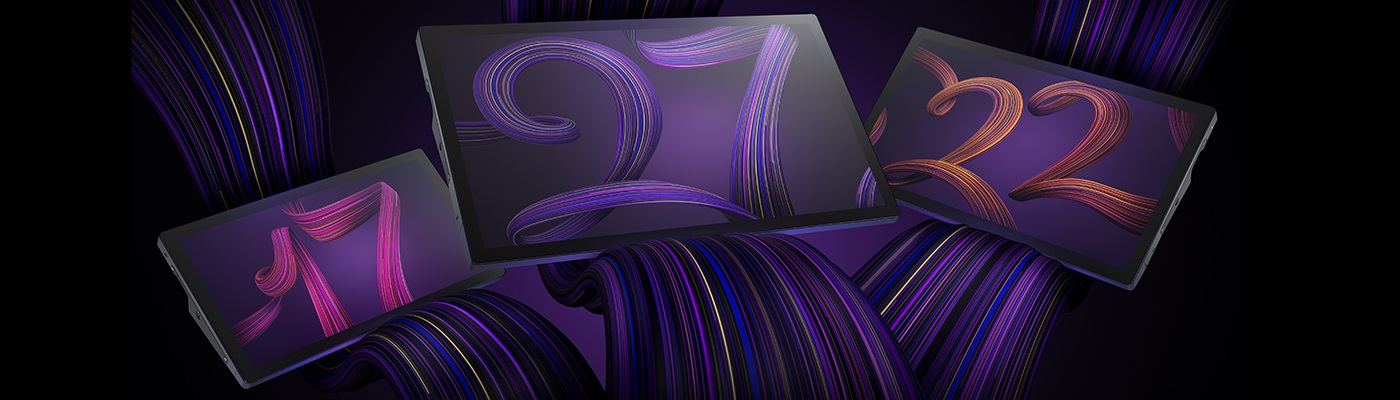
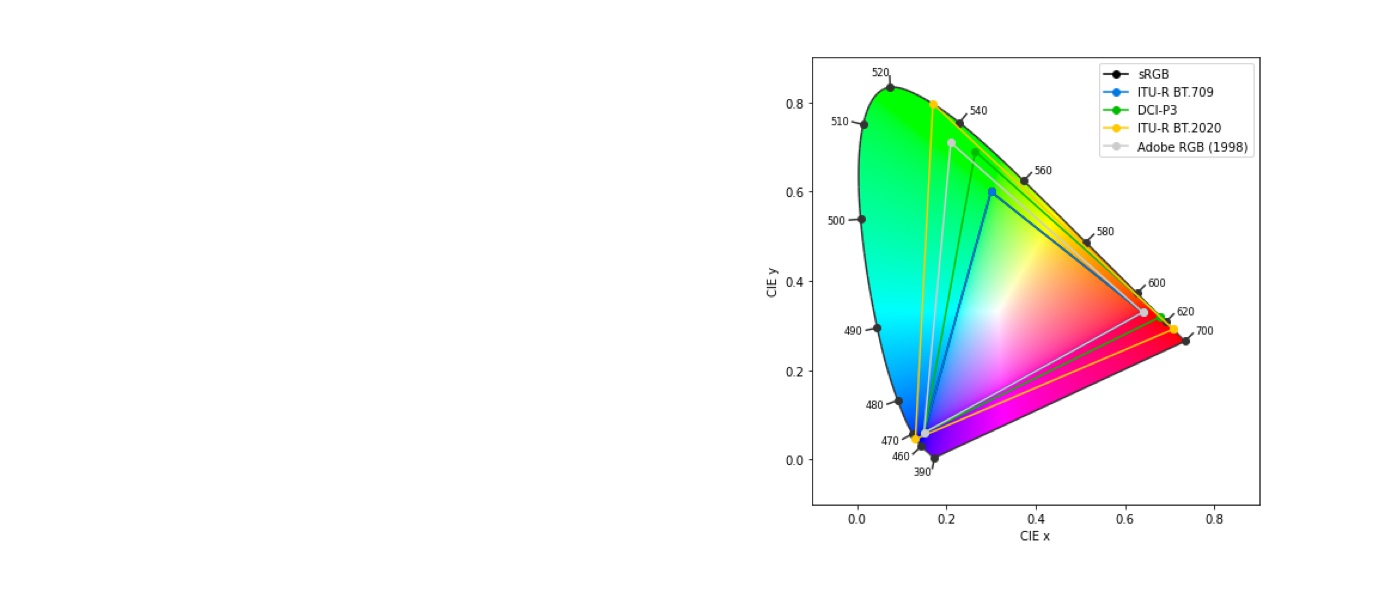
Display con qualità cromatiche eccellenti e flussi di lavoro con gestione del colore sono essenziali per i professionisti dell'arte, dell'editing e della progettazione. La velocità elevata con cui i creativi devono lavorare necessita dei colori giusti già dalla prima volta. E ogni singola volta. Spesso i ritmi serrati non lasciano spazio a molteplici correzioni e rifacimenti. Inoltre, i team geograficamente distanti e le linee di produzione virtuali hanno bisogno di strumenti della massima qualità per ottenere colori uniformi e affidabili su tutti i dispositivi e le applicazioni usati nel flusso di lavoro. E, ovviamente, tutti i creativi vogliono che i colori visibili sui loro display riproducano fedelmente il risultato finale in stampa, sul web, in video o su un prodotto fisico. Se per te il colore è importante, Wacom Cintiq Pro 17, 22 o 27 è il fondamento ideale su cui costruire il tuo flusso di lavoro creativo.
Che tu sia un fotografo, un illustratore, un animatore, un video editor o un progettista, i tuoi occhi necessitano di un display della massima qualità in modo da poter garantire una produttività elevata, creare e consegnare le migliori opere possibili. Continua a leggere per capire come mai la nuova generazione di Cintiq Pro fornisce ai creativi livelli di prestazioni e produttività del tutto nuovi e può farti risparmiare il costo di un secondo monitor di riferimento per il colore.

1,07 miliardi di colori
Tutte le nuove Cintiq Pro sono display a 10 bit, per cui visualizzano 1.024 colori in ognuno dei canali rosso, verde e blu. Sono quindi 30 bit per pixel o 1,07 miliardi di colori che soddisfano i requisiti necessari per ottenere sfumature precise e una corrispondenza accurata dei colori. Le elevate prestazioni cromatiche sono molto apprezzate in numerosi flussi di lavoro, in quanto forniscono maggiore profondità, transizioni e sfumature più fluide senza scalettature.

Calibrazione dell'hardware
Anche se le nuove Cintiq Pro includono di serie la calibrazione per tutti gli spazi colore indicati, è possibile usare Wacom Color Manager per aggiornare periodicamente la calibrazione in modo da mantenere la massima precisione dei colori per tutta la vita del prodotto o per calibrare il display in base a uno spazio colore personalizzato.

Spazi colore per uso professionale
I professionisti della creatività devono usare diversi spazi colore in base al loro flusso di lavoro, al settore e alla piattaforma sulla quale consegneranno la loro opera. Le Cintiq Pro vengono calibrate una a una in fabbrica in base a un'ampia gamma di spazi colore. Rec. 709 è lo spazio colore predefinito per la codifica delle videocamere per l'HDTV e quello più usato per il broadcasting. Tutte le nuove Cintiq Pro raggiungono il 100% della gamma di colore Rec. 709 e anche di sRGB, che è uno spazio colore simile. DCI-P3 è uno spazio colore video introdotto dalla Society of Motion Picture and Television Engineers (SMPTE) e usato per i contenuti destinati alla proiezioni di film digitali. Display P3 è stato implementato da Apple nel 2015 e usa i colori primari del DCI-P3, ma con il punto di bianco D65 della CIE. Tutti i nuovi modelli di Cintiq Pro raggiungono almeno il 98% delle coperture DCI-P3 e Display P3, oltre a un'ottima copertura di Adobe RGB. Altre impostazioni predefinite includono Rec 2020 ed EBU. Inoltre, per visualizzare i contenuti HDR supportano il PQ (DCI e Rec. 2100) e HLG (Rec. 2100). Fai clic sul link per vedere l'elenco completo delle specifiche di Cintiq Pro 17, 22 e 27.

Precisione del colore
I display con un Delta E basso visualizzano colori più precisi senza distorsioni cromatiche. Allo stesso tempo sono una garanzia che non vi sia alcuna differenza di colore fra la Cintiq Pro e altri display calibrati. Considerato che le calibrazioni di fabbrica hanno un Delta E <2, i display dotati di gestione precisa del colore dovrebbero avere una devianza cromatica fra loro impercettibile. Per i professionisti che usano un monitor per lavorare e un altro come verifica, è fondamentale che la riproduzione cromatica sia precisa e uniforme. Tutte le nuove Cintiq Pro hanno confermato di avere un E di <1,5 misurato in modo imparziale da Pantone nell'ambito del test di certificazione Pantone Validated*.
*Il test è stato effettuato con le modalità preimpostate per sRGB, Adobe RGB e Display P3

Elaborazione dei dati sui colori
La nuova serie di Cintiq Pro è dotata di un'elaborazione del colore a 14 bit per riprodurre tonalità e colori vivi e precisi in un'ampia gamma di spazi colore e profili personalizzati.
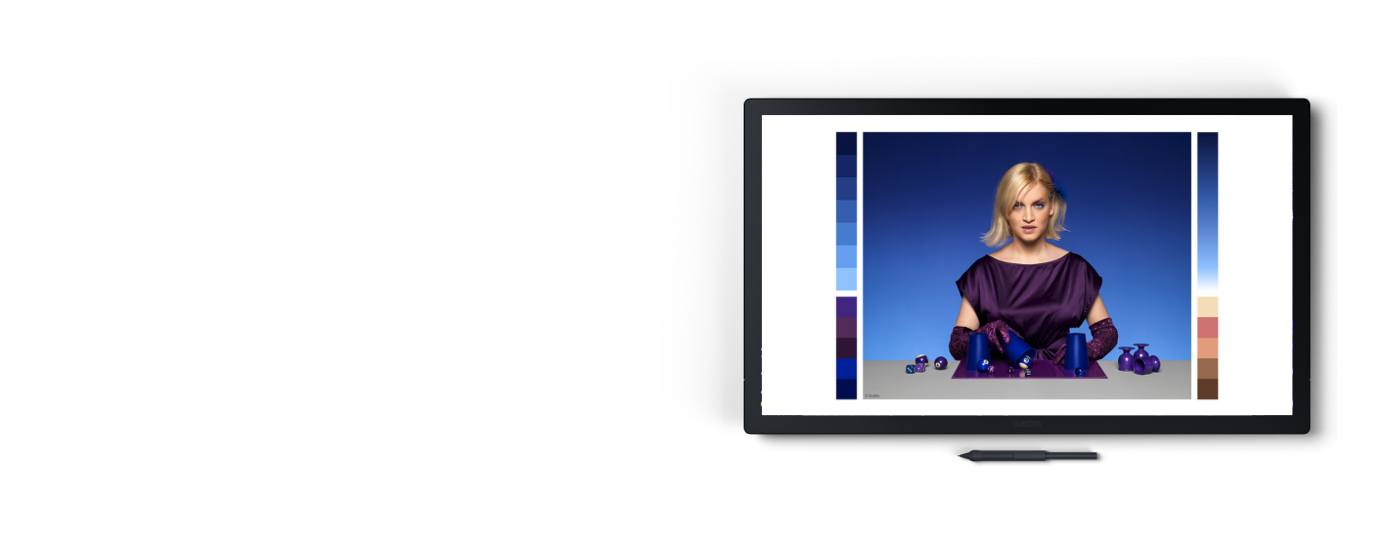
I creativi si affidano da tempo al sistema Pantone (PMS) per la riproduzione del colore in un vasto ambito di impieghi, come la grafica, il packaging, il branding, la moda e la progettazione industriale. La nuova generazione di Cintiq Pro non solo è certificata Pantone Validated, ma ha anche ricevuto la certificazione Pantone SkinTone Validated, che soddisfa lo standard Pantone per la visualizzazione dell'intera gamma di tonalità della pelle nel sistema Pantone.


Contact a Wacom Specialist to learn more about our products, evaluations and enterprise pricing.

Anche se le nuove Cintiq Pro forniscono prestazioni cromatiche eccezionali, possono essere calibrate tramite Wacom Color Manager in modo da mantenere la precisione per l'intera durata del prodotto. Il software WCM funziona non solo con il dispositivo WCM, ma anche con altri calibratori compatibili. Il software WCM supporta i seguenti prodotti:
Se possiedi uno dei prodotti sopra indicati, puoi scaricare il software WCM dalla nostra pagina di download e usarlo con il tuo dispositivo.
La calibrazione consente di regolare le caratteristiche di visualizzazione di un monitor in base a un valore di destinazione specificato, utilizzando un sensore dedicato o un colorimetro. Wacom Color Manager (con tecnologia X-Rite – include l'hardware Wacom Color Manager e il software adattato Wacom Color Manager), può aiutarti a rendere la gestione del colore più semplice, assicurandoti che i colori sul display e nel lavoro finito vengano visualizzati come desideri e che risultino realistici su tutti i tuoi dispositivi.
Cintiq Pro ADC consente un controllo semplificato della gestione del colore per regolare le impostazioni hardware senza incorrere in errori umani, oltre ad aumentare significativamente la velocità del processo di calibrazione del colore.
Le tabelle di ricerca interne (LUT) consentono agli scienziati o agli esperti del colore di calibrare la Cintiq Pro in base a specifici obiettivi, nonché salvare il profilo colore desiderato sull'hardware. Ciò significa che il display può passare da un computer all'altro o essere distribuito facilmente, senza dover eseguire la ricalibrazione durante la connessione a un altro computer.

Le caratteristiche del display delle Cintiq Pro sono tutte volte a soddisfare le esigenze dei fotografi che vogliono vedere e modificare ogni dettaglio delle loro opere o quelle dei video editor che producono contenuti per schermi con risoluzioni 4K.
Le Cintiq Pro hanno una latenza prossima allo zero per le immagini e la penna, garantendo così un'esperienza priva di interruzioni. L'ampia gamma di colori dei display IPS consente di ottenere le migliori tonalità e i massimi angoli di visuale per immergerti completamente nello schermo. E una volta finito il lavoro, il display è perfetto per giocare!
I display Wacom più luminosi mai realizzati ti consentono di vedere le tue immagini e video con un'estrema precisione e colori vivaci.
I nuovi dispostivi Cintiq Pro sono dotati delle curve HLG (hybrid log-gamma) e PQ (perceptual quantization) per la visualizzazione e l'editing di contenuti video HDR (high dynamic range).
Le modalità preimpostate per DCI-P3 e Rec. 2100 ti assicurano di poter lavorare negli spazi colore e nei valori gamma adeguati. Inoltre, le modalità preimpostate per PQ (DCI e Rec. 2100) e HLG (Rec. 2100) sono disponibili per la visualizzazione di contenuti HDR.
La superficie in vetro leggermente satinato dei dispositivi Cintiq Pro non solo fornisce una sensazione che replica la grana naturale della carta quando si usa la penna, ma dona al display anche una finitura opaca. A differenza degli schermi lucidi, che distorcono i colori percepiti causando fastidiosi riflessi, la finitura opaca dei dispositivi Cintiq Pro simula più fedelmente i colori del mondo reale, rivelandosi preziosa nei casi in cui le corrispondenze cromatiche sono d'importanza fondamentale.

Grazie al design, all'ingegneria e ai consigli dei professionisti del settore, creare con Wacom Cintiq Pro è un'esperienza armoniosa e agevole. Qualsiasi caratteristica di questi display ti aiuta a immergerti nell'ispirazione.
Aquista Wacom Cintiq Pro ::before ::after

Elimina le incertezze, crea un ambiente sicuro per il colore e raggiungi la precisione cromatica su tutti i display e uscite finali, grazie alla soluzione di gestione del colore più avanzata per artisti, fotografi e designer.

Si monta nei fori filettati UNC da ¼” presenti sul lato superiore del display ed è l'ideale per accogliere la tastiera, il telefono o un album per fare schizzi. Questi fori filettati possono essere usati anche per montare dispositivi quali fotocamere ad alta risoluzione**, microfoni ad alta fedeltà** o luci LED** permettendoti di personalizzare completamente il tuo spazio di lavoro.
*Venduto separatamente.Aquista l'Extension Table di Wacom Cintiq Pro 27 ::before ::after

Progettata per consentire ai professionisti di lavorare e muoversi in completa armonia, i nuovi dispostivi Wacom Cintiq Pro richiedono il supporto Wacom Cintiq Pro Stand* o un supporto per monitor VESA compatibile*. Lo stand Wacom Cintiq Pro è stato progettato appositamente per offrire il massimo a livello di comfort, flessibilità e stabilità a qualsiasi studio da scrivania o spazio di lavoro remoto, consentendo di regolare rapidamente l'altezza, l'angolo o fino a 20 gradi** di rotazione in ogni direzione, per poter disegnare seguendo i movimenti naturali della mano.
* Il supporto o il braccio monitor richiesti sono venduti separatamente.
Aquista il supporto Wacom Cintiq Pro Stand ::before ::after
Puoi creare bozzetti, disegnare e modificare immagini con un pad reattivo e una penna precisa mentre vedi le tue creazioni prendere vita sullo schermo.

Disegna, progetta e crea con una penna precisa direttamente su uno schermo ad alta risoluzione.

Scrivi con la penna sulla carta e converti in digitale i tuoi appunti manuali.

Scrivi e metti nero su bianco le tue idee sul tuo dispositivo mobile con una penna digitale Wacom.
L’idea di Wacom è quella di avvicinare persone e tecnologia attraverso tecnologie naturali. È questo che l'ha resa leader al mondo nella produzione di tavolette con penna e display interattivi, penne digitali e soluzioni per il salvataggio e l'elaborazione di firme digitali. La tecnologia all’avanguardia dei dispositivi Wacom è stata utilizzata per creare alcune delle più emozionanti opere d’arte digitali, film, effetti speciali, moda e design del mondo. La sua tecnologia ad altissimi livelli consente sia ad aziende che a privati di esprimere la propria personalità. Fondata nel 1983, Wacom è un’azienda internazionale con sede in Giappone (Tokyo Stock Exchange: 6727) e uffici in tutto il mondo a supporto del marketing e della distribuzione in oltre 150 paesi.