Pen tablets
Esboza, dibuja y edita imágenes usando una tableta con gran capacidad de respuesta y un lápiz preciso, y observa cómo tus creaciones aparecen en pantalla.
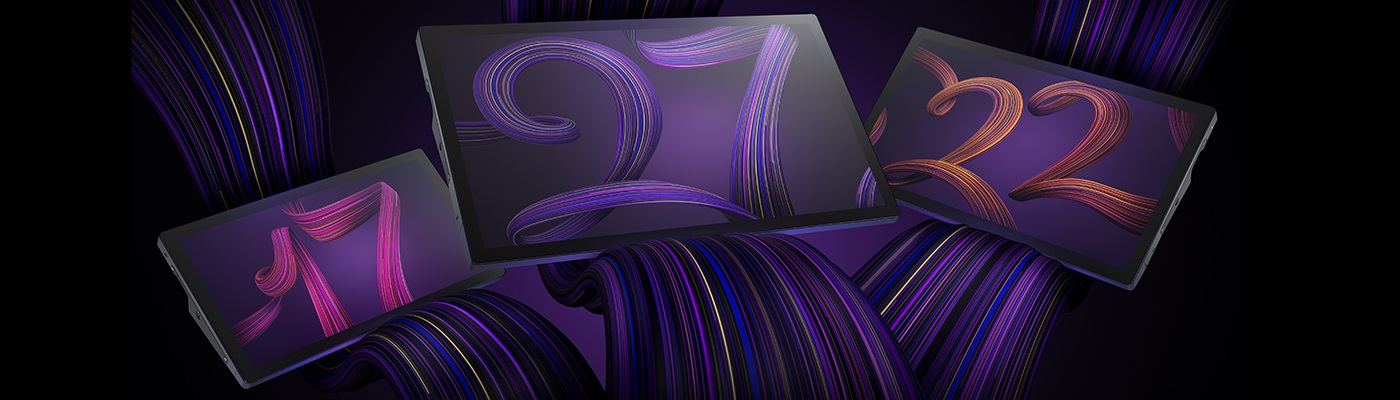
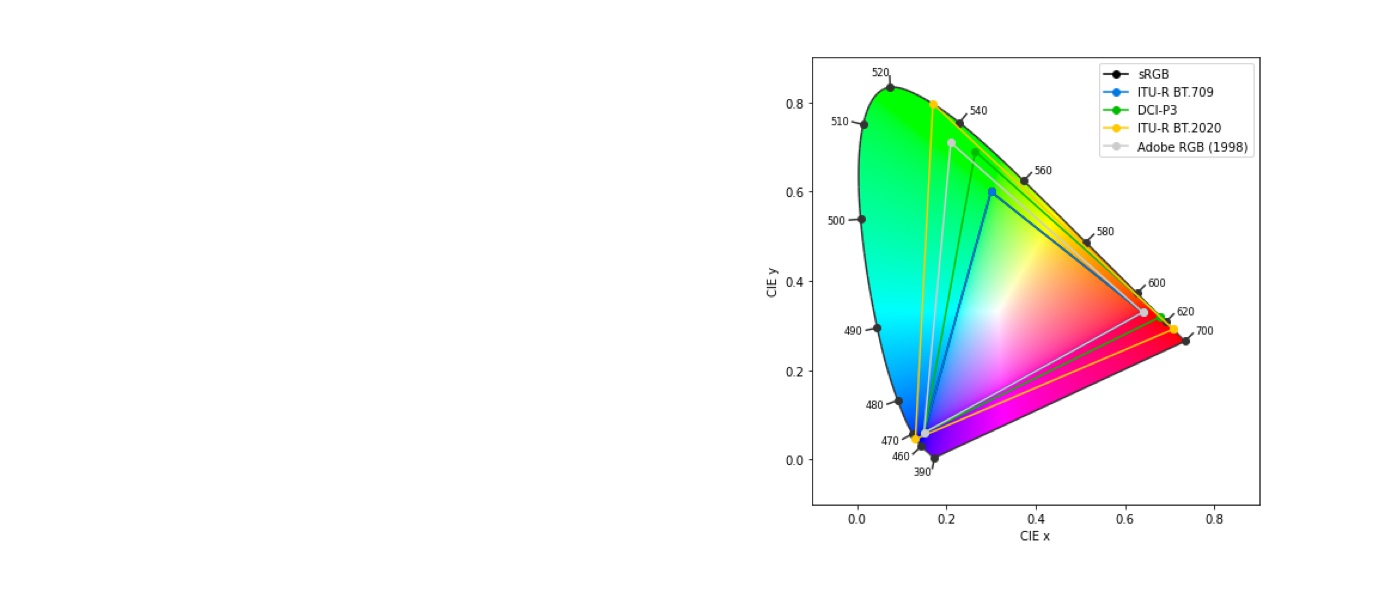
Las pantallas de excelente calidad de color y los flujos de trabajo con gestión del color son esenciales para artistas, diseñadores y editores profesionales. El rápido ritmo al que los creativos deben trabajar requiere lograr el color adecuado la primera vez, cada vez. Por lo general, no hay tiempo para ajustar y reeditar una y otra vez. Además, la dispersión geográfica de los equipos y los canales de producción virtuales requieren herramientas de la más alta calidad para conseguir un color coherente y fiable en todos los dispositivos y aplicaciones del flujo de trabajo. Y, por supuesto, todos los creativos quieren que los colores que ven en sus pantallas repliquen fielmente su salida final en papel, web, video o un producto físico. Si el color es importante para ti, Wacom Cintiq Pro 17, 22 o 27 es la base ideal sobre la que construir tu flujo de trabajo creativo.
Tanto si eres fotógrafo como ilustrador, animador, editor de video o diseñador, tú (y tus ojos) necesitan una pantalla de la máxima calidad que asegure tu productividad y te permita crear y entregar tu mejor trabajo. Sigue leyendo para entender por qué la nueva generación de Cintiq Pro ofrece a los creativos nuevos niveles de rendimiento y productividad, e incluso puede ahorrar el costo de un monitor de referencia de color secundario.

1070 millones de colores
Debido a que todas las nuevas Cintiq Pro son pantallas de 10 bits, ofrecen 1024 colores en cada uno de los canales de color rojo, verde y azul. Por tanto, el total es de 30 bits por píxel, es decir, 1070 millones de colores, que cumplen los requisitos para la gradación del color y una coincidencia de color precisa. Un sólido rendimiento del color es muy conveniente en numerosos flujos de trabajo, ya que aporta una mayor sensación de profundidad, con transiciones y mezclas más suaves, sin que se formen bandas.

Calibración del hardware
Aunque las nuevas Cintiq Pro incluyen calibraciones de fábrica para todos los espacios de color mencionados, Wacom Color Manager puede emplearse para actualizaciones periódicas de la calibración, con el fin de mantener la precisión del color al más alto nivel durante toda la vida útil del producto, o para calibrar la pantalla según un espacio de color personalizado.

Espacios de color para uso profesional
Los profesionales creativos necesitan utilizar varios espacios de color en función de su flujo de trabajo, sector y plataforma de entrega prevista. Cada Cintiq Pro se calibra individualmente en la fábrica para una amplia gama de espacios de color. Rec. 709 es el espacio de color estándar para la codificación de cámaras para la televisión de alta definición (HDTV) y el color de entrega más común para la retransmisión. Todas las nuevas Cintiq Pro alcanzan el 100 % de la gama de colores Rec. 709, así como sRGB, que es un espacio de color similar. El DCI-P3 es un espacio de color de video introducido por la Society of Motion Picture and Television Engineers (SMPTE, 'sociedad de ingenieros de cine y televisión') que se utiliza para los contenidos destinados a la proyección de cine digital. Display P3 fue implementado por Apple en 2015 y utiliza los primarios de DCI-P3, pero con el punto blanco de la norma CIE D65. Todos los nuevos modelos Cintiq Pro alcanzan al menos el 98 % de cobertura DCI-P3 y Display P3, así como una excelente cobertura de Adobe RGB. Otros ajustes predefinidos incluyen Rec. 2020 y EBU, y para ver contenidos HDR son compatibles con PQ (DCI y Rec. 2100) y HLG (Rec. 2100). Haz clic en el enlace para ver la lista completa de especificaciones de las Cintiq Pro 17, 22 y 27.

Precisión cromática
Las pantallas con un Delta E más bajo producen colores más precisos sin distorsión del color, a la vez que garantizan que no haya diferencias de color entre las Cintiq Pro y otras pantallas calibradas. Debido a que las calibraciones de fábrica tienen una desviación Delta E de <2, la desviación del color debe ser indistinguible entre cualquier pantalla con administración precisa del color. Para los profesionales que trabajan en un monitor y revisan en otro, es fundamental que la reproducción del color sea precisa y uniforme. Se ha confirmado que todas las nuevas Cintiq Pro tienen un Delta E de <1.5, medido de forma independiente por Pantone durante las pruebas para la certificación Pantone™ Validated*.
* Las pruebas se realizaron utilizando los modos predefinidos de sRGB, Adobe RGB y Display P3

Procesamiento de datos en color
La nueva serie Cintiq Pro incorpora un procesamiento del color de 14 bits para obtener tonos y colores tan precisos como intensos en una amplia gama de espacios de color y perfiles personalizados.
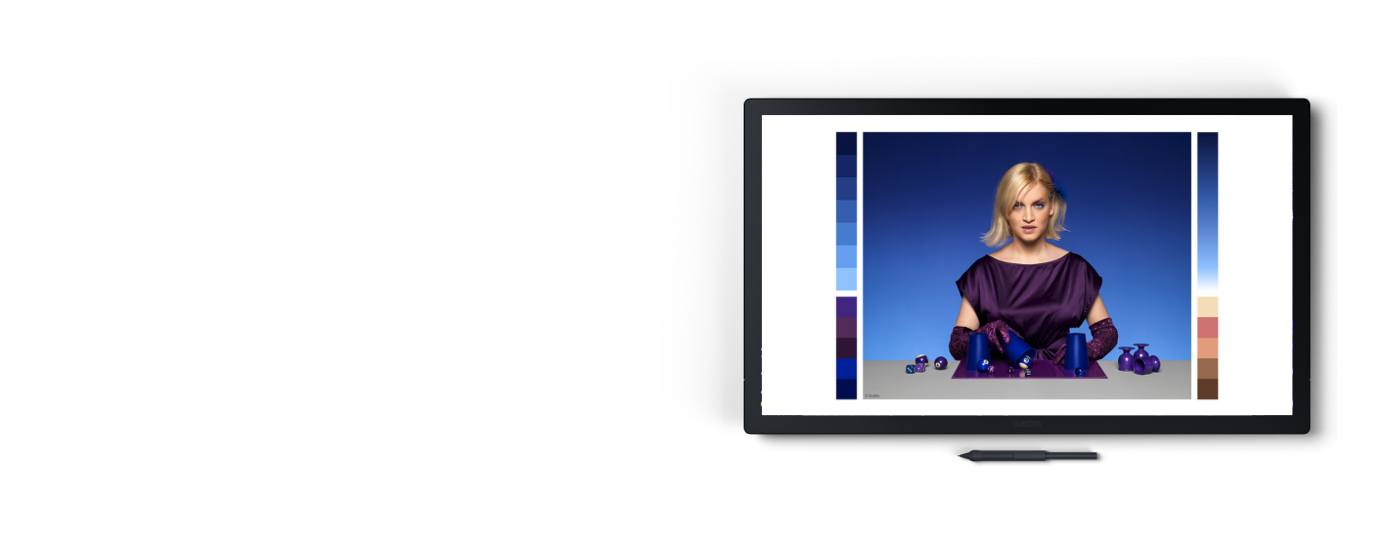
Los creativos llevan mucho tiempo confiando en el sistema Pantone (PMS) para la reproducción del color en una amplia gama de usos, como gráficos, envases, marcas de moda y diseño industrial. La nueva generación de Cintiq Pro no solo es certificada Pantone Validated, sino que también ha recibido la validación Pantone SkinTone Validated, que cumple el estándar Pantone para mostrar toda la gama de tonos de piel del sistema Pantone.


Ponte en contacto con un especialista de Wacom para obtener más información sobre nuestros productos, evaluaciones y precios para el sector empresarial.

Aunque las nuevas Cintiq Pro tienen un rendimiento de color excepcional, pueden calibrarse con el Wacom Color Manager (WCM) para mantener su precisión durante toda la vida útil del producto. El software WCM no solo funciona con el dispositivo con WCM, sino también con otros calibradores compatibles. WCM será compatible con los siguientes productos:
Si tienes alguno de los productos anteriores, puedes descargar el software WCM de nuestra página de descargas para usarlo con tu dispositivo.
La calibración es el método por el cual las características de visualización de un monitor se ajustan a un valor objetivo deseado mediante un sensor específico, o colorímetro. Wacom Color Manager (con la tecnología de X-Rite, incluye el hardware Wacom Color Manager y el software adaptado Wacom Color Manager), puede ayudarte a eliminar el misterio y la complejidad de la gestión del color para garantizar que los colores en tu pantalla y en tu obra terminada se reproduzcan exactamente como pretendes y tengan un aspecto real en todos tus dispositivos.
Cintiq Pro ADC permite un control dinámico del gestor de color para ajustar la configuración del hardware sin errores humanos y aumenta considerablemente la velocidad del proceso de calibración del color.
Las tablas de búsqueda de hardware (LUT, por sus siglas en inglés) permiten a los artistas o científicos del color calibrar la Cintiq Pro a objetivos de color específicos y registrar ese perfil en el hardware. Esto significa que la pantalla puede pasar de una computadora a otra, o que se puede desplegar fácilmente sin tener que recalibrarla al conectarla a otra computadora.

Para todos aquellos fotógrafos que desean ver y editar cada detalle de su trabajo o los editores de video que editan contenido destinado a visualizarse en pantallas 4K, la resolución 4K es el núcleo de las capacidades de visualización de los dispositivos Cintiq Pro.
La latencia de imágenes y de lápiz casi nula de las Cintiq Pro ofrece una experiencia creativa ininterrumpida. Las pantallas IPS de amplia gama muestran los mejores colores y ángulos de visión para sumergirse en la pantalla. Además, al terminar de trabajar, ¡puedes usar esta magnífica pantalla para videojuegos!
La pantalla más brillante que jamás ha fabricado Wacom, con 400 cd/m2, te permite ver tus imágenes y videos con una precisión extrema y colores vivos.
Los nuevos dispositivos Cintiq Pro están equipados con las curvas HLG (log-gamma híbrido) y PQ (cuantificación perceptiva) para visualizar y editar contenidos de video HDR (alto rango dinámico).
Los modos predefinidos para DCI-P3 y Rec. 2100 te permiten trabajar en las gamas de color y los valores gamma adecuados. Además, los modos predefinidos para PQ (DCI y Rec. 2100) y HLG (Rec. 2100) están disponibles para visualizar contenido HDR.
La superficie de cristal pulido de los dispositivos Cintiq Pro no solo proporciona una sensación de lápiz que reproduce el trabajo con el grano natural del papel, sino que proporciona un acabado mate a la pantalla. A diferencia de las pantallas de alto brillo, que distorsionan los valores de color percibidos y provocan reflejos molestos, el acabado mate de los dispositivos Cintiq Pro simula el color del mundo real con más precisión, lo que respalda la esencial coincidencia de colores.

Gracias a una proeza fruto del diseño, ingeniería y asesoramiento de destacados profesionales, crear con Wacom Cintiq Pro supone una experiencia armoniosa y carente de esfuerzo. Todo en estos monitores te sumerge en tu inspiración.
Comprar Wacom Cintiq Pro ::before ::after

Elimina las conjeturas, crea un entorno seguro para el color y consigue una precisión cromática en todas las pantallas, así como resultados finales con la solución definitiva de gestión del color para artistas, fotógrafos y diseñadores.

Se monta en los orificios roscados UNC de 1/4" situados en la parte superior de la pantalla y es ideal para colocar el teclado, el teléfono o el bloc de dibujo. Dichos orificios roscados para tornillos también pueden destinarse a montar dispositivos tales como cámaras de alta resolución**, micrófonos de alta fidelidad** o ledes**, lo que te permite personalizar completamente tu espacio de trabajo.
* Se vende por separado.Comprar la mesa de extensión de Wacom Cintiq Pro 27 ::before ::after

Diseñada para que los profesionales trabajen y se muevan con plena armonía, los nuevos dispositivos Wacom Cintiq Pro requieren el soporte Wacom Cintiq Pro* o un brazo de monitor VESA compatible*. El soporte Wacom Cintiq Pro está diseñado específicamente para aportar la máxima comodidad, flexibilidad y estabilidad a cualquier estudio de sobremesa o espacio de trabajo remoto y permite ajustar rápidamente la altura, el ángulo o hasta 20 grados** de rotación en cada dirección para dibujar con movimientos naturales de la mano.
* El soporte o el brazo del monitor necesario se venden por separado.
Comprar el soporte Wacom Cintiq Pro ::before ::after
La compatibilidad de Chromebook en tus manos con Wacom
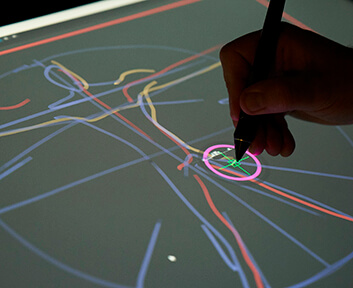
Wacom y Ars Electronica
Leer artículo completo
Esboza, dibuja y edita imágenes usando una tableta con gran capacidad de respuesta y un lápiz preciso, y observa cómo tus creaciones aparecen en pantalla.

Dibuja, diseña y crea directamente en una pantalla de alta resolución con un lápiz preciso.


Escribe y anota rápidamente ideas en tu dispositivo móvil con un lápiz digital Wacom.
La estrategia de Wacom consiste en acercar la tecnología a las personas mediante su tecnología de interfaz que hace que la experiencia al usarlo se sienta natural. Esto ha convertido a Wacom en el fabricante líder a escala internacional de pen tablets y pantallas interactivas, así como de lápices digitales y soluciones para guardar y procesar firmas digitales. La tecnología avanzada de los dispositivos Wacom es Intuitiva y se ha utilizado en la creación de algunas de las películas, efectos especiales, moda, diseños y obras de arte digitales más interesantes del mundo, y ofrece a los usuarios domésticos y profesionales una tecnología de interfaz líder para expresar su propia personalidad. Fundada en 1983, Wacom es una compañía global con sede en Japón (bolsa de valores de Tokio: 6727), con filiales y sucursales en todo el mundo para cubrir operaciones de marketing y distribución en más de 150 países.