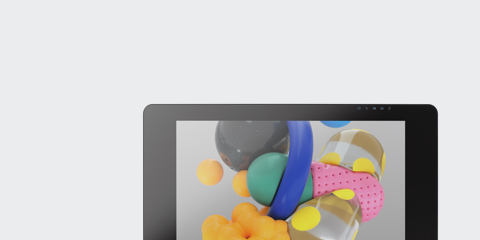
Vuoi di più?
Scopri la Wacom Cintiq Pro 24"
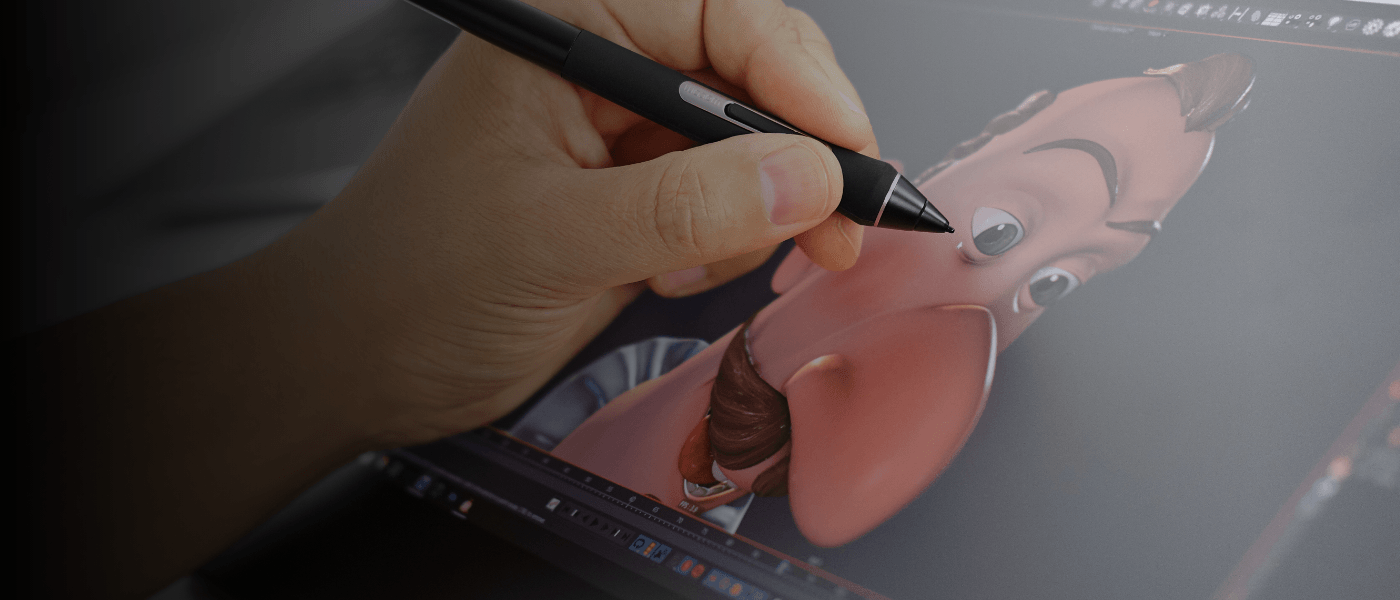

Quando ti coglie la creatività, vuoi dar vita alle tue idee con disinvoltura. È per questo che abbiamo ridefinito la Wacom Cintiq Pro 16 in modo da renderla ancora più confortevole e naturale per lavorare. Con un’ergonomia migliorata e l’uso intuitivo della penna sullo schermo, puoi immergerti a pieno nella tua opera.
Live. Dare. Create.
Dopo aver ascoltato il feedback dei nostri clienti, abbiamo ottimizzato la Wacom Cintiq Pro 16 per aiutarti ad aumentare la tua produttività creativa.

I nostri nuovi tasti fisici ExpressKey™ sono ora situati sul bordo posteriore del display, così da non compromettere le dimensioni dello schermo quando lavori sulla tua tela. Concepiti per farti lavorare in modo più efficiente, i tasti ExpressKey™ ti aiutano a prenderti il tempo che ti serve per aggiungere quel livello in più di raffinatezza a ogni progetto.

Per evitare che un tocco casuale interrompa il tuo flusso di lavoro, abbiamo ottimizzato il display per fornirti un maggiore controllo. Un nuovo pulsante assicura che la funzione touch si attivi e disattivi solo quando serve. Inoltre, i comandi su schermo ottimizzati ti offrono un controllo ancora maggiore delle funzionalità touch.
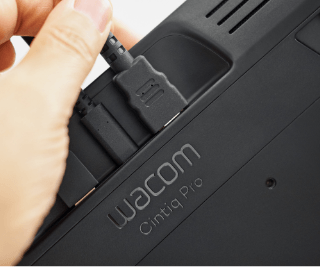
Collegare la Wacom Cintiq Pro 16 al tuo Mac o PC Windows è semplicissimo. Devi solo collegare i cavi USB-C* e HDMI: sulla scrivania o in grembo. E puoi stare tranquillo sapendo che tutti i cavi sono stati progettati in modo sostenibile e sono del tutto privi di PVC**.
* Richiede una porta USB-C con DisplayPort Alternate Mode. In alternativa la Cintiq Pro 16 può essere collegata a una porta HDMI 2.0 (o successiva) e a una porta USB-A.
**Per Corea, Taiwan, India e Sudafrica, il cavo di alimentazione non è privo di PVC.
Il nostro obiettivo in Wacom è sempre stato quello di unire le persone e le tecnologie con dispositivi naturali e intuitivi che ti aiutano a trarre il massimo dalla tua creatività.
Leader di mercato fra i dispositivi per il disegno e la progettazione, i nostri prodotti sono il risultato di 40 anni di esperienza nello sviluppo di tecnologie per penne digitali. I nostri ingegneri non smettono mai di perfezionarli, per fornirti l'esperienza più fluida e reattiva in assoluto, quella che i nostri clienti apprezzano, quella su cui fanno affidamento.
Creiamo soluzioni per tutte le persone che vogliono esprimere le loro idee e collaboriamo con i nostri clienti per migliorare costantemente i nostri prodotti in base alle loro esigenze. Una tecnologia robusta ma raffinata, avanzata ma intuitiva: siamo orgogliosi di fornire le soluzioni di riferimento per la creatività di oggi e domani.
Scopri come funziona la nostra tecnologia.
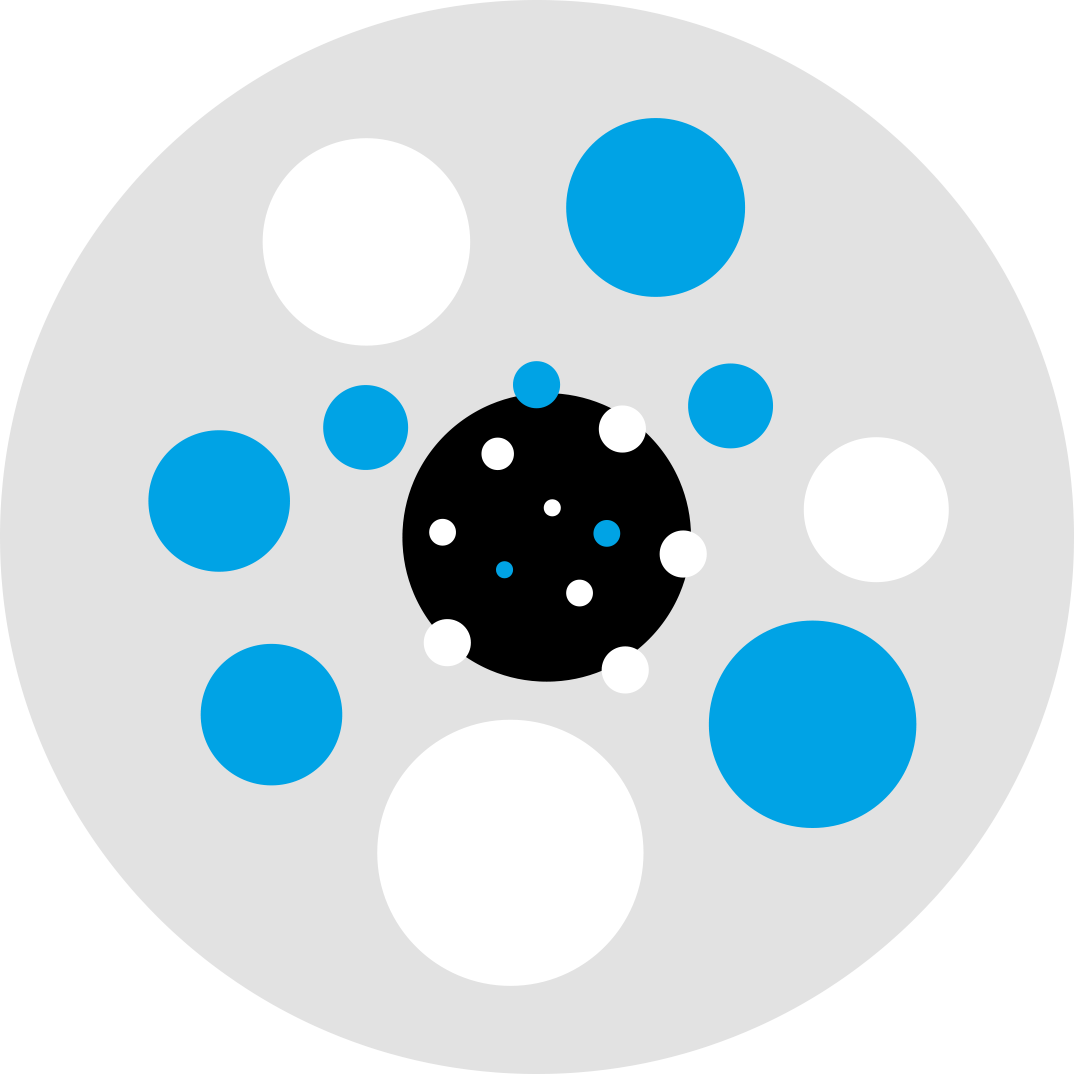
Sensibilità alla pressione
La penna Wacom Pro Pen è sensibile al modo in cui scrivi e disegni: riconosce le linee spesse, le linee sottili e le ombreggiature.

Rilevatore di inclinazione Abbiamo creato una tecnologia che cattura i tratti che esegui inclinati per ombreggiare in modo confortevole e preciso.
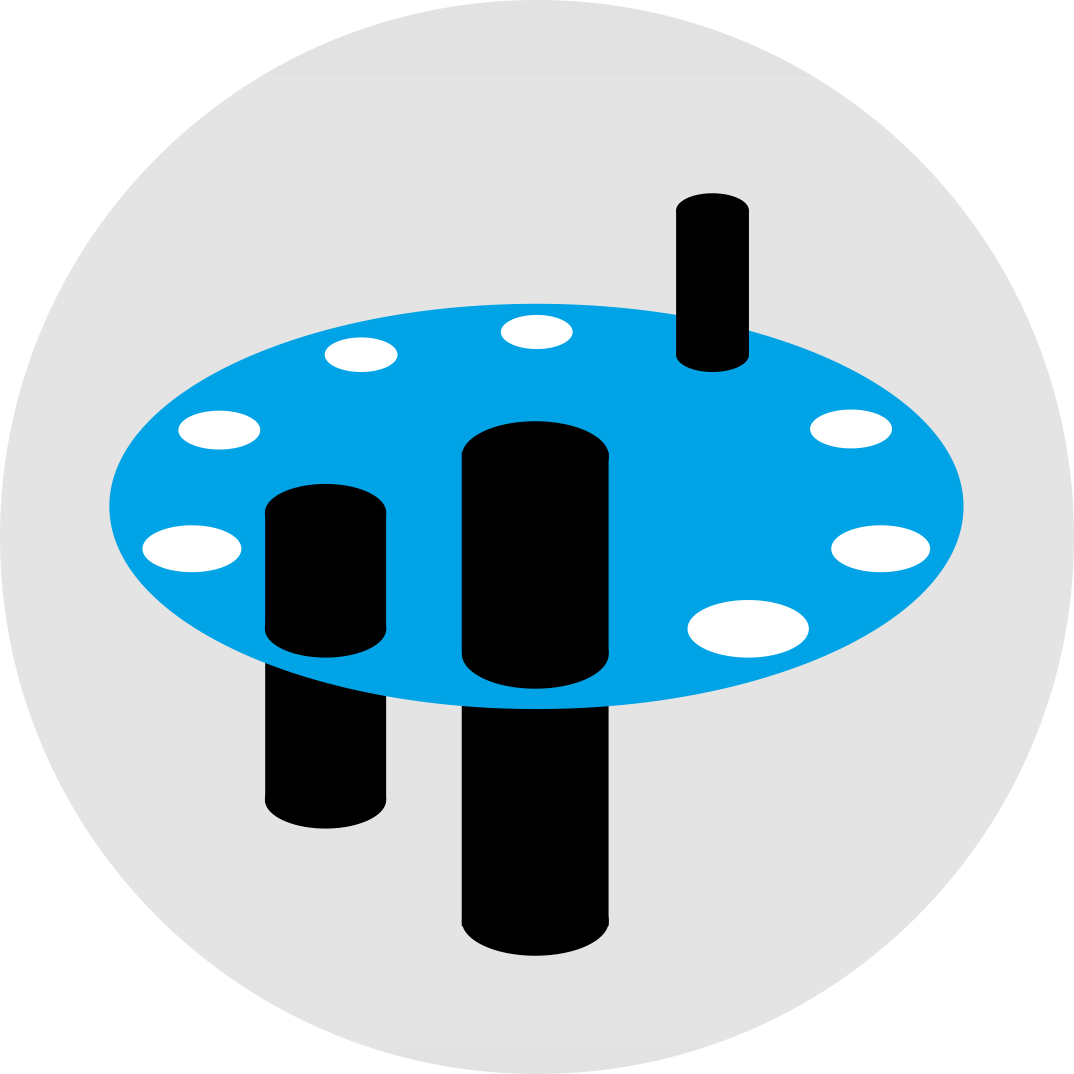
Punte personalizzate La gamma di punte Wacom assicura una lunga durata e la sensazione giusta per diversi tipi di lavori e creatività, così puoi scegliere la punta migliore per le tue esigenze.

Tocco naturale Una penna Wacom ti consente di scrivere in modo del tutto intuitivo, proprio come una penna tradizionale. E con la nostra tecnologia all'avanguardia, è in grado di percepire il peso naturale della tua mano per disegnare in modo lento o veloce e per ombreggiare o aggiungere altri effetti.

Penna senza batteria Le penne Wacom sono leggere e senza batteria, grazie alla tecnologia EMR brevettata da Wacom. Sono quindi confortevoli da usare per lunghi intervalli di tempo.
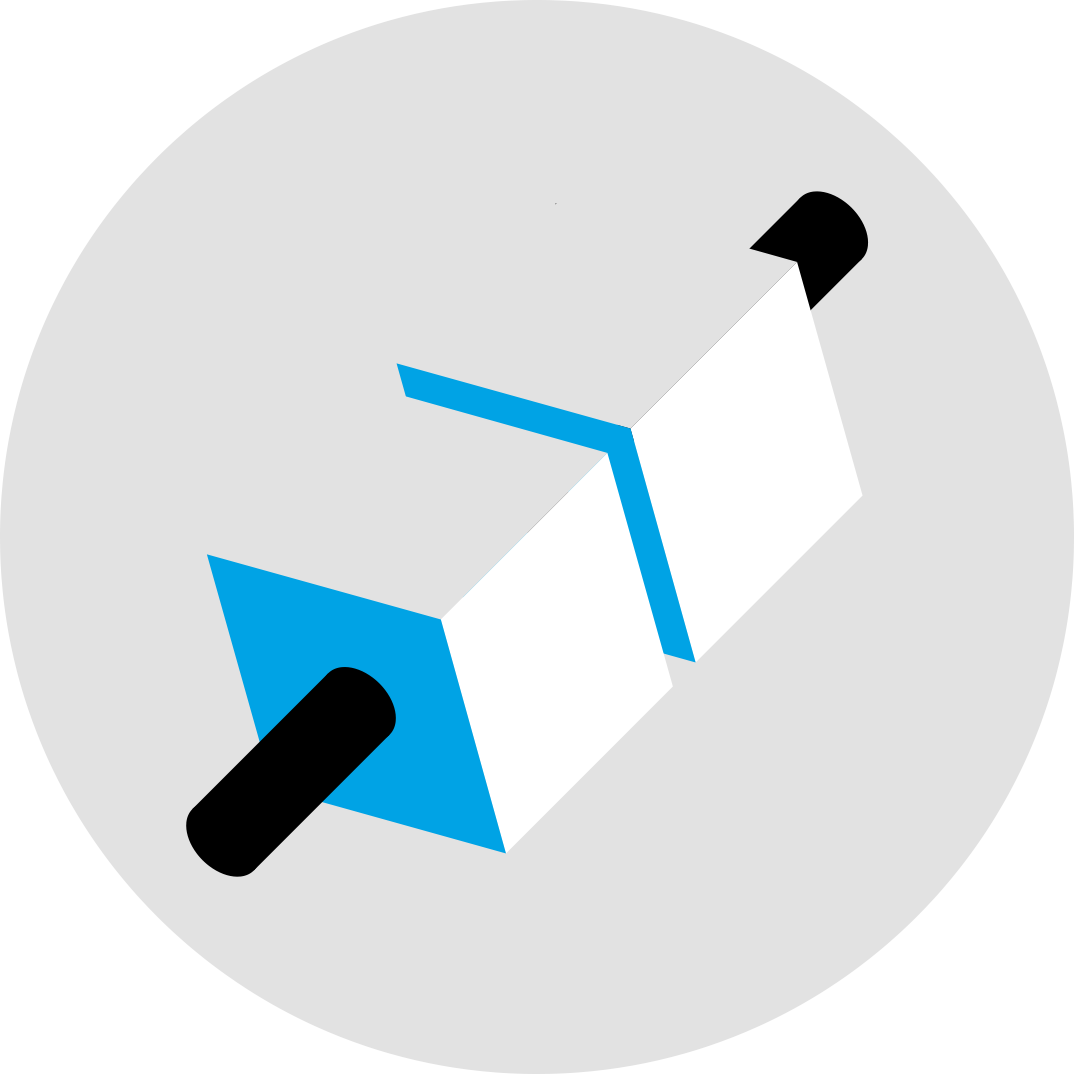
Punto reale L'allineamento fra la punta della penna e il punto di disegno è preciso al pixel: hai così la sensazione di disegnare su carta.

Vetro con trama Abbiamo rivestito i nostri schermi in vetro con un trattamento speciale per creare attrito, per cui disegnando sulla tua Wacom hai la sensazione di disegnare sulla carta.
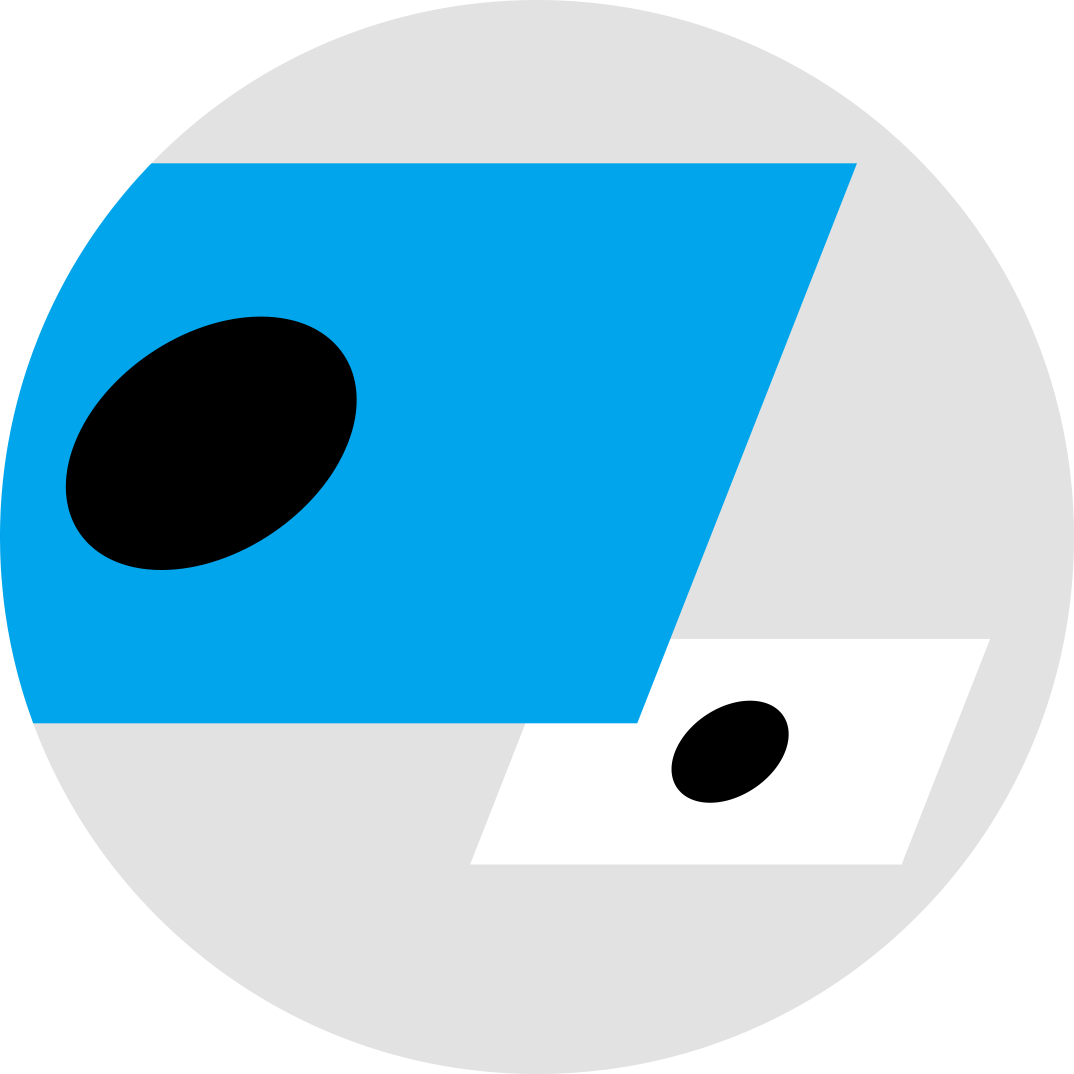
Immagine reale I nostri display a colori leader di settore presentano una luminosità uniforme, una risoluzione elevata e una qualità del colore assolutamente realistica, tutte caratteristiche che li rendono ideali per ogni tipo di attività, dall'animazione alla progettazione.
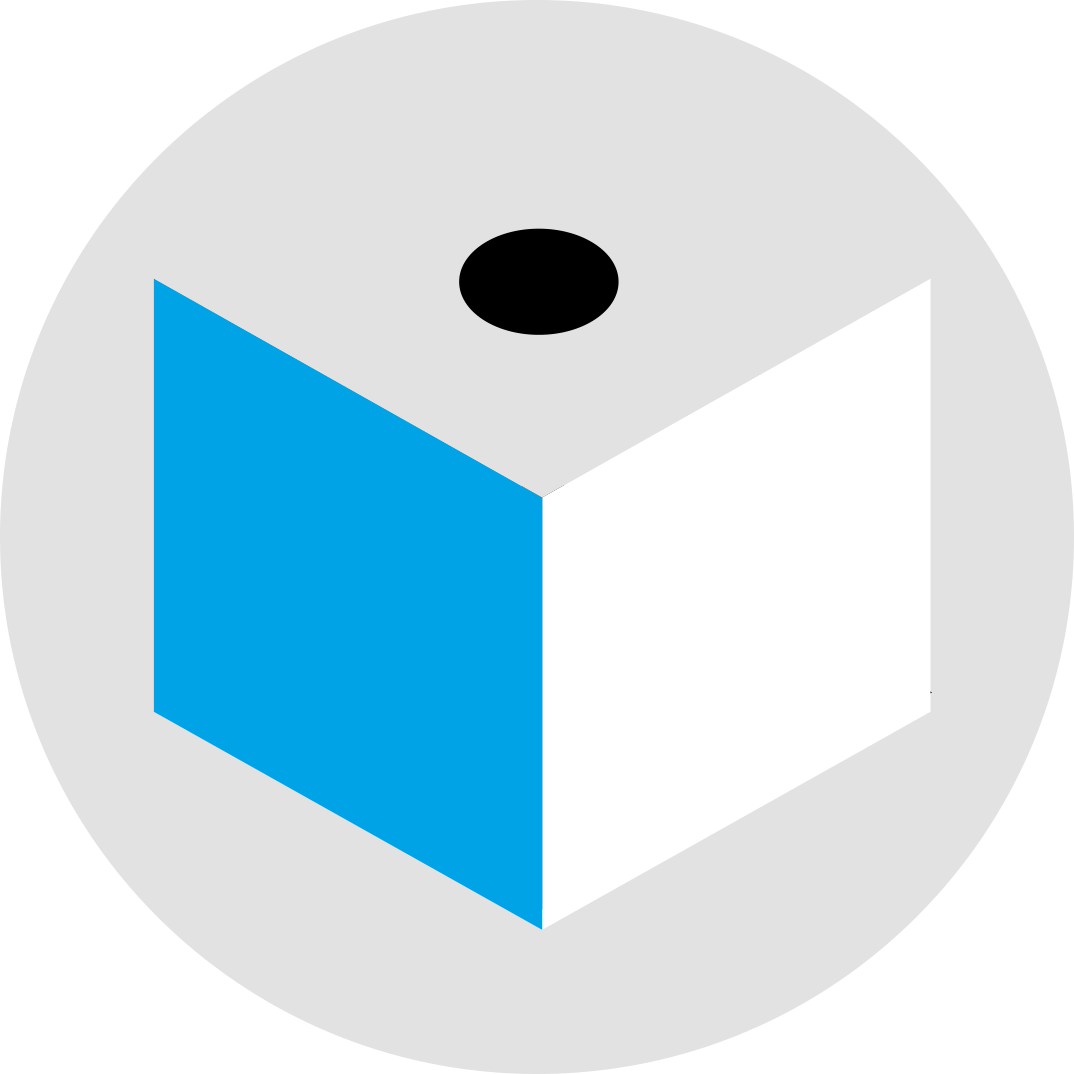
Perfezione al pixel Abbiamo progettato attentamente i nostri schermi per evitare la parallasse, vale a dire la disconnessione fra il punto in cui ti aspetti di vedere il cursore e il punto in cui effettivamente si trova. Gli schermi Wacom sono quindi intuitivi e confortevoli da usare.

Opacità Abbiamo trattato i nostri schermi con uno speciale rivestimento che riduce i riflessi in modo da renderli delicati per gli occhi e confortevoli da usare per lunghe ore.
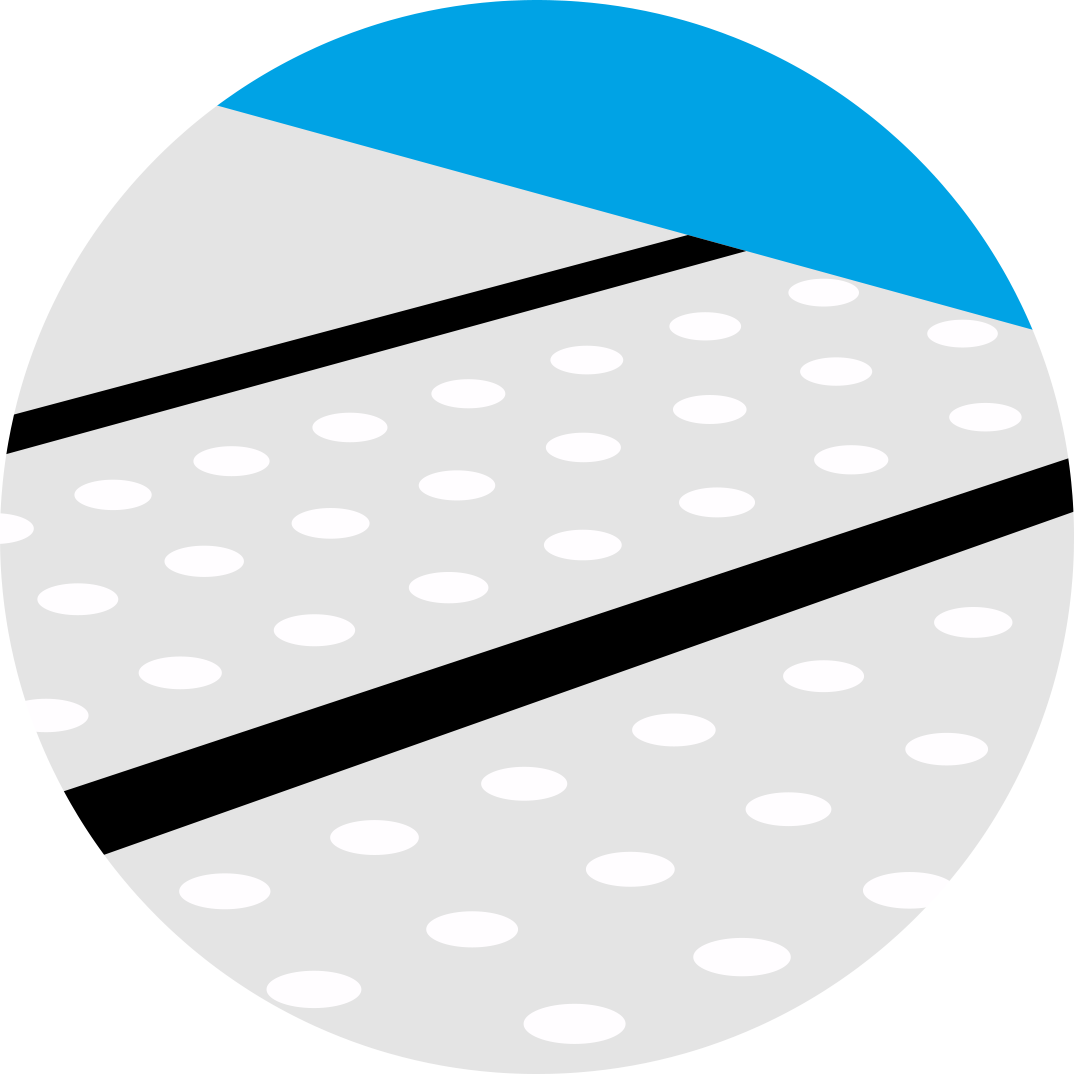
Anti-tremolio Grazie alla tecnologia anti-tremolio, le tue linee sono fluide e pulite.

Anti-ritardo Non c'è praticamente alcun ritardo fra il tuo movimento della penna e ciò che appare sullo schermo: hai quindi la sensazione di disegnare o scrivere con carta e penna.
![]()
"Sopratutto per scolpire e testurizzare, il tratto deve essere perfettamente aderito alla rete. Con la Cintiq Pro 16, posso posizionare i miei tratti pixel con la dovuta precisione. Il feedback tattile dei nuovi tasti ExpressKey mi tiene concentrato sul mio lavoro, senza pause quando devo cercare qualcosa sulla mia tastiera."
Can Erduman, 3D Character Artist


Il nostro schermo 4K opaco e la penna Pro Pen 2 lavorano all’unisono per garantirti un’assoluta naturalezza nell’usare la penna sullo schermo. Ogni tratto che esegui sulla superficie in vetro leggermente satinato dello schermo ti dona la sensazione realistica della penna sulla carta, mentre l’ampio spazio colore ti permette di vedere la tua opera a un livello di dettaglio perfetto.
E con la sensibilità alla pressione, un tratto pressoché senza alcun ritardo e un riconoscimento dell’inclinazione di alto livello, la penna Wacom Pro Pen 2 non solo sembra una penna quando la si guarda, ma anche quando la si usa.

Se sei un professionista della creatività, sai che conviene stare alla scrivania in maniera confortevole. Il nuovo supporto VESA ti consente di fissare il tuo dispositivo al nostro supporto regolabile opzionale (o a bracci di terze parti) per stabilizzare maggiormente la tua Wacom Cintiq Pro 16. Lo puoi regolare facilmente nella tua posizione preferita, così da lavorare in modo confortevole e concentrarti a pieno sulla tua creatività.
*Venduto separatamente
Elimina le macchie e riduce l'attrito fra schermo e mano. Disegnare non è mai stato così piacevole come ora con il guanto da disegno Wacom. Disegna senza problemi.
Progettato con materiali ecologici riciclati, il guanto da disegno Wacom ti permette di disegnare con la consapevolezza di sapere che stai aiutando il mondo in cui viviamo. Traspiranti, elastici e duraturi, il poliestere riciclato e lo spandex assicurano una vestibilità confortevole. Puoi disegnare con la massima comodità, sapendo inoltre di contribuire al mantenimento di un ambiente migliore.
Ulteriori informazioniUsa il guanto da disegno Wacom per disegnare in modo del tutto naturale. Di' addio a inutili macchie e impronte digitali, riducendo al minimo l'attrito dalla mano sullo schermo o sulla tavoletta. E vedendo tutto chiaramente sullo schermo, puoi immergerti completamente nella creazione. Disegna pure per ore e ore: avrai sempre il massimo comfort.
Ulteriori informazioniGrazie all'esclusiva forma senza dita e al bordo senza cuciture, il guanto da disegno Wacom ti consente di lavorare con grande naturalezza. Puoi concentrarti sul disegno e usare le funzioni touch sullo schermo e sulla tastiera. Progettato per funzionare alla perfezione con mano destra e sinistra. Ti piace l'idea? Scoprirai la piacevole sensazione al tatto.
Ulteriori informazioni* Per ottenere il software in omaggio, dovrai eseguire l'accesso o creare un Wacom ID con i tuoi dati personali, quindi registrare la tua Wacom Cintiq Pro.


Gli studi di tutto il mondo usano il software Toon Boom Premium 22 per l'intero processo di animazione. Ora puoi provarlo gratis per 3 mesi.* Prova Harmony, la suite completa di strumenti per il disegno e l'animazione: con la gestione colore, la sincronizzazione audio e labiale, compositing, integrazione di elementi 3D, e tanto altro – è perfetta da usare insieme alla tua Wacom Cintiq Pro.
* Per iniziare a usare il software dopo l'installazione, occorre registrarsi con Toon Boom. Si applicano le Condizioni di utilizzo.
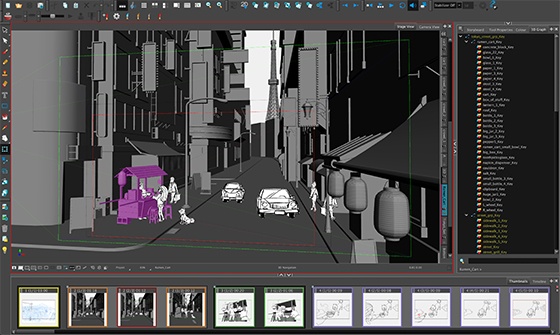

Toon Boom Storyboard Pro supporta l'intera creazione di storyboard. Ora puoi provare Toon Boom gratis per 3 mesi*. Storyboard Pro riunisce tutti gli strumenti che ti servono per il tuo prossimo progetto di storyboard: disegno, scripting, controlli della telecamera, creazione di animazioni e suoni.
* Per iniziare a usare il software dopo l'installazione, occorre registrarsi con Toon Boom. Si applicano le Condizioni di utilizzo.

Approfitta di 3 mesi* di Capture One con il tuo dispositivo Wacom: lavora meno e crea di più con una suite completa di funzioni di editing e strumenti di intelligenza artificiale che si occupano delle attività che ti farebbero perdere tempo. Scatti veloci in tethering direttamente nel tuo computer. Collaborazione perfetta con team e clienti in qualsiasi parte del mondo. Preimpostazioni concepite da esperti per ottenere risultati estetici immediati. E con dei colori e una qualità dell'immagine sbalorditivi. Il tutto realizzato per funzionare come vuoi tu, insieme al tuo dispositivo Wacom.
*Per iniziare a usare Capture One, è necessario registrare Capture One e un abbonamento software a lungo termine secondo le condizioni di vendita di Capture One.Per terminare l'abbonamento, è necessario annullarlo prima della scadenza dei 3 mesi di prova. Si applicano altri termini e condizioni.

![]()
Usufruisci di 3 mesi* (o 250 GB) di trasferimenti velocissimi per i file. MASV è il sistema più rapido e affidabile usato dai professionisti della creatività per trasferire file urgenti di grandi dimensioni. Puoi inviare file ai destinatari desiderati o usare i portali MASV per consentire a clienti o partner di trasmetterti dei file. Con la sua semplice interfaccia utente, è facile da usare per chiunque.
* Per iniziare la prova gratuita di 3 mesi del software MASV, è necessaria la registrazione presso il fornitore MASV. Si applicano le Condizioni di utilizzo.


Con la prova gratuita per 3 mesi* di Shapr3D, passi dall'idea al prototipo in pochi minuti, puoi creare ovunque ti trovi ed esportare modelli pronti per la produzione con Shapr3D. Compatibile con tutti i principali software CAD per desktop, Shapr3D rende la progettazione accessibile a tutti.
Offerta valida fino al 1° settembre 2024.
* Per iniziare la prova gratuita di 3 mesi del software Shapr3D, è necessaria la registrazione presso il fornitore Shapr3D. Si applicano le Condizioni di utilizzo.
Display interattivo con penna
DTH167
1,9 kg
410 x 266 x 22 mm
Nero
Piedini estraibili integrati per un'angolazione di 20°
da 100 a 240 V AC, 50/60 Hz
12 V/5 A
Kensington® MicroSaver 2.0
3 anni in Europa, Africa e Medio Oriente con sostituzione a domicilio in determinati paesi*
*La sostituzione a domicilio è disponibile nella maggior parte dei paesi UE (esclusi Malta, Cipro, Isole Canarie e Dipartimento francese d'oltremare)
39,6 cm
344 x 194 mm
IPS
Proiezione capacitiva
Sì - 10 dita
3.840 x 2.160 pixel
Sì
0,08964 (H) x 0,08964 (V) mm
Vetro opaco
300 cd/m2 (tip)
16,7 milioni di colori (colori a 8 bit)
98% Adobe RGB (CIE 1931) (tip)
16:9
178° (89°/89°) H, (89°/89°) V (tip)
1000:1 (tipico)
30 ms (tip)
Penna Wacom Pro Pen 2
Risonanza elettromagnetica
8.192 livelli (penna e gomma)
60 gradi
5080 lpi
Sensibile alla pressione, priva di batteria e cavo
2 pulsanti laterali
13 punte
*Porte su PC host 3840 x 2160@60Hz per mostrare la risoluzione massima su Wacom Cintiq Pro 16
Wacom Color Manager ti fornisce una calibrazione del colore ad alta precisione, una migliore qualità d'immagine e una maggiore uniformità attraverso l'intero flusso di lavoro.
Il nostro guanto ecologico previene le macchie sulla superficie del tuo display o tavoletta Wacom.
Risparmia tempo durante le attività creative più comuni grazie al telecomando ExpressKey™ dotato di 17 tasti personalizzabili e Touch Ring.
Per Wacom Cintiq 16 e Wacom Cintiq Pro16 (2021). Scegli fra una grande varietà di angolazioni quella che si addice meglio al modo in cui lavori.
10 punte in feltro per penna Wacom Pro Pen 2 e Wacom Pro Pen 3D.
10 punte standard per penna Wacom Pro Pen 2 e Wacom Pro Pen 3D.

Ulteriori informazioni sulla garanzia standard e sulle offerte Premium Exchange.