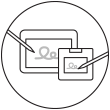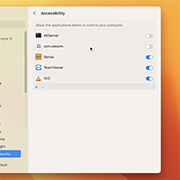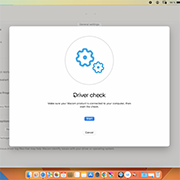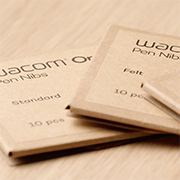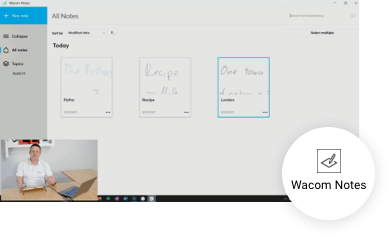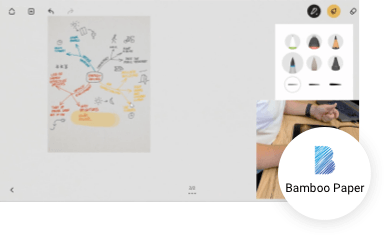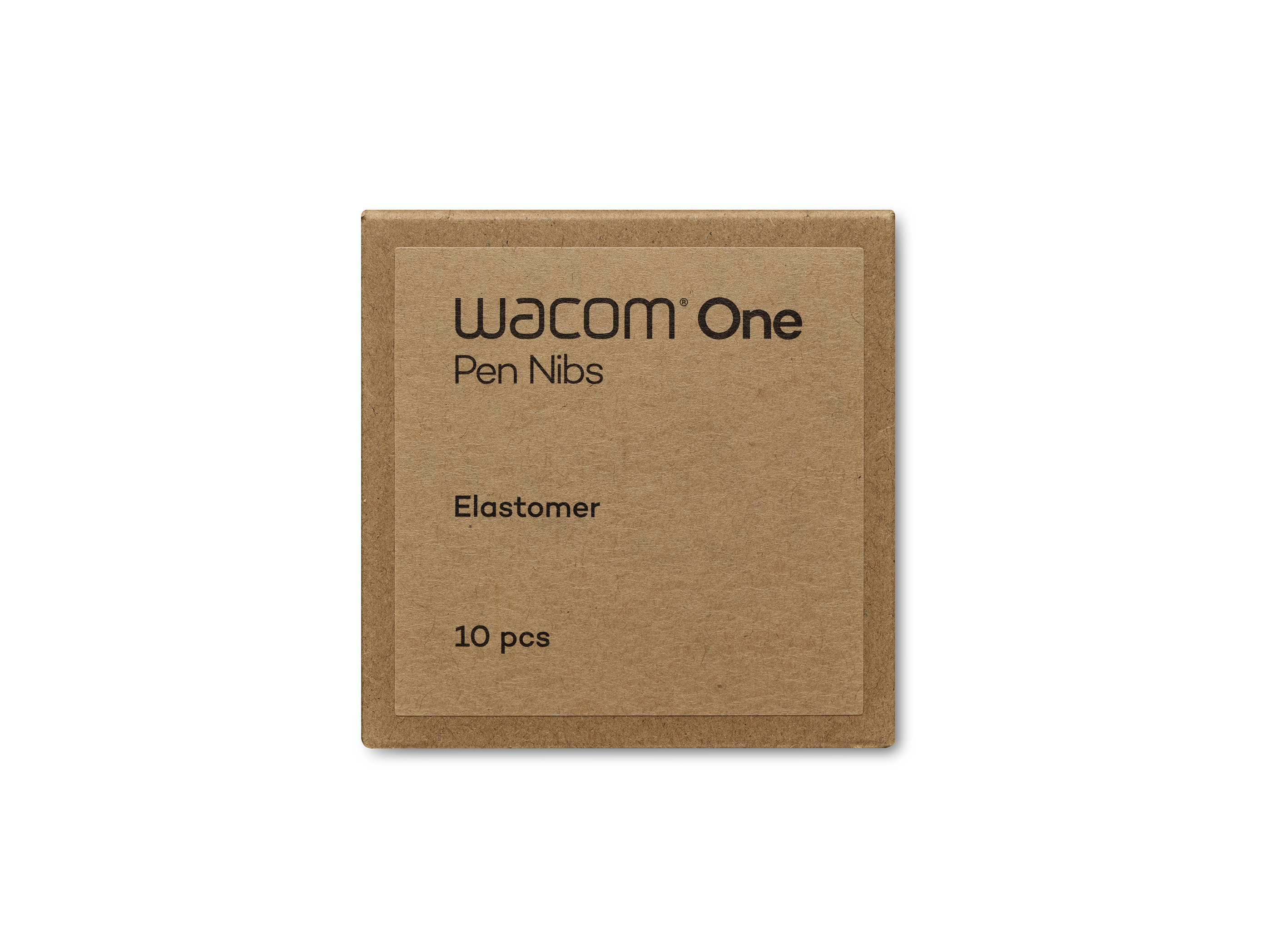Guida introduttiva all'uso del display interattivo Wacom One con Mac.
Se non usi Mac, fai clic sul pulsante del tuo sistema operativo qui sotto.
Configurare il display interattivo Wacom One

1. Collega
Collega il tuo dispositivo al computer e accendilo .

2. Installazione
Scarica e installa il driver più recente. Segui le istruzioni visualizzate.
Scarica driver Mac

3. Registra dispositivo
Crea un Wacom ID o effettua l'accesso e registra il tuo dispositivo per ottenere i software inclusi, entrare a far parte della community e molto altro.

Collega il display interattivo Wacom One al tuo Mac
Collegamento del cavo USB-C
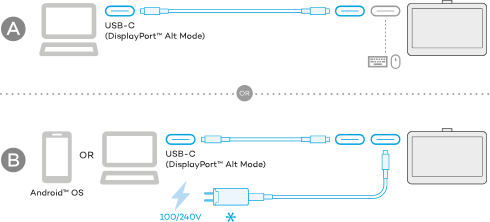
Collegamento del cavo 3 in 1
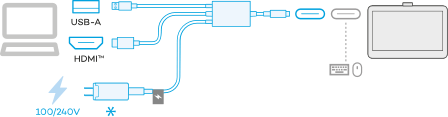
Non hai il cavo che ti serve?
Puoi ordinarlo dal Wacom eStore.

Cavo USB-C
Da USB-C a C
Acquista ora
Cavo 3 in 1
Da USB-C a USB-A, HDMI, alimentazione
Acquista oraCome installare il driver Wacom sul Mac: risoluzione dei problemi
Acquisisci familiarità con il tuo display interattivo Wacom One
Per saperne di più sugli accessori

Siamo a disposizione per aiutarti
Configurare il tuo Wacom One dovrebbe essere un'operazione semplice e fluida. Ma nel caso avessi un qualsiasi problema, le nostre FAQ e il team dell'assistenza clienti sono a tua disposizione.
Wacom One 13 touch – Guida online
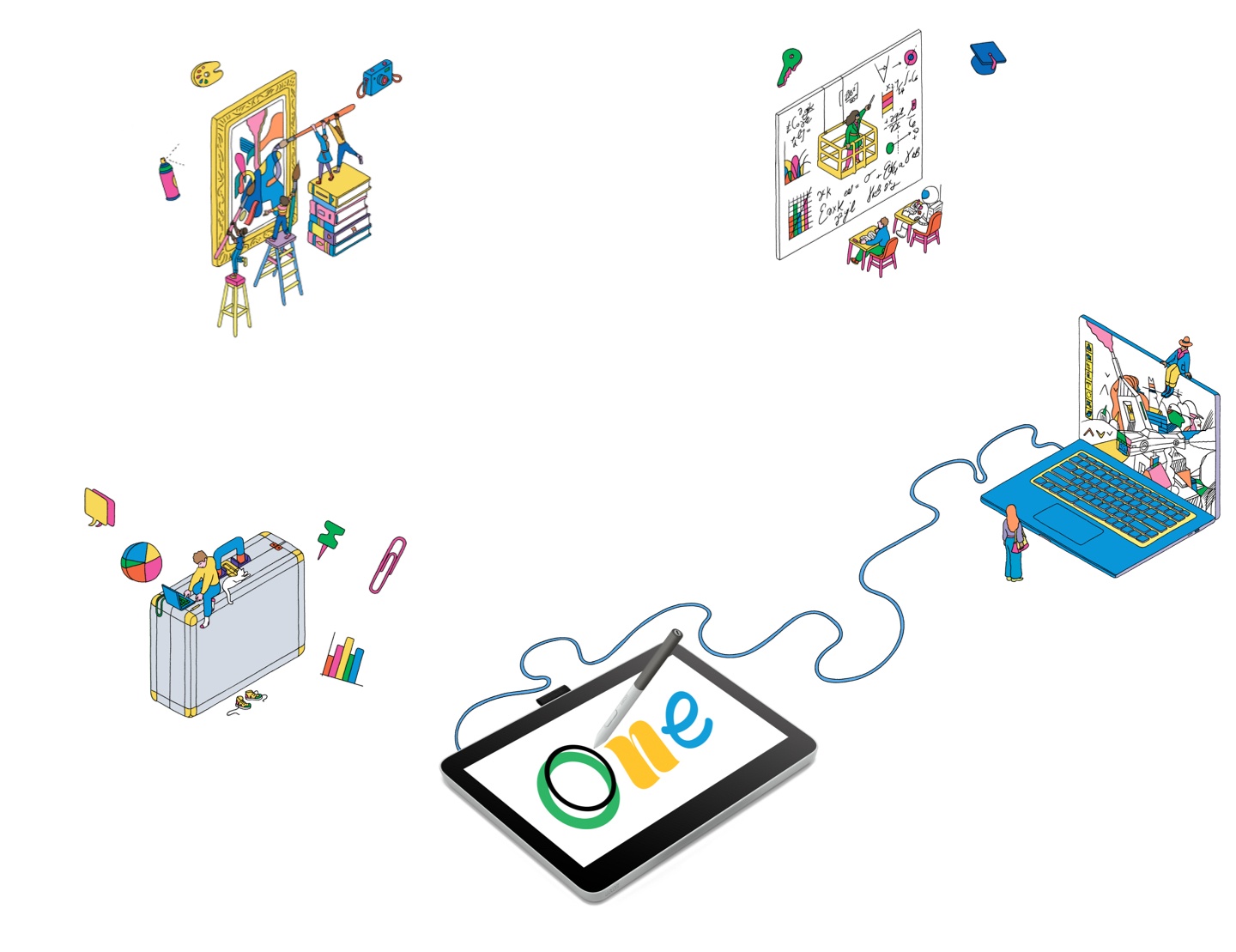
Puoi fare molto di più
Ottieni i software inclusi, i corsi video online e molto altro
Wacom One ti aiuta a esplorare nuove opportunità
Disegno e illustrazione
Scopri come muovere i primi passi con Magma Studio
Guarda i videoFotografia
Scopri come muovere i primi passi con Affinity Photo
Guarda i videoManga e fumetti
Scopri come muovere i primi passi con Clip Studio Paint
Guarda i videoFormazione & presentazione
Scopri come muovere i primi passi con Kami
Guarda i videoCreazione di note
Scopri come muovere i primi passi con Wacom Notes
Guarda i videoEditing di PDF
Scopri come muovere i primi passi con Foxit PDF
Guarda i videodesign
Scopri come muovere i primi passi con Affinity Designer
Guarda i videoDesign 3D
Scopri come muovere i primi passi con Shapr3D
Guarda i videoSchizzi
Scopri come muovere i primi passi con Bamboo Paper
Guarda i video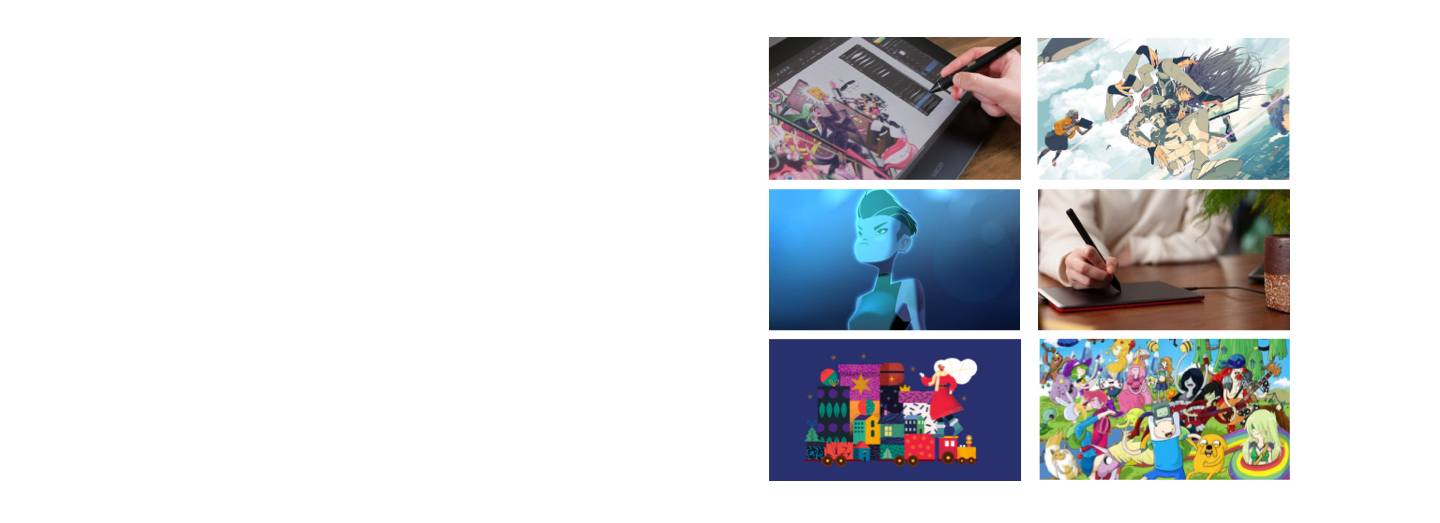
Entra a far parte della nostra community e ottieni di più da Wacom
Accessori
Supporto Wacom One
Innalza il tuo display interattivo Wacom One al livello superiore con il supporto Wacom One. Pieghevole, portatile e spostabile per trovare la posizione di lavoro ideale.
Penna standard Wacom One, bianco-grigio
La penna Wacom One per tutti i modelli Wacom One. Include custodia posteriore rimovibile, così puoi abbinarla a tutte le altre custodie posteriori disponibili.
Custodia anteriore per penna Wacom One, bianco
Abbina la custodia anteriore bianca per la penna Wacom One a uno dei colori disponibili per la custodia posteriore. Custodia posteriore non inclusa.
Custodia anteriore per penna Wacom One, grigio
Abbina la custodia anteriore grigia per la penna Wacom One a uno dei colori disponibili per la custodia posteriore. Custodia posteriore non inclusa.
Custodia posteriore per penna Wacom One, grigio
Abbina la custodia posteriore grigia per la penna Wacom One alla penna standard Wacom One (CP92303B2Z), alla custodia anteriore per la penna Wacom One bianca (ACK44929WZ) o grigia (ACK44929GZ).
Custodia posteriore per penna Wacom One, lime
Abbina la custodia posteriore lime per la penna Wacom One alla penna standard Wacom One (CP92303B2Z), alla custodia anteriore per la penna Wacom One bianca (ACK44929WZ) o grigia (ACK44929GZ).
Custodia posteriore per penna Wacom One, legno
Abbina la custodia posteriore legno per la penna Wacom One alla penna standard Wacom One (CP92303B2Z), alla custodia anteriore per la penna Wacom One bianca (ACK44929WZ) o grigia (ACK44929GZ).
Custodia per Wacom One
Trasporta e proteggi con stile Wacom One insieme al tuo notebook. Le tasche e i divisori ti aiutano a mantenere l'ordine durante gli spostamenti.
Punte standard per penna Wacom One, confezione da 10 pz.
Punte di ricambio standard per la tua penna Wacom One (CP932303B2Z) 10 pz.
Punte in feltro per penna Wacom One, confezione da 10 pz.
Punte di ricambio in feltro per la tua penna Wacom One (CP932303B2Z) 10 pz.
Punte in elastomero per penna Wacom One, confezione da 10 pz.
Punte di ricambio in elastomero per la tua penna Wacom One (CP932303B2Z) 10 pz.
Alimentatore Wacom One 12/13T
L'alimentatore Wacom One funziona con Wacom One 12 (DTC121W), Wacom One 13 touch (DTH134W) e Wacom Movink. Porta di alimentazione USB-C da 15 W con connettori specifici per regione.
Cavo Wacom One 12/13T 3 in 1 da 2,0 m
Cavo 3 in 1 di ricambio (2 m) per Wacom One 12 (DTC121W) e Wacom One 13 touch (DTH134W)
Cavo Wacom One 12/13T da USB-C a USB-C 1,8 m
Cavo di ricambio (1,8 m) per Wacom One 12 (DTC121W) e Wacom One 13 touch (DTH134W)
Hai un dispositivo Wacom diverso?
Fai clic sui link qui sotto per scoprire come configurarlo.

Wacom One
DTC 133

One by Wacom
CTL-472 & CTL-672

Tavoletta con penna Wacom One
CTC4110WL & CTC6110WL