
En savoir plus ?
Découvrez le Wacom Cintiq Pro


Wacom Cintiq est un écran de création à stylet d'un nouveau genre dont les fonctionnalités sont optimisées pour les artistes débutants. Avec la fidélité de ses couleurs, la netteté de la HD, l’ergonomie de son design, sans oublier le stylet Pro Pen 2 super-réactif, il vous offre des sensations naturelles et fait franchir un nouveau cap à votre imagination et vos illustrations.
Live. Dare. Create.
Le stylet Wacom Pro Pen 2 s'associe à la tablette Wacom Cintiq (disponible en 15,6” ou 21,5") dans le but d'accroître la productivité et le confort de chacune de vos séances de création. L'écran est recouvert d'un film mat qui empêche les reflets désagréables. Profitez de l'extrême clarté de l'écran Full HD pour affiner votre création jusque dans les moindres détails à l’écran. La faible parallaxe vous confère une maîtrise totale afin que vous retrouviez votre curseur à la position exacte où vous le voulez. Forte de toutes ces caractéristiques, la Wacom Cintiq vous procure les mêmes sensations naturelles que le dessin au stylo sur le papier.

Grâce à la technologie EMR (résonance électromagnétique), le stylet Wacom Pro Pen 2 ne s'arrêtera que lorsque vous l'aurez décidé. Comme il est alimenté par votre Wacom Cintiq, il ne nécessite, ni pile, ni recharge. Avec sa conception affûtée, le stylet est également parfaitement équilibré, antidérapant, avec des boutons judicieusement positionnés pour un maximum de confort.

Le stylet Wacom Pro Pen 2 réagit à l'inclinaison de votre main et répond immédiatement à chaque mouvement, captant chaque coup de crayon. Grâce à la faible parallaxe, votre curseur apparaît à l’endroit exact que vous avez choisi.
Dessiner, esquisser et peindre ne vous aura jamais sembler aussi naturel grâce à ce niveau de précision associé à un écran mat.

Avec ses 8192 niveaux de sensibilité à la pression et sa faible force d’activation, le stylet Wacom Pro Pen 2 détecte les légers coups de crayon. C'est vous qui avez le contrôle, quel que soit le projet.


Forte de la qualité et du savoir-faire Wacom, l'association du stylet Wacom Pro Pen 2 à l'écran plat de la Wacom Cintiq est certes esthétique, mais elle se veut surtout résistante. Fabriquée avec des matériaux anti-rayures résistants de haute qualité, la Wacom Cintiq est un outil de création digne de confiance pour votre premier projet et tous les suivants.

Grâce aux pieds pliables de la Wacom Cintiq 16, passez d'une position quasi plane à une position inclinée de 19° en quelques secondes. Un socle en option vous offre des positions de travail encore plus flexibles et plus ergonomiques.
Sinon, optez pour la tablette Wacom Cintiq 22 équipée d'un socle facile à régler selon votre position préférée pour travailler confortablement.

Le câble se branche en haut de l'écran pour éviter d'encombrer inutilement votre bureau. Le câble 3 en 1* qui se branche à votre Wacom Cintiq est destiné à l'alimentation, à la vidéo et aux données.
Le porte-stylet amovible se place facilement sur l'un ou l'autre côté de l'écran, selon vos préférences. Les pointes de rechange se rangent de façon pratique à l'intérieur du porte-stylet pour que vous ayez toujours le bon outil à portée de main, quel que soit le projet.
*Cintiq 22 fournie avec câble d'alimentation, HDMI et USB.

![]()

Dimensions de l'écran : 15,6 pouces
Résolution de l'écran : 1920 x 1080 (Full HD)
Espace colorimétrique : 72 % NTSC (CIE1931) typique
Technologie du stylet : Wacom Pro Pen 2 avec Wacom EMR
Niveaux de pression du stylet : 8192

Dimensions de l'écran : 21,5 pouces
Résolution de l'écran : 1920 x 1080 (Full HD)
Espace colorimétrique : 72 % NTSC (CIE1931) typique
Technologie du stylet : Wacom Pro Pen 2 avec Wacom EMR
Niveaux de pression du stylet : 8192
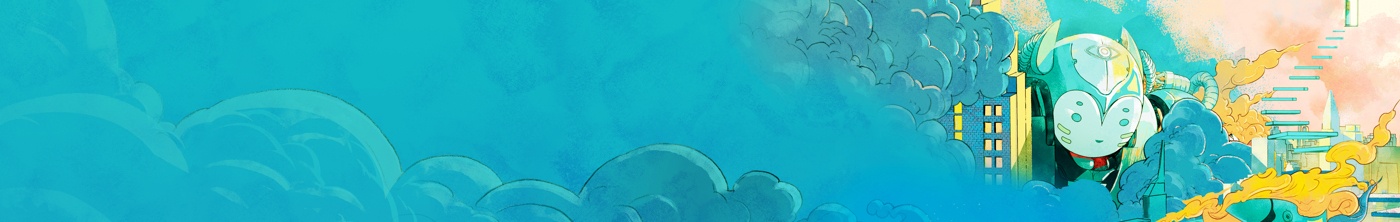
* Pour télécharger gratuitement vos applications, vous devez vous identifier ou créer un Wacom ID, renseigner vos données personnelles et enregistrer votre écran Wacom Cintiq.

Cet outil de peinture de premier plan met l'accent sur le dessin et la peinture et vous permet de créer des œuvres naturellement comme vous le feriez sur du papier ou une toile à l'aide de fonctions utiles propres au numérique. Il est prisé par des artistes de divers domaines tels que l'illustration, la bande dessinée et l'animation et est utilisé par un large public allant des débutants aux professionnels. Cette offre fournit 6 mois de Clip Studio Paint EX.
* Pour commencer la période d'essai gratuite d'une durée maximale de 6 mois pour le logiciel Clip Studio Paint EX, l’inscription auprès du fournisseur Celsys est requise. Offre soumise aux Conditions d'utilisation.

![]()
Profitez du transfert ultra-rapide de fichiers gratuitement pendant 3 mois* (ou 250 Go). MASV est le moyen le plus rapide et le plus fiable à la disposition des professionnels de la vidéo et de la création pour transférer des fichiers volumineux et urgents. Envoyez des fichiers aux destinataires de votre choix ou utilisez les portails MASV pour recevoir les fichiers de vos clients ou partenaires. Tout le monde est capable d'utiliser cette interface très simple.
* Pour commencer l’essai gratuit de 3 mois du logiciel MASV, l’inscription auprès du fournisseur MASV est requise. Offre soumise aux Conditions d'utilisation.
Pour Wacom Cintiq 16 et Wacom Cintiq Pro16 (2021). Choisissez parmi une grande variété d'angles de travail et trouver celui le plus adapté à votre manière de procéder.
Gagnez du temps dans toutes vos tâches créatives courantes grâce à la télécommande ExpressKey™, ses 17 touches personnalisables et son Touch Ring.
Pointes standard pour les stylets Wacom Pro Pen 2 et Wacom Pro Pen 3D (lot de 10)
Notre gant respectueux de l'environnement évite les taches sur votre écran Wacom ou sur la surface de votre tablette.
*Vendus séparément
Élimine les bavures et réduit les frictions entre l'écran et la main. Il n'a jamais été aussi agréable de dessiner avec le gant de dessin Wacom. Dessinez en toute sérénité.
Fabriqué avec des matériaux recyclés respectueux de l'environnement, le gant de dessin Wacom vous permet de dessiner avec la satisfaction de savoir que vous préservez le monde dans lequel nous vivons. Le polyester et le spandex recyclés offrent respirabilité, extensibilité et durabilité pour des heures de confort. Dessinez confortablement tout ce que vous voulez tout en préservant l'environnement.
En savoir plusAvec le gant de dessin Wacom, retrouvez des sensations naturelles. Dites adieu aux taches indésirables, aux marques de doigt et aux frottements gênants de la main sur l'écran ou sur la tablette à stylet. Et maintenant que tout est clair à l'écran, rien ne vient plus s'immiscer entre vous et votre création. À vous la liberté de dessiner confortablement pendant des heures.
En savoir plusAvec son design unique qui laisse vos doigts libres et ses bords sans coutures, retrouvez des sensations naturelles avec le gant de dessin Wacom. Consacrez-vous entièrement à votre dessin et profitez des fonctionnalités à l'écran et sur le clavier. Conçu pour vous aller comme un gant, que vous soyez droitier ou gaucher. Envie de l'essayer ? Enfilez-le pour sentir la différence.
En savoir plusÉcran de création à stylet
Wacom Cintiq 16 : DTK1660
Wacom Cintiq 22 : DTK2260
Wacom Cintiq 16:
Wacom Cintiq 22:
Wacom Cintiq 16:
Wacom Cintiq 22:
*Sur la télécommande ExpressKey en option
Wacom Cintiq 16:
Wacom Cintiq 22:
100 à 240 VAC, 50/60HZ
Wacom Cintiq 16 : 12 VCC, 3 A (max.)
Wacom Cintiq 22 : 12 VCC, 5 A (max.)
Port de verrouillage Kensington® (système de verrouillage disponible séparément)
Wacom Cintiq 16 et Wacom Cintiq 22 :
Wacom Cintiq 16 : 15,6 po / 40 cm
Wacom Cintiq 22 : 21,5 po / 55 cm
1 920 x 1 080 (Full HD)
IPS
16,7 millions (8 bits)
16:9
Wacom Cintiq 16 : 176/176 degrés (typique)
Wacom Cintiq 22 : 178/178 degrés (typique)
1000:1 (typique)
210 cd/m2 (typique)
Wacom Cintiq 16 : 25 ms
Wacom Cintiq 22 : 22 ms
Wacom Cintiq 16 : 344 x 194 mm
Wacom Cintiq 22 : 476 x 268 mm
72 % NTSC (CIE1931) (typique)
96 % sRGB (CIE1931) (typique)
Non
Sensible à la pression, sans fil et sans pile
Technologie à résonance électromagnétique brevetée
Stylet Wacom Pro Pen 2
8 192 niveaux (stylet et gomme)
60 degrés
2 boutons latéraux
5080 lpi
Port HDMI et port USB-A standard
*Pour un Mac, un adaptateur pour connecter à un port USB-C est possiblement nécessaire.
Wacom Cintiq 16:
Wacom Cintiq 22:
Windows® 7 ou version supérieure (dernier service pack/build), OS X 10.12 ou version supérieure (dernière mise à jour) ; accès à Internet pour le téléchargement du pilote
Wacom Cintiq 16
Wacom Cintiq 22

En savoir plus sur notre garantie standard et nos offres Premium Exchange.