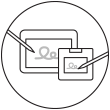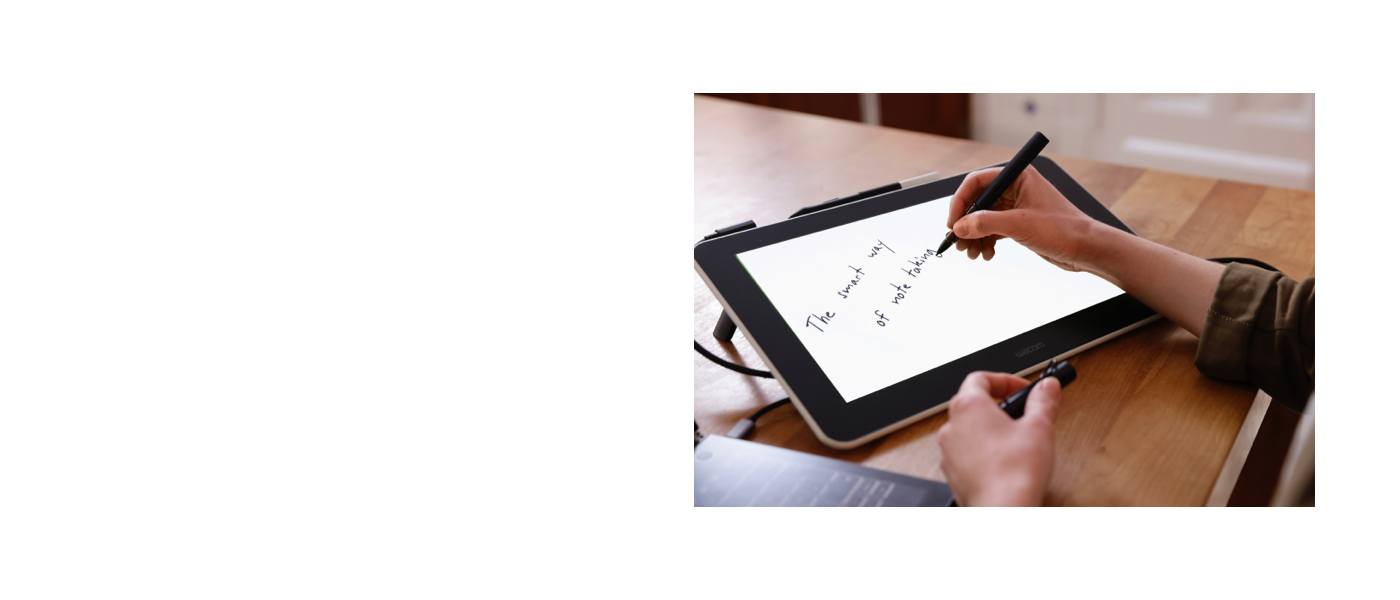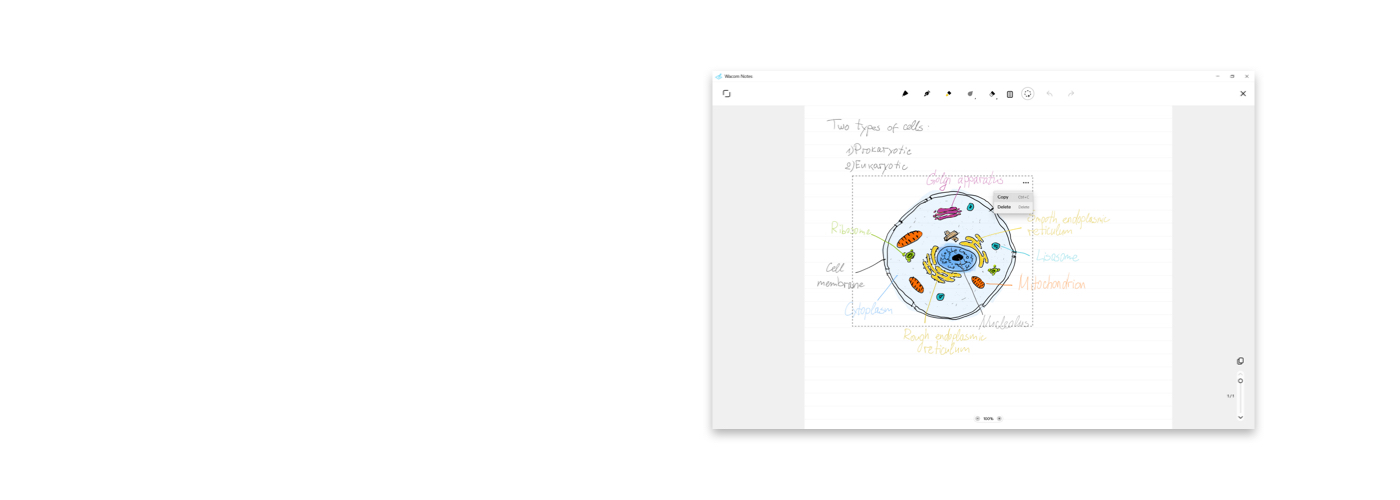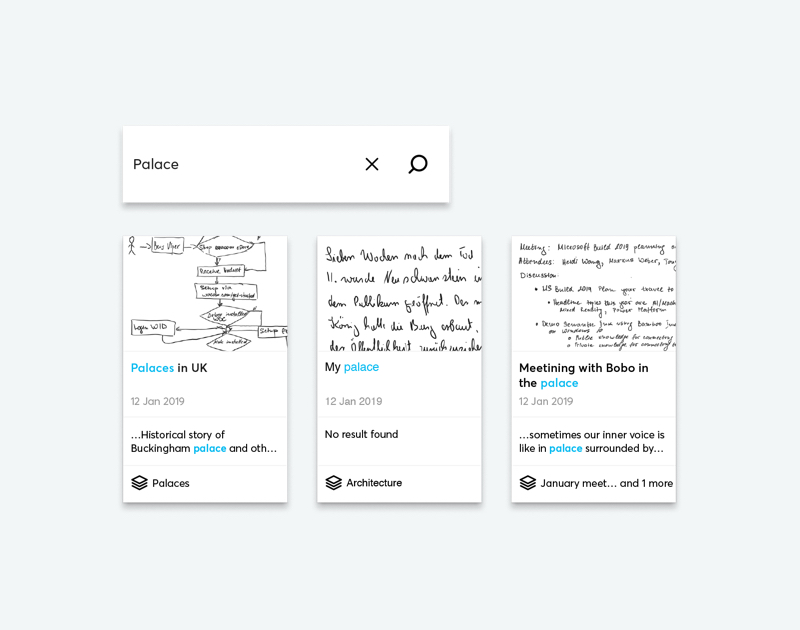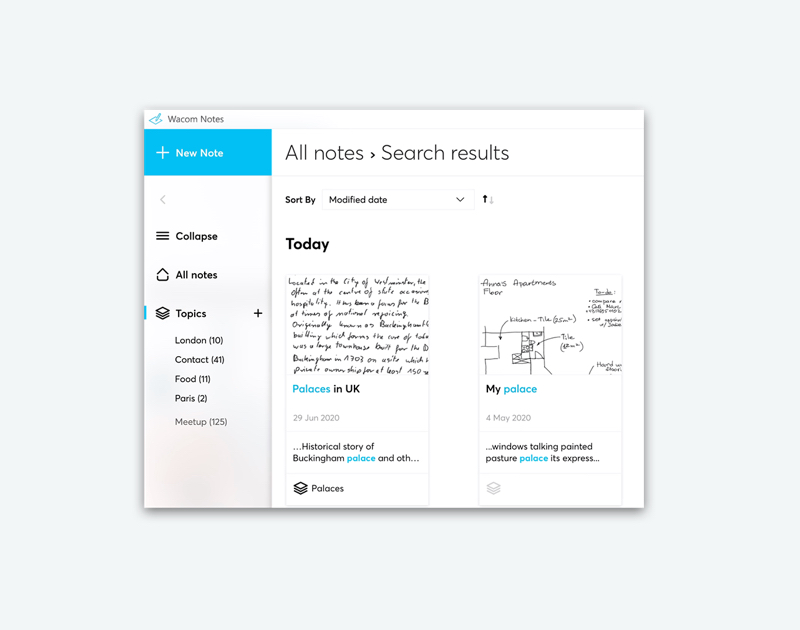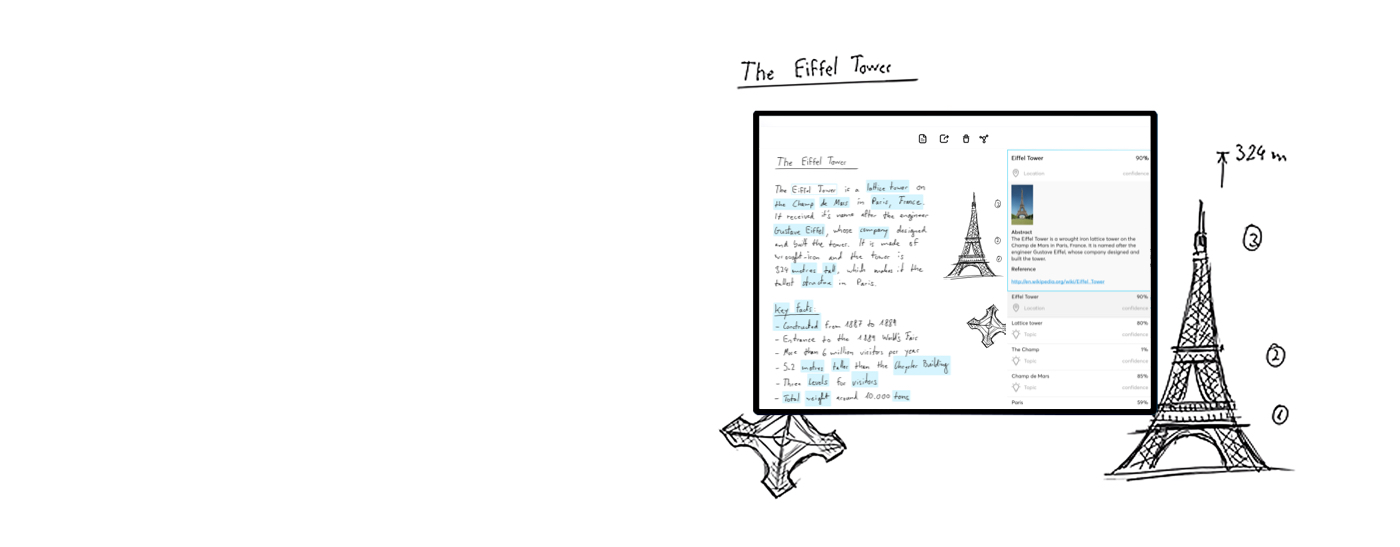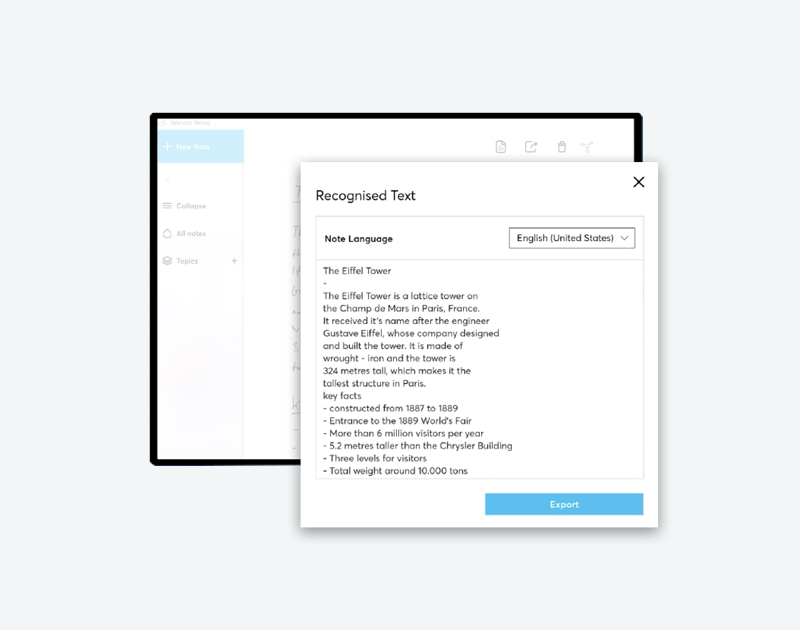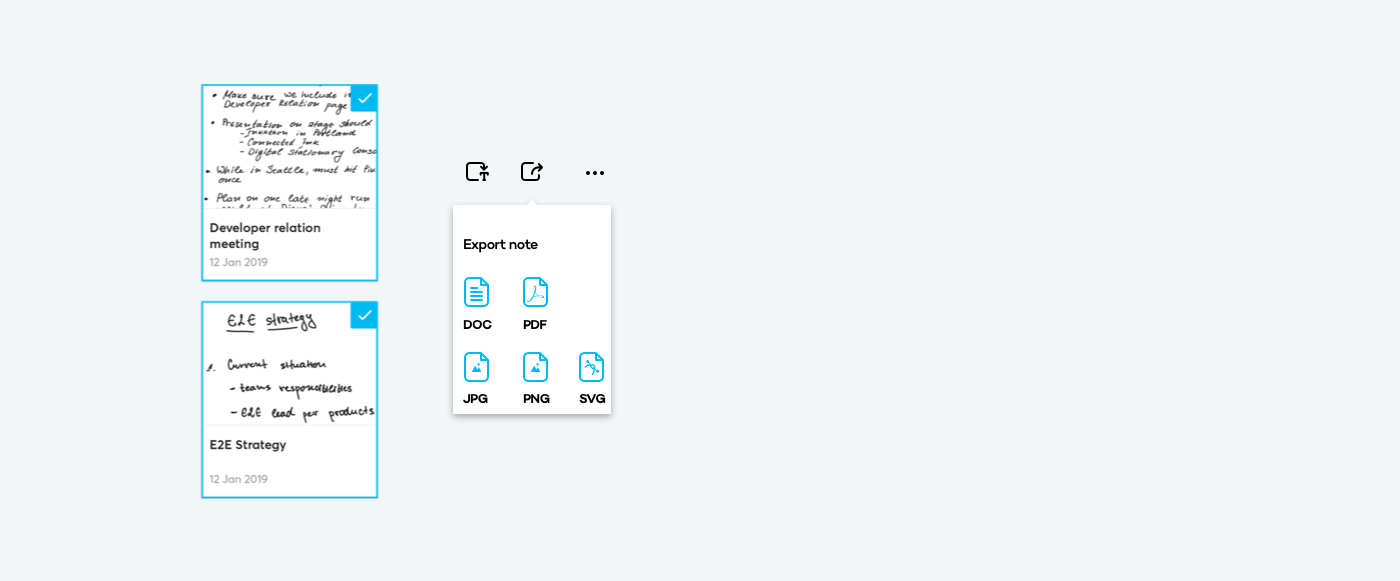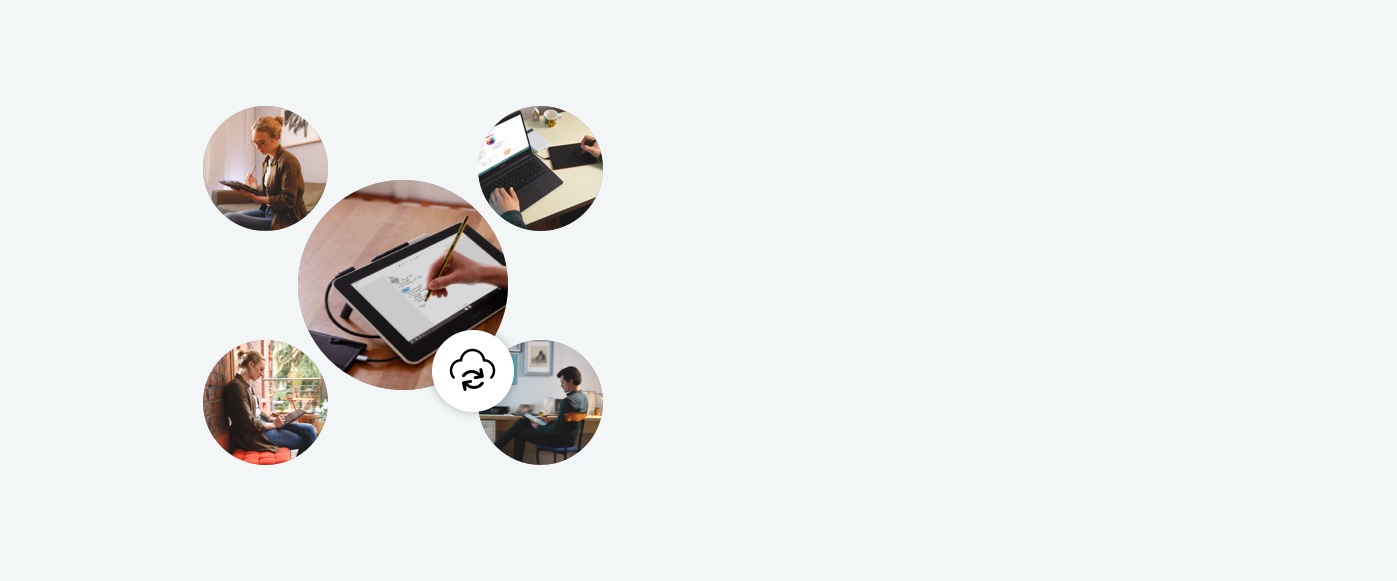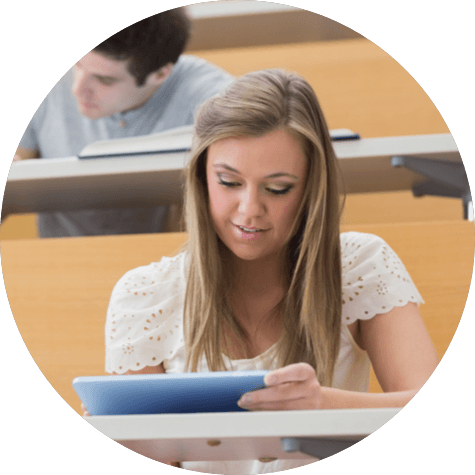Des notes manuscrites faciles et rapides
L’application Wacom Notes rend la prise de notes manuscrites numérique naturelle et rapide. Elle facilite également leur partage et leur utilisation entre différents documents. De plus, elle dispose de fonctionnalités qui vous permettent de travailler encore plus efficacement.
Par exemple, la fonction lasso vous permet de déplacer facilement et rapidement vos éléments de texte autour de votre document. Les couleurs et les surligneurs vous permettent de souligner les points importants et de différencier les sujets pour les retrouver plus facilement, sans changer de stylet. Et vous pouvez convertir vos notes en texte dactylographié modifiable en quelques clics.
Cela signifie que vous pouvez vous concentrer entièrement sur une prise de notes efficace, organisée et sans tracas.