
Want more?
Check out the Wacom Cintiq Pro


Wacom Cintiq is a new class of creative pen display with an optimized feature set for creative starters. Vibrant color, HD clarity and ergonomic design together with the super-responsive Pro Pen 2, offer a natural experience and help take your creative ideas and illustrations to the next level.
Live. Dare. Create.
Wacom Pro Pen 2 and Wacom Cintiq displays (available in 15.6” or 21.5”) work together to make your creative session productive and comfortable. The screen has an anti-glare film, preventing any distracting reflections. The full HD display provides great clarity, so you can see every detail on screen. The reduced parallax also gives you full control, so your cursor is where you expect to be. All this combines to make drawing on Wacom Cintiq feel as natural as drawing on paper.

With EMR (Electro Magnetic Resonance) technology Wacom Pro Pen 2 will keep going as long as you do. It draws power from your Wacom Cintiq – so it requires no batteries or recharging. Plus, the pen has been precisely designed so that the balance of weight, rubber grip and position of the buttons make it comfortable to use.

Wacom Pro Pen 2 reacts to the tilt of your hand and immediately responds as you move, capturing every stroke of your pen. With reduced parallax, your cursor appears exactly where you want it.
This level of accuracy combined with the anti-glare screen means that drawing, sketching and painting feels seamless.

With 8,192 levels of pressure sensitivity and a low activation force, Wacom Pro Pen 2 recognizes light pen strokes. Giving you the control you need, whatever the project.


Built with Wacom quality and know-how, Wacom Pro Pen 2 and Wacom Cintiq’s slim line display are built not just for beauty, but were designed to last. Made with durable, scratch resistant materials, and high quality components, Wacom Cintiq is a creative tool you can rely on for your first project and all of those to come.

Wacom Cintiq 16 features integrated foldable legs so you can go from almost flat to a 19° incline in seconds. An optional stand gives you even more flexible and ergonomic working positions.
Or choose Wacom Cintiq 22 which comes with a stand that easily adjusts to your preferred working position, so you can work in complete comfort.

The cable connects to the top of the screen and avoids unwanted desk clutter. The 3-in-1 cable* that connects to your Wacom Cintiq 16 combines power, video and data in one.
The detachable pen holder can be easily moved to either side of the display to suit your preference. Spare nibs are also stored neatly inside the pen holder, so whatever the project, the right tool will always be close to hand.
*Cintiq 22 comes with HDMI, USB & power cables.

![]()

Screen size: 15.6 inch
Screen resolution: 1920 x 1080 (Full HD)
Colorgamut: 72% NTSC (CIE1931) typical
Pen technology: Wacom Pro Pen 2 with Wacom EMR
Pen pressure levels: 8,192

Screen size: 21.5 inch
Screen resolution: 1920 x 1080 (Full HD)
Color gamut: 72% NTSC (CIE1931) typical
Pen technology: Wacom Pro Pen 2 with Wacom EMR
Pen pressure levels: 8,192
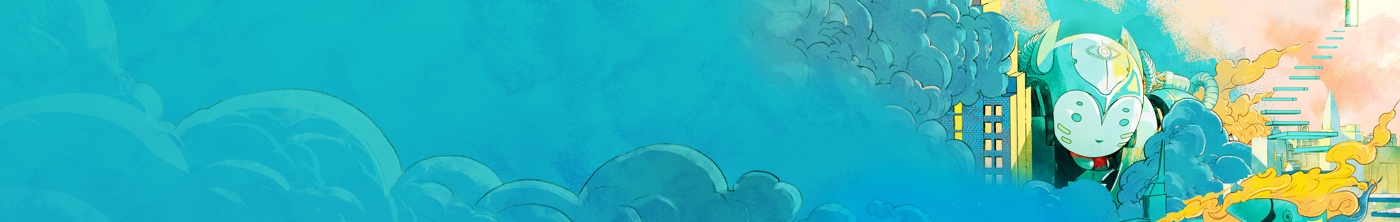
*To get your complimentary software, you need to sign-in or create a Wacom ID with your personal data and register your Wacom Cintiq.

The premier painting tool - ideal for any way you express your creativity, be it through illustration, comic, webtoon, or animation. Draw out your infinite creative potential with a wealth of features to help you get the most out of your process in a true-to-life painting experience. Hone your skills on the Wacom device, with up to 6 free months of Clip Studio Paint EX.
*To begin up to 6-month complimentary trial of Clip Studio Paint EX, registration with Celsys is required. Terms and conditions apply.

![]()
Redeem 3 free months* (or 250 GB) of lightning fast file transfer. MASV is the fastest and most reliable way for video and creative pros to transfer large, time-critical files. You can send files to desired recipients or use MASV portals so clients or partners can transfer files to you. Its simple user interface makes it easy for anyone to use.
*To begin 3-month complimentary trial of MASV, registration with MASV is required. Terms and conditions apply.
For Wacom Cintiq 16 and Wacom Cintiq Pro 16 (2021). Choose from a variety of working angles to suit your own way of working.
Designed with 3D creativity in mind, the Wacom Pro Pen 3D provides full navigational control in 3D.
Precision pen performance with a slimmer Wacom Pro Pen featuring 8,192 levels of pressure sensitivity, tilt-response and virtually lag-free tracking.
Save time on common creative tasks with the ExpressKey™ Remote's set of 17 customizable buttons and Touch Ring.
Protect your Wacom Intuos Pro, Cintiq Pro, Cintiq, or MobileStudio Pro with the durable, water-resistant Wacom Soft Case Large.
10 standard pen nibs for Wacom Pro Pen 2, and Wacom Pro Pen 3D.
Our eco-friendly glove prevents smudges on your Wacom display or tablet surface.
*Sold Separately
Eliminate smudges and reduce friction between screen and hand. The drawing experience never felt so good with the Wacom Drawing Glove. Simply draw with confidence.
Designed with eco-friendly recycled materials, the Wacom Drawing Glove allows you to draw with the freedom of knowing you are helping the world we live in. Recycled Polyester and Spandex offer breathability, stretch and durability for a comfortable fit. Feel comfortable drawing anything, and know that you’re contributing to a better environment.
Learn moreUse the Wacom Drawing Glove and enjoy a natural drawing experience. Say goodbye to unnecessary smudges, fingerprints and minimize friction from hand to screen or pen tablet. And with everything clearly visible on screen, nothing comes between you and your creation. Now, you’re free to draw comfortably for hours.
Learn moreWacom Drawing Glove’s unique fingerless design and seamless edge allows for a natural working experience. Focus on your drawing and access touch functionality on screen as well as the keyboard. Designed to work perfectly whether you're left or right-handed. Sound good? You’ll find it feels good too.
Learn moreCreative Pen Display
Wacom Cintiq 16: DTK1660
Wacom Cintiq 22: DTK2260
Wacom Cintiq 16:
Wacom Cintiq 22:
Wacom Cintiq 16:
Wacom Cintiq 22:
*On optional EKR
Wacom Cintiq 16:
Wacom Cintiq 22:
100 to 240 VAC, 50/60HZ
Wacom Cintiq 16: 12 VDC, 3A (max)
Wacom Cintiq 22: 12 VDC, 5A (max)
Kensington® Lock Port (lock purchased separately)
Wacom Cintiq 16 and Wacom Cintiq 22:
Wacom Cintiq 16: 15.6 in / 40 cm
Wacom Cintiq 22: 21.5 in / 55 cm
1920 x 1080 (Full HD)
IPS
16.7 million (8 bits)
16:9
Wacom Cintiq 16: 176/176 degrees (typ)
Wacom Cintiq 22: 178/178 degrees (typ)
1000:1 (typ)
210 cd/m2 (typ)
Wacom Cintiq 16: 25ms
Wacom Cintiq 22: 22ms
Wacom Cintiq 16: 344 x 194 mm / 13.6 x 7.6 in
Wacom Cintiq 22: 476 x 268 mm / 18.7 x 10.5 in
72% NTSC (CIE1931) (typ)
96% sRGB (CIE1931) (typ)
No
Pressure-sensitive, cordless, battery-free
Patented electromagnetic resonance technology
Wacom Pro Pen 2
8192 levels (pen and eraser)
60 degrees
2 side switches
5080 lpi
HDMI port and standard USB-A port
*For a Mac, you may require an adaptor to connect your USB-C
Wacom Cintiq 16:
Wacom Cintiq 22:
Windows® 7 or later (latest service pack/build), OS X 10.12 or later (latest update); Internet access for driver download
Wacom Cintiq 16
Wacom Cintiq 22
