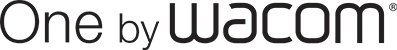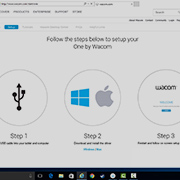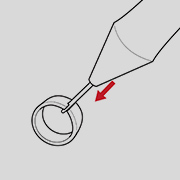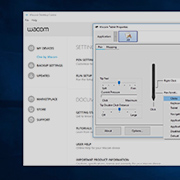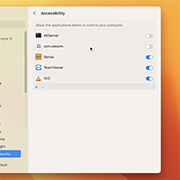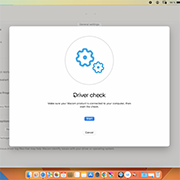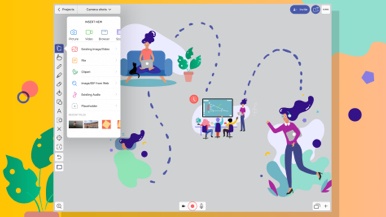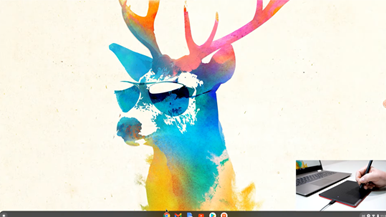Comienza a usar
tu One by Wacom
tu One by Wacom
Sigue los pasos descritos a continuación para configurar tu
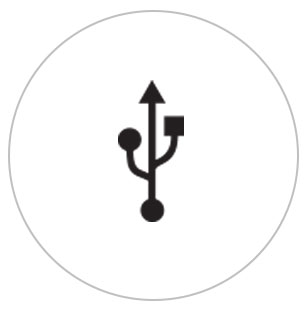
Paso 1
Enchufa el cable USB a la tableta y al ordenador

Paso 2
Descarga el controlador e instálalo
Windows | Mac *Para Mac: la instalación del controlador requiere la configuración de Seguridad y Privacidad. Por favor, visita esta página

Paso 3
Reinicia y sigue las instrucciones de configuración en pantalla
Cómo instalar el controlador de Wacom en tu Mac – Solución de problemas
Wacom Desktop Center

Abre el Wacom Desktop Center para:
![]() Personalizar los botones del lápiz
Personalizar los botones del lápiz
![]() Acceder a la ayuda para el usuario
Acceder a la ayuda para el usuario
![]() Descargar actualizaciones de controladores/firmware
Descargar actualizaciones de controladores/firmware
![]() Ver tutoriales
Ver tutoriales
Videos para ayudarte a empezar
Conectar y descargar controlador + Empezar a usar Zoom y Teams

Conectar y descargar controlador

Empezar a usar Zoom

Empezar a usar Teams
Paquete de aplicaciones educativas
Registrarse y descargar
Empezar a usar aplicaciones
Registro y descarga con el navegador Chrome
Recomendaciones y pautas para limpiar su producto de Wacom
Todos los productos de Wacom se pueden limpiar de forma segura con alcohol isopropílico al 70 o 75 por ciento (alcohol para frotar) cuando se aplica a un paño suave sin pelusa. Pase ligeramente el paño humedecido en las superficies duras y no porosas de su producto de Wacom, como la pantalla u otras superficies exteriores. No utilice lejía. Evite humedecer las aberturas y no sumerja su producto de Wacom en ningún producto de limpieza. Consulte a continuación para obtener sugerencias adicionales o comuníquese con su equipo de servicio al cliente de Wacom local.