Pen tablets
Esboza, dibuja y edita imágenes usando una tableta con gran capacidad de respuesta y un lápiz preciso, y observa cómo tus creaciones aparecen en pantalla.
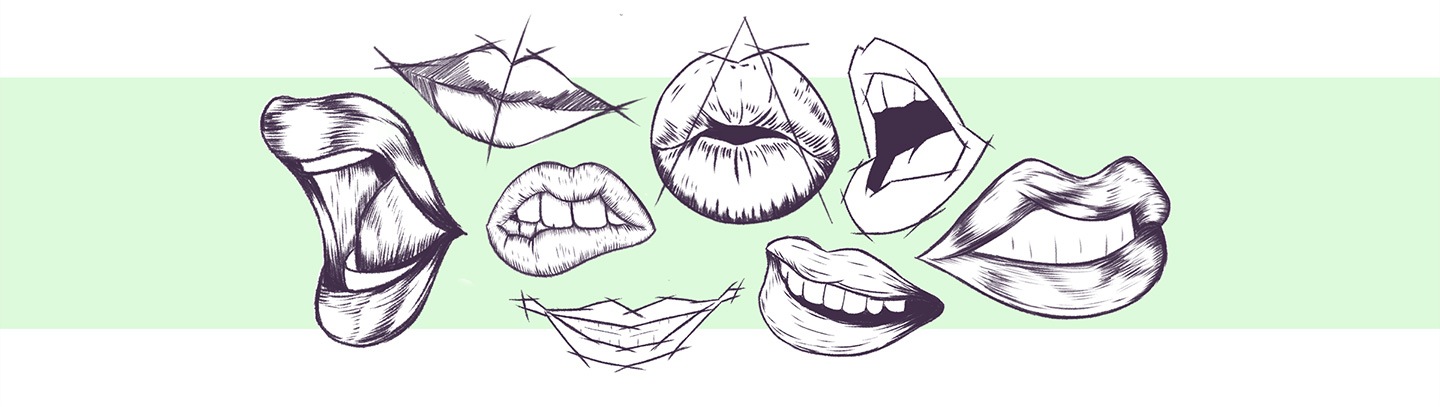
Aprender a dibujar un retrato requiere tiempo y destreza. Sin embargo, dividirlo por rasgos faciales permite una mayor concentración y te brinda la ocasión de practicar diversos aspectos antes de combinarlo todo. Sigue estos tutoriales y aprenderás a dibujar caras rebosante de confianza.
Huelga decir que, antes de dibujar los rasgos faciales, debes comprender cómo dibujar la cabeza. Dibujar una forma de cabeza realista no es tarea fácil para principiantes. En función del ángulo desde el que esboces dicha forma, se plantean diversas dificultades. En este tutorial te mostraremos cómo dibujar una cabeza realista paso a paso.

Aprender a dibujar una nariz debería ser tu primera tarea, ya que es el rasgo facial más fácil de recrear usando lápiz y papel. Existen varios métodos a tu disposición, dependiendo de si estás dibujando una cara de frente o de perfil.
Usando una cuadrícula básica de tres cuadrados de ancho y dos cuadrados de altura, puedes asegurarte de que la nariz mantenga las proporciones, con una fosa nasal en la casilla inferior izquierda y la otra en la parte inferior derecha. Usa una cuadrícula más grande para el perfil: la fosa nasal debe ubicarse en los cuadrados centrales, hacia la parte inferior, para garantizar las proporciones correctas.
Para una nariz más básica, dibuja un triángulo con forma de diamante en la parte inferior, antes de esbozar las fosas nasales y sombrear la parte superior e inferior para hacerlo más detallado. Sombrear la nariz para que luzca más oscura debajo producirá un aspecto más realista.
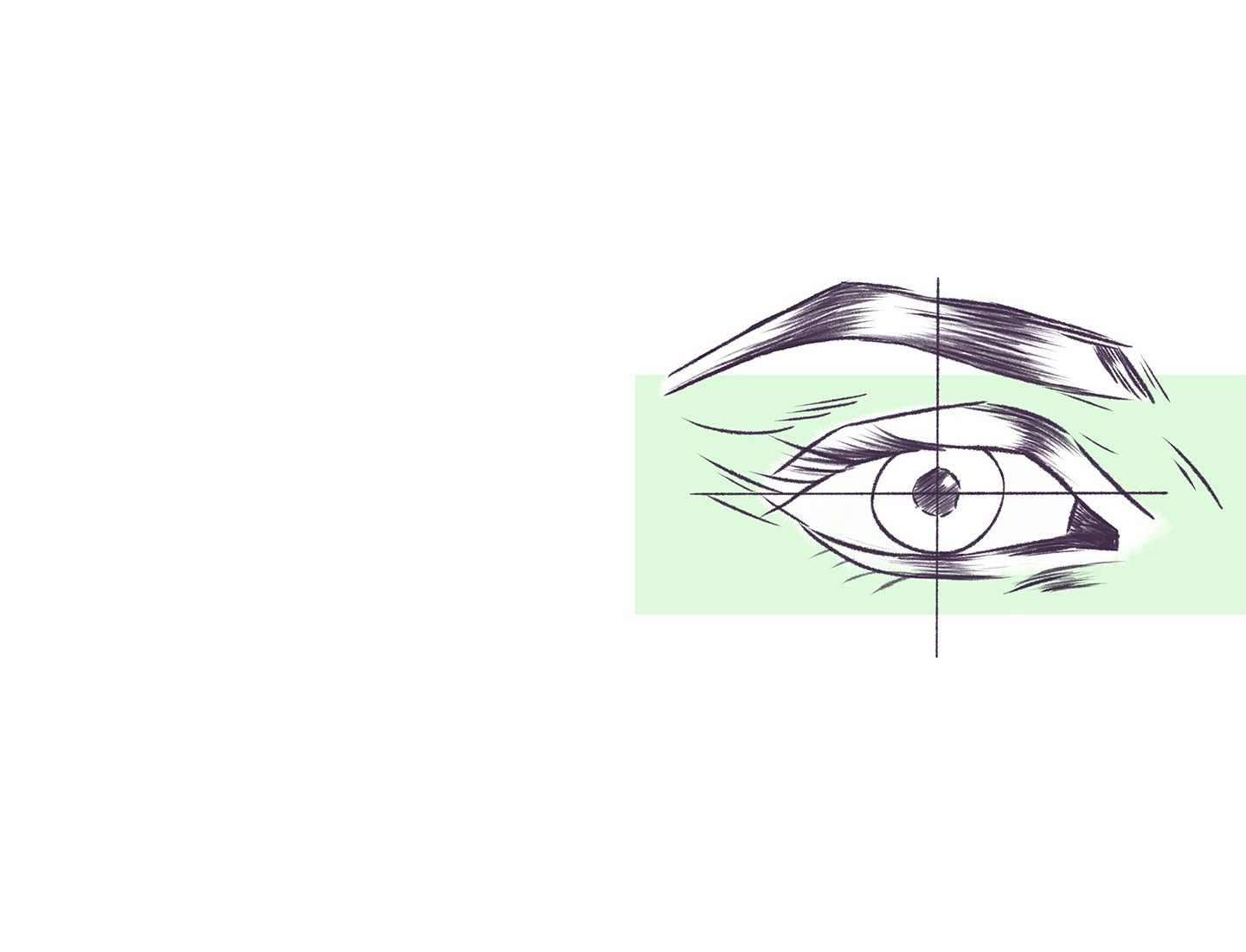
Averiguar cómo dibujar ojos puede parecer abrumador, sobre todo porque constituye con creces la parte más detallada de la cara. Conviene comenzar con una simple elipse que refleje la forma general del ojo. Puedes probar esto a mano alzada o, si quieres ser preciso, usar una cuadrícula para asegurarte de lograr el tamaño y la forma adecuados.
Si estás dibujando a alguien de cara, recuerda que tanto el iris como la pupila son círculos perfectos. Esto resulta vital si quieres lograr un acabado fotorrealista o deseas transmitir una visión realista.
También es importante poseer unas nociones básicas de sombreado. Las pupilas deben ser lo más oscuras posible, mientras que el iris debe tener un entramado para reflejar lo detallado que es en la vida real. El uso de un espacio vacío para mostrar una fuente de luz que se refleje el ojo dará a tus dibujos un aspecto más profesional. Al sombrear el área sobre el ojo, también crearás un efecto de sombra muy logrado.
Dibujar mejillas puede parecer tan sencillo como agregar dos curvas a cada lado de un retrato. Sin embargo, la consecución de mejillas con aspecto realista conlleva una gran cantidad de matices.
Una forma sencilla de obtener unas mejillas bien logradas es comenzar con dos círculos superpuestos, uno encima del otro, con una cruz dibujada desde los puntos más altos y anchos. Las dos áreas del círculo inferior bajo la cruz representan ahora los pómulos, lo que te ofrece un área para trabajar una vez que hayas insertado la nariz y los ojos.
Saber cómo sombrear esta área es fundamental. La mejor manera de entender cómo iluminar bien una mejilla es pensar en una esfera. El área hacia la parte superior es la más clara, pasando de tonos medios a oscuros en la parte inferior. Un lado permanece en una sombra oscura, el otro en un gris más claro. Este último depende de en qué dirección esté mirando el sujeto y de dónde proviene la fuente de luz.
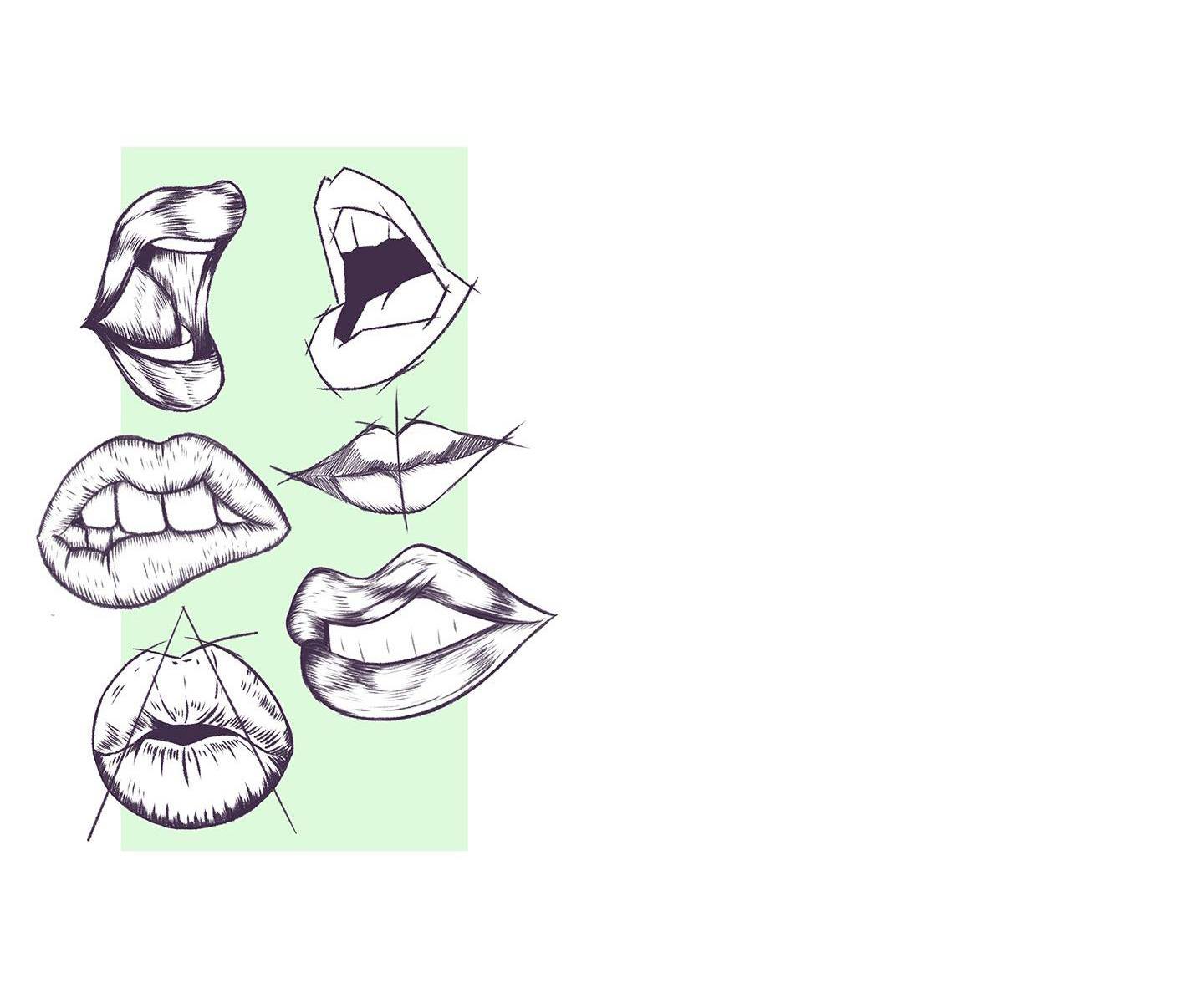
Saber cómo dibujar una boca varía dependiendo de si el sujeto la tiene abierta o cerrada. Las bocas abiertas con dientes visibles son mucho más difíciles de capturar que las cerradas.
Para capturar el contorno básico de unos labios, dibuja un eje horizontal y luego un triángulo que cruce el centro. Esto te dará espacio para dibujar una curva sobre la línea dentro del triángulo para representar la caída en el centro del labio superior. El área bajo la línea debe usarse para el labio inferior, más carnoso. Recuerda que el labio superior tiende a ser más oscuro y debe sombrearse consecuentemente. También conviene tener en cuenta que los labios no aparecen bien definidos, a menos que el sujeto use maquillaje.
Los dientes pueden resultar difíciles de capturar. Recuerda que no debería haber una línea completamente definida entre cada uno. En lugar de ello, usa sombras y líneas leves para que no parezcan completamente separados entre sí. Los dientes hacia la parte posterior de la boca deben lucir tonos más oscuros, usando una cuadrícula para garantizar las proporciones entre los dientes y evitar que se deforme la perspectiva.
Podemos caer en la trampa de considerar las cejas un elemento secundario, pero hacerlas bien es crucial si quieres aprender a dibujar un retrato como mandan los cánones.
En lugar de dibujar el pelo inmediatamente, las cejas se deben trazar como una forma simple desde la parte superior del hueso de la ceja. El sombreado es clave aquí, al igual que usar un lápiz más suave que te permita realzar los tonos más oscuros y dibujar los pelos para darle al rostro una sensación más detallada. A tal efecto se deben emplear trazos finos, haciendo que el pelo se vuelva más denso y estrecho hacia el extremo de la ceja.
Agrega grosor para conferirle al rostro un aspecto más definido y tosco, u opta por una ceja más fina si buscas un estilo más femenino.
Conseguir un nacimiento del pelo correcto es vital a la hora de dibujar una cabeza y una cara. De hecho, esto debe definirse al principio, mucho antes de empezar a añadir el cabello a tu retrato. Localizar el nacimiento del pelo te permitirá obtener las proporciones correctas de un rostro, para asegurarte de que la frente tenga el tamaño correcto y que rasgos como los ojos y la nariz no parezcan demasiado altos.
Separa un área en la parte superior de la cabeza, conocida como la zona del cabello. Un nacimiento del pelo recto aparecerá como una curva a través de la frente, mientras que el conocido como "pico de viuda" tendrá un punto en el medio de la frente. Un nacimiento del pelo con entradas, por su parte, aparece más atrás en la cabeza.
Márcalo usando trazos ligeros, de modo que al dibujar el cabello puedas borrar la línea a medida que comienzas a añadir un estilo. Las líneas deben servir de punto de referencia para saber dónde comienza el cabello y cómo cae sobre la cara del sujeto.
Wacom One es ideal para insuflar vida a los rasgos faciales. La fricción natural de la superficie y el reflejo casi inexistente producen una sensación de lápiz sobre papel en la pantalla de 13.3". El lápiz se siente ligero y natural en la mano, y se transforma en un lápiz, pincel o tiza en el software que elijas. Incluso se puede utilizar como borrador. Es perfecto para refinar los detalles y crear caras realistas. El software creativo viene incluido, junto con la capacidad de conectarse a tu Mac o PC, así como a ciertos dispositivos Android.
Producto recomendado

Monitor interactivo Wacom One 13
Dibuja, diseña y crea directamente en una pantalla de alta resolución con un lápiz preciso.

Esboza, dibuja y edita imágenes usando una tableta con gran capacidad de respuesta y un lápiz preciso, y observa cómo tus creaciones aparecen en pantalla.

Dibuja, diseña y crea directamente en una pantalla de alta resolución con un lápiz preciso.


Escribe y anota rápidamente ideas en tu dispositivo móvil con un lápiz digital Wacom.
La estrategia de Wacom consiste en acercar la tecnología a las personas mediante su tecnología de interfaz que hace que la experiencia al usarlo se sienta natural. Esto ha convertido a Wacom en el fabricante líder a escala internacional de pen tablets y pantallas interactivas, así como de lápices digitales y soluciones para guardar y procesar firmas digitales. La tecnología avanzada de los dispositivos Wacom es Intuitiva y se ha utilizado en la creación de algunas de las películas, efectos especiales, moda, diseños y obras de arte digitales más interesantes del mundo, y ofrece a los usuarios domésticos y profesionales una tecnología de interfaz líder para expresar su propia personalidad. Fundada en 1983, Wacom es una compañía global con sede en Japón (bolsa de valores de Tokio: 6727), con filiales y sucursales en todo el mundo para cubrir operaciones de marketing y distribución en más de 150 países.