Videos to help you get started
Connect & download driver + Start using Zoom & Teams


Connect & download driver + Start using Zoom & Teams



註冊和下載

使用 Collaboard,用戶能夠藉由在白板上繪圖、新增便籤、文件、圖像、影片等更多資料而與他人即時合作。用戶可在共享的板面上將其想法、腦力激盪、思緒地圖以及更多概念視覺化。

無論是需要建立簡報或說明影片、引導或派工給其他人、說明任何主題或設計專案,都能使用這個軟體。你可以迅速地和其他人分想你的思考結果,或是和一群人進行專案合作。

Kami 可將任何現有文件轉為圖像,供明確表達或互動學習之用。利用你的 Wacom 手寫液晶顯示器和 Wacom 數位板,靈活運用一系列的註解工具與其他人即時合作,順利成就完美成果。
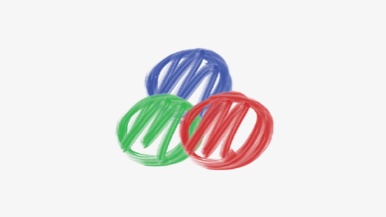
Limnu 提供功能完整的線上白板,並具備市面上最棒的合作繪圖表面。使用者自然而然會明白該如何使用,因為其外表及使用感覺跟實體白板無二致,而且對於遠距參與者而言更為快速且流暢。

將您的裝置變成紙質筆記本並使用Bamboo Paper記錄構想、草圖和繪圖。
Windows的安裝說明 功能概述
體驗Clip Studio Paint,一體化的插畫、繪畫、動漫與漫畫創作解決方案。
如何使用Chromebook下載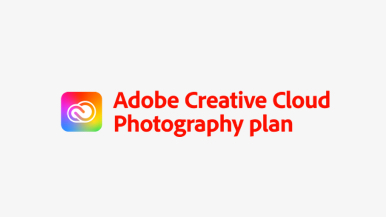
使用Adobe Photoshop或Adobe Lightroom將您的照片提升至新的水準。
註冊裝置以獲得附贈軟體。
試試Adobe Fresco,這是一款功能強大的繪畫App,擁有世界上最大的數位畫筆集合。
註冊裝置以獲得附贈軟體。
使用Magma Studio直接在瀏覽器中的虛擬畫布上繪畫、繪圖以及與朋友進行協作。
註冊裝置以獲得附贈軟體。如果你之前已經安裝裝置並下載驅動程式,你還是可以隨時幫你的裝置註冊。請依下列步驟操作。

將你的裝置連接至電腦並插入電源。請參見上一部份的說明。

開啟 Wacom Center。從「我的裝置」中選擇你的裝置,然後按一下藍色的註冊鈕。
在 PC 開啟 Wacom Center 在 Mac 開啟 Wacom Center
用你的 Wacom ID 登入或註冊新 ID,你的 Wacom 裝置就會自動註冊。
註冊 Wacom 產品和兌換軟體 故障排除All Wacom products can be safely cleaned with 70 or 75 percent isopropyl alcohol (rubbing alcohol) when applied to a soft lint free cloth. Lightly wipe the moistened cloth on the hard, nonporous surfaces of your Wacom product, such as the display, or other exterior surfaces. Don't use bleach. Avoid getting moisture in any opening, and don't submerge your Wacom product in any cleaning agents. See below for additional tips or please contact your regional Wacom customer service team.







