Videos to help you get started
Connect & download driver + Start using Zoom & Teams


Connect & download driver + Start using Zoom & Teams



How to register & download

With Collaboard people collaborate in real-time by drawing on the whiteboard, adding sticky notes, documents, images, videos and much more. People visualize their ideas, brainstorm, create mind maps and much more on a shared board.

Whether you need to create a presentation or explainer video, guide or task others, explain any topic or design a project, this one’s for you. You can quickly share the results of your thinking with others or collaborate on a project with a group.

Kami transforms any existing document into canvas for expression or an interactive learning experience. Work collaboratively in real-time and ignite creativity with an array of annotation tools accessible with your Wacom pen display and Wacom pen tablet.

Limnu offers a full-featured online whiteboard with the best collaborative drawing surface on the market. People know how to use it because it looks and feels like a physical whiteboard and yet it is fast and fluid with remote

Founded by educators, Pear Deck makes it easy for teachers to build and launch interactive presentations within Google and Microsoft classroom tools, helping students engage with their teacher, classmates, and new ideas, every day.

Turn your device into a paper notebook and capture ideas, sketches, and drawings with Bamboo Paper
For Windows installation watch here Feature overview
Experience Clip Studio Paint, an all-in-one illustration, painting, manga, and comic creating solution.
How to download with Chromebook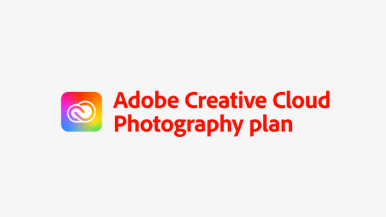
Take your photographs to the next level with access to Adobe Photoshop or Adobe Lightroom.
Register your device to get your included software.
Try Adobe Fresco, a powerful drawing and painting app with the world’s largest digital brush collection.
Register your device to get your included software.
Paint, draw, and collaborate with friends on a virtual canvas directly in your browser with Magma Studio.
Register your device to get your included software.If you've already installed your device and downloaded the driver, you can still register your device at any time. Please follow these steps.
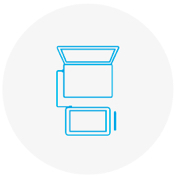
Connect your device to computer and power.
See the instruction in previous part.

Start the Wacom Center. Select your device under "My Devices" and click on the blue registration bar.
How to open Wacom Center on your PC How to open Wacom Center on your Mac
Sign-in with your Wacom ID or sign-up, your Wacom device will then be automatically registered.
How to register Wacom product and redeem software TroubleshootAll Wacom products can be safely cleaned with 70 or 75 percent isopropyl alcohol (rubbing alcohol) when applied to a soft lint free cloth. Lightly wipe the moistened cloth on the hard, nonporous surfaces of your Wacom product, such as the display, or other exterior surfaces. Don't use bleach. Avoid getting moisture in any opening, and don't submerge your Wacom product in any cleaning agents. See below for additional tips or please contact your regional Wacom customer service team.







