

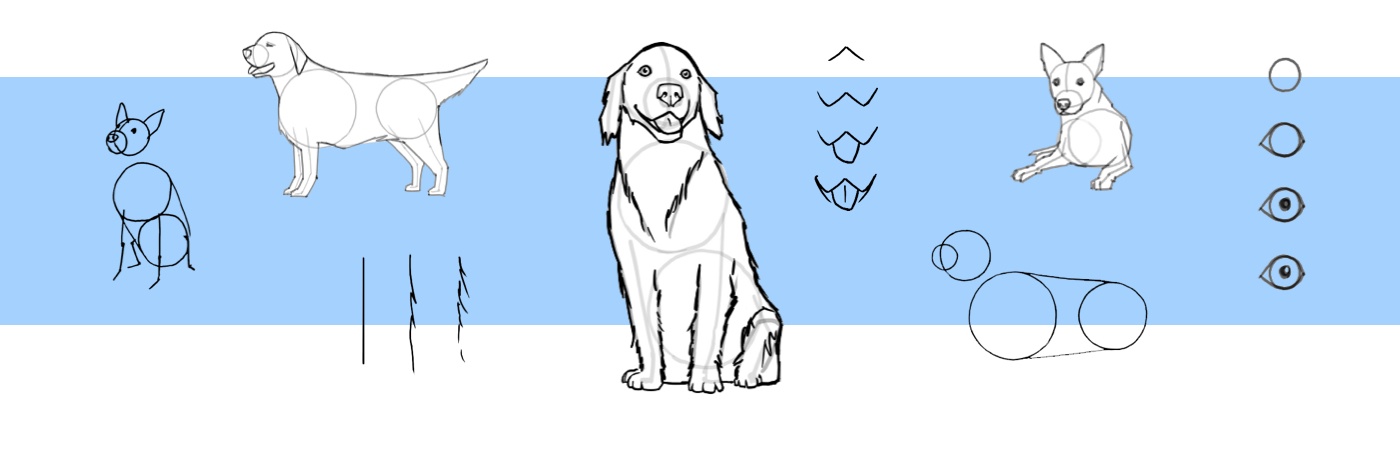
無論你是否養狗,只要了解正確的步驟,就能輕鬆畫出狗狗。
你將在本教學中學會如何繪製狗狗。本教學的目標對象為初學者,但即使是老練的藝術家也能從中學到一兩項新招。我們討論在電腦或數位板上作畫的訣竅,但即使你用的是鉛筆和紙,一樣也能照這些步驟畫畫。
所以拿起你的繪畫工具,讓我們開始畫吧!
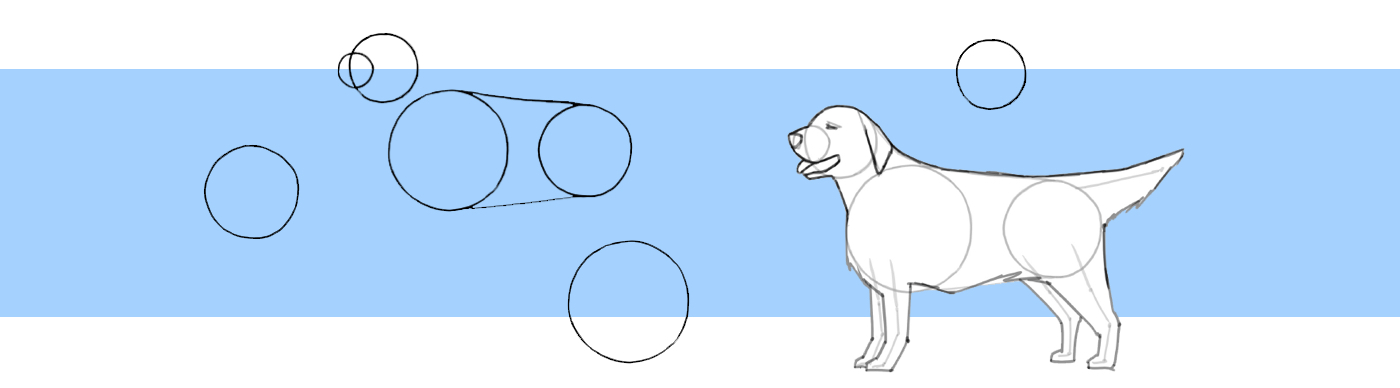
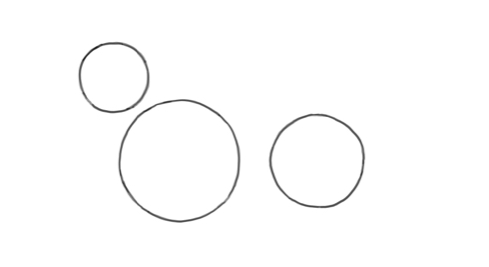
想要了解如何最適切畫好東西,將圖像簡化為基本形狀一直都是很有用的辦法。調整好這些形狀的大小和位置,有助於構建出正確的比例。
就狗狗而言,我們可以將其簡化為三個圓圈。下面兩個圓組成身體,上面的圓組成臉部。
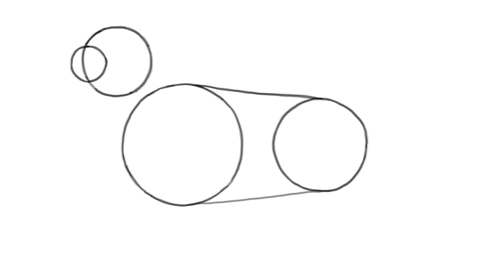
在上方的圓上頭再加一個小圓 — 將形成狗的嘴鼻。然後將下方的兩個圓連接起來,形成狗的身體。用一條線連接兩圓的上方,另一條線連接下方,如圖所示。
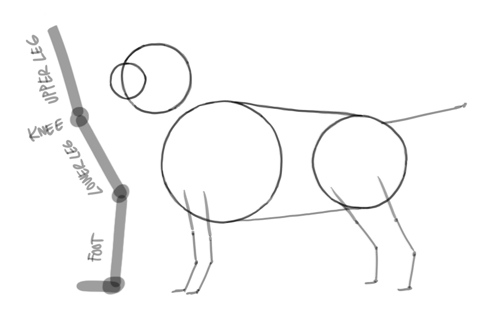
現在是時候加上腿了 — 從前後方的圓圈分別伸出兩條腿。要記住,狗腿的比例與人腿不同。可參考這裡的指示圖,確保將關節畫在正確的位置。要確定腿的位置、朝向、所有關節的彎曲方式都正確。
在這個階段,你也可以加上尾巴。只需從後圓頂部畫一條稍稍向上傾斜的直線即可。
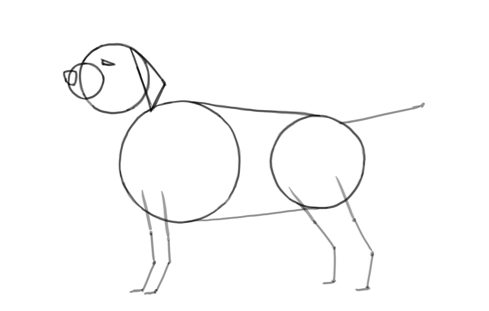
要畫出狗狗的臉部,需要加上鼻子、眼睛和耳朵。由於我們畫的是狗的側面,所以每樣只需要一個即可。用橫躺的 V 字形勾畫出眼睛。用三角形表示耳朵。然後用圓形或方形代表鼻子。目前最重要的是確定這些細節的大小和位置正確。
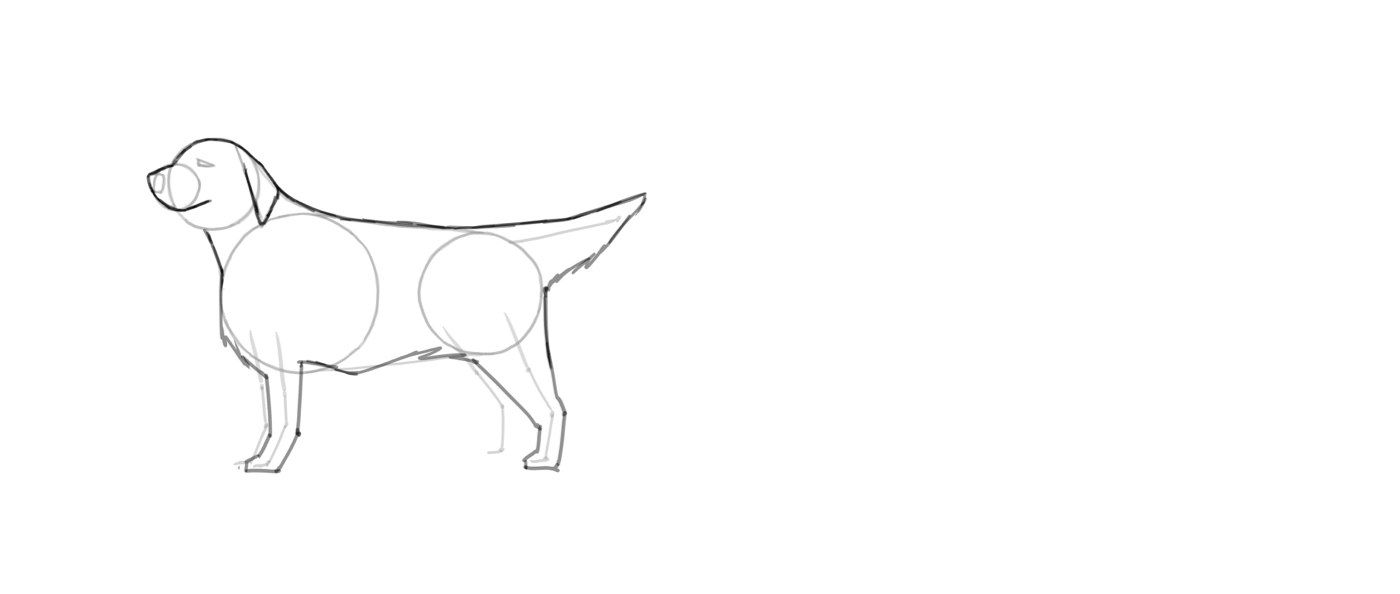
現在我們可以開始勾勒狗狗的身體和特徵了。如果你用紙筆作畫,最好使用較深色、較軟質的筆或鉛筆。如果你用的是數位裝置,最好開啟一個新的繪圖層,並將目前所畫的草圖淡化。
你可以結合兩項不同的技巧,以勾勒出最佳輪廓。針對狗背部分,使用正常的線條。然後,為了營造出底部的真實感,可用排線讓毛髮不像頂部那樣平鋪。
對於胸腹部位,將初步草圖中的圓稍加調整就能得到合適的體型。可以把前額、嘴巴和鼻子連接起來,形成連續的形狀。然後,為了增加腿部的厚實感,請在之前畫的草稿線兩側勾畫出輪廓。記住:腿越往上的部分就越粗。
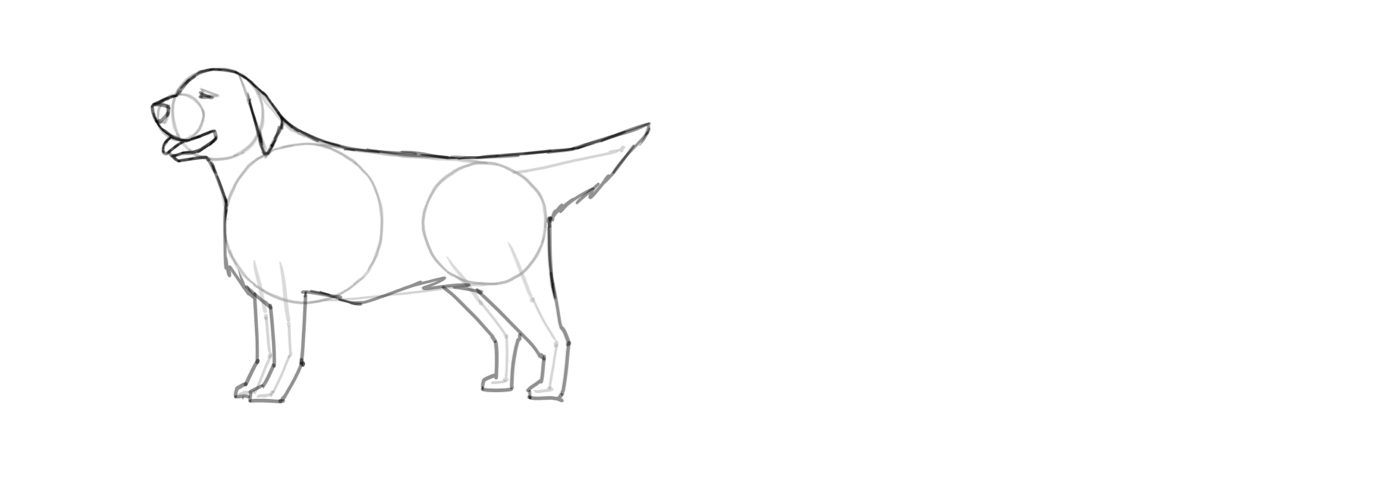
我們還要畫出兩條較遠的腿。從側面看,成對的兩條腿幾乎完全一樣。唯一需要注意的是,狗的後腿往往比前腿分得更開一點。
在這個階段,我們也可以來對嘴管下功夫。如果你喜歡,也可以替狗狗加上一條口水到處亂滴的舌頭。
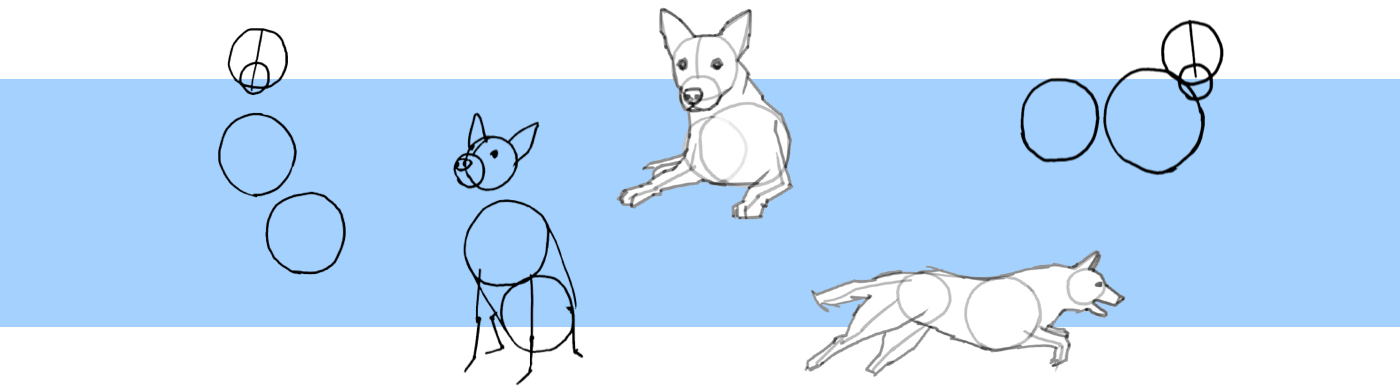
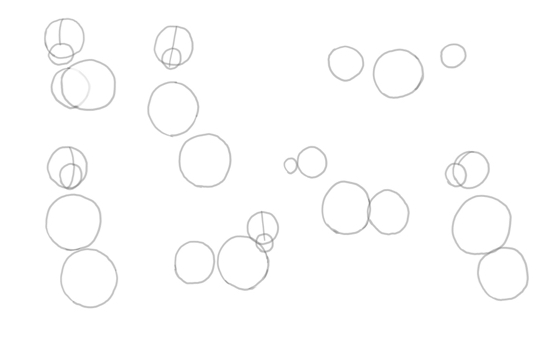
利用上面的步驟,你可以畫出各種姿勢的狗狗。第一步是正確定位圓圈。只要稍加練習,你就能掌握替它們找出最佳比例和間距的訣竅。
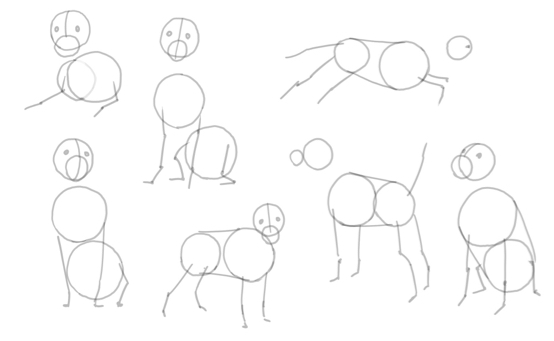
和之前一樣,預畫腿部時要注意關節及其朝向。按頭部中軸線作畫,就更容易確定眼睛和嘴巴的正確位置,尤其以側臉角度畫狗時。
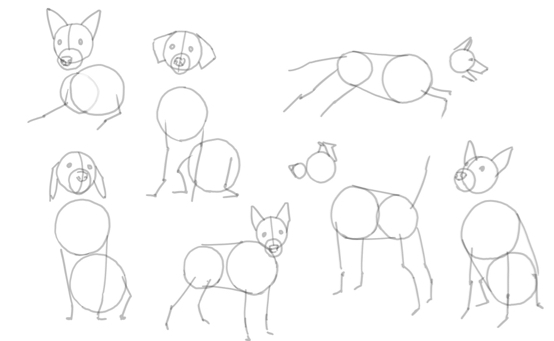
現在,你可以大致定下狗狗鼻子上的鼻孔位置。之後我們再細說。
狗耳朵的基本形狀是三角形,但對某些姿勢來說這並不適用。可以參考其他基本形狀當作開始點,但需要根據具體情況進行調整。可以參考一下這裡所展示的各種不同方法。
要記住,狗狗的耳朵是表達其情緒的重要部分。耳朵豎起代表警惕性甚至是攻擊性。如果想畫一隻放鬆的狗狗,應該讓耳朵垂下來。
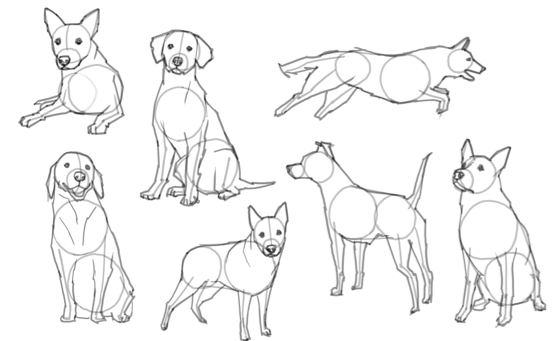
對於精簡、素描風格的速寫,你可以大致按照初步草圖描出輪廓,然後用快速的 Z 字形折線加上毛髮。
根據不同的姿勢和視角,你需要改變繪製身體不同部位的方式,包括凹凸部位、骨骼、肌肉、皺紋等。通常可以運用想像力為它們找到合適的位置。不過,有時可能需要仔細觀察一下狗的解剖結構。
只要妥善運用本教學所述的簡單步驟,大多數時候就足以畫出很好的作品。與其他主題一樣,準確描繪物件的最好方法是直接臨摹活靈活現的「模特兒」。
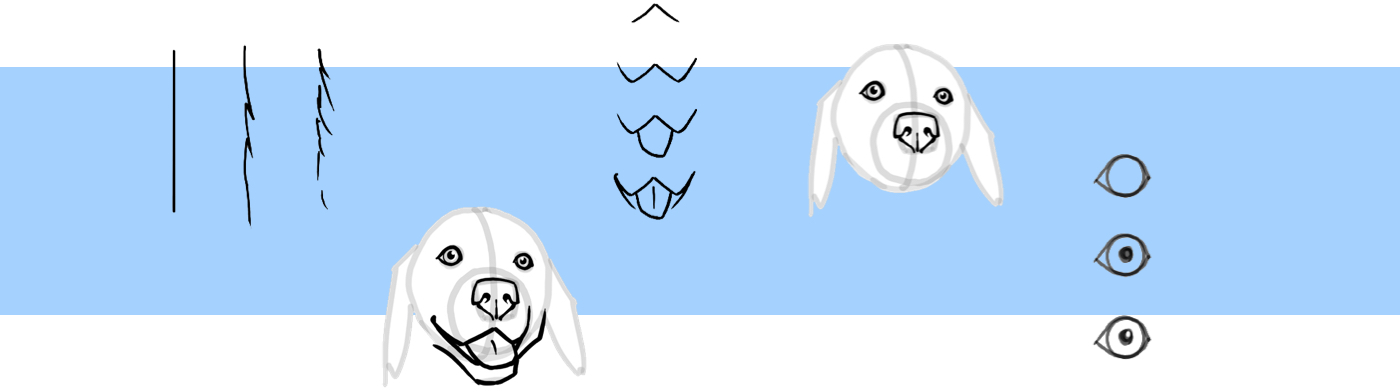
下一階段,我們要畫一隻展現出放鬆姿勢的狗狗。就按照黃金獵犬的樣子來畫。
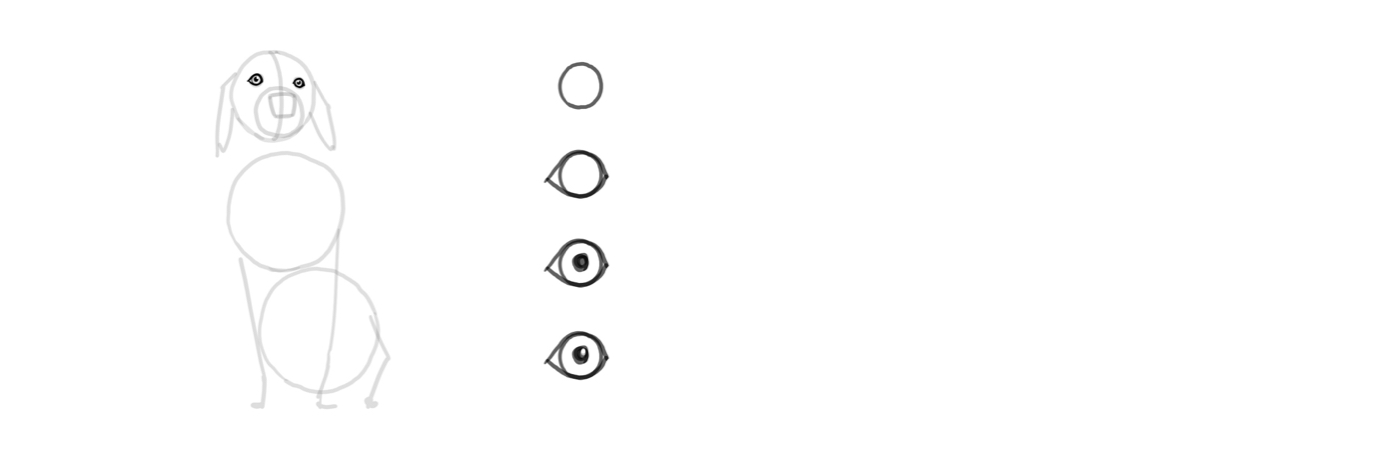
狗的眼睛比人眼更圓。所以先畫個圓,在很靠近圓圈的地方加上眼皮。在圓心處畫出瞳孔。針對反光效果,可以在稍微偏向最上方的地方添加一個光點。如果用的是鉛筆,在畫之前要先想好光點位置,或者準備好橡皮擦。
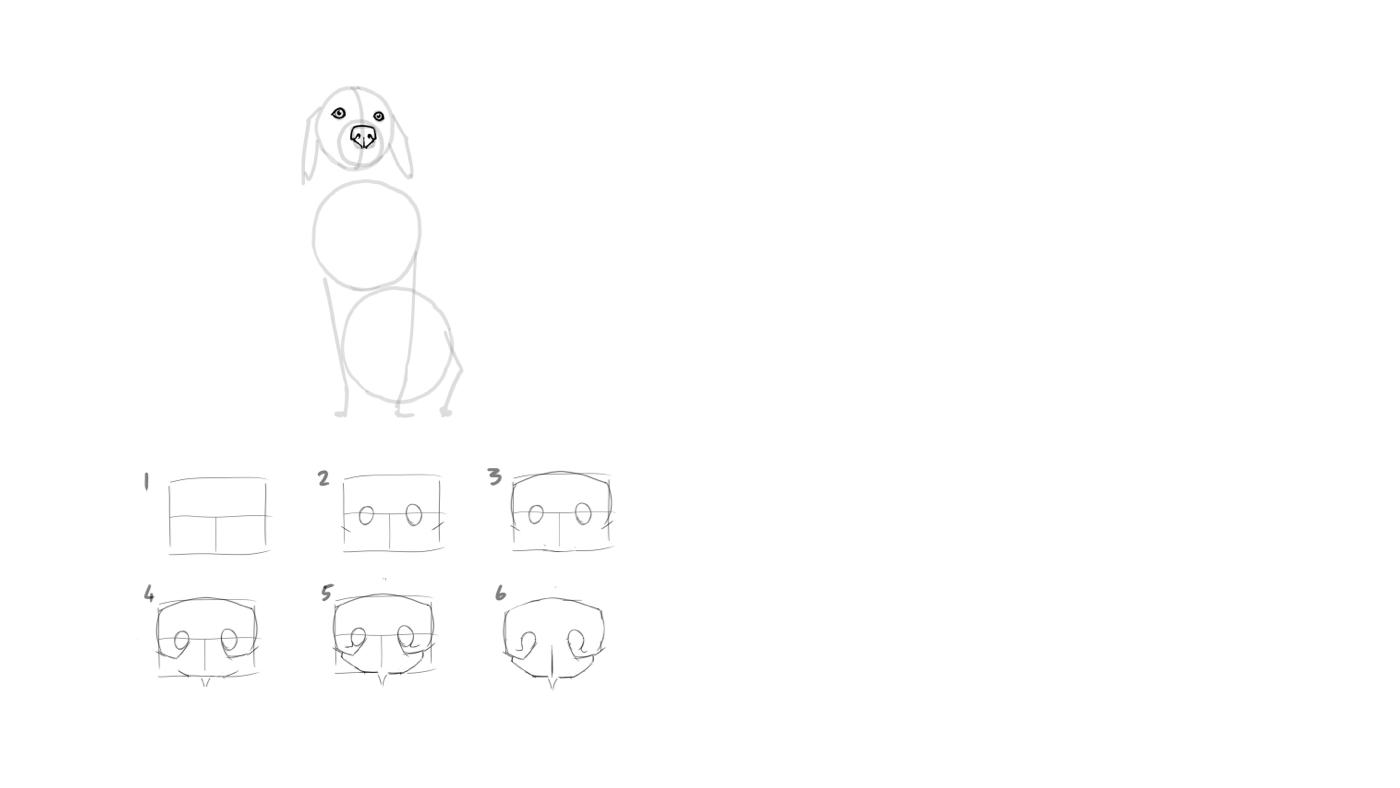
狗的鼻子是一個相當複雜的結構,帶有凸起和皺褶。以下是從正面繪製狗狗鼻子的簡單流程:
1. 先畫出一個寬大的方形,比例類似橫向 A4 紙。將它在橫豎方向各切一半。(上半部分的豎直分割線不是那麼重要。)
2. 將鼻孔定位在水平中線上,每個鼻孔都在距中點一半距離處。在側面距最上方四分之三距離處畫一道向斜下的標記。
3. 稍微圓化邊緣。
4. 以蝸牛的形狀將四分之三距離的標記與鼻孔連接起來。在最底部的中間位置畫一個 V 形。
5. 用曲線將 V 形與上半部連接起來。鼻孔也在兩側略微傾斜,朝向 5 點鐘方向(右側)和 7 點鐘方向(左側)。
6. 除了從中心點向下的垂直向引導線以外,去掉其他引導線。
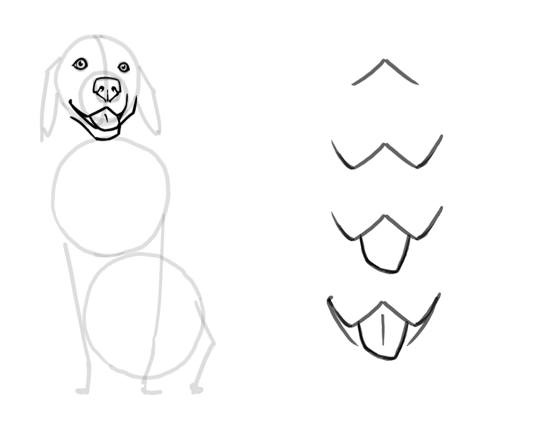
從正面看,狗的口型像一個 W。在這張圖中,狗是稍微向右看的,所以 W 形的右邊應該比左邊稍窄一些。舌頭從 W 形的正下方伸出,搭在下唇上。
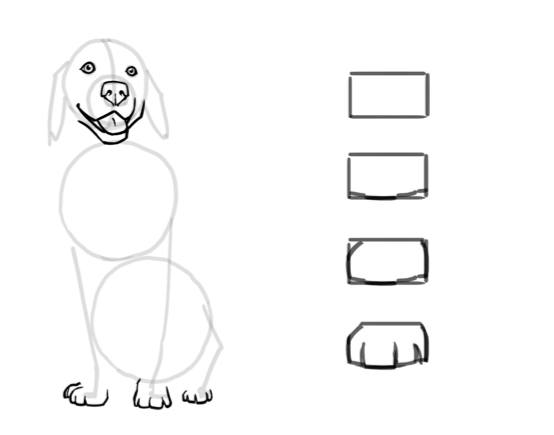
也可以利用基本形狀畫爪子。這次要用比鼻子稍寬的方形。使四個腳趾的底邊高度稍有差異,為腳掌賦予一定的深度。然後可以添加空隙,讓腳趾更有界定感。
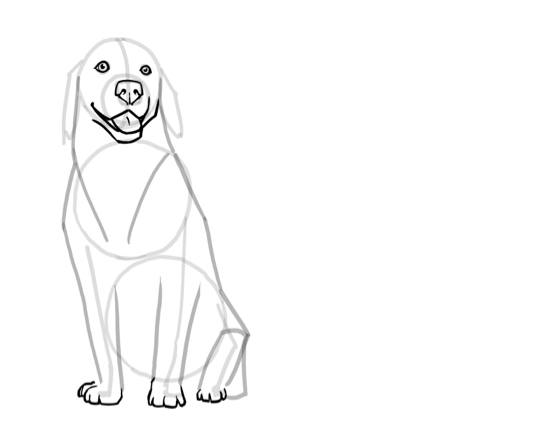
現在要把初步草圖畫成連續的形狀。將頸部直接畫入身體。黃金獵犬脖子以下的毛髮呈領子形狀。前腿上方兩側是肩部,代表從腿部到身體的過渡。在這個簡化形式中,可在外部輪廓上畫出隱約的角,大約在領子的高度上。
可暫時採用平滑的連接線作為輪廓。它們可以輔助我們進行下一步工作。
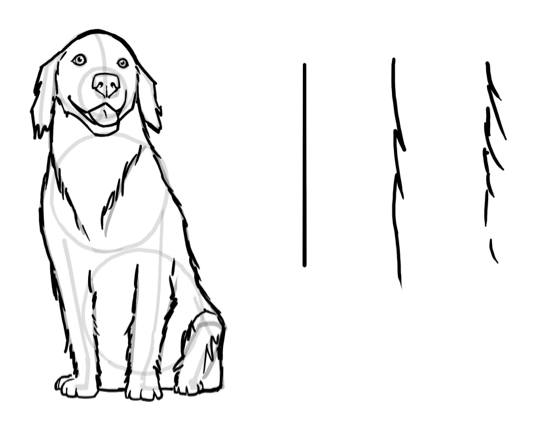
與之前站立的狗狗一樣,可以用快速的排線筆觸在輪廓中描繪出毛髮。這樣可以柔化輪廓的硬邊,讓狗狗更有蓬鬆感。
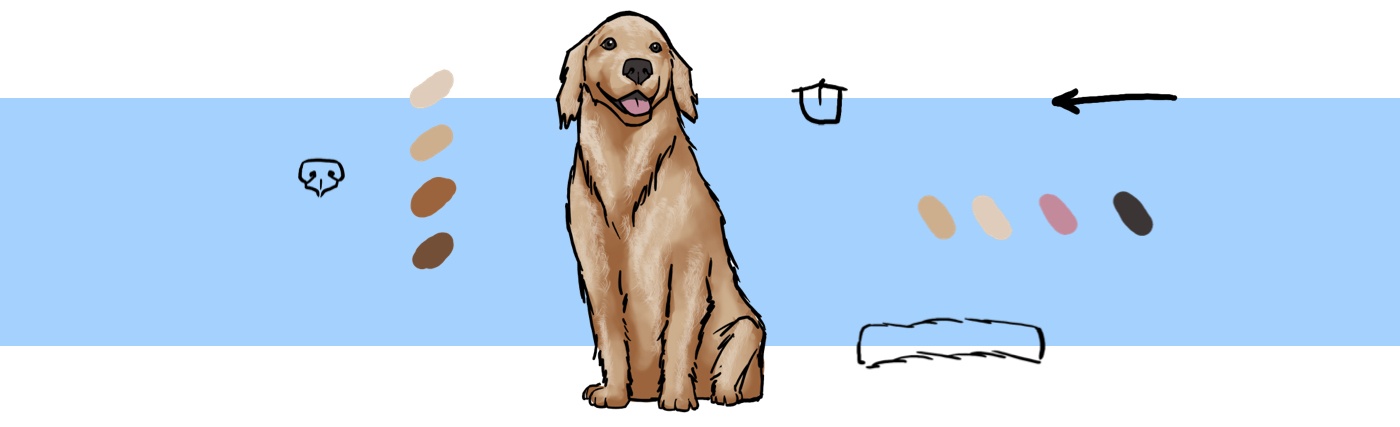

數位化工作的優勢之一是可以使用大量的色調。上色流程有很多種,全依不同軟體和不同藝術家而定。可以選擇調整每個個別色調的填色程度。讓你有機會在最後要結束時調整和改變每一種顏色。
就這隻狗狗看來,我們至少需要六種色度。我們要用到四種棕色作為毛色:一種基礎色,兩種深色漸變色作為陰影,一種淺色漸變色作為明亮區域。我們還可以用淺粉色來表現舌頭,用很深的棕色來表現眼睛、鼻子和嘴管投射在舌頭上的陰影。
你不必限制自己只能畫一點點陰影。但最好是先從一塊能掌控的調色板開始,必要時再擴大調色板就好。
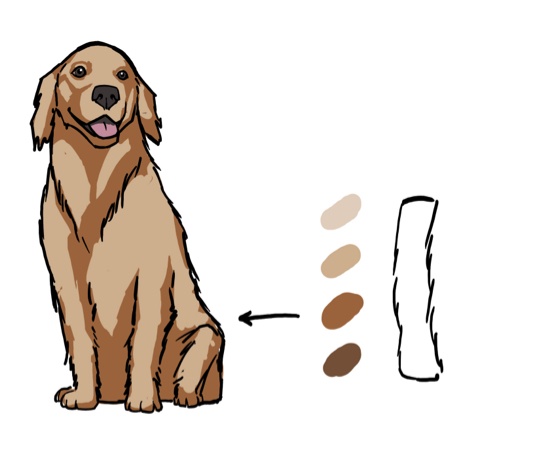
可使用兩種陰影棕色中較淺的那種,大致確定一些陰影區域。試著想像一下,哪些地方是直接被光照亮的,哪些地方是陰影。同時也要思考身體部位是否會在其他部位投下陰影。本例中,我們假設光線來自上方,所以身體部位的下緣往往處於陰影中。
你也可以打亮狗的嘴鼻、眼睛和臉頰,還可以在某些地方表現出狗的毛髮紋路。
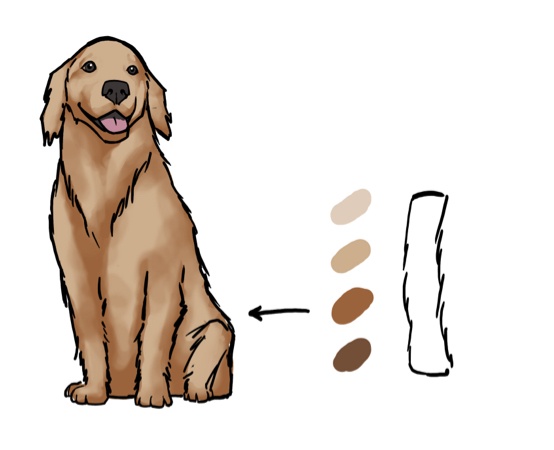
這隻狗的皮毛很柔軟,我們也要在畫中達到這種效果。為了獲得圖中效果,可以用 0% 的軟質鉛筆外緣來柔化陰影。如果你是用鉛筆在紙上繪畫,可以用擦筆實現這個技巧,比用手指塗抹更準確。模糊處理的效果是讓狗狗的基本色調看起來儘可能柔和。
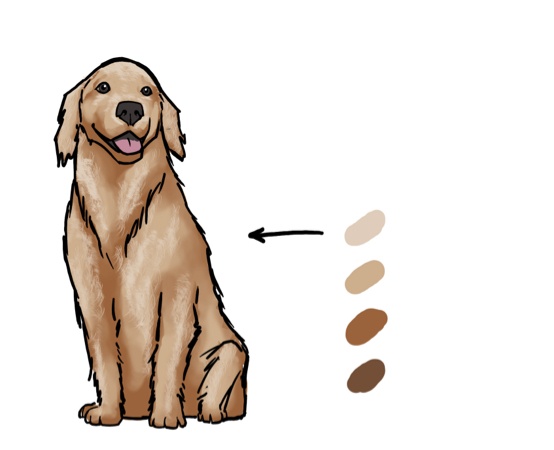
現在,我們用淺棕色調處理身體部位的上緣。藉助這兩種硬質棕色調(i.e. 非常亮和非常暗),我們可以創造出皮毛的質感。你可以為此建立一款毛皮筆刷。它不是畫出一條線(i.e. 許多點貼在一起),而是隨機畫出大量毛髮 — 較細的、較粗的,甚至是稍微扭曲的毛髮。大多數繪圖程式都提供預設筆刷,但你自己也可輕鬆建立這樣的筆刷。你所需要做的就是畫一根頭髮,然後調整設定即可。另一種方法是運用巧妙的排線或繪製大量毛髮。
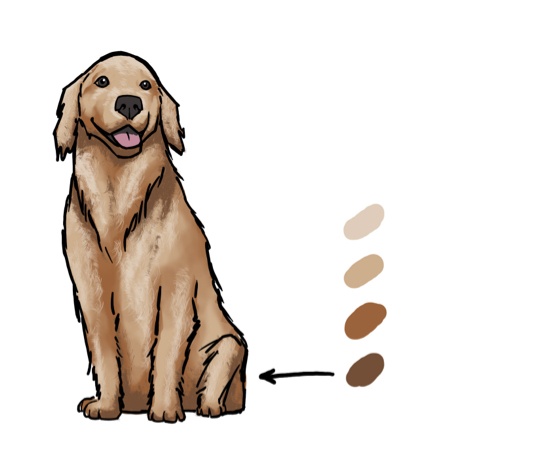
為了讓狗狗在顏色方面更有深度,可以運用上面繪製毛皮的技巧,用很深的棕色調來處理最暗的部分。這時,你就能判斷出各個色調是否搭配得宜了。如果你使用填色層,就可以隨時重新調整色調和漸變。
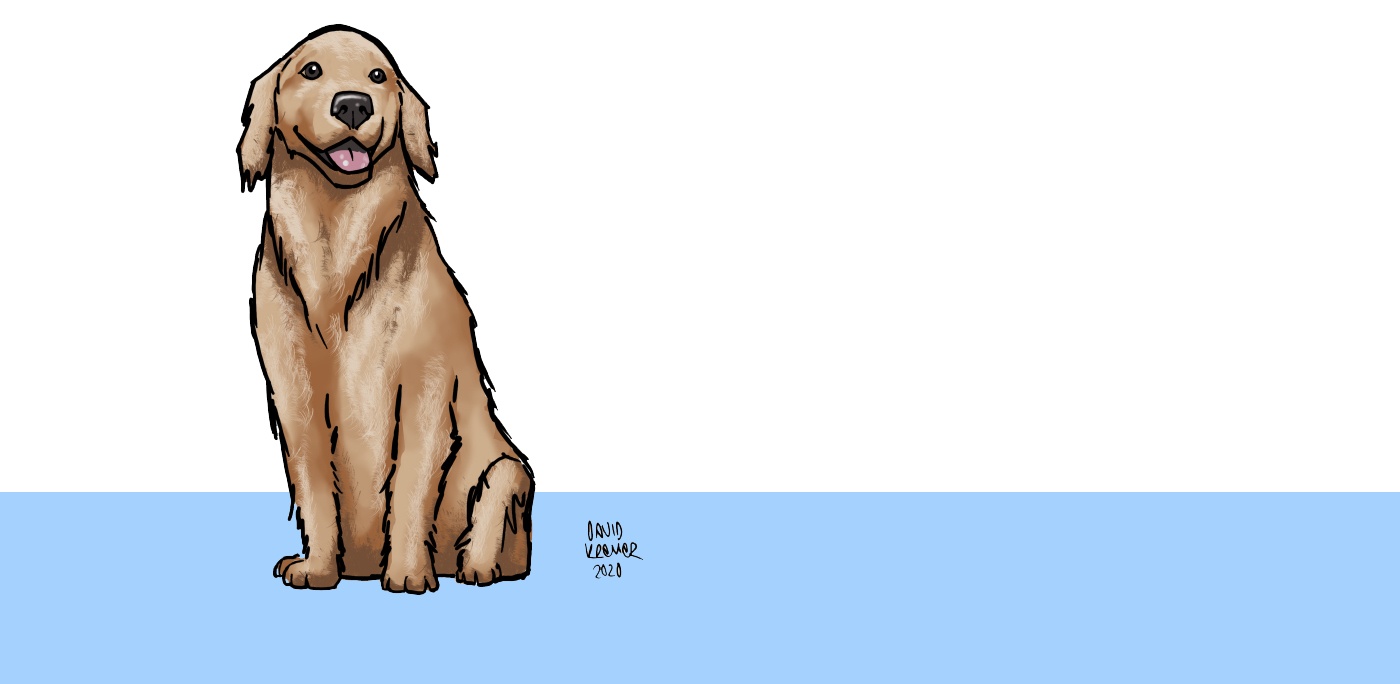
現在就畫好你可愛討喜的狗狗了。可按照你的風格替狗狗添加更多細節。既可保持偏向素描的風格,也可以將細節水準提升到照相寫實主義的程度。
希望你喜歡這套流程,並依循教學進行繪製。畫畫的手法變化萬千,所以既要有自己的想法,也要不斷從他人身上汲取靈感。
祝你畫得開心,下次教學再見!
得益於 13.3 吋螢幕自然的表面摩擦和極低的反射率,Wacom One 能創造出熟悉的、紙筆般真實的書寫體驗。筆的手感輕盈自然,其可在你選擇的軟體中化身為鉛筆、筆刷或粉筆。為你提供繪製寫實狗狗所需的一切。裝置隨附創作用軟體,並可將其連接至你的電腦以及特定 Android 裝置。

Wacom One 13 手寫液晶顯示器
以精準的數位筆在高解析度螢幕上進行直覺式繪圖、設計和創作。
透過自然的介面技術讓人與科技緊密相依,是 Wacom 一貫的願景。這項願景讓 Wacom 成長為全球的互動式數位板、手寫液晶顯示器及數位筆的龍頭製造商,更是數位簽章保存與處理解決方案供應商。Wacom 直覺式輸入裝置的先進技術,已在全球各地造就出許多一流數位藝術、電影、特效、時尚及設計鉅作,其領先的介面技術同時為商業和家庭用戶提供表達自我個性的利器。創立於 1983 年的 Wacom 是全球性企業,總部位於日本(東京證券交易所股號:6727),分公司及行銷與銷售代表處遍佈世界各地 150 多個國家。