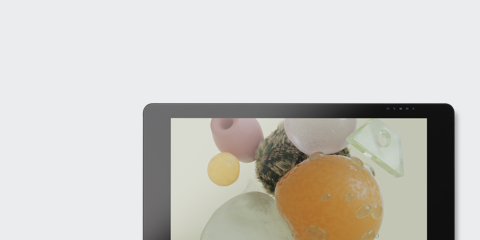
想要更多?
歡迎查看 Wacom Cintiq Pro 32"


使用 Wacom Cintiq 24*,與你的工作達成絕對的和諧。優質 4K 螢幕搭配世界級的色彩效能且幾乎無視差,突破創作高度。Wacom Pro Pen 2 具備時下最新的創作數位筆技術,代表你的每道筆劃、每個手部動作都可擁有無偏差的準確度。
Live.Dare.Create.
*Wacom Cintiq Pro 24 : 自 2018 年 3 月起產品供應依地區而異
Wacom Cintiq Pro 24 touch : 從2018年5月起

Wacom Cintiq Pro 24 為你帶來無價之寶:空間。兩款裝置的螢幕如此之大,你甚至不必浪費時間搜索參考圖像,或在第二個螢幕上開關不同的程式,而且也會減少需執行放大和縮小的次數。現在,你不但能省下時間,更可以主掌你的創造力,進而打造出更有效、更可控的作業空間。
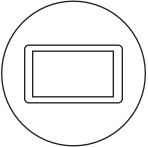
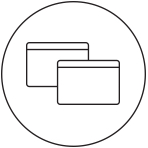

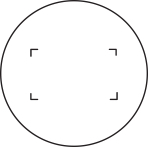
Wacom Cintiq Pro 24 與 Flex Arm 懸臂式螢幕支架*的美妙之處在於其多功能性。雖然尺寸較大,但同樣尤為靈活。裝置輕如羽毛,你可以將其傾斜到更舒適的角度或拉近你,以取得更適合你的作業位置,或在需要時將其推至一邊,以釋放桌面空間。

是你在站立式辦公桌上揮灑靈感魔法的完美工具。

是讓你減輕負擔並同時完成工作的好夥伴。

當你需要額外的桌面空間時,只需將其移走。
將 4K 的解析度(3840 x 2160 畫素)融入具備超精確色彩的 24 吋 LCD 顯示器中(99% Adobe® RGB 的色彩準確度,CIE1931)。讓你能夠看自己絕讚作品、設計或攝影專案中的每個微小細節。


當你作畫時,蝕刻玻璃螢幕能提供明確清楚的感觸,傳神呈現用筆在紙上作畫的感覺。視差已經過最小化,螢幕的堅固程度足以將水波紋現象降低,讓每個標記每次皆能精準出現在你想要的地方。
身為專業的創作人員,時間總是顯得不夠。這就是為何 Wacom Cintiq Pro 要將產能解決方案置於你指尖上的原因。
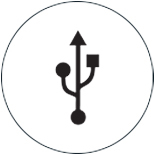
僅需使用一條 USB-C 線(產品內含),連上任何 Mac 或 PC 的 USB-C 埠口即可顯示影像並傳輸資料。亦含 DisplayPort 或 HDMI,需有 USB 埠口供資料傳輸之用。
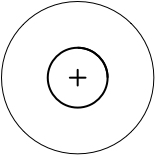
ExpressKey™ Remote 快捷鍵遙控器讓 17 個可設定控制的按鍵觸手可及。螢幕鍵盤和放射狀選單提供進一步的單點觸控捷徑。

利用多點觸控手勢*控制畫面搖動、放大縮小或旋轉 – 如同你使用智慧型手機那樣簡單。
*Wacom Cintiq Pro 24 觸控機型提供此功能

想要在全然舒適的狀態下進行創作,可以為你的 Cintiq Pro 24 加上 Wacom Ergo* 腳架。其允許你升高、傾斜和旋轉你的手寫液晶顯示器,易於調整視角並找出對你而言最為自然的姿勢。
一旦裝上 Ergo 腳架,你的 Cintiq Pro 24 就會成為穩固的表面,方便你在其上進行創作 — 如同在繪圖桌上作畫一般。另外,你可以如同移動一張紙般恣意轉動顯示器,並以新角度來作畫。
*另售。
無論你喜歡何種工作方式,我們都有配件能讓 Wacom Cintiq Pro 24 符合你的需求(另售)。

為了在全然舒適的狀態下創作,可添加 Wacom Ergo* 腳架。其允許你升高、傾斜和旋轉你的手寫液晶顯示器,易於調整視角並找出對你而言最為自然的姿勢。
*Product availability varies by region starting in May 2018

具備完善電線管理設計的 Wacom Flex Arm 為使用者傳遞靈活度、設計性與舒適度。傾斜、平放或旋轉你的 Cintiq 24,便於你進行創作。將你的 Cintiq Pro 安裝在書桌上、書桌邊緣或當作可跨桌面達 30 吋範圍的自由飄浮螢幕使用。Wacom Flex Arm 懸臂結實堅固,足以支撐使用時的壓力 — 比任何其他顯示器支臂更為優異。
*Sold Separately
Eliminate smudges and reduce friction between screen and hand. The drawing experience never felt so good with the Wacom Drawing Glove. Simply draw with confidence.
Designed with eco-friendly recycled materials, the Wacom Drawing Glove allows you to draw with the freedom of knowing you are helping the world we live in. Recycled Polyester and Spandex offer breathability, stretch and durability for a comfortable fit. Feel comfortable drawing anything, and know that you’re contributing to a better environment.
Learn moreUse the Wacom Drawing Glove and enjoy a natural drawing experience. Say goodbye to unnecessary smudges, fingerprints and minimize friction from hand to screen or pen tablet. And with everything clearly visible on screen, nothing comes between you and your creation. Now, you’re free to draw comfortably for hours.
Learn moreWacom Drawing Glove’s unique fingerless design and seamless edge allows for a natural working experience. Focus on your drawing and access touch functionality on screen as well as the keyboard. Designed to work perfectly whether you're left or right-handed. Sound good? You’ll find it feels good too.
Learn more創作手寫液晶顯示器
2 種機型:
7.2 kg (15.8 lbs)
677 x 394 x 47 mm (26.6 x 15.5 x 1.9 in)
黑色
內嵌式可折疊支腳可呈 20° 角(支腳閉合時為 5° 角)
100 至 240 VAC,50/60 Hz
19.5V / 9.23A
Kensington® 安全鎖插槽(安全鎖需另購)
VCCI B 級、 FCC 第 15 冊、Subpart B(B 級)與 C、 CE、IC ICES-003 及210、RCM、KCC、BSMI、C-tick、CB、 CCC、GOST-R、中國 RoHS、韓國 RoHS、歐盟 RoHS
溫度:攝氏 5 至 40 度 濕度:30 至 80% 相對濕度(非冷凝)
135 x 52 x 10 mm
若每 30 秒按壓一次筆,電力效能時間可達 160 個小時
長達 2 小時
隨附的 ExpressKey™ Remote 快捷鍵遙控器使用可充電式鋰電池
歐洲、非洲與中東地區特定國家可提供 3 年內現場換貨*
*大多數歐盟國家均提供現場換貨(不含馬爾他、塞普勒斯、加那利群島或法國海外部分)
23.6 in (59.9 cm)
522 x 294 mm (20.6 x 11.6 in)
IPS
是的 – 僅設置於觸控機型上(DTH-2420)
投射式電容 - 僅設置於觸控機型 (DTH-2420)
3840 x 2160 畫素
可以
0.136(水平)x 0.136(垂直)mm
全平面強化玻璃,具抗眩光蝕刻技術
235 cd/m2(典型值)
10.7 億色
真正的 10 位元
16:9
176° (88°/88°) 水平、(88°/88°) 垂直(典型值)
1000:1(典型值)
14 ms(典型值)
Wacom Pro Pen 2
獲得專利的電磁感應技術
8192 階(數位筆和橡皮擦)
60 度
5080 lpi
感壓、無線、免電池
2 個側邊開關
筆座中有 10支筆尖(6 支標準,4 支用力)
*透過 USB-C 與主電腦相連時(包括 Cintiq Pro Engine),Cintiq Pro USB 3.0 埠口係以 USB 2.0 速度運轉,以便透過 USB-C 適應 4K 影音頻寬。
音訊頭戴裝置插座,內建式麥克風
*To get your complimentary software, you need to sign-in or create a Wacom ID with your personal data and register your Wacom Cintiq Pro.


Redeem 3 months of Toon Boom's Harmony Premium 22 end to end animation software used by studios around the world.* Experience Harmony's complete suite of drawing and animation tools, complete with color management, audio and lip synching technology, compositing, integration of 3D elements, and more – perfect to pair with your Wacom Cintiq Pro.
*To begin using the software after installation, registration with Toon Boom is required. Terms and conditions apply.


Toon Boom's Storyboard Pro supports the complete storyboarding process – now also you can try Toon Boom for 3 months free*. Storyboard Pro brings together all the tools you need for your next storyboard project: drawing, scripting, camera controls, animation creation features, and sound.
*To begin using the software after installation, registration with Toon Boom is required. Terms and conditions apply.

Work less and create more with a full suite of editing features and AI tools that take care of time-consuming tasks with 3 months* of Capture One and your Wacom device. Fast tethered shooting right into your computer. Seamless collaboration with teams and clients no matter where they are in the world. Expertly-designed presets for instant looks. Plus, mind-blowing colors and image quality. All made to work the way you want, alongside your Wacom device.
*To begin using Capture One, registration with Capture One and a software subscription with long-term fees according to Capture One's terms of sale is required. For termination you must cancel subscription before the end of the 3-month trial period. Further terms and conditions apply.

![]()
Redeem 3 free months* (or 250 GB) of lightning fast file transfer. MASV is the fastest and most reliable way for video and creative pros to transfer large, time-critical files. You can send files to desired recipients or use MASV portals so clients or partners can transfer files to you. Its simple user interface makes it easy for anyone to use.
*To begin 3-month complimentary trial of MASV, registration with MASV is required. Terms and conditions apply.

可節省空間並為你的 Cintiq Pro 24 找出最舒適工作角度的多功能顯示器支臂。
Wacom 色彩管理員的設計目的,在於給你精確的色彩校準以及更好的影像品質,並且透過簡便好用的單一裝置改善統一性,讓裝置能標準化工作流程中每一事項。
我們的環保手套可防止污漬在你的 Wacom 液晶顯示器或數位板表面留下痕跡。
透過ExpressKey™遙控器的17種客製化按鍵與觸控環在創作過程中節省時間。
將 Wacom Cintiq Pro 傾斜、抬升或轉動至適合你創作風格及個人舒適度的完美角度。
因應任何 VESA 相容壁掛架、桌架或支臂來設定你的 Cintiq Pro 24。

Learn more about our limited warranty and Premium Exchange offers.