Want more?
Check out the Intuos series


You and your computer in creative harmony. Sketch, draw and edit photos with a simply natural pen experience. It also gives teachers and students the freedom to write, annotate, collaborate, thus recreating the classroom experience wherever they are. It couldn’t be easier.


A responsive, ergonomic, pressure-sensitive pen gives you a natural way to sketch, draw, paint, edit photos or annotate PDFs. The pen doesn’t need batteries, so it's lightweight, perfectly balanced and comfortable enough to use as long as you like. The drawing experience immediately feels familiar – like pen on paper.




Wacom takes digital learning to the next level. The realistic digital pen recreates the classroom experience from anywhere. It gives you the freedom to write, annotate, create, collaborate, study or teach in ways like never before.
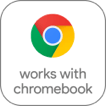
This product works with devices capable of running the latest version of ChromeOS and has been certified to meet Google's compatibility standards. Google is not responsible for the operation of this product or its compliance with safety requirements. Chromebook and the Works With Chromebook badge are trademarks of Google LLC. Pen must be used with the tablet to function with ChromeOS.
获得 3 个月、针对教育应用量身订做的成套免费 App 授权,包括有。利用这些 App,教师和学生能够一起合作并分享意见,就跟在教室里一样简单。
* 以你的个人资料登入或创建 Wacom ID 并替你的 One by Wacom 注册,即可获得所需的附赠软件。
Whether you need to work, learn, teach or create from home, Wacom creative pen displays and pen tablets combined with inking apps make it easy to explain concepts visually, encourage collaboration and express your creativity.
Learn more
Wacom Inkspace is the perfect app for remote teaching & eLearning. Convert handwritten notes to text, stimulate hands-on collaboration and work on a real-time canvas simultaneously with other students or teachers.
Learn more
Whatever you want to create, it’s easy with One by Wacom. The tablet has everything you need, and nothing that you don’t, so it’s easy to get started on your next project. Just connect the USB cable to your Mac, PC or Chromebook*, download and install the driver** and you’re ready to go.
Getting Started
See list of compatible Chromebook devices
*Some Chromebook devices require a USB-C adapter.
**Driver download and installation only on Windows PC and Mac.
* 以你的个人资料登入或创建 Wacom ID 并替你的 One by Wacom 注册,即可获得所需的附赠软件。

![]()
可通过任何浏览器访问 Magma 协作绘图平台,最多可让 50 位艺术家同时在画布上创作。在使用 Magma 专业绘图工具时,艺术家无需离开画布即可通过评论、聊天和通话进行交流。因此,Magma 非常适合集体头脑风暴、举办艺术活动以及与其他创意人士联系!Magma 针对 Wacom 设备进行了优化,为 Wacom 用户提供 3 个月的免费试用。
* 需先注册 Magma 才可获得 3 个月的 Magma 免费试用,。适用条款与条件。
Small
CTL-472
Medium
CTL-672
Creative Pen Tablet
Small
Medium
Small
Medium
Small Tablet: 250g
Medium Tablet: 432g
Pen: 9g
Front - Black
Back - Red
Patented electromagnetic resonance method
Pressure-sensitive, cordless, battery-free pen. (LP-190K)
2540 lpi
2048
No
No
*This product works with devices capable of running the latest version of Chrome OS and has been certified to meet Google's compatibility standards. Google is not responsible for the operation of this product or its compliance with safety requirements. Chromebook and the Works With Chromebook badge are trademarks of Google LLC. Pen must be used with the tablet to function with Chrome OS.