Videos to help you get started
Connect & download driver + Start using Zoom & Teams


Connect & download driver + Start using Zoom & Teams



Registre-se e baixe
Se você já instalou seu dispositivo e baixou o driver, ainda poderá registrá-lo a qualquer momento. Por favor, siga estas etapas.

Conecte seu dispositivo ao computador e à energia.Veja as instruções na parte anterior.

Inicie o Wacom Center. Selecione o seu dispositivo em "Meus Dispositivos" e clique no campo azul de registro.
Como abrir o Wacom Center em seu PC Como abrir o Wacom Center em seu Mac
Faça login com sua Wacom ID ou cadastre-se; seu dispositivo Wacom será então registrado automaticamente.
Como registrar o produto Wacom e resgatar o software Solução de problemasAll Wacom products can be safely cleaned with 70 or 75 percent isopropyl alcohol (rubbing alcohol) when applied to a soft lint free cloth. Lightly wipe the moistened cloth on the hard, nonporous surfaces of your Wacom product, such as the display, or other exterior surfaces. Don't use bleach. Avoid getting moisture in any opening, and don't submerge your Wacom product in any cleaning agents. See below for additional tips or please contact your regional Wacom customer service team.