자세한 정보 보기
Intuos 시리즈 확인

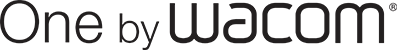
컴퓨터와 함께 크리에이티브 작업을 수행할 수 있습니다. 펜을 이용한 손쉬운 사진 편집과 스케치가 가능합니다. 사용하기 편리한 제품입니다.

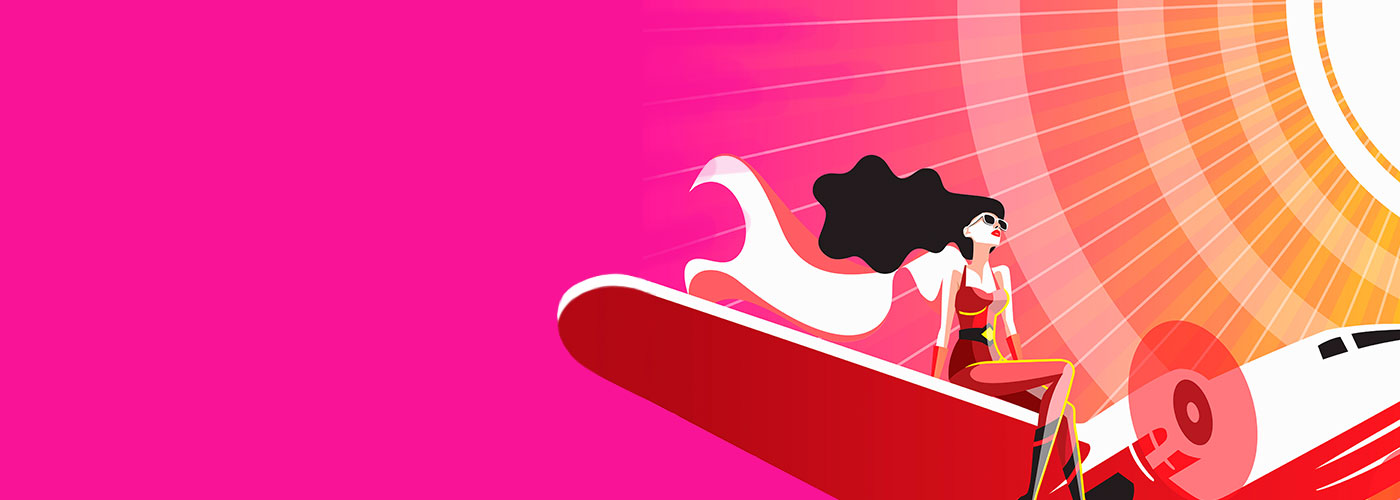
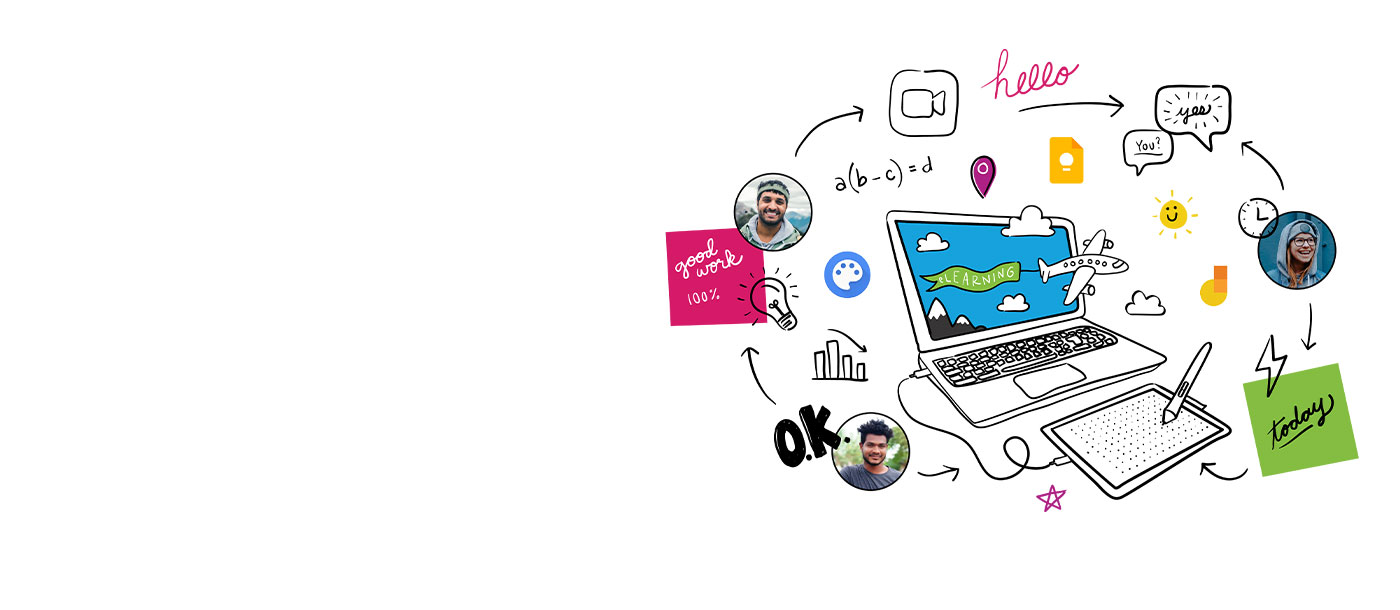
Wacom은 디지털 학습을 한 단계 더 진화시킵니다. 현실적인 디지털 펜이 키보드와 마우스의 한계를 넘어 어디서나 교실에서의 경험을 다시 재현합니다. 이전에는 본 적 없던 방식으로 쓰고, 주석을 달고, 작성하고, 협동하거나, 학습하고 가르치는 일에 엄청난 자유를 선사합니다.
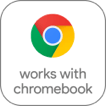
이 제품은 최신 버전의 ChromeOS가 구동되는 기기와 함께 작동하며, Google의 호환성 표준 충족에 대한 인증을 받았습니다. Google은 본 제품의 작동 또는 안전 요구사항 준수에 대한 책임이 없습니다. Chromebook과 Works With Chromebook 배지는 Google LLC의 상표입니다. 펜은 ChromeOS를 작동할 수 있는 타블렛과 함께 사용해야 합니다.
교육을 위해 특별히 제작된 최고의 앱 번들을 3개월 무료로 사용해 보세요. 모든 앱은 학생과 교사가 교실에 있는 것처럼 쉽게 아이디어를 공유하고 협업할 수 있도록 합니다.
* 개인 데이터를 사용하여 로그인하거나 Wacom ID를 만들고, One by Wacom을 등록한 뒤 필요한 무료 소프트웨어를 다운로드합니다.
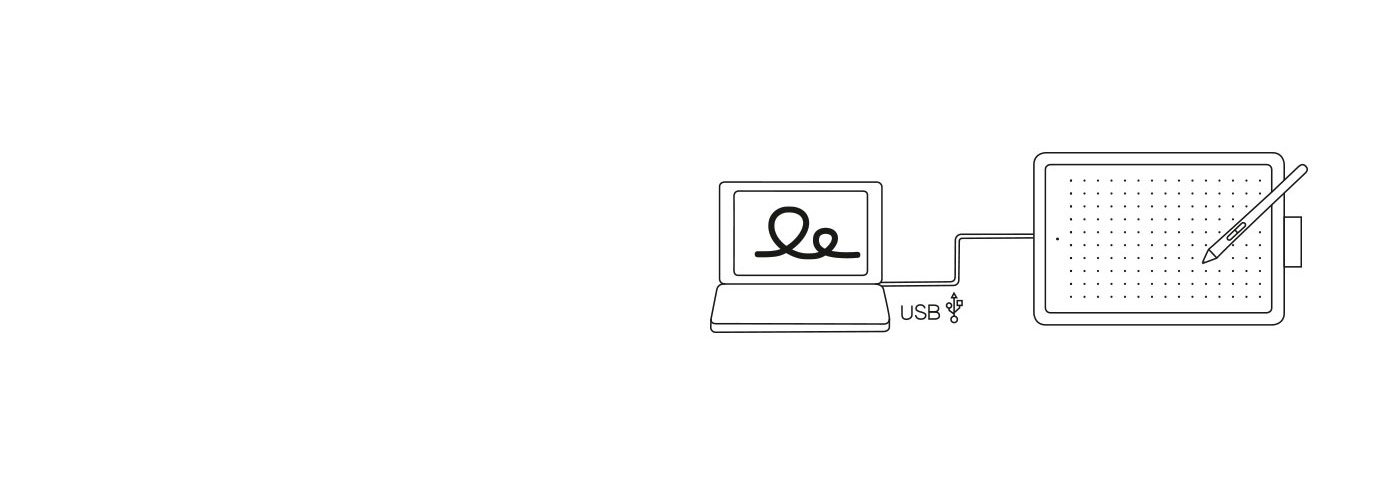
* 개인 데이터를 사용하여 로그인하거나 Wacom ID를 만들고, One by Wacom을 등록한 뒤 필요한 무료 소프트웨어를 다운로드합니다.

![]()
모든 브라우저에서 액세스할 수 있는 Magma의 협업 드로잉 플랫폼에서는 최대 50명의 아티스트가 동시에 한 캔버스에서 작업할 수 있습니다. Magma의 전문 드로잉 도구를 사용하는 동안, 아티스트들은 캔버스에서 나가지 않고도 댓글, 채팅, 통화로 서로 소통할 수 있습니다. 그래서 Magma는 그룹 브레인스토밍, 아트 이벤트 주최, 다른 크리에이터와의 교류에 적합한 도구입니다! 와콤 장치에 최적화된 Magma는 와콤 사용자에게 3개월 무료 평가판을 제공합니다.
*Magma 3개월 무료 평가판을 시작하려면 Magma에 등록해야 합니다. 사용 약관이 적용됩니다.
소형
CTL-472
중형
CTL-672
크리에이티브 펜 타블렛
소형
중형
소형
중형
Small Tablet: 250g
Medium Tablet: 432g
Pen: 9g
전면 - 검정색
뒷면 - 빨간색
특허 받은 전자기 공명방식
압력 감지, 무선, 배터리 없는 펜 (LP-190K)
2540 lpi
2048
아니요
아니요
* 이 제품은 최신 버전의 Chrome OS가 구동되는 기기와 함께 작동하며, 구글의 호환성 표준 충족에 대한 인증을 받았습니다. Google은 본 제품의 작동 또는 안전 요구사항 준수에 대한 책임이 없습니다. Chromebook과 Works With Chromebook 배지는 Google LLC의 상표입니다. 펜은 Chrome OS를 작동할 수 있는 타블렛과 함께 사용해야 합니다.