드라이버 다운로드
Wacom 제품을 정상적으로 사용하려면 소프트웨어 드라이버를 설치해야 합니다. 아직 드라이버를 설치하지 않으셨다면 해당 소프트웨어 드라이버를 다운로드해 설치해 주십시오. 설치 후에는 이 페이지로 돌아와서 제품 사용에 대한 추가 도움말을 확인하시기 바랍니다.


Wacom 제품을 정상적으로 사용하려면 소프트웨어 드라이버를 설치하여야 합니다. 아직 드라이버를 설치하지 않으셨다면 해당 소프트웨어 드라이버를 다운로드해 설치하여 주십시오. 설치 후에는 이 페이지로 돌아와서 제품 사용에 대한 추가 도움말을 확인하시기 바랍니다.
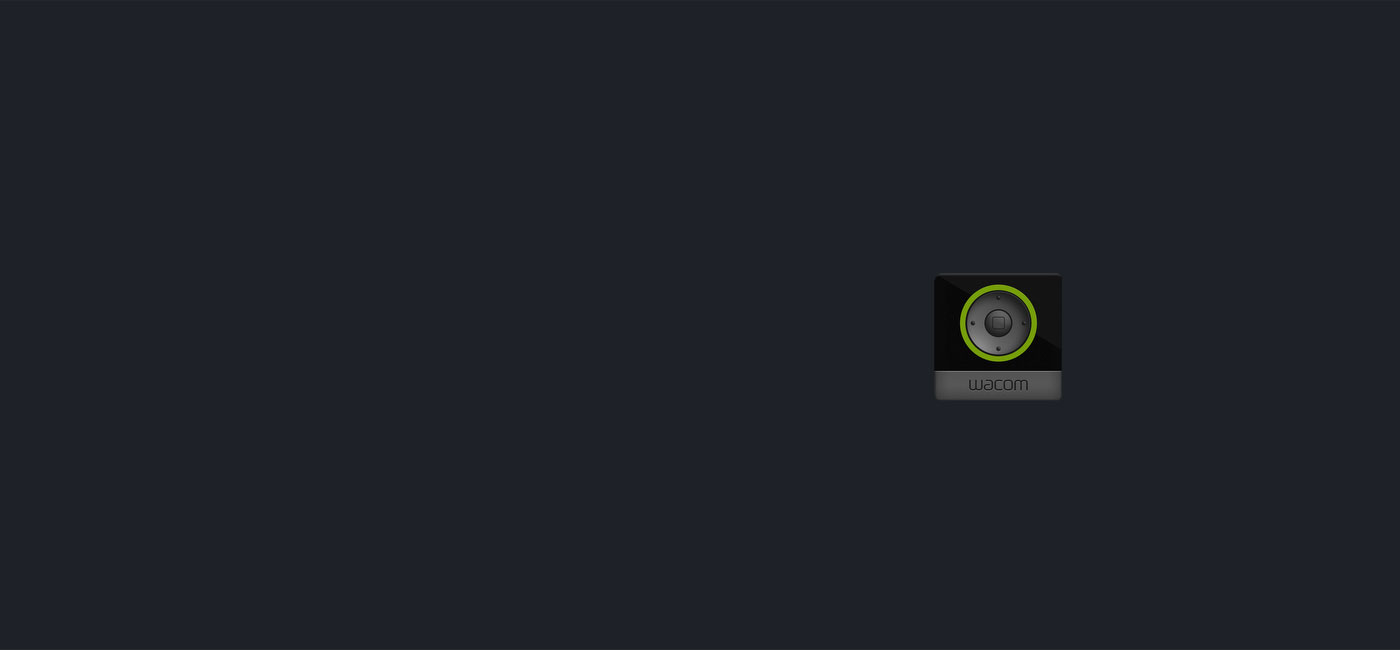

Customer Support
Need help getting started with your Wacom? Contact our support team here or call: 1-855-MY-WACOM (699-2266)
Monday - Friday 6am to 6pm (Pacific Time)
The standard-issue pen of Intuos and Cintiq products features a cushioned grip, a customizable side-switch for shortcuts and modifiers, and pressure-sensitive pen tip and eraser.
A true digital airbrush, this pressure-sensitive pen provides realistic replication of ink application, spray distance and tilt angle.
Wacom’s Art Pen replicates the feel and experience of using a traditional felt marker, but with the advantages of working digitally.
The Classic Pen offers all the same features as Wacom’s Grip Pen, but in a slimmer profile, without a rubberized grip.
5-pack of black, hard plastic nibs that can be used with most Wacom pens.
5-pack of black replacement nibs designed for use with Intuos and Cintiq products.
This 5-pack of chisel-shaped nibs, designed for use with the Art Pen, create a calligraphic effect.
This 5-pack of gray, stroke nibs offers dual springs to provide a brush-like feel.
5-pack of standard, replacement nibs that can be used with most Wacom pens.
2-pack of standard replacement grips for the Wacom Grip Pen.
2-pack of standard-style grips for the Wacom Grip Pen, for use without the side switch.
2-pack of wide bodied grips for the Wacom Grip Pen, for use without the side switch.