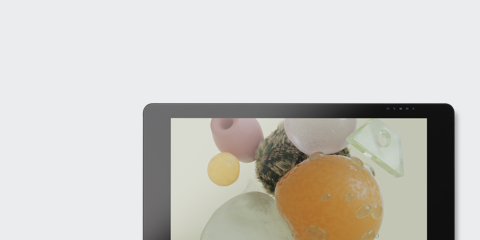
Vuoi altre opzioni?
Dai un'occhiata a Wacom Cintiq Pro 32"


La Wacom Cintiq Pro 24* assicura un'armonia assoluta del lavoro. Schermo 4K di ottima qualità con una resa cromatica di prim'ordine e praticamente senza parallasse, per valorizzare ogni progresso creativo. La penna Wacom Pro Pen 2 fornisce una tecnologia creativa all'avanguardia: ogni tratto, ogni movimento della tua mano viene seguito con una precisione infallibile.
Live.Dare.Create.
*Wacom Cintiq Pro 24 : A partire da marzo 2018, la disponibilità del prodotto varierà in base alla regione
Wacom Cintiq Pro 24 touch : A partire da maggio 2018.

Wacom Cintiq Pro 24 ti da qualcosa che non ha prezzo: lo spazio. Ne avrai così tanto spazio, infatti, che non perderai più tempo a cercare quell'immagine di riferimento o ad aprire e chiudere vari programmi su uno schermo secondario. E ridurrai anche le operazioni di zoom avanti e indietro. Adesso puoi risparmiare tempo e assumere il controllo della tua creatività, per uno spazio di lavoro più efficiente e controllato.
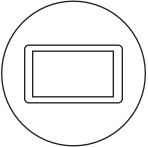
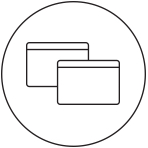

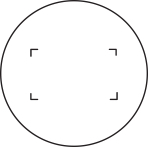
L'aspetto migliore della Wacom Cintiq Pro 24 con braccio flessibile Flex Arm* è la sua versatilità. A dispetto delle sue grandi dimensioni, rimane comunque incredibilmente flessibile. Uno schermo leggero come una piuma: puoi posizionarlo a un'inclinazione più consona, avvicinarlo affinché assuma una posizione di lavoro più adatta alle tue esigenze o spostarlo di lato per liberare spazio, se necessario.
Ammira il braccio flessibile Wacom Flex Arm in azione ::before ::after

Perfetto per liberare la tua creatività se lavori in piedi davanti alla tua scrivania.

Ideale per lavorare mentre fai una pausa.

Spostalo da una parte, quando ti occorre più spazio sulla scrivania.
Risoluzione 4K (3.840 x 2.160 px) in un display LCD da 24" con un'eccellente precisione del colore (99% di copertura Adobe® RGB, CIE1931). Risultano così visibili i più piccoli dettagli delle più grandi opere d'arte, progetti fotografici o design.


Lo schermo in vetro leggermente satinato fornisce un'esperienza tattile unica mentre disegni, imitando la sensazione di una penna sulla carta. Con una parallasse ridotta al minimo e uno schermo abbastanza robusto da evitare effetti indesiderati della pressione, ogni tratto appare esattamente dove ti aspetti, ogni volta.
I professionisti della creatività lottano spesso contro il tempo. È per questo che la Wacom Cintiq Pro ti mette le soluzioni a portata di mano, anzi di dita.
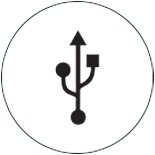
Puoi collegarti a qualsiasi Mac o PC con un singolo cavo USB-C (incluso) inserito in una porta USB-C che trasmette sia video che dati. Sono inclusi anche DisplayPort o HDMI, che necessitano di una porta USB per i dati.
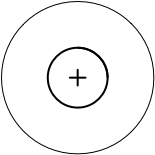
Con il telecomando ExpressKey™ si hanno a portata di mano 17 tasti programmabili. La tastiera su schermo e i menu radiali offrono ulteriori scorciatoie one-touch.

Puoi effettuare panoramiche, zoomare o ruotare il tuo lavoro con gesti multi-touch*, con la stessa semplicità di uno smartphone.
*disponibile sul modello Wacom Cintiq Pro 24 touch

Per creare nel comfort più completo puoi collegare alla Cintiq Pro 24 il supporto ergonomico Wacom* che ti consente di sollevare, inclinare e ruotare il display interattivo per regolarne facilmente l'angolo di visualizzazione e trovare la posizione più naturale per lavorare.
Una volta collegata al supporto ergonomico, la Cintiq Pro 24 diventa una superficie stabile su cui creare: ed è proprio come usare un tavolo da disegno. Inoltre puoi ruotare il display come se muovessi un foglio di carta, in modo da disegnare da una nuova angolazione.
*Venduto separatamente
Comunque ti piaccia lavorare, c'è un accessorio che rende la Wacom Cintiq Pro 24 perfetta per te (in vendita separatamente).

Il braccio flessibile Wacom Flex Arm con gestione del cavo fornisce flessibilità, design e comfort. Consente di inclinare, effettuare panoramiche e ruotare la Wacom Cintiq Pro 24 come preferisci. Monta la tua Cintiq Pro sulla scrivania, sul bordo di questa o come monitor sospeso con un’angolazione di 30” sopra il tavolo. Il braccio flessibile Wacom Flex Arm è sufficientemente robusto per reggere la pressione durante l’uso ed è migliore di qualsiasi altro braccio per monitor.
*Venduto separatamente
Elimina le macchie e riduce l'attrito fra schermo e mano. Disegnare non è mai stato così piacevole come ora con il guanto da disegno Wacom. Disegna senza problemi.
Progettato con materiali ecologici riciclati, il guanto da disegno Wacom ti permette di disegnare con la consapevolezza di sapere che stai aiutando il mondo in cui viviamo. Traspiranti, elastici e duraturi, il poliestere riciclato e lo spandex assicurano una vestibilità confortevole. Puoi disegnare con la massima comodità, sapendo inoltre di contribuire al mantenimento di un ambiente migliore.
Ulteriori informazioniUsa il guanto da disegno Wacom per disegnare in modo del tutto naturale. Di' addio a inutili macchie e impronte digitali, riducendo al minimo l'attrito dalla mano sullo schermo o sulla tavoletta. E vedendo tutto chiaramente sullo schermo, puoi immergerti completamente nella creazione. Disegna pure per ore e ore: avrai sempre il massimo comfort.
Ulteriori informazioniGrazie all'esclusiva forma senza dita e al bordo senza cuciture, il guanto da disegno Wacom ti consente di lavorare con grande naturalezza. Puoi concentrarti sul disegno e usare le funzioni touch sullo schermo e sulla tastiera. Progettato per funzionare alla perfezione con mano destra e sinistra. Ti piace l'idea? Scoprirai la piacevole sensazione al tatto.
Ulteriori informazioniDisplay interattivo con penna
2 modelli:
7,2 kg
677 x 394 x 47 mm
Nero
Piedini estraibili integrati per angolazione di 20° (angolazione di 5° con i piedini chiusi)
da 100 a 240 V AC, 50/60 Hz
19.5V / 9.23A
Porta per blocco Kensington® (blocco acquistato separatamente)
VCCI Classe B, FCC Parte 15 Sottoparte B (classe B) e C, CE, IC ICES-003 e 210, RCM, KCC, BSMI, C-tick, CB, CCC, GOST-R, China RoHS, Korean RoHS, EU RoHS
Temperatura: da 5 a 40 gradi C Umidità: da 30 a 80% RH (non condensante)
135 x 52 x 10 mm
Fino a 160 ore se viene premuto un tasto ogni 30 secondi
Fino a 2 ore
Batteria Li-ion ricaricabile nel telecomando ExpressKey™ incluso
2 anni
59,9 cm
522 x 294 mm
IPS
Sì, solo su modello touch (DTH-2420)
Capacitivo proiettato – solo su modello touch (DTH-2420)
3.840 x 2.160 pixel
Sì
0,136 (H) x 0,136 (V) mm
Vetro temprato senza bordi con rivestimento opaco
235 cd/m2 (tip)
1,07 miliardi di colori
10 bit reali
16:9
176° (88°/88°) H, (88°/88°) V (tip)
1000:1 (tipico)
14 ms (tip)
Penna Wacom Pro Pen 2
Metodo di risonanza elettromagnetica brevettato
8.192 livelli (penna e gomma)
60 gradi
5080 lpi
Sensibile alla pressione, priva di batteria e cavo
2 pulsanti laterali
10 (6 standard, 4 in feltro) nel portapenna
*Se sono collegate al computer host tramite USB-C (incluso Cintiq Pro Engine), le porte USB 3.0 della Cintiq Pro funzionano alla velocità dell'USB 2.0 per consentire la larghezza di banda video di 4K in ingresso tramite USB-C.
Jack per headset audio, microfono integrato
* Per ottenere il software in omaggio, dovrai eseguire l'accesso o creare un Wacom ID con i tuoi dati personali, quindi registrare la tua Wacom Cintiq Pro.


Gli studi di tutto il mondo usano il software Toon Boom Premium 22 per l'intero processo di animazione. Ora puoi provarlo gratis per 3 mesi.* Prova Harmony, la suite completa di strumenti per il disegno e l'animazione: con la gestione colore, la sincronizzazione audio e labiale, compositing, integrazione di elementi 3D, e tanto altro – è perfetta da usare insieme alla tua Wacom Cintiq Pro.
* Per iniziare a usare il software dopo l'installazione, occorre registrarsi con Toon Boom. Si applicano le Condizioni di utilizzo.
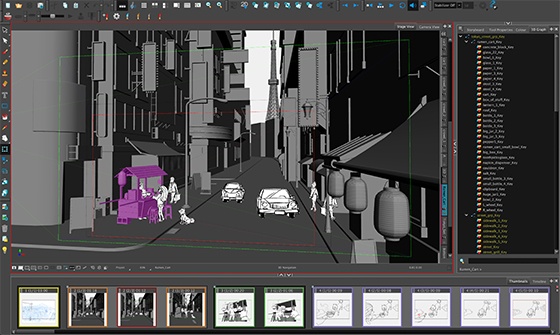

Toon Boom Storyboard Pro supporta l'intera creazione di storyboard. Ora puoi provare Toon Boom gratis per 3 mesi*. Storyboard Pro riunisce tutti gli strumenti che ti servono per il tuo prossimo progetto di storyboard: disegno, scripting, controlli della telecamera, creazione di animazioni e suoni.
* Per iniziare a usare il software dopo l'installazione, occorre registrarsi con Toon Boom. Si applicano le Condizioni di utilizzo.

Approfitta di 3 mesi* di Capture One con il tuo dispositivo Wacom: lavora meno e crea di più con una suite completa di funzioni di editing e strumenti di intelligenza artificiale che si occupano delle attività che ti farebbero perdere tempo. Scatti veloci in tethering direttamente nel tuo computer. Collaborazione perfetta con team e clienti in qualsiasi parte del mondo. Preimpostazioni concepite da esperti per ottenere risultati estetici immediati. E con dei colori e una qualità dell'immagine sbalorditivi. Il tutto realizzato per funzionare come vuoi tu, insieme al tuo dispositivo Wacom.
*Per iniziare a usare Capture One, è necessario registrare Capture One e un abbonamento software a lungo termine secondo le condizioni di vendita di Capture One.Per terminare l'abbonamento, è necessario annullarlo prima della scadenza dei 3 mesi di prova. Si applicano altri termini e condizioni.

![]()
Usufruisci di 3 mesi* (o 250 GB) di trasferimenti velocissimi per i file. MASV è il sistema più rapido e affidabile usato dai professionisti della creatività per trasferire file urgenti di grandi dimensioni. Puoi inviare file ai destinatari desiderati o usare i portali MASV per consentire a clienti o partner di trasmetterti dei file. Con la sua semplice interfaccia utente, è facile da usare per chiunque.
* Per iniziare la prova gratuita di 3 mesi del software MASV, è necessaria la registrazione presso il fornitore MASV. Si applicano le Condizioni di utilizzo.


Con la prova gratuita per 3 mesi* di Shapr3D, passi dall'idea al prototipo in pochi minuti, puoi creare ovunque ti trovi ed esportare modelli pronti per la produzione con Shapr3D. Compatibile con tutti i principali software CAD per desktop, Shapr3D rende la progettazione accessibile a tutti.
Offerta valida fino al 1° settembre 2024.
* Per iniziare la prova gratuita di 3 mesi del software Shapr3D, è necessaria la registrazione presso il fornitore Shapr3D. Si applicano le Condizioni di utilizzo.
Risparmia spazio e trova l'angolo di lavoro più confortevole per la tua Cintiq Pro 24 con un braccio del display versatile.
Wacom Color Manager ti fornisce una calibrazione del colore ad alta precisione, una migliore qualità d'immagine e una maggiore uniformità attraverso l'intero flusso di lavoro.
Il nostro guanto ecologico previene le macchie sulla superficie del tuo display o tavoletta Wacom.
Fatta per viaggiare, sottile e leggera, la tastiera wireless Wacom è trasportabile con facilità, perché si infila agevolmente nella custodia di protezione Wacom o in una borsa per notebook.
Risparmia tempo durante le attività creative più comuni grazie al telecomando ExpressKey™ dotato di 17 tasti personalizzabili e Touch Ring.
Inclina, solleva e ruota la tua Wacom Cintiq Pro fino a farle assumere l'angolazione perfetta per il tuo stile creativo e per il tuo comfort personale.
Posiziona la tua Cintiq Pro 24 su qualsiasi supporto da parete compatibile VESA, supporto da scrivania o braccio articolato.
Performance della penna precise con una penna Wacom Pro Pen più sottile che offre 8.192 livelli di sensibilità alla pressione, riconoscimento dell'inclinazione e un tratto pressoché senza alcun ritardo.
