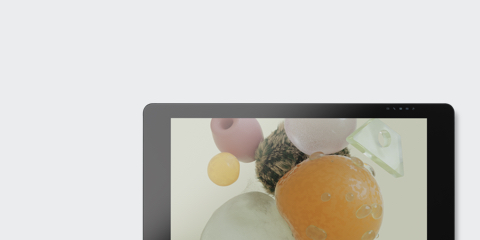
Want more?
Check out the Wacom Cintiq Pro 32"


Use the Wacom Cintiq Pro 24 for absolute harmony with your work. Premium 4K screen with world class color performance, and virtually no parallax, enhance every creative breakthrough. The Wacom Pro Pen 2 provides state-of-the-art creative pen technology, meaning every stroke, every move of your hand is followed with unerring accuracy.
Live. Dare. Create.

Wacom Cintiq Pro 24 gives you something priceless: space. So much, in fact, that you won't waste time searching for that reference image or opening and closing different programs on a secondary screen. And there'll be less zooming in and out too. Now you can save time and take control of your creativity, for a more efficient, controlled workspace.
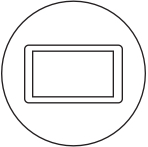
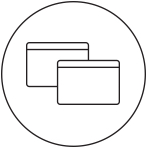

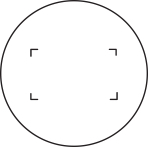
The beauty of Wacom Cintiq Pro 24 with Flex Arm* is its versatility. Despite being big, it's also surprisingly flexible. Light as a feather, you can tilt it to a better angle, maneuver closer for a working position that suits you, or push it to the side to free space when needed.

Perfect for working your magic at a standing desk.

Great for getting the job done while taking a load off.

Move it out of the way when you need some extra desk space.
4K resolution (3840 x 2160 px) is packed into a 24” LCD display with superb color accuracy (99% of Adobe® RGB coverage, CIE1931). You can see every tiny detail of your greatest artwork, design or photographic projects.


The etched glass screen provides a distinct, tactile experience as you draw, mimicking the feel of a pen on paper. And with minimized parallax, and a screen strong enough to resist ‘pooling’ and rippling, each mark appears precisely where you expect it, every time.
As a creative professional, time’s rarely on your side. That’s why Wacom Cintiq Pro puts productivity solutions right at your fingertips.

Connect to any Mac or PC with a single USB-C cable (included) to a USB-C port for both video and data. DisplayPort or HDMI are also included, which require USB port for data.
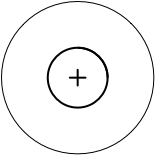
The ExpressKey™ Remote puts 17 programmable buttons within easy reach. The on-screen keypad and the radial menus offer further one-touch shortcuts.

Pan, zoom or rotate your work with multi-touch gestures* - as simple as using your smartphone.
*Available on Wacom Cintiq Pro 24 touch model.

To create in complete comfort, attach the Wacom Ergo Stand* to your Cintiq Pro 24. It allows you to raise, tilt and rotate your pen display to easily adjust the viewing angle and find the most natural position for you.
Once attached to Ergo Stand, your Cintiq Pro 24 becomes a stable surface on which to create – just like drawing at a drafting table. Plus, you can rotate the display as you’d move a sheet of paper to draw at a fresh angle.
*Sold separately.
However you like to work, there’s an accessory to make Wacom Cintiq Pro 24 suit you (each sold separately).

The Wacom Flex Arm with cable management delivers flexibility, design and comfort. Incline, pan and rotate your Cintiq 24 at your convenience. Mount your Cintiq Pro on your desk, the edge of your desk or as free-floating monitor with a reach of 30” across the desk. The Wacom Flex Arm is sturdy enough to support pressure while using – better than any other display arm.
*Sold Separately
Eliminate smudges and reduce friction between screen and hand. The drawing experience never felt so good with the Wacom Drawing Glove. Simply draw with confidence.
Designed with eco-friendly recycled materials, the Wacom Drawing Glove allows you to draw with the freedom of knowing you are helping the world we live in. Recycled Polyester and Spandex offer breathability, stretch and durability for a comfortable fit. Feel comfortable drawing anything, and know that you’re contributing to a better environment.
Learn moreUse the Wacom Drawing Glove and enjoy a natural drawing experience. Say goodbye to unnecessary smudges, fingerprints and minimize friction from hand to screen or pen tablet. And with everything clearly visible on screen, nothing comes between you and your creation. Now, you’re free to draw comfortably for hours.
Learn moreWacom Drawing Glove’s unique fingerless design and seamless edge allows for a natural working experience. Focus on your drawing and access touch functionality on screen as well as the keyboard. Designed to work perfectly whether you're left or right-handed. Sound good? You’ll find it feels good too.
Learn moreCreative Pen Display
2 models:
7.2 kg (15.8 lbs)
677 x 394 x 47 mm (26.6 x 15.5 x 1.9 in)
Black
Integrated fold-out legs for 20° angle (5° angle with legs closed)
100 to 240 VAC, 50/60HZ
19.5V / 9.23A
Kensington® Lock Port (lock purchased separately)
VCCI Class B, FCC Part 15 Subpart B (class B) and C, CE, IC ICES-003 and 210, RCM, KCC, BSMI, C-tick, CB, CCC, GOST-R, China RoHS, Korean RoHS, EU RoHS
Temperature: 5 to 40 degree C Humidity: 30 to 80 %RH (non-condensing)
135 x 52 x 10 mm (5.3 x 2.0 x 0.4 in)
Up to 160 hours, if a key is pressed every 30 seconds
Up to 2 hours
Rechargable Li-ion battery in included ExpressKey™ Remote
3 years in Europe, Africa and Middle East with on-site exchange in select countries*
*On-site exchange available in most EU countries (excl. Malta, Cyprus, the Canary Islands or French Overseas Department)
23.6 in (59.9 cm)
522 x 294 mm (20.6 x 11.6 in)
IPS
Yes - on touch model only (DTH-2420)
Projected capacitive - on touch model only (DTH-2420)
3840 x 2160 pixels
Yes
0.136 (H) x 0.136 (V) mm
Edge-to-edge tempered glass with AG etching
235 cd/m2 (typ)
1.07 billion colors
True 10 bits
16:9
176° (88°/88°) H, (88°/88°) V(typ)
14 ms (typ)
Wacom Pro Pen 2
Patented electromagnetic resonance method
8192 levels (pen and eraser)
5080 lpi
Pressure-sensitive, cordless, battery-free
2 side switches
10 (6 standard, 4 felt) in pen stand
*When connected to host computer over USB-C (including Cintiq Pro Engine), Cintiq Pro USB 3.0 ports run at USB 2.0 speeds to accommodate 4K video bandwidth over USB-C.
Audio headset jack, built-in microphone
*To get your complimentary software, you need to sign-in or create a Wacom ID with your personal data and register your Wacom Cintiq Pro.


Redeem 3 months of Toon Boom's Harmony Premium 22 end to end animation software used by studios around the world.* Experience Harmony's complete suite of drawing and animation tools, complete with color management, audio and lip synching technology, compositing, integration of 3D elements, and more – perfect to pair with your Wacom Cintiq Pro.
*To begin using the software after installation, registration with Toon Boom is required. Terms and conditions apply.
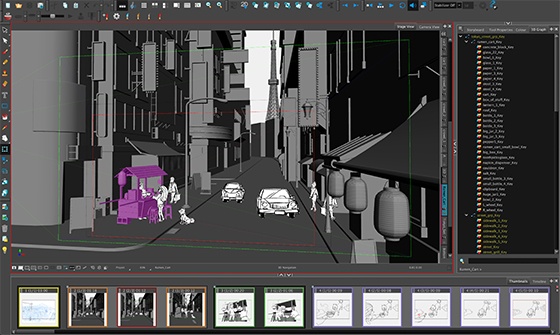

Toon Boom's Storyboard Pro supports the complete storyboarding process – now also you can try Toon Boom for 3 months free*. Storyboard Pro brings together all the tools you need for your next storyboard project: drawing, scripting, camera controls, animation creation features, and sound.
*To begin using the software after installation, registration with Toon Boom is required. Terms and conditions apply.

Work less and create more with a full suite of editing features and AI tools that take care of time-consuming tasks with 3 months* of Capture One and your Wacom device. Fast tethered shooting right into your computer. Seamless collaboration with teams and clients no matter where they are in the world. Expertly-designed presets for instant looks. Plus, mind-blowing colors and image quality. All made to work the way you want, alongside your Wacom device.
*To begin using Capture One, registration with Capture One and a software subscription with long-term fees according to Capture One's terms of sale is required. For termination you must cancel subscription before the end of the 3-month trial period. Further terms and conditions apply.

![]()
Redeem 3 free months* (or 250 GB) of lightning fast file transfer. MASV is the fastest and most reliable way for video and creative pros to transfer large, time-critical files. You can send files to desired recipients or use MASV portals so clients or partners can transfer files to you. Its simple user interface makes it easy for anyone to use.
*To begin 3-month complimentary trial of MASV, registration with MASV is required. Terms and conditions apply.

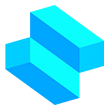
With Shapr3D 3-month* free trial, go from idea to 3D prototyping in minutes, create anywhere, and export manufacturable models with Shapr3D. Compatible with all major desktop CAD software, Shapr3D makes design approachable and accessible.
Offer valid until 1 September 2024.
*To begin 3-month complimentary trial of Shapr3D, registration with Shapr3D is required. Terms and conditions apply.
Save space and find the most comfortable working angle for your Cintiq Pro 24 with a versatile display arm.
Wacom Color Manager gives you precision color calibration, better image quality and improved uniformity across your entire workflow.
Our eco-friendly glove prevents smudges on your Wacom display or tablet surface.
Save time on common creative tasks with the ExpressKey™ Remote's set of 17 customizable buttons and Touch Ring.
Tilt, lift and rotate your Wacom Cintiq Pro into the perfect angle for your creative style - and personal comfort.
Set up your Cintiq Pro 24 for any VESA-compatible wall mount, desk mount, or articulating arm.

Learn more about our limited warranty and Premium Exchange offers.