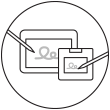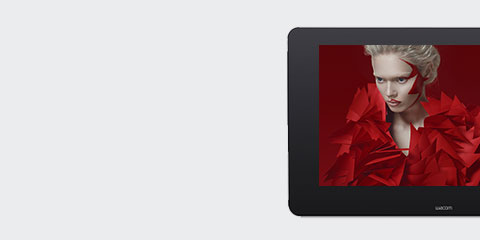It takes millions of pixels to make colors look this sharp
The Cintiq 27QHD offers true-to-life color on a high-resolution display giving you clarity and color sensitivity in creative areas like image editing, 2D/3D animation, Game Development, Print and Pre-Press Proofing, and Graphic Design. A widescreen 16:9 display with four times the pixel density of standard HDTV gives you the resolution (2560 x 1440) to handle the finest detail. Experience the possibilities with 97% Adobe RGB, 1.07 billion colors and REC 709 for frame-to-frame color matching. It’s a whole new definition of "exact" in color management.

Get better color accuracy and improved uniformity with Wacom® Color Manager Powered by X-Rite (sold separately). The Cintiq 27QHD and 27QHD touch are not only incredible tools for creating art, but also offer color so precise that there is no need for second color reference monitor for color critical workflows – saving you time and money.