Tutoriels vidéo
Connectez-vous et téléchargez le pilote + Commencez à utiliser Zoom et Teams


Connectez-vous et téléchargez le pilote + Commencez à utiliser Zoom et Teams



Inscrivez-vous et téléchargez
Si vous avez déjà installé votre appareil et téléchargé le pilote, il n'est jamais trop tard pour enregistrer votre appareil. Suivez les étapes ci-après.

Branchez votre appareil à l'ordinateur et à l'alimentation.
Reportez-vous aux instructions de la partie précédente.

Ouvrez le Wacom Center. Sélectionnez votre appareil dans « Mes appareils » et cliquez sur la barre d'enregistrement bleue.
Ouvrir Wacom Center sur votre PC Ouvrir Wacom Center sur votre Mac
Connectez-vous avec votre Wacom ID ou inscrivez-vous : votre appareil Wacom est alors automatiquement enregistré.
Enregistrer votre produit Wacom et activer les logiciels DépannageAll Wacom products can be safely cleaned with 70 or 75 percent isopropyl alcohol (rubbing alcohol) when applied to a soft lint free cloth. Lightly wipe the moistened cloth on the hard, nonporous surfaces of your Wacom product, such as the display, or other exterior surfaces. Don't use bleach. Avoid getting moisture in any opening, and don't submerge your Wacom product in any cleaning agents. See below for additional tips or please contact your regional Wacom customer service team.