Pen tablets
Sketch, draw and edit images with a responsive pad, a precise pen and see your creations appear on screen.


It’s a challenge that predates the pandemic, but one which has taken on extra importance as some children return to school and others continue to learn at home: how do teachers maintain equality in the classroom and ensure all students grow and develop at the same pace?
The global situation has brought disparities in background and access into sharp focus, with some children able to sit down at dedicated work spaces with their own equipment, while others do not have the tools to help them learn and thrive. Some have simply not been able to work and learn, others have spent the time doing little else. Now, with some children learning from a distance and others present in the classroom, how can teachers ensure that every student is on the same page when they’re not all in the same room at the same time?
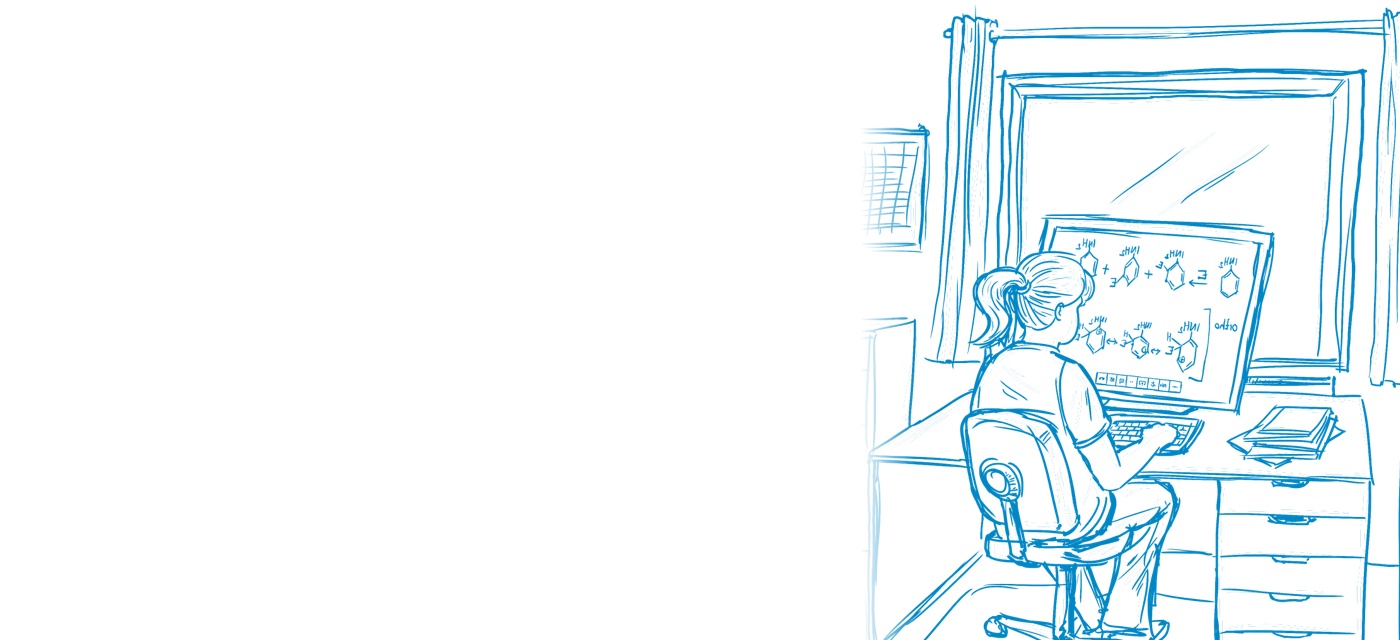
While some students have had the opportunity to thrive while learning at home, many have found the change in routine and lack of access to tablets and computers very challenging. This speaks to wider issues surrounding equality, especially socio-economic factors, where some children are able to utilize their parents’ devices while others may not have such technology in the home. It’s vital, therefore, for teachers to engage with parents and understand the needs of each child in the class and whether they’re able to fulfil them at home with distance learning tools.
Why are children staying at home – is it health related or can concerns about coming back to school be allayed and opportunities for in-person learning created? Are younger children able to learn in the company of an adult at home or take part in classes virtually? And do they have the space and equipment to do so? Raising these questions can be extremely challenging. But without answering them it can be easy for a lack of equality to become entrenched.

This issue is vital at a time when some students are unable to attend school. Schools and government programs have looked to bridge the gap in access by giving out equipment and remote learning tools, so ensuring those who aren’t able to physically be in the classroom can take part is essential. Check with parents to see what kind of internet connection, if any, is available.
If there are no computers in the home, then making sure children have one with the requisite virtual learning tools installed is also vital. Explore different programs to see if the local or national government is able to supply such distance learning tools, or whether the school IT department can offer computers on loan. Try to avoid asking students to print out worksheets – many may not have a printer to do so and having this paper returned for marking can also prove difficult, with postage being expensive and scanners not always a viable option. Wacom can help in enabling teachers to easily add handwritten notes to digital papers and essays, while students can utilize the same technology to draw and create in a more natural way while still using a computer.
Getting students to explain how they feel about the new learning environment can be an excellent way for teachers and peers to understand the challenges that everyone has faced during this unprecedented time. This can take the form of written exercises or an open discussion the first time everyone sits down together, physically and virtually, for class. Such open dialogue will help maintain equality and go a long way to ensuring that all students feel valued, whether they’re learning from home or returning to school for the first time in months. Such discussions should continue regularly to ensure everyone is on an equal footing.
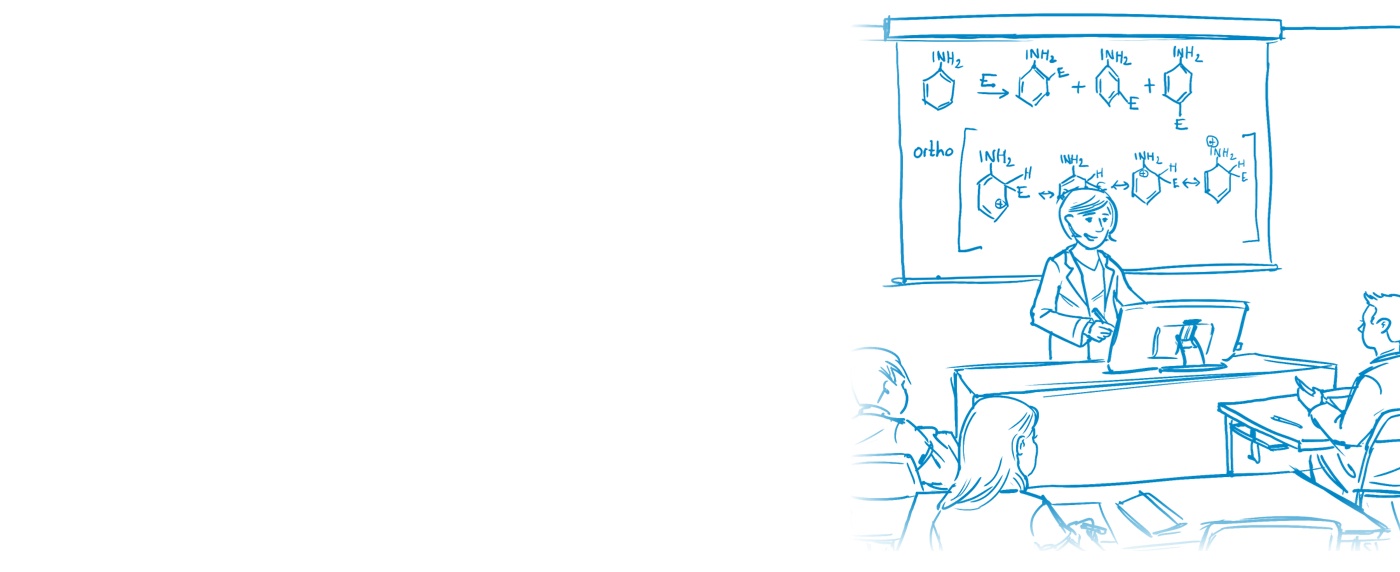
It can be hard, but addressing the fact that some students are in the classroom and some are not is essential to ensuring that equality is maintained. This means speaking with students and explaining why things are different and how learning will look and feel in this new environment. Establishing a new set of rules and calling on all students to take part in classes, including those learning virtually, is a good way to normalize the situation. When it comes to group study, try and ensure that at least one member of each group is a home learner, allowing students in the class to develop their technology skills and understand the challenges that those who are not physically present are going through. Wacom tablets and displays make it easy and natural for students to work and collaborate on the same lesson plans and worksheets virtually with remote learners, as effectively as if they were sat side-by-side.
Wacom Intuos makes learning and collaboration easy. The pen feels incredibly natural in your hand, with over 4,000 pressure levels and ergonomic design for a natural handwriting experience. Wacom Intuos is really easy to use. Simply connect to your computer or Android device. Plus with Bluetooth, you can connect to your computer with the click of a button. So you’re ready from the word go.
Recommended product

Wacom Intuos BT
Sketch, draw and edit images with a responsive pad, a precise pen and see your creations appear on screen.

Sketch, draw and edit images with a responsive pad, a precise pen and see your creations appear on screen.

Draw, design and create directly on a high resolution screen with a precise pen.


Wacom’s vision is to bring people and technology closer together through natural interface technologies. This has made it the world’s leading manufacturer of interactive pen tablets and displays as well as of digital styli and solutions for saving and processing digital signatures. The advanced technology of Wacom’s intuitive input devices has been used to create some of the most exciting digital art, films, special effects, fashion and designs around the world and provides business and home users with their leading interface technology to express their personality. Founded in 1983, Wacom is a global company based in Japan (Tokyo Stock Exchange 6727) with subsidiaries and affiliate offices around the world to support marketing and distribution in over 150 countries.