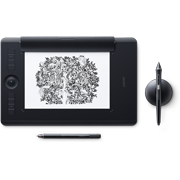How to supercharge the Adobe® brush engine with Wacom pressure sensitivity
The Adobe Brush Engine in Photoshop can be an amazing tool. When you connect a Wacom pen tablet or creative pen display to your computer, Photoshop recognizes your use of the tablet and gives you access to a number of capabilities that were not available to you before. One of the most significant benefits is the recognition of pressure sensitivity in the Wacom pen. All tools that leverage the Brush Engine can take advantage of pressure sensitivity.