Software development kits for digital ink
Wacom Ink SDKs
Digital ink app creation
Enabling electronic signatures and form-processing within document workflows, out-of-the-box.
Wacom Ink SDKs allow you to augment existing apps with digital ink features, or design entirely new ones. Whichever you choose to do, your benefits are the same:
- Reduced risk: You are using proven technology built by the global market leader in digital pen technology.
- Faster development and time to market; Develop once to add digital ink to applications on any device or platform.
- Lower costs: Faster development with less effort means extending or building apps with digital ink functionality costs much less than you expect.
Whatever your app idea, there is a tested and proven Wacom Ink SDK to help you build it easily and quickly. What’s more, you can download a full, free evaluation of any of them today, and use them without charge until you are ready to launch your app commercially.
Wacom Ink SDKs
Wacom Ink SDK for
signature
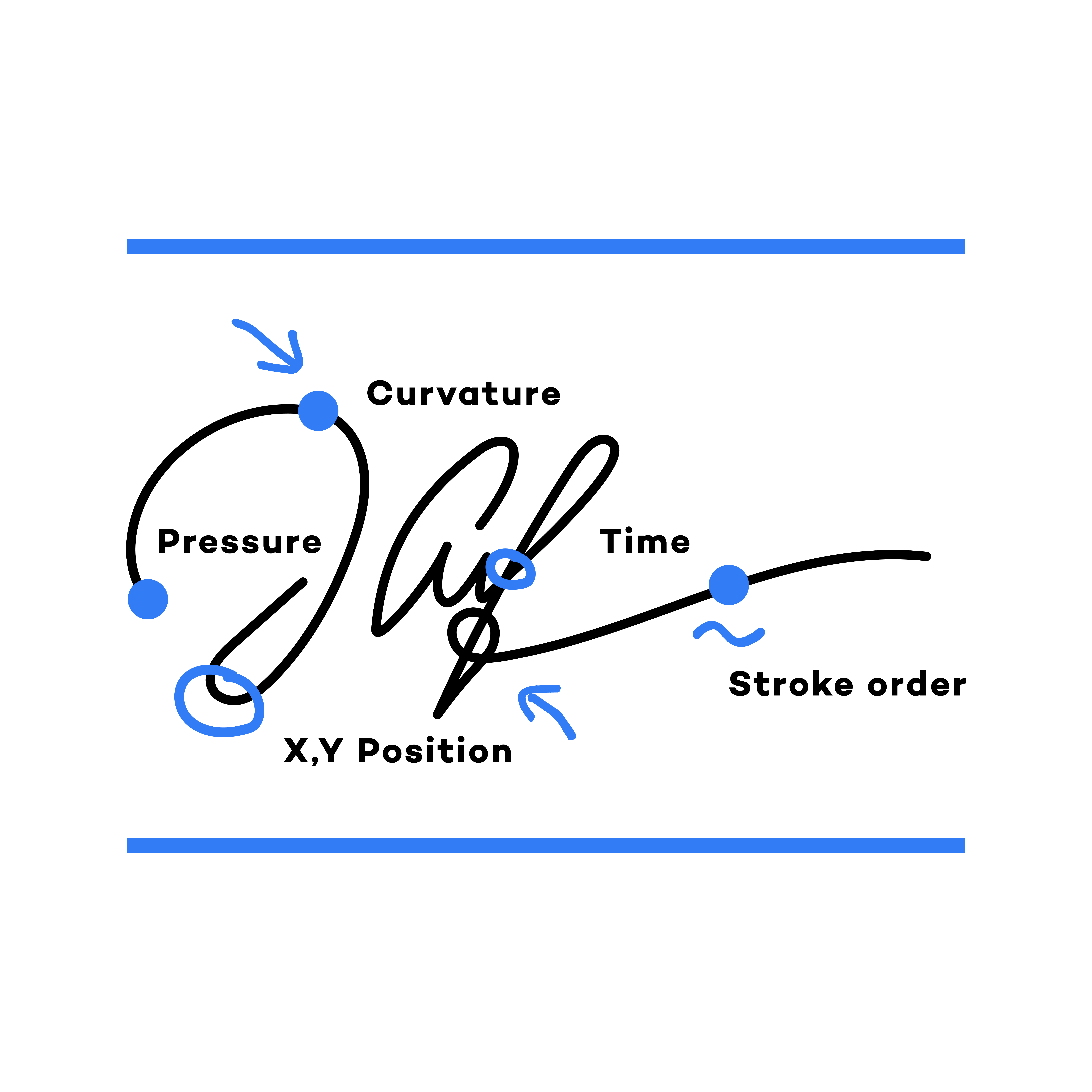
Enabling biometrically-accurate handwritten electronic signatures.
Wacom Ink SDK for verification
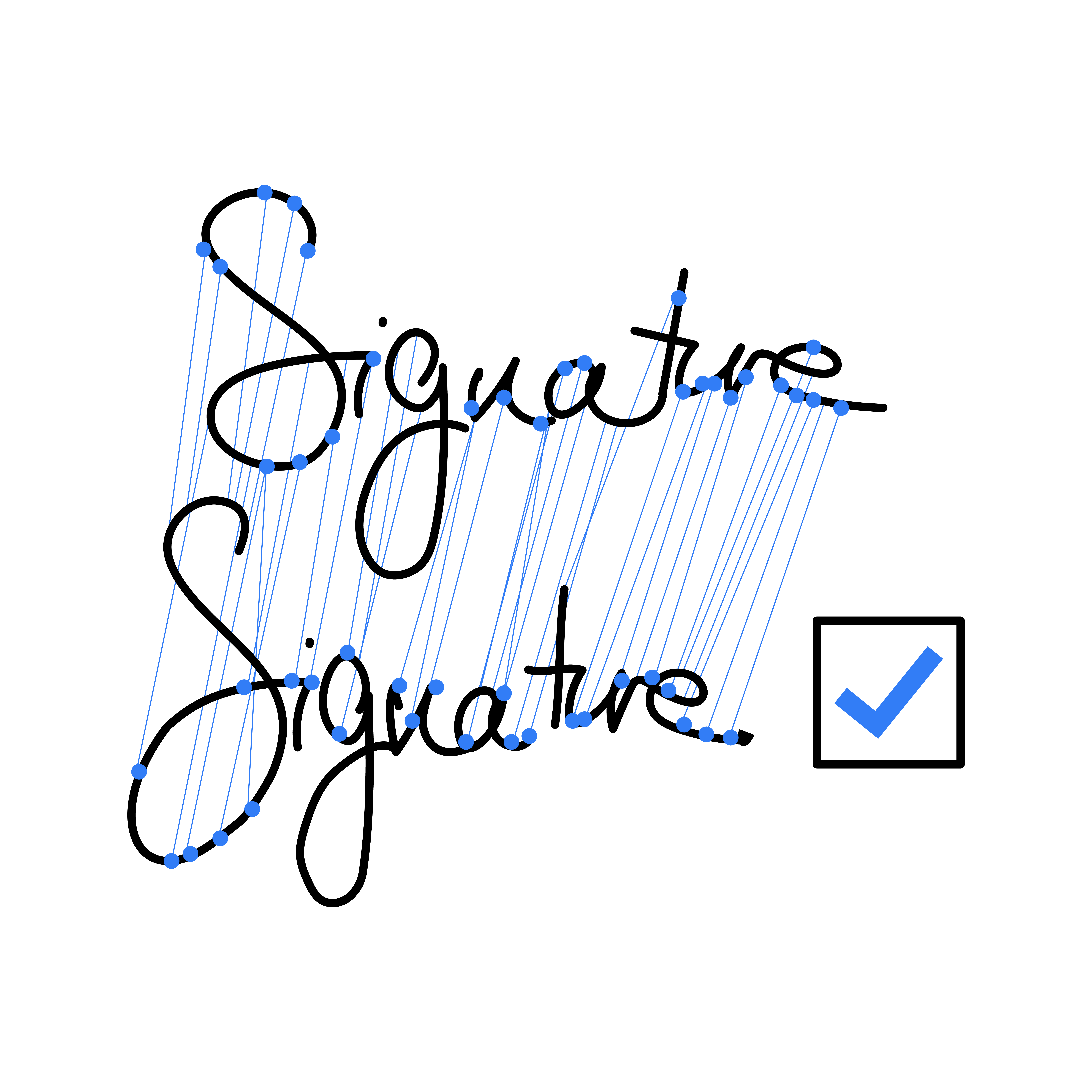
Immediate, accurate verification of handwritten eSignatures.
Wacom Ink SDK for multi-display
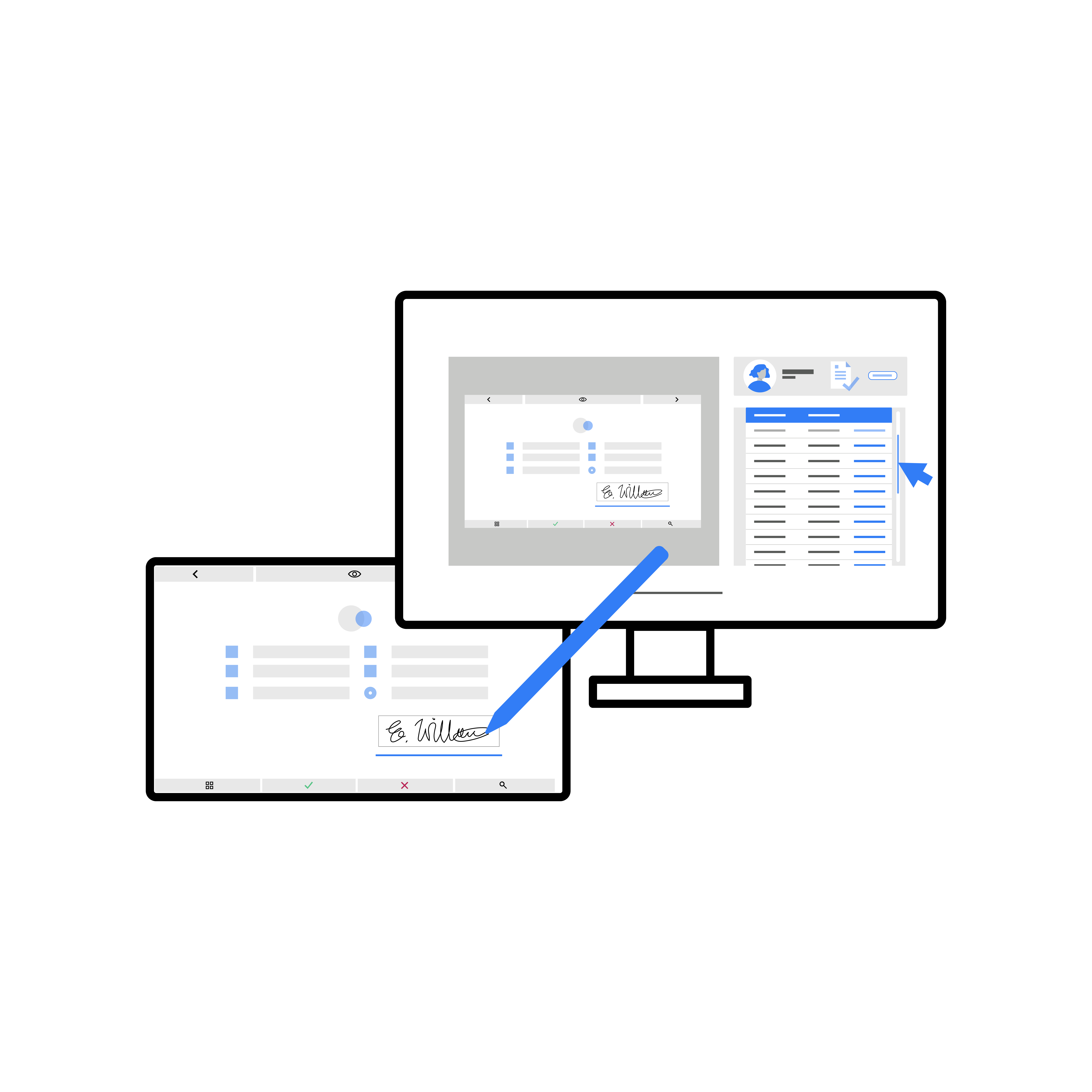
Enable front office and customers collaborate on digital documents in the safest, most efficient way possible.
Wacom Ink SDK for
devices
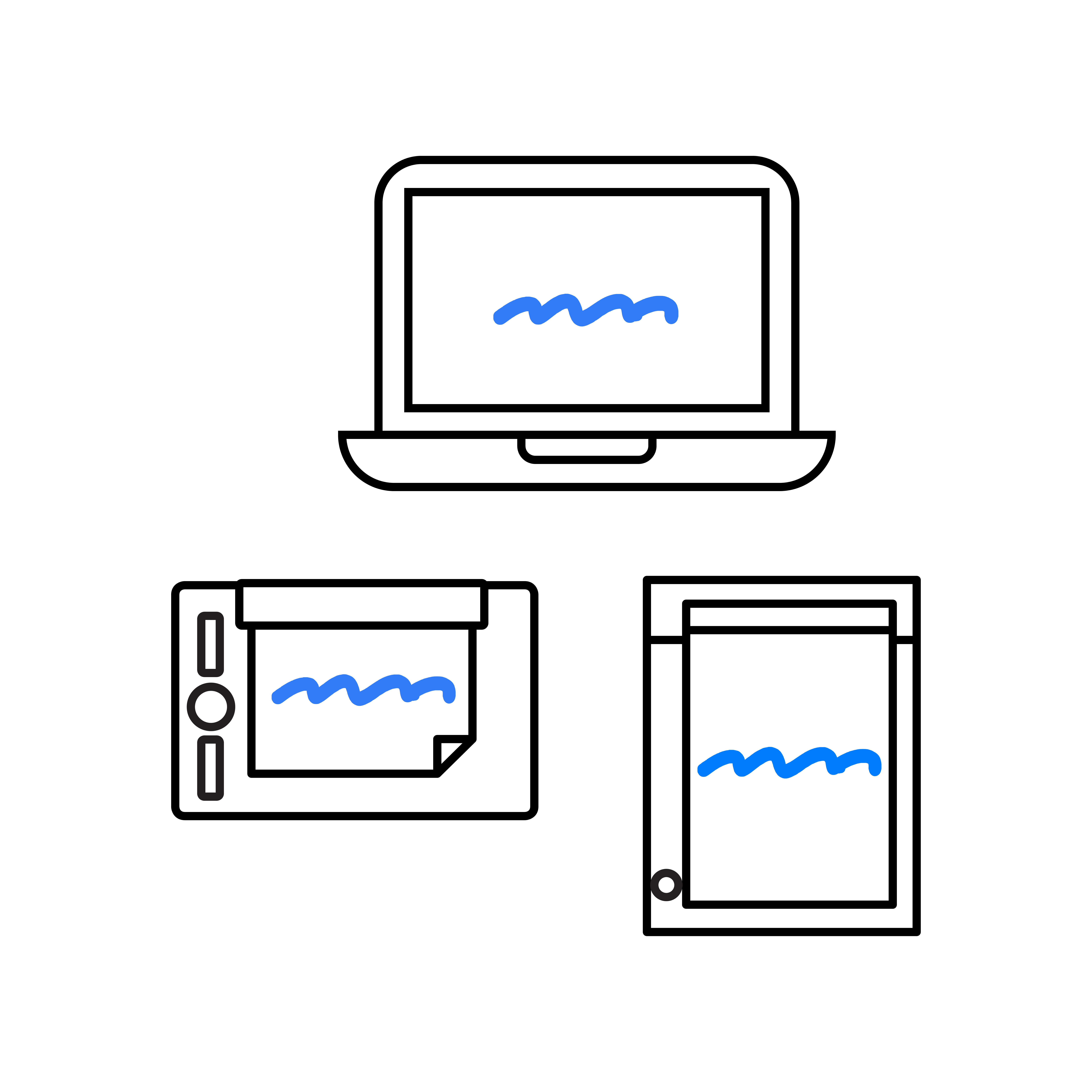
Allows you to integrate our Wacom hardware and third-party inking devices into your applications.
WILL™ SDK for ink

Your foundation, for flexible, modern and exciting digital inking apps.
Need more help?
Contact Us
Whatever your needs
Talk to an expert
We want to help you select the right solution for digitizing your in-person document workflows. Contact us now!